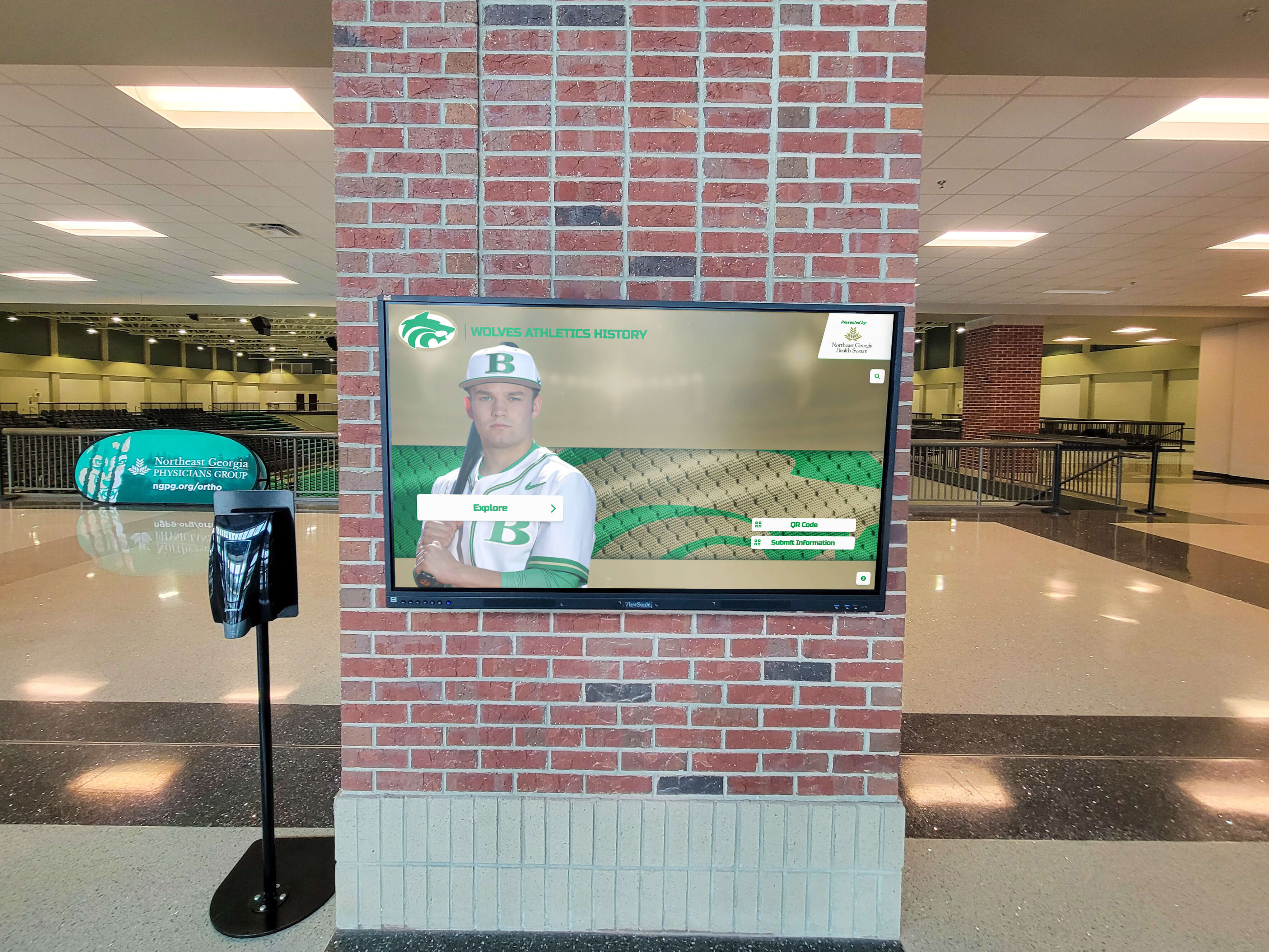Schools and institutions seeking to create modern hall of fame displays increasingly turn to professional-grade hardware that delivers reliable performance and engaging visual experiences. ViewSonic, a leading manufacturer of commercial displays and interactive panels, has emerged as a popular choice for organizations implementing digital recognition systems. Understanding how ViewSonic hardware integrates with specialized recognition software helps institutions make informed decisions about creating compelling, long-lasting hall of fame installations.
Digital halls of fame represent significant investments in institutional storytelling and achievement recognition. The hardware foundation—particularly the display technology—directly impacts visitor engagement, content visibility, and long-term maintenance requirements. While many display manufacturers serve the commercial market, ViewSonic’s combination of touchscreen technology, commercial durability, and competitive pricing positions their products as attractive options for schools, universities, athletic programs, and community organizations creating interactive recognition displays.
Why Display Hardware Matters for Hall of Fame Success
The quality and capabilities of your display hardware fundamentally shape the hall of fame experience. Professional-grade displays like those from ViewSonic provide the reliability, image quality, and interactive responsiveness necessary for engaging recognition installations. When paired with purpose-built software platforms such as Rocket Alumni Solutions, ViewSonic displays transform static achievement recognition into dynamic, interactive experiences that inspire current students, honor past excellence, and engage visitors meaningfully.
Understanding ViewSonic’s Display Technology
ViewSonic manufactures a diverse range of display products serving educational, corporate, and institutional markets. Their portfolio includes interactive flat panels, commercial touchscreens, digital signage displays, and presentation monitors—each designed for specific use cases and environments.

Interactive Flat Panel Displays
ViewSonic’s ViewBoard series represents their flagship interactive display line designed specifically for educational and collaborative environments. These large-format touchscreens typically range from 55 to 98 inches diagonally and incorporate:
Advanced Touch Technology: Many ViewSonic interactive panels utilize infrared touch technology that supports multiple simultaneous touch points (typically 20-40 touch points). This multi-touch capability enables multiple users to interact with content simultaneously—valuable for group exploration of hall of fame content during tours or events.
4K Ultra HD Resolution: Professional ViewSonic displays commonly feature 3840 x 2160 pixel resolution, providing exceptional clarity for detailed photographs, statistics, and text-heavy biographical content. This resolution ensures visitors can read information comfortably from various viewing distances.
Commercial-Grade Durability: Unlike consumer televisions, ViewSonic commercial displays are engineered for continuous operation in demanding environments. Rated for 16-18 hours daily use over 50,000+ operational hours, these displays withstand the constant interaction typical of high-traffic hall of fame locations.
Anti-Glare Surface Treatment: ViewSonic applies specialized coatings to reduce reflections and improve visibility in bright lighting conditions common in school hallways, athletic facilities, and public lobbies. This treatment maintains content legibility regardless of ambient lighting.
Commercial Signage Displays
For hall of fame applications prioritizing visual impact over touch interaction, ViewSonic’s commercial signage displays offer alternative configurations. These non-touch displays provide similar image quality and reliability while potentially reducing initial costs for installations where interactive features are less critical.
Organizations implementing digital trophy displays often evaluate whether touch interactivity justifies additional investment versus passive content presentation through commercial signage displays.
ViewSonic Hardware for Hall of Fame Applications
When institutions consider ViewSonic displays for recognition installations, several key factors influence hardware selection and long-term satisfaction.
Screen Size Considerations
ViewSonic manufactures interactive displays across a broad size spectrum. Selecting appropriate dimensions depends on viewing distance, space constraints, and content presentation strategy:
43-55 Inch Displays: Suitable for intimate viewing environments where visitors interact individually or in small groups. These compact displays work well for office hallways, smaller recognition areas, or installations with limited wall space. Optimal viewing distance ranges from 4-8 feet.
65-75 Inch Displays: The most popular size category for educational hall of fame installations. These displays provide sufficient screen real estate for group viewing while remaining manageable for standard ceiling heights and installation budgets. Comfortable viewing extends from 6-12 feet.
86-98 Inch Displays: Large-format options create dramatic visual impact in spacious lobbies, athletic facility entrances, or auditoriums. These displays accommodate larger groups simultaneously and command attention in high-ceiling environments. Effective viewing distance extends from 10-20+ feet.
The comprehensive guide to choosing screen size for digital hall of fame displays explores these considerations in greater detail, helping institutions match display dimensions to specific space characteristics.

Touch Technology and Responsiveness
ViewSonic employs several touch technologies across their product lines, each with distinct characteristics affecting user experience:
Infrared Touch: Most ViewSonic interactive panels use infrared (IR) touch technology, which detects interruptions in an invisible grid of infrared beams across the screen surface. This technology offers excellent multi-touch performance, durability (no pressure-sensitive layers to wear out), and works with any object including gloved hands or styluses.
Capacitive Touch: Some ViewSonic displays utilize projected capacitive technology similar to smartphones and tablets. These displays provide extremely responsive, precise touch detection and support gesture controls like pinch-to-zoom. However, they typically cost more than infrared alternatives and may not work with gloves.
Touch Latency: Professional ViewSonic displays typically achieve touch response times under 10 milliseconds—fast enough that interaction feels immediate and natural. This responsiveness is essential for maintaining engagement as visitors explore hall of fame content through interactive touchscreen interfaces.
Connectivity and Integration
Modern hall of fame displays require robust connectivity supporting both content delivery and ongoing management:
Network Connectivity: ViewSonic commercial displays include Ethernet ports for wired network connections and built-in WiFi for wireless deployment. Reliable network connectivity enables cloud-based content management systems to update recognition displays remotely without physical media or direct access.
HDMI and USB Inputs: Multiple HDMI inputs allow connection of external media players, computers, or content sources. USB ports support direct media playback and peripheral device connections.
Built-in Computing: Many ViewSonic interactive panels include integrated computing options—either built-in Android-based systems or slots for insertable PC modules. These configurations eliminate external computer requirements, simplifying installation and reducing potential failure points.
Organizations implementing touchscreen kiosk software benefit from ViewSonic’s flexible connectivity options that accommodate various deployment architectures.
Integrating ViewSonic Hardware with Recognition Software
ViewSonic displays serve as the hardware foundation, but specialized software transforms these screens into engaging hall of fame experiences. Understanding this hardware-software relationship is essential for successful implementations.
Software Platform Requirements
Professional recognition software platforms like Rocket Alumni Solutions are designed to work with ViewSonic and other commercial display hardware through standard connectivity:
Web-Based Platforms: Modern recognition software runs through web browsers, making it compatible with any ViewSonic display capable of running Chrome, Edge, Firefox, or other standard browsers. This browser-based approach ensures broad compatibility across ViewSonic’s product lines.
Native App Support: Some software platforms offer dedicated Android applications that run on ViewSonic displays with built-in Android operating systems. These native apps may provide better performance and offline capabilities compared to browser-based solutions.
Content Optimization: Leading recognition platforms automatically optimize content presentation for display resolution and orientation. Whether using a 55-inch ViewSonic display in portrait mode or a 75-inch screen in landscape orientation, quality software adapts layouts appropriately.
Touch Interaction Design
The software layer interprets touch inputs from ViewSonic hardware and translates them into intuitive navigation:
Touch-Optimized Interfaces: Recognition software designed for interactive displays features large, easily tappable buttons, swipe-friendly galleries, and gesture support (pinch, zoom, scroll). These interface elements accommodate the precision limitations of finger touches compared to mouse pointers.
Multi-Touch Gestures: Software platforms leveraging ViewSonic’s multi-touch capabilities enable natural interaction patterns—two-finger scrolling, pinch-to-zoom on photographs, and simultaneous interaction by multiple users exploring different content areas.
Responsive Feedback: Quality software provides immediate visual feedback when users touch interface elements—color changes, animations, or transitions that confirm input registration. This responsiveness is essential for maintaining engagement and preventing repeated touches.
Schools implementing digital halls of fame discover that the combination of responsive ViewSonic hardware and well-designed software creates seamless, intuitive experiences rivaling consumer devices like tablets and smartphones.

Installation Considerations for ViewSonic Hall of Fame Displays
Successful ViewSonic hall of fame implementations require careful attention to physical installation factors affecting functionality, accessibility, and longevity.
Mounting and Physical Placement
ViewSonic displays support multiple mounting configurations suited to different spaces:
Wall Mounting: The most common installation approach involves VESA-compatible wall mounts securing displays flush against walls or at slight angles. ViewSonic commercial displays typically support VESA mounting patterns (200x200mm through 600x400mm depending on size), allowing use of standard commercial-grade mounts rated for appropriate weight.
Freestanding Kiosks: For locations where wall mounting is impractical, ViewSonic displays can integrate into freestanding kiosk enclosures. These floor-mounted solutions provide installation flexibility and can include integrated computers, lockable media access, and cable management.
Height and Accessibility: The Americans with Disabilities Act (ADA) establishes accessibility guidelines for interactive displays in public spaces. Primary operable elements should be positioned between 15-48 inches from the floor, ensuring wheelchair users can comfortably reach and interact with content. ViewSonic display size and mounting height must coordinate to achieve these requirements.
Schools planning digital trophy case installations benefit from early coordination between facilities teams, IT departments, and software providers to ensure optimal mounting specifications.
Environmental Factors
ViewSonic display performance and longevity depend partly on installation environment characteristics:
Ambient Lighting: While ViewSonic displays feature anti-glare treatments, extremely bright direct sunlight can still impact visibility. Ideal locations avoid windows or skylights casting direct light on screens. When unavoidable, window treatments or strategic positioning minimize glare.
Temperature and Ventilation: Commercial ViewSonic displays operate safely in typical indoor temperature ranges (32-95°F / 0-35°C). However, enclosed spaces without adequate ventilation may accumulate heat from display operation. Proper air circulation extends component life and maintains optimal performance.
Power Infrastructure: ViewSonic interactive panels typically require standard 120V AC power but draw substantial current—150-400 watts depending on size. Dedicated electrical circuits prevent power interruptions from other equipment and eliminate potential fire hazards from overloaded circuits.
Network Access: Cloud-based recognition software requires reliable network connectivity. Installation locations should have wired Ethernet access or strong WiFi signals. Facilities without existing network infrastructure at desired display locations may require IT infrastructure improvements before installation.
The guide to technical considerations for digital walls of fame provides detailed specifications for planning infrastructure requirements.
Content Management and Updates
ViewSonic hardware capabilities directly influence how institutions manage and update hall of fame content over time.
Remote Content Management
Cloud-based recognition platforms leverage ViewSonic’s network connectivity for convenient content administration:
Web-Based Dashboards: Authorized staff access intuitive content management systems through web browsers on any internet-connected device. Administrators upload new achievement photos, edit biographical information, reorganize categories, and publish updates that appear on ViewSonic displays within minutes.
Scheduled Publishing: Software platforms allow content scheduling—automatically featuring specific achievements during relevant seasons, rotating themed collections periodically, or temporarily highlighting special anniversaries and events without manual intervention.
Multi-Display Management: Organizations with multiple ViewSonic hall of fame displays manage all installations through unified dashboards. This centralized approach ensures consistency across locations while allowing site-specific customization when appropriate.
Schools implementing digital record boards for athletics appreciate how remote management eliminates physical access requirements, allowing athletic directors to update displays immediately after competitions from any location.
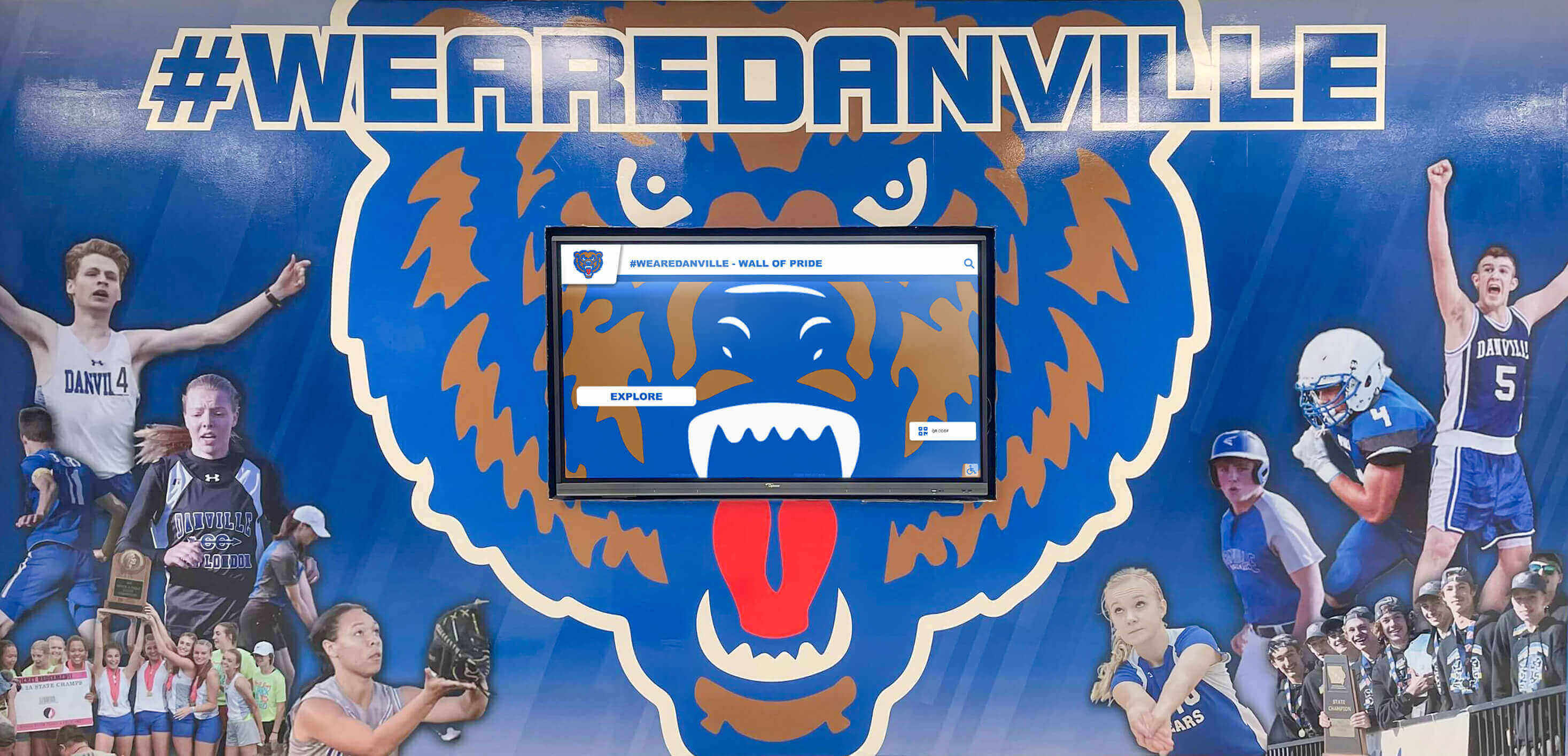
Offline Capabilities
Quality recognition software paired with ViewSonic hardware maintains functionality during network disruptions:
Content Caching: Modern platforms automatically cache all content locally on ViewSonic displays or connected media players. If internet connectivity is lost, displays continue functioning normally with existing content, preventing embarrassing blank screens.
Automatic Synchronization: When connectivity restores, systems automatically sync recent content updates without administrative intervention. This seamless recovery ensures displays remain current without constant monitoring.
Scheduled Offline Updates: For institutions with security policies restricting internet access to displays, some platforms support USB-based content updates, though this approach sacrifices convenience compared to cloud management.
ViewSonic Display Longevity and Maintenance
Professional ViewSonic commercial displays are designed for years of reliable operation with appropriate maintenance and care.
Expected Lifespan
ViewSonic rates commercial interactive panels for 50,000-70,000 hours of operation before backlight brightness degrades to 50% of original specification. At typical usage levels:
- 8 hours daily: 17-24 years lifespan
- 12 hours daily: 11-16 years lifespan
- 16 hours daily: 8-12 years lifespan
Real-world hall of fame displays in schools and institutions commonly deliver 7-10 years of service before hardware replacement becomes necessary. This longevity compares favorably to consumer displays typically rated for only 30,000-40,000 hours.
Maintenance Requirements
ViewSonic displays require minimal ongoing maintenance:
Screen Cleaning: Regular cleaning with appropriate solutions and microfiber cloths maintains visibility and touch responsiveness. ViewSonic recommends gentle, non-abrasive cleaners specifically formulated for touchscreens. Monthly cleaning typically suffices for most installations; high-traffic locations may benefit from weekly attention.
Software Updates: ViewSonic periodically releases firmware updates improving performance, security, or features. These updates typically install quickly through USB or network connections, requiring minimal technical expertise.
Calibration: ViewSonic touch displays rarely require recalibration, but if touch accuracy degrades, most models include built-in calibration utilities accessible through on-screen menus.
The comprehensive guide to digital hall of fame maintenance and troubleshooting provides detailed procedures for extending display lifespan and addressing common issues.
Comparing ViewSonic to Alternative Display Manufacturers
While ViewSonic offers compelling features for hall of fame applications, institutions benefit from understanding competitive alternatives:
ViewSonic Advantages
Competitive Pricing: ViewSonic typically prices commercial displays 15-25% lower than comparable Samsung, LG, or NEC models with similar specifications. This cost advantage matters significantly when budgets are constrained.
Education Focus: ViewSonic markets heavily to educational institutions and designs products addressing school needs—classroom durability, student-friendly interfaces, and educational software partnerships.
Warranty Coverage: Standard ViewSonic commercial display warranties provide 3-year coverage including panel, backlight, and electronics. This compares favorably to some competitors offering only 1-2 year standard warranties.
Software Compatibility: ViewSonic’s openness to third-party software (compared to some competitors encouraging proprietary ecosystems) provides flexibility for institutions choosing specialized recognition platforms like Rocket Alumni Solutions.
Potential Limitations
Brand Perception: Some institutions perceive ViewSonic as a “value” brand compared to premium alternatives like Samsung or LG, though objective performance differences are often minimal in practice.
Regional Service: ViewSonic’s service network density varies geographically. Major metropolitan areas typically have strong support, while rural institutions may experience longer response times for service needs.
Feature Refinement: ViewSonic’s focus on value sometimes means fewer premium features compared to flagship models from competitors—advanced sensors, premium speakers, or cutting-edge touch technologies may appear first in higher-priced alternatives.
Organizations evaluating best touchscreen software and hardware combinations should consider both ViewSonic and alternatives based on specific institutional priorities, budgets, and support requirements.
Cost Considerations for ViewSonic Hall of Fame Installations
Understanding total investment requirements helps institutions plan realistic budgets for ViewSonic-based recognition displays.
Hardware Investment
ViewSonic display costs vary substantially based on size and features:
- 55-inch Interactive Panel: $1,500-$3,000
- 65-inch Interactive Panel: $2,500-$4,500
- 75-inch Interactive Panel: $4,000-$7,000
- 86-inch Interactive Panel: $7,000-$12,000
These estimates reflect commercial interactive panels suitable for hall of fame applications. Non-touch commercial signage displays cost 20-40% less but sacrifice interactive capabilities.
Additional Components
Complete installations require supporting infrastructure beyond the ViewSonic display:
Mounting Hardware: Commercial-grade wall mounts rated for appropriate weight range from $150-$800 depending on display size and mounting complexity. Freestanding kiosk enclosures cost $1,500-$4,000.
Media Players: If not using ViewSonic’s built-in computing, external media players (Windows-based mini PCs or Android boxes) cost $400-$1,200.
Installation Labor: Professional mounting and configuration typically requires 4-8 hours of skilled labor costing $400-$1,200 depending on location and complexity.
Network Infrastructure: New electrical circuits, network cabling, or WiFi improvements add $200-$2,000 depending on existing infrastructure.
Software Licensing
Recognition software represents ongoing operational costs:
Purpose-Built Platforms: Specialized hall of fame software like Rocket Alumni Solutions typically uses custom pricing based on institution size, number of displays, and feature requirements. Many schools report total software costs of $2,000-$8,000 annually including support and updates.
DIY Solutions: Some institutions attempt to use free or low-cost alternatives like Google Slides presentations or basic digital signage software. While reducing costs, these approaches sacrifice interactive features, professional appearance, and convenient management that purpose-built platforms provide.
Schools planning digital donor recognition displays discover that software quality often matters more than hardware selection for achieving engagement goals and justifying recognition program investments.

Implementation Process for ViewSonic Hall of Fame Projects
Successful ViewSonic hall of fame installations follow systematic approaches that address planning, deployment, and ongoing optimization.
Phase 1: Requirements and Planning
Needs Assessment: Define specific goals for your hall of fame—athletic achievement recognition, alumni engagement, donor appreciation, or comprehensive institutional history. These objectives influence hardware specifications, software selection, and content strategies.
Space Evaluation: Assess potential installation locations considering viewing distance, traffic patterns, ambient lighting, power availability, network access, and ADA compliance requirements. Consult facilities teams early to identify and resolve potential constraints.
Budget Development: Create comprehensive budgets including hardware, mounting, installation labor, network improvements, software licensing, content development, and ongoing support. Building realistic budgets prevents mid-project surprises and ensures appropriate funding.
Stakeholder Engagement: Involve key constituents—athletic directors, alumni relations staff, advancement teams, IT departments, facilities managers—in planning processes. Early engagement builds support and incorporates diverse perspectives improving outcomes.
Phase 2: Hardware and Software Selection
Display Specification: Select appropriate ViewSonic display model balancing size, resolution, touch technology, and budget constraints. Consider growth potential—slightly larger displays accommodate future content expansion better than undersized alternatives.
Software Evaluation: Research recognition software options through demonstrations, reference checks, and trial installations when possible. Platforms like Rocket Alumni Solutions offer purpose-built tools specifically designed for educational and institutional recognition.
Vendor Coordination: Establish clear communication channels between hardware suppliers, software providers, installation contractors, and internal stakeholders. Designate project coordinators ensuring smooth information flow and decision-making.
Phase 3: Content Development
Asset Collection: Gather high-resolution photographs of achievements, trophies, teams, and individuals. Compile biographical information, statistics, historical context, and stories bringing achievements to life.
Organizational Structure: Define content categories, navigation paths, and information architecture enabling intuitive exploration. Well-organized content encourages deeper engagement compared to poorly structured alternatives.
Template Utilization: Leverage software platform templates and design frameworks ensuring professional, consistent presentation without requiring extensive graphic design expertise.
Schools implementing comprehensive sports record keeping systems benefit from systematic content development processes that create sustainable, maintainable recognition programs.
Phase 4: Installation and Launch
Site Preparation: Complete electrical work, network infrastructure improvements, and mounting hardware installation before display delivery. This preparation prevents delays once equipment arrives.
Hardware Installation: Mount ViewSonic display according to manufacturer specifications and accessibility requirements. Configure network connectivity, power management, and security settings.
Software Configuration: Install recognition software, load content, establish administrative access, and configure display-specific settings. Test all interactive features, navigation paths, and content presentation.
Soft Launch Testing: Allow limited use identifying technical issues, content gaps, or usability problems before public announcement. Gather feedback from diverse user groups and refine accordingly.
Grand Opening: Create excitement through formal launch events during high-attendance occasions. Demonstrate features, celebrate achievements being recognized, and generate awareness driving ongoing engagement.

Maximizing ViewSonic Hall of Fame Engagement
Hardware and software alone don’t guarantee success. Intentional strategies maximize visitor engagement and recognition impact.
Content Freshness
Regular updates maintain relevance and encourage repeated viewing:
Seasonal Features: Highlight achievements from currently active sports seasons, upcoming alumni reunion classes, or historically significant anniversaries. This timely content creates reasons for returning to displays even after initial exploration.
New Inductee Celebrations: Announce new hall of fame inductees, record-breaking performances, or recent achievements through prominent display features. Immediate recognition reinforces that halls of fame remain living celebrations, not static museums.
Rotating Spotlights: Even with comprehensive databases containing hundreds or thousands of profiles, featured sections rotating weekly or monthly ensure fresh opening screens attracting attention from regular visitors.
Community Integration
Hall of fame displays become more valuable when integrated into broader institutional activities:
Campus Tour Incorporation: Train tour guides to include hall of fame displays as standard stops, using them to illustrate institutional values, tradition, and excellence to prospective students and families.
Alumni Event Centerpieces: During reunions and homecoming events, feature content from specific graduation years or championship eras. This personalization creates emotional connections and memorable experiences.
Social Media Extensions: Enable easy sharing of achievement profiles to social platforms. When alumni share their hall of fame features with networks, institutional recognition reaches far beyond physical display locations.
Schools discovering broader applications explore creative content strategies for digital recognition extending impact beyond initial installation vision.
Analytics and Optimization
Modern recognition platforms provide engagement data informing continuous improvement:
Usage Patterns: Analytics reveal which content receives most attention, how long visitors typically engage, what search terms they use, and which navigation paths they follow. These insights guide content priorities and interface refinements.
Popular Profiles: Understanding which athletes, teams, or achievements generate most interest helps curate featured content and identify compelling stories for expanded recognition.
Time-of-Day Trends: Usage data showing peak engagement times informs content scheduling and helps predict when displays require attention or maintenance.
Future Considerations for ViewSonic Recognition Technology
Display technology continues evolving. Understanding emerging trends helps institutions make future-proof decisions.
8K Resolution Displays
ViewSonic and competitors are introducing 8K resolution displays (7680 x 4320 pixels) for premium installations. While current 4K displays provide excellent clarity, 8K technology enables extraordinarily detailed imagery—particularly valuable for large-format displays or installations where viewers approach very close to screens.
Gesture and Voice Control
Touchless interaction technologies are advancing beyond experimental stages into practical implementation. ViewSonic and software developers are exploring:
Gesture Recognition: Camera-based systems detecting hand movements for interaction without physical touch—valuable in high-traffic environments or during health concerns.
Voice Commands: Natural language interaction allowing visitors to request information verbally rather than navigating through touch menus—improving accessibility for users with mobility limitations.
Artificial Intelligence Integration
AI technologies are beginning to enhance recognition displays:
Personalized Recommendations: Systems analyzing user interaction patterns to suggest related content—showing visitors achievements likely to interest them based on what they’ve already explored.
Natural Language Search: Advanced search functionality understanding conversational queries rather than requiring specific keyword matching.
Automated Content Enhancement: AI systems that can automatically improve image quality, suggest content relationships, or identify potential errors in biographical information.
Organizations planning future-proof digital recognition programs balance implementing proven current technology while remaining open to beneficial innovations as they mature.
Making Your ViewSonic Hall of Fame Decision
Creating effective hall of fame displays requires coordinating hardware, software, content, and community engagement into coherent recognition programs.
ViewSonic commercial displays provide reliable, cost-effective hardware foundations for recognition installations. Their combination of professional durability, interactive touch technology, and educational market focus makes them well-suited for schools, universities, and institutions creating digital halls of fame. When paired with specialized recognition software designed specifically for achievement celebration—like Rocket Alumni Solutions—ViewSonic displays become powerful platforms for inspiring current students, honoring past excellence, and engaging entire communities.
Successful implementations require more than purchasing displays and software. They demand thoughtful planning addressing specific institutional needs, careful attention to installation quality, systematic content development processes, and ongoing commitment to maintaining fresh, relevant recognition programs. Organizations investing this effort discover that digital halls of fame transform from simple technology projects into meaningful celebrations of institutional identity and values.
Whether replacing traditional trophy cases, supplementing existing recognition programs, or creating entirely new approaches to celebrating achievement, ViewSonic displays offer capable, affordable hardware for bringing your hall of fame vision to life. The key to success lies not in the hardware alone, but in the complete system—display quality, software functionality, content richness, and community integration—working together to create recognition experiences that truly inspire and engage.
Ready to explore how ViewSonic displays can power your institutional hall of fame? Professional recognition platforms like Rocket Alumni Solutions provide the specialized software, implementation support, and ongoing service that transform commercial displays into compelling recognition experiences. By combining quality hardware with purpose-built software and thoughtful content strategies, your organization can create hall of fame displays that honor achievements, inspire excellence, and strengthen community connections for years to come.