Selecting the right screen for digital signage determines whether your message reaches viewers effectively or disappears into the background. The display technology you choose impacts visibility, longevity, operational costs, and viewer engagement—yet many organizations approach screen selection focused solely on price rather than understanding how different technologies serve different applications.
This comprehensive guide examines every major screen type used for digital signage in 2025, explaining the technical differences between LCD, LED, OLED, and emerging display technologies. Whether you’re deploying indoor recognition displays, outdoor advertising screens, or interactive touchscreen systems, understanding screen technology fundamentals ensures informed decisions that deliver lasting value.
Understanding Digital Signage Screen Requirements
Digital signage screens serve vastly different purposes across environments. Indoor retail displays prioritize color accuracy and viewing angles for close-range engagement. Outdoor billboards demand extreme brightness overcoming direct sunlight. Interactive recognition systems like those from Rocket Alumni Solutions require responsive touch technology combined with commercial reliability for continuous public operation.
The screen technology that excels in one environment may fail completely in another. Consumer televisions suffice for home viewing but lack the brightness, durability, and operational capabilities commercial signage demands. Understanding these distinctions prevents costly mismatches between technology and application.
LCD Screens: The Foundation of Indoor Digital Signage
Liquid Crystal Display (LCD) technology remains the most widely deployed screen type for indoor digital signage, delivering reliable performance at accessible price points for applications from retail menu boards to corporate communications.
How LCD Technology Works
LCD screens create images through precise light control rather than light emission. A backlight—traditionally fluorescent but now predominantly LED—provides illumination passing through layers of liquid crystal material. Electrical currents rotate these crystal molecules, selectively blocking or allowing light through color filters creating visible images.
This fundamental difference from self-emissive technologies like LED and OLED affects LCD’s strengths and limitations. The backlight operates continuously whether displaying bright white images or dark content, impacting both power consumption and contrast ratios. However, this proven technology offers exceptional reliability and mature manufacturing producing consistent quality at scale.
LCD Screen Specifications for Digital Signage
Commercial LCD displays designed for digital signage differ substantially from consumer televisions sharing the same core technology:
Brightness Levels: Consumer TVs typically deliver 250-350 nits (cd/m²) optimized for residential lighting. Commercial LCD signage panels range from 500-700 nits for well-lit retail environments, with high-brightness models reaching 1,000-2,500 nits for window-facing installations competing with daylight.
Operational Duty Cycle: Consumer displays run 4-8 hours daily; commercial LCDs operate continuously 16-24 hours. This demands robust backlighting, enhanced thermal management, and commercial-grade components preventing failure under sustained operation.
Panel Quality: Commercial displays utilize higher-grade LCD panels offering wider viewing angles (typically 178 degrees horizontal and vertical), better color consistency across the screen surface, and support for portrait orientation operation without image degradation.
Connectivity and Control: Professional displays include extensive connectivity (HDMI, DisplayPort, DVI, VGA, USB, RS-232, RJ45) and integration capabilities with content management systems that consumer models lack.

Ideal LCD Applications
LCD screens excel in controlled indoor environments where lighting conditions remain relatively consistent. They serve effectively as retail digital menu boards in restaurants and cafes, corporate communication displays in offices and lobbies, wayfinding and directory systems in buildings and campuses, and interactive recognition displays in schools and institutions.
For organizations implementing digital recognition systems, LCD touchscreens offer excellent image quality for displaying high-resolution photographs, reliable long-term operation for continuous public access, mature supply chains keeping replacement costs manageable, and proven durability when properly specified for commercial applications.
The primary limitation affecting LCD technology involves contrast ratios and black levels. Since backlighting illuminates continuously, even pixels meant to appear black emit some light, resulting in grayish blacks compared to self-emissive displays. For most signage applications this limitation rarely impacts effectiveness, though environments demanding dramatic visual impact may warrant alternative technologies.
LED Displays: Brightness and Scale for High-Impact Signage
Light Emitting Diode (LED) displays represent fundamentally different technology from LCD panels, despite naming confusion in the marketplace. True LED displays use arrays of individual light-emitting diodes creating images directly, offering capabilities unmatched by other screen technologies.
LED Display Technology Fundamentals
LED displays consist of thousands or millions of individual light-emitting diodes arranged in precise grids. Each LED serves as a pixel or sub-pixel, emitting red, green, or blue light at varying intensities to create full-color images. Unlike LCD screens where backlights illuminate liquid crystal shutters, LED displays generate light directly from each pixel.
This direct emission architecture delivers several advantages. LED displays achieve brightness levels exceeding 5,000 nits—more than double high-brightness LCDs—making them readable in direct sunlight. Individual pixel control enables true black (LEDs simply turn off), creating dramatic contrast ratios. Modular construction allows seamless scaling from small displays to massive building-sized installations.
The terminology “LED display” has unfortunately created marketplace confusion. Many products marketed as “LED displays” or “LED screens” are actually LCD displays with LED backlighting rather than true direct-view LED technology. When evaluating specifications, verify whether products use LED backlights (LCD technology) or direct LED pixel arrays.
LED Display Specifications and Capabilities
Pixel Pitch: LED display resolution depends on pixel pitch—the distance between LED clusters measured in millimeters. Fine pitch LED displays (0.9mm-2.5mm) suit indoor close-viewing applications. Medium pitch (2.5mm-6mm) serves indoor viewing from moderate distances. Large pitch (6mm-20mm+) works for outdoor billboards viewed from significant distances.
Brightness and Contrast: LED displays routinely achieve 2,500-5,000+ nits brightness for outdoor installations, with some specialized displays exceeding 8,000 nits. Combined with individual pixel control enabling true blacks, LED technology delivers contrast ratios far exceeding LCD capabilities.
Viewing Angles: Direct LED displays maintain consistent brightness and color accuracy at extreme viewing angles—often 160 degrees or more—since viewers see light emitted directly from LEDs rather than passing through liquid crystal filters affecting angle-dependent light transmission.
Durability and Lifespan: Quality LED displays typically operate 100,000 hours (11+ years of continuous operation) before brightness degrades to 50% of original output. Commercial-grade construction with weatherproof ratings (IP65/IP66) enables reliable outdoor operation withstanding rain, snow, dust, and temperature extremes from -20°C to 50°C.
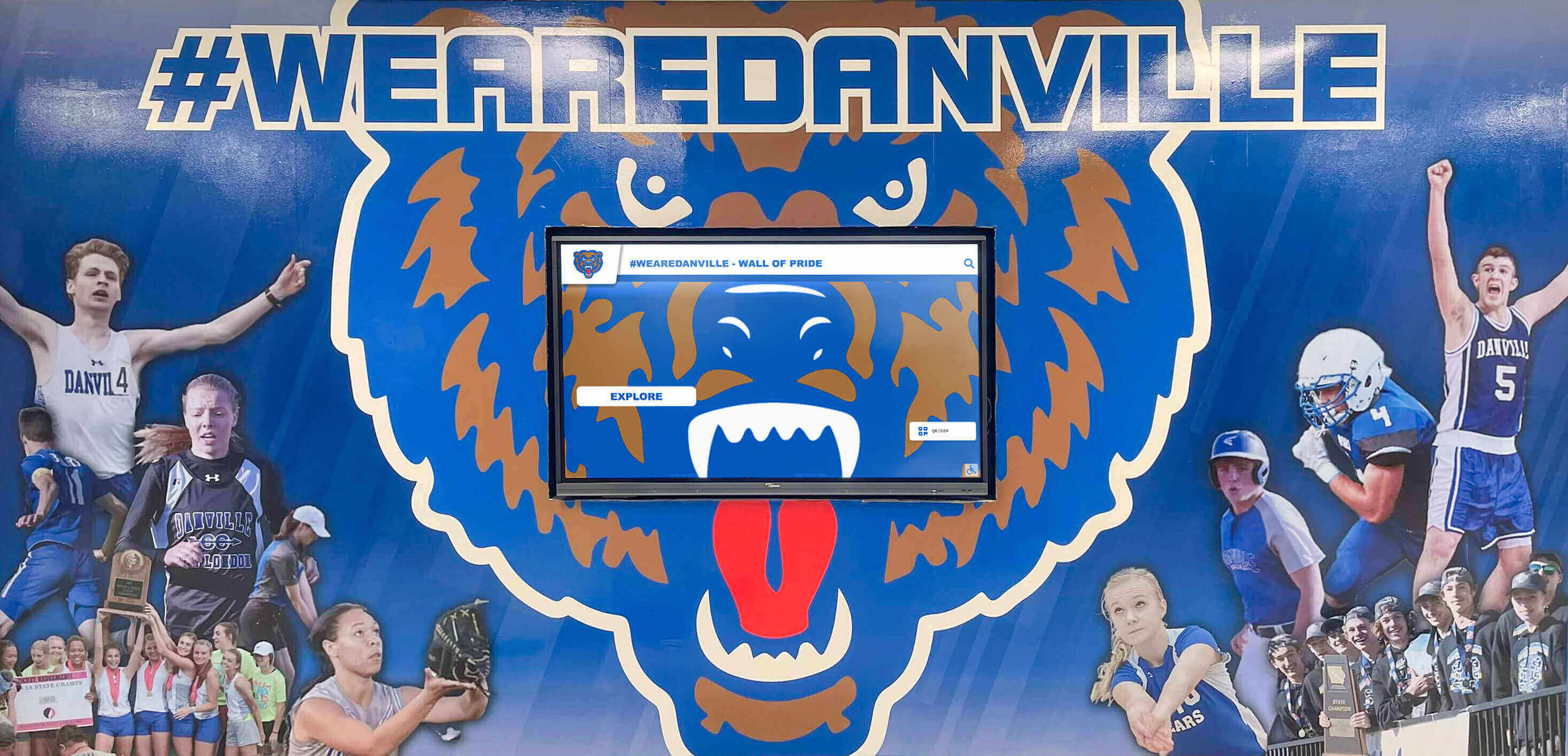
LED Display Applications
LED technology dominates applications where extreme brightness, large scale, or outdoor deployment are essential:
Outdoor Advertising: Highway billboards, building facades, and transit advertising rely on LED displays visible in direct sunlight at viewing distances from 50 feet to hundreds of yards.
Sports Venues: Stadium scoreboards, arena video walls, and perimeter advertising boards use LED displays delivering brightness and scale serving venues with ambient lighting competition and distant viewing positions.
Architectural Integration: LED displays conform to curved surfaces, wrap building corners, and scale to dramatic dimensions creating architectural features impossible with flat-panel technologies.
High-Traffic Indoor Venues: Airports, shopping centers, and entertainment venues deploy LED video walls creating visual impact in expansive spaces with challenging ambient lighting.
For recognition and interactive applications, LED displays generally prove unnecessary. The viewing distances, environmental conditions, and cost structures favor LCD or OLED technology for most institutional signage. However, organizations seeking maximum visual impact in entrance lobbies or athletic facilities may consider LED installations creating dramatic focal points.
OLED Screens: Premium Image Quality for Specialized Applications
Organic Light Emitting Diode (OLED) technology represents the premium segment of digital signage displays, delivering image quality surpassing both LCD and traditional LED at substantially higher costs limiting widespread deployment.
OLED Technology Architecture
OLED displays use organic compounds that emit light when electrical current passes through them. Like direct LED displays, each pixel generates light independently without requiring backlighting. However, OLED pixels are microscopic compared to LED arrays, enabling much higher pixel densities producing television-resolution images rather than the coarser resolution of direct LED displays.
This self-emissive pixel architecture delivers exceptional contrast ratios. OLED pixels displaying black simply turn off completely, producing true blacks impossible with backlit LCD technology. The result creates stunning image depth with bright elements appearing to float against perfectly dark backgrounds.
OLED panels achieve ultra-thin profiles since they eliminate backlighting layers required by LCD technology. Displays measure just millimeters thick, enabling installations where depth constraints prohibit conventional screens.
OLED Display Characteristics
Image Quality: OLED technology delivers the highest image quality available in commercial displays. Perfect blacks, exceptional contrast ratios (1,000,000:1 or higher), wide color gamuts exceeding 100% DCI-P3 coverage, and fast pixel response eliminating motion blur create stunning visual presentations.
Viewing Angles: OLED maintains color accuracy and brightness consistency at extreme viewing angles approaching 180 degrees since viewers see light emitted directly from pixels rather than passing through liquid crystal and polarizer layers affecting angle-dependent transmission.
Form Factor: Ultra-thin profiles, curved panel options, and flexible OLED variants enable creative installations impossible with rigid LCD or LED technologies. Transparent OLED panels display information while allowing visibility through the screen.
Brightness Limitations: Despite image quality advantages, OLED brightness typically ranges 400-1,000 nits—substantially lower than commercial LCD or LED displays. This limits OLED effectiveness in brightly lit environments or applications competing with ambient lighting.
Lifespan Concerns: OLED organic materials degrade over time, with blue pixels deteriorating faster than red and green. This uneven degradation causes color shifting and potential burn-in with static content. Expected lifespans range 30,000-50,000 hours—significantly shorter than LCD or LED alternatives.

OLED Applications in Digital Signage
OLED’s premium positioning and limitations restrict deployment to specialized applications where image quality justifies significant cost premiums:
Luxury Retail: High-end fashion boutiques, jewelry stores, and luxury automotive showrooms use OLED displays matching premium brand positioning while showcasing products with exceptional color accuracy and contrast.
Museum and Gallery Installations: Cultural institutions value OLED’s image quality for digital art presentations and artifact documentation where color fidelity and visual impact are paramount.
Corporate Showrooms: Technology companies and design-focused organizations deploy OLED displays in executive areas and demonstration environments where cutting-edge technology reinforces brand messaging.
Creative Video Walls: Curved and transparent OLED panels enable artistic installations creating visual experiences impossible with conventional flat-panel technologies.
For typical institutional digital signage including school recognition displays and interactive wayfinding systems, OLED technology rarely justifies its cost premium and operational limitations. The combination of higher initial expense, shorter operational lifespan, burn-in risk with static content, and lower brightness compared to commercial LCD displays makes OLED impractical for most signage applications despite its exceptional image quality.
Commercial vs. Consumer Displays: Critical Differences
The distinction between commercial signage displays and consumer televisions extends far beyond pricing, affecting reliability, capabilities, and total cost of ownership for digital signage deployments.
Operational Specifications
Duty Cycle Rating: Consumer displays are engineered for residential use averaging 4-8 hours daily operation. Commercial displays specify continuous 16-24 hour operation across 365 days annually. This fundamental difference affects component selection, thermal management, backlight engineering, and warranty coverage.
Brightness Consistency: Consumer TVs optimize brightness for dimly lit rooms, with specifications ranging 250-350 nits. Commercial displays deliver 500-2,500+ nits depending on application requirements. This substantial brightness difference determines visibility in well-lit retail environments, office spaces, or window-facing installations.
Panel Quality and Orientation: Commercial displays use higher-grade LCD panels supporting portrait and landscape orientation operation without image degradation. Consumer displays oriented vertically often experience uneven backlighting, color shifting, and accelerated component wear since internal components are engineered assuming horizontal mounting.
Thermal Management: Continuous operation generates substantial heat requiring robust thermal management. Commercial displays incorporate enhanced cooling systems, temperature monitoring, and thermal shutdown protection. Consumer displays lack sophisticated thermal management since residential use patterns prevent sustained heat buildup.
Functional Capabilities
Connectivity Options: Professional displays provide extensive connectivity including multiple HDMI inputs, DisplayPort, DVI, VGA for legacy compatibility, RS-232 serial control, RJ45 networking, USB for content and control, and specialized inputs for broadcast and medical applications.
Content Management Integration: Commercial displays support network control protocols, integration with digital signage content management systems, remote monitoring and management capabilities, and scheduling functionality controlling power states and content sources.
Mounting and Installation: Professional displays include commercial-grade mounting points, cable management provisions, modular components enabling field servicing, and optional protective glass or touch overlays. Consumer displays use residential mounting standards with limited serviceability.
Warranty and Support: Consumer TV warranties typically cover 1 year assuming residential use patterns. Commercial display warranties extend 3-5 years covering continuous operation, include next-business-day replacement options, and provide technical support addressing commercial integration requirements.

Total Cost of Ownership Analysis
While commercial displays cost significantly more than consumer televisions initially, comprehensive cost analysis reveals different value propositions:
A 55-inch consumer television might cost $400-600, while an equivalent commercial display ranges $1,500-3,000—3-5x higher initial investment. However, consumer displays running commercial duty cycles frequently fail within 18-24 months. Replacing a consumer TV every two years costs $1,200-1,800 over a six-year period plus installation labor, content system reconfiguration, and operational disruption from repeated failures.
A commercial display operating reliably for 50,000-100,000 hours (approximately 6-11 years under continuous operation) requires single installation, maintains consistent performance throughout its lifespan, includes comprehensive warranty coverage eliminating unexpected replacement expenses, and provides operational reliability preventing content delivery disruptions.
For schools implementing digital recognition systems or other institutional signage, commercial displays represent essential investments. The reliability, brightness, warranty coverage, and professional capabilities justify cost premiums through superior performance and dramatically lower total ownership costs compared to inappropriate consumer technology.
Touchscreen Technology for Interactive Digital Signage
Interactive digital signage transforms passive viewing into engaging experiences enabling audience participation, content discovery, and personalized information access. Touchscreen technology selection significantly impacts user experience and operational reliability.
Capacitive Touch Technology
Capacitive touchscreens—the technology used in smartphones and tablets—dominate modern interactive signage through responsive, intuitive interfaces users understand instinctively from consumer device experience.
Capacitive touch operates by detecting changes in electrical fields when conductive objects (fingers) contact the screen surface. This enables multi-touch gestures including pinch-to-zoom, rotation, and simultaneous multi-user interaction. Response feels immediate with minimal input lag between touch and screen response.
Commercial capacitive touchscreens for digital signage use projected capacitive technology (PCAP) sensing touch through glass overlays protecting underlying displays. These systems support unlimited simultaneous touch points, function through protective glass up to 6mm thick, maintain excellent optical clarity with minimal display image degradation, and provide reliable operation across millions of touches over years of public use.
For interactive recognition displays, capacitive touch delivers the responsive, modern user experience audiences expect. Visitors interact naturally with content through familiar gestures, creating engaging exploration of achievements, athletic records, and historical information.
Infrared Touch Technology
Infrared (IR) touch systems create invisible grids of infrared light beams across display surfaces. When fingers or styluses interrupt these beams, the system calculates touch positions. Unlike capacitive technology requiring conductive contact, IR systems respond to any object breaking light beams.
This technology offers advantages for large-format installations. IR touch scales economically to displays 80+ inches where capacitive solutions become prohibitively expensive. The system works with gloved hands, styluses, or any pointing object since it doesn’t require electrical conductivity. Screen surfaces can use standard glass or acrylic rather than specialized conductive coatings.
However, IR touch limitations affect user experience. The technology supports only single or dual simultaneous touches rather than unlimited multi-touch. Bright ambient lighting occasionally interferes with infrared beam detection. Response feels less immediate compared to capacitive systems.
Optical Touch Technology
Optical touch systems use cameras positioned around display perimeters detecting shadows or interruptions when objects touch screen surfaces. Advanced optical systems track multiple simultaneous touches and support large display sizes economically.
Optical technology enables touch functionality on existing displays without specialized overlays. The systems work with any pointing device and function through protective glass or acrylic barriers. This flexibility suits applications where display protection is essential or where retrofitting touch capabilities onto existing signage is necessary.

Touchscreen Selection for Recognition Applications
For interactive recognition displays in schools, institutions, and organizations, capacitive touch technology typically provides the best user experience and long-term value. The responsive, multi-touch capabilities create intuitive interfaces requiring no instruction, encouraging spontaneous visitor engagement with content.
Digital recognition platforms like Rocket Alumni Solutions optimize content specifically for capacitive touchscreen interaction, enabling visitors to explore comprehensive databases of achievements, athletes, scholars, and alumni through intuitive search, filtering, and browsing interfaces that feel natural based on smartphone and tablet experience.
When deploying interactive signage, consider viewing height and reach distances ensuring comfortable interaction for diverse audiences, screen angle optimization balancing visibility and touch ergonomics, protective glass specifications providing vandalism resistance without degrading touch response, and content design emphasizing large touch targets, clear visual feedback, and intuitive navigation supporting visitors unfamiliar with specific interfaces.
Outdoor Digital Signage Screens: Weatherproofing and Extreme Brightness
Outdoor digital signage faces environmental challenges unimaginable for indoor installations. Effective outdoor displays require specialized engineering addressing weather exposure, temperature extremes, sunlight competition, and vandalism protection.
High-Brightness Display Requirements
Sunlight presents the fundamental challenge for outdoor digital signage. Direct sunlight delivers illumination exceeding 100,000 lux—vastly brighter than indoor environments ranging 300-500 lux. For displays to remain visible outdoors, they must emit sufficient light overcoming ambient illumination.
Studies demonstrate displays require minimum 2,500 nits brightness maintaining 80% readability in daylight conditions. Premium outdoor displays deliver 3,500-5,000+ nits enabling clear visibility even in direct sunlight. For comparison, consumer televisions output 250-350 nits, high-end HDR consumer displays reach 1,000 nits, commercial indoor signage provides 500-1,500 nits, and outdoor-rated displays achieve 2,500-5,000+ nits.
This extreme brightness requires powerful backlighting systems (for LCD technology) or high-output LED arrays consuming substantially more power than indoor displays. Thermal management becomes critical since high-brightness operation generates significant heat requiring active cooling preventing component damage.
Weatherproof Enclosures and IP Ratings
Ingress Protection (IP) ratings indicate enclosure effectiveness preventing dust and water intrusion. The rating uses two digits: the first (0-6) indicates solid particle protection; the second (0-9) indicates liquid protection.
Common IP ratings for outdoor signage include:
IP65: Complete dust protection and protection against water jets from any direction. This represents minimum specification for fully exposed outdoor installations.
IP66: Complete dust protection and protection against powerful water jets and heavy seas. Suitable for harsh weather environments.
IP67/IP68: Complete dust protection plus protection against temporary or prolonged water submersion. Used in extreme environments or flood-prone locations.
Weatherproof enclosures incorporate sealed construction preventing moisture intrusion, tempered and laminated protective glass resisting impact and vandalism, gasket systems maintaining seals through temperature cycling, corrosion-resistant materials and coatings withstanding years of weather exposure, and drainage systems removing condensation without allowing external water entry.

Temperature Management Systems
Outdoor displays operate across temperature ranges from -20°C to 50°C (-4°F to 122°F) or more extreme in some climates. This requires active thermal management:
Cooling Systems: High-brightness operation in hot environments demands air conditioning maintaining internal temperatures within component specifications. Commercial outdoor displays incorporate integrated climate control ensuring reliable operation even when external temperatures exceed display component limits.
Heating Systems: Cold weather operation requires heating elements preventing LCD crystallization, maintaining optimal operational temperatures, and ensuring electronics function reliably at sub-zero temperatures.
Thermal Monitoring: Intelligent systems monitor internal temperatures, adjusting cooling/heating systems automatically, modulating display brightness preventing thermal overload, and implementing protective shutdowns if safe temperature ranges are exceeded.
Specialized Outdoor Applications
Outdoor digital signage serves applications impossible with traditional static signage:
Transportation Advertising: Digital billboards along highways and transit corridors deliver dynamic content changing throughout the day maximizing advertising value from single installations.
Campus Wayfinding: Universities and corporate campuses use outdoor displays providing directions, event information, and emergency communications across expansive properties.
Municipal Communications: Cities deploy outdoor displays in parks, plazas, and civic spaces sharing community information, event calendars, and emergency notifications.
Sports Facilities: Outdoor scoreboards, video replay boards, and perimeter advertising displays serve athletic venues from professional stadiums to high school athletic complexes.
For most institutional recognition applications, indoor deployment remains preferable. However, organizations with outdoor atriums, covered walkways, or semi-protected spaces can consider outdoor-rated displays if environmental conditions justify the substantial cost premium and operational complexity.
Emerging Display Technologies Shaping Digital Signage Future
Display technology innovation continues advancing, with several emerging technologies beginning commercial deployment and others approaching market viability for specialized signage applications.
MicroLED Technology
MicroLED represents next-generation direct emission display technology using microscopic LEDs far smaller than traditional LED displays, enabling television-resolution images with LED’s brightness and contrast advantages over LCD technology.
MicroLED displays offer exceptional brightness exceeding 10,000 nits for outdoor applications, true blacks and infinite contrast since individual pixels turn off completely, no burn-in risk unlike OLED technology, long operational lifespan exceeding 100,000 hours, modular architecture enabling seamless video walls at any size, and energy efficiency significantly better than LCD or traditional LED displays.
Current limitations include extremely high costs restricting deployment to premium applications and limited size availability as manufacturing capacity scales. As production volumes increase and costs decline, MicroLED technology will become increasingly viable for high-end digital signage applications requiring exceptional image quality combined with operational reliability.
Transparent LED Displays
Transparent LED screens create overlay displays allowing visibility through the screen when pixels are off. This enables creative installations where displays integrate into windows, partition walls, or architectural features without completely blocking views or light transmission.
Retail applications use transparent displays in storefront windows maintaining product visibility while showcasing dynamic digital content. Corporate environments integrate transparent screens as partition walls displaying information while maintaining visual connectivity across spaces. Museums create exhibition overlays adding digital interpretation without obstructing artifacts.
Transparency levels typically range 50-80%, with higher transparency reducing pixel density and image resolution. The technology works best displaying dynamic content rather than static images, since viewers readily perceive transparent areas as intentional design elements when content moves across the display.
Flexible and Curved Displays
Flexible OLED and LED technologies enable displays conforming to curved surfaces, wrapping architectural features, or creating three-dimensional installations impossible with flat panels.
Curved displays enhance viewing experiences in concave installations where displays wrap partially around viewers. Convex curves create column wraps and cylindrical installations visible from 360 degrees. Flexible LED mesh displays drape across irregular surfaces creating building-spanning digital facades.
These specialized form factors serve architectural installations, themed entertainment venues, trade show exhibits, and retail environments where visual differentiation and creative installation justify premium costs.

E-Paper and Electronic Shelf Labels
Electronic paper (e-paper) displays use reflected light rather than emitted light, creating paper-like readability with minimal power consumption. While unsuitable for video content, e-paper excels displaying static information that updates periodically.
Retail electronic shelf labels enable dynamic pricing and product information updates across thousands of displays from central systems. Transportation applications use e-paper for schedule displays readable in bright environments without backlighting. Directory and wayfinding applications benefit from e-paper’s extreme visibility with negligible power consumption.
For digital signage emphasizing dynamic content, video, and rich media, e-paper remains inappropriate. However, applications requiring readable static information with minimal energy consumption may find e-paper technology ideally suited.
Screen Selection Framework for Digital Signage Applications
Choosing appropriate screen technology requires systematic evaluation of application requirements, environmental conditions, content characteristics, and budget constraints.
Environmental Assessment
Indoor vs. Outdoor: Indoor deployment enables LCD, OLED, or LED technology based on other factors. Outdoor installations generally require LED displays or weatherproof high-brightness LCD units designed specifically for exterior operation.
Ambient Lighting: Dimly lit environments (under 100 lux) function well with 400-700 nit displays. Well-lit retail or office spaces (300-500 lux) require 700-1,500 nits. Window-facing installations competing with daylight demand 2,000-2,500+ nits. Outdoor applications require 3,500-5,000+ nits.
Viewing Distance: Close viewing (under 4 feet) benefits from high-resolution LCD or OLED displays with fine pixel pitch. Medium distances (4-15 feet) work well with commercial LCD signage. Large distances (15+ feet) may utilize coarser-pitch LED displays since viewers cannot resolve individual pixels from distance.
Operational Hours: Displays operating under 12 hours daily can potentially use commercial-grade consumer displays if other factors permit. Installations running 12-18 hours require commercial displays rated for extended operation. Continuous 24-hour operation demands commercial displays explicitly rated for 24/7 duty cycles.
Content and Interaction Requirements
Static vs. Dynamic Content: Predominantly static content risks OLED burn-in, making LCD or LED technology more appropriate. Dynamic video content suits any display technology. Mix of static and dynamic content works well with LCD or LED displays.
Touchscreen Requirements: Interactive applications requiring multi-touch capabilities favor capacitive technology on LCD displays up to 85 inches. Large interactive displays over 85 inches may require infrared or optical touch systems due to capacitive cost scaling.
Content Resolution: High-resolution photography, detailed graphics, and text-heavy content benefit from fine-pixel-pitch displays (LCD or OLED). Video content at viewing distances over 10 feet works effectively on coarser LED displays since human vision cannot resolve individual pixels from distance.
Budget and Lifecycle Considerations
Initial purchase price represents only one component of total display cost. Comprehensive analysis considers:
Acquisition Costs: Display hardware, mounting systems, protective enclosures, touch overlays, media players, and installation labor.
Operational Costs: Electrical consumption varies dramatically across technologies. LED displays often consume less power than LCD for equivalent brightness. OLED power consumption varies with content brightness (black pixels consume no power).
Maintenance and Replacement: Commercial displays operating 50,000-100,000 hours before replacement contrast with consumer displays failing within 10,000-20,000 hours under commercial duty cycles.
Content Management: Display capabilities must match content management system requirements for resolution, orientation support, and connectivity.

Implementing Digital Recognition Displays with Appropriate Screen Technology
For organizations implementing digital recognition systems celebrating achievements, preserving history, and building community engagement, screen selection significantly impacts visitor experience and operational reliability.
Screen Requirements for Recognition Applications
Recognition displays emphasize accessibility, image quality, reliability, and public interaction in high-traffic institutional environments. These priorities suggest specific screen characteristics:
Brightness: Hallways and lobbies typically require 500-1,000 nit brightness ensuring visibility in well-lit spaces without causing viewer discomfort through excessive brightness.
Screen Size: Recognition displays commonly deploy 55-75 inch screens matching typical viewing distances of 6-15 feet in hallways and common areas. Larger screens suit spacious lobbies or athletic facilities with greater viewing distances.
Touch Technology: Capacitive touchscreens deliver responsive, intuitive interfaces encouraging visitor engagement. Multi-touch capabilities enable multiple simultaneous users exploring content independently.
Reliability: Recognition displays operate continuously during institutional hours (10-16 hours daily) requiring commercial-grade displays rated for extended operation across years without failure.
Image Quality: High-resolution displays (4K for screens 55+ inches) ensure photographs, text, and graphics appear sharp and professional representing institutional pride appropriately.
Integration with Recognition Software Platforms
Effective recognition displays require seamless integration between commercial-grade hardware and specialized software platforms designed specifically for achievement celebration and interactive exploration.
Rocket Alumni Solutions provides comprehensive recognition software optimizing content presentation for commercial touchscreen displays. The platform manages unlimited achievement profiles with high-resolution photography, comprehensive statistics and accomplishment details, video integration showcasing highlights and stories, and intuitive search and discovery enabling visitors to find specific content or explore related achievements.
The system’s responsive design adapts seamlessly to displays ranging from 42 inches to 98+ inches in both portrait and landscape orientations. Content automatically scales maintaining visual quality across different screen sizes without requiring separate development for each display format.
Professional presentation templates ensure consistent, attractive displays matching institutional branding. Navigation conventions users understand intuitively from consumer technology create familiar experiences requiring no instruction, essential for public-facing installations serving diverse audiences.
Cloud-based content management enables non-technical staff to confidently add achievements, upload photographs, and organize content without programming knowledge or IT assistance. This accessibility ensures recognition displays remain current with fresh content celebrating recent accomplishments alongside historical achievements.
Strategic Display Placement
Display location dramatically affects recognition impact and engagement. Schools and institutions should consider multiple strategic locations:
Main Entrances: Entry displays capture all visitors including prospective families, daily community members, event attendees, and alumni. This prominent placement signals institutional pride and recognition culture.
Athletic Facilities: Gymnasiums, field houses, and training rooms provide natural contexts for athletic recognition while inspiring current athletes through visible achievement examples.
Commons Areas: Cafeterias, student centers, and gathering spaces offer extended viewing time during natural breaks and transitions encouraging casual exploration.
Administrative Offices: Advancement offices, alumni centers, and administrative reception areas create engagement opportunities supporting institutional relationship building and fundraising objectives.
Making Informed Screen Technology Decisions
The question “what screens are used for digital signage?” has no single answer—appropriate technology depends entirely on specific application requirements, environmental conditions, budget constraints, and content characteristics.
LCD displays with commercial specifications serve most indoor digital signage effectively, delivering reliable operation, appropriate brightness for controlled lighting, and accessible pricing for typical institutional budgets. LED displays dominate outdoor applications, large-scale installations, and situations demanding extreme brightness or architectural integration. OLED technology serves specialized applications where premium image quality justifies substantial cost premiums and shorter operational lifespans.
For schools and organizations implementing interactive recognition displays celebrating achievements and preserving institutional history, commercial LCD displays with capacitive touchscreen overlays typically provide optimal combinations of image quality, reliability, interactive responsiveness, and value. These displays, combined with specialized recognition software, transform static trophy cases and limited wall space into comprehensive digital showcases accommodating unlimited achievements without physical constraints.
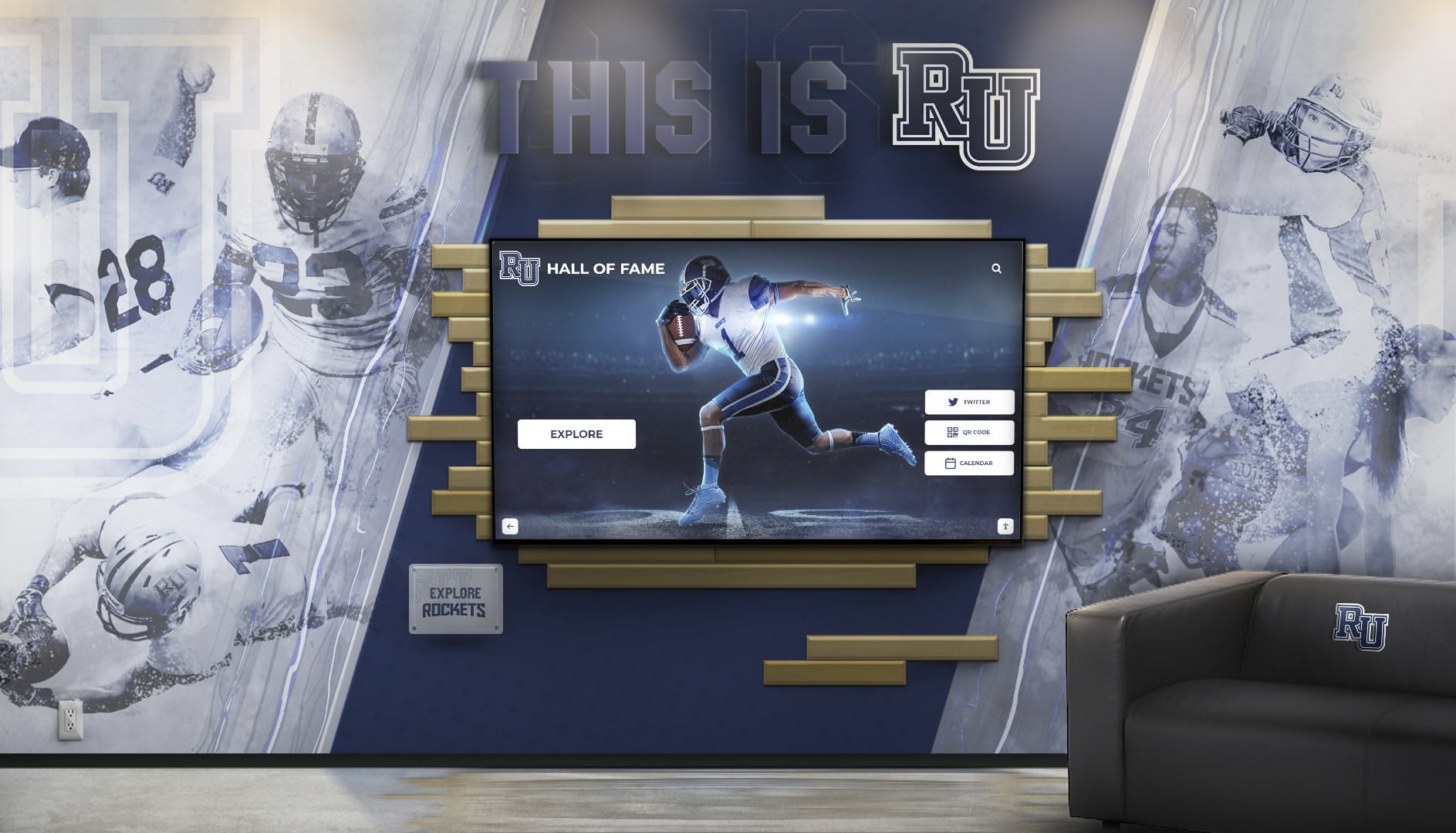
Key Screen Selection Criteria Summary
When evaluating display technologies for digital signage applications, prioritize:
For Indoor Recognition and Interactive Displays:
- Commercial-grade LCD displays rated for 16-24 hour operation
- 500-1,000 nit brightness for typical interior lighting
- 4K resolution for screens 55+ inches ensuring image quality
- Capacitive touchscreen overlays for responsive multi-touch interaction
- Portrait and landscape orientation support
- Comprehensive connectivity and content management integration
For Outdoor and High-Ambient-Light Applications:
- LED displays or high-brightness LCD (2,500+ nits) based on scale
- IP65 or higher weatherproof ratings for exposed installations
- Active thermal management cooling and heating systems
- Tempered protective glass providing vandalism resistance
- 50,000-100,000 hour operational lifespan ratings
For All Digital Signage Deployments:
- Clear understanding of total cost of ownership beyond initial purchase
- Proper commercial specifications matching operational duty cycles
- Professional warranties covering continuous operation requirements
- Installation by qualified integrators ensuring proper mounting and configuration
- Content management systems compatible with display capabilities
The most effective digital signage deployments match screen technology precisely to application requirements rather than selecting displays based solely on initial cost or impressive specifications irrelevant to actual use. Organizations investing time understanding environmental conditions, content characteristics, operational requirements, and visitor interaction patterns make informed technology selections delivering years of reliable service and effective communication.
Schools and institutions ready to transform recognition while celebrating every achievement can explore how specialized digital recognition solutions combined with appropriate commercial display technology create engaging experiences preserving history and inspiring future generations. When screen technology, recognition software, and strategic implementation align effectively, digital displays transcend simple information presentation to become powerful tools building community pride, honoring achievement, and strengthening institutional culture.
Ready to discover how the right screen technology combined with purpose-built recognition software transforms institutional spaces? Contact Rocket Alumni Solutions to explore comprehensive systems specifically designed for schools and organizations seeking to celebrate accomplishments while creating engaging experiences serving entire communities through appropriate display technology matched to specific recognition objectives.




































