Touchscreen technology has fundamentally transformed how humans interact with computers, mobile devices, and digital displays. From air traffic control systems in the 1960s to the smartphones in billions of pockets today, touchscreen evolution represents one of the most significant innovations in human-computer interaction. Understanding this history reveals not just technological progress, but how intuitive touch-based interfaces have democratized technology access while creating entirely new possibilities for education, recognition, and communication.
The journey from early capacitive touch sensors to today’s sophisticated multi-touch displays spans six decades of innovation, countless patents, and transformative applications. Modern institutions including schools, universities, museums, and organizations now leverage touchscreen technology through interactive recognition displays, digital directories, and engagement systems that would have seemed like science fiction to touchscreen pioneers. This comprehensive guide explores the complete history of touchscreen technology, key milestones that shaped development, and how contemporary touchscreen applications continue evolving.
Why Touchscreen History Matters for Modern Applications
Understanding touchscreen technology evolution provides essential context for evaluating contemporary interactive display solutions. The same fundamental principles developed for 1960s air traffic control systems now power interactive displays in courtrooms, alumni engagement systems, and educational environments. Organizations implementing touchscreen recognition displays, digital signage, or interactive kiosks benefit from understanding how technologies matured, which approaches proved most reliable, and why certain design patterns became industry standards. Solutions like Rocket Alumni Solutions build upon decades of touchscreen innovation to create purpose-built platforms for schools and institutions seeking to honor achievement through engaging interactive displays.
The Dawn of Touch Technology: 1940s-1960s
Touchscreen technology’s origins predate widespread computer adoption, emerging from specialized applications requiring more intuitive human-machine interfaces than keyboards and switches provided.
Early Touch-Sensitive Devices (1948)
The first documented touch-sensitive technology appeared in 1948 with Hugh Le Caine’s Electronic Sackbut, an electronic musical synthesizer at Canada’s National Research Council. This early touch-sensitive instrument allowed musicians to control sound parameters through touch pressure and position, demonstrating that direct physical interaction could provide more expressive control than traditional interfaces.
While the Sackbut wasn’t a visual touchscreen in the modern sense, it established foundational concepts that touch interaction could offer advantages over mechanical controls for certain applications. Musicians could modulate pitch, timbre, and volume through natural hand movements rather than discrete button presses—an intuitive interface philosophy that would later define touchscreen design.
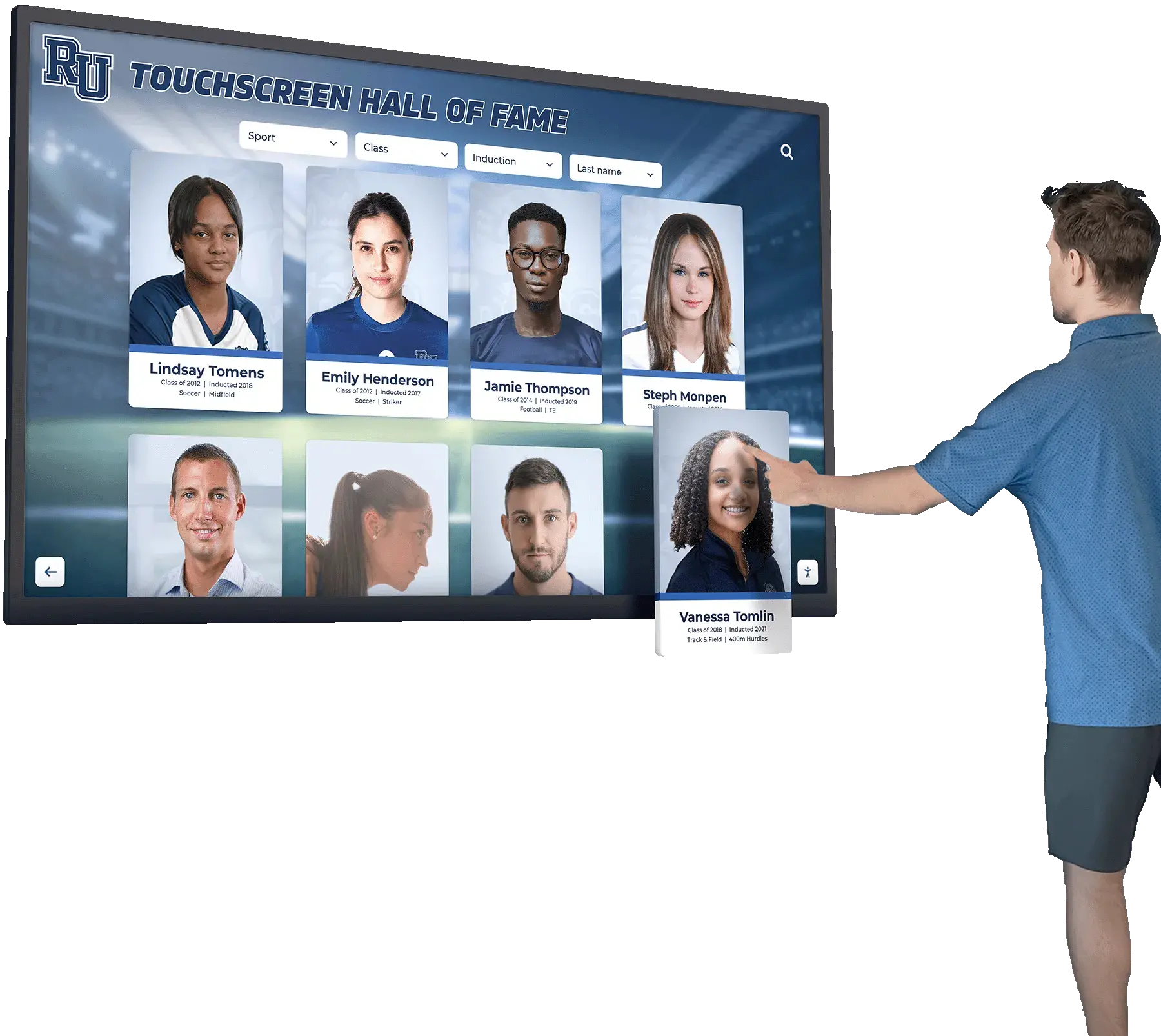
E.A. Johnson’s Capacitive Touchscreen (1965-1967)
The first true touchscreen—a capacitive touch sensor integrated with a visual display—emerged from the Royal Radar Establishment in Malvern, UK, where engineer E.A. Johnson worked on air traffic control systems. Johnson realized that allowing operators to touch screen elements directly rather than using separate input devices could dramatically improve response times and reduce workload during critical air defense operations.
In October 1965, Johnson published a seminal two-page article describing his “capacitive Touch Sensitive Electronic Data Display.” This paper explained how a finger touching a cathode ray tube display could control information presentation, marking the first formal technical description of touchscreen interfaces. Johnson filed for a UK patent (GB3352465) in 1965, with the US patent (US3482241A) granted in 1969.
Johnson’s capacitive system detected finger position through electrical field changes when hands approached conductive areas on the screen surface. This approach proved remarkably prescient—modern smartphones and tablets use refined versions of the same capacitive sensing principles Johnson pioneered. His touchscreen technology served UK air traffic control operations until approximately 1995, demonstrating exceptional longevity for such early computing technology.
The air traffic control application established a pattern that would recur throughout touchscreen history: touch interfaces excelled where speed, intuitive operation, and reduced training time provided operational advantages over conventional input devices. These same advantages later made touchscreens ideal for public-facing applications including interactive recognition displays where diverse users need immediate, intuitive access without instruction.
The 1970s: Touchscreen Technology Diversification
The 1970s witnessed parallel development of multiple touchscreen technologies, each with distinct advantages for specific applications. This decade transformed touchscreens from research curiosities into commercially viable products.
CERN’s Early Touchscreen Implementation (1972-1973)
Engineers Frank Beck and Bent Stumpe at CERN (European Organization for Nuclear Research) developed transparent touchscreen systems for computer-controlled information storage and retrieval systems. Their work, documented in CERN technical reports from 1972-1973, demonstrated touchscreens in scientific computing environments where researchers needed rapid access to complex data without extensive keyboard input.
CERN’s implementation showed touchscreens could serve sophisticated technical users in addition to the operator-focused air traffic control applications. This versatility expanded touchscreen potential beyond specialized military and aviation contexts into broader scientific and technical domains.
Sam Hurst and Elographics: Resistive Touch Technology (1971-1977)
While Johnson pioneered capacitive touchscreens, Dr. Sam Hurst at the University of Kentucky developed an alternative approach that would dominate touchscreen markets for decades. In 1971, while instructing at the university, Hurst invented a touch sensor called the “Elograph,” patented by the University of Kentucky Research Foundation. Industrial Research magazine selected the Elograph as one of the 100 Most Significant New Technical Products of 1973.
The original Elograph, while groundbreaking, wasn’t transparent—a significant limitation for visual computing applications. Hurst’s major breakthrough came in 1974 when Elographics (the company Hurst founded) developed the first transparent touchscreen using indium tin oxide (ITO) as a conductor. This five-wire resistive technology, branded as AccuTouch, became the foundation for commercial touchscreen deployment across numerous industries.
Resistive touchscreens work by detecting pressure when two conductive layers touch. Unlike capacitive screens requiring conductive materials like fingers, resistive screens respond to any pressure source including styluses, gloved hands, or fingernails. This universal input capability made resistive technology ideal for industrial, medical, and point-of-sale applications where users might wear gloves or use implements rather than bare fingers.

Hurst’s team refined resistive technology throughout the 1970s, receiving a patent for transparent resistive touchscreens in 1977. Elographics became a dominant touchscreen supplier, with resistive technology remaining prevalent in commercial applications into the 2000s due to its reliability, cost-effectiveness, and versatility across diverse operating environments.
University of Toronto’s Multi-Touch Innovation (1982)
While most 1970s touchscreen development focused on single-touch interaction, researchers at the University of Toronto’s Input Research Group pioneered multi-touch technology in 1982. Their system used a frosted-glass panel with a camera positioned behind the glass to capture multiple simultaneous touch points.
This early multi-touch demonstration proved that touchscreens could support complex gestural interaction beyond simple point-and-select operations. However, the technology required specialized hardware and significant computing power, limiting commercial viability. Multi-touch would remain a research curiosity for another two decades before becoming practical for consumer devices.
The 1980s: Commercial Touchscreen Emergence
The 1980s marked touchscreen technology’s transition from specialized applications into commercial products available to businesses and consumers. Multiple manufacturers began producing touchscreen-equipped computers while researchers continued developing new sensing technologies.
HP-150: Early Commercial Touchscreen Computer (1983)
Hewlett-Packard introduced the HP-150 in 1983, making it one of the world’s first commercially available touchscreen computers. The HP-150 used an optical touchscreen system with infrared LED emitters and detectors arranged around the display bezel, creating a grid of invisible light beams. When users touched the screen, their fingers interrupted specific beams, allowing the system to calculate touch position.
While innovative, optical touchscreen technology had limitations including susceptibility to ambient light interference and the need for continuous calibration. Nevertheless, the HP-150 demonstrated touchscreens could enhance personal computing experiences, influencing future computer design even as optical touch technology fell out of favor for most applications.
World’s Fair Debut and Public Awareness (1982)
Resistive touchscreen technology received prominent public exposure when displayed at the 1982 World’s Fair in Knoxville, Tennessee. This high-profile demonstration introduced millions of fairgoers to interactive touch technology, generating public awareness and commercial interest that accelerated touchscreen adoption across retail, information kiosk, and industrial control applications.
The World’s Fair showcase established touchscreens as intuitive, user-friendly interfaces accessible to general audiences without technical training—a reputation that fueled deployment in public-facing applications where diverse users needed immediate understanding of system operation.
IBM Simon: The First Touchscreen Smartphone (1993)
Though technically appearing in the 1990s, IBM’s groundwork for the Simon Personal Communicator began in the late 1980s. Released in 1994, the IBM Simon combined mobile phone functionality with computing features controlled through a resistive touchscreen operated with a stylus. The Simon included email, calendar, notepad, and even fax capabilities—features that wouldn’t become standard smartphone expectations for another decade.
The Simon demonstrated touchscreens could enable convergence between communication devices and portable computers, presaging the smartphone revolution that would transform touchscreen technology from specialized interface to ubiquitous consumer technology.
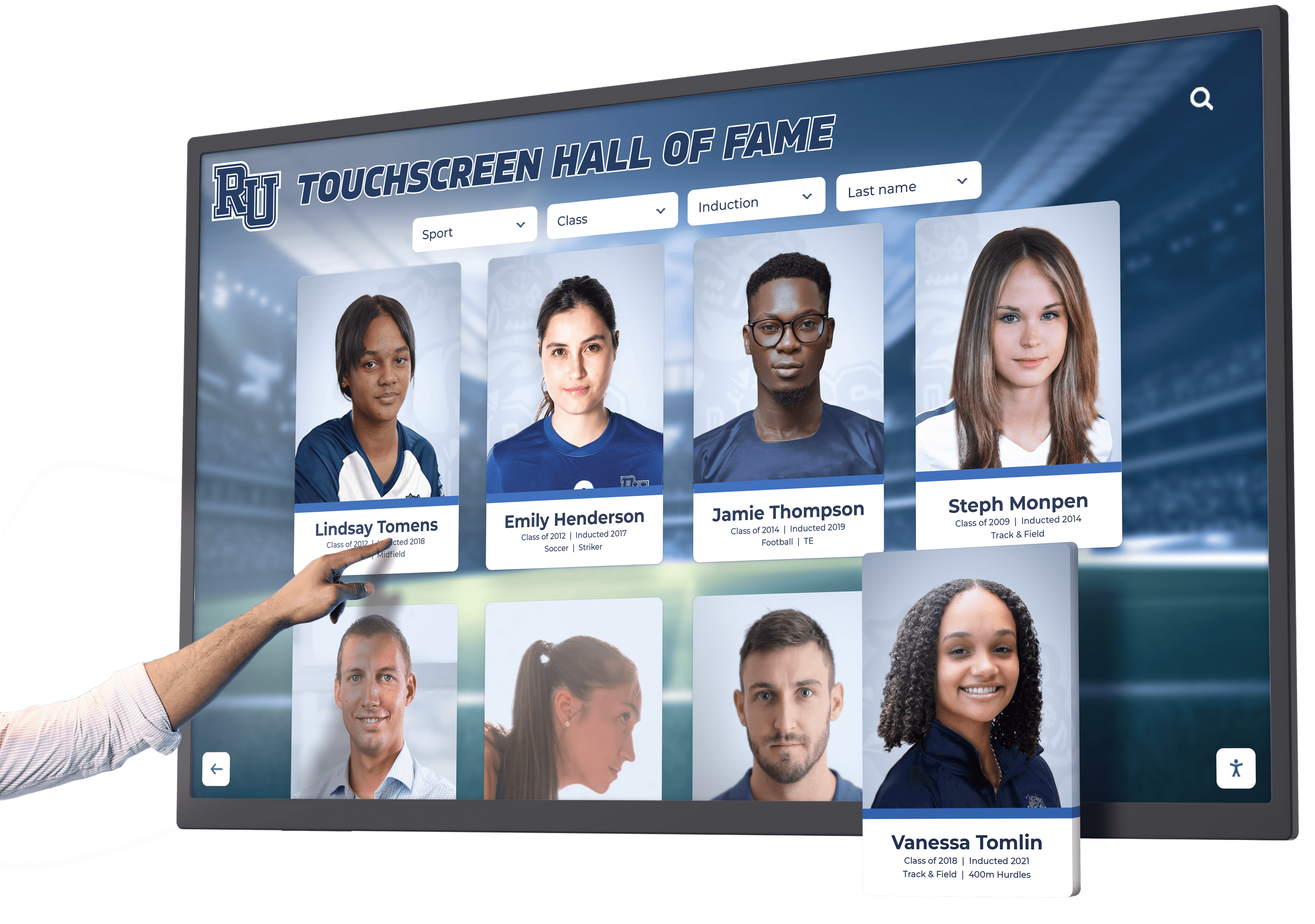
The 1990s: Expanding Applications and Technical Refinement
The 1990s saw touchscreen technology mature through widespread commercial deployment while researchers developed more sophisticated touch sensing and multi-touch capabilities that would enable future innovations.
Touchscreen Integration in Industrial and Retail Systems
Throughout the 1990s, touchscreen technology became standard in specific industries where intuitive interfaces provided operational advantages. Point-of-sale systems adopted touchscreens for faster transaction processing. ATMs incorporated touch interfaces reducing user confusion. Industrial control panels used touchscreens for equipment operation. Restaurant management systems deployed touchscreen order entry terminals reducing errors and training time.
These commercial deployments established touchscreen reliability, refined manufacturing processes, and demonstrated return on investment justifying technology adoption. Falling touchscreen prices and improving durability made previously cost-prohibitive applications economically viable.
FingerWorks and Gesture Recognition (1998-2005)
University of Delaware academics John Elias and Wayne Westerman founded FingerWorks in 1998, developing advanced multi-touch gesture recognition technology. Their work enabled touchscreens to understand complex hand movements beyond simple pointing—pinch-to-zoom, rotation, multi-finger scrolling, and other gestural interactions that would become smartphone interface staples.
FingerWorks produced specialized keyboards and input devices using their multi-touch technology, attracting a devoted following among users seeking alternatives to traditional mouse interfaces. In 2005, Apple acquired FingerWorks and hired Elias and Westerman to develop multi-touch interfaces for products that would revolutionize mobile computing—the iPhone and iPad.
This acquisition proved pivotal for touchscreen history. FingerWorks’ gesture recognition research, combined with Apple’s design philosophy and manufacturing capabilities, would soon make sophisticated multi-touch interfaces accessible to mainstream consumers rather than just specialized professional users.
Windows for Pen Computing and Tablet PCs
Microsoft released Windows for Pen Computing in 1991, adding stylus and touchscreen support to Windows 3.1. This initiative culminated in the Tablet PC concept Microsoft promoted heavily in the early 2000s—laptop computers with touchscreens designed for stylus input.
While Tablet PCs generated significant industry interest, they achieved limited commercial success. Resistive touchscreens requiring stylus pressure felt less intuitive than later capacitive finger-touch interfaces. Windows interface elements designed for mouse precision proved awkward for touch interaction. Battery life, weight, and cost concerns limited adoption primarily to specialized professional niches.
Nevertheless, Tablet PCs established that portable touchscreen computers could serve legitimate productivity purposes beyond novelty appeal, laying conceptual groundwork for the iPad and subsequent tablet revolution.
The 2000s: The Touchscreen Revolution
The 2000s witnessed touchscreen technology’s transformation from specialized interface into dominant consumer interaction paradigm through a series of pivotal product introductions that fundamentally changed computing.
LG Prada: First Capacitive Touchscreen Phone (2006)
On December 12, 2006, LG Electronics announced the LG KE850 Prada—the first mobile phone featuring a capacitive touchscreen rather than resistive technology. The Prada phone’s large capacitive display eliminated stylus requirements, responding directly to finger touches and gestures. Its interface emphasized icons and visual elements rather than physical buttons or keyboard input.
While the LG Prada achieved limited commercial distribution, its technical innovations and design language directly influenced subsequent touchscreen smartphone development. The device demonstrated capacitive technology’s readiness for mobile applications and showed consumers would accept phones without physical keypads—both crucial validations for the iPhone development occurring simultaneously.

iPhone: The Multi-Touch Inflection Point (2007)
On January 9, 2007, Apple CEO Steve Jobs introduced the original iPhone at Macworld Conference & Expo, describing it as three revolutionary products: “a widescreen iPod with touch controls, a revolutionary mobile phone, and a breakthrough Internet communications device.” Released on June 29, 2007, the iPhone fundamentally changed touchscreen technology’s trajectory.
The iPhone’s capacitive multi-touch display enabled intuitive gestural interactions consumers hadn’t experienced previously. Pinch-to-zoom, inertial scrolling, tap-and-hold menus, and fluid animations made touchscreen interfaces feel responsive and natural rather than sluggish and mechanical. The virtual keyboard, initially controversial, proved surprisingly usable through intelligent autocorrection and predictive text.
Apple’s Human Interface Guidelines established touchscreen interaction patterns that became industry standards. Large touch targets, feedback animations, edge-based gestures, and consistent navigation conventions created learnable interfaces users could master quickly and transfer knowledge between applications. These design patterns now influence touchscreen systems far beyond smartphones, including the interactive recognition displays many schools and institutions implement.
The iPhone’s commercial success transformed industry priorities overnight. Within three years, Apple sold 90 million iPhones while capturing more than half global mobile phone market profits according to contemporary reports. Competing manufacturers rapidly pivoted from physical keyboard designs toward iPhone-inspired touchscreen interfaces. The smartphone revolution was underway.
iPad: Touch Computing at Larger Scale (2010)
Apple introduced the iPad on April 3, 2010, bringing multi-touch interfaces to a 9.7-inch display optimized for content consumption, web browsing, and light productivity. The iPad demonstrated touchscreens could serve computing purposes beyond mobile phones, establishing the tablet category and influencing laptop design toward touchscreen integration.
The iPad’s larger display enabled new application categories including digital publishing, interactive education, and institutional applications such as interactive museum displays and digital donor recognition. Organizations discovered that tablet-sized and larger touchscreens provided engaging interfaces for public information systems, recognition displays, and interactive presentations where traditional computer interfaces created accessibility barriers.
The 2010s: Touchscreen Technology Maturation and Ubiquity
The 2010s witnessed touchscreen technology’s maturation from innovative interface into expected standard across device categories. Technical improvements enhanced capabilities while falling prices made touchscreen implementation economically viable for applications previously relying on static displays or traditional input devices.
Technical Advances in Touch Sensing
Touchscreen manufacturers made significant technical improvements throughout the 2010s including increased sensitivity detecting lighter touches and enabling glove use, improved palm rejection distinguishing intentional touches from accidental hand contact, higher refresh rates supporting Apple Pencil and similar stylus accessories, and reduced power consumption extending mobile device battery life.
These refinements made touchscreens more versatile across diverse applications and environmental conditions. Institutional applications particularly benefited from improved reliability and reduced maintenance requirements as technology matured.
Large-Format Interactive Displays
While smartphones and tablets dominated consumer attention, large-format touchscreen development accelerated for commercial, educational, and institutional applications. Manufacturers including SMART Technologies, Promethean, ViewSonic, and others developed interactive flat panel displays sized from 55 to 98 inches diagonal, designed for classroom instruction, corporate collaboration, and public engagement.
These large-format displays brought multi-touch capabilities to settings where multiple users needed simultaneous interaction or audiences required clear visibility from across rooms. Schools implementing digital recognition displays and interactive halls of fame discovered that touchscreen technology could transform how institutions showcase achievement while engaging visitors in ways static plaques and trophy cases cannot match.

Purpose-built platforms including Rocket Alumni Solutions emerged to provide comprehensive software specifically designed for recognition applications on commercial touchscreen hardware. These specialized solutions demonstrated that effective touchscreen implementation requires not just quality hardware but also software platforms optimized for specific use cases—in this case, celebrating achievement and preserving institutional legacy through engaging interactive experiences.
3D Touch and Haptic Feedback
Apple introduced 3D Touch technology with the iPhone 6s in 2015, adding pressure sensitivity enabling different responses to light taps versus firm presses. This added interaction dimension created shortcuts and contextual menus without requiring long-press delays, improving efficiency for experienced users.
Haptic feedback—subtle vibrations confirming user actions—became increasingly sophisticated, providing tactile confirmation that touchscreen interactions registered successfully. These sensory enhancements improved usability by reducing the ambiguity inherent in purely visual touchscreen interfaces lacking the physical feedback of mechanical buttons.
Contemporary Touchscreen Applications in Schools and Institutions
Modern touchscreen technology serves critical functions across educational and institutional environments, enabling applications that preserve tradition while leveraging contemporary technology.
Interactive Recognition and Achievement Displays
Schools, universities, athletic programs, and institutions implement touchscreen displays as modern alternatives to traditional recognition methods including physical plaques, trophy cases, and wall-mounted awards. Digital recognition displays address fundamental space limitations that force traditional approaches into impossible choices about which achievements receive visible honor.
Interactive touchscreen systems enable comprehensive achievement preservation without physical space constraints. A single display can showcase unlimited inductees with rich multimedia content including high-resolution photography, detailed achievement narratives, video highlights, historical documentation, and searchable databases. Visitors explore recognition content through familiar touch interactions, discovering inspiring role models and connecting personally with institutional legacy.
Organizations implementing touchscreen recognition discover multiple advantages over traditional approaches. Content updates occur instantly through cloud-based management systems rather than requiring months for plaque production and installation. Comprehensive inclusion becomes possible rather than selective highlighting dictated by wall space availability. Engagement increases dramatically as visitors spend minutes exploring interactive content versus seconds glancing at static plaques.
Contemporary solutions addressing school athletic recognition, academic achievement celebration, and alumni engagement demonstrate touchscreen technology’s versatility for institutional needs beyond commercial or entertainment applications.
Educational Interactive Displays
Classrooms worldwide now feature interactive touchscreen displays replacing traditional whiteboards and projectors. These educational displays transform instruction through collaborative annotation, multimedia integration, interactive lesson content, screen mirroring from student devices, and cloud-based lesson libraries.
Teachers discover that touchscreen interaction enables teaching approaches impossible with traditional media. Multiple students can simultaneously interact with content, manipulating virtual objects, solving problems collaboratively, and demonstrating understanding kinesthetically rather than passively viewing presentations.
The same commercial-grade touchscreen displays used in classrooms often suit institutional recognition applications when paired with appropriate software. Schools implementing comprehensive touchscreen strategies leverage technology investments across multiple applications rather than single-purpose deployments.

Digital Wayfinding and Information Systems
Museums, corporate campuses, hospitals, universities, and large facilities deploy interactive touchscreen directories and wayfinding systems helping visitors navigate complex environments. Touchscreens provide intuitive search functionality and visual maps superior to static building directories requiring linear reading to locate destinations.
Modern wayfinding systems increasingly integrate recognition functions, allowing institutions to combine practical navigation with institutional storytelling. Campus visitors searching for buildings might discover distinguished alumni or historical events associated with locations, creating engagement opportunities during practical directory use.
Donor Recognition and Advancement Applications
Development offices implement interactive touchscreen donor recognition displays that honor contributions while telling compelling stories about philanthropy impact. Unlike traditional donor walls with fixed capacity, digital systems accommodate unlimited recognition tiers while enabling regular content updates showcasing current projects and needs.
Interactive donor recognition creates engagement opportunities strengthening relationships with existing donors while demonstrating impact to prospective supporters. Organizations implementing digital donor wall solutions report increased giving levels correlated with enhanced recognition experiences.
The Future of Touchscreen Technology
Touchscreen technology continues evolving with emerging capabilities promising enhanced experiences across consumer, commercial, and institutional applications.
Artificial Intelligence Integration
AI technologies enable sophisticated touchscreen features including natural language search understanding conversational queries, automated content recommendations based on viewing patterns, computer vision recognizing users and personalizing experiences, and voice interaction supporting hands-free operation complementing touch.
These AI capabilities will make touchscreen systems more intuitive and powerful, particularly for public-facing applications where diverse users with varying technical skills need immediate, personalized access to complex information databases.
Flexible and Transparent Displays
Manufacturers develop flexible touchscreen displays that curve around surfaces and transparent touchscreens layered over windows or display cases. These alternative form factors enable new applications including displays integrated architecturally into environments rather than mounted as distinct devices.
Transparent touchscreens show particular promise for museum exhibits and retail applications where digital information overlays physical objects. Trophy cases might feature transparent touchscreens providing contextual information about displayed awards while maintaining visibility of physical items.
Haptic Technology Advancement
Advanced haptic technologies create tactile textures on smooth touchscreen surfaces through ultrasonic vibrations and electrostatic forces. Future touchscreens might simulate button clicks, texture variations between virtual objects, and physical resistance providing feedback without mechanical components.
Enhanced haptic capabilities could improve accessibility for users with visual impairments while providing richer sensory experiences for all users. The persistent challenge of touchscreen interfaces—lack of physical feedback compared to mechanical controls—may diminish as haptic technology advances.

Improved Accessibility Features
Touchscreen accessibility continues improving through better screen reader integration, enhanced contrast and magnification options, alternative interaction methods accommodating limited dexterity, and universal design principles ensuring inclusive experiences.
Organizations implementing touchscreen systems increasingly prioritize accessibility ensuring all community members can engage with digital recognition, information, and storytelling regardless of physical capabilities. Design patterns proven in consumer technology increasingly influence institutional touchscreen implementations through awareness that accessibility benefits all users, not just those with specific needs.
Lessons from Touchscreen History for Technology Implementation
Six decades of touchscreen evolution offer valuable lessons for organizations evaluating interactive display technologies:
Prioritize Intuitive Design Over Feature Complexity: The iPhone succeeded where feature-rich competitors failed because Apple prioritized intuitive interaction over specification lists. Organizations implementing touchscreen recognition displays should similarly emphasize visitor experience over technical capabilities. Systems requiring instruction manuals fail the fundamental test of public-facing technology.
Match Technology to Specific Use Cases: Touchscreen history includes numerous technologies—capacitive, resistive, optical, surface acoustic wave—each with distinct advantages. Similarly, classroom interactive panels optimize different capabilities than public recognition displays. Organizations should evaluate specific needs rather than assuming one technology suits all applications.
Plan for Technology Lifecycle Management: Early touchscreen adopters discovered that revolutionary interfaces eventually require replacement as technology advances. Organizations implementing touchscreen systems should plan for 7-10 year hardware lifecycles while ensuring content portability allows migration to future platforms without losing recognition investment.
Software Determines Experience Quality: Superior hardware with inadequate software creates frustrating experiences. Organizations implementing recognition displays should prioritize purpose-built software platforms designed specifically for achievement celebration rather than adapting generic digital signage or presentation tools for recognition purposes.
Engagement Requires Content Excellence: Technology alone cannot create engagement—compelling content determines whether visitors briefly glance or deeply explore. Organizations implementing touchscreen recognition should invest in content quality including professional photography, detailed narratives, and comprehensive inclusion ensuring systems honor all worthy achievements rather than selective highlighting.
Conclusion: From Innovation to Institution
Touchscreen technology’s journey from E.A. Johnson’s 1965 capacitive sensor through today’s sophisticated multi-touch displays represents remarkable innovation driven by persistent vision that direct physical interaction provides more intuitive human-computer interfaces than keyboards, mice, or other indirect input methods.
What began as specialized military technology for air traffic control operators evolved into the dominant consumer interface worldwide, fundamentally changing how billions of people access information, communicate, and interact with digital content. The same technologies enabling smartphone convenience now empower schools and institutions to honor achievement comprehensively, preserve legacy digitally, and engage communities through interactive storytelling impossible with traditional recognition approaches.

Organizations implementing contemporary touchscreen solutions benefit from decades of research, development, and commercial deployment that refined technologies, established design patterns, and proved reliability across diverse applications and environments. Modern interactive displays represent mature, proven technologies rather than experimental innovations requiring acceptance risk.
The future promises continued touchscreen advancement through artificial intelligence, enhanced haptics, improved accessibility, and novel form factors expanding application possibilities. Yet fundamental principles established by touchscreen pioneers remain constant: intuitive direct interaction, visual feedback, and interface designs requiring minimal training create experiences accessible to diverse audiences regardless of technical expertise.
Schools, universities, athletic programs, and institutions seeking to transform recognition while preserving tradition discover that touchscreen technology provides ideal solutions combining comprehensive capacity, engaging interactivity, and practical management. Every achievement deserves appropriate honor, every institutional story warrants preservation, and every community member should access inspiring examples of excellence that touchscreen recognition displays deliver effectively.
Ready to discover how modern touchscreen recognition platforms honor achievement while engaging communities? Explore how solutions like Rocket Alumni Solutions combine touchscreen technology with purpose-built recognition software creating comprehensive systems that celebrate unlimited accomplishments without space constraints or technical complexity limiting who and what receives appropriate acknowledgment. From academic recognition programs to athletic halls of fame, touchscreen technology’s evolution continues enabling institutions to honor tradition through contemporary innovation.




































