The touchscreen software industry has reached unprecedented maturity in 2026, with solutions powering everything from self-service kiosks and digital recognition displays to industrial control systems and educational tools. Organizations selecting touchscreen software face critical decisions affecting user experience, operational efficiency, security, and long-term maintenance costs. This comprehensive guide provides the technical depth and strategic framework necessary for making informed touchscreen software decisions that deliver sustained value.
Whether implementing interactive wayfinding systems, digital recognition displays, self-service kiosks, or specialized industry applications, understanding touchscreen software fundamentals—from operating system selection and interface design to security considerations and content management—ensures deployments meet both immediate requirements and evolve with changing organizational needs. The right touchscreen software transforms static information delivery into engaging, interactive experiences that users embrace rather than tolerate.
Why Touchscreen Software Selection Matters
Touchscreen software represents the critical interface layer between users and digital systems, directly determining whether interactive displays deliver intuitive, engaging experiences or frustrating, abandoned interactions. Poor software choices create ongoing maintenance burdens, security vulnerabilities, and user experiences that reflect poorly on organizations regardless of hardware quality. Conversely, well-selected touchscreen software provides scalable platforms supporting evolving content needs, consistent user experiences across deployments, and management tools enabling efficient operations. Solutions like Rocket Alumni Solutions demonstrate how purpose-built touchscreen software specifically designed for recognition and engagement applications delivers superior outcomes compared to generic alternatives requiring extensive customization.
Understanding Touchscreen Software Categories
Touchscreen software encompasses diverse categories serving different use cases, deployment scenarios, and technical requirements. Understanding these fundamental distinctions guides appropriate solution selection matching specific organizational needs.
Operating System-Level Touch Support
Modern operating systems provide native touchscreen support forming the foundation for all touchscreen applications. Windows, particularly Windows 10 IoT Enterprise and Windows 11 IoT Enterprise editions, offers comprehensive touch support with assigned access modes for kiosk lockdown, extensive hardware driver compatibility, and familiar management tools. The platform’s maturity and enterprise feature set make it the dominant choice for commercial touchscreen deployments despite higher licensing costs.

Linux distributions provide powerful, cost-effective alternatives with zero licensing fees, lower resource requirements, and excellent security characteristics. Ubuntu, Debian, and specialized kiosk distributions like Webconverger offer robust platforms for touchscreen applications, particularly when organizations possess Linux expertise or deploy web-based content delivery models. The open-source ecosystem enables deep customization though commercial software availability remains more limited than Windows.
Android and ChromeOS platforms bring mobile-optimized touch interfaces and simplified management to kiosk scenarios. Android’s extensive application ecosystem and touchscreen-native design suit consumer-facing applications, while ChromeOS provides browser-centric approaches ideal for web-based content with automatic updates minimizing maintenance. Both platforms excel in cost-sensitive deployments where web applications meet functional requirements.
Selection between operating systems fundamentally shapes software compatibility, management approaches, and long-term support requirements. Organizations should align operating system choice with internal technical capabilities, required application availability, and total cost of ownership considerations across planned deployment lifespans. The comprehensive guide to choosing interactive kiosk software and operating systems explores these tradeoffs in depth.
Purpose-Built Kiosk Software Platforms
Dedicated kiosk software provides complete solutions specifically engineered for touchscreen deployments, offering pre-configured security lockdown, content management integration, and user interface frameworks optimized for touch interaction. These platforms sit atop operating systems, providing simplified deployment and management compared to custom-building kiosk functionality.
Commercial kiosk platforms like KioWare, Intuiface, and specialized solutions from digital signage vendors deliver professional-grade capabilities including browser lockdown with URL filtering and security controls, custom application launchers for multiple functions, remote monitoring and management across distributed deployments, usage analytics and interaction tracking, and scheduled content updates and display management. These solutions accelerate deployment timelines while reducing technical complexity for organizations lacking deep software development expertise.
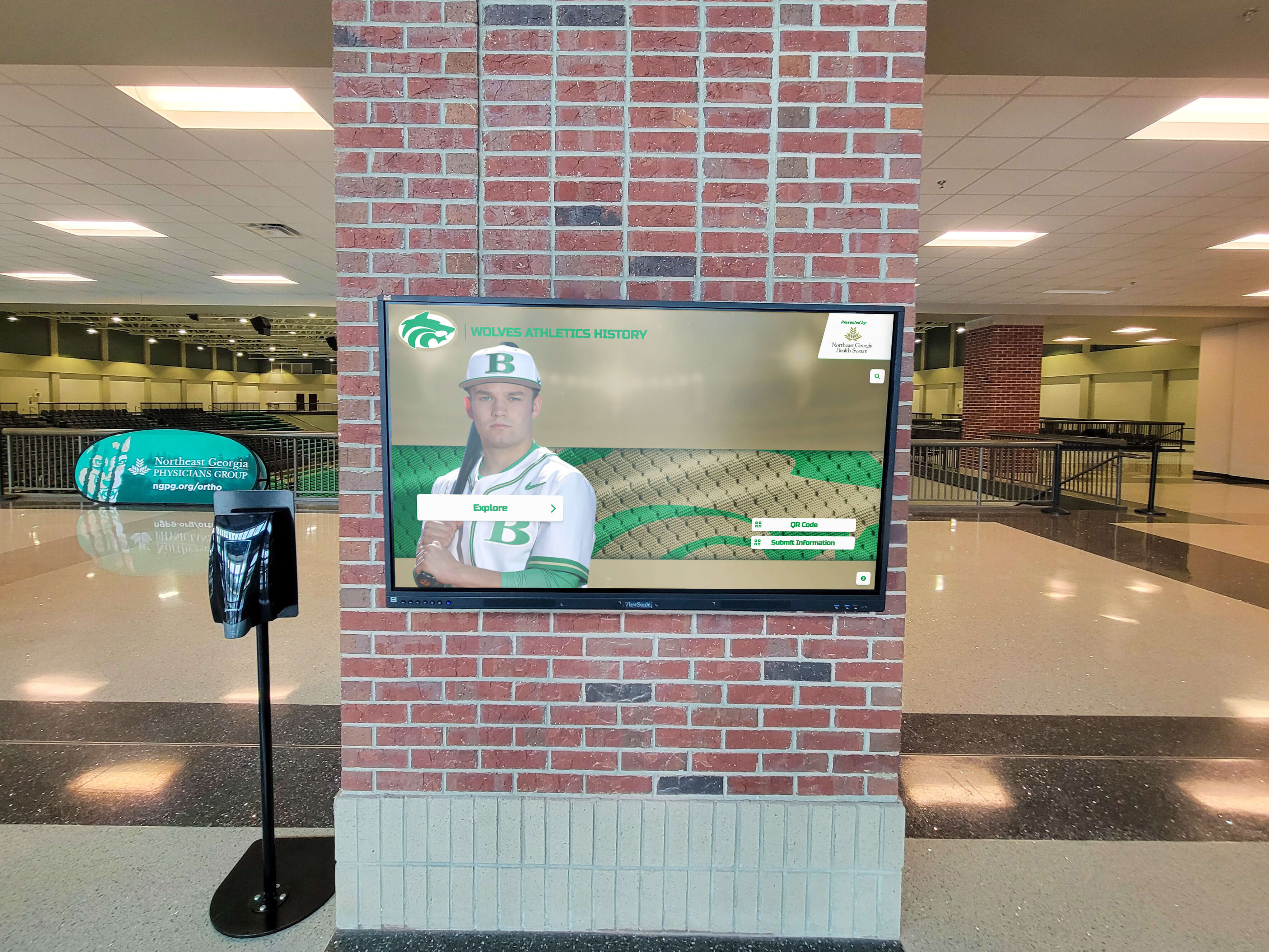
Open-source alternatives like FullPageOS, Porteus Kiosk, and various Linux kiosk distributions provide cost-effective options for technically capable organizations comfortable with Linux administration. While requiring more hands-on configuration than commercial alternatives, these platforms offer complete customization flexibility and eliminate ongoing licensing costs. Organizations implementing touchscreen recognition displays often benefit from purpose-built platforms specifically designed for interactive recognition applications.
Content Management Systems for Touchscreen Displays
Content management systems (CMS) designed for touchscreen applications provide essential infrastructure for creating, organizing, and delivering interactive content across display networks. Modern CMS platforms specifically optimized for touch interfaces offer cloud-based administration enabling remote content updates, template libraries ensuring consistent visual design, media asset management organizing photos and videos, user interaction analytics tracking engagement, and multi-display management coordinating content across locations.
Leading touchscreen CMS solutions separate content creation from presentation, allowing non-technical staff to update information while maintaining professional design consistency. This separation proves critical for sustainable operations where ongoing content maintenance falls to subject matter experts rather than IT specialists. Systems should support various content types including static information displays, searchable databases like employee or alumni directories, interactive maps and wayfinding, video and multimedia presentations, and web content integration embedding external sources.
Organizations deploying recognition systems should evaluate platforms purpose-built for these applications like those from Rocket Alumni Solutions, which provide specialized features supporting employee recognition, athletic achievement showcases, and donor acknowledgment rather than requiring generic CMS adaptation.
Custom Application Development Frameworks
Custom touchscreen applications built for specific organizational requirements use development frameworks optimized for touch interfaces. Web technologies (HTML5, CSS3, JavaScript) dominate custom touchscreen development due to cross-platform compatibility, familiar development tools, and rich interactive capabilities. Modern JavaScript frameworks like React, Vue.js, and Angular provide robust foundations for complex touchscreen applications requiring sophisticated state management and user interactions.

Native application development using .NET, Java, or Python enables direct hardware access and maximum performance for demanding applications. Touch-optimized UI frameworks like Windows Presentation Foundation (WPF), Qt, or JavaFX provide components specifically designed for finger-based interaction. Cross-platform frameworks including Electron, Flutter, and React Native enable single codebase deployment across multiple operating systems, reducing development and maintenance costs for multi-platform deployments.
Custom development provides unlimited flexibility but requires significant technical investment and ongoing maintenance capabilities. Organizations should pursue custom applications only when commercial alternatives cannot meet specific requirements or when anticipated return on investment justifies development costs. The guide to touchscreen software creation tools explores various development approaches and framework selection criteria.
Critical Selection Criteria for Touchscreen Software
Successful touchscreen software selection requires systematic evaluation across technical, operational, and strategic dimensions ensuring solutions align with both immediate requirements and long-term organizational needs.
User Experience and Interface Design
User experience quality directly determines touchscreen deployment success or failure. Well-designed touch interfaces feel intuitive and responsive, encouraging exploration and repeated use. Poor interfaces frustrate users, leading to abandonment and negative perceptions reflecting poorly on organizations regardless of content quality.
Essential UX characteristics include appropriately sized touch targets (minimum 44x44 pixels per accessibility standards), immediate visual feedback confirming touch registration, clear navigation hierarchies enabling easy orientation, minimal text entry requirements leveraging alternative input methods, and accessible design supporting users with varying abilities. Software should provide smooth animations and transitions conveying system responsiveness while avoiding motion that distracts or nauseates.

Prototype testing with actual users before large-scale deployment reveals usability issues that internal stakeholders miss. Organizations should observe various user demographics interacting with systems, noting confusion points, navigation difficulties, and abandoned interactions. This validation investment prevents discovering fundamental usability problems after extensive deployment. Resources on user experience design for digital recognition displays provide detailed guidance on touch-optimized interface creation.
Content Management and Update Workflows
Sustainable touchscreen deployments require content management workflows enabling non-technical staff to maintain accurate, current information without IT intervention for every update. Software should provide intuitive administrative interfaces accessible via standard web browsers, template-based content creation maintaining design consistency, drag-and-drop media management simplifying asset organization, preview capabilities verifying changes before publication, and scheduled publishing automating time-sensitive updates.
Role-based permissions enable appropriate access control—executives viewing analytics dashboards, content administrators managing all information, and department representatives updating their specific areas. Workflow approval processes ensure content quality for organizations requiring review before publication. Version history and rollback capabilities provide safety nets for accidental changes or content mistakes.
Integration with existing organizational systems streamlines maintenance by synchronizing data from HR systems, student information databases, or customer relationship management platforms. This integration eliminates manual re-entry while ensuring consistency between touchscreen displays and authoritative source systems. Organizations implementing digital recognition displays should prioritize content management ease for long-term operational success.
Scalability and Multi-Display Management
Growth planning prevents premature system obsolescence as organizational needs evolve. Touchscreen software should support expanding from pilot installations to enterprise-wide deployments without requiring complete replacement. Key scalability characteristics include cloud-based architecture eliminating server capacity constraints, centralized management coordinating content across display networks, display grouping enabling location-specific or function-specific content, bandwidth efficiency supporting distributed deployments with limited network connectivity, and content caching ensuring reliable operation despite intermittent network access.
Organizations should evaluate licensing models ensuring cost-effectiveness at scale. Per-device licensing may prove economical for small deployments but become prohibitively expensive for large networks. Conversely, enterprise licensing with unlimited displays benefits large deployments while over-investing for small installations. Some vendors offer tiered pricing adapting to deployment scale, providing appropriate economics across organizational growth stages.
Multi-site deployments spanning geographic locations require software supporting distributed management with centralized oversight, local content customization within corporate templates, time zone awareness for scheduled content, and bandwidth optimization for remote locations. The comprehensive guide to touchscreen kiosk software selection addresses scalability considerations in detail.
Security and Lockdown Capabilities
Security represents a critical requirement for public-facing touchscreen deployments preventing unauthorized access, malware infection, and system disruption. Comprehensive security features include kiosk mode lockdown restricting access to approved functions, application whitelisting preventing unauthorized software execution, automatic session timeout returning displays to home screens, file system protection preventing unauthorized modifications, and network segmentation isolating kiosks from sensitive organizational resources.

Operating system hardening disables unnecessary services, removes unneeded software, and applies security configurations reducing attack surface. Regular security updates from software vendors address discovered vulnerabilities maintaining system integrity over time. Organizations should evaluate vendor security practices including update frequency, vulnerability disclosure processes, and security support duration.
Physical security considerations complement software controls. Kiosk enclosures should prevent unauthorized hardware access, cable connections should resist tampering, and mounting should withstand abuse in high-traffic public spaces. The dedicated guide to touchscreen software security explores comprehensive security strategies across software and physical dimensions.
Analytics and Engagement Measurement
Data-driven optimization requires comprehensive analytics revealing how users interact with touchscreen deployments. Quality software provides usage metrics including total interactions and unique users, session duration and engagement depth, popular content and frequently accessed information, search query analysis revealing user intent, navigation patterns showing common user paths, and peak usage times informing content optimization.
Analytics should aggregate data across display networks providing enterprise-wide insights while enabling location-specific analysis identifying site-specific patterns. Heat maps visualizing touch patterns reveal which screen areas attract attention and which remain ignored, informing interface refinements. Conversion tracking measures whether users complete desired actions like form submissions or information requests.
Privacy-conscious analytics approaches provide valuable insights without compromising individual user privacy. Systems should aggregate data, avoid tracking individuals, and comply with applicable privacy regulations. Organizations implementing digital recognition displays benefit from analytics demonstrating program impact and return on investment to stakeholders.
Industry-Specific Touchscreen Software Applications
Touchscreen software requirements vary significantly across industries, with specialized solutions optimized for specific sector needs often outperforming general-purpose alternatives.
Education and Recognition Applications
Educational institutions implement touchscreen software for interactive campus wayfinding, digital recognition walls showcasing achievements, virtual tour systems for prospective students, and self-service information kiosks. Schools require content management enabling non-technical staff to update achievements, integration with student information systems, and displays honoring athletic records, academic excellence, and alumni accomplishments.

Purpose-built solutions like those from Rocket Alumni Solutions provide templates specifically designed for school recognition needs, searchable databases enabling visitors to find specific students or achievements, and content workflows matching educational institution processes. These specialized platforms deliver superior outcomes compared to generic alternatives requiring extensive customization.
Educational deployments should support accessibility requirements ensuring all students and visitors can access information regardless of abilities. Multi-language support accommodates diverse school populations, while age-appropriate interfaces serve audiences from elementary through higher education. Resources on digital recognition in schools provide comprehensive guidance on educational touchscreen applications.
Healthcare and Hospital Applications
Healthcare facilities deploy touchscreen software for patient check-in and registration, wayfinding in complex medical campuses, appointment scheduling and rescheduling, insurance and payment information collection, and patient education delivering procedure information and health resources. Medical environments require HIPAA compliance for patient data handling, integration with electronic health records systems, reliability supporting critical care operations, and hygiene-conscious antimicrobial touchscreens.
Hospital kiosk software must balance accessibility for elderly and mobility-impaired patients with privacy protection in public waiting areas. Clear interfaces with large text accommodate visual impairments, while simplified workflows reduce confusion for stressed or unwell users. The touchscreen directory guide for hospitals explores healthcare-specific requirements in depth.
Retail and Hospitality Systems
Retail environments use touchscreen software for product catalogs enabling endless aisle inventory access, customer self-service reducing staff burden, loyalty program management and enrollment, way-finding in large retail complexes, and promotional content delivering targeted marketing. Hospitality implementations include hotel self-check-in kiosks, restaurant ordering systems, tourist information displays, and event venue wayfinding.
These industries prioritize visually engaging interfaces reflecting brand identity, fast transaction processing minimizing customer wait times, payment integration supporting various tender types, and inventory connectivity ensuring product availability information accuracy. Retail touchscreen software must handle high-volume usage in demanding public environments while maintaining consistent performance.
Corporate and Workplace Applications
Corporate facilities implement touchscreen software for visitor management and check-in, meeting room scheduling and availability, employee directories and organizational charts, campus wayfinding in large complexes, and emergency communication systems. Workplace applications require integration with Active Directory and corporate authentication systems, corporate branding and design consistency, meeting room integration with scheduling platforms like Microsoft Exchange or Google Workspace, and visitor management compliance with security protocols.

Employee recognition displays showcasing achievements and milestones create workplace culture benefits while providing practical information access. The comprehensive guide to employee recognition touchscreen displays explores corporate recognition applications in detail.
Industrial and Manufacturing Environments
Industrial settings deploy ruggedized touchscreen software for production monitoring and control, inventory management and tracking, equipment maintenance and work orders, safety and compliance information, and quality control data entry. Manufacturing environments require industrial-grade hardware supporting extended temperature ranges, resistance to dust and moisture, integration with programmable logic controllers (PLCs) and SCADA systems, and reliability supporting continuous operation.
Specialized industrial touchscreen platforms provide real-time data visualization, alarm and notification systems for equipment issues, maintenance scheduling and preventive maintenance tracking, and operator interfaces for equipment control. These mission-critical applications demand proven reliability since system failures directly impact production operations.
Implementation Best Practices and Strategies
Successful touchscreen software deployment requires systematic implementation approaches addressing technical, organizational, and user experience considerations throughout project lifecycles.
Requirements Definition and Solution Selection
Comprehensive requirements gathering prevents costly mismatches between selected software and actual organizational needs. Stakeholders should define use cases describing specific interactions and functionality requirements, user populations identifying demographics and technical proficiency levels, content types specifying media and information to display, operational requirements addressing maintenance capabilities and support needs, and technical constraints documenting network, power, and physical limitations.
Requirements should address both current needs and anticipated evolution over 3-5 year planning horizons. Growth expectations inform scalability requirements, while changing use cases guide platform flexibility evaluation. Organizations should prioritize requirements distinguishing essential capabilities from desirable enhancements, ensuring selection focuses on critical functionality rather than feature checklists.

Solution evaluation should include proof-of-concept testing with candidate platforms using actual organizational content and representative user testing. These practical evaluations reveal real-world performance, usability characteristics, and administrative experiences that product demonstrations cannot convey. Reference checking with similar organizations provides insights into long-term satisfaction, support quality, and hidden limitations. The systematic approach to building digital recognition walls applies broadly to touchscreen software selection.
Pilot Deployments and Testing
Pilot implementations validate solution selection and refine deployment approaches before enterprise-wide rollout. Small-scale pilots should represent actual use cases and user populations, test integration with organizational systems, evaluate administrative workflows and maintenance procedures, identify unforeseen technical challenges, and gather user feedback informing refinements.
Successful pilots include clear success criteria established before deployment, structured feedback collection from users and administrators, sufficient duration capturing representative usage patterns, and flexibility allowing refinements based on discovered issues. Organizations should resist pressure to accelerate pilots before gathering adequate validation data since early-stage corrections cost far less than post-deployment overhauls.
Pilot testing should specifically evaluate touch responsiveness and accuracy, interface intuitiveness for varied user populations, content loading performance, network reliability and failover behavior, and administrative workflow practicality. These practical evaluations identify issues theoretical analysis misses, ensuring enterprise deployment builds on proven success rather than hopeful assumptions.
Content Development and Information Architecture
Content quality fundamentally determines touchscreen deployment value regardless of software capabilities. Organizations should develop content strategies addressing information organization and navigation hierarchy, visual design maintaining brand consistency, media creation ensuring professional quality, content freshness establishing update procedures, and searchability enabling users to find specific information.
Information architecture should reflect user mental models rather than organizational structures. Navigation hierarchies should minimize clicks required to reach content while avoiding overwhelming users with excessive top-level choices. Consistent terminology and labeling reduce confusion, while clear visual hierarchies guide attention to important information.
Professional content creation investments deliver returns through enhanced user engagement and organizational credibility. Amateur photography, inconsistent design, outdated information, and poor writing create negative impressions outweighing any functional software benefits. Organizations lacking internal creative capabilities should budget for professional content development services ensuring quality worthy of selected technology platforms.
Training and Change Management
User adoption requires preparing both touchscreen users and administrative staff for new systems. Public-facing displays should provide intuitive interfaces minimizing formal training needs, though promotional campaigns increase awareness and encourage interaction. Administrative staff require comprehensive training on content management workflows, troubleshooting common issues, escalation procedures for technical problems, and best practices for content creation.
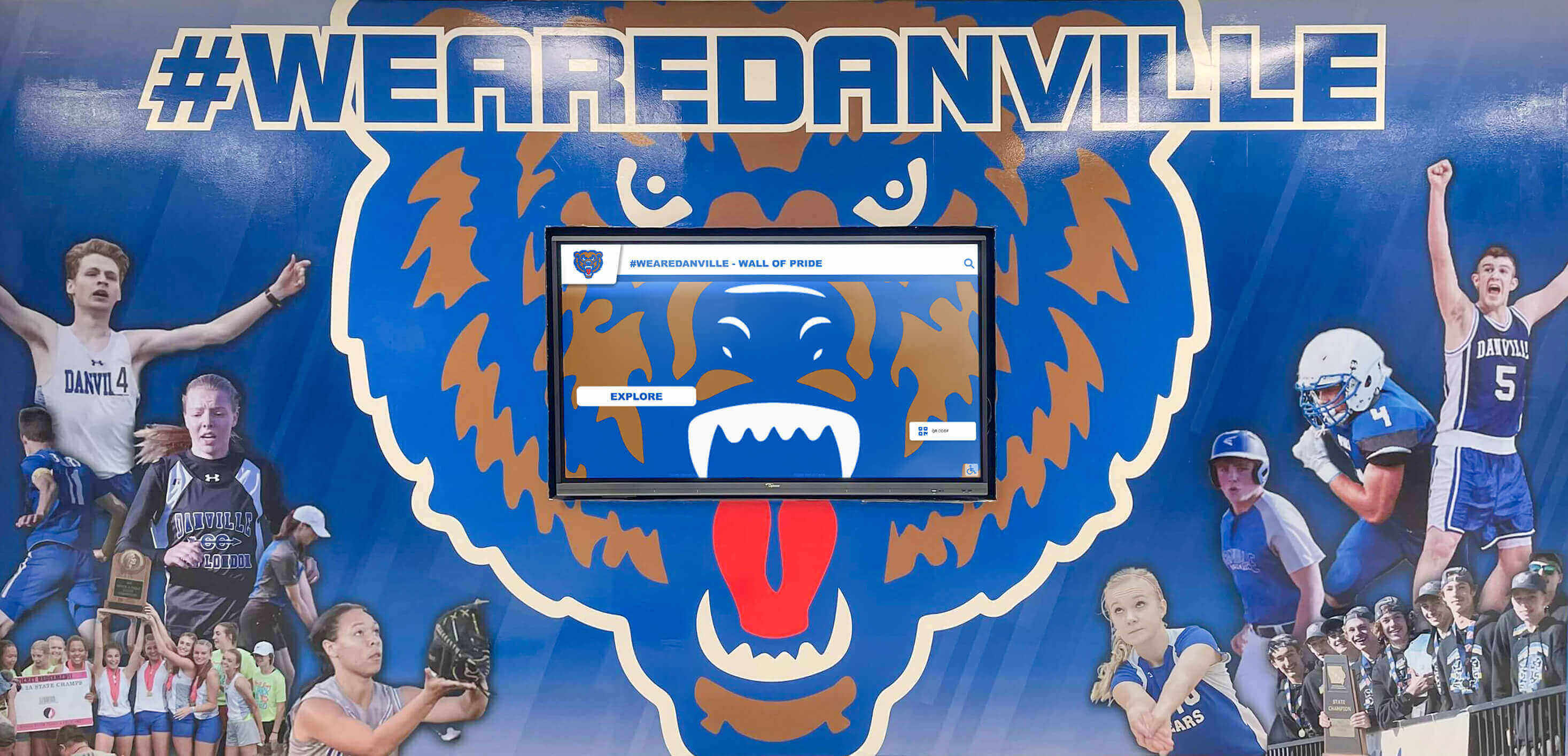
Change management addresses organizational resistance to new processes or technology concerns. Stakeholder involvement throughout selection and implementation builds ownership and support. Clear communication about project goals, benefits, and expectations sets appropriate perspectives. Early wins demonstrating value build momentum and support for broader deployment.
Documentation should include administrator guides with detailed procedures, user guides for public-facing systems if applicable, troubleshooting references for common issues, and vendor contact information for technical support. This documentation foundation ensures knowledge transfer beyond initial training while providing resources for new staff joining organizations after deployment.
Advanced Touchscreen Software Capabilities
Emerging technologies enhance touchscreen software capabilities, providing competitive advantages for early adopters while setting user expectations for future standard features.
Artificial Intelligence and Personalization
AI integration enables touchscreen systems adapting to user behavior and preferences. Machine learning algorithms can analyze interaction patterns recommending relevant content, natural language processing enabling conversational search interfaces, computer vision recognizing users and personalizing displays, predictive analytics anticipating information needs, and automated content tagging organizing media libraries.
Personalization creates more engaging experiences by surfacing relevant content proactively rather than requiring users to navigate extensive hierarchies. Privacy-conscious approaches personalize based on session behavior rather than identifying individuals, delivering benefits without surveillance concerns. Organizations implementing advanced touchscreen software gain differentiation through these intelligent capabilities.
Multi-User and Collaborative Interactions
Collaborative touchscreen software supports multiple simultaneous users interacting with large-format displays. Multi-touch capabilities enable several people to explore different content areas concurrently, screen partitioning provides dedicated spaces for independent exploration, gesture recognition supports natural multi-user interactions, and content sharing allows users to exchange information discovered during sessions.

Large display formats (75+ inches) particularly benefit from multi-user capabilities since physical screen size accommodates multiple people comfortably. Educational applications supporting small group exploration, museum exhibits enabling family interaction, and corporate collaboration tools facilitate team decision-making through these collaborative features. The comprehensive guide to multi-user touchscreen software explores collaborative application design.
Augmented Reality Integration
Augmented reality (AR) extensions blend physical touchscreen displays with mobile device experiences. QR codes on displays connect users to extended content on smartphones, AR apps overlay additional information on physical spaces, mobile companions enable personal exploration continuing beyond display interactions, and social sharing promotes content beyond physical locations.
This physical-digital integration extends touchscreen value by enabling personal device continuation of experiences begun on shared displays. Users can save discovered content for later review, share information with others not physically present, and interact with privacy-sensitive content on personal devices rather than public screens.
Voice and Gesture Controls
Alternative input modalities supplement touch interaction for hands-free operation and accessibility enhancement. Voice control enables hands-free information access supporting accessibility requirements, natural language queries simplify complex searches, gesture recognition allows contactless interaction important for hygiene-conscious environments, and proximity detection activates displays when users approach.
Multi-modal interfaces combining touch, voice, and gesture provide flexibility supporting diverse user preferences and accessibility needs. Voice commands particularly benefit visually impaired users or hands-busy scenarios, while gesture controls support hygiene-sensitive applications like healthcare or food service environments. These alternative modalities enhance rather than replace touch interaction, with users selecting preferred input methods naturally.
Total Cost of Ownership Considerations
Investment analysis for touchscreen software requires comprehensive cost evaluation across full system lifecycles, not just initial acquisition expenses.
Software Licensing Models
Licensing approaches significantly affect total costs. Perpetual licenses require upfront payment with optional maintenance contracts, providing long-term cost certainty but large initial investment. Subscription licensing spreads costs over time with recurring monthly or annual fees, reducing initial investment but accumulating substantial long-term costs.

Open-source solutions eliminate licensing fees but require technical expertise for implementation and maintenance. The apparent cost savings only materialize when organizations possess necessary skills or contract with specialists. Commercial support contracts for open-source software may approach proprietary licensing costs while providing equivalent support.
Device-based pricing charges per touchscreen installation, suitable for small deployments but expensive at scale. Enterprise licensing provides unlimited deployments for fixed fees, economical for large installations. Usage-based pricing ties costs to actual consumption, appropriate when utilization varies significantly across deployments.
Organizations should project costs across anticipated system lifespans (typically 5-7 years) comparing licensing models under various deployment growth scenarios. The lowest initial cost rarely represents the most economical long-term choice.
Implementation and Integration Costs
Deployment expenses often exceed software costs. Professional services for installation and configuration, custom development adapting software to specific needs, integration connecting systems to existing infrastructure, content development creating initial information, and training preparing staff for ongoing operations represent significant investments.
Organizations should obtain detailed implementation cost estimates before software selection. Low-cost software requiring extensive customization and integration may prove more expensive than premium platforms providing purpose-built capabilities. Vendors offering implementation services possess product expertise accelerating deployment, though internal teams or third-party integrators may provide cost advantages for organizations with technical capabilities.
Ongoing Maintenance and Support
Operational costs accumulate throughout system lifespans. Software maintenance and support contracts, content updates and management labor, hardware maintenance and eventual replacement, network connectivity and cloud hosting (if applicable), and security updates and system patches represent recurring expenses requiring budget planning.
Organizations should realistically estimate ongoing maintenance requirements based on content update frequency, user support needs, and system complexity. Apparently low-cost solutions requiring extensive ongoing technical support may prove more expensive than premium platforms with intuitive management tools enabling non-technical staff maintenance.
Security and Compliance Requirements
Security consciousness proves essential for touchscreen software deployed in public spaces or handling sensitive information.
Data Protection and Privacy
Privacy regulations like GDPR, CCPA, and HIPAA impose specific requirements on systems collecting or displaying personal information. Touchscreen software must implement appropriate data encryption for information in transit and at rest, access controls restricting information to authorized users, audit logging tracking system access and modifications, data minimization collecting only necessary information, and consent management documenting user agreement for data collection.

Organizations should conduct privacy impact assessments before deployment identifying potential privacy risks and mitigation strategies. Legal counsel should review systems handling sensitive information ensuring compliance with applicable regulations. Data handling policies should define retention periods, access controls, and disposal procedures maintaining compliance throughout system lifecycles.
Vulnerability Management
Security maintenance requires ongoing vigilance addressing discovered vulnerabilities. Organizations should establish patch management processes applying security updates promptly, vulnerability scanning identifying potential security issues, incident response procedures addressing security breaches if they occur, and vendor security notifications monitoring for disclosed vulnerabilities.
Software vendors should demonstrate security commitment through regular updates, transparent vulnerability disclosure, security testing and certification, and clearly defined support periods. Organizations should avoid software approaching end-of-life where vendors cease security updates, as these systems pose escalating security risks over time.
Physical Security Considerations
Kiosk security extends beyond software to physical installation. Enclosures should prevent unauthorized access to hardware components, cable management should resist tampering, mounting should withstand vandalism attempts, and power controls should prevent unauthorized shutdown. Physical security assessments should identify vulnerabilities before deployment, implementing appropriate safeguards matching facility security requirements.
Public-facing touchscreen installations should assume hostile user intent, implementing appropriate protections against common attack vectors. The comprehensive touchscreen software security guide addresses both software and physical security dimensions.
The Future of Touchscreen Software
Touchscreen technology continues evolving rapidly, with emerging trends shaping future expectations and capabilities.
Haptic Feedback and Tactile Interfaces
Advanced haptic technology provides physical sensation feedback enhancing touch interactions. Ultrasonic haptics create textured surfaces on smooth glass through sound wave manipulation, piezoelectric actuators provide localized vibration confirming button presses, electroactive polymers change surface texture dynamically, and force feedback enables pressure-sensitive interactions.
These tactile enhancements make touchscreens feel more like physical buttons and controls, improving user confidence and reducing errors. Accessibility benefits include providing non-visual feedback for visually impaired users while enhancing usability for all users through physical confirmation of actions.
Enhanced Display Technologies
Display innovation improves visual quality and interaction capabilities. Higher resolution 8K displays enable extremely detailed content presentation, flexible and curved screens adapt to architectural spaces, transparent OLED displays blend digital content with physical environments, and increased brightness supports outdoor readability in direct sunlight.

Anti-microbial coatings address hygiene concerns in public touchscreen environments, while improved durability extends screen lifespans in demanding applications. These hardware advances enable software capabilities previously limited by display technology constraints.
Edge Computing and Local Processing
Edge computing architecture processes data locally rather than sending everything to cloud servers. This approach reduces latency for more responsive interfaces, maintains functionality during network outages, addresses privacy concerns by processing data locally, and reduces bandwidth requirements for remote locations.
Edge AI enables sophisticated analytics and personalization without cloud dependency, important for privacy-sensitive applications or deployments with limited connectivity. Organizations should evaluate edge computing capabilities when selecting touchscreen software for distributed deployments or bandwidth-constrained environments.
Conclusion: Strategic Touchscreen Software Selection
Touchscreen software represents far more than technical platform decisions—it fundamentally determines whether interactive display investments deliver intended value or become maintenance burdens and user frustrations. Organizations succeeding with touchscreen deployments approach software selection strategically, evaluating solutions against comprehensive requirements spanning user experience, content management, security, scalability, and total cost of ownership.
The touchscreen software landscape offers unprecedented variety, from general-purpose operating systems to specialized industry platforms. This diversity enables precise matching of solutions to specific use cases, though it requires careful evaluation distinguishing marketing claims from actual capabilities. Proof-of-concept testing, reference checking, and pilot deployments validate software selection before enterprise commitment, reducing risks of costly mismatches.
Implementation success depends as much on content quality, training, and change management as software capabilities. The most sophisticated platforms fail when deployed with poor content, inadequate user preparation, or insufficient administrative training. Conversely, well-executed implementations using appropriately selected software create engaging user experiences delivering measurable organizational benefits.
Looking forward, touchscreen software continues evolving through artificial intelligence, augmented reality, haptic feedback, and edge computing capabilities. Organizations selecting flexible, actively developed platforms position themselves to adopt emerging capabilities as they mature without requiring complete system replacement. Vendor stability, development roadmaps, and commitment to innovation should inform selection alongside current feature sets.
Whether implementing interactive recognition displays, wayfinding systems, self-service kiosks, or specialized industry applications, touchscreen software selection represents critical decisions with multi-year consequences. Organizations investing time in thorough evaluation, pilot testing, and strategic selection position themselves for successful deployments delivering sustained value across system lifecycles.
For organizations seeking proven touchscreen software specifically designed for recognition and engagement applications, solutions like Rocket Alumni Solutions provide purpose-built platforms delivering superior outcomes compared to generic alternatives. Additional resources on interactive touchscreen software implementation, kiosk software selection, and digital recognition display technology offer comprehensive guidance supporting informed decision-making.
The convergence of mature touchscreen hardware, sophisticated software platforms, and growing user expectations creates unprecedented opportunities for organizations deploying interactive digital experiences. Those approaching these opportunities strategically—with careful requirements definition, thorough solution evaluation, and comprehensive implementation planning—maximize their investments while avoiding common pitfalls that plague less thoughtful deployments.





























