Modern buildings—whether educational campuses, corporate offices, hospitals, or community centers—have grown increasingly complex. Multi-story structures with dozens of departments, frequently changing room assignments, and diverse visitor populations create navigation challenges that traditional static signage simply cannot address effectively. Visitors wandering hallways searching for destinations, front desk staff overwhelmed with directional questions, and outdated directories displaying incorrect information all signal the need for better wayfinding solutions.
Touchscreen building directories solve these challenges through interactive digital systems that provide searchable location databases, real-time updates, intuitive visual navigation, and multilingual support accessible 24/7. Organizations implementing these modern wayfinding solutions report measurable improvements in visitor satisfaction, reduced staff burden, enhanced building navigation efficiency, and strengthened professional image demonstrating commitment to accessible, visitor-friendly facilities.
Why Touchscreen Building Directories Matter
First impressions shape visitor perceptions of organizations. When guests arrive at your facility and immediately encounter intuitive wayfinding that guides them effortlessly to their destination, you communicate professionalism, thoughtfulness, and respect for their time. Conversely, confusing layouts forcing visitors to wander hallways or repeatedly ask for directions create frustration that colors their entire experience. Interactive building directories represent visible investments in visitor experience that distinguish forward-thinking organizations from those accepting navigation frustration as inevitable. Solutions like Rocket Alumni Solutions bring proven interactive touchscreen technology to building wayfinding applications, providing the intuitive interfaces and robust content management that make comprehensive wayfinding systems practical for organizations of all sizes.
The Navigation Challenge in Modern Buildings
Before exploring touchscreen directory solutions, understanding the specific wayfinding challenges facing contemporary facilities reveals why interactive systems deliver such significant value compared to traditional approaches.
Complex Building Layouts Create Confusion
Modern buildings rarely feature the simple, intuitive layouts that traditional signage adequately serves. Educational campuses might span multiple buildings connected by hallways and skywalks. Corporate offices frequently occupy multiple floors with departments distributed across non-contiguous spaces. Community centers combine athletic facilities, meeting rooms, administrative offices, and public spaces in complex configurations.
These layouts create predictable navigation problems. Visitors unfamiliar with buildings struggle to understand spatial relationships between floors and wings. Department names on appointment paperwork don’t always match building signage. Room numbering systems lack intuitive patterns—Room 237 might be nowhere near Room 238. Entrances deposit visitors in locations far from their intended destinations without clear guidance.
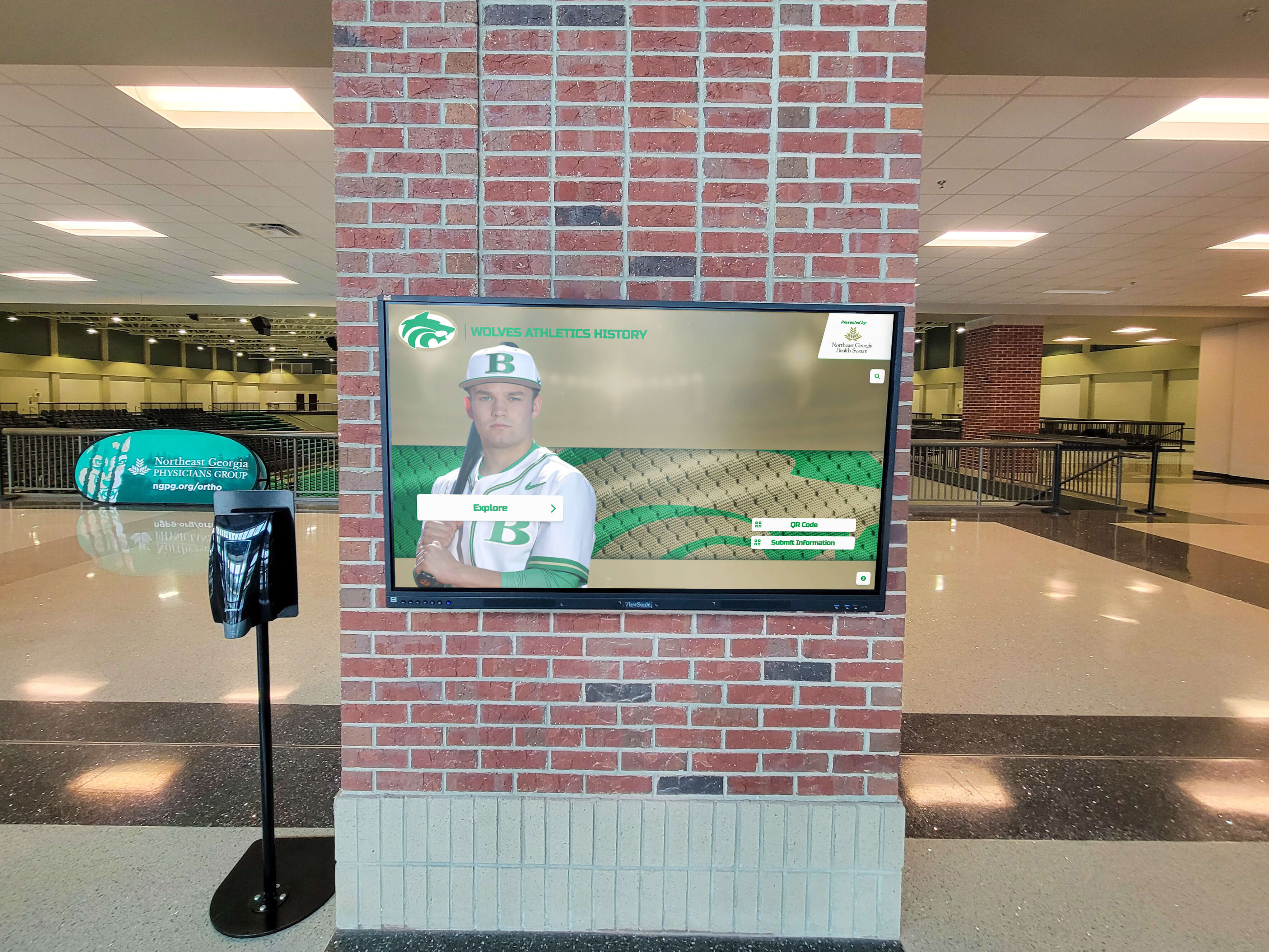
Traditional static directories mounted near entrances provide limited help with these challenges. Wall-mounted building maps show all locations simultaneously, overwhelming visitors with information when they need specific directions to a single destination. Printed directories quickly become outdated as departments relocate or room assignments change. Multilingual visitors may not understand English signage. Individuals with visual impairments struggle with small print and poor contrast.
Frequent Changes Make Information Obsolete
Buildings constantly evolve. Schools reassign classrooms each semester. Offices relocate departments during reorganizations. Community centers add new programs and repurpose spaces. These changes render traditional directories obsolete almost immediately, yet replacing physical signage throughout facilities costs thousands of dollars and requires weeks of coordination.
The result? Organizations often live with outdated wayfinding information because updating proves too expensive and disruptive. Visitors following incorrect directories become frustrated. Staff spend time providing directions and apologizing for outdated signage. The organization’s professional image suffers from obvious information gaps.
Organizations implementing digital recognition displays for showcasing achievements discover similar benefits apply to wayfinding—instant updates without physical replacement costs or installation delays.
Staff Burden and Operational Impact
Front desk personnel, receptionists, and administrative staff bear the burden of inadequate wayfinding systems. Visitors arriving for appointments interrupt staff with directional questions. Phone calls seeking building information consume valuable time. Staff repeatedly provide directions to frequently requested locations rather than focusing on their primary responsibilities.
This operational impact extends beyond staff frustration. Visitors arriving late to scheduled appointments because they couldn’t find the correct room create cascading delays affecting subsequent meetings and workflows. Important meetings start late when half the participants are lost in unfamiliar buildings. Delivery personnel waste time searching for correct loading docks or receiving areas.
Understanding Touchscreen Building Directory Systems
Interactive building directories represent comprehensive wayfinding solutions combining specialized hardware, intuitive software, and cloud-based content management designed specifically for facility navigation.
Core System Components
Commercial-Grade Touchscreen Displays: Touchscreen directories utilize 32-75 inch commercial displays designed for continuous operation in public environments. Unlike consumer TVs, these screens feature capacitive or infrared touch technology enabling responsive interaction, commercial-grade components rated for 50,000+ operating hours, high brightness ensuring visibility in varied lighting conditions, and anti-glare coatings maintaining readability near windows.
Display size depends on viewing distance and space constraints. Lobby installations with multiple simultaneous viewers benefit from 55-75 inch screens. Corridor locations where individuals interact one at a time work well with 43-55 inch displays. Portrait orientation often proves more effective than landscape for directory applications, as vertical layouts better accommodate floor listings and department directories.

Interactive Navigation Software: Purpose-built wayfinding software provides features specifically designed for building directories including searchable databases of rooms, departments, and people; interactive floor maps with highlighted routes; touch-optimized interfaces requiring no instructions; multi-language support for diverse visitor populations; and real-time content updates across multiple displays.
Quality wayfinding platforms prioritize simplicity and accessibility over complex features. Visitors typically spend 30-90 seconds with directories—interfaces must guide them to needed information quickly without training or assistance.
Cloud-Based Content Management: Behind every effective building directory sits a content management system enabling authorized staff to update information from any internet-connected device, schedule future changes to activate automatically, publish updates simultaneously across multiple displays, and manage content without technical expertise.
This cloud-based approach eliminates the maintenance challenges that plague traditional signage. When Room 312 becomes the new conference room instead of Dr. Smith’s office, administrative staff update the directory database once and the change propagates instantly to all directory displays throughout the building.
Integration Capabilities: Advanced directory systems integrate with existing organizational infrastructure including room booking systems displaying real-time availability, employee databases for staff directories, event calendars showing locations and schedules, and security systems for access control information.
These integrations transform directories from static reference tools into dynamic information sources reflecting real-time building status and activity.
How Touchscreen Directories Differ from Traditional Signage
The distinction between interactive directories and traditional wayfinding extends far beyond simply “digital versus physical.” Understanding these differences reveals why interactive systems deliver dramatically superior visitor experiences and operational benefits.
Traditional Static Directories
- Limited Information: Physical space constraints restrict how much information displays can contain
- Fixed Organization: Alphabetical or floor-based organization serves all visitors identically
- Passive Interaction: Visitors scan entire directory searching for specific information
- Update Challenges: Changes require physical replacement or modification of mounted materials
- Single Language: Multilingual signage requires duplicate space or cycling displays
- Accessibility Limits: Small text and poor contrast challenge visually impaired visitors
Interactive Touchscreen Directories
- Unlimited Capacity: Digital systems accommodate complete building information without space constraints
- Personalized Search: Visitors search directly for needed information using multiple entry methods
- Active Guidance: Systems provide specific directions rather than general reference information
- Instant Updates: Content changes require no physical work—updates publish immediately
- Multilingual Support: Language selection provides complete translation without additional space
- Enhanced Accessibility: Adjustable text size, high contrast modes, and audio guidance serve all visitors
Organizations exploring interactive kiosk software solutions discover similar advantages apply across various applications from recognition displays to wayfinding systems.
Key Benefits for Organizations and Visitors
Touchscreen building directories deliver value across multiple dimensions benefiting both organizations and the visitors they serve.
Enhanced Visitor Experience and Satisfaction
First-time visitors to unfamiliar buildings experience natural anxiety about navigating to their destinations. Interactive directories reduce this stress through immediate, personalized guidance. Rather than studying complex building maps trying to determine routes, visitors simply search for their destination and receive clear, step-by-step directions.
This improved experience manifests in measurable satisfaction increases. Educational institutions implementing comprehensive wayfinding solutions report fewer visitor complaints about navigation difficulties. Corporate offices note improved client feedback about professional facility presentation. Community centers observe increased first-time visitor comfort and return rates.
The psychological impact extends beyond simple navigation convenience. Organizations demonstrating thoughtfulness about visitor navigation communicate respect for guest time and comfort, creating positive impressions that influence overall institutional perceptions.
Operational Efficiency and Staff Productivity
Front desk staff and receptionists often spend 20-40% of their time providing building directions and answering location questions. Interactive directories dramatically reduce these interruptions, allowing staff to focus on higher-value activities requiring human judgment and personal interaction.

This efficiency gain translates directly to operational savings. Consider an educational institution with three receptionists each earning $35,000 annually. If directories reduce directional questions by 50%, the institution recaptures approximately $26,250 in staff capacity annually—capacity that can be redirected toward student services, administrative tasks, or family engagement rather than repeatedly providing directions.
Beyond quantified savings, staff appreciate technology that reduces frustrating, repetitive questions. This improved job satisfaction contributes to retention and workplace morale.
Real-Time Information Accuracy
Perhaps the single greatest advantage of digital directories involves instant content updates ensuring perpetual information accuracy. Traditional signage becomes outdated the moment changes occur, creating a perpetual gap between current reality and displayed information. Digital directories eliminate this gap entirely.
When departments relocate, administrative staff update the directory system and changes appear immediately on all displays. When special events require temporary room reassignments, scheduled updates activate automatically without staff intervention. When construction closes corridors or stairwells, alternate routes display instantly throughout the facility.
This real-time accuracy prevents the frustration visitors experience following outdated directions to incorrect locations. It demonstrates organizational competence and attention to operational details. And it eliminates the embarrassment of obvious signage errors that traditional directories inevitably display between update cycles.
Professional Image and Competitive Advantage
Modern interactive directories signal organizational commitment to visitor experience and technological currency. Prospective students touring educational campuses, clients visiting corporate offices, or community members exploring facilities form impressions based partly on observable investments in visitor comfort and navigation.
Organizations with intuitive, modern wayfinding systems differentiate themselves from competitors accepting navigation confusion as inevitable. This differentiation proves particularly valuable in competitive environments where facilities influence enrollment decisions, client partnerships, or community engagement.
Interactive directories also provide impressive demonstration opportunities during tours and recruitment events. Showing prospective students or clients the sophisticated technology supporting visitor navigation reinforces messages about institutional resources and forward-thinking operations.
Accessibility and Inclusive Design
Touchscreen directories support inclusive design principles ensuring all visitors can navigate facilities effectively regardless of physical abilities, language proficiency, or technological comfort.
Accessibility features typically include adjustable text sizes accommodating visual impairments, high-contrast display modes improving readability, multilingual interfaces serving diverse populations, audio guidance for visually impaired visitors, wheelchair-accessible mounting heights, and simple, intuitive interfaces requiring no prior experience.
Organizations serving diverse populations particularly benefit from these inclusive capabilities. Educational institutions with international student populations, medical facilities serving multilingual communities, and public buildings welcoming all residents demonstrate commitment to equitable access through comprehensive wayfinding solutions.
Guidance on digital wall of fame accessibility provides detailed considerations that apply equally to building directory implementations.
Essential Features of Effective Building Directories
Not all touchscreen directory systems offer equivalent capabilities or user experiences. When evaluating solutions, prioritize these essential features ensuring effective wayfinding and long-term value.
Intuitive Search and Navigation
The most powerful directory system fails if visitors struggle to use it. Effective touchscreen directories feature multiple search methods accommodating different user preferences including alphabetical browsing for exploratory searching, keyword search for specific locations or people, category browsing by department type or floor, and popular destinations showcasing frequently requested locations.
Search algorithms should accommodate common spelling variations, suggest corrections for misspelled queries, understand synonyms and alternative names, and provide “did you mean” suggestions when exact matches don’t exist.
Once visitors identify destinations, the system should provide clear turn-by-turn directions, visual floor maps with highlighted routes, estimated walking times, and alternate route options when available.
Interactive Floor Maps and Visual Wayfinding
Text directions alone often prove insufficient for complex buildings. Visual wayfinding through interactive floor maps dramatically improves navigation comprehension. Effective implementations include “You Are Here” indicators showing current location, highlighted paths from current location to destination, floor-by-floor route breakdowns for multi-story navigation, and zoom capabilities for detailed area examination.
Visual maps should balance completeness with clarity—showing relevant landmarks and room numbers without overwhelming users with excessive detail. Color coding helps distinguish different floor levels, building wings, or functional areas.

Comprehensive Building and People Directories
Visitors often know they need to find “the marketing department” or “Dr. Johnson” but may not know specific room numbers or exact locations. Comprehensive directories include all rooms with numbers and current occupants, departments with associated personnel listings, individual staff members with titles and locations, common destinations like restrooms, cafeterias, and conference rooms, and temporary locations for special events or visiting personnel.
This comprehensive information enables visitors to find destinations using whatever information they have rather than requiring specific room numbers or building knowledge.
Real-Time Content Management and Scheduling
Building information changes frequently and often unpredictably. Your directory system requires cloud-based content management enabling remote updates from any internet-connected device, immediate publishing across all directory locations, scheduled future changes activating automatically, and bulk update capabilities for efficiency.
Administrative interfaces should accommodate non-technical users through intuitive dashboards, form-based content entry, preview capabilities before publishing, and clear workflows for common tasks.
Organizations can benefit from approaches used in content management for digital recognition displays, which emphasize user-friendly administration accessible to non-technical staff.
Multilingual Support and Cultural Sensitivity
Buildings serving diverse populations require multilingual wayfinding support. Effective systems offer 5-10+ language options based on community demographics, instant language switching from the home screen, complete interface translation (not just department names), and culturally appropriate visual elements and iconography.
Language support proves particularly valuable in educational institutions with international populations, medical facilities serving immigrant communities, corporate environments with global visitors, and public buildings welcoming all residents.
Accessibility Features and ADA Compliance
Touchscreen directories must serve all visitors including those with disabilities. Essential accessibility features include screen reader compatibility for visually impaired visitors, high-contrast display modes and adjustable text sizes, audio guidance and verbal directions, wheelchair-accessible mounting heights (typically 40-48 inches), and clear, simple interfaces accommodating cognitive differences.
Beyond regulatory compliance, these features demonstrate organizational commitment to inclusive design ensuring all visitors receive equal access to wayfinding assistance.
Strategic Implementation Considerations
Successfully deploying touchscreen building directories requires careful planning addressing technology selection, physical placement, content development, and organizational readiness.
Determining Optimal Directory Quantity and Locations
How many directories does your facility need and where should they be placed? Strategic placement decisions significantly impact system effectiveness and utilization.
High-Priority Locations include main building entrances where most visitors first enter, elevator lobbies on each floor providing ongoing navigation support, corridor intersections where visitors must choose between multiple paths, and department reception areas for specialized navigation within zones.
The goal is placing directories where visitors naturally pause to make navigation decisions. Forcing visitors to search for directories defeats their purpose—they should be visible and accessible precisely when and where visitors need directional assistance.
Quantity Considerations: Facility size, complexity, and visitor volume all influence how many directories you need. As a general guideline, plan for one directory per building entrance plus one per floor in multi-story buildings, and additional directories at major corridor intersections or department entrances in very large facilities.
Budget constraints may prevent comprehensive coverage initially. In such cases, prioritize highest-traffic locations and plan phased expansion as resources allow and early deployments demonstrate value.
Hardware Selection and Specifications
Touchscreen directory hardware requires careful specification balancing capability, durability, and cost.
Display Size and Orientation: Directory screen size typically ranges from 43-75 inches depending on viewing distance and space constraints. Lobby installations benefit from larger displays visible from distances. Corridor locations work well with smaller screens for individual interaction. Portrait orientation often proves superior to landscape for directory applications, as vertical layouts better accommodate floor listings and department hierarchies.
Touch Technology: Capacitive touchscreens provide excellent responsiveness and durability for moderate-traffic locations. Infrared touch overlays work well for larger displays and offer easy cleaning without damaging sensitive surfaces. Both technologies support multi-touch gestures like pinch-to-zoom on maps.
Commercial vs. Consumer Grade: Invest in commercial-grade displays designed for continuous operation rather than consumer televisions. Commercial displays feature components rated for 50,000+ operating hours, commercial warranties covering continuous use, and enhanced durability for public environments.
Detailed guidance on hardware selection for digital displays applies equally to directory implementations.

Mounting Options and Physical Integration
Touchscreen directories can be mounted in several configurations depending on space availability, aesthetic preferences, and budget:
Wall-Mounted Displays: Direct wall mounting provides clean, space-efficient installation. This approach works well in areas with available wall space and when the directory primarily serves individual users. Wall mounting typically proves most cost-effective and requires minimal floor space.
Freestanding Kiosks: Floor-standing enclosures offer flexibility for locations lacking appropriate wall space, premium appearance with custom branding, easier accessibility compliance with adjustable positioning, and optional features like brochure holders or tablet charging.
Freestanding kiosks cost more than wall-mounted solutions but provide enhanced flexibility and professional appearance.
Custom Millwork Integration: In premium environments, directories can be integrated into custom reception desks, architectural millwork, or building design elements. This approach offers seamless aesthetic integration but requires significant investment and advance planning during construction or renovation.
Content Development and Organization
Effective directories require comprehensive, well-organized content. Content development tasks include complete room inventory with numbers and current occupants, department directory with personnel listings, visual floor maps highlighting navigation routes, wayfinding landmarks and common destinations, and special instructions for areas requiring access badges or escorts.
Content organization should accommodate multiple search methods—visitors might search by room number, department name, individual name, or functional category. Plan your information architecture to support flexible search and browsing.
Consider engaging photo organizer software approaches for systematically managing visual content like floor maps, room photos, and department imagery that enhances directory effectiveness.
Staff Training and Change Management
Even the most intuitive directory system benefits from staff preparation. Training should cover basic system operation so staff can assist confused visitors, content management procedures for authorized administrators, troubleshooting common technical issues, and emergency override procedures for critical situations.
Beyond technical training, address change management by communicating directory benefits to staff who field directional questions, setting expectations that fewer interruptions will allow focus on higher-value tasks, gathering staff input on confusing locations or common visitor questions, and celebrating early successes and positive visitor feedback.
Staff buy-in significantly influences directory success—frontline personnel who understand and appreciate the system become advocates encouraging visitor use.
Real-World Applications Across Building Types
Touchscreen directories serve diverse facility types, each with unique wayfinding challenges and opportunities.
Educational Institutions: Schools and Universities
Educational campuses present particularly complex wayfinding challenges with multiple buildings, frequently changing room assignments, diverse visitor populations including prospective students and their families, special event activities requiring temporary signage, and distributed departments across multiple locations.
Schools implementing interactive directories typically place them at campus entrance points, main administrative building lobbies, athletic facility entrances, residence hall common areas, and library and student center locations.
Educational directory content emphasizes department and staff directories for finding teachers and administrators, classroom locations with course scheduling integration, athletic facility navigation including fields and courts, special event locations for performances and activities, and accessibility routing for students and visitors with mobility needs.
Many schools discover directories serve dual purposes—providing wayfinding for hospital visitors uses similar technology but educational institutions find applications extending beyond basic navigation to campus information and community engagement.
Corporate Offices and Business Facilities
Corporate environments value professional image and operational efficiency that interactive directories support. Business facilities typically deploy directories at building main entrances, elevator lobbies on each floor, parking structure connections to buildings, and reception areas for large tenant spaces.

Corporate directory content highlights employee directories with titles and locations, meeting room locations with availability information, department directories organized by function, visitor destinations like cafeterias and amenities, and parking information and validation procedures.
Integration with room booking systems, employee directories, and security systems provides significant added value in corporate environments where real-time information directly impacts operational efficiency.
Community Buildings and Government Facilities
Community centers, libraries, municipal buildings, and government facilities serve diverse public populations requiring particularly accessible wayfinding. These facilities prioritize multilingual support serving diverse communities, accessibility features for all ability levels, simple interfaces for infrequent visitors, and comprehensive coverage of varied services and departments.
Public building directories typically emphasize service directories explaining available programs and how to access them, department locations with operating hours, meeting room and program space locations, accessibility facilities and accommodations, and public amenity locations like restrooms and parking.
Government facilities particularly appreciate real-time update capabilities—agencies relocate frequently, services expand or contract, and temporary closures occur regularly. Digital directories accommodate these changes far more effectively than traditional signage.
Healthcare Facilities
While hospitals represent the most complex healthcare wayfinding challenges, clinics, medical office buildings, and outpatient centers also benefit significantly from interactive directories. Healthcare-specific features include department and physician directories, patient check-in integration with appointment systems, multilingual support for diverse patient populations, accessibility features for elderly and disabled visitors, and emergency information and evacuation routing.
Healthcare environments require particular attention to infection control—antimicrobial touchscreen coatings and frequent cleaning protocols prove essential. The comprehensive guide on touchscreen directories for hospitals explores healthcare-specific considerations in depth.
Measuring Success and Return on Investment
Touchscreen directory investments should deliver measurable returns justifying their cost. Organizations can track success across multiple dimensions.
Quantitative Metrics
Visitor Satisfaction Scores: Survey visitors about navigation ease before and after directory implementation. Many organizations report 15-25% improvement in wayfinding satisfaction following deployment.
Staff Time Savings: Track how frequently staff field directional questions. Organizations typically observe 40-60% reduction in wayfinding interruptions after implementing comprehensive directory systems.
Missed Appointment Reductions: In environments where visitors have scheduled appointments, measure late arrival and no-show rates. Educational institutions report 10-20% reduction in missed parent conferences and student meetings following wayfinding improvements.
Signage Update Costs: Calculate costs for updating traditional signage before directory implementation and compare to minimal digital update costs afterward. Organizations often save $10,000-$30,000 annually in signage maintenance and updates.
Qualitative Benefits
Beyond quantified metrics, directories deliver important qualitative value including enhanced professional image and visitor first impressions, reduced visitor stress and navigation anxiety, improved staff morale from fewer repetitive questions, and demonstration of organizational commitment to accessible, visitor-friendly facilities.
These qualitative benefits prove difficult to measure precisely but nonetheless contribute significantly to organizational reputation, community relationships, and competitive differentiation.
Total Cost of Ownership
When evaluating directory ROI, consider total cost across 7-10 year hardware lifecycles. Initial investment typically includes $8,000-$15,000 per wall-mounted directory location, $15,000-$25,000 per freestanding kiosk, software licensing at $1,000-$3,000 annually per location, and installation costs varying by complexity.
Ongoing costs include annual software subscriptions, minimal IT support for network connectivity, periodic hardware cleaning and maintenance, and content updates by administrative staff (typically 2-5 hours monthly).
Compare these costs to traditional alternatives including printed directory materials requiring regular replacement, physical signage updates following changes, staff time providing directions, and visitor frustration from navigation difficulties.
Most organizations achieve ROI within 3-4 years through combined savings and operational improvements, with ongoing benefits throughout hardware lifecycles.
Overcoming Common Implementation Concerns
Organizations considering touchscreen directories often raise similar concerns that, while understandable, can be effectively addressed.
“Our Visitors Won’t Use Touch Technology”
This concern frequently emerges but experience demonstrates otherwise. Well-designed touchscreen interfaces prove intuitive across age groups and technology comfort levels. Keys to ensuring broad adoption include extremely simple navigation requiring minimal steps, large, clearly labeled buttons and touch targets, familiar visual metaphors (maps, arrows, search boxes), and optional voice guidance or printed quick-reference materials for those preferring alternatives.
Organizations consistently report that initial skeptics become regular users once they attempt the system. The key is thoughtful interface design prioritizing clarity over complexity.

“Maintenance Will Be Too Complex or Time-Consuming”
Modern directory systems specifically address this concern through user-friendly content management designed for non-technical administrators. Cloud-based platforms accessed through standard web browsers, form-based content entry requiring no coding, preview capabilities before publishing changes, and comprehensive vendor training and support all ensure manageable maintenance.
Most organizations discover content updates require 2-5 hours monthly—far less time than traditional signage maintenance and updates demanded.
“Budget Constraints Prevent Implementation”
While comprehensive multi-directory deployments represent significant investments, several strategies make directories accessible to budget-conscious organizations including phased implementation starting with highest-priority locations, shared-display approaches where directories also show announcements or recognition content, partnership opportunities with local businesses supporting community facilities, and grant programs supporting technology improvements in educational and community settings.
Even single-directory deployments deliver significant value at entry points where most visitors first encounter wayfinding challenges.
“Our Building Is Simple—We Don’t Need This”
Even straightforward buildings benefit from interactive directories. Visitors unfamiliar with any building experience navigation uncertainty regardless of complexity. New employees, first-time visitors, delivery personnel, and service contractors all appreciate immediate access to directional assistance without requiring staff interaction.
Additionally, directories serve purposes beyond basic wayfinding—displaying building information, emergency procedures, amenities, and organizational news creates multi-purpose value justifying investment even in simpler facilities.
Future Trends in Building Wayfinding Technology
Building directory technology continues evolving with emerging capabilities that will further enhance visitor navigation experiences.
Smartphone Integration and Mobile Wayfinding
Future systems will increasingly integrate with personal smartphones, allowing visitors to begin navigation planning before arriving, receive turn-by-turn directions on personal devices, access augmented reality guidance overlaying directions on live camera views, and save favorite locations for repeat visits.
This smartphone integration extends wayfinding from fixed directory locations throughout visitor journeys.
Artificial Intelligence and Personalization
AI-enhanced systems will offer increasingly sophisticated capabilities including natural language search understanding conversational queries, personalized recommendations based on visitor purpose or history, predictive wayfinding suggesting routes accounting for stairs versus elevators based on detected mobility needs, and learning from usage patterns to improve suggestions over time.
These intelligent features will make wayfinding feel less like using a tool and more like receiving personalized assistance.
Voice-Controlled and Touchless Interaction
Following increased awareness of surface hygiene, systems increasingly offer touchless interaction options including voice-controlled search and navigation, gesture recognition for hands-free operation, and smartphone-based control using personal devices.
These alternatives supplement rather than replace touch interaction, providing options accommodating different preferences and health concerns.
Selecting the Right Directory Solution
Choosing a building directory system requires evaluating vendors and platforms against your specific needs and priorities.
Essential Vendor Qualifications
Prioritize providers demonstrating proven experience in building wayfinding applications, user-friendly content management accessible to non-technical staff, comprehensive training and ongoing support, flexible deployment options accommodating various mounting and configuration needs, and integration capabilities with existing organizational systems.
Request demonstrations using your actual building data to understand how the system will function in your environment.
Platform Capabilities
Evaluate platforms based on search functionality supporting multiple query methods, visual wayfinding with interactive floor maps, multilingual support for your community demographics, accessibility features meeting ADA requirements, and real-time content management with cloud-based administration.
Solutions like Rocket Alumni Solutions specialize in interactive touchscreen technology and can adapt robust platforms to building directory applications, bringing proven expertise in user-friendly interactive systems.
Implementation and Support Services
Consider vendor offerings beyond technology including implementation project management, content development assistance with building mapping, staff training programs, ongoing technical support responsiveness, and system maintenance and updates.
Strong vendor partnerships significantly influence long-term success beyond initial installation.
Creating Intuitive, Accessible Wayfinding Experiences
Touchscreen building directories represent more than technology deployments—they symbolize organizational commitments to visitor experience, accessibility, and operational excellence. When organizations invest in intuitive wayfinding systems ensuring all visitors can navigate facilities confidently regardless of familiarity, physical abilities, or language proficiency, they demonstrate genuine commitment to inclusive, visitor-centered operations.
Modern buildings need not subject visitors to navigation frustration, overwhelm staff with directional questions, or accept outdated signage as inevitable. Interactive touchscreen directories solve these challenges through technology specifically designed for comprehensive wayfinding support that scales effortlessly from single-building facilities to complex multi-structure campuses.
Successful implementations combine thoughtful planning, appropriate technology selection, comprehensive content development, and ongoing commitment to maintaining accurate, current information. Organizations approaching directories strategically—with clear goals, adequate planning, and sustained administrative support—create wayfinding systems delivering immediate operational benefits and lasting visitor satisfaction improvements.
For organizations ready to transform building navigation from visitor frustration to seamless experience, interactive touchscreen directories offer proven solutions combining mature technology, user-friendly management, and measurable returns on investment. The combination of enhanced visitor experience, operational efficiency, and professional image makes building directories among the highest-impact facility improvements organizations can implement.
Whether managing educational campuses, corporate offices, community facilities, or public buildings, comprehensive wayfinding demonstrates respect for visitor time and comfort while distinguishing your organization as forward-thinking and genuinely committed to accessible, visitor-friendly operations.


































