Table of Contents
- Understanding Touch Kiosk Hall of Fame Systems
- Key Components and Technology
- Benefits of Touch Kiosk Recognition
- Implementation Planning and Best Practices
- Content Management and Engagement
- Hardware Selection and Technical Considerations
Understanding Touch Kiosk Hall of Fame Systems
Touch kiosk hall of fame systems represent the cutting edge of interactive recognition technology, combining freestanding touchscreen displays with sophisticated software platforms to create engaging, self-contained recognition experiences. These systems deliver all the benefits of digital hall of fame displays while adding the flexibility of portable, self-sufficient installations that require minimal facility modifications.

Walk into progressive schools, universities, athletic facilities, and corporate offices today, and you’ll increasingly encounter sleek freestanding touchscreen kiosks that invite exploration of achievement histories. These touch kiosk hall of fame systems fundamentally transform how organizations celebrate accomplishments by making recognition interactive, comprehensive, and accessible in ways traditional plaques and trophy cases never could.
Unlike wall-mounted digital displays that require structural modifications, electrical work behind walls, and permanent installation commitments, touch kiosks arrive as complete systems—combining commercial-grade displays, powerful computing hardware, robust enclosures, and professional software into integrated solutions that organizations can deploy, relocate, or expand with remarkable flexibility.
Educational institutions and organizations implementing touchscreen hall of fame systems discover that touch kiosks offer unique advantages: portability for events and relocations, faster deployment without construction projects, professional aesthetics matching modern facility design, and scalability enabling growth from single kiosks to campus-wide networks.
The Evolution to Touch Kiosk Recognition
Traditional recognition displays evolved through predictable stages: engraved plaques mounted on walls, trophy cases displaying physical awards, printed record boards updated annually, and eventually wall-mounted digital screens. Touch kiosks represent the next evolutionary step—recognition systems designed from inception as interactive experiences rather than passive displays.
This evolution addresses persistent challenges with previous recognition approaches:
- 1Permanent Installation Requirements
Wall-mounted systems require facility modifications, electrical work, and structural commitments that complicate deployment and prevent future flexibility
- 2Single-Location Limitations
Fixed installations serve only their immediate areas, missing opportunities to engage audiences at events, meetings, and different facility locations
- 3Complex Deployment Processes
Traditional installations involve contractors, permits, facility shutdowns, and extended timelines that delay recognition implementation
- 4Rental or Temporary Space Challenges
Organizations in leased facilities or undergoing renovations can't commit to permanent recognition installations
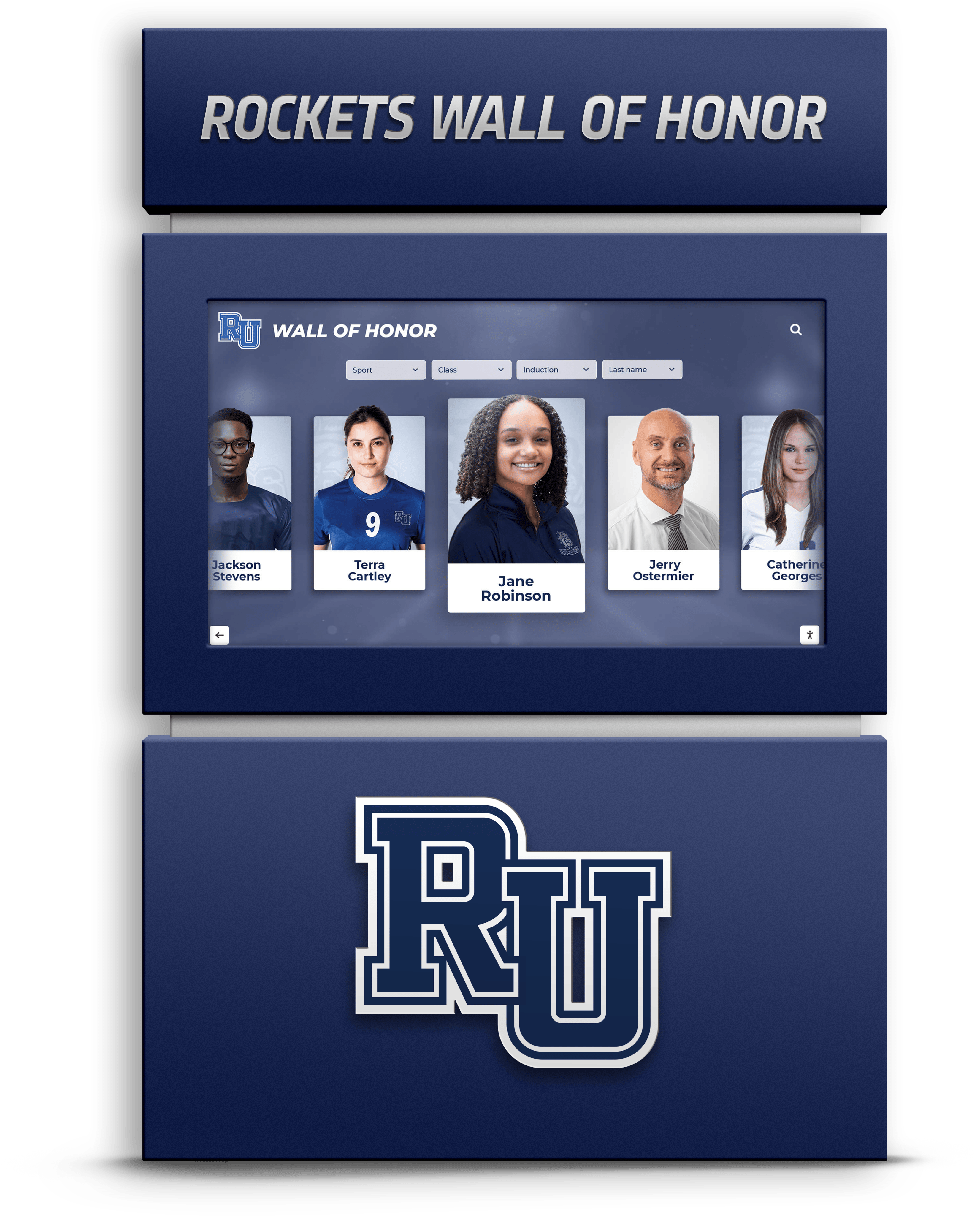
Touch kiosk systems solve these challenges through integrated design that combines all necessary components—display, computer, power management, security features, and professional enclosure—into single turnkey solutions. Organizations can deploy recognition capabilities quickly, relocate systems as needs evolve, and expand installations systematically without complex construction projects.
What Defines Touch Kiosk Hall of Fame Systems
Touch kiosk hall of fame systems distinguish themselves from other digital recognition approaches through several defining characteristics:
Integrated Hardware Design
Complete systems combining touchscreens, computing power, networking, power management, and robust enclosures into self-contained units requiring only electrical connections
Freestanding Installation
Floor-mounted designs eliminating structural modifications, wall penetrations, and facility alterations while providing professional appearance and stability
Portability and Flexibility
Relocatable installations enabling movement between locations, temporary deployments for events, and future repositioning as facility needs evolve
Commercial-Grade Components
Purpose-built hardware rated for continuous public operation with enhanced durability, security features, and longevity exceeding consumer displays
Organizations exploring interactive touchscreen kiosks for recognition applications discover that modern systems combine ease of deployment with sophisticated capabilities rivaling or exceeding permanently installed displays.
Key Components and Technology
Successful touch kiosk hall of fame systems integrate multiple technology components into cohesive solutions. Understanding these components helps organizations make informed selection decisions and establish realistic performance expectations.
Display Technology and Touchscreen Systems
The display represents the primary user interface for touch kiosk systems, making selection of appropriate display technology critical to user experience:

Display Technology Specifications
| Specification | Standard Kiosks | Premium Kiosks | Impact on Performance |
|---|---|---|---|
| Screen Size | 43"-55" | 65"-75" | Viewing distance, content capacity, visual impact |
| Resolution | Full HD (1920x1080) | 4K UHD (3840x2160) | Image clarity, text sharpness, professional appearance |
| Touch Technology | Capacitive 10-point | Infrared 20-point | Responsiveness, gesture support, multi-user capability |
| Brightness | 350-450 nits | 500-700 nits | Visibility in bright environments, ambient light tolerance |
| Operating Hours | 50,000 hours | 70,000+ hours | Lifespan, maintenance frequency, total cost of ownership |
Modern touch kiosks typically employ capacitive or infrared touch technologies, each offering specific advantages. Capacitive touchscreens provide responsive interaction familiar from smartphones and tablets, while infrared systems support gloved operation and enhanced multi-touch capabilities beneficial for public installations.
Integrated Computing and Connectivity
Kiosk computing platforms must deliver reliable performance while fitting compact enclosure designs:
- Processor and Memory Requirements: Modern kiosks utilize commercial-grade computing modules with multi-core processors, 8-16GB RAM, and solid-state storage ensuring responsive performance for multimedia content and interactive features
- Network Connectivity Options: Dual connectivity through wired Ethernet (primary) and Wi-Fi (backup) ensures reliable content delivery and remote management capabilities
- Operating System Selection: Purpose-built kiosk operating systems or locked-down commercial OS configurations prevent unauthorized access while maintaining security and stability
- Remote Management Capabilities: Cloud-based management platforms enable content updates, system monitoring, troubleshooting, and configuration changes without physical access
Organizations should explore computer module options for touchscreen kiosks to understand processing requirements and connectivity considerations for reliable operation.
Enclosure Design and Physical Security
Kiosk enclosures serve multiple critical functions beyond aesthetics:
Protection Functions
- • Component security and theft deterrence
- • Dust and debris prevention
- • Ventilation and thermal management
- • Cable management and concealment
- • Impact resistance and durability
Aesthetic Considerations
- • Professional appearance matching facility design
- • Branding opportunities through customization
- • Clean lines and modern styling
- • Powder-coated finishes in various colors
- • Optional logo plates and accent lighting
Practical Features
- • Service access panels for maintenance
- • Adjustable height and viewing angles
- • Weighted bases ensuring stability
- • Optional floor mounting for security
- • Integrated power management systems

Premium kiosks feature powder-coated steel construction with lockable access panels, anti-theft mounting options, and integrated cable management. Organizations can often specify custom colors, logo placement, and accent features ensuring kiosks complement facility aesthetics while maintaining security and functionality.
Software Platform and Content Management
The software platform determines functionality, usability, and long-term viability of touch kiosk hall of fame systems:
Essential Software Capabilities
- ✓ Intuitive Content Management: Cloud-based CMS enabling non-technical staff to update content, add profiles, and publish changes instantly
- ✓ Interactive Navigation: Touch-optimized interfaces with search, filtering, and browse functionality allowing visitors to explore content intuitively
- ✓ Multimedia Support: High-resolution images, video playback, audio integration, and document viewing for rich storytelling
- ✓ Automated Scheduling: Time-based content rotation, attract loops during idle periods, and scheduled screen wake/sleep functions
- ✓ Analytics and Reporting: Usage tracking, popular content identification, and engagement metrics informing content strategy
Advanced Platform Features
- ✓ Multi-Device Synchronization: Centralized content management for kiosk networks ensuring consistency across locations
- ✓ Template Systems: Pre-designed layouts and themes enabling professional presentation without design expertise
- ✓ Integration Capabilities: API access for connecting with alumni databases, CRM systems, and other institutional platforms
- ✓ Accessibility Features: ADA-compliant interfaces with adjustable text sizes, audio descriptions, and alternative navigation
- ✓ Social Sharing: QR codes, email sharing, and social media integration extending recognition reach beyond physical kiosk
Solutions like Rocket Alumni Solutions provide purpose-built platforms specifically designed for recognition applications, combining user-friendly management with sophisticated presentation capabilities and comprehensive support.
Benefits of Touch Kiosk Recognition
Touch kiosk hall of fame systems deliver numerous advantages over traditional recognition methods and even wall-mounted digital displays. These benefits span operational efficiency, user engagement, and strategic institutional value.
Deployment Speed and Flexibility
One of the most compelling advantages of touch kiosks centers on deployment efficiency:

- Rapid Installation Typical installation requires only hours rather than days or weeks, with minimal facility disruption and no construction projects
- Relocation Capability Freestanding design enables repositioning kiosks as facility needs evolve or moving systems between locations for events
- Temporary Space Suitability Organizations in leased facilities or undergoing renovations can deploy recognition without permanent installations
- Phased Expansion Start with single kiosk and systematically expand to multi-location networks as budget allows and needs evolve
- Event Mobility Move kiosks to alumni events, fundraising galas, recruitment fairs, and other occasions extending recognition reach
- Minimal Facility Impact No wall modifications, structural changes, or permanent alterations preserving facility flexibility and avoiding landlord approvals
Schools implementing digital hall of fame systems often choose touch kiosks specifically for deployment flexibility that permanent installations cannot match.
Enhanced User Engagement
Interactive kiosk designs naturally encourage exploration and engagement:
Engagement Comparison: Traditional vs. Touch Kiosk Recognition
| Engagement Metric | Traditional Displays | Touch Kiosks | Improvement Factor |
|---|---|---|---|
| Average Interaction Time | 30-45 seconds | 4-8 minutes | +600% |
| Content Exploration Depth | Surface viewing only | Deep profile exploration | Significant increase |
| Repeat Visitor Engagement | Low (15-20%) | High (55-65%) | +300% |
| Search Functionality Use | N/A | 72% of sessions | New capability |
| Social Media Sharing | Minimal | 38% of visitors | Substantial increase |
The interactive nature of touch kiosks transforms passive viewing into active exploration. Visitors can search for specific individuals, filter by graduation year or sport, view detailed profiles with multimedia content, and share discoveries via social media—engagement impossible with static displays.
Comprehensive Recognition Capacity
Touch kiosk systems eliminate space constraints inherent in traditional recognition:
- Unlimited Profile Capacity: Digital systems accommodate thousands of profiles, records, and achievements without physical space limitations. Every deserving individual receives recognition regardless of when accomplishments occurred.
- Rich Multimedia Storytelling: Each profile can include multiple photos, video interviews, achievement documentation, career histories, and personal narratives—depth impossible with plaques or printed boards.
- Historical Preservation: Kiosks provide perfect platforms for [digitizing yearbooks](https://touchwall.us/blog/digitizing-yearbooks-complete-guide/), historical records, and archival content making institutional history accessible and engaging.
- Equal Recognition Opportunity: All sports, programs, and achievement types receive equivalent recognition capacity rather than competing for limited physical display space.

Organizations implementing digital record boards through touch kiosks discover they can finally recognize comprehensive achievement histories that physical systems could never accommodate.
Cost-Effectiveness and ROI
While touch kiosks require upfront investment, comprehensive analysis reveals favorable long-term economics:
Traditional Recognition Ongoing Costs
- • Annual plaque and trophy purchases: $2,000-$5,000
- • Trophy case expansion: $3,000-$8,000 per case
- • Engraving and updating services: $800-$1,500 annually
- • Material replacement and maintenance: $500-$1,200 annually
- • Storage space for overflow awards
- 10-Year Total: $30,000-$75,000+
Touch Kiosk Investment Structure
- • Initial kiosk system: $12,000-$25,000
- • Software platform (annual): $2,000-$4,000
- • Content development: $2,000-$5,000 (one-time)
- • Support and maintenance: $500-$1,500 annually
- • Update time savings: Significant reduction
- 10-Year Total: $25,000-$50,000
Beyond direct cost comparison, touch kiosks deliver value through enhanced engagement, comprehensive recognition capacity, administrative efficiency, and strategic advantages that traditional systems simply cannot provide.
Implementation Planning and Best Practices
Successful touch kiosk hall of fame implementation requires systematic planning addressing location selection, content strategy, technical requirements, and stakeholder engagement. Comprehensive preparation ensures systems deliver maximum value from launch through years of operation.
Strategic Location Selection
Kiosk placement significantly impacts engagement and recognition value:
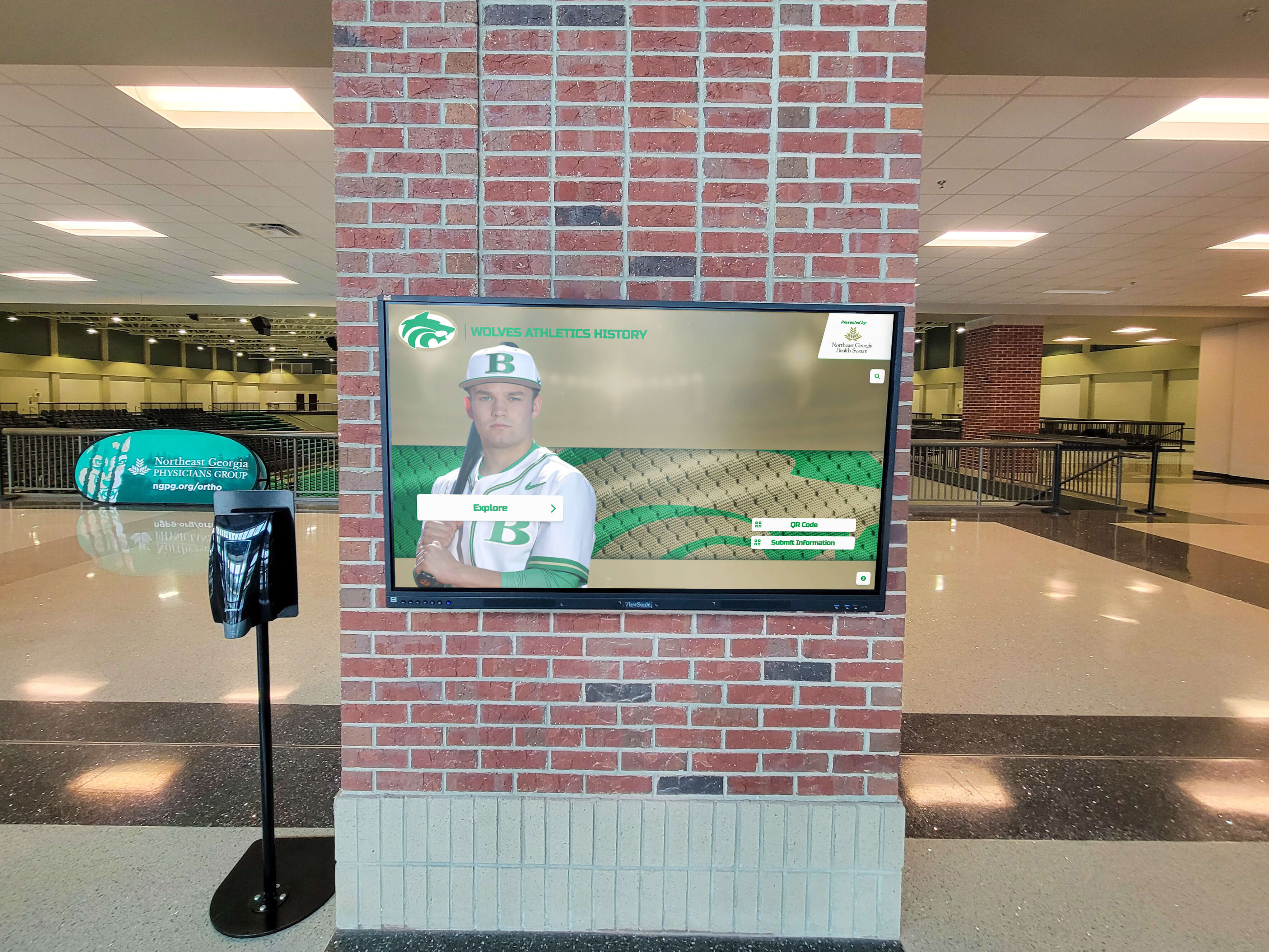
High-Traffic Considerations
- • Main lobbies and entrances
- • Athletic facility foyers
- • Alumni center common areas
- • Student union locations
- • Event venues and gathering spaces
Environmental Factors
- • Adequate ambient lighting
- • Climate-controlled environments
- • Protected from direct sunlight
- • Away from high-moisture areas
- • Secure supervised locations
Infrastructure Requirements
- • Dedicated electrical outlet access
- • Network connectivity (wired preferred)
- • Floor stability and levelness
- • Adequate clearance for interaction
- • Service access for maintenance
Organizations should review comprehensive guidance on digital wall of fame implementation for detailed location planning and site preparation considerations.
Content Development Strategy
Comprehensive content planning ensures engaging recognition experiences:
- 1Historical Data Compilation
Systematically research and document achievement history through yearbooks, records, newspaper archives, and alumni consultation. Establish consistent data standards for dates, names, and achievements ensuring accuracy and completeness.
- 2Multimedia Asset Collection
Gather photographs, team pictures, video highlights, award documentation, and newspaper clippings. Engage professional photographers for current athletes and alumni while digitizing historical materials for preservation and display.
- 3Profile Development
Create comprehensive profiles balancing biographical information, achievement details, personal stories, and contextual information. Resources on [content strategies for digital recognition](https://touchwall.us/blog/content-strategies-digital-recognition/) provide detailed profile development guidance.
- 4Phased Content Approach
Launch with priority content—recent achievements, notable alumni, championship teams—then systematically expand historical coverage over subsequent months. This approach enables faster deployment while building comprehensive archives over time.

Stakeholder Engagement and Training
Successful implementations involve broad community participation:
Implementation Team Responsibilities
Planning Phase
- • Project champion coordination
- • Budget development and approval
- • Vendor selection and contracting
- • Content strategy development
- • Timeline establishment
- • Stakeholder communication
Implementation Phase
- • Location preparation and setup
- • Historical data compilation
- • Content creation and entry
- • System configuration and testing
- • Staff training on management
- • Soft launch and refinement
Ongoing Operations
- • Regular content updates
- • User engagement monitoring
- • System maintenance coordination
- • Performance metric tracking
- • Continuous improvement
- • Alumni contribution management
Comprehensive staff training on digital displays ensures confident long-term system operation and content management by institutional personnel rather than vendor dependency.
Launch Planning and Promotion
Strategic rollout maximizes initial impact and adoption:
- Soft Launch Testing: Begin with limited access allowing staff and select stakeholders to identify issues, provide feedback, and suggest improvements before full public debut. This testing phase prevents embarrassing problems during high-visibility launch events.
- Grand Opening Event: Host formal unveiling during high-attendance occasions like homecoming, alumni weekends, or championship celebrations. Demonstrations, donor recognition, and media coverage generate excitement and awareness.
- Multi-Channel Communication: Promote launch through social media, email newsletters, local media, facility signage, and event announcements ensuring community awareness and encouraging exploration.
- Usage Orientation: Provide brief instructions, quick-start guides, or introductory videos helping visitors understand kiosk capabilities and navigation. Simple signage encouraging exploration increases engagement substantially.
Content Management and Engagement
Long-term success with touch kiosk hall of fame systems depends on sustainable content management processes and strategies for maintaining visitor engagement. Systems require ongoing attention to remain relevant, accurate, and valuable recognition resources.
Sustainable Update Processes
Establishing systematic content maintenance prevents stagnation:
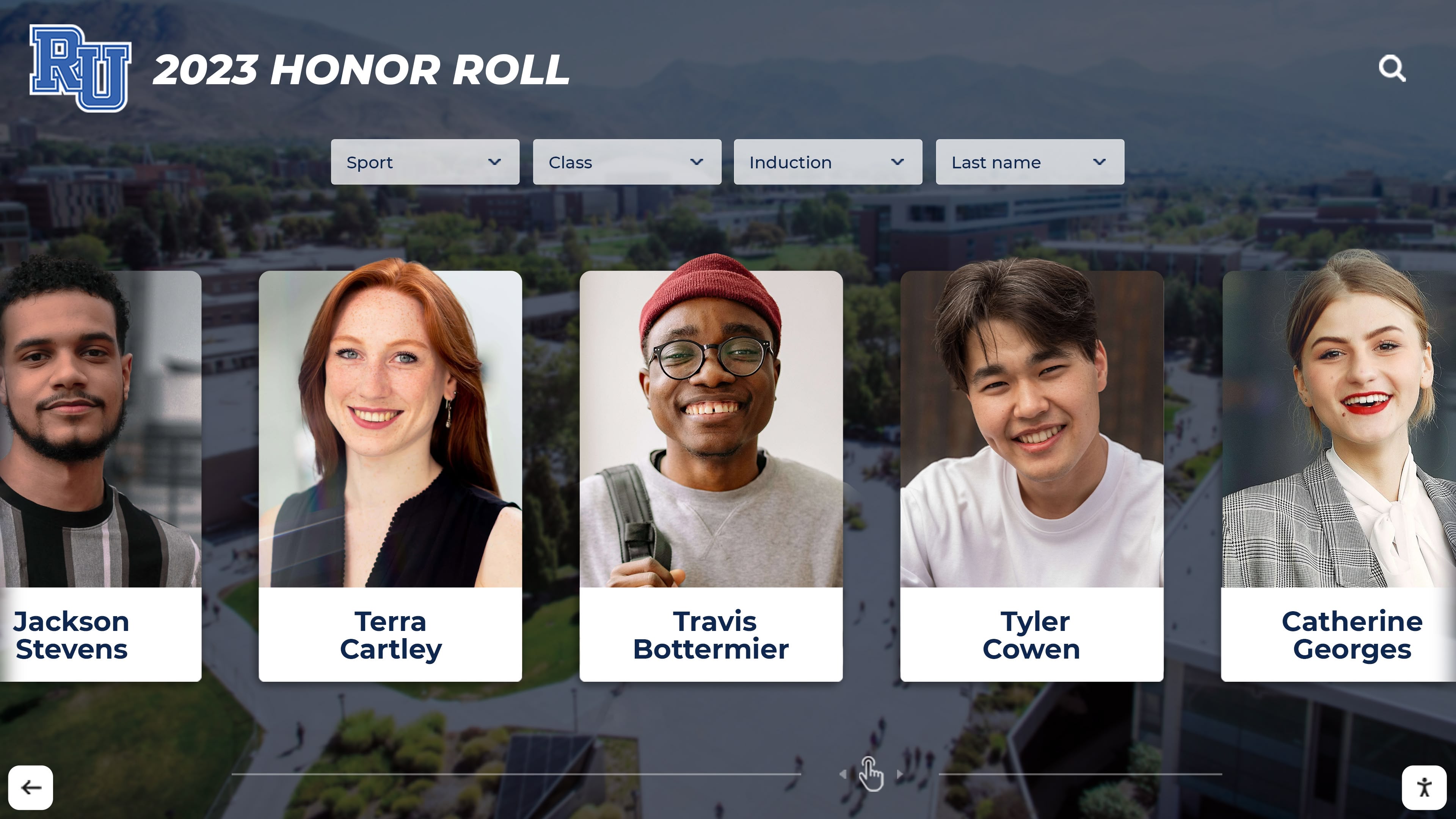
Regular Update Categories
- ✓ New Records and Achievements: Add recent accomplishments within days of occurrence while excitement remains high
- ✓ Seasonal Content Rotation: Feature currently active sports and programs during their competitive seasons
- ✓ Alumni Profile Enhancements: Systematically enrich profiles with additional photos, career updates, and multimedia
- ✓ Historical Content Expansion: Ongoing project to digitize and add archival achievements from earlier eras
- ✓ Featured Content Updates: Regularly change highlighted profiles and spotlights maintaining repeat visitor interest
Staff Allocation and Training
- ✓ Primary Content Manager: Designate individual responsible for overall system management and quality
- ✓ Sport-Specific Contributors: Train coaches or assistants to submit content for their programs
- ✓ Backup Administrators: Ensure multiple staff members understand system operation preventing single-person dependency
- ✓ Student Involvement: Engage students in research, data entry, and multimedia development providing learning opportunities
- ✓ Ongoing Training: Regular refreshers on features, best practices, and new capabilities maintaining system proficiency
Organizations should explore content planning for digital hall of fame to establish realistic update schedules and staff allocation ensuring sustainable long-term operation.
Measuring Engagement and Success
Systematic performance tracking enables continuous improvement:
- Usage Analytics: Track total interactions, session duration, popular content, search terms used, and traffic patterns informing content strategy and identifying high-value information
- Content Performance Metrics: Identify most-viewed profiles, frequently accessed sections, and underutilized content guiding enhancement priorities and editorial decisions
- Stakeholder Feedback: Gather input from students, alumni, visitors, and staff through surveys, informal conversations, and suggestion mechanisms
- Technical Performance: Monitor system uptime, responsiveness, connectivity issues, and technical problems ensuring reliable operation
Comprehensive guidance on measuring digital hall of fame success helps establish meaningful metrics and continuous improvement processes that maximize recognition investment value.
Alumni Contribution and Engagement
Active alumni participation strengthens content and community connections:
Contribution Mechanisms
- Online Submission Forms: Web portals enabling alumni to submit profile updates, photos, and achievement information
- Event Collection Opportunities: Gather content during reunions, homecoming, and alumni gatherings when engagement is highest
- Digital Upload Platforms: Cloud-based systems accepting multimedia submissions with automated workflow processing
- Social Media Integration: Connect institutional social accounts enabling content collection from public alumni posts
Engagement Incentives
- Profile Ownership: Allow alumni to claim and update their own profiles maintaining information currency
- Recognition Exclusivity: Frame inclusion as honor and distinction motivating participation
- Networking Opportunities: Highlight connection possibilities with fellow alumni and current students
- Legacy Documentation: Emphasize permanent institutional record preserving achievements for future generations
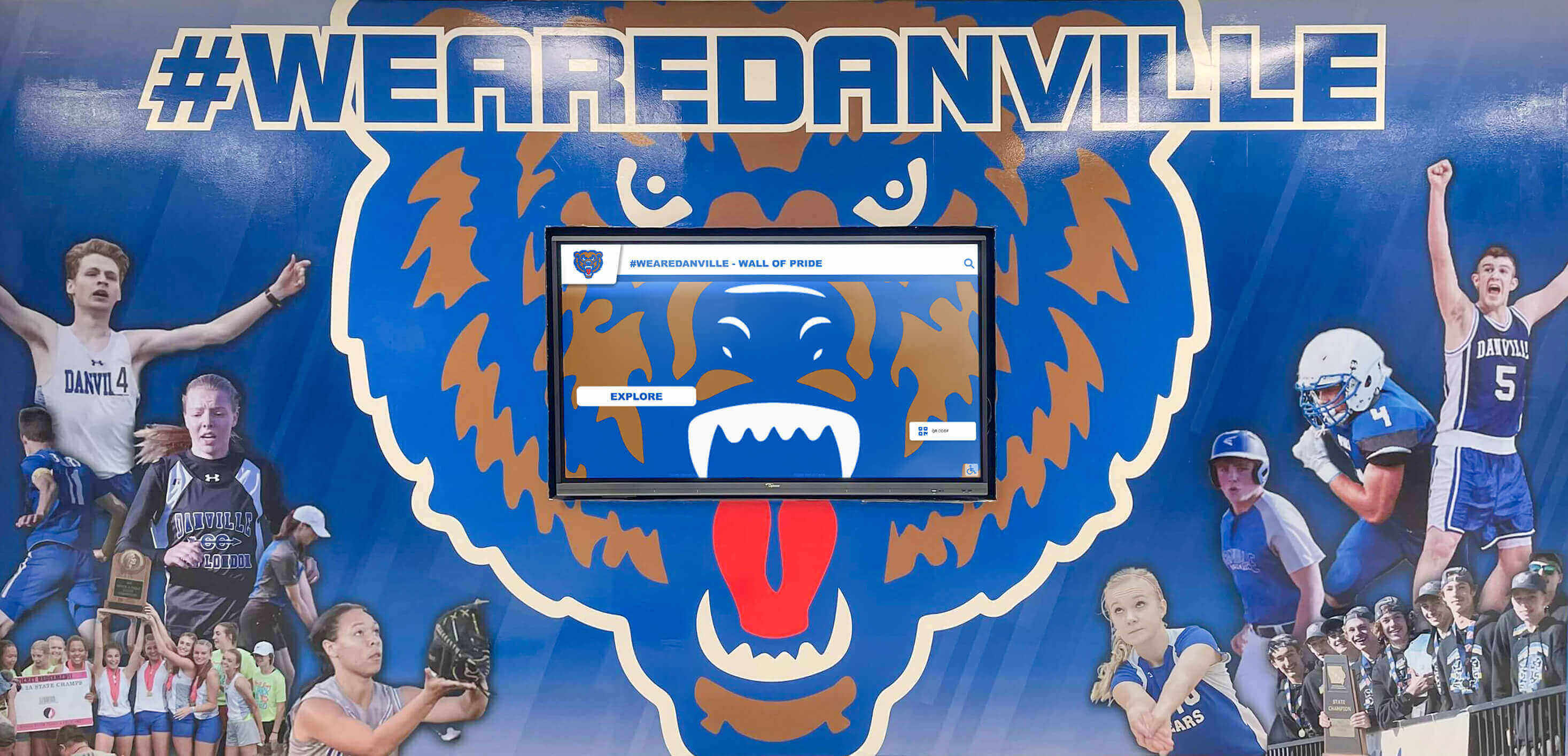
Resources on alumni engagement through interactive recognition provide detailed strategies for maximizing alumni participation in content development and ongoing system enrichment.
Hardware Selection and Technical Considerations
Selecting appropriate touch kiosk hardware and understanding technical requirements ensures reliable operation, optimal user experience, and long-term value. Commercial-grade components designed for public installations differ significantly from consumer equipment in durability, features, and longevity.
Commercial vs. Consumer-Grade Equipment
Public kiosk installations require purpose-built commercial hardware:
Commercial vs. Consumer Touch Kiosk Comparison
| Feature Category | Consumer Equipment | Commercial Kiosks | Why It Matters |
|---|---|---|---|
| Operating Hours Rating | 8-10 hours daily | 16-24 hours daily | Prevents premature failure in continuous operation |
| Expected Lifespan | 2-3 years | 5-7+ years | Reduces replacement frequency and total cost |
| Touch Durability | Limited public use | Heavy public interaction | Maintains responsiveness under frequent use |
| Security Features | Minimal | Comprehensive | Prevents theft, tampering, and unauthorized access |
| Thermal Management | Basic cooling | Advanced ventilation | Prevents overheating in enclosed environments |
| Warranty and Support | 1 year limited | 3-5 year comprehensive | Ensures long-term reliability and vendor support |
While consumer equipment may appear cost-effective initially, commercial-grade systems deliver superior reliability, longevity, and total cost of ownership for public installations. Organizations should explore touchscreen kiosk software and hardware considerations for comprehensive selection guidance.
Size and Configuration Options
Touch kiosks are available in various sizes and configurations suiting different needs:
- Compact Kiosks (43"-50") Space-efficient installations for smaller areas, offices, or secondary locations with moderate traffic and individual interaction focus
- Standard Kiosks (55"-65") Most popular size balancing visibility, content capacity, and space requirements for typical lobby and hallway installations
- Large Format Kiosks (70"-86") High-impact installations for main entrances, large venues, and locations serving group viewing or high-visibility requirements
- Dual-Screen Configurations Advanced systems with multiple displays for expanded content presentation, wayfinding integration, or back-to-back installations
- Outdoor-Rated Kiosks Weather-resistant systems for exterior installations with enhanced brightness, temperature tolerance, and environmental protection
- Mobile Cart Systems Wheeled configurations enabling frequent repositioning for events, meetings, and temporary installations across multiple locations
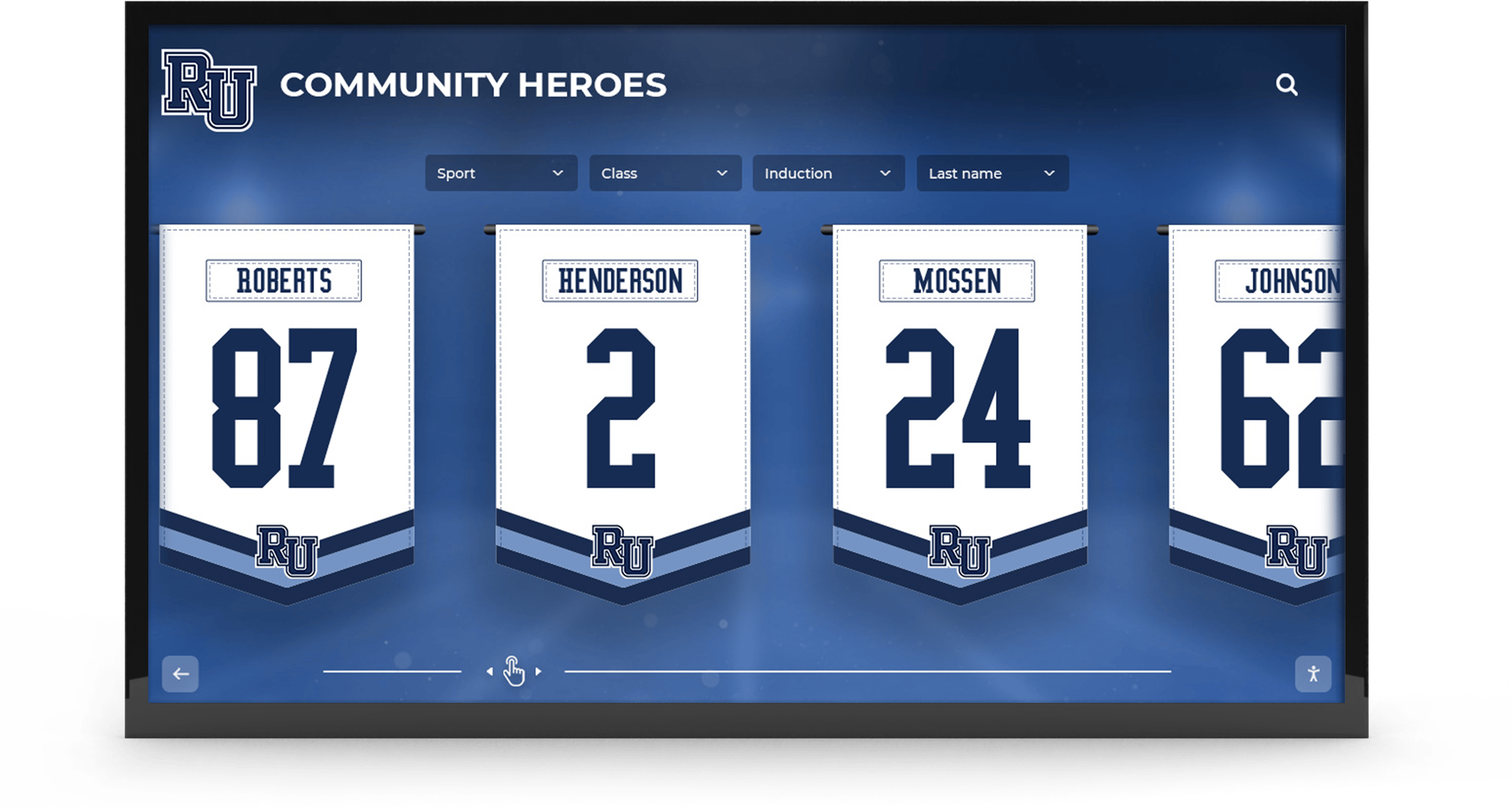
Network and Connectivity Requirements
Reliable network connectivity is essential for cloud-based content management:
Connection Options
- ✓ Wired Ethernet (Primary): CAT6 or better providing reliable high-speed connectivity with minimal interference
- ✓ Wi-Fi (Backup): Dual-band wireless capability ensuring connectivity if wired connection fails
- ✓ Cellular (Optional): 4G/5G backup for critical installations or temporary deployments without network infrastructure
- ✓ Local Caching: Content stored locally enabling limited operation during network outages
Bandwidth and Security
- ✓ Minimum Bandwidth: 10 Mbps download, 5 Mbps upload for standard content and updates
- ✓ Network Segmentation: Dedicated VLAN isolating kiosk traffic from critical systems
- ✓ Firewall Configuration: Appropriate rules allowing content delivery while blocking unauthorized access
- ✓ VPN Capability: Secure remote management connections for troubleshooting and configuration
Understanding technical considerations for digital recognition displays helps IT departments prepare appropriate network infrastructure and security configurations for kiosk deployments.
Maintenance and Support Requirements
Sustainable operations require understanding ongoing maintenance needs:
- Physical Maintenance: Regular screen cleaning with appropriate materials, periodic enclosure inspection and cleaning, ventilation system checks preventing dust accumulation, and visual inspection for damage or wear
- Software Updates: Operating system security patches, content management platform updates, application software enhancements, and automated backup verification ensuring data protection
- Technical Support: Professional support agreements providing remote troubleshooting assistance, on-site service when necessary, replacement part availability, and priority response for critical issues
- Proactive Monitoring: System health checks, connectivity verification, storage capacity monitoring, and performance metric tracking identifying issues before they impact operation
Comprehensive digital hall of fame maintenance guidance provides detailed procedures for routine care and troubleshooting ensuring long-term reliable operation.
Vendor Selection and Partnership
Choosing the right technology provider ensures successful long-term outcomes:
Critical Selection Criteria
- ✓ Educational Market Experience: Proven track record with schools, universities, and recognition applications
- ✓ Comprehensive Solutions: Integration of hardware, software, content services, and ongoing support
- ✓ Scalability Options: Systems that grow from single kiosks to multi-location networks
- ✓ Financial Stability: Established vendors ensuring long-term platform support and development
- ✓ References and Portfolio: Verifiable installations at comparable institutions with documented success
Partnership Value
- ✓ Implementation Expertise: Professional guidance through planning, deployment, and launch phases
- ✓ Training and Documentation: Comprehensive staff education and reference materials ensuring confident operation
- ✓ Ongoing Innovation: Regular platform enhancements and feature additions improving capability over time
- ✓ Best Practice Sharing: Access to insights and strategies from successful implementations
- ✓ Responsive Support: Technical assistance when needed minimizing downtime and operational disruption
Transform Recognition with Touch Kiosk Solutions
Ready to implement engaging touch kiosk hall of fame systems that celebrate achievements comprehensively while creating interactive experiences your community will explore and share? Rocket Alumni Solutions provides complete touch kiosk solutions combining commercial-grade hardware, intuitive software platforms, and comprehensive support ensuring successful recognition programs.
The Future of Interactive Recognition
Touch kiosk hall of fame systems represent more than technological convenience—they embody fundamental shifts in how organizations approach recognition, engagement, and community building. By transforming passive displays into interactive experiences, kiosks change the recognition paradigm from simple acknowledgment to dynamic storytelling that inspires, connects, and celebrates comprehensively.
The portability, flexibility, and rapid deployment capabilities of touch kiosks remove traditional barriers to comprehensive recognition implementation. Organizations no longer need extensive construction projects, permanent facility modifications, or years-long timelines to honor achievements appropriately. Modern kiosk systems deploy in weeks rather than months, relocate as needs evolve, and expand systematically as budgets allow and requirements grow.
As technology continues advancing, touch kiosks will incorporate emerging capabilities including artificial intelligence-powered search enabling natural language queries, augmented reality features creating immersive recognition experiences, voice interaction supporting hands-free exploration, personalized content recommendations based on visitor interests, and social media integration extending recognition reach beyond physical locations.
Educational institutions and organizations implementing touch kiosk hall of fame systems today position themselves at the forefront of recognition innovation—creating engaging experiences that resonate with modern audiences while building frameworks for future capability expansion. These systems honor past achievements comprehensively, celebrate present accomplishments immediately, and inspire future excellence through accessible, interactive recognition serving entire communities.
For additional guidance on creating exceptional recognition programs through touch kiosk systems, explore comprehensive resources on interactive hall of fame implementation, digital donor recognition displays, and best practices for building virtual hall of fame experiences that complement physical installations.
Every achievement deserves recognition. Every story deserves telling. Touch kiosk hall of fame systems finally provide the technology, capacity, and engagement power to honor accomplishments comprehensively while creating interactive experiences that strengthen community pride and institutional connections for generations to come.



































