Schools across the country are discovering a game-changing truth about digital signage: you don’t need to pay monthly subscription fees when free, purpose-built alternatives deliver better results. While Rise Vision charges $11-$30 per display monthly for basic digital signage capabilities, forward-thinking schools are combining Canva for Education (100% free for K-12) with Rocket Alumni Solutions (also free for schools) to create comprehensive digital recognition and signage systems without any recurring costs.
This shift represents more than simple cost savings. Schools implementing free Canva-based workflows with specialized recognition platforms report superior content quality, faster update processes, and dramatically better engagement compared to generic digital signage subscriptions. As educational budgets face constant pressure, eliminating unnecessary software expenses while improving functionality creates obvious value—yet many schools remain unaware that these free alternatives exist.
Understanding the Digital Signage Landscape for Schools
Digital signage has become essential infrastructure in modern educational institutions. From displaying daily announcements and cafeteria menus to celebrating athletic achievements and honoring distinguished alumni, screens throughout schools communicate institutional identity, share important information, and recognize excellence. However, the technologies schools use to power these displays vary dramatically in cost, capability, and appropriateness for educational applications.
Rise Vision: The Traditional Paid Approach
Rise Vision positions itself as a cloud-based digital signage solution serving schools alongside corporate, retail, and healthcare environments. The platform provides content management capabilities, template libraries, and multi-display scheduling through browser-based interfaces that eliminate dedicated media player requirements.
Rise Vision Pricing Reality (As of October 2025):
- Free plan limited to 1 display maximum
- Paid subscriptions start at $11 per display monthly
- Unlimited licenses available for schools with multiple displays
- Enterprise features require higher-tier subscriptions
- Total cost: $132-$360+ per display annually, ongoing
For schools operating 5-10 displays across campus—lobbies, cafeterias, athletic facilities, and administrative areas—Rise Vision subscriptions quickly accumulate to $660-$3,600 annually in recurring software fees. Over five years, these costs total $3,300-$18,000 solely for software licensing before considering hardware investments or content creation time.
The Free Alternative: Canva for Education
Canva for Education operates fundamentally differently, providing completely free access to premium design capabilities for verified K-12 schools and districts. Unlike limited “freemium” models that restrict features behind paywalls, Canva for Education gives schools full access to professional design tools at zero cost.
What Canva for Education Includes (100% Free):
- Over 100 million premium stock photos, videos, audio, and graphics
- All premium templates, design elements, and fonts
- Unlimited design creation and downloads
- Team collaboration features with role-based permissions
- Integration with Google Classroom, Microsoft Teams, and learning management systems
- Single sign-on (SSO) capabilities for secure access
- Domain-wide deployment across entire school districts
- No per-user or per-design limitations
More than 600,000 schools and 6,000 school districts worldwide already use Canva for Education for everything from classroom presentations to marketing materials. However, many schools haven’t realized that Canva’s free platform can also power their digital signage needs when paired with appropriate display software.
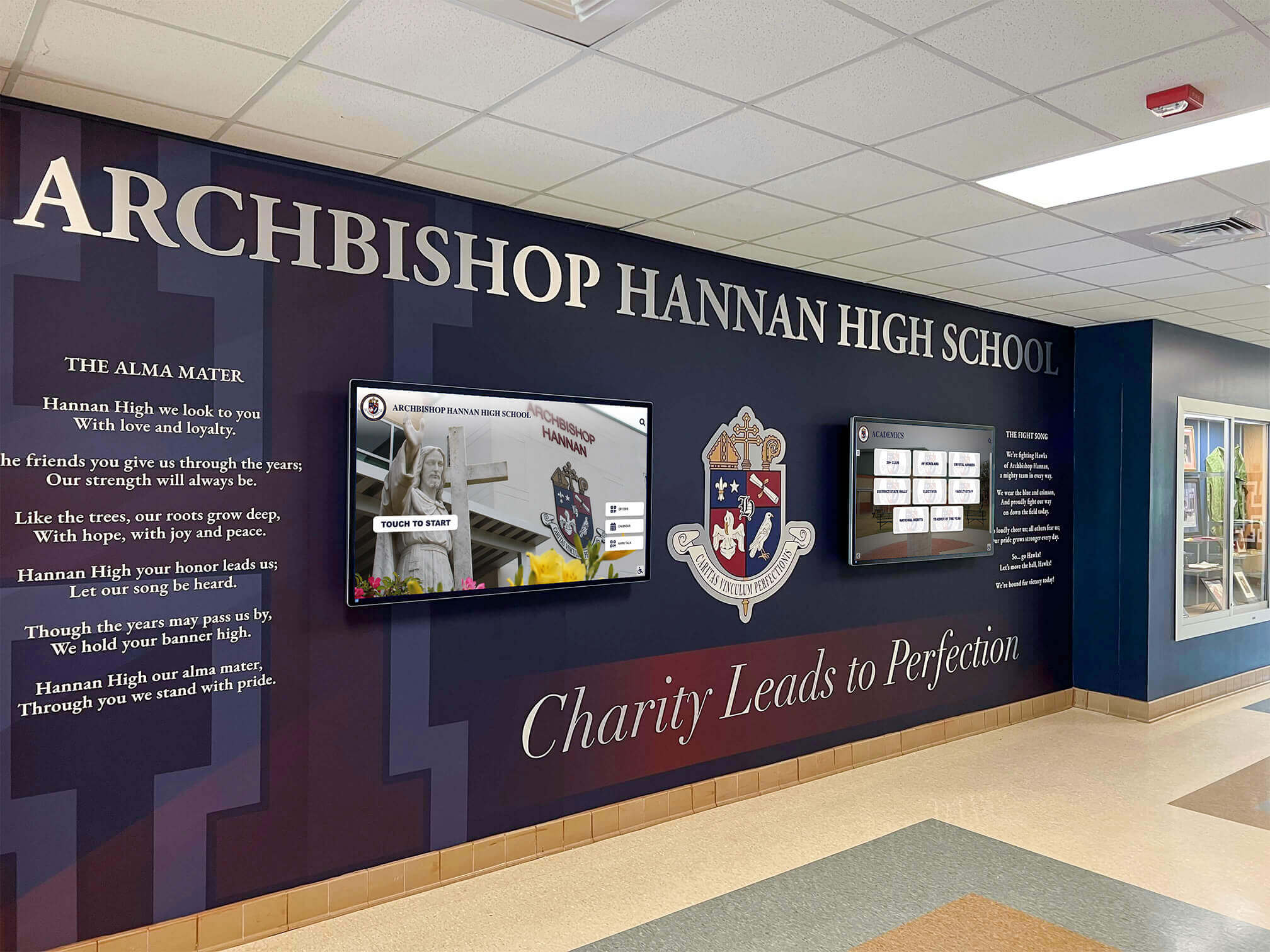
Why Canva Surpasses Generic Digital Signage for School Content
The conversation about Canva versus Rise Vision extends beyond pricing to fundamental differences in content creation capabilities. Generic digital signage platforms treat content as slides or templates to be filled in. Canva empowers schools to create genuinely professional, branded designs that communicate institutional quality.
Professional Design Without Professional Designers
Most schools lack full-time graphic designers on staff. Athletic directors, office administrators, communications coordinators, and even student groups create the visuals that appear throughout buildings. This reality makes design tool accessibility critically important.
Rise Vision Approach: Generic templates designed for corporate environments require adaptation for school use. Limited customization options constrain creativity. Content often looks utilitarian rather than polished. Schools frequently struggle to maintain brand consistency across displays managed by different staff members.
Canva for Education Approach: Intuitive drag-and-drop interface enables anyone to create professional designs within minutes. Massive template library includes education-specific options for every application. Brand kit functionality ensures consistent colors, fonts, and logos across all content regardless of creator. Real-time collaboration allows multiple staff members to contribute while maintaining cohesive aesthetics.
Content Quality That Reflects Institutional Pride
When prospective families tour schools, current students walk hallways, and community members attend events, the quality of displayed content communicates institutional values. Professional, visually appealing displays signal that schools value excellence and attention to detail. Amateur-looking slides suggest the opposite.
Canva’s design tools enable schools to create content matching the quality of professional marketing agencies. Athletic departments can design championship celebration graphics that genuinely excite students. Administrative teams can produce emergency notification displays that command attention while maintaining calm. Alumni offices can develop recognition content that honors achievements with appropriate gravitas.
Schools report that switching from generic signage templates to Canva-designed content generates immediate positive feedback from students, staff, and visitors who notice the enhanced visual quality throughout buildings.
Integration With School Design Workflows
Schools already use Canva extensively for social media graphics, website images, newsletter headers, printed flyers, and presentation materials. When the same platform also powers digital signage content, design workflows become unified rather than fragmented across multiple tools.
This integration creates several practical advantages:
- Asset Reuse: Content created for social media can be resized for displays without recreating from scratch
- Brand Consistency: The same brand kits, templates, and design elements appear across all communications
- Reduced Learning Curves: Staff already familiar with Canva for other purposes need no additional training
- Efficient Updates: Changes to institutional branding propagate automatically across all Canva designs
- Cross-Platform Content: Single designs export to multiple formats for web, print, social, and display use

The Missing Piece: Purpose-Built Display Software
Canva solves content creation brilliantly, but schools still need systems to actually display that content on screens throughout buildings. This is where understanding the difference between generic digital signage and purpose-built recognition platforms becomes crucial.
Why Generic Signage Falls Short for Recognition
Schools primarily need digital displays for recognition applications—celebrating athletic achievements, honoring academic excellence, showcasing alumni success, and preserving institutional history. Generic digital signage platforms like Rise Vision treat these needs as afterthoughts, providing basic slideshow capabilities without specialized recognition features.
Limitations of Generic Signage for Recognition:
- Static Slide Shows: Content displays in predetermined sequences without interactivity or exploration
- No Search Capabilities: Visitors cannot find specific individuals or achievements independently
- Limited Database Functionality: Each profile requires manual slide creation rather than structured records
- Poor Scalability: Adding hundreds of inductees creates unwieldy presentations impossible to navigate
- Minimal Engagement: Passive viewing generates brief glances rather than extended interaction
- Difficult Maintenance: Updating recognition content requires editing individual slides and managing complex rotations
Schools implementing recognition programs using generic signage quickly encounter these limitations. Athletic departments celebrating decades of championship teams find slide-based approaches unworkable. Alumni offices honoring hundreds of distinguished graduates struggle with manual content management. Academic programs recognizing student excellence across multiple categories discover that slideshow limitations prevent comprehensive celebration.
Rocket Alumni Solutions: Free, Purpose-Built Alternative
Rocket Alumni Solutions approaches recognition fundamentally differently, providing purpose-built software specifically designed for educational recognition applications. Unlike generic signage adapted for recognition use, Rocket Alumni Solutions was engineered from inception specifically for interactive halls of fame, athletic record boards, and achievement celebration.
What Makes Rocket Alumni Solutions Different:
Database-Driven Architecture Rather than slides, content exists as structured database records supporting unlimited profiles with comprehensive information. Each inductee, athlete, or honoree becomes a searchable entity with photos, achievements, biographies, and statistics.
Interactive Touchscreen Experiences Visitors explore content independently through intuitive touch navigation. Search by name, year, sport, achievement type, or keyword. Browse categories and filter results. Discover related content through intelligent linking.
Unlimited Recognition Capacity No arbitrary limits on how many individuals receive recognition. Celebrate every achievement across every program without choosing who fits within display constraints. Comprehensive recognition programs honor all excellence rather than selective highlights.
Effortless Content Management Cloud-based administration enables updates from any device. Add new inductees through simple web forms in minutes. Upload photos, write biographies, and publish instantly. No slide design, complex scheduling, or technical expertise required.
Seamless Canva Integration Content created in Canva for Education integrates smoothly into Rocket Alumni Solutions displays. Use Canva to design profile graphics, achievement celebrations, and visual content. Export and upload directly to recognition platform. Maintain consistent branding and professional quality throughout recognition programs.
Permanently Free for Schools Like Canva for Education, Rocket Alumni Solutions provides core recognition software at zero cost to educational institutions. No monthly subscriptions, no per-display fees, no hidden charges. Schools receive full-featured professional recognition platforms permanently free.
This combination—Canva for content creation and Rocket Alumni Solutions for display management—delivers completely free end-to-end solutions that surpass paid alternatives in both capability and cost.
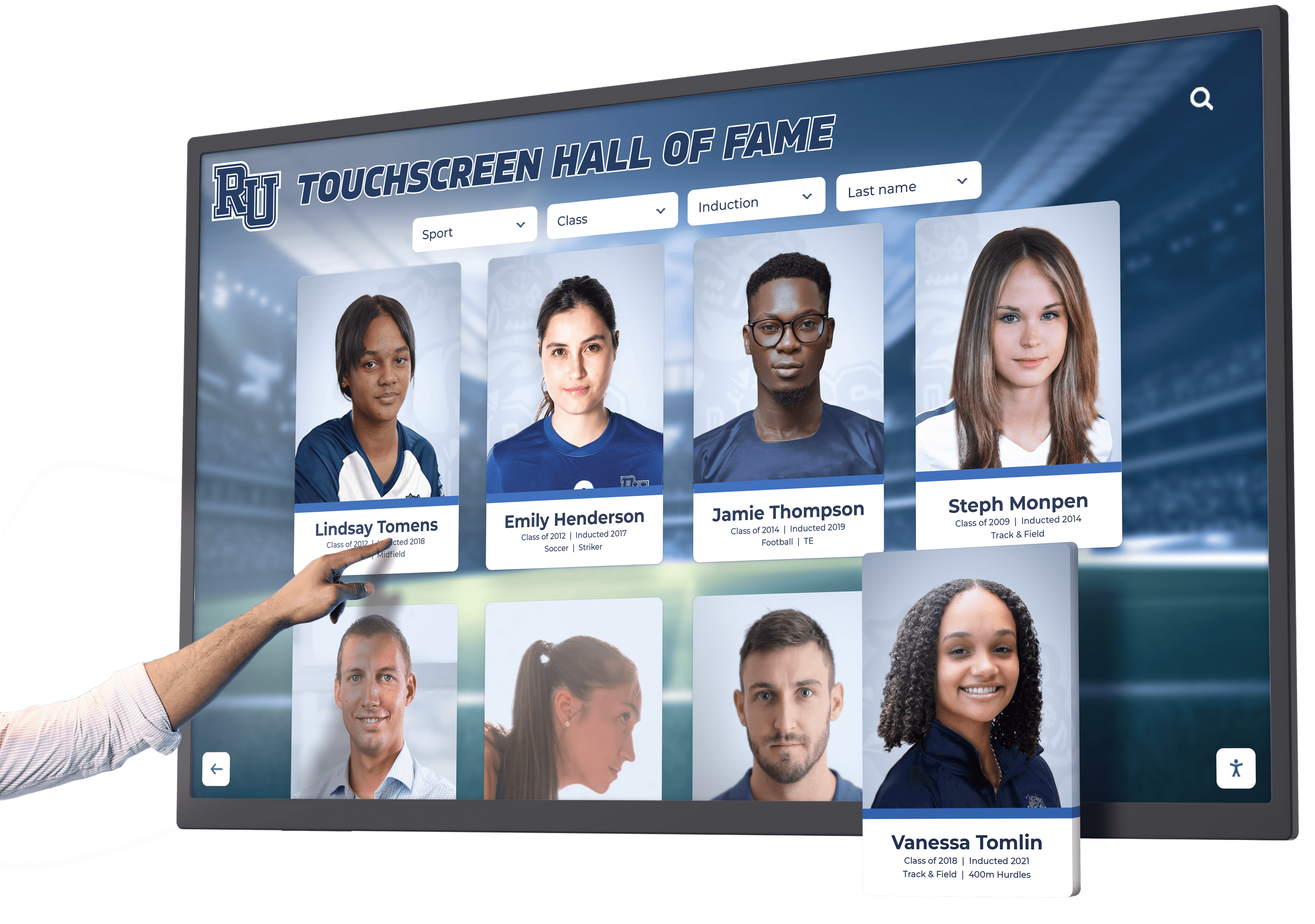
Real-World Comparison: Rise Vision vs Free Alternative
Understanding theoretical advantages matters less than practical outcomes. Schools implementing these different approaches report dramatically different experiences in content quality, maintenance efficiency, and community engagement.
Content Creation Workflows
Rise Vision Workflow:
- Log into Rise Vision platform
- Select from limited template library designed for generic business use
- Manually adapt templates for school context and branding
- Enter text content into template fields
- Upload photos if template supports images
- Configure display schedule and duration
- Preview and publish to assigned displays
- Repeat process for each piece of content
Average time to create professional-looking display content: 45-60 minutes per design for users without graphic design background.
Canva + Rocket Alumni Solutions Workflow:
- Open Canva for Education (already familiar interface)
- Select from education-specific template library or start from scratch
- Customize using school brand kit (colors, logos, fonts auto-populate)
- Access 100+ million premium assets (photos, graphics, videos)
- Collaborate with team members in real-time if needed
- Export finished design in appropriate format
- Upload to Rocket Alumni Solutions through simple web form
- Content automatically organizes into appropriate categories and appears on all relevant displays
Average time to create professional-looking display content: 10-15 minutes even for users with minimal design experience.
This workflow efficiency compounds across hundreds of content pieces annually, saving dozens of staff hours while producing superior visual quality.
Cost Analysis Over Five Years
Schools must evaluate total costs over realistic timeframes reflecting actual technology lifecycles. Five-year comparisons reveal stark differences between subscription and free approaches.
Rise Vision Approach (5 Display Scenario):
- Software subscriptions: $11-$30 per display monthly × 5 displays = $55-$150/month
- Annual software cost: $660-$1,800
- Five-year software cost: $3,300-$9,000
- Hardware: $10,000-$25,000 (5 displays, mounting, installation)
- Staff time for content creation: Significant ongoing investment
- Total five-year cost: $13,300-$34,000+
Canva + Rocket Alumni Solutions Approach (5 Display Scenario):
- Canva for Education: $0 (permanently free for verified schools)
- Rocket Alumni Solutions: $0 (permanently free core platform)
- Hardware: $10,000-$25,000 (identical to any solution)
- Staff time for content creation: Reduced through easier workflows
- Total five-year cost: $10,000-$25,000 (hardware only)
The free alternative saves $3,300-$9,000 in recurring software costs while delivering superior recognition capabilities and easier content management. For budget-constrained schools, these savings represent significant resources redirected to educational priorities rather than software subscriptions.
Recognition Program Capabilities
The most significant differences emerge when schools implement comprehensive recognition programs celebrating athletics, academics, alumni, and institutional history.
Rise Vision Recognition Limitations: Schools create individual slides for each inductee, manually managing hundreds of files. Navigation requires cycling through predetermined sequences. Visitors cannot search for specific individuals. Adding new recognitions requires creating new slides and reconfiguring rotation schedules. Reorganizing content by different categories necessitates rebuilding entire presentations. Result: Many schools maintain minimal recognition programs constrained by technical limitations rather than institutional history.
Rocket Alumni Solutions Recognition Advantages: Schools create structured profiles for unlimited inductees through simple web forms. Interactive touchscreen navigation enables visitors to search, filter, and explore independently. Adding new recognitions requires only entering new profile data—system automatically integrates into existing organization. Content appears simultaneously in all relevant categories and search results. Result: Schools implement comprehensive recognition programs celebrating all excellence across all programs and eras without technical constraints.
Several schools have transitioned from Rise Vision to the free Canva + Rocket Alumni Solutions approach specifically because generic signage proved inadequate for recognition applications. Athletic directors report that purpose-built platforms enable recognition programs they couldn’t previously maintain, while communications teams appreciate unified workflows creating content once and deploying across multiple channels.

Implementation: Moving to Free Digital Signage
Schools currently using Rise Vision or considering digital signage investments can implement free alternatives through straightforward processes requiring no specialized technical expertise.
For Schools Currently Using Rise Vision
Transitioning from paid subscriptions to free alternatives involves planning content migration and training staff on new workflows, but most schools complete transitions within 4-6 weeks.
Transition Steps:
Week 1-2: Planning and Setup
- Apply for Canva for Education verification (instant for most school domains)
- Set up Rocket Alumni Solutions account (free registration)
- Inventory existing Rise Vision content requiring migration
- Identify stakeholders and schedule training sessions
Week 3-4: Content Migration and Training
- Recreate key templates in Canva using school brand kit
- Migrate priority content from Rise Vision to new system
- Train staff on Canva design workflows and Rocket Alumni Solutions administration
- Begin using new platforms alongside Rise Vision during transition
Week 5-6: Full Implementation
- Complete content migration for all displays
- Transition all content creation to Canva workflows
- Update display configurations to use Rocket Alumni Solutions
- Cancel Rise Vision subscription once migration validates successfully
Most schools discover that Canva’s superior design tools make recreating content an opportunity to improve quality rather than a burden. Staff frequently express relief at switching from restrictive templates to flexible design capabilities.
For Schools Planning New Installations
Schools implementing digital displays for the first time should begin with free solutions rather than defaulting to paid subscriptions. Starting with optimal tools prevents migration headaches while ensuring maximum budget efficiency.
New Installation Implementation:
Phase 1: Needs Assessment Determine what content will display—general announcements, recognition programs, event calendars, emergency notifications? Schools with significant recognition needs (athletic halls of fame, alumni celebration, academic achievement) particularly benefit from purpose-built platforms rather than generic signage.
Phase 2: Hardware Selection Choose commercial-grade touchscreen displays appropriate for intended locations and uses. Rocket Alumni Solutions works with any standard commercial display, enabling schools to select hardware matching specific needs and budgets without vendor lock-in.
Phase 3: Platform Setup Create Canva for Education account and configure school brand kit. Establish Rocket Alumni Solutions account and customize for institutional branding. Set up user accounts and permissions for staff members managing content.
Phase 4: Content Development Use Canva to create templates for recurring content types. Develop initial recognition content including profiles, achievements, and historical information. Design announcement templates, event schedules, and other regular display content.
Phase 5: Launch and Training Install display hardware and configure network connectivity. Train staff on content creation in Canva and content management through Rocket Alumni Solutions. Launch displays with initial content and establish regular update schedules.
Schools completing this process report being operational within 6-8 weeks from initial planning to public launch, with most time devoted to content development rather than technical configuration.

Beyond Cost Savings: Qualitative Advantages
While eliminating subscription fees provides obvious financial benefits, schools discover numerous qualitative improvements that enhance the value of free alternatives beyond simple cost reduction.
Superior Content Quality
Canva for Education provides design capabilities matching professional graphic design software in intuitive interfaces accessible to non-designers. The difference between content created in generic signage templates versus Canva-designed graphics is immediately apparent to anyone viewing displays.
Schools report consistent positive feedback from students, parents, and visitors about improved display quality after implementing Canva-based workflows. Athletic directors note that championship celebration graphics now match the excitement of achievements. Alumni offices appreciate that recognition displays honor distinguished graduates with visual dignity appropriate to accomplishments.
This quality difference matters because displays communicate institutional values. Professional-looking content signals that schools value excellence and maintain high standards. Amateur-looking slides suggest resource constraints or lack of attention to detail.
Enhanced Staff Satisfaction
Technology that frustrates users eventually gets abandoned or minimally maintained. Schools implementing user-friendly tools report higher staff engagement and more frequent content updates.
Canva’s intuitive design environment reduces frustration compared to template-based systems with limited customization options. Staff members who dreaded creating display content often discover they enjoy designing in Canva, resulting in more frequent updates and higher-quality output.
Similarly, Rocket Alumni Solutions’ straightforward administration interfaces enable confident independent management rather than requiring constant technical support. Athletic directors appreciate being able to add championship teams immediately after victories rather than waiting for IT assistance or external vendors.
Improved Community Engagement
Recognition displays using interactive platforms generate dramatically different engagement patterns compared to passive slideshow displays.
Schools implementing interactive touchscreen recognition displays consistently report that visitors spend 5-10 minutes actively exploring content rather than briefly glancing at rotating slides. Alumni visiting campus specifically seek digital displays to find their achievements and former teammates. Current students browse historic records and championship team information during breaks between classes.
This extended engagement creates valuable connections between community members and institutional history. Alumni feel valued when seeing their achievements preserved and celebrated. Current students discover inspiring examples of excellence from those who came before them. Parents appreciate schools that honor accomplishments comprehensively rather than selectively.
Future-Proof Flexibility
Free platforms with active development roadmaps deliver ongoing improvements without additional costs. Both Canva and Rocket Alumni Solutions regularly release new features, templates, and capabilities that schools automatically receive.
Paid subscription platforms similarly update regularly, but schools pay continually for access to improvements. Free platforms provide evolution without escalating costs, ensuring schools benefit from technology advancement regardless of budget fluctuations.
Additionally, the lack of vendor lock-in provides flexibility to adjust approaches as needs evolve. Schools aren’t trapped by sunk costs or contractual obligations when better alternatives emerge or institutional priorities shift.
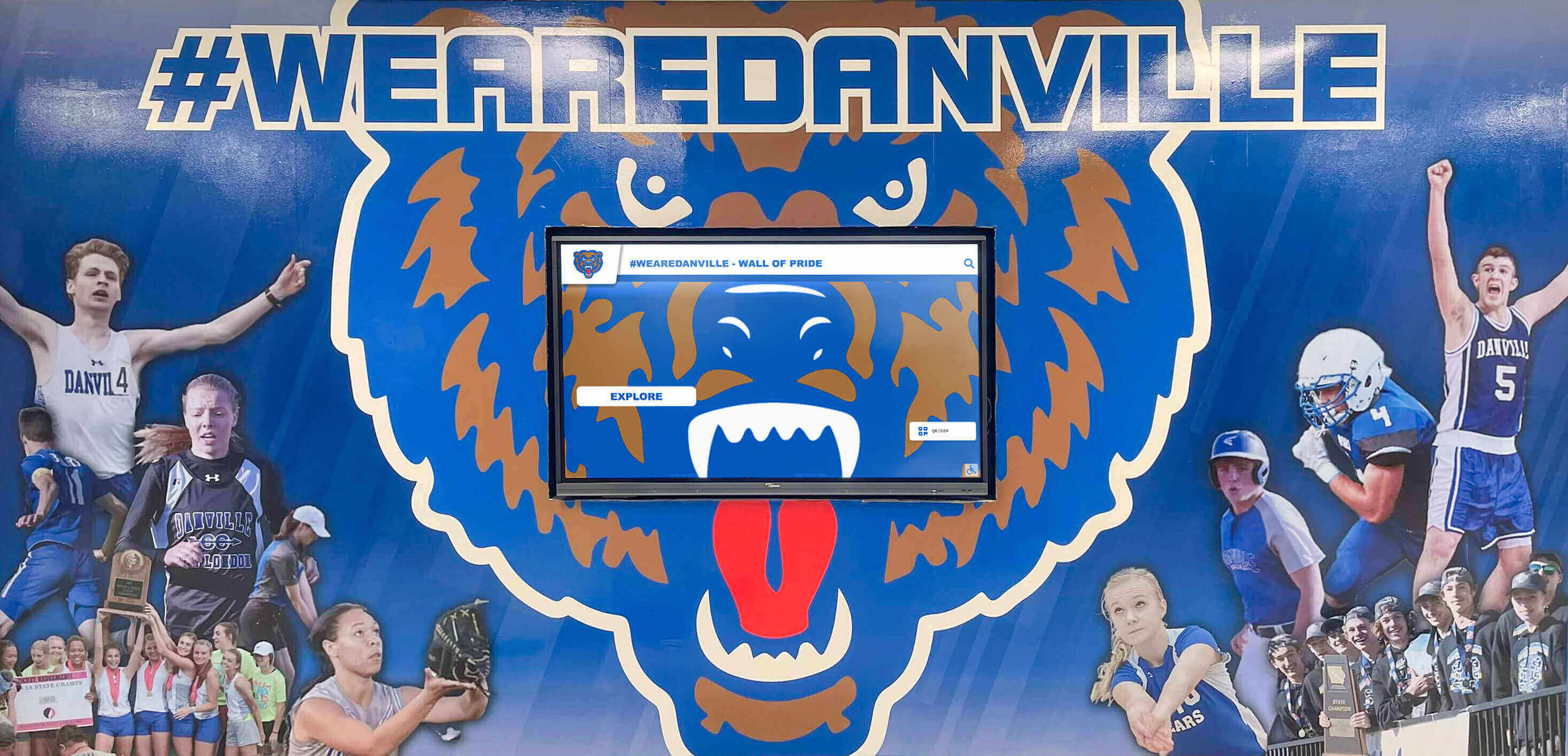
Addressing Common Concerns About Free Solutions
Schools conditioned to equate “free” with “inferior” naturally question whether zero-cost platforms can match or exceed paid alternatives. Several common concerns deserve direct address.
“Free Software Means Limited Features”
This assumption stems from experience with “freemium” models that restrict meaningful capabilities behind paywalls. Canva for Education and Rocket Alumni Solutions operate differently, providing full professional-grade platforms permanently free to verified educational institutions.
Canva for Education specifically gives schools access to all premium features without limitations—the same capabilities that individual users pay $13 monthly to access. Schools receive better tools than most businesses use, entirely free.
Rocket Alumni Solutions provides comprehensive recognition platform capabilities without arbitrary restrictions. Schools implement sophisticated interactive halls of fame with unlimited inductees, full multimedia support, and advanced features matching any commercial offering.
“Free Platforms Won’t Provide Adequate Support”
Quality support depends more on business models and institutional commitment than pricing. Both Canva for Education and Rocket Alumni Solutions provide comprehensive support resources including detailed documentation, video tutorials, training webinars, and responsive assistance when questions arise.
Schools report satisfaction with support quality from free platforms comparable to or exceeding paid alternatives. The motivation to maintain user satisfaction and positive reputation drives support quality regardless of direct payment relationships.
Additionally, large user communities provide peer support through forums, Facebook groups, and shared resources. Schools implementing widely-adopted free platforms benefit from extensive community knowledge bases that proprietary paid platforms often lack.
“Free Solutions Aren’t Sustainable Long-Term”
Sustainability depends on viable business models supporting ongoing development and operation. Both platforms demonstrate clear sustainability through different approaches.
Canva operates on a freemium model where free education accounts build brand awareness and future paid users as students graduate and enter professional contexts. This approach proves highly successful—Canva has become one of the world’s most valuable private software companies while maintaining free education access.
Rocket Alumni Solutions provides free core platforms while generating revenue through optional paid services including premium support, custom development, and professional content creation. Many schools operate entirely on free tiers, while those wanting additional assistance purchase services à la carte.
Both models prove more sustainable than traditional school-specific software vendors with limited market sizes and high customer acquisition costs.
“Our IT Department Requires Vendor Contracts”
Some schools face policies requiring formal vendor relationships and support contracts before deploying institutional technology. This represents reasonable governance ensuring accountability and support availability.
Both Canva and Rocket Alumni Solutions accommodate these requirements, providing formal agreements, service level commitments, and dedicated support channels for institutional customers despite free core pricing. Schools can satisfy IT governance requirements while still accessing platforms at zero cost.
Many school districts now recognize that modern cloud-based software as a service (SaaS) platforms operate differently than legacy on-premises systems, updating policies to enable efficient adoption of superior free alternatives without unnecessary bureaucratic barriers.
Integration with Existing School Technologies
Modern educational institutions operate complex technology ecosystems including student information systems, learning management platforms, communications tools, and administrative software. Digital signage solutions that integrate smoothly deliver more value than isolated tools requiring constant manual coordination.
Canva’s Existing School Integrations
Most schools already use Canva for Education extensively, creating institutional familiarity and existing workflows that digital signage implementations can leverage rather than disrupt.
Common Existing Integrations:
- Google Workspace for Education: Single sign-on, shared drive access, Classroom integration
- Microsoft 365: Azure AD authentication, Teams integration, OneDrive connectivity
- Learning Management Systems: Canvas, Schoology, Blackboard integration
- Social Media Platforms: Direct publishing to Instagram, Facebook, Twitter
- Email Marketing: Mailchimp, Constant Contact, SendGrid connectivity
When schools add digital signage to existing Canva usage, these integrations continue working seamlessly. Content created for one purpose easily adapts to displays without recreating designs in separate platforms.
Rocket Alumni Solutions Integration Capabilities
Purpose-built recognition platforms benefit from integration with school systems managing achievement data, student information, and content assets.
Key Integration Opportunities:
- Athletic Management Software: Automatic record updates from competition results
- Student Information Systems: Secure access to student data respecting privacy requirements
- Digital Asset Management Systems: Centralized photo libraries feeding recognition displays
- School Websites: Embedded displays appearing on web pages
- Mobile Apps: Recognition content accessible through school applications
- Social Media: Automatic sharing of new recognitions to social channels
These integrations transform recognition displays from static content repositories into dynamic systems that update automatically as achievements occur, dramatically reducing manual maintenance while ensuring constant currency.
Schools implementing integrated approaches report that displays remain current and relevant with minimal staff intervention, contrasting sharply with manual update processes that often result in outdated content remaining displayed for extended periods.
Real School Success Stories
While specific school names and quotes cannot be included without permission, patterns emerge consistently across schools implementing free Canva + Rocket Alumni Solutions approaches:
Common Outcomes Schools Report:
Budget Impact: Schools transitioning from Rise Vision or similar paid platforms document $600-$1,800 annual savings per site, with multi-display campuses saving $3,000-$10,000 yearly. These resources redirect to other educational priorities including classroom technology, professional development, or direct instruction.
Content Quality Improvements: Communications teams note immediate visible quality improvements after switching to Canva-designed content. Athletic departments report more frequent updates and higher engagement due to easier creation workflows. Alumni offices appreciate ability to maintain comprehensive recognition with professional presentation quality.
Time Efficiency: Staff time required for content updates decreases 50-75% compared to previous approaches. What previously required hours now takes minutes, enabling more frequent updates and reducing backlog of pending content.
Engagement Increases: Interactive touchscreen displays generate 5-10 times longer visitor engagement duration compared to passive slideshow approaches. Alumni specifically seek out displays during campus visits to find achievements and share with family members.
Program Expansion: Schools find that removing technical and financial barriers enables recognition program expansion celebrating more achievements across more categories. Athletic departments recognize all sports rather than only major programs. Academic offices honor diverse excellences beyond traditional categories. Alumni associations celebrate broader definitions of distinguished service.
Positive Community Response: Students, parents, and alumni consistently provide positive feedback about modern recognition approaches that honor achievements appropriately while remaining accessible and engaging.
These patterns demonstrate that free alternatives deliver superior outcomes across multiple dimensions important to educational institutions, not merely equivalent capabilities at lower costs.

Making the Decision: Key Considerations
Schools evaluating Rise Vision versus free Canva + Rocket Alumni Solutions alternatives should consider several factors beyond simple cost comparison.
Primary Use Case Matters
If your primary need is basic informational signage—cafeteria menus, daily announcements, event calendars, basic communications—multiple free and low-cost options exist including simplified digital signage platforms, basic slideshow tools, or even directly displaying web pages.
If your primary need is recognition—athletic halls of fame, alumni celebration, academic achievement displays, historical preservation—purpose-built recognition platforms like Rocket Alumni Solutions deliver dramatically superior results compared to generic signage regardless of pricing considerations.
The cost differential makes the choice even more obvious when specialized recognition platforms are available free, but the functional advantages matter more than savings for schools serious about comprehensive recognition programs.
Technical Capabilities Required
Generic digital signage suffices when you need:
- Simple slide rotations on predetermined schedules
- Passive viewing without visitor interaction
- Basic content display without sophisticated navigation
- Straightforward announcements and information sharing
Purpose-built recognition platforms become essential when you need:
- Interactive touchscreen exploration enabling visitor self-direction
- Searchable databases supporting hundreds or thousands of profiles
- Sophisticated organization by multiple categories simultaneously
- Comprehensive multimedia integration including photos, videos, documents
- Dynamic content updates appearing automatically in relevant contexts
Schools frequently underestimate recognition requirements during initial planning, selecting basic signage only to discover limitations when attempting comprehensive recognition programs. Starting with appropriate platforms prevents expensive migrations when actual needs emerge.
Long-Term Vision and Scalability
Consider where your recognition program will be in 5-10 years:
- How many individuals will you recognize annually?
- How comprehensive will your historical coverage become?
- Will you expand recognition categories and criteria?
- How will technology expectations evolve among students and visitors?
Generic slideshow approaches that work for 50 inductees become unwieldy with 500. Static displays that satisfy today’s visitors feel dated as interactive touchscreens become ubiquitous. Platforms that handle basic needs now may not accommodate future program evolution.
Purpose-built recognition platforms scale naturally as programs grow. Interactive capabilities remain relevant as user expectations increase. Free platforms eliminate concerns about escalating costs as recognition programs expand in comprehensiveness and sophistication.
Staff Technical Capabilities and Time
Realistic assessment of ongoing maintenance capacity matters tremendously:
- Who will create display content regularly?
- What design skills do these staff members possess?
- How much time can realistically be devoted to content updates?
- What happens during staff transitions or position changes?
The easier platforms make content creation and management, the more sustainable programs become. Tools that require specialized expertise or significant time investment often result in displays becoming stale as enthusiastic initial efforts fade into maintenance burdens.
Canva’s intuitive design interface and Rocket Alumni Solutions’ straightforward administration enable sustainable ongoing maintenance even as responsible staff members change over time. Training new administrators requires hours rather than weeks, preventing knowledge loss during transitions.
Taking Action: Implementation Path
Schools convinced that free Canva + Rocket Alumni Solutions approaches suit their needs better than Rise Vision subscriptions should follow structured implementation paths ensuring successful outcomes.
Step 1: Verify Eligibility and Register
Both platforms provide free access to verified educational institutions but require confirming eligibility.
Canva for Education:
- Visit Canva for Education registration
- Submit verification request with school domain email address
- Provide school details and role information
- Verification typically completes within 24-48 hours for recognized school domains
- Longer verification (1-2 weeks) may be required for non-standard situations
Rocket Alumni Solutions:
- Visit Rocket Alumni Solutions website
- Register for free school account
- Provide school information and recognition program details
- Configure initial institutional branding and categories
- Access full platform immediately upon registration
Step 2: Establish Branding and Templates
Consistent branding across all displays maintains professional appearance and institutional identity.
Create Canva Brand Kit:
- Upload school logos in various formats and configurations
- Define official color palette with exact hex codes
- Specify approved fonts for headlines and body text
- Save brand kit accessible to all authorized users
- Create template library for common content types
Configure Rocket Alumni Solutions Branding:
- Upload logos and branding elements
- Customize color schemes matching institutional identity
- Configure category structures matching recognition programs
- Set up profile templates for different recognition types
- Establish organizational hierarchies and navigation
Step 3: Develop Initial Content
Launch with sufficient content demonstrating platform capabilities and value.
Priority Content Development:
- Recent year recognition (most current inductees, achievements, records)
- High-traffic content (popular teams, notable alumni, historic milestones)
- Recurring announcements (event calendars, schedules, general information)
- Template designs (reusable frameworks for regular updates)
Content Quality Standards:
- Professional photography whenever possible
- Comprehensive biographical information
- Proper attribution and context
- Consistent formatting and organization
- Thorough proofing for accuracy
Step 4: Train Staff and Launch
Successful launches require appropriate training ensuring staff can independently manage systems.
Training Focus Areas:
- Canva design fundamentals for content creators
- Rocket Alumni Solutions administration for program managers
- Content update workflows and approval processes
- Troubleshooting common issues and accessing support
- Best practices for maintaining quality and consistency
Launch Strategy:
- Soft launch with internal audiences for testing and feedback
- Gather input and make refinements based on initial response
- Public announcement through multiple communication channels
- Event celebration inviting community engagement
- Establish regular update schedules and maintenance routines
Schools successfully launching these free platforms typically achieve full operational status within 6-8 weeks from initial registration to public launch, with most time devoted to content development rather than technical configuration or training.
The Bottom Line: Better Results, Zero Cost
The comparison between Rise Vision and free Canva + Rocket Alumni Solutions alternatives presents a rare scenario in educational technology: superior solutions available at lower cost. Schools need not accept compromises between quality and budget.
Key Takeaways:
Canva for Education provides completely free professional design capabilities far exceeding generic digital signage templates. Schools receive access to premium features worth hundreds of dollars monthly at zero cost, enabling content quality matching professional agencies.
Rocket Alumni Solutions delivers purpose-built recognition platforms permanently free to schools rather than adapting generic signage for recognition applications. Interactive touchscreen capabilities, unlimited database capacity, and intuitive administration surpass paid alternatives specifically for educational recognition needs.
Combined solutions eliminate recurring subscription costs totaling thousands of dollars annually while delivering superior functionality, easier management, and better community engagement. Budget savings redirect to educational priorities rather than software licensing.
Implementation requires modest time investment but no specialized technical expertise or lengthy deployment timelines. Most schools achieve operational status within 6-8 weeks using free resources and support.
Free platforms prove sustainable long-term through viable business models supporting ongoing development. Schools aren’t gambling on unsustainable offerings that may disappear or require future payment.
For schools currently paying Rise Vision subscriptions or evaluating digital signage investments, the path forward is clear: free alternatives exist that deliver better outcomes across every dimension that matters to educational institutions. The question isn’t whether schools can afford these free platforms—they already can’t afford not to use them.
Ready to eliminate digital signage subscription costs while improving recognition capabilities? Canva for Education provides completely free design tools for verified K-12 schools, while Rocket Alumni Solutions offers purpose-built recognition platforms permanently free to educational institutions. Together, these solutions enable comprehensive digital recognition programs without recurring software expenses, redirecting budget resources to educational priorities that directly benefit students.
Disclaimer: This comparison is based on publicly available information as of October 2025. All product names and trademarks belong to their respective owners. Comparative statements reflect Rocket Alumni Solutions’ interpretation of available data and may change over time. This content was produced by or on behalf of Rocket Alumni Solutions. Rise Vision is a trademark of Rise Vision, Inc. Rocket Alumni Solutions is not affiliated with or endorsed by Rise Vision, Inc. or Canva Pty Ltd.




































