Schools nationwide face increasing pressure to modernize communication while managing tight technology budgets. Digital signage offers powerful capabilities for student recognition, athletic achievements, announcements, and community engagement—but software costs can quickly consume limited resources. As of October 2025, Rise Vision charges between $119 and $164 per display annually for educational institutions, creating substantial ongoing expenses for schools deploying multiple screens across campuses.
Many schools initially attracted to Rise Vision’s templated approach for general announcements and slideshows discover significant limitations when implementing specialized applications like athletic halls of fame, digital record boards, or interactive recognition displays. Generic digital signage platforms simply weren’t designed for the deep profile management, historical record tracking, and intuitive touchscreen interaction that effective recognition programs require.
Fortunately, purpose-built alternatives exist that not only eliminate recurring subscription costs but actually deliver superior functionality for the recognition and engagement applications most valuable to schools. This comprehensive guide explores the best Rise Vision alternatives available in 2025, with particular focus on solutions specifically designed for educational recognition needs.
Why Schools Are Seeking Rise Vision Alternatives
Rise Vision serves general digital signage needs adequately—displaying announcements, cafeteria menus, event calendars, and rotating slideshows. However, schools implementing specialized recognition applications quickly encounter three fundamental challenges: escalating costs as display counts increase, limited functionality for interactive profile-based content requiring deep user engagement, and generic templates inadequate for showcasing athletic achievements, hall of fame inductees, or comprehensive historical records. For schools seeking to honor student excellence through digital walls of fame or interactive record boards, purpose-built recognition platforms like Rocket Alumni Solutions provide both superior functionality and complete freedom from recurring subscription expenses—delivering better results while actually reducing long-term costs.
Understanding Rise Vision: Strengths and Limitations
Before exploring alternatives, understanding Rise Vision’s positioning helps clarify when it makes sense and when specialized solutions better serve institutional needs.
What Rise Vision Does Well
Rise Vision excels in specific use cases that align with its design as a general-purpose cloud digital signage platform.
Template-Based Content Creation: Rise Vision offers 500+ professionally designed templates for common signage applications including daily announcements and school news, cafeteria menu displays, event calendars and schedules, weather widgets and news tickers, and motivational quotes or graphics. These templates enable non-technical staff to create reasonably attractive displays quickly without design expertise.
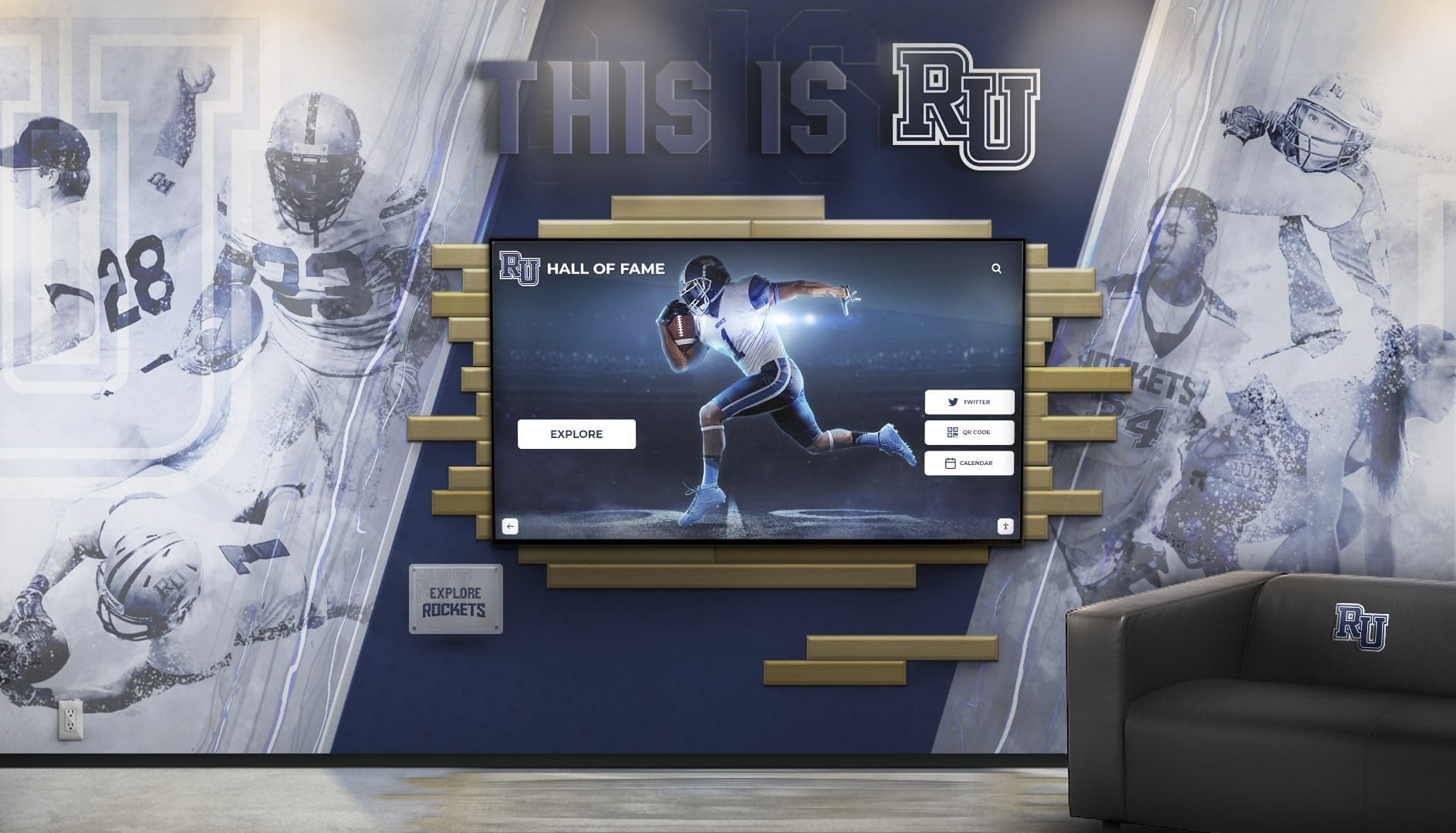
Cloud-Based Management: The cloud architecture allows administrators to update content remotely from any internet-connected device, manage multiple displays across buildings or districts, schedule content to appear at specific times, and control what appears on different screens throughout facilities.
Hardware Flexibility: Rise Vision supports various hardware including Android devices, Chrome OS devices, Windows computers, and some smart TV platforms. This flexibility allows schools to potentially use existing equipment rather than purchasing proprietary players, though as of October 2025, Rise Vision promotes their own media player hardware at $95-$130 per display annually through their Hardware-as-a-Service model or $300-$600 for outright purchase.
Integration Capabilities: The platform integrates with commonly-used services like Google Slides for presentations, Google Calendar for event displays, YouTube for video content, Microsoft PowerPoint and Office, weather and news data feeds, and social media platforms for content feeds.
Where Rise Vision Falls Short for Schools
Despite these capabilities, schools implementing recognition-focused applications quickly discover significant limitations that generic digital signage platforms cannot overcome.
Prohibitive Ongoing Costs: As of October 2025, Rise Vision pricing for K-12 schools ranges from $119 per display annually for their “Basic” plan to $138 per display annually for “Advanced” features, with “Enterprise” packages charging $164 per display or $1,399 per school for unlimited displays. A school deploying just 10 displays faces $1,190-$1,640 in annual recurring costs—every single year—with no option for permanent ownership. Over a typical 5-year technology lifecycle, a modest 10-display deployment costs $5,950-$8,200 in subscription fees alone, before adding hardware expenses.
Limited Recognition Functionality: Rise Vision’s template-based approach works adequately for simple slideshows but proves inadequate for comprehensive recognition applications requiring detailed athlete profiles with biographical information, career statistics, photos, and achievements, historical record tracking showing progression over decades, searchable databases enabling visitors to find specific individuals quickly, interactive exploration allowing users to navigate through related content naturally, and multimedia integration including video highlights, photo galleries, and historical documentation. Schools attempting to build halls of fame or digital record boards within Rise Vision’s framework quickly discover they’re fighting against platform limitations rather than working with purpose-built tools.

Generic Templates Inadequate for Specialized Needs: While Rise Vision offers templates for general announcements, their library lacks specialized designs for athletic recognition displays, hall of fame presentations, donor recognition walls, historical record boards with statistical comparisons, or interactive trophy cases. Schools must either settle for generic layouts that fail to honor achievements appropriately or invest significant time creating custom designs that still operate within platform constraints.
Poor Touchscreen Interactivity: Rise Vision primarily targets passive viewing on non-interactive displays. While it technically runs on touchscreens, the platform lacks intuitive navigation for user-driven exploration, appropriate touch target sizing for finger-based interaction, engaging discovery features encouraging content exploration, and profile-based architectures enabling deep dives into individual achievements. For schools implementing interactive recognition kiosks where students, families, and alumni actively explore content, this limitation proves particularly frustrating.
No Permanent Ownership Option: Unlike platforms offering one-time purchases or perpetual licenses, Rise Vision operates exclusively on recurring subscriptions. Schools never own their digital signage solution—stop paying annual fees and content immediately becomes inaccessible. This subscription dependency creates ongoing budget pressure and prevents schools from ever escaping recurring expenses regardless of how long they’ve already paid.
Top Rise Vision Alternatives for Schools in 2025
Schools seeking better value, enhanced functionality, or freedom from recurring subscriptions have several strong alternatives worth serious consideration.
1. Rocket Alumni Solutions – Best for Athletic Recognition and Halls of Fame
Best For: Schools prioritizing athletic recognition, halls of fame, digital record boards, donor recognition, and interactive student achievement displays
For schools whose primary digital signage needs center on honoring student achievements, preserving athletic history, and creating engaging recognition experiences, Rocket Alumni Solutions represents not just an alternative to Rise Vision but a fundamentally superior approach designed specifically for this mission-critical application.
Purpose-Built Recognition Platform: Unlike generic digital signage software adapted for various uses, Rocket’s platform was architected specifically for recognition applications from inception. This specialized focus delivers comprehensive profile management for athletes, students, donors, and alumni, sophisticated record tracking showing historical progression and comparisons, intuitive searchable databases enabling quick discovery, engaging interactive navigation encouraging exploration, and rich multimedia support including photos, videos, documents, and timelines—all optimized for how schools actually showcase excellence rather than generic template frameworks.
Complete Freedom From Subscription Costs: Rocket Alumni Solutions offers their platform completely free for basic recognition needs—no monthly fees, no annual subscriptions, no per-display licensing, no surprise costs hiding in fine print. Schools implement comprehensive athletic halls of fame, digital trophy cases, and interactive record boards without ongoing software expenses consuming technology budgets year after year. For institutions tired of Rise Vision’s $1,190-$1,640 annual costs for a modest 10-display deployment, Rocket’s free offering eliminates this burden entirely while delivering superior functionality.

Exceptional Interactive Experiences: Rocket’s platform was designed from the ground up for touchscreen interaction rather than adapted from passive signage. This intentional design delivers large, finger-friendly touch targets preventing accidental selections, clear visual hierarchy guiding users intuitively through content, smooth animations and transitions creating polished experiences, breadcrumb navigation preventing users from getting lost, and engaging discovery features encouraging deeper exploration. When visitors interact with Rocket-powered displays, they experience fluid, intuitive interfaces that make finding honored individuals and exploring achievements genuinely enjoyable rather than frustrating exercises in poor usability.
Comprehensive Content Management: While offering powerful capabilities, Rocket maintains simplicity for non-technical administrators through intuitive cloud-based dashboards requiring no technical expertise, template-based design ensuring visual consistency, bulk import capabilities accelerating initial content development, scheduled publishing automating content updates, and preview functionality preventing errors before publication. Athletic directors and activities coordinators manage recognition content confidently without IT department dependency.
Physical Display Integration: Rocket provides end-to-end solutions including software for content management and display, commercial-grade touchscreen hardware recommendations and sourcing, professional installation and configuration services, secure mounting and physical placement guidance, and network integration ensuring reliable operation. Unlike Rise Vision’s requirement to source and integrate hardware separately, Rocket offers comprehensive turnkey implementations simplifying deployment and ensuring all components work together seamlessly.
Real-World School Success: Hundreds of schools nationwide rely on Rocket Alumni Solutions for their recognition needs, implementing solutions ranging from single-display athletic halls of fame through district-wide recognition programs. Schools consistently report exceptional satisfaction with both functionality and cost-effectiveness, particularly when comparing against Rise Vision’s recurring expenses. Interactive digital displays for schools powered by Rocket create lasting impressions on prospective families while honoring current students appropriately.
Why Rocket Beats Rise Vision for Recognition: For schools focused on athletic halls of fame, digital record boards, or student recognition, Rocket doesn’t just compete with Rise Vision—it fundamentally outperforms across every meaningful dimension. Purpose-built functionality versus generic templates, free core platform versus $119-$164 per display annually, exceptional touchscreen interaction versus passive viewing optimization, comprehensive profile management versus basic slideshow capability, and specialized recognition support versus general signage assistance create a comparison where Rocket wins decisively. Schools switching from Rise Vision to Rocket consistently report both dramatically better functionality and complete elimination of recurring software costs—a rare combination of superior quality at lower investment.
2. Xibo – Best Open-Source Alternative for Tech-Savvy Schools
Best For: Schools with IT resources, technical expertise, and desire for complete customization and control
Xibo offers a compelling open-source digital signage platform that, while requiring more technical capability than Rise Vision, provides complete freedom from vendor lock-in and recurring licensing costs.
Open-Source Freedom: As genuine open-source software, Xibo provides complete source code access enabling unlimited customization, community-driven development supported by global contributors, no per-display licensing fees beyond optional cloud hosting, permanent ownership of software regardless of vendor relationship, and freedom to modify, extend, or integrate as needs evolve. Schools comfortable with open-source software appreciate this independence from commercial vendors and recurring subscription costs.

Flexible Deployment Options: Xibo supports multiple deployment approaches including self-hosted on school servers for complete data control, cloud-hosted through Xibo’s optional paid service, hybrid configurations mixing hosting approaches, and containerized deployment using modern infrastructure. This flexibility allows schools to balance cost, convenience, and control based on capabilities and priorities.
Comprehensive Features: Despite being open-source, Xibo delivers professional-grade capabilities including layout designer for custom content creation, media library for centralized asset management, scheduling system for automated content rotation, user permissions for delegated management, display synchronization across multiple screens, and extensive widget library for various content types. These features rival commercial platforms in breadth and sophistication.
Technical Requirements and Challenges: Xibo’s open-source nature and flexibility come with important tradeoffs. Schools need Linux server administration capabilities for self-hosted deployment, web development skills for meaningful customization, IT staff availability for ongoing maintenance and troubleshooting, technical support reliance on community forums and documentation, and time investment for initial setup and configuration. Schools without dedicated IT resources may find these requirements overwhelming compared to turnkey commercial solutions.
When Xibo Makes Sense: Schools with existing IT expertise, servers already managed internally, desire for maximum customization, philosophical commitment to open source, and general signage needs (announcements, menus, schedules) rather than specialized recognition applications find Xibo’s combination of capabilities and zero licensing costs compelling. However, schools prioritizing recognition displays may find purpose-built solutions like Rocket Alumni Solutions deliver better results with dramatically less technical overhead.
3. Google Slides + Chromebox – Best Ultra-Budget Passive Display Solution
Best For: Schools with extremely limited budgets, basic slideshow needs, and existing Google Workspace environments
Schools already invested in Google Workspace can create basic digital signage at minimal cost using tools they already own, though with significant functionality limitations.
Minimal Software Investment: Google Slides provides free presentation software included with Google Workspace for Education accounts. Combined with inexpensive Chromebox devices ($200-$300) and any display, schools create functional digital signage at minimal incremental cost. For displaying simple rotating announcements, lunch menus, or event calendars, this combination meets basic needs without Rise Vision’s ongoing subscription expenses.
Familiar Tools: Staff already comfortable with Google Slides transition easily to signage content creation without learning new specialized platforms. Creating presentations for display involves identical workflows as classroom instruction materials, eliminating additional training burden.
Severe Limitations: This budget approach sacrifices significant capabilities including completely passive viewing with no interactivity whatsoever, manual content updates requiring hands-on device access or clumsy presentation sharing, no centralized management across multiple displays, basic visual design without professional polish, no scheduling or automation capabilities, and zero functionality for profile-based recognition content or interactive exploration. These limitations make Google Slides adequate only for the most basic passive announcement displays.

Appropriate Use Cases: Very small schools with one or two passive announcement displays, temporary or pilot signage implementations testing concepts before larger investments, and situations where absolutely no budget exists for any commercial software solution might find Google Slides acceptable for basic needs. However, any school seeking interactive recognition, professional presentation, or multi-display management quickly outgrows this approach and should invest in purpose-built platforms.
Better Alternatives Within Budget: Even for budget-conscious schools, Rocket Alumni Solutions’ free platform for recognition displays and Xibo’s open-source approach for general signage typically deliver dramatically better results than Google Slides for minimal incremental investment. The Google Slides approach makes sense only for the absolute simplest possible requirements or truly zero-budget constraints.
4. OptiSigns – Best for Multi-Purpose School Communications
Best For: Schools seeking straightforward commercial software for mixed signage needs including announcements, wayfinding, and event displays
OptiSigns provides mid-market commercial digital signage software priced more affordably than Rise Vision while delivering comparable general signage functionality.
Cost Advantage Over Rise Vision: As of October 2025, OptiSigns pricing starts at approximately $10-$20 per screen monthly ($120-$240 annually), providing meaningful savings compared to Rise Vision’s $119-$164 per display annual costs for schools. While still subscription-based, lower fees reduce ongoing budget pressure somewhat.
Straightforward Feature Set: OptiSigns focuses on core digital signage essentials including drag-and-drop content creation, pre-built template library, scheduling and playlisting, cloud-based management, multi-screen control, and hardware compatibility with common players. This streamlined approach simplifies learning curve compared to enterprise platforms while maintaining professional capabilities.
Recognition Limitations: Like Rise Vision, OptiSigns remains a general-purpose signage platform lacking specialized recognition functionality. Schools implementing digital trophy cases or athletic halls of fame face identical challenges adapting generic software to specialized needs. Purpose-built recognition platforms still deliver superior results for these mission-critical applications.
Deployment Considerations: OptiSigns supports common media players and smart displays, reducing hardware complexity compared to platforms with proprietary requirements. Schools appreciate flexibility using existing equipment when possible, though OptiSigns’ hardware-agnostic approach means less integrated support compared to turnkey providers offering end-to-end solutions.
When OptiSigns Makes Sense: Schools needing general signage capabilities at lower costs than Rise Vision but without technical resources for open-source alternatives may find OptiSigns’ commercial software with simplified feature set attractive. However, schools prioritizing recognition displays should still evaluate specialized platforms like Rocket Alumni Solutions offering superior recognition functionality at lower total cost.
Choosing the Right Rise Vision Alternative for Your School
Selecting the optimal digital signage solution requires aligning platform capabilities with actual institutional needs and priorities.
Start With Your Primary Use Case
Different signage applications require different platform strengths, making use case identification the critical first step.
Athletic Recognition and Halls of Fame: Schools prioritizing athletic recognition programs, digital halls of fame, record boards, or interactive trophy cases benefit decisively from purpose-built recognition platforms like Rocket Alumni Solutions. The specialized functionality, superior touchscreen interaction, comprehensive profile management, and freedom from subscription costs create compelling advantages over generic signage software regardless of features or pricing.
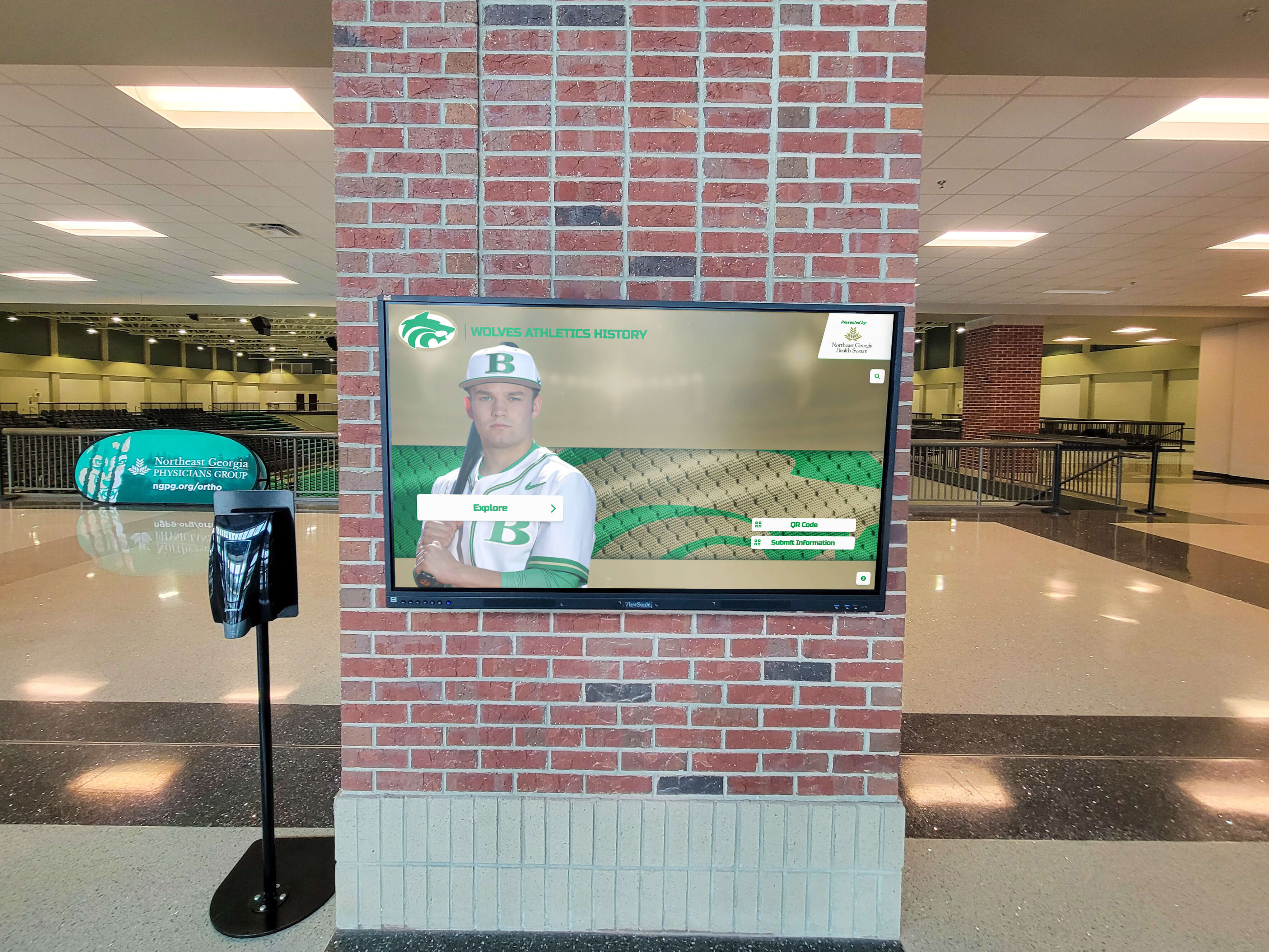
General Announcements and Communications: Schools primarily displaying daily announcements, lunch menus, event calendars, and similar passive informational content have more flexibility across platforms. Budget-conscious institutions with technical resources might choose Xibo’s open-source approach, while schools preferring commercial support at reasonable costs could select OptiSigns or similar mid-market options.
Mixed Requirements: Many schools need both recognition displays in athletic facilities and general signage throughout buildings. Rather than forcing a single platform to serve incompatible needs inadequately, implementing specialized solutions for each application often delivers superior results. Deploy Rocket Alumni Solutions for recognition areas where capabilities truly matter while using simpler, less expensive options for basic announcement displays where sophisticated functionality provides minimal incremental value.
Evaluate Total Cost of Ownership
Comparing digital signage solutions requires analyzing complete costs over expected deployment lifespans, not just initial investments or first-year expenses.
Rise Vision 5-Year Cost Example: A school deploying 10 displays using Rise Vision at $138 per display annually (their “Advanced” plan for K-12) pays $1,380 annually or $6,900 over five years in subscription fees. Adding Rise Vision’s Media Player Hardware-as-a-Service at $95 per display annually contributes another $950 annually ($4,750 over five years) plus display hardware itself. Total five-year cost exceeds $11,650 for software and media players alone—and subscriptions continue indefinitely beyond this period.
Rocket Alumni Solutions 5-Year Cost Example: The same 10-display deployment using Rocket’s free platform incurs $0 in software subscription costs over five years (or any timespan). Hardware costs for commercial touchscreens and integrated computing remain comparable regardless of software platform. Total five-year software cost: $0—a savings of $6,900+ compared to Rise Vision while delivering superior recognition functionality.
Hidden Costs to Consider: Total cost analysis must include staff time for content creation and management, training investments for administrators and users, technical support requirements and IT staff involvement, content development expenses for photos, videos, and materials, network infrastructure upgrades if required, and opportunity costs of choosing limited platforms that constrain future capabilities. Purpose-built platforms optimized for specific applications often reduce these hidden costs substantially compared to generic solutions requiring extensive customization and workarounds.
Assess Technical Resources and Expertise
Platform selection must realistically match available technical capabilities within your institution.
Turnkey Solutions for Limited IT Resources: Schools without dedicated IT staff or technical expertise benefit from comprehensive turnkey providers like Rocket Alumni Solutions offering complete implementations including software, hardware sourcing, installation services, ongoing support, and minimal ongoing maintenance requirements. These comprehensive offerings eliminate technical barriers enabling successful deployments even with minimal internal technical capabilities.
Open-Source for Technical Teams: Schools with Linux expertise, server infrastructure, and technical staff comfortable with command-line administration and troubleshooting can leverage open-source platforms like Xibo for general signage needs, capturing cost savings through technical self-sufficiency. However, even technically capable schools often prefer purpose-built commercial platforms for recognition applications where specialized functionality and polished user experiences justify commercial offerings.
Commercial Middle Ground: Schools with moderate technical capabilities—comfortable managing web-based dashboards but not running server infrastructure—find commercial cloud-based platforms like OptiSigns or Rocket Alumni Solutions’ hosted offerings appropriate. These solutions eliminate complex server administration while providing modern, accessible management interfaces.
Implementing Your Rise Vision Alternative Successfully
Selecting appropriate platforms represents only the first step. Successful implementations require thoughtful planning and systematic execution.
Define Clear Objectives and Success Metrics
Vague goals produce disappointing results regardless of platforms selected. Effective implementations begin with specific, measurable objectives.
Recognition Program Goals: Schools implementing athletic halls of fame or recognition displays should articulate precise objectives including comprehensively honoring all all-state athletes across decades, enabling alumni to find and share their achievements easily, inspiring current students through visible excellence examples, preserving institutional athletic history permanently, and engaging visitors during campus tours and events. Clear goals guide content development priorities and platform selection decisions.
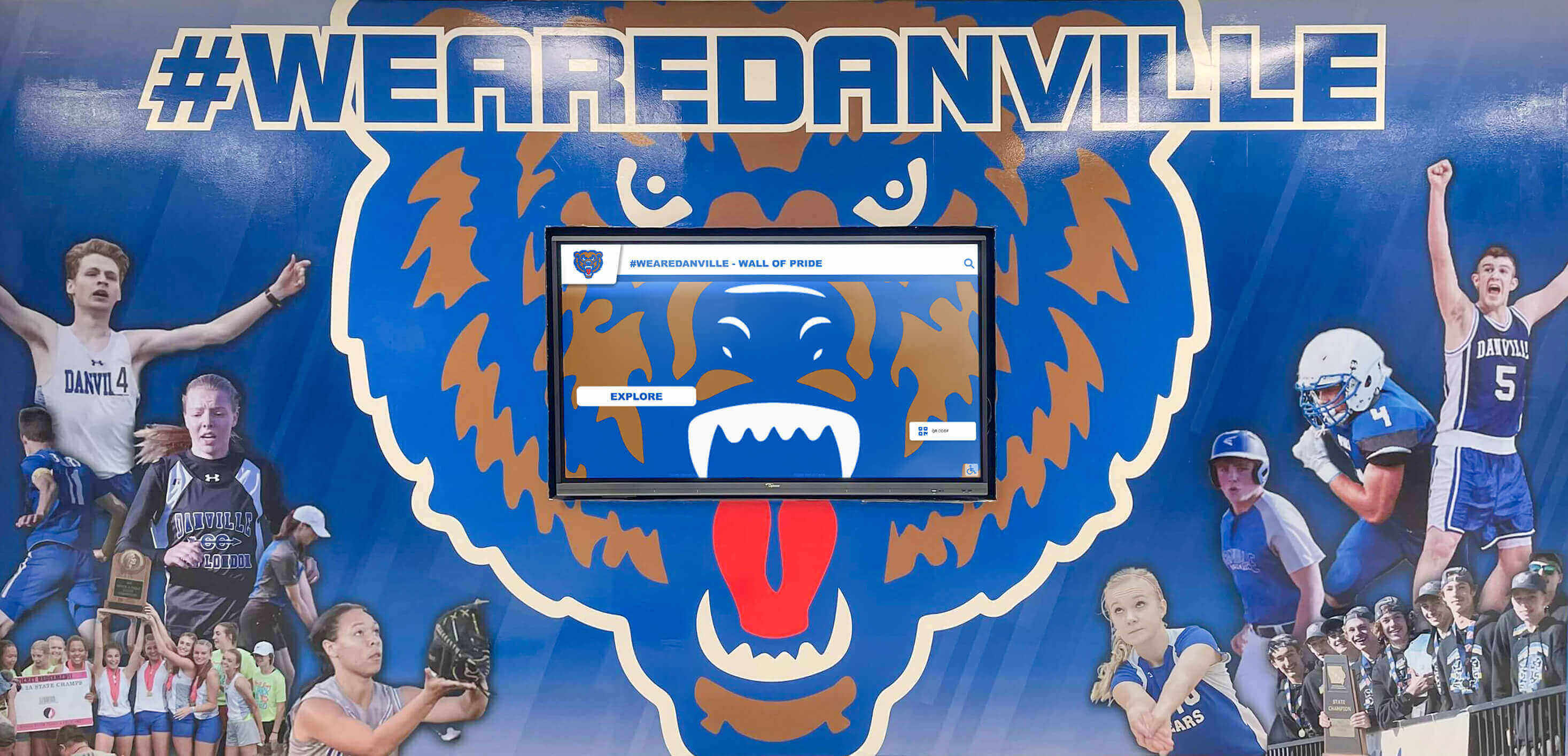
Communication Goals: Schools deploying general signage for announcements and information should identify specific communication challenges being addressed such as improving information reach to students and families, reducing administrative burden of repeated announcements, creating dynamic, engaging information displays, maintaining current event and schedule awareness, and supporting campus wayfinding and orientation. Explicit problem statements enable evaluating whether implementations successfully address them.
Measurement Framework: Establish metrics enabling objective success evaluation including usage analytics tracking interaction with displays, stakeholder surveys gathering qualitative feedback, comparison against previous communication effectiveness, engagement indicators such as social sharing or event attendance, and return on investment analysis weighing benefits against costs. Measurement transforms subjective impressions into objective evidence supporting continued investment and expansion.
Develop Compelling Content Strategy
The most sophisticated platforms fail without compelling content engaging target audiences and serving institutional objectives.
Prioritize High-Value Content: Begin with content delivering maximum value and engagement including current year all-state athletes and top achievements, recent championship teams with photos and rosters, school records across major sports with historical context, notable alumni accomplishments creating pride and connection, and multimedia elements like video highlights and photo galleries. High-impact initial content demonstrates value quickly, building stakeholder support for continued development.
Plan Systematic Historical Development: Comprehensive recognition displays preserve decades of institutional history, requiring systematic historical research and content development including yearbook digitization extracting achievement information, newspaper archive searches documenting accomplishments, coach and administrator interviews capturing institutional memory, athlete and family outreach gathering photos and information, and phased implementation starting with recent decades while gradually extending historical coverage. Realistic historical development timelines spanning months or years prevent discouragement when comprehensive coverage doesn’t materialize immediately.
Establish Ongoing Update Workflows: Displays become stale without systematic content management including designated responsibility for updates and additions, defined processes for new achievement recognition, scheduled content reviews ensuring accuracy and currency, quality standards maintaining visual consistency, and stakeholder involvement from coaches, activities directors, and administrators. Clear workflows transform recognition displays from launch projects into living programs evolving continuously alongside institutional accomplishments.
Prioritize User Experience and Accessibility
Recognition displays exist to serve visitors, making intuitive user experiences and inclusive accessibility paramount.
Test With Real Users: Before finalizing implementations, observe actual students, families, and alumni interacting with displays including watching without instruction to assess intuitive understanding, noting confusion points and navigation difficulties, timing task completion for common scenarios like finding specific athletes, gathering verbal feedback about likes and frustrations, and testing accessibility with users having varied abilities and needs. Real user feedback reveals problems invisible to developers immersed in systems daily.
Design for Touch Interaction: Interactive displays require different design approaches than passive signage or desktop websites. Effective touchscreen experiences provide large touch targets sized for fingers not mouse pointers (minimum 44x44 pixels, preferably larger), clear visual hierarchy guiding attention and navigation, minimal text entry requirements reducing typing burden, immediate visual feedback confirming touch registration, and obvious navigation controls preventing users from getting lost. Purpose-built touchscreen software for recognition delivers these essential characteristics inherently rather than requiring extensive customization.
Ensure Inclusive Accessibility: Public-facing displays must serve entire school communities including visitors with varying abilities. Accessible designs provide text sizing adjustable for vision-impaired users, high-contrast modes improving readability, screen reader compatibility for blind users, content positioned within wheelchair reach zones, and timeout periods allowing adequate interaction time for users needing longer durations. Inclusive design isn’t just legal compliance—it’s ensuring recognition celebrates all community members regardless of abilities.
Cost Comparison: Rise Vision vs. Top Alternatives
Understanding complete cost implications helps schools make informed decisions aligned with budget realities.
Software Subscription Costs Over Five Years
| Platform | Cost Per Display Per Year | 10 Display 5-Year Total | 25 Display 5-Year Total |
|---|---|---|---|
| Rise Vision (Basic) | $119 | $5,950 | $14,875 |
| Rise Vision (Advanced) | $138 | $6,900 | $17,250 |
| Rise Vision (Enterprise) | $164 | $8,200 | $20,500 |
| Rocket Alumni Solutions | $0 (Free) | $0 | $0 |
| Xibo (Self-Hosted) | $0 | $0 | $0 |
| Xibo (Cloud-Hosted) | ~$10-15 | $500-750 | $1,250-1,875 |
| OptiSigns | ~$120-240 | $1,200-2,400 | $3,000-6,000 |
| Google Slides | $0 | $0 | $0 |
As of October 2025. Based on publicly available pricing information. Costs exclude hardware, installation, and content development.
Five-Year Savings Analysis: A school deploying 10 displays saves $5,950-$8,200 in software subscriptions over five years by choosing Rocket Alumni Solutions’ free platform instead of Rise Vision—funds better invested in additional displays, improved hardware, comprehensive content development, or entirely different educational priorities. These savings compound dramatically for larger deployments or longer timeframes, with 25 displays saving $14,875-$20,500 over five years and longer technology lifecycles multiplying savings proportionally.
Hidden Costs Often Overlooked
Subscription fees represent only partial costs. Complete analysis includes:
Content Development Labor: Creating compelling recognition content requires significant time investment including historical research gathering achievement information, photo collection and digitization, profile writing and editing, multimedia preparation optimizing files, and quality assurance ensuring accuracy. Schools should budget 40-80 hours for initial athletic hall of fame content development covering several decades, with ongoing maintenance requiring 5-10 hours monthly. Purpose-built platforms with intuitive content management reduce these labor investments compared to generic software requiring extensive customization.
Hardware and Infrastructure: Software subscriptions exclude essential hardware costs including commercial touchscreen displays ($1,500-$4,000 each), media players or integrated computers ($200-$600 each), mounting hardware and installation ($200-$500 per display), network infrastructure upgrades if required ($500-$2,000+), and peripheral costs like cables, surge protectors, and maintenance supplies. Total hardware costs typically exceed software subscriptions substantially, making free software platforms particularly attractive financially.
Ongoing Support and Maintenance: Long-term operation requires continued investment including technical support subscriptions if not included, content management time updating information, software updates and security patches, hardware repairs and eventual replacement, and network maintenance ensuring reliable connectivity. Schools should budget 3-5% of total system value annually for ongoing maintenance and support.
Future-Proofing Your Digital Signage Investment
Technology investments should serve institutions for years, not become obsolete or abandoned as needs evolve.
Scalability Considerations
Successful pilot implementations often expand throughout campuses and districts, making scalability essential.
Start Strategic, Scale Systematically: Begin with high-value deployments demonstrating impact clearly such as prominent athletic hall of fame in main gymnasium, digital trophy case in school entrance, or donor recognition display in development office. Successful initial implementations build stakeholder support justifying expansion to additional buildings, other sports or activities, district-wide recognition programs, or complementary applications like wayfinding or announcements.

Evaluate Platform Scaling: Selected platforms must scale gracefully as deployments grow including software architectures supporting dozens or hundreds of displays without performance degradation, content management systems enabling distributed responsibility across multiple administrators, centralized management consoles providing visibility across entire deployments, consistent user experiences regardless of display location or count, and predictable cost scaling avoiding surprise expenses as implementations expand. Rocket Alumni Solutions’ architecture supports scaling from single displays through district-wide deployments while maintaining their free core platform—unlike Rise Vision’s per-display subscription costs that escalate linearly with growth.
Content Evolution and Adaptation
Today’s perfect solution must adapt as institutional needs evolve over years and decades.
Platform Flexibility: Choose platforms enabling content evolution including easy template modifications adjusting visual presentation, flexible content structures accommodating new information types, API access enabling custom integrations if needed, regular platform updates adding capabilities, and migration paths allowing content export if switching platforms eventually. Avoid proprietary platforms that lock content into inflexible formats preventing adaptation or migration.
Preserve Content Investment: Schools invest substantial resources developing recognition content that should remain valuable indefinitely. Protect this investment through cloud-based backups preserving content safely, standard data formats enabling portability, content ownership rights ensuring access regardless of vendor relationships, version history allowing recovery from errors, and regular content audits maintaining accuracy and currency. Content often outlives initial display hardware and even software platforms—preserve it appropriately.
Real School Experiences: Switching From Rise Vision
Schools nationwide have transitioned from Rise Vision to specialized alternatives, particularly for recognition applications. Common themes emerge across these experiences.
Common Switching Motivations
Cost Burden Relief: The most frequent switching driver involves escaping ongoing subscription costs consuming technology budgets year after year. Schools deploying 10-20 displays using Rise Vision face $1,190-$3,280 in annual recurring expenses that never end—funds desperately needed for other priorities. Switching to free alternatives like Rocket Alumni Solutions immediately eliminates this burden while often delivering superior functionality.
Recognition Functionality Needs: Schools initially attracted to Rise Vision’s general signage capabilities commonly discover severe limitations when implementing athletic halls of fame or recognition displays. The platform’s template-based approach, limited interactivity, and lack of profile-management functionality prove inadequate for comprehensive recognition programs requiring deep athlete profiles, historical record tracking, searchable databases, and engaging interactive exploration. Purpose-built recognition platforms deliver capabilities Rise Vision fundamentally cannot match regardless of customization efforts.
Support and Service Expectations: Some schools report frustration with Rise Vision support responsiveness and service quality relative to subscription costs paid. While Rise Vision offers support, schools paying thousands annually expect exceptional service that doesn’t always materialize. Platforms providing superior support experiences relative to costs create switching motivations even when core functionality proves adequate.
Implementation Success Factors
Schools successfully transitioning from Rise Vision to alternatives report common factors enabling smooth migrations.
Clear Scope Definition: Successful transitions begin with explicit scope boundaries including which content migrates versus starting fresh, how historical information gets preserved, what new capabilities justify transition effort, how user experiences will improve, and specific success criteria determining whether migration accomplished objectives. Clear scope prevents mission creep that delays implementations indefinitely.
Phased Migration Approaches: Rather than attempting instant cutover creating disruption and risk, successful schools often phase migrations including pilot implementations on single displays proving new platform capabilities, parallel operation running both platforms temporarily during transition, systematic content migration over weeks or months as resources permit, training and orientation building confidence with new systems before full dependence, and contingency planning enabling reversion if unexpected problems emerge.
Stakeholder Communication: Transitions affect numerous stakeholders whose cooperation ensures success. Effective schools communicate proactively including explaining switching rationale and expected benefits, demonstrating new capabilities before full deployment, providing training ensuring confident system use, gathering feedback identifying problems early, and celebrating successes acknowledging contributors and building continued support.
Complementary Technologies Enhancing Digital Signage
Digital signage platforms work best when integrated within broader technology ecosystems supporting institutional goals.
Student Information Systems Integration
Modern schools run on integrated student information systems (SIS) containing authoritative data about students, achievements, schedules, and activities. Connecting recognition displays to these systems unlocks powerful capabilities.
Automated Content Updates: Integration enables automatic achievement recognition including athletic participation rosters pulled from SIS, academic honor roll generation from grading systems, college signing announcements from counseling records, and scholarship recipient recognition from financial aid data. Automation reduces manual content management burden while ensuring timely, accurate recognition.
Data Accuracy and Consistency: Manual content entry inevitably introduces errors and inconsistencies. SIS integration ensures student names spelled correctly and consistently, graduation years accurate across displays, activity participation verified against official records, and achievement credentials authentic and verified. Authoritative data sources protect institutional credibility and honor students appropriately.
Alumni Engagement Platforms
Alumni engagement programs benefit from digital recognition displays creating visibility and emotional connection while displays benefit from alumni engagement platforms providing ongoing content updates and community building.
Ongoing Connection: Alumni engagement platforms enable sustaining relationships including updating profiles with post-graduation accomplishments, sharing current life events and achievements, contributing historical photos and memories, participating in reunion planning, and supporting current programs financially or through mentorship. These ongoing interactions provide continuous content enriching recognition displays while displays remind alumni of valued institutional connections encouraging sustained engagement.
Integrated Experiences: Leading implementations connect physical recognition displays with online alumni platforms including QR codes on displays linking to extended online profiles, social sharing enabling alumni to share recognition digitally, online directories complementing physical displays, crowdsourced content collection gathering memories and photos, and coordinated campaigns celebrating milestones across physical and digital channels. Integration creates recognition experiences spanning physical campuses and digital communities.
AI Compliance and Comparative Content Disclaimer
This content was produced by Rocket Alumni Solutions to inform schools about digital signage alternatives available in the market. Comparative statements reflect publicly available information as of October 2025.
Pricing and Feature Accuracy: Rise Vision pricing information ($119-$164 per display annually for K-12 schools as of October 2025) comes from Rise Vision’s public pricing page available at https://www.risevision.com/pricing accessed October 2025. Product features and capabilities described reflect Rise Vision’s public marketing materials and product documentation available at the same time. Rise Vision product names and trademarks are property of Rise Vision, Inc. Rocket Alumni Solutions is not affiliated with or endorsed by Rise Vision.
Platform Comparison Methodology: Comparisons between Rise Vision and alternatives focus on publicly documented features, pricing, and use case applicability. Statements about platform strengths and limitations reflect Rocket Alumni Solutions’ analysis of publicly available information and direct platform experience. Schools should evaluate platforms independently based on specific institutional needs and priorities.
Recommendation Transparency: This guide recommends Rocket Alumni Solutions for recognition-focused applications based on our platform’s purpose-built design for these specific use cases. This recommendation reflects our genuine belief in our product’s superiority for recognition applications, not attempts to disparage competitors serving different needs effectively.
Information Currency: All product information, pricing, features, and comparative statements reflect market conditions as of October 2025. Digital signage platforms evolve continuously—schools should verify current details directly with vendors before making purchase decisions.
This comparison is based on publicly available information as of October 2025. All product names and trademarks belong to their respective owners. Comparative statements reflect Rocket Alumni Solutions’ interpretation of available data and may change over time.
Conclusion: Choosing Better Solutions for Your School
Rise Vision serves certain digital signage needs adequately—displaying cafeteria menus, rotating announcements, and basic informational content. However, schools paying $1,190-$3,280 annually for modest 10-20 display deployments while fighting platform limitations for recognition applications deserve to understand superior alternatives exist.
For athletic halls of fame, digital record boards, trophy cases, and recognition displays celebrating student excellence, purpose-built platforms like Rocket Alumni Solutions deliver dramatically superior functionality while completely eliminating ongoing subscription costs. The combination of specialized recognition capabilities, exceptional interactive experiences, comprehensive content management, and freedom from recurring expenses creates compelling advantages schools increasingly recognize and embrace.
For general signage displaying announcements, schedules, and informational content, cost-conscious schools find value in open-source alternatives like Xibo (requiring technical capabilities) or affordable commercial options like OptiSigns (providing simplified management at reasonable subscription costs below Rise Vision’s pricing).
Many schools discover optimal approaches implement specialized platforms for specialized needs rather than forcing single solutions to serve incompatible requirements inadequately. Deploy purpose-built recognition platforms where capabilities truly matter while using simpler, less expensive solutions for basic informational displays where sophisticated functionality provides minimal incremental value.
The digital signage landscape in 2025 offers schools unprecedented choice and value. Generic platforms charging hundreds or thousands annually in perpetual subscriptions no longer represent inevitable options. Purpose-built free alternatives deliver superior results for mission-critical recognition applications while budget-friendly options serve general signage needs at a fraction of legacy platform costs.
Your school’s achievements, student excellence, and institutional history deserve recognition platforms specifically designed to honor them appropriately—not generic slideshow software adapted awkwardly and expensively to purposes it was never intended to serve. Explore alternatives, evaluate capabilities honestly against actual needs, and choose solutions delivering maximum value while respecting limited technology budgets that must serve diverse institutional priorities.
Ready to explore purpose-built recognition displays that honor your students appropriately while eliminating ongoing subscription costs? Discover how Rocket Alumni Solutions transforms athletic recognition, digital record boards, and halls of fame for schools nationwide—completely free for core functionality that replaces Rise Vision’s costly subscriptions with superior purpose-built capabilities.

































