Table of Contents
- The Digital Photo Management Challenge for Communities
- Essential Features of Community Photo Organizer Software
- Photo Organization Strategies for Different Community Types
- Integration with Recognition and Display Systems
- Implementation Planning and Best Practices
- Security, Privacy, and Access Management
The Digital Photo Management Challenge for Communities
Communities of all types—from schools and alumni associations to clubs, religious organizations, and civic groups—face a common challenge: managing thousands of photos that capture important moments, achievements, and shared experiences. Photo organizer software for communities addresses this challenge by providing structured systems to collect, organize, preserve, and share visual memories that strengthen community bonds and celebrate collective accomplishments.

Modern photo organization systems transform scattered images into engaging, accessible community archives
The explosion of digital photography has created both opportunities and challenges for community organizations. While capturing memories has never been easier, organizing and sharing those photos effectively requires systematic approaches that go beyond basic file folders or generic consumer photo apps.
Community photo management differs fundamentally from personal photo organization. Communities need solutions that accommodate multiple contributors, serve diverse audiences, protect privacy appropriately, and integrate with recognition and display systems that celebrate achievements publicly. Solutions like Rocket Alumni Solutions have recognized these unique requirements, developing platforms that combine robust photo organization with interactive display capabilities.
The Cost of Disorganized Community Photos
Without effective organization systems, communities experience significant challenges:
- ⚠️Lost Historical Value
Photos scattered across personal devices, social media platforms, and aging storage media become inaccessible over time, resulting in permanent loss of community history.
- 📂Inefficient Retrieval
When photos are needed for recognition displays, newsletters, or anniversary celebrations, finding specific images becomes time-consuming and frustrating.
- 🔒Privacy and Permission Concerns
Without systematic rights management, communities risk inappropriately sharing photos or failing to obtain necessary permissions for public display.
- 👥Limited Accessibility
Photos stored on individual devices or closed platforms remain invisible to most community members, reducing engagement and shared connection.
The Transformational Benefits of Organized Photo Systems
Effective community photo organization delivers measurable improvements:
Enhanced Community Engagement
- Accessible Archives: Members easily browse historical photos and rediscover shared experiences
- Contribution Opportunities: Simple upload processes encourage members to share their photos
- Recognition Enhancement: Photos elevate celebration of achievements and milestones
- Nostalgic Connection: Visual memories strengthen emotional bonds to the community
Operational Efficiency
- Rapid Retrieval: Find specific photos in seconds through tagging and search functionality
- Centralized Management: Single source of truth for all community visual assets
- Display Integration: Direct connection to digital signage and recognition systems
- Reduced Duplication: Eliminate scattered, redundant photo storage
Understanding Different Community Photo Needs
Community photo organization requirements vary significantly by organization type:
Community-Specific Photo Management Priorities
| Community Type | Primary Photo Uses | Key Organization Needs |
|---|---|---|
| Schools & Universities | Yearbooks, recognition displays, event documentation | Year-based organization, privacy compliance |
| Alumni Associations | Historical archives, reunion photos, member profiles | Decade categorization, searchable archives |
| Sports Clubs | Game highlights, team photos, achievement recognition | Season and event organization, action shots |
| Religious Organizations | Ceremony documentation, community events, member milestones | Event categorization, sensitive content management |
| Civic Organizations | Service projects, community impact, volunteer recognition | Project-based organization, public sharing capabilities |
Essential Features of Community Photo Organizer Software
Effective photo organization systems for communities require specialized capabilities that go beyond consumer photo apps. Understanding these essential features ensures selection of solutions that truly serve community needs.
Comprehensive Metadata and Tagging Systems
Robust tagging infrastructure makes photo collections searchable and useful:

Sophisticated tagging systems enable rapid photo discovery and intelligent organization
Critical Metadata Categories
Community photo systems should support multiple organizational dimensions:
- Temporal Organization Date captured, event date, academic year, season, decade—flexible time-based categorization
- People Identification Individual tagging, group identification, graduation year, role (student, faculty, volunteer)
- Event Classification Event name, category (athletics, ceremony, social), location, significance level
- Activity Categorization Sports, academics, clubs, community service—organized by program type
- Usage Rights Permission status, privacy level, approved uses, contributor information
- Quality and Format Resolution, orientation, file type, display suitability, editing status
Multi-Contributor Collection and Upload
Community photo systems must accommodate contributions from diverse sources:
Upload Mechanisms
- ✓ Web-Based Interface: Browser upload from any device without software installation
- ✓ Mobile Applications: Smartphone apps for immediate event photo capture and upload
- ✓ Email Integration: Photo submission via dedicated email addresses with automatic processing
- ✓ Bulk Import Tools: Batch processing for large historical photo collections
- ✓ Third-Party Connections: Integration with popular photo services and social platforms
Contributor Management
- ✓ Permission Levels: Role-based access controlling who can upload, edit, and manage photos
- ✓ Attribution Tracking: Automatic recording of photo contributors and sources
- ✓ Moderation Workflows: Review and approval processes before public visibility
- ✓ Contribution Incentives: Recognition for active contributors to encourage participation
- ✓ Guest Upload Options: Temporary access for event-specific photo collection
Intelligent Search and Discovery
Advanced search capabilities transform photo collections from archives into active resources:
- Multi-Field Search: Simultaneous querying across dates, people, events, tags, and keywords to rapidly locate specific photos
- Visual Similarity Detection: Find related photos based on composition, subjects, or visual characteristics
- Saved Searches and Collections: Create and share curated photo sets for specific purposes or audiences
- Browse by Relationship: Explore connections between people, events, and time periods through interactive navigation
Display and Sharing Capabilities
Community photo value increases when images are actively viewed and shared:
Photo Distribution Channels
Public Galleries
- • Web-based photo galleries
- • Event-specific albums
- • Historical year collections
- • Featured photo rotations
- • Mobile-responsive viewing
Digital Displays
- • Interactive touchscreen kiosks
- • Digital signage integration
- • Slideshow presentations
- • Recognition display feeds
- • Event photography walls
Export Options
- • High-resolution downloads
- • Social media sharing
- • Print-ready formats
- • Archive packages
- • Newsletter integration
Integration with platforms like community recognition displays enables photos to serve dual purposes: preserving memories while celebrating achievements through public displays.
Photo Organization Strategies for Different Community Types
Effective photo organization requires tailored approaches that match each community's structure, activities, and culture. Strategic organization systems make photos discoverable and useful for their intended purposes.
Educational Institution Photo Organization
Schools and universities benefit from academically-aligned organization structures:

Educational photo systems organize around academic years, classes, and school events
Academic Photo Taxonomy
School photo organization typically follows hierarchical structures:
Educational Photo Organization Framework
Primary Categories
- Academic Year: 2023-2024, 2024-2025 (primary organizing principle)
- Event Type: Athletics, academics, performing arts, social events, ceremonies
- Grade Level: Freshman, sophomore, junior, senior (or elementary grades)
- Department/Program: Mathematics, athletics, music, student government
- Semester/Quarter: Fall, spring, summer sessions
Secondary Tags
- Individuals: Student names with graduation years
- Teams/Groups: Specific clubs, sports teams, performing ensembles
- Locations: Campus buildings, athletic facilities, off-campus venues
- Special Designations: Homecoming, graduation, awards ceremonies
- Usage Permissions: Yearbook approved, display approved, restricted
Schools utilizing digital yearbook systems can seamlessly connect photo archives with interactive displays, enabling current students and visiting alumni to explore visual histories.
Alumni Association Photo Management
Alumni organizations organize photos to support engagement and nostalgia:
- Decade-Based Collections: Organize by graduation decade (1960s, 1970s, etc.) for easy browsing during reunions
- Reunion Event Archives: Dedicated collections for each reunion year with current photos of returning alumni
- Then-and-Now Pairings: Historical student photos alongside current images showing life progression
- Achievement Documentation: Photos celebrating alumni accomplishments and community contributions
Alumni associations benefit from integration with alumni recognition systems, where organized photos enhance profile depth and engagement.
Sports and Recreation Organization Strategies
Athletic clubs and teams require action-focused organization:
Competition Documentation
- Season Organization: Group by athletic season and competition year
- Game/Match Archives: Individual albums for each competition with scores and highlights
- Championship Collections: Special galleries celebrating tournament wins and records
- Training Documentation: Practice photos showing skill development and team building
Team Recognition
- Individual Athlete Profiles: Career photo collections for each team member
- Team Roster Images: Annual team photos with identification information
- Achievement Highlights: Photos documenting record-breaking performances
- Award Ceremonies: Recognition event photography celebrating accomplishments
Community Service Organization Approaches
Civic groups and service organizations emphasize impact documentation:
- Project-Based Archives Organize photos by specific community projects and initiatives with before/during/after sequences
- Volunteer Recognition Collections highlighting individual volunteer contributions and milestone celebrations
- Impact Documentation Photos demonstrating community transformation and service outcomes for fundraising and reporting
- Partnership Galleries Collaborative project photos showing multi-organization efforts and community partnerships
- Annual Event Collections Recurring event archives (annual fundraisers, service days) showing multi-year participation
- Beneficiary Stories Photos respecting privacy while showing positive impact on served communities
Integration with Recognition and Display Systems
Photo organizer software delivers maximum value when integrated with digital recognition and display systems. This integration transforms passive photo archives into active community engagement tools.
Connecting Photos to Interactive Displays
Digital recognition systems bring archived photos to public prominence:

Photo organization systems feed directly into interactive displays for engaging community experiences
Display Integration Capabilities
Effective photo-display integration requires bidirectional connectivity:
Automated Content Feeds
- ✓ Dynamic Slideshows: Automatically rotate through tagged photo collections on digital signage
- ✓ Event-Triggered Displays: Show relevant historical photos during reunions, anniversaries, or themed events
- ✓ Recent Upload Highlights: Feature newly contributed photos to encourage continued participation
- ✓ Anniversary Reminders: Display "on this day" photos from previous years
- ✓ Seasonal Rotation: Automatically showcase seasonally relevant imagery
Interactive Exploration
- ✓ Touchscreen Browsing: Visitors search and explore photo collections directly from displays
- ✓ Filtered Views: Display-based selection by year, event type, or category
- ✓ QR Code Access: Link from physical displays to mobile photo galleries
- ✓ Social Sharing: Enable visitors to share favorite photos directly from displays
- ✓ Contextual Information: Display metadata, captions, and related content with each photo
Solutions like Rocket Alumni Solutions have perfected this integration, allowing communities to manage photo archives centrally while automatically populating displays throughout their facilities with relevant, engaging imagery.
Profile Enhancement for Recognition Programs
Individual recognition profiles gain depth through photo integration:
- Achievement Documentation: Link photos documenting specific accomplishments directly to recognition profiles
- Career Progression Visual Timelines: Show individual development through chronologically organized photos
- Team and Group Context: Display individuals within their team, club, or organizational context
- Then-and-Now Comparisons: Pair historical photos with current images in alumni profiles
Event-Specific Photo Displays
Temporary and permanent installations benefit from organized photo access:
Photo Display Use Cases
Reunion Events
- • Class-specific photo galleries
- • Historical campus comparisons
- • "Where are they now" updates
- • Interactive memory sharing
- • Decade-themed displays
Permanent Installations
- • Historical timeline walls
- • Trophy case enhancements
- • Lobby recognition displays
- • Heritage corridor exhibits
- • Donor recognition integration
Special Occasions
- • Anniversary celebrations
- • Retirement tributes
- • Achievement ceremonies
- • Homecoming festivities
- • Memorial dedications
Implementation Planning and Best Practices
Successful photo organization system implementation requires strategic planning, stakeholder engagement, and systematic execution. Comprehensive preparation ensures long-term adoption and value delivery.
Assessing Current Photo Assets and Needs
Implementation begins with thorough inventory and requirement analysis:
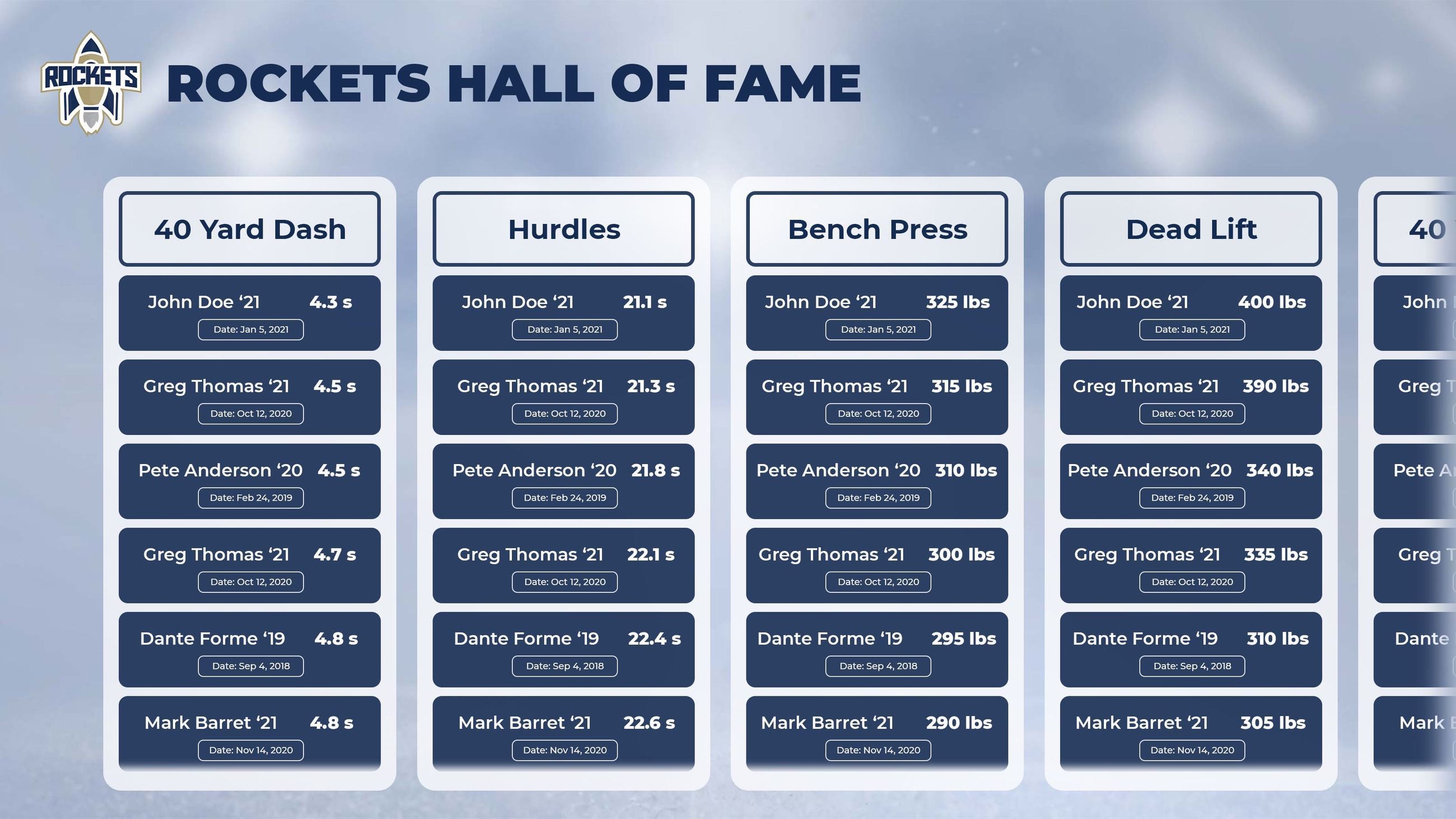
Comprehensive photo inventory reveals organization challenges and opportunities
Photo Asset Inventory Process
Systematic assessment identifies what exists and what’s needed:
Photo Collection Assessment Framework
Current State Analysis
- • Total photo count estimates
- • Storage location inventory
- • Format identification (digital/print)
- • Quality assessment
- • Existing organization methods
- • Access and permission status
Gap Identification
- • Missing time period coverage
- • Underrepresented events/people
- • Print photos needing digitization
- • Scattered personal collections
- • Lost or degrading media
- • Unknown copyright/permissions
Priority Definition
- • Most valuable collections
- • Immediate use requirements
- • Preservation urgency
- • Display integration needs
- • Member engagement opportunities
- • Resource allocation planning
Technology Selection Criteria
Choosing appropriate photo management software requires evaluating multiple factors:
- Scalability Capacity to grow from current collection size to projected future needs without performance degradation
- User-Friendliness Interfaces accessible to community members with varying technical proficiency levels
- Integration Capabilities Connections to display systems, websites, social media, and other community platforms
- Search Functionality Powerful, intuitive search enabling rapid photo discovery across multiple metadata dimensions
- Privacy Controls Granular permission management protecting individual privacy while enabling appropriate sharing
- Cost Structure Pricing models aligned with community budgets including storage, features, and support
Phased Implementation Strategy
Successful deployment follows systematic rollout approaches:
Phase 1: Foundation (Weeks 1-4)
- ✓ System Configuration: Set up software, define taxonomies, establish permissions
- ✓ Pilot Collection Upload: Import representative photo subset for testing
- ✓ Core Team Training: Educate administrators and content managers
- ✓ Workflow Development: Establish photo contribution and approval processes
- ✓ Quality Standards: Define guidelines for photo resolution, formatting, metadata
Phase 2: Expansion (Weeks 5-12)
- ✓ Historical Digitization: Systematically scan and upload legacy photo collections
- ✓ Community Contribution Launch: Open submission processes to wider membership
- ✓ Display Integration: Connect photo system to recognition and digital signage
- ✓ Gallery Creation: Develop curated public-facing photo collections
- ✓ Promotion Campaign: Encourage active member participation in photo sharing
Ongoing Management Best Practices
Long-term photo system success requires sustained attention:
- Regular Content Reviews: Quarterly audits ensuring quality, accuracy, and appropriate permissions
- Continuous Collection Growth: Systematic addition of new photos from ongoing events and activities
- Metadata Enhancement: Ongoing improvement of tagging, identification, and contextual information
- Technology Updates: Stay current with software updates and emerging features
Security, Privacy, and Access Management
Responsible photo management requires robust security, privacy protection, and appropriate access controls. Communities must balance openness and engagement with individual rights and organizational liability concerns.
Privacy-First Photo Management
Ethical photo systems prioritize individual privacy and consent:
Consent and Permission Management
- ✓ Individual Opt-In Systems: Require explicit permission before including identifiable individuals in public galleries
- ✓ Minor Protection: Special protocols for photos including children, with parental consent requirements
- ✓ Graduated Privacy Levels: Options ranging from public to members-only to private/archived
- ✓ Right to Removal: Clear processes allowing individuals to request photo removal or restricted visibility
- ✓ Photographer Rights: Respect intellectual property of professional and amateur photographers
Access Control Structures
- ✓ Role-Based Permissions: Different access levels for administrators, contributors, members, and public
- ✓ Collection-Level Privacy: Specific galleries restricted to defined audience groups
- ✓ Secure Authentication: Strong login requirements protecting sensitive photo collections
- ✓ Download Restrictions: Control who can download high-resolution images
- ✓ Watermarking Options: Protect photo ownership in public displays
Data Security and Backup Protocols
Photo collections represent irreplaceable community assets requiring protection:
Photo Archive Protection Framework
Redundant Storage
- • Cloud-based primary storage
- • Automatic backup copies
- • Geographic redundancy
- • Version history retention
- • Offline archive copies
Security Measures
- • Encrypted data transmission
- • Secure server infrastructure
- • Regular security audits
- • Access logging and monitoring
- • Malware protection
Disaster Recovery
- • Documented recovery procedures
- • Regular restoration testing
- • Multiple recovery point options
- • Business continuity planning
- • Vendor failover capabilities
Compliance Considerations
Community organizations must navigate legal and regulatory requirements:
- Educational Institution Compliance: FERPA considerations for student photos, directory information exemptions, and parental rights
- International Privacy Laws: GDPR compliance for European members, data residency requirements, right-to-be-forgotten provisions
- Copyright and Fair Use: Proper attribution, licensing for professional photography, understanding educational and archival exemptions
- Accessibility Requirements: Alt text for visually impaired users, ADA compliance for public-facing galleries
Transform Your Community Photo Management
Ready to organize your community's photos into engaging, accessible archives? Solutions like Rocket Alumni Solutions provide comprehensive photo management integrated with interactive display systems, creating seamless experiences from collection to celebration.
Conclusion: Building Visual Community Connections
Photo organizer software for communities represents far more than digital file storage—it’s foundational infrastructure for memory preservation, engagement enhancement, and recognition program success. By implementing systematic photo organization paired with display integration, communities transform scattered image collections into powerful tools for connection and celebration.
The most successful community photo systems recognize that technology serves human connection. When photos are easily accessible, thoughtfully organized, and beautifully displayed, they become catalysts for conversation, vehicles for recognition, and bridges connecting past to present. Whether celebrating athletic achievements, honoring alumni success, documenting service impact, or simply preserving shared experiences, organized photo collections strengthen the bonds that define communities.
As communities evaluate photo management solutions, partnering with experienced providers who understand both the technical and human dimensions ensures optimal outcomes. Platforms like Rocket Alumni Solutions demonstrate how sophisticated photo organization, intuitive management tools, and seamless display integration combine to create systems that serve communities effectively for years to come.
For organizations ready to transform photo chaos into organized, accessible, engaging visual archives, the investment in proper photo management systems pays dividends through enhanced engagement, preserved history, and strengthened community connections that span generations.
































