Campus ministry trips create transformative experiences that shape students’ faith journeys, build lasting friendships, and strengthen campus communities. Whether serving in underserved neighborhoods, engaging in international mission work, attending spiritual retreats, or participating in faith-based conferences, these experiences generate powerful memories captured through hundreds—sometimes thousands—of photographs. Yet many campus ministry programs struggle with a persistent challenge: how to effectively preserve, organize, and share these valuable photo archives in ways that honor participants, inspire future students, and strengthen ongoing ministry programs.
Most campus ministry photo collections suffer from predictable problems that diminish their potential impact. Photos scattered across multiple personal devices create fragmented archives missing complete trip documentation. Outdated storage systems using DVDs, flash drives, or forgotten cloud folders make historical photos essentially inaccessible. Lack of organization prevents finding specific photos from particular trips or locating images featuring specific students. Missed opportunities occur when inspiring ministry experiences remain invisible to prospective participants and campus communities. Without systematic approaches to photo archiving, transformative ministry experiences fade from institutional memory despite their significance to student spiritual development.
Why Campus Ministry Photo Archives Matter
Effective photo archiving transforms scattered snapshots into valuable institutional assets that serve multiple strategic purposes. Well-organized archives inspire future participation by showcasing meaningful experiences, strengthen alumni connections through accessible memories, document ministry program impact and growth, preserve institutional history for decades, and create engaging content for recruitment and development. Digital recognition solutions like Rocket Alumni Solutions provide comprehensive platforms specifically designed for educational institutions, enabling campus ministries to create interactive photo archives that engage current students while preserving spiritual formation history permanently.
The Campus Ministry Photo Challenge
Walk into most campus ministry offices and you’ll encounter similar scenarios: a dedicated staff member’s personal hard drive holds years of trip photos; outdated Facebook albums from discontinued accounts contain irreplaceable images; printed photo albums from pre-digital era trips sit deteriorating on forgotten shelves; current students never see powerful images from ministry experiences just three years ago. This disorganization represents more than administrative inconvenience—it wastes the inspirational and community-building potential these photos offer.
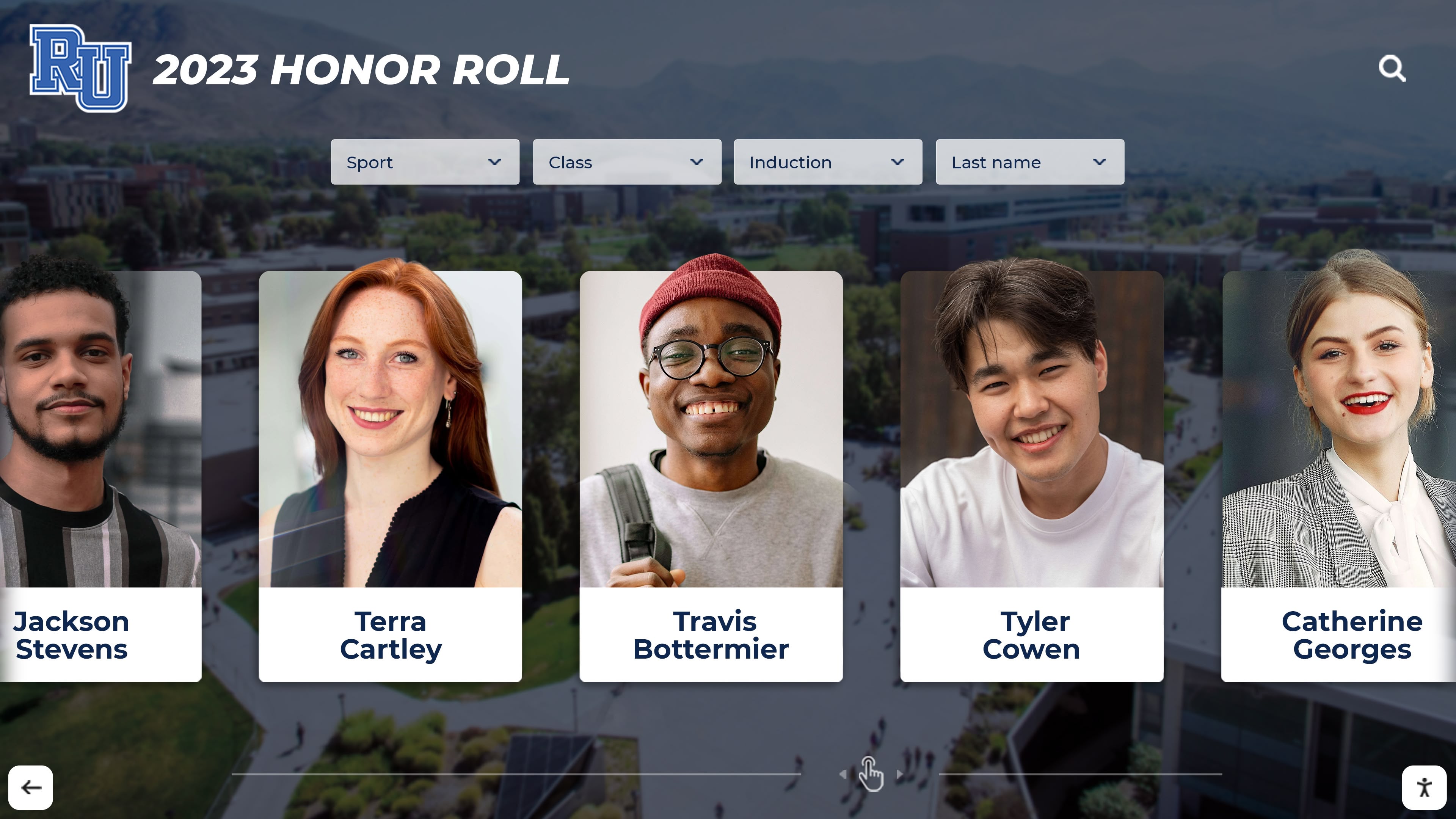
Campus ministry programs invest considerable resources in transformative trip experiences. Transportation costs, housing arrangements, program fees, staff time, and participant preparation all represent significant institutional investment. When trip photos—primary documentation of these investments—disappear into digital chaos, programs lose valuable assets for demonstrating impact, recruiting participants, and preserving ministry heritage.
Photos Document Ministry Impact
Campus ministry leaders regularly face questions about program effectiveness from university administrators, denominational supporters, and institutional advancement offices. Comprehensive photo archives provide compelling visual evidence documenting ministry reach across student populations, service impact in communities served, spiritual formation through worship and reflection, relationship building among participants, and consistent program quality over time.
According to research from the Association for Campus Ministry, visual documentation significantly strengthens institutional support for faith-based programs by making abstract concepts like “spiritual formation” and “service learning” tangible through powerful imagery. Well-organized photo archives enable ministry leaders to quickly locate specific images demonstrating program outcomes when preparing reports, presentations, or funding proposals.
Historical Preservation Creates Institutional Memory
Campus ministry programs serve successive generations of students, with participants cycling through four-year periods. Without systematic photo preservation, institutional memory disappears as students graduate and staff members transition. Current students benefit enormously from understanding ministry program history—seeing how current trips evolved from earlier experiences, recognizing program traditions spanning decades, and understanding the sustained community impact their participation continues.
Alumni maintaining connections with campus ministries frequently express deep appreciation for accessible photos from their formative ministry experiences. These images trigger powerful memories of relationships formed, lessons learned, and personal spiritual development. When photos remain accessible through thoughtful archiving, they strengthen ongoing alumni engagement with campus ministry programs long after graduation.
Strategic Benefits of Digital Photo Archives
Organizations creating systematic approaches to campus ministry photo archiving discover numerous advantages beyond simply solving storage problems.
Enhanced Student Recruitment and Engagement
Prospective trip participants make decisions based heavily on visual information about experiences. Generic descriptions of service projects or retreat activities generate far less interest than compelling photos showing real students engaged in meaningful ministry work. Comprehensive photo archives enable campus ministries to showcase authentic experiences through images featuring actual participants, diverse ministry activities and locations, meaningful service work and community impact, and spiritual formation moments and worship experiences.

Digital displays featuring ministry trip photos in high-traffic campus locations dramatically increase program visibility. Students walking through student centers, campus ministry facilities, or residence halls encounter engaging visual stories about transformative experiences available through campus ministry participation. This passive exposure creates awareness among students who might never actively seek ministry information but respond positively when encountering compelling visual evidence of meaningful experiences.
Solutions like interactive digital displays transform static photo presentations into engaging experiences where students can explore trips by location, year, or ministry focus while discovering detailed stories about specific experiences that resonate with their interests and spiritual questions.
Strengthened Alumni Connection and Giving
Campus ministry alumni often express strong emotional connections to formative trip experiences that shaped their faith development and created lasting friendships. When photo archives make it easy for alumni to rediscover and share photos from their ministry participation, these visual memories strengthen ongoing relationships with campus ministry programs and can translate into sustained financial support.
Searchable digital archives enable alumni to find photos by searching their names, graduation years, specific trip locations, or participation dates. This personalized discovery creates emotional engagement that generic program updates cannot match. Alumni discovering photos featuring themselves in transformative ministry moments often share these images through social media, creating organic promotion reaching prospective students and potential donors within alumni networks.
Research from educational advancement professionals indicates that visual recognition and accessible personal memories significantly correlate with sustained alumni giving patterns. Campus ministries providing convenient access to trip photo archives create touchpoints maintaining relationships that support long-term program sustainability through alumni contributions.
Program Assessment and Improvement
Comprehensive photo documentation enables ministry leaders to assess program elements over time. Reviewing photos from multiple years of similar trips reveals patterns about effective activities, participant engagement levels, community partnerships, and programming elements worth replicating or revising. Visual documentation supplements participant feedback surveys by providing objective evidence about how students actually experienced various program components.
Photos also document logistical considerations valuable for trip planning. Images showing housing arrangements, work site conditions, group sizes, equipment needs, and activity settings help future trip leaders plan more effectively by learning from documented previous experiences rather than relying solely on fading staff memories.
Essential Elements of Effective Ministry Photo Archives
Successful campus ministry photo archives share common characteristics ensuring photos remain accessible, organized, and useful for multiple purposes over extended periods.
Comprehensive Collection from All Photographers
Ministry trips typically involve multiple participants capturing photos from various perspectives using personal devices. Comprehensive archives require collecting photos from all participants rather than relying solely on official trip photographers. Multiple perspectives create richer visual documentation showing experiences from varied viewpoints while ensuring no significant moments go undocumented.

Establish clear expectations during pre-trip orientations that participants will contribute their best photos to shared archives. Provide simple submission methods immediately following trips while experiences remain fresh and motivation stays high. Cloud-based collection folders, shared albums, or direct upload portals reduce friction in photo contribution processes.
Consider privacy and permission carefully when collecting photos featuring students. Establish clear policies about photo usage, obtain necessary permissions during trip registration, and maintain records documenting consent for photos used in public displays or marketing materials.
Consistent Organization and Metadata
Effective archives require consistent organizational systems enabling quick discovery of specific photos. Establish standardized approaches for folder naming using formats like “YYYY-MM Trip-Name-Location” for chronological organization. File naming conventions should preserve dates while adding descriptive information. Metadata tagging enables searching by participant names, locations, activity types, and ministry focus areas.
Dedicated staff or student workers should manage ongoing archive organization rather than expecting consistency from multiple contributors lacking archival training. Investment in proper organization during initial archive creation prevents far more expensive remediation later when locating specific images requires hours of manual searching through disorganized collections.
According to digital preservation best practices from the Library of Congress, consistent metadata represents the most critical factor in long-term archive accessibility. Photos without descriptive information become increasingly difficult to contextualize as institutional memory fades and original participants graduate or transition from campus ministry involvement.
Cloud-Based Storage with Proper Backup
Physical storage media—hard drives, DVDs, flash drives—inevitably fail over time. Campus ministry archives require cloud-based storage solutions providing redundancy, accessibility, and long-term reliability. Cloud storage enables authorized users to access photos from any location while sophisticated backup systems prevent data loss from equipment failures.
Select cloud storage solutions offering generous capacity at reasonable institutional pricing. Campus ministry photo collections grow continuously, requiring storage systems that scale affordably. Many educational institutions provide subsidized or free cloud storage for departmental use through services like Google Workspace for Education or Microsoft 365 Education that campus ministries should leverage when available.
Implement 3-2-1 backup strategies recommended by archival professionals: maintain three total copies of important files, store copies on two different media types, and keep one copy off-site. While cloud storage provides primary access and one backup, maintain additional backups on institutional servers or external drives stored securely to protect against catastrophic data loss.
Multiple Access Points and Interactive Displays
Maximum archive value comes through multiple access methods serving different audiences and purposes. Web-based galleries provide anywhere access for alumni, prospective participants, and campus community members. Physical touchscreen displays in campus ministry facilities, student centers, or chapel spaces create engaging browsing experiences for students encountering ministry programs. QR codes on promotional materials link directly to specific trip galleries, enabling quick access during recruitment presentations or open houses.
Interactive digital displays enable students to explore ministry trip archives through intuitive navigation, search functionality, and rich multimedia presentations combining photos with contextual information about trip purposes, locations, and participant reflections. These displays transform passive photo viewing into active exploration generating deeper engagement with ministry program offerings.
Approaches to creating engaging digital displays for campus settings provide frameworks applicable to ministry photo archives, enabling programs to showcase transformative experiences through professional presentations that honor participants while inspiring future involvement.
Building Your Campus Ministry Photo Archive: Step-by-Step
Organizations ready to create systematic campus ministry photo archives benefit from structured approaches ensuring successful outcomes that serve programs for years.
Phase 1: Assessment and Planning (Weeks 1-2)
Begin by documenting existing photo collections across all storage locations. Check current staff devices, cloud accounts, and physical storage, former staff member archives if accessible, organizational social media accounts and pages, and printed albums or physical photos from pre-digital era trips. This inventory reveals the scope of archival work required while identifying valuable historical content needing digitization or migration.

Define primary purposes for your photo archive. Different objectives—alumni engagement, student recruitment, program documentation, historical preservation—may suggest different organizational approaches and access methods. Establish clear success metrics enabling future assessment of whether your archive achieves intended goals.
Form a project team including ministry staff providing program knowledge, student workers contributing technical skills and labor, IT staff advising on storage solutions and security, and communications professionals offering design and presentation expertise. Collaborative approaches build broad ownership while improving archive quality through diverse perspectives.
Phase 2: Collection and Digitization (Weeks 3-6)
Systematically gather digital photos from all identified sources. For recent digital photos, download complete collections maintaining original file names and metadata. For printed photographs from earlier decades, digitize using high-quality scanners preserving sufficient resolution for display use. Many universities offer institutional scanning services through libraries or archives departments that campus ministries can leverage for historical photo digitization.
Establish consistent folder structures organizing photos by year and trip before beginning uploads to central storage. This organization during initial collection proves far more efficient than attempting to organize thousands of unsorted images later. Create standardized naming conventions for trip folders and communicate these clearly to all team members contributing to collection efforts.
For photos on social media platforms or discontinued cloud services, download complete albums rather than saving individual images. Batch downloading preserves more complete collections while requiring less manual labor than selective image-by-image saving.
Phase 3: Organization and Enhancement (Weeks 7-12)
With photos collected in central storage, begin systematic organization and enhancement. Review collections chronologically, starting with most recent trips where institutional memory remains strongest. For each trip, create organized folders for different activity types or days, select best representative photos for featured galleries, add descriptive file names or captions to key images, tag photos with participant names when permitted, and document trip details including dates, locations, purposes, and participant numbers.
Enhancement adds significant value to basic photo documentation. Gather additional contextual information such as trip leader reflections on experiences, participant testimonials about personal impact, factual information about communities served or ministry partners, newspaper coverage or external recognition of service work, and connections to ongoing relationships or sustained community partnerships resulting from trips.
This enhancement transforms simple photo collections into rich storytelling resources. Current students gain deeper understanding about ministry program values and approaches while prospective participants better envision what ministry trip experiences actually involve day-to-day.
Many campus ministries discover that organizing historical archives surfaces forgotten stories and relationships worth celebrating. Alumni featured in rediscovered photos often respond enthusiastically when contacted, providing contemporary reflections on how youthful ministry experiences influenced subsequent life directions and faith development.
Phase 4: Display and Access Implementation (Weeks 13-16)
Select appropriate technology platforms for presenting organized archives. Options include purpose-built digital signage systems with content management capabilities, institutional websites with photo gallery functionality, dedicated cloud-based platforms offering both web galleries and embedded displays, and interactive touchscreen kiosks providing engaging browsing experiences in physical campus locations.

Purpose-built platforms like Rocket Alumni Solutions provide features specifically designed for educational recognition and documentation including intuitive content management requiring no technical expertise, templates for consistent professional presentation, searchable databases with multiple filtering options, cloud-based access enabling remote content updates, and analytics tracking engagement and popular content.
Install physical displays in strategic campus locations where students naturally congregate—campus ministry facilities, student centers, chapel buildings, or residence hall common areas. High-visibility placement maximizes passive exposure to ministry programs while creating opportunities for deeper exploration by interested students.
Create clear communication about archive availability. Announce new archives through campus ministry newsletters, social media channels, and chapel announcements. Engage alumni through targeted communications highlighting their searchability within archives. Integrate photo archive promotion into recruitment presentations and ministry program orientations.
Phase 5: Ongoing Maintenance and Growth (Ongoing)
Sustainable photo archives require ongoing maintenance ensuring collections remain current and organized. Establish clear processes for adding new trip photos immediately following experiences while motivation remains high and photos stay readily accessible. Assign specific responsibility for post-trip photo collection and organization whether to campus ministry staff members, student workers with proper training, or designated trip leaders with archival authority.
Conduct annual archive reviews assessing organization quality, identifying gaps in historical documentation, and implementing improvements based on user feedback and usage analytics. Technology platforms providing engagement data reveal which trips generate greatest interest, informing both archival enhancement priorities and future trip planning decisions.
Budget for ongoing storage costs, software subscriptions, and periodic display hardware updates or replacements. While digital systems generally cost less than physical displays over extended periods, sustainable programs require allocating resources for technology maintenance and enhancement as capabilities evolve.
Best Practices for Campus Ministry Photo Archives
Organizations with successful ministry photo archives share common practices ensuring quality results and sustained value.
Prioritize People and Stories Over Events
The most engaging ministry photo archives emphasize personal stories and relationship moments rather than just documenting events chronologically. Feature photos showing authentic interactions, emotional connections, and personal transformation alongside standard group shots and activity documentation. Caption photos with participant names when appropriate and include brief quotes about experience significance when available.
Students considering ministry trip participation want to understand how experiences affect real people like themselves. Archives emphasizing personal stories and individual testimonials prove far more motivating than simple event chronologies showing activities without context about participant experiences or personal impact.
Maintain Ethical Photography Standards
Campus ministry trips often involve service in vulnerable communities or personal spiritual reflection warranting photographic sensitivity. Establish clear ethical guidelines for trip photography respecting dignity of community members served, privacy during worship and spiritual formation activities, consent for photos used in public displays or recruitment materials, and cultural sensitivity in cross-cultural ministry contexts.
Some service settings or ministry partners may request restrictions on photography to protect client privacy or maintain appropriate boundaries. Honor these requests completely even when they limit documentation opportunities. Ethical integrity matters far more than comprehensive photo documentation, and respecting boundaries demonstrates character that speaks more powerfully about ministry values than any photograph could.
Create Accessible Archives for All Users
Design photo archives with accessibility in mind ensuring all students can engage regardless of abilities. Provide alternative text descriptions for images aiding visually impaired users with screen readers. Ensure digital interfaces offer keyboard navigation options for users unable to use touchscreens. Consider color contrast and text sizing for users with visual limitations. Test archives with diverse users identifying accessibility barriers before public launch.
Accessible design benefits all users, not just those with disabilities. Clear navigation, descriptive captions, and intuitive interfaces improve experiences for everyone exploring ministry photo archives while demonstrating institutional commitment to inclusive practices reflecting ministry values.
Integrate Archives with Broader Ministry Communications
Photo archives provide maximum value when integrated throughout ministry communications rather than existing as standalone resources. Feature archived photos in regular email newsletters showcasing historical moments, social media posts creating ongoing engagement with ministry heritage, recruitment presentations providing authentic glimpses of trip experiences, and campus ministry websites illustrating program descriptions with real participant images.
Strategic approaches to digital recognition displays demonstrate how visual content can be repurposed across multiple platforms maximizing return on archival investments while maintaining consistent messaging about ministry program values and experiences.
Advanced Applications and Creative Uses
Organizations discovering photo archive flexibility find creative applications beyond basic documentation and recruitment.
Alumni Reunion and Celebration
Organized photo archives enable powerful alumni engagement opportunities during reunion events or ministry anniversary celebrations. Create customized galleries featuring specific graduation year cohorts, display decade-by-decade ministry program evolution timelines, showcase “then and now” comparisons showing program development, and enable alumni to contribute contemporary reflections on archived photos from their participation years.

Interactive displays at alumni events encourage reminiscence and storytelling as former participants rediscover shared memories. These conversations often surface forgotten details about ministry program history while strengthening alumni community bonds through shared nostalgia. Alumni who reconnect meaningfully with formative ministry experiences frequently become sustained program supporters through ongoing financial giving and volunteer engagement.
Partner Organization Appreciation
Campus ministry trips typically involve partnerships with community organizations, churches, or non-profit agencies hosting students and coordinating service opportunities. Organized photo archives enable thoughtful appreciation for these essential partners by creating customized galleries documenting sustained partnerships, highlighting community impact resulting from partnership relationships, and sharing photos with partner organizations for their own promotional purposes.
Partner organizations frequently express appreciation for professional photo documentation of collaborative work they rarely have resources to capture themselves. Sharing organized photo collections strengthens partnerships while demonstrating ministry program professionalism and commitment to honoring collaborative relationships.
Denominational and Institutional Reporting
Campus ministry programs often report to denominational bodies, university administrators, or funding organizations requiring evidence of program activities and outcomes. Comprehensive photo archives dramatically improve reporting quality by providing visual documentation of ministry reach and diversity, service impact in partner communities, spiritual formation programming and worship experiences, student leadership development, and long-term program consistency demonstrating institutional commitment.
Visual evidence makes abstract ministry outcomes tangible for audiences unfamiliar with campus ministry contexts. University administrators evaluating co-curricular program effectiveness or denominational leaders assessing ministry investment returns understand program value far more clearly through compelling visual documentation than through text-only reports describing activities generically.
Educational Integration and Reflection
Well-organized photo archives support educational uses within campus ministry programs themselves. Use archived photos during pre-trip orientations showing participants what experiences involve, post-trip reflection sessions enabling participants to process experiences through visual review, leadership training illustrating effective ministry approaches and activities, and new student introductions to campus ministry providing visual program overviews.
Archived photos serve as powerful discussion prompts during theological reflection on ministry experiences. Revisiting specific images from service projects or worship moments weeks or months after trips enables deeper processing of spiritual formation experiences after initial emotional intensity subsides and participants gain perspective on what they encountered.
Addressing Common Photo Archive Concerns
Organizations considering systematic campus ministry photo archiving frequently raise similar questions about implementation, costs, and outcomes.
“How Do We Handle Privacy and Permissions?”
Privacy protection represents a legitimate concern requiring thoughtful policies balancing transparency with participant rights. Establish clear policies during trip registration by including photo release language in registration materials, explaining how photos may be used publicly for ministry promotion, offering opt-out options for students with privacy concerns, and maintaining records of permissions for compliance documentation.
For photos featuring community members or partner organization clients rather than campus ministry participants, obtain specific permission before public use. Many vulnerable populations served through ministry trips warrant extra sensitivity regarding public photo sharing. When permission cannot be obtained or situations involve sensitive contexts, use photos in ways that avoid identifying individuals—distant shots, photos from behind, or images where faces aren’t clearly visible.
“What About Storage Costs and Technology Requirements?”
Digital photo archive costs vary significantly based on storage solutions, display technology, and functionality desired. Basic implementations using free educational cloud storage and simple web galleries require minimal financial investment beyond staff time for organization and management. Mid-range solutions incorporating touchscreen displays in campus ministry facilities typically cost $15,000-$30,000 for professional installations. Comprehensive implementations with multiple displays, sophisticated content management, and extensive historical digitization might reach $40,000-$75,000.
Compare these investments against ongoing value generated through improved recruitment, stronger alumni engagement, enhanced institutional support, and preserved ministry heritage. Many programs discover that initial investments achieve positive returns within 2-3 years through increased trip participation and sustained alumni giving stimulated by accessible photo archives.
Funding strategies for photo archive initiatives include campus ministry operating budget allocations, alumni giving campaigns emphasizing legacy preservation, denominational grants for ministry program enhancement, university co-curricular program support, and phased implementation spreading costs across multiple budget years.
“How Much Time Does Archive Creation and Maintenance Require?”
Timeline and labor requirements depend on collection size and organizational starting point. Basic organization of 1,000-2,000 recent digital photos with simple folder structures typically requires 40-60 hours of work. Collections of 10,000+ photos spanning decades might require 300-500 hours for complete organization, digitization, and enhancement. Most programs implement phased approaches beginning with recent trips requiring less research while systematically adding historical content over subsequent months or years.
Ongoing maintenance requires considerably less time than initial archive creation. Adding photos from new trips typically requires 5-10 hours per trip for collection, selection, organization, and enhancement once workflows become established. Annual comprehensive reviews ensuring continued organization quality typically require 20-40 hours depending on archive size and complexity.
Consider engaging student workers for significant portions of archival labor. Many students possess relevant technical skills while valuing opportunities to engage meaningfully with campus ministry programs through practical service. Student employment also creates natural knowledge transfer as graduating students train successors, building sustainable maintenance capacity.
“What If Technology Changes Make Archives Obsolete?”
Modern cloud-based storage solutions largely eliminate technology obsolescence concerns that plagued earlier digital archiving approaches. Unlike physical media or local hard drives requiring format migrations as technology evolved, cloud storage providers maintain systems ensuring ongoing accessibility regardless of underlying technology changes. Leading educational cloud storage platforms commit to long-term data preservation with automatic format updates maintaining file accessibility indefinitely.
For display technology, touchscreen systems typically operate reliably for 5-7 years before replacement becomes advisable due to hardware aging rather than technology obsolescence. This timeline mirrors other institutional technology lifecycles making display refresh part of normal capital equipment planning rather than unexpected expense.
Select archive platforms and storage solutions from established providers demonstrating long-term commitment to educational markets rather than trendy startups with uncertain viability. Platform longevity matters more than cutting-edge features when preservation spans decades.
Future of Campus Ministry Photo Archives
Digital photo archiving technology continues evolving, creating new opportunities for campus ministry programs to preserve and share transformative experiences more effectively.
Emerging technologies promise enhanced capabilities including artificial intelligence enabling automatic photo tagging and organization, facial recognition assisting with participant identification when ethically appropriate, augmented reality features providing immersive archive exploration experiences, voice interaction enabling hands-free navigation especially valuable for accessibility, and social media integration extending archive reach beyond physical campus boundaries.
Programs implementing organized digital archives today position themselves to adopt these enhancements as they mature and become affordable for educational contexts. The organizational foundations and systematic processes established during initial archive creation provide frameworks for incorporating future technological capabilities without requiring complete reimplementation.
Campus ministries also discover broader applications for photo archiving approaches beyond trip documentation including campus worship and event photography, small group and community life documentation, volunteer and service project recognition, ministry staff and student leader appreciation, and historical preservation of facilities, traditions, and program evolution.
Preserving Ministry Heritage for Future Generations
Campus ministry trips create formative experiences shaping student faith development, building lasting community, and expressing institutional commitment to spiritual formation and service learning. When photos from these transformative experiences remain scattered, disorganized, or inaccessible, programs lose valuable opportunities to inspire future participants, engage alumni, demonstrate ministry impact, and preserve institutional spiritual heritage.
Systematic photo archiving transforms scattered snapshots into strategic institutional assets serving multiple purposes simultaneously. Well-organized archives provide compelling recruitment tools showcasing authentic ministry experiences, create meaningful alumni engagement touchpoints strengthening lifelong relationships, document program effectiveness for institutional and denominational supporters, and preserve campus ministry heritage for generations of future students discovering their place in ongoing ministry traditions.
Whether addressing overflowing shoeboxes of printed photos, scattered digital files across multiple personal devices, or simply seeking better approaches to stewarding precious memories, systematic photo archiving provides practical solutions honoring participants while strengthening ministry programs. Digital recognition platforms like Rocket Alumni Solutions provide comprehensive solutions specifically designed for educational institutions, combining intuitive content management, engaging user experiences, and ongoing support ensuring long-term success.
The transition from scattered photo chaos to organized digital archives represents more than administrative improvement—it demonstrates commitment to honoring every participant, preserving every transformative moment, and ensuring decades of faithful ministry remain visible and accessible for generations of students discovering how campus ministry can shape their own spiritual journeys. Every photo tells part of a larger story about faith formation, community building, and service—stories deserving preservation and celebration as central expressions of institutional mission and student flourishing.




































