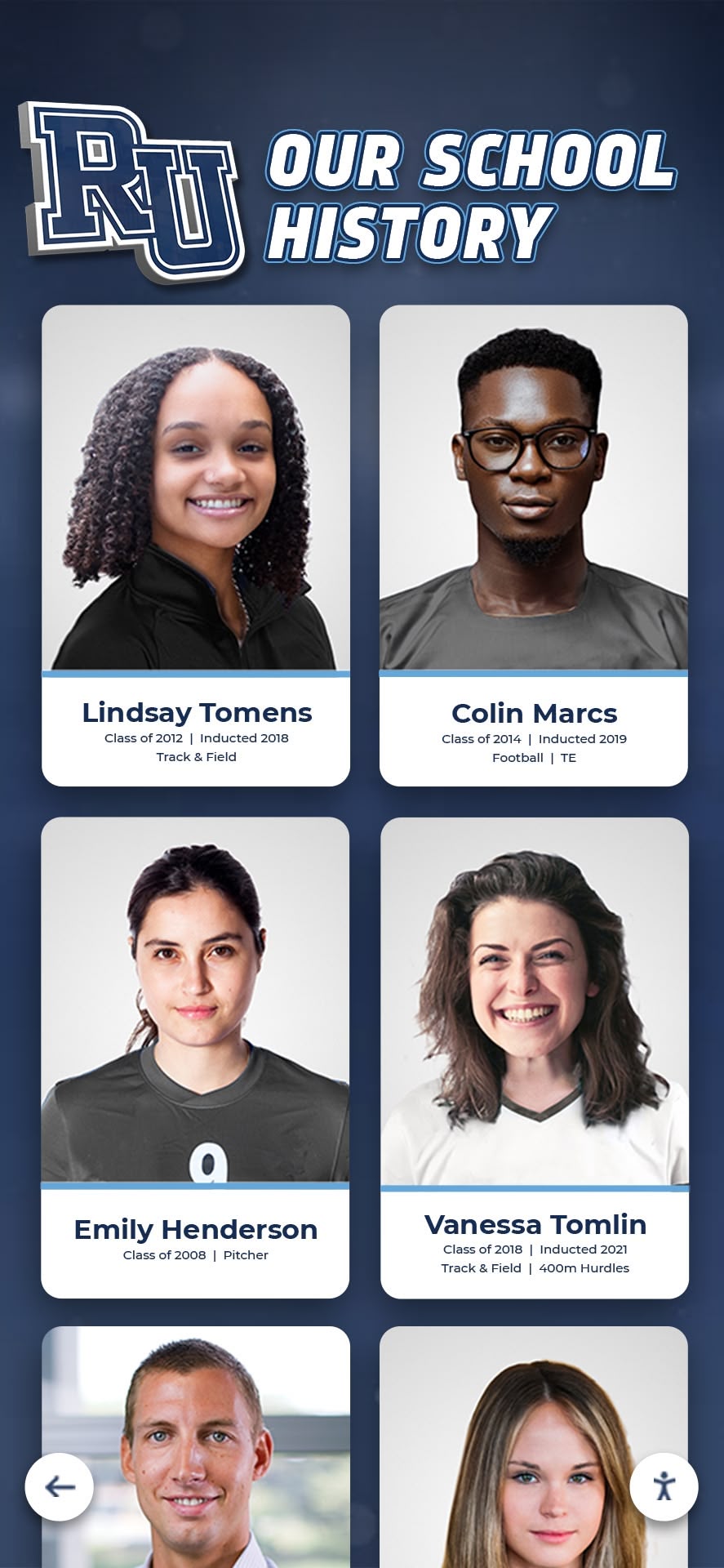High schools accumulate irreplaceable historical treasures over decades—championship photographs, yearbook collections, athletic records, student achievements, faculty legacies, and institutional milestones that collectively document community heritage. Yet the majority of these materials remain locked away in deteriorating storage, inaccessible file cabinets, or scattered across forgotten systems, making them effectively lost despite their preservation. Online high school digital archives transform these hidden collections into accessible, searchable, actively-used resources that strengthen community bonds, inspire current students, engage alumni, and preserve institutional memory for future generations.
Building effective digital archives requires more than simply scanning documents. Successful implementations demand careful planning around digitization standards, metadata management, platform selection, preservation strategies, and community engagement—all while addressing the unique needs of educational institutions with limited budgets and diverse stakeholder requirements. This comprehensive guide provides high schools with actionable frameworks for creating digital archives that deliver lasting value.
Why Online High School Digital Archives Matter
Digital archives serve purposes far beyond nostalgia. They build institutional pride by showcasing decades of excellence, reconnect alumni through accessible memories, inspire current students by documenting historical achievements, preserve irreplaceable materials from deterioration and loss, and create research resources for students and community members. Solutions like Rocket Alumni Solutions help high schools build comprehensive digital archives integrating historical content with interactive recognition displays—transforming static collections into dynamic engagement tools that strengthen communities while preserving heritage.
Understanding Digital Archives vs. Simple Storage
Before embarking on digital archive projects, schools must understand critical distinctions between true archival systems and basic file storage solutions.
What Defines a True Digital Archive?
Digital archives differ fundamentally from cloud storage drives in several essential ways:
Preservation-Focused Design: Archives prioritize long-term preservation through redundant storage, format migration planning, and integrity monitoring. Simple storage focuses on convenient access without preservation guarantees.
Comprehensive Metadata Management: Professional archives implement structured metadata enabling sophisticated search, contextual understanding, and relationship documentation. Basic storage relies on folder hierarchies and filename conventions that quickly become inadequate.
Standardized Processes: Archival systems follow established professional standards for digitization quality, file formats, metadata schemas, and preservation practices. Casual storage lacks consistent standards leading to quality inconsistencies.
Access Control and Rights Management: Archives carefully manage permissions, usage rights, and privacy protection appropriate for sensitive materials. Standard storage offers basic sharing without sophisticated rights management.
Discoverability and Research Support: Digital archives enable powerful search capabilities, browsing by multiple facets, and relationship visualization connecting related materials. File storage provides only simple search within visible folders.

Common Misunderstandings About Digital Archives
Many schools underestimate digital archive complexity, leading to implementations that fail to deliver intended value:
Misunderstanding 1: “Scanning documents creates an archive” Reality: Digitization represents only the first step. Without proper organization, metadata, and access systems, scanned materials remain as inaccessible as paper originals.
Misunderstanding 2: “Google Drive or Dropbox provides sufficient archival storage” Reality: While convenient for active file sharing, these platforms lack archival features including preservation planning, comprehensive metadata management, and long-term format migration strategies essential for multi-decade collections.
Misunderstanding 3: “Archives are completed projects requiring only initial digitization effort” Reality: Successful archives require ongoing management including continuous content addition, metadata enhancement, technology updates, and community engagement ensuring active utilization rather than digital abandonment.
Misunderstanding 4: “Only large schools with extensive resources can create meaningful digital archives” Reality: Even small high schools accumulate valuable historical materials meriting preservation. Purpose-built platforms like those offered by Rocket Alumni Solutions provide accessible solutions appropriate for schools of all sizes.
Planning Your Digital Archive Project
Comprehensive planning prevents common pitfalls while ensuring archive projects deliver maximum value relative to invested resources.
Phase 1: Needs Assessment and Goal Definition
Begin by understanding what you hope to achieve and what resources are available:
Stakeholder Engagement Gather input from diverse community members about archive priorities:
- Alumni associations identifying content most valuable for graduate engagement
- Current students expressing interest in historical context and inspiration
- Faculty and staff highlighting institutional memory gaps requiring preservation
- School administrators articulating strategic priorities for community engagement
- Local historical societies identifying research needs and partnership opportunities
Content Inventory Conduct systematic surveys documenting existing materials:
- Yearbook collections spanning school history with condition assessments
- Athletic achievement documentation including photographs, records, and media coverage
- Student and faculty achievement records across academic and extracurricular areas
- Historical photographs documenting facilities, events, and community life
- Administrative records with historical significance including board minutes and policy evolution
- Newspapers, programs, and publications documenting institutional history
- Physical artifacts like trophies, uniforms, and memorabilia requiring documentation
Technical Assessment Evaluate existing infrastructure and capabilities:
- Current storage systems and their limitations
- Available equipment for digitization projects
- Staff technical expertise and time availability
- Budget resources for technology, services, and ongoing management
- Network infrastructure supporting digital content delivery
- Integration needs with existing school systems

Phase 2: Establishing Clear Objectives
Transform assessment findings into specific, measurable objectives guiding project decisions:
Primary Purpose Definition Clarify the main reasons for building digital archives:
- Alumni Engagement: Strengthen graduate connections through accessible shared memories
- Student Inspiration: Provide historical context inspiring current students toward excellence
- Historical Preservation: Protect irreplaceable materials from deterioration and loss
- Research Support: Enable student projects, community research, and historical inquiry
- Recognition Programs: Support hall of fame, achievement displays, and celebration events
- Institutional Memory: Ensure smooth leadership transitions by preserving organizational knowledge
Success Metrics Identification Define how you’ll measure archive effectiveness:
- Usage statistics including searches, views, and engagement duration
- Alumni feedback and participation in historical content initiatives
- Student project utilization of archival resources
- Media coverage highlighting institutional heritage preservation
- Fundraising impact from enhanced institutional storytelling
- Time savings in responding to historical information requests
Phase 3: Selecting the Right Platform
Platform selection represents one of the most consequential archive project decisions, determining long-term functionality, costs, and user satisfaction.
Platform Requirements for High Schools
Educational institutions should prioritize platforms offering:
User-Friendly Interfaces: Staff members managing archives often have limited technical expertise. Intuitive systems reduce training requirements while enabling more staff participation in archive building and maintenance.
Robust Search and Discovery: Powerful search capabilities transform archives from passive storage into actively-used resources. Look for full-text search, faceted browsing, and visual exploration features.
Flexible Metadata Management: Different content types require different descriptive approaches. Systems supporting custom metadata fields while providing templates for common material types balance flexibility with consistency.
Scalable Storage: Archive collections grow continuously over decades. Cloud-based platforms offering effectively unlimited storage eliminate concerns about future capacity constraints.
Mobile Access: Alumni, students, and community members increasingly expect mobile accessibility. Responsive designs ensuring quality experiences across devices expand archive reach and usage.
Integration Capabilities: The most valuable archives connect with recognition displays, school websites, and other institutional systems. Integration APIs and pre-built connections simplify these implementations.
Preservation Features: Look for automated backup systems, format migration support, and integrity monitoring ensuring long-term content preservation regardless of technology changes.

Platform Categories to Consider
High schools typically evaluate several platform types:
Integrated Recognition and Archive Platforms: Solutions like Rocket Alumni Solutions uniquely combine digital asset management with interactive recognition displays. This integrated approach enables schools to organize historical content while simultaneously showcasing achievements through touchscreen displays throughout campus. Content management automatically syncs to all connected displays, eliminating technical complexity while ensuring consistent recognition across locations.
Specialized Educational Archive Systems: Platforms specifically designed for schools understand unique educational requirements including FERPA compliance, yearbook integration, and athletic achievement organization. These purpose-built systems require less customization than generic solutions.
General Digital Asset Management (DAM) Systems: Enterprise DAM platforms offer powerful features but typically require significant customization for educational contexts. Consider these when extensive integration with existing enterprise systems is required.
Open Source Archive Platforms: Solutions like ArchivesSpace and CollectiveAccess provide comprehensive archival functionality without licensing costs. However, implementation complexity and ongoing technical support requirements make these better suited for larger institutions with dedicated IT resources.
Hosted Collection Platforms: Services like CONTENTdm (by OCLC) provide professionally-managed infrastructure with educational pricing models. These work well for schools preferring managed services to self-hosting responsibilities.
Digitization Best Practices
Creating quality digital archives requires systematic approaches to physical material conversion ensuring usable results while protecting originals.
Establishing Digitization Standards
Consistent standards prevent quality problems requiring expensive re-scanning:
Resolution Guidelines
- Photographs: 600 DPI for preservation masters, 300 DPI for access copies
- Documents: 400 DPI for text documents ensuring OCR accuracy
- Yearbooks: 400-600 DPI depending on original print quality and intended uses
- Newspapers: 400 DPI minimum for legibility and microfilm-quality preservation
- Oversized Materials: Calculate resolution providing 4000-6000 pixels on longest dimension
File Format Standards Maintain both preservation masters and access derivatives:
- Preservation Masters: Uncompressed TIFF files retaining maximum information for future format migration
- Access Derivatives: High-quality JPEGs (85-95% quality) for web viewing balancing quality with file size
- PDFs: Multi-page PDF/A format for documents requiring text preservation and searchability
- Video: High-bitrate H.264 or H.265 for preservation, optimized formats for web streaming
Color and Exposure Settings
- Scan in color even for black-and-white originals (captures aging and annotation information)
- Use appropriate color profiles ensuring accurate reproduction
- Adjust exposure capturing full tonal range without clipping highlights or shadows
- Maintain consistent white balance across related materials
- Document all technical settings for quality assurance and future reference
Handling Fragile and Bound Materials
Historical materials often require special care preventing damage during digitization:
Yearbook Digitization Yearbooks present unique challenges due to binding and age:
- Consider professional digitization services for valuable or fragile yearbooks
- Use book-edge scanners or split-table scanners minimizing spine stress
- Never force books completely flat—some shadow at binding is acceptable
- Clean pages gently with soft brushes before scanning
- Work in climate-controlled environments preventing further deterioration
- Digitizing yearbooks creates permanent preservation while enabling broader access
Photograph Collections Historical photographs deteriorate and require careful handling:
- Wear white cotton gloves when handling photographs
- Remove from deteriorating albums before scanning to prevent damage
- Scan at highest practical resolution given photograph condition
- Document backs of photographs capturing handwritten information
- Store original photographs in archival-quality sleeves after digitization
- Create detailed metadata documenting photograph context, subjects, and provenance
Document Collections Paper documents present different challenges:
- Remove staples and bindings when possible, documenting original assembly
- Flatten folded documents gently before scanning
- Use document feeders only for materials in good condition
- Flatbed scan fragile or irregular materials individually
- Capture both sides of documents with annotations or stamps
- Clean scanner glass frequently preventing dust and smudges

Quality Control Processes
Systematic quality assurance prevents problems discovered only after original materials have been returned to storage:
Immediate Verification Check each digitized item before moving to the next:
- Confirm complete page capture without cropping or missing content
- Verify adequate focus and sharpness throughout image
- Check exposure capturing detail in highlights and shadows
- Ensure correct orientation and any needed straightening
- Confirm file saves successfully with correct naming
Batch Review After completing scanning sessions, conduct comprehensive reviews:
- Random sampling of completed materials verifying quality maintenance
- Consistent naming convention application across all files
- Proper folder organization matching project standards
- Backup verification ensuring preservation copy creation
- Metadata spreadsheet accuracy against source materials
Metadata: Making Archives Searchable and Useful
Comprehensive metadata transforms scanned images into organized, searchable, contextual information supporting diverse uses.
Essential Metadata Fields
Different material types require different descriptive information, but certain fields apply across most archival content:
Core Identification Fields
- Title: Descriptive name for the item (e.g., “1985 Varsity Football Team Photo”)
- Date: Creation date or date range (specific dates preferred, ranges when necessary)
- Creator: Individual or organization responsible for creating the original material
- Description: Detailed information about content, context, and significance
- Subjects: Topical keywords enabling thematic searching and browsing
- Type: Material format (photograph, document, yearbook, video, etc.)
Context and Relationship Fields
- People: Names of individuals depicted or mentioned in materials
- Places: Geographic locations featured or relevant to content
- Events: Specific events documented (games, ceremonies, activities)
- Collections: Groupings to which items belong (yearbook series, athletic records, etc.)
- Related Items: Connections to other archival materials providing additional context
Technical and Administrative Fields
- Source: Original physical location and identification
- Digitization Information: Scanning specifications and technical details
- Rights and Permissions: Usage restrictions and copyright information
- Preservation Notes: Condition assessments and conservation needs
Controlled Vocabularies and Consistency
Inconsistent terminology makes search ineffective:
Establish Naming Conventions
- Decide on consistent forms for common terms (e.g., “football” not “Football” or “FOOTBALL”)
- Create authority files for people names ensuring consistent spelling and format
- Develop location naming standards (e.g., “Main Gymnasium” not “Main Gym” or “gym”)
- Document all vocabulary decisions in style guides for future contributors
Use Existing Standards When Possible
- Library of Congress Subject Headings for topical terms
- Getty Art & Architecture Thesaurus for material and technique terms
- Geographic Names Information System for place names
- Established biographical databases for personal name authority
Metadata Tools and Workflows
Efficient metadata creation requires appropriate tools and systematic workflows:
Spreadsheet-Based Metadata Creation For many projects, Excel or Google Sheets provide adequate metadata tools:
- Create templates with column headers for each metadata field
- Use data validation ensuring consistent value entry for controlled fields
- Employ formulas automating repetitive metadata generation
- Facilitate batch import into digital archive platforms
- Enable multiple contributors working simultaneously on metadata creation
Dedicated Metadata Editors Some digital archive platforms provide specialized metadata interfaces:
- Context-sensitive help explaining field requirements
- Drop-down menus for controlled vocabulary fields
- Automated relationship linking between related items
- Real-time validation identifying missing or problematic metadata
- Direct integration eliminating separate import steps

Implementing Long-Term Preservation Strategies
Digital preservation requires ongoing attention ensuring content remains accessible despite technology changes.
The Challenge of Digital Obsolescence
Unlike physical materials that deteriorate gradually, digital content faces sudden obsolescence risks:
File Format Obsolescence: Software supporting specific formats becomes unavailable, rendering files unreadable without format migration.
Media Degradation: Hard drives, CDs, and other storage media have limited lifespans requiring content migration to new media before failure.
Software Dependencies: Proprietary systems may become unsupported, trapping content in inaccessible platforms requiring complex extraction.
Technology Evolution: Display standards, compression methods, and playback systems change, requiring content updates maintaining accessibility.
Preservation Best Practices
Mitigate digital obsolescence through systematic preservation approaches:
Use Open, Standardized Formats
- TIFF for preservation-quality images (widely supported, uncompressed)
- PDF/A for documents (standardized for long-term preservation)
- JPEG2000 for high-quality images requiring compression
- MPEG-4 for video content (widely adopted, good compression)
- Avoid proprietary formats lacking multiple supporting applications
Implement Redundant Storage Follow the “3-2-1 rule” of digital preservation:
- Maintain at least 3 copies of all content
- Store copies on at least 2 different media types
- Keep at least 1 copy off-site (cloud storage, different physical location)
Schedule Regular Integrity Checks
- Generate checksums for all files at creation time
- Periodically verify checksums confirming content hasn’t been corrupted
- Investigate and resolve any detected integrity failures immediately
- Maintain checksum logs documenting verification schedules and results
Plan Format Migration
- Monitor format obsolescence trends in preservation community
- Budget for periodic format migration projects
- Test migration processes before committing to entire collections
- Maintain preservation masters enabling multiple migration attempts if needed
- Document all migrations including original formats, migration processes, and quality validation
Cloud vs. Local Storage Considerations
Schools must decide between cloud-based and locally-managed archive storage:
Cloud Storage Advantages
- Automatic off-site backup inherent in cloud architecture
- Professional management of hardware and infrastructure
- Effectively unlimited scalability accommodating collection growth
- Accessibility from anywhere with internet connectivity
- Reduced local IT burden and hardware investment
Cloud Storage Considerations
- Ongoing subscription costs versus one-time local infrastructure
- Dependence on vendor longevity and continued service availability
- Privacy and security controls may be less customizable
- Large file transfers may strain school internet bandwidth
- Potential data retrieval challenges if leaving cloud provider
Local Storage Advantages
- Greater control over security and privacy configurations
- No recurring cloud subscription fees
- No bandwidth constraints affecting content access
- Independence from external vendor business decisions
Local Storage Considerations
- Significant upfront hardware and infrastructure investment
- Ongoing IT staff requirements for maintenance and monitoring
- Scalability limitations requiring planned capacity expansion
- Greater vulnerability to localized disasters without off-site backup
- Manual processes required for comprehensive backup strategies
Many schools adopt hybrid approaches using cloud storage for primary access while maintaining local backups, or vice versa, achieving benefits of both while mitigating respective limitations.
Engaging Community Through Archives
Well-built archives deliver maximum value when actively promoted and integrated into school culture and alumni engagement.
Alumni Engagement Strategies
Digital archives provide powerful tools for reconnecting graduates with shared memories:
Reunion Support
- Create custom collections for milestone reunion classes
- Enable easy sharing of historical materials on social media
- Provide search tools helping classmates reconnect
- Generate memory slideshows from archived photographs
- Alumni gathering support strengthens reunion participation and engagement
“This Week in History” Features
- Share historical content weekly via email and social media
- Highlight alumni achievements from same week in previous years
- Feature archived photographs connecting past and present
- Encourage alumni to contribute memories and additional context
- Drive ongoing traffic to digital archives through regular content
Crowd-Sourced Content and Memories
- Enable alumni to contribute historical materials from personal collections
- Allow commenting on archived items sharing personal memories
- Create oral history collection opportunities documenting alumni experiences
- Recognize contributors encouraging additional participation
- Build collaborative community investment in shared heritage preservation
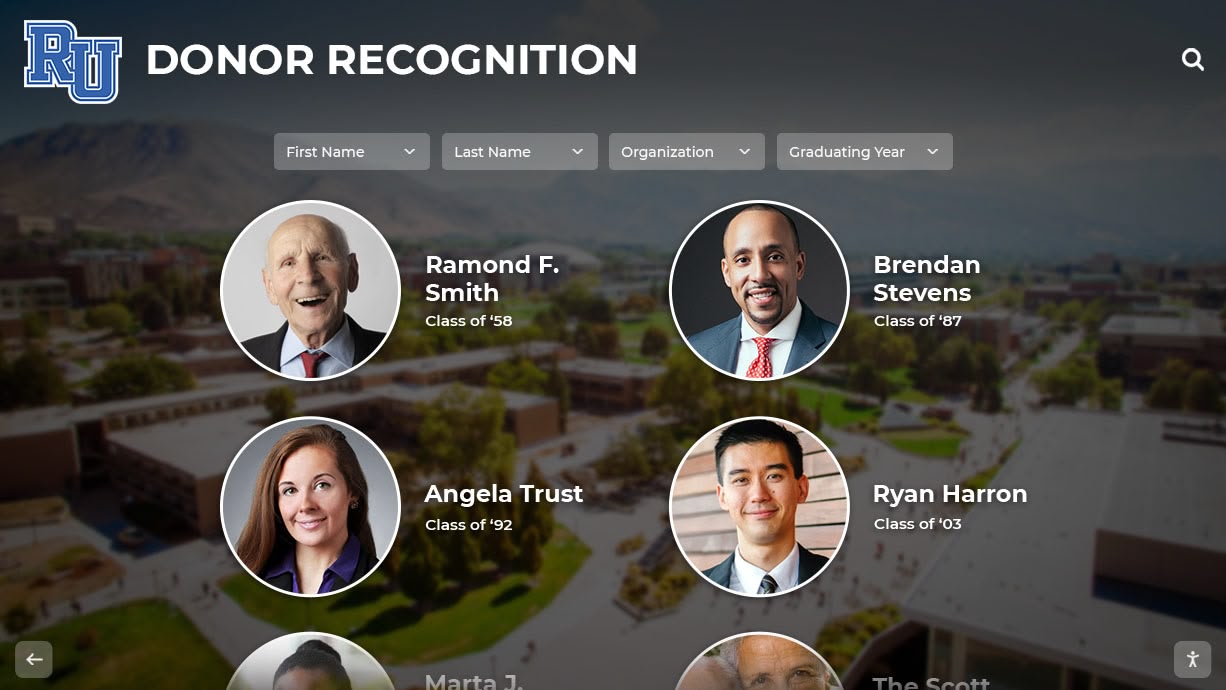
Educational Integration
Archives become more valuable when integrated into curriculum and student learning:
Research Projects
- Assign projects requiring primary source research in school archives
- Challenge students to document aspects of institutional history
- Support National History Day projects using archival materials
- Teach information literacy through archival research methodology
- Develop local history expertise through hands-on archival work
Oral History Programs
- Train students in oral history interview techniques
- Document alumni, retired faculty, and community member memories
- Integrate recorded interviews into digital archives
- Teach historical interpretation and context analysis
- Build intergenerational connections through storytelling projects
Digital Citizenship and Curation
- Engage students in digitization and metadata creation
- Teach digital preservation concepts through practical application
- Develop student expertise in technology and information organization
- Create service learning opportunities through archive contributions
- Build resume-worthy skills in digital collections management
Integration with Recognition Displays
The most innovative schools connect digital archives with physical recognition systems throughout campus:
Interactive Archive Access Points Solutions like Rocket Alumni Solutions enable seamless integration between organized archives and interactive touchscreen displays installed in lobbies, hallways, and gathering spaces. Visitors can:
- Search archives finding specific individuals, teams, or achievements
- Browse historical photographs documenting institutional evolution
- Explore athletic hall of fame inductees with complete biographical information
- View digitized yearbooks spanning decades of student experiences
- Discover connections between historical and contemporary achievements
Dynamic Historical Storytelling Digital archives enable sophisticated recognition approaches:
- Rotating historical content on displays ensuring variety and discovery
- Thematic collections highlighting specific sports, activities, or eras
- Comparison features showing institutional evolution over decades
- Academic recognition programs celebrating scholarly excellence across generations
- Anniversary celebrations drawing from comprehensive archival collections
Technical Implementation Considerations
Successful archives require attention to various technical factors affecting usability and sustainability.
User Interface and Experience Design
Archive accessibility depends significantly on interface quality:
Search Interface Design
- Provide both simple keyword search and advanced search with multiple filters
- Enable browsing by dates, subjects, people, and collections
- Display search results with thumbnail previews and key metadata
- Offer sorting options by relevance, date, title, or other factors
- Show faceted filtering enabling progressive search refinement
Content Display Optimization
- Ensure fast image loading through appropriate compression and delivery
- Implement zoom functionality for detailed examination of digitized materials
- Provide download options in multiple formats and resolutions
- Display comprehensive metadata alongside visual content
- Create related item recommendations extending exploration
Mobile Responsiveness
- Design interfaces functioning well on smartphones and tablets
- Optimize touch interactions for mobile browsing
- Adjust metadata display for smaller screens without losing functionality
- Ensure fast loading on cellular connections
- Test extensively across different devices and operating systems
Security and Privacy Management
Educational archives often contain sensitive materials requiring careful access control:
Student Privacy Protection
- Implement FERPA-compliant access restrictions for student records
- Respect photo release preferences limiting public image use
- Provide graduated access levels (public, school community, restricted)
- Enable time-based access (e.g., yearbooks publicly accessible after 25 years)
- Maintain audit logs documenting who accessed what content and when
Copyright and Permissions
- Document copyright status for all materials
- Secure appropriate permissions for third-party content (newspaper clippings, etc.)
- Provide clear usage guidelines for archive users
- Implement takedown procedures for challenged content
- Consult legal counsel on complex copyright questions

Analytics and Usage Tracking
Understanding how archives are used informs improvement decisions:
Key Metrics to Monitor
- Search query analysis revealing what users seek
- Most-viewed content identifying popular materials
- User session duration indicating engagement levels
- Geographic distribution showing archive reach
- Referral sources understanding traffic drivers
- Failed searches highlighting collection gaps or metadata issues
Using Analytics for Improvement
- Prioritize digitization for frequently-sought materials
- Enhance metadata for content with high interest but low discoverability
- Create featured collections around popular themes
- Develop marketing content promoting underutilized valuable materials
- Inform preservation decisions based on demonstrated research value
Overcoming Common Implementation Challenges
Schools building digital archives typically encounter predictable obstacles that planning can mitigate:
Budget Constraints
Limited funding need not prevent meaningful archive projects:
Phased Approach
- Begin with highest-priority materials delivering immediate value
- Expand gradually as budgets allow and early success demonstrates value
- Seek grant funding from alumni associations, historical societies, and foundations
- Partner with local colleges or universities for student project support
- Consider crowdfunding campaigns for specific digitization initiatives
Volunteer and Student Labor
- Recruit alumni volunteers for scanning and metadata creation
- Engage student clubs and service organizations in archive projects
- Offer independent study credit for archive development work
- Partner with senior centers providing volunteer opportunities
- Leverage National Honor Society students seeking service hours
Cost-Effective Technology
- Start with existing equipment before purchasing specialized scanners
- Use free or open-source software where appropriate
- Share equipment costs with nearby schools or organizations
- Consider cloud platforms eliminating infrastructure investment
- Explore educational pricing and nonprofit discounts from vendors
Staff Time Limitations
Small schools often struggle finding staff hours for archive projects:
Efficient Workflows
- Develop assembly-line processes with multiple people handling specialized tasks
- Create detailed procedures enabling quick volunteer training
- Use batch processing minimizing repetitive manual tasks
- Prioritize quality metadata over comprehensive metadata initially
- Accept “good enough” initially, enhancing incrementally over time
Shared Responsibilities
- Distribute archive responsibilities across multiple staff members
- Assign subject specialists (athletic director for sports, librarian for yearbooks)
- Build archive work into existing job responsibilities rather than adding extra duties
- Rotate responsibilities preventing burnout on any individual
- Consider stipends for summer archive project work
Technical Expertise Gaps
Many schools lack staff with digital preservation or archive management expertise:
Professional Development
- Send staff to archival training workshops and conferences
- Utilize online learning resources from professional organizations
- Participate in webinars on digital preservation topics
- Join professional listservs asking questions and learning from peers
- Consult with nearby academic or public libraries for guidance
Partnerships and Consulting
- Partner with Rocket Alumni Solutions for purpose-built educational archive platforms
- Engage professional archivists for project planning consultation
- Collaborate with state or regional library networks
- Hire graduate students from library science or history programs for project work
- Connect with state archives or historical society for technical assistance
Sustaining Archives Long-Term
Many archive projects launch with enthusiasm that fades over time, leaving incomplete or abandoned collections:
Institutional Integration
- Build archives into formal institutional strategic plans
- Assign formal responsibilities ensuring accountability
- Establish ongoing budget lines rather than one-time funding
- Create procedures surviving staff turnover
- Communicate archive value regularly to stakeholders
Continuous Engagement
- Regularly promote archives through various communication channels
- Feature archive content in school publications and social media
- Integrate archives into admissions tours and new student orientations
- Celebrate digitization milestones maintaining momentum
- Showcase usage statistics demonstrating value to administrators

Measuring Success and Demonstrating Value
Building administrator and community support for archives requires demonstrating concrete value:
Quantitative Metrics
Track measurable indicators of archive impact:
Usage Statistics
- Monthly active users accessing archives
- Total content views and engagement time
- Search queries performed monthly
- Download frequency for various content types
- Geographic reach of archive users
- Growth trends over time
Collection Growth
- Number of items digitized quarterly
- Metadata records created and enhanced
- Student and alumni submissions added
- Oral histories recorded and published
- Partner contributions integrated
Efficiency Gains
- Time savings responding to historical information requests
- Reduction in physical archive access needs
- Staff hours reallocated from storage management to higher-value activities
- Elimination of duplicate digitization efforts
Qualitative Impact
Numbers alone don’t capture full archive value:
Community Testimonials
- Alumni stories about reconnecting through archival content
- Student reflections on inspiration from historical achievements
- Faculty examples of curriculum integration
- Researcher acknowledgments of archive utility
- Media recognition highlighting preservation efforts
Strategic Benefits
- Enhanced recruitment through institutional history storytelling
- Strengthened alumni relations and engagement
- Improved community visibility and reputation
- Preserved institutional memory surviving leadership transitions
- Foundation for displaying school history comprehensively
Return on Investment Analysis
Calculate archive ROI demonstrating fiscal responsibility:
Cost Avoidance
- Physical storage space costs eliminated through digitization
- Staff time savings responding to information requests
- Prevented loss of irreplaceable materials due to deterioration
- Reduced duplicate scanning when historical content is already digitized
Revenue Enhancement
- Increased alumni giving from strengthened institutional connections
- Grant funding attracted by demonstrated preservation commitment
- Fee-based services providing archive access to external researchers
- Enhanced enrollment from compelling historical storytelling
Future-Proofing Your Digital Archive
Technology and standards continue evolving, requiring archives to adapt:
Emerging Technologies to Monitor
Stay informed about developments affecting digital archives:
Artificial Intelligence Applications
- Automated metadata generation through image and text analysis
- Facial recognition enabling efficient photograph tagging (with appropriate privacy safeguards)
- Handwriting recognition transcribing historical documents
- Content recommendation systems suggesting related materials
- Automated quality assessment identifying scanning problems
Enhanced Discovery Tools
- Visual similarity search finding related images
- Timeline visualizations showing institutional evolution
- Geographic mapping of archival content
- Network graphs revealing relationships between people, events, and materials
- Interactive displays enabling immersive archival exploration
Preservation Innovations
- Blockchain-based provenance tracking ensuring content authenticity
- Distributed storage networks eliminating single points of failure
- Advanced format migration tools simplifying preservation workflows
- Automated integrity monitoring detecting corruption proactively
Professional Development and Community
Archive success requires ongoing learning:
Join Professional Organizations
- Society of American Archivists (SAA)
- Association of Moving Image Archivists (AMIA)
- Visual Resources Association (VRA)
- State and regional archival associations
Participate in Learning Communities
- Attend conferences and workshops on digital preservation
- Join online forums and listservs discussing archive challenges
- Participate in webinars on evolving best practices
- Share experiences contributing to collective knowledge
Conclusion: Building Living Archives That Strengthen Communities
Online high school digital archives represent far more than digitized storage of old materials—they create living connections between past achievements and current aspirations, between alumni scattered globally and shared institutional heritage, between students seeking inspiration and the generations who preceded them. When schools build archives thoughtfully using best practices for digitization, metadata, preservation, and community engagement, they create resources delivering value across decades to diverse audiences.
The comprehensive framework outlined in this guide—from initial needs assessment through platform selection, digitization standards, metadata creation, preservation strategies, community engagement, and technical implementation—provides actionable pathways for high schools regardless of size or available resources. Schools can implement phased approaches beginning with highest-priority materials while building toward comprehensive collections documenting complete institutional histories.
Solutions like Rocket Alumni Solutions understand the unique needs of high schools building digital archives. Purpose-built platforms integrate comprehensive digital asset management with interactive recognition displays, enabling schools to organize historical content while simultaneously showcasing achievements through touchscreen displays throughout campus. This unified approach eliminates technical complexity while ensuring archived content actively strengthens school culture rather than sitting passively in digital storage.
Whether addressing deteriorating yearbook collections, scattered athletic achievement documentation, forgotten historical photographs, or simply recognizing opportunities to leverage institutional heritage more effectively, the strategies outlined in this guide provide frameworks for action. Schools can create digital archives that honor every achievement, preserve every significant moment, and celebrate every contributor to institutional development across generations.
Every high school has a story worth preserving. Every photograph documents moments deserving remembrance. Every achievement merits lasting recognition. When schools commit to building comprehensive online digital archives, they demonstrate that every contribution matters, every moment of excellence remains valued, and every participant in school community belongs to something larger than themselves—a continuing tradition spanning generations and extending into unlimited futures.
Start building your digital archive today. Your current students will discover inspiration in documented achievements. Your alumni will find renewed connection through accessible memories. Your community will take pride in preserved heritage. And future generations will benefit from institutional history preserved and celebrated for their discovery, learning, and inspiration.