Educational institutions investing in interactive displays face a critical decision: selecting the right software to power their LG touchscreen hardware. While LG manufactures excellent commercial-grade displays used in schools, universities, and institutions worldwide, the display itself represents only half of the equation. The software running on these touchscreens determines functionality, user experience, content management ease, and ultimately whether your investment delivers lasting value or becomes an underutilized screen in your hallway.
This comprehensive guide explores everything institutions need to know about LG touchscreen software—from understanding what software options work with LG displays, to selecting the right solution for your specific needs, to implementation strategies that ensure your interactive display delivers maximum engagement and recognition value for years to come.
Understanding LG Touchscreen Software Ecosystem
LG doesn't typically provide comprehensive touchscreen software beyond basic display management utilities. Instead, LG manufactures high-quality commercial displays designed to work with third-party software platforms that deliver actual interactive functionality. This separation between hardware and software provides flexibility, allowing institutions to select software specifically matched to their recognition, wayfinding, or information display needs. Solutions like Rocket Alumni Solutions provide purpose-built interactive software designed specifically for educational recognition while working seamlessly with LG commercial displays.
What LG Provides: Display Hardware and Basic Management
LG’s role in the touchscreen ecosystem focuses on manufacturing commercial-grade display hardware with touch capability, not comprehensive interactive software. Understanding what LG does and doesn’t provide prevents confusion and sets realistic expectations.
LG Commercial Display Hardware
LG produces several commercial display lines suitable for interactive touchscreen applications, with varying features and price points. The LG TR3DJ series offers integrated touch capability in displays ranging from 43 to 86 inches, with 4K resolution, anti-glare coatings reducing reflections in bright environments, and durability specifications for continuous operation in public spaces. These displays include IR touch technology providing reliable touch detection without requiring special calibration.

The LG overlay touch displays provide flexibility by adding touch capability to standard commercial displays through overlay panels. This approach allows institutions to add touch functionality to existing LG displays or select displays based primarily on visual quality and size while adding touch separately. Overlay touch works with various LG commercial display series including the UL3J, UH5J, and premium UM3J lines.
LG webOS Signage Platform
LG displays include webOS Signage—a built-in operating system providing basic content display and management capabilities. This platform handles simple image slideshows and video playback, basic scheduling of content display times, network connectivity for remote management, and browser functionality for displaying web content. While webOS Signage works well for basic digital signage showing static content, it lacks the interactive features, content management depth, and specialized functionality institutions need for recognition displays, wayfinding kiosks, or engaging interactive applications.
For schools seeking to create searchable athlete databases, interactive hall of fame displays, or comprehensive recognition systems, webOS Signage alone proves insufficient. Third-party software running on separate computer modules connected to LG displays provides the interactive capabilities and content management tools institutions require. The guide to touchscreen kiosk software explores comprehensive software options designed specifically for interactive applications.
LG SuperSign Content Management
LG offers SuperSign CMS (Content Management System) for managing content across multiple LG displays. This cloud-based platform enables remote content scheduling, template-based content creation, playlist management across display networks, and centralized monitoring of display status. SuperSign works well for institutions deploying multiple digital signage displays showing scheduled content throughout facilities.
However, SuperSign focuses on broadcast-style content distribution rather than interactive touch applications. It lacks the database functionality, search capabilities, user interaction features, and specialized templates needed for recognition displays or interactive kiosks. Schools implementing interactive touchscreens typically use dedicated interactive software rather than SuperSign. Resources on interactive kiosk software features clarify distinctions between digital signage CMS and true interactive platforms.

Third-Party Software Options for LG Touchscreens
The real power of LG touchscreen displays emerges when paired with purpose-built interactive software designed for specific institutional needs. Several categories of software work with LG displays, each serving different application types.
Purpose-Built Recognition and Hall of Fame Software
Specialized software platforms designed specifically for athletic recognition, hall of fame displays, and achievement showcases provide the most comprehensive capabilities for educational institutions. These platforms offer intuitive content management requiring no technical expertise, searchable databases organizing thousands of achievements, multimedia support for photos and videos, responsive touch interfaces optimized for public interaction, cloud-based operation enabling remote updates, and templates designed specifically for recognition content.
Schools implementing digital record boards or interactive hall of fame displays benefit from software created specifically for these applications rather than adapting general-purpose platforms. Purpose-built solutions like Rocket Alumni Solutions integrate seamlessly with LG commercial displays while providing all functionality institutions need for comprehensive recognition programs.
These specialized platforms eliminate the complexity of building interactive applications from scratch or adapting software designed for different purposes. Pre-built templates, intuitive workflows, and recognition-specific features enable athletic directors and administrators to manage content directly without requiring IT department involvement for routine updates.
Interactive Kiosk Platforms
Generic interactive kiosk software provides frameworks for building custom interactive applications across various use cases including wayfinding and directory applications, information kiosks and FAQ systems, survey and feedback collection, ticketing and registration systems, and custom interactive experiences. These platforms offer flexibility for institutions with diverse interactive display needs or technical resources to develop custom applications.

However, generic platforms require significantly more configuration and customization compared to purpose-built recognition software. Institutions must design interfaces, organize content structures, create interaction flows, and maintain applications ongoing. This flexibility benefits organizations with specific requirements that pre-built solutions don’t address, but adds complexity and technical burden compared to specialized recognition platforms. The comprehensive comparison of kiosk interactive software solutions helps institutions evaluate generic versus specialized software approaches.
Web-Based Custom Solutions
Some institutions develop custom web applications specifically for their interactive display needs. This approach provides maximum customization and control but requires substantial technical resources for initial development, ongoing maintenance and updates, hosting and infrastructure management, security updates and vulnerability patching, and long-term support as requirements evolve.
Custom development makes sense for large institutions with dedicated development teams and highly specialized requirements that commercial software cannot address. However, most schools discover that purpose-built recognition platforms provide superior results at lower total cost compared to custom development approaches. The time to deployment, ongoing maintenance burden, and total cost of ownership typically favor commercial platforms for standard recognition applications.
Digital Signage Software with Touch Support
Some digital signage platforms add basic touch interaction capabilities to their primarily broadcast-focused systems. These solutions work for simple interactive applications like menu displays, basic product catalogs, or touch-to-advance slideshows. However, they typically lack the database capabilities, complex interaction features, and content management depth required for comprehensive recognition displays or sophisticated interactive applications.
Institutions should carefully evaluate whether digital signage platforms with added touch support provide sufficient interactive capabilities for their needs versus platforms purpose-built for rich interactive experiences. The distinction between “touch-enabled digital signage” and “true interactive platforms” significantly affects user experience and content management flexibility.
Key Features to Evaluate in LG Touchscreen Software
When selecting software for LG touchscreen displays, institutions should evaluate capabilities across several critical dimensions affecting both user experience and administrative requirements.
Content Management Ease and Flexibility
The best touchscreen software provides intuitive content management that non-technical staff can handle confidently. Evaluate platforms based on web-based management accessible from any device, drag-and-drop interfaces requiring no coding, pre-built templates ensuring professional presentation, batch upload capabilities for efficient data entry, and role-based permissions controlling access appropriately.

Athletic directors and administrative staff should be able to add new championship teams, update athlete profiles, and publish content updates without IT department involvement. Complex content management systems requiring technical expertise for routine updates create bottlenecks that prevent timely recognition and reduce software value. The guide to content management for digital recognition displays provides frameworks for evaluating administrative ease.
Search and Navigation Capabilities
Interactive displays must enable visitors to find relevant content quickly and intuitively. Strong software platforms provide comprehensive text search across all content, filtered browsing by category or attribute, featured content rotation ensuring diverse visibility, related content suggestions encouraging exploration, and bookmarking or sharing functionality extending engagement beyond the display.
Recognition displays benefit enormously from search capabilities allowing alumni to find their own achievements in seconds, parents to locate children’s recognition immediately, and visitors to explore specific sports, time periods, or achievement types efficiently. Poor search and navigation frustrate users and reduce engagement dramatically. The analysis of user experience design for digital hall of fame emphasizes search and navigation as critical success factors.
Multimedia Support and Performance
Modern interactive displays should showcase content beautifully through high-resolution photo galleries, smooth video playback without buffering, responsive animations and transitions, adaptive layouts optimizing for display size, and fast load times maintaining engagement. Technical specifications including supported media formats, maximum file sizes, resolution support, and performance on various hardware configurations affect real-world usability.
Schools with extensive photo and video archives need platforms handling large media libraries efficiently without performance degradation. Support for common formats prevents requiring specialized media conversion before upload. Testing software performance with realistic content volumes before full implementation validates that systems will handle your actual use case effectively.
Analytics and Engagement Tracking
Understanding how visitors interact with touchscreen displays informs content strategy and demonstrates recognition program value. Valuable analytics include total interactions and session duration, popular content and search terms, usage patterns by time and date, navigation paths revealing discovery patterns, and demographic information when available. This data helps institutions identify most-valued content, optimize featured rotations, demonstrate program effectiveness to stakeholders, and guide continuous improvement.

Platforms lacking analytics provide no visibility into actual usage, making it impossible to determine whether investments deliver value or how to improve effectiveness. Comprehensive analytics distinguish professional platforms from basic solutions. Resources on measuring digital hall of fame success demonstrate how data-driven approaches optimize recognition programs.
Mobile and Web Accessibility
The best recognition software extends beyond physical touchscreens through responsive web platforms accessible on any device, mobile apps providing on-the-go access, social sharing features amplifying recognition reach, and synchronized content ensuring consistency across touchpoints. This multi-channel approach maximizes recognition value by enabling alumni anywhere to explore achievements, share personal profiles, and maintain connections regardless of geographic distance.
Physical touchscreens serve campus visitors while web and mobile accessibility engages broader communities including distant alumni, prospective students researching programs, donors evaluating giving impact, and media seeking information. Comprehensive platforms provide unified experiences across all access methods rather than treating physical displays as isolated implementations.
Technical Considerations for LG Display Integration
Successfully deploying interactive software on LG touchscreen displays requires addressing several technical integration considerations affecting reliability and performance.
Computer Module Requirements and Compatibility
LG touchscreen displays require separate computer modules running the interactive software. The display provides the screen and touch detection hardware, while the computer module provides the processing power, storage, and operating system running applications. Selecting appropriate computer modules involves matching processor requirements to software needs, providing sufficient RAM for smooth performance, using solid-state storage for reliability and speed, ensuring adequate graphics capability for multimedia content, and selecting form factors suitable for mounting behind or near displays.

Purpose-built recognition platforms typically specify recommended computer configurations ensuring optimal performance. Following these specifications prevents disappointing performance from under-powered hardware or wasted investment in unnecessary capability. The comprehensive guide to computer modules for touchscreen kiosks provides detailed selection frameworks for matching computing platforms to software requirements.
Touch Technology and Driver Compatibility
LG displays use various touch technologies including infrared (IR) touch, capacitive touch overlays, and optical touch systems. Interactive software must support the specific touch technology your LG display uses through appropriate drivers. Most modern platforms support standard HID (Human Interface Device) touch protocols that work with LG displays without specialized drivers. However, verifying compatibility before purchase prevents discovering issues after installation.
Testing complete systems—LG display, computer module, and software—before large-scale deployment validates that touch responsiveness meets expectations. Touch calibration tools ensure accurate touch detection across the entire screen surface. Multi-touch support enables gestures like pinch-to-zoom on platforms supporting these interactions.
Network Connectivity and Remote Management
Professional interactive software platforms provide cloud-based content management enabling remote updates without on-site technical visits. This capability requires reliable network connectivity between displays and cloud platforms. Implementation considerations include ensuring adequate network bandwidth for content uploads, configuring firewall rules permitting cloud platform communication, establishing secure authentication for remote access, and implementing backup connectivity for reliability.
Remote management dramatically reduces operational costs by eliminating truck rolls for routine content updates. Athletic directors can publish new championship recognition from offices immediately after tournaments. Administrators can update featured content seasonally across multiple displays from central locations. Schools should prioritize platforms offering robust remote management over solutions requiring on-site updates for routine changes.
Security and Access Control
Touchscreen displays in public spaces require security considerations protecting institutional networks and preventing unauthorized access. Best practices include network segmentation isolating public-facing displays from sensitive systems, kiosk lockdown preventing access to underlying operating systems, automatic session timeouts returning to home screens, software whitelisting preventing unauthorized application execution, and regular security updates addressing discovered vulnerabilities.
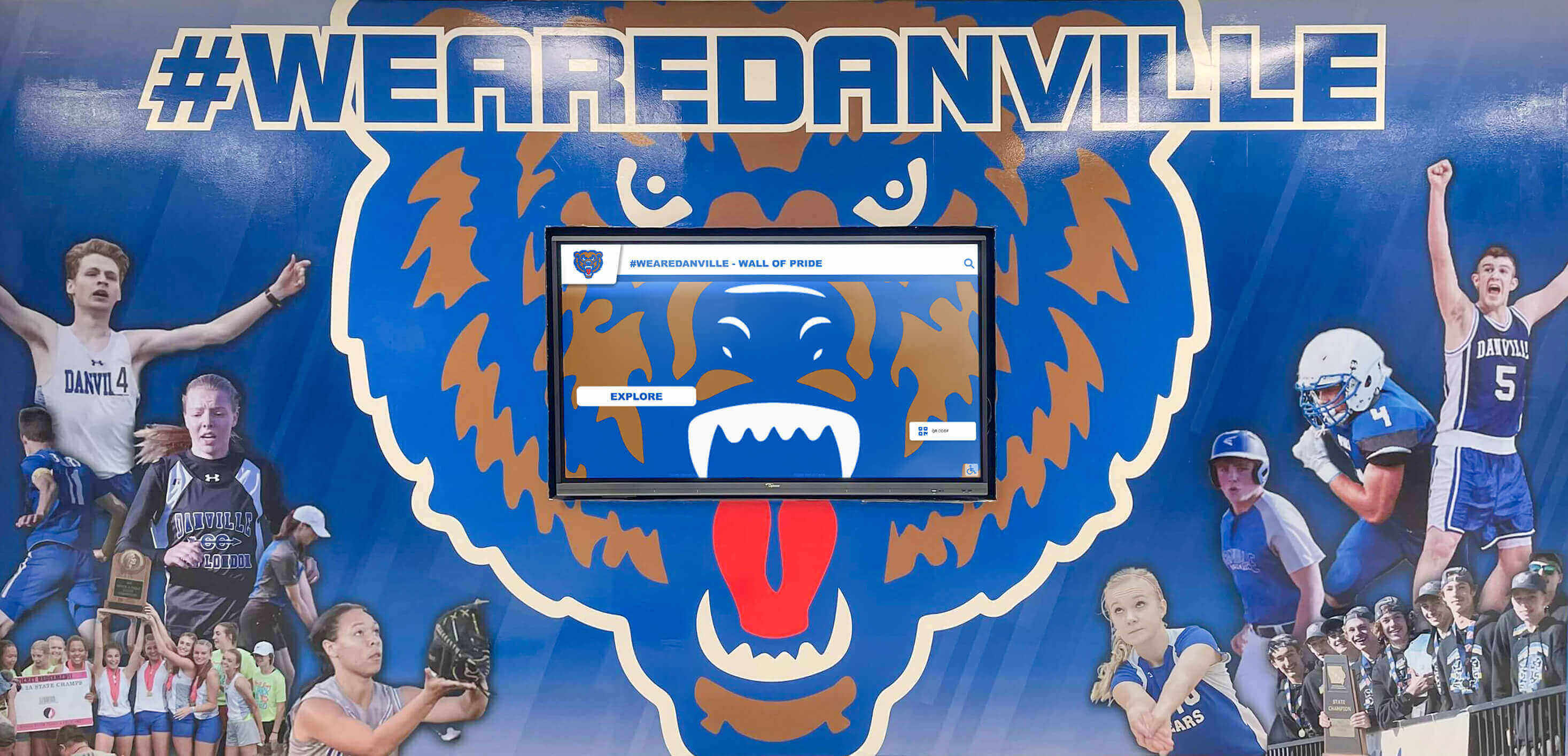
Purpose-built kiosk platforms typically include security features appropriate for public deployments. Generic software may require additional configuration and hardening to operate safely in public-facing scenarios. The guide to touchscreen software security provides comprehensive frameworks for securing public interactive displays.
Display Orientation and Resolution Considerations
LG commercial displays support both landscape and portrait orientations. Interactive software must adapt layouts appropriately for selected orientations. Portrait displays work well for hallway installations with limited horizontal space, while landscape orientations suit lobby installations or conference room applications. Software platforms should provide templates optimized for both orientations rather than requiring custom development for different mounting approaches.
Resolution support matters for visual quality and content clarity. LG commercial displays offer resolutions from Full HD (1920x1080) to 4K (3840x2160). Interactive software should support high resolutions without requiring excessive computing resources. Responsive design ensures interfaces scale appropriately to various display sizes from 43-inch displays to 86-inch installations.
Implementation Strategy: Deploying Software on LG Touchscreens
Successfully implementing interactive software on LG displays requires systematic approaches addressing planning, installation, content development, and ongoing management.
Phase 1: Requirements Definition and Software Selection
Begin by clearly defining institutional needs and success criteria. Determine primary use cases (recognition, wayfinding, information), expected content volume and types, user interaction requirements, administrative management approach, and budget parameters for software and hardware. These requirements guide software selection ensuring platforms match actual needs rather than purchasing based on feature lists without context.
Request demonstrations from shortlisted software vendors specifically showing LG display compatibility, test content management interfaces with realistic scenarios, verify that platforms support required content types and volumes, check references from similar institutions using software with LG displays, and evaluate vendor support quality and responsiveness. The selection process should validate that chosen software will deliver on institutional requirements rather than discovering limitations after purchase.

Resources on selecting touchscreen software provide comprehensive evaluation frameworks ensuring institutions select appropriate platforms matched to their specific recognition or interactive display needs.
Phase 2: Hardware Procurement and Integration
After selecting software, procure compatible LG displays and computer modules following vendor recommendations. Coordination between display hardware, computing platforms, and software ensures all components integrate properly. Key procurement considerations include LG display model and size matching installation location, computer module specifications meeting software requirements, mounting hardware suitable for installation environment, network connectivity infrastructure supporting remote management, and audio equipment if content includes sound.
Professional installation by qualified technicians ensures proper mounting meeting safety codes, clean cable management maintaining professional appearance, network configuration providing reliable connectivity, touch calibration delivering accurate responsiveness, and complete testing validating all functionality before launch. Documentation of hardware specifications, network configuration, and installation details assists future maintenance and troubleshooting.
Phase 3: Content Development and Population
Interactive displays provide value only when populated with engaging, well-organized content. Systematic content development involves researching and compiling achievement information, gathering photos and videos meeting quality standards, organizing content using consistent structures and categories, entering data using efficient workflows and tools, and quality control ensuring accuracy before publication.
The content development phase typically represents the most time-intensive implementation component, particularly for schools digitizing decades of historical recognition. Efficient processes leverage student workers, parent volunteers, or professional digitization services. Phased approaches enable launching with priority content while continuing historical expansion over subsequent months. The comprehensive guide to digitizing yearbooks and historical records provides frameworks for systematic historical content development.

Phase 4: Staff Training and Launch Preparation
Comprehensive training ensures staff can manage content confidently without requiring IT department involvement for routine updates. Training should cover content management platform navigation and workflows, uploading photos and creating athlete profiles, organizing and categorizing content appropriately, updating featured content and seasonal emphasis, basic troubleshooting for common issues, and escalation procedures for technical problems requiring vendor support.
Documentation including quick-reference guides, video tutorials, and troubleshooting flowcharts supplements formal training. Identifying backup staff who can manage content ensures continuity when primary administrators are unavailable. Well-trained staff create self-sufficient operations maximizing recognition program value while minimizing ongoing support burdens.
Phase 5: Public Launch and Promotion
Grand opening events generate awareness and excitement encouraging community exploration. Launch strategies include scheduling unveiling during high-attendance occasions like homecoming or reunions, demonstrating interactive features helping visitors understand capabilities, promoting through school communications and social media, media coverage highlighting institutional investment in recognition, and gathering feedback for refinement during initial weeks.
Soft launches with limited access before public unveiling enable identifying and correcting issues without public visibility. Testing with representative users reveals interface confusion, content gaps, or performance problems addressable before full community access. Patient, systematic launches ensure polished experiences creating positive first impressions rather than rushed implementations revealing problems publicly.
Ongoing Management and Optimization
Successful interactive displays require ongoing attention maintaining content currency, optimizing based on usage patterns, and evolving with institutional needs.
Regular Content Updates and Maintenance
Recognition relevance depends on timely updates acknowledging new achievements promptly. Establish systematic processes for adding new recognition immediately after championships or awards, seasonal content emphasis highlighting currently active programs, featured content rotation ensuring diverse visibility, annual reviews identifying gaps requiring additional historical research, and quality audits maintaining accuracy and professional presentation.

Automated workflows and reminders help ensure updates occur consistently rather than sporadically. Integration with existing data sources like student information systems or athletic management platforms can streamline content maintenance. The goal is establishing sustainable processes that maintain content currency indefinitely rather than launching comprehensively but allowing gradual obsolescence through neglect. Guidance on updating and maintaining digital record boards provides seasonal frameworks for systematic content management.
Analytics Review and Optimization
Regular analysis of engagement data informs continuous improvement. Monthly or quarterly reviews should identify most-viewed content guiding featured rotation, popular search terms revealing audience interests, navigation patterns showing discovery approaches, low-engagement content requiring improvement or better promotion, and usage trends over time demonstrating sustained interest or declining engagement.
Data-driven optimization ensures recognition programs evolve based on actual user behavior rather than assumptions. Discovering that certain sports receive disproportionate attention might prompt enhanced content for underrepresented programs. Finding that video content generates significantly longer engagement might encourage expanding video libraries. Analytics transform recognition displays from static installations into continuously improving engagement platforms.
Community Engagement and Participation
The best recognition programs actively engage communities beyond passive display viewing. Strategies include inviting alumni contributions of historical photos and memories, soliciting feedback about desired content or features, promoting social sharing extending recognition reach, hosting recognition ceremonies at physical displays, and featuring community stories highlighting recognition program impact.
Alumni participation enriches content quality while strengthening institutional connections. Social media integration extends recognition beyond those physically visiting campus. Active engagement transforms recognition displays from institutional initiatives into community resources that stakeholders feel ownership and pride in supporting.
Common Challenges and Solutions
Institutions implementing LG touchscreen software commonly encounter several challenges with established solutions.
Challenge: Software Not Responding to Touch Input
Symptoms: Display shows content but doesn’t respond to touch, or touch input appears inaccurate or erratic.
Solutions: Verify touch controller connection to computer module, confirm appropriate touch drivers installed and functioning, check USB cable quality and connection security, recalibrate touch input using display or software tools, and test with different USB ports isolating connection issues. Most touch response problems stem from connection or driver issues rather than display or software defects.
Challenge: Slow Performance or Lag
Symptoms: Applications load slowly, navigation feels sluggish, or videos stutter during playback.
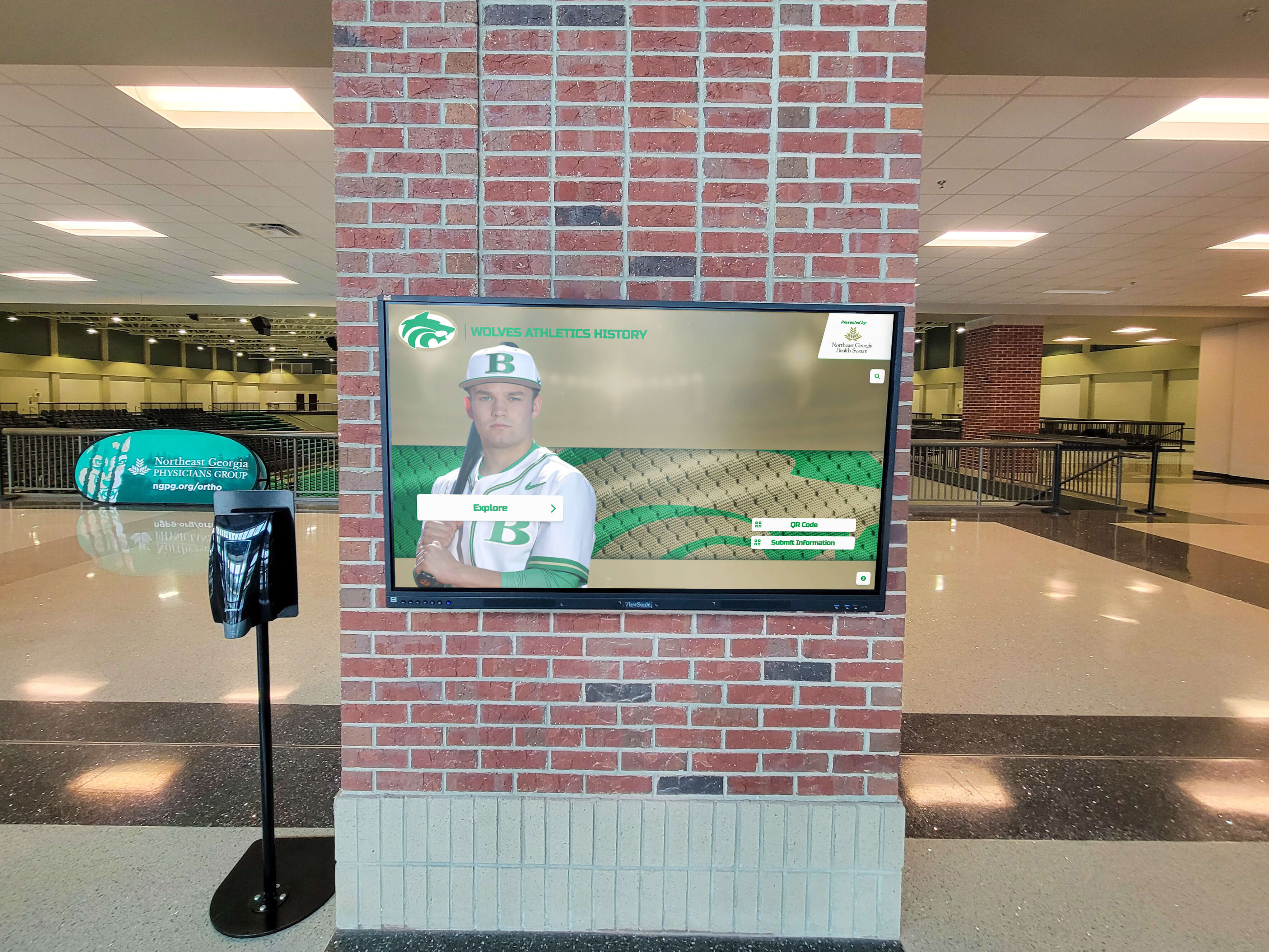
Solutions: Verify computer module specifications meet software requirements, check available RAM and CPU usage identifying resource constraints, ensure adequate storage space for content and temporary files, optimize content file sizes reducing loading times, and verify network bandwidth adequacy for cloud-based platforms. Performance issues typically indicate insufficient hardware specifications or network capacity rather than software defects.
Challenge: Content Management Complexity
Symptoms: Staff struggle to update content, require IT assistance for routine changes, or avoid updates due to perceived difficulty.
Solutions: This challenge often indicates software platforms poorly matched to institutional technical capabilities. Purpose-built recognition platforms prioritize administrative ease specifically because most schools lack technical staff for complex content management. If existing platforms prove too complex, evaluate whether simpler alternatives better match institutional needs. Comprehensive staff training, documentation, and vendor support can overcome complexity, but platforms requiring extensive technical expertise for routine updates prove unsustainable for most schools.
Challenge: Limited Community Awareness and Engagement
Symptoms: Display receives little interaction despite quality content, stakeholders unaware of recognition availability, or initial interest fades over time.
Solutions: Displays require active promotion ensuring communities know they exist and understand how to use them. Strategies include regular communications highlighting new content, social media promotion driving awareness, integration into school tours and orientations, signage near displays explaining features, and special events featuring recognition displays. Technology alone doesn’t guarantee engagement—institutional commitment to ongoing promotion proves essential for sustained value.
Future Trends in LG Touchscreen Software
Interactive display technology continues evolving with emerging capabilities promising enhanced experiences and expanded applications.
Artificial Intelligence and Personalization
Advanced software platforms increasingly incorporate AI capabilities enabling natural language search understanding conversational queries, content recommendations personalizing suggestions based on interaction history, automated content tagging reducing manual organization burden, and image recognition automatically identifying individuals in photos. These capabilities enhance user experiences while reducing administrative burden for content management.
Enhanced Multimedia and Immersive Experiences
Future platforms will deliver richer experiences through augmented reality features overlaying digital content on physical spaces, 3D visualization and modeling capabilities, virtual reality integration for immersive exploration, and spatial audio providing directional sound. While current recognition applications focus on photos, videos, and text, emerging technologies enable entirely new storytelling approaches.

Broader Platform Integration
Interactive recognition platforms increasingly integrate with other institutional systems including student information systems for automatic roster updates, fundraising platforms connecting recognition with donor engagement, social media for automatic content sharing, calendar systems highlighting relevant events, and communications platforms enabling automatic notifications. These integrations reduce manual data entry while ensuring consistency across institutional systems.
Sustainability and Energy Efficiency
Environmental consciousness drives development of more efficient displays and software including low-power operation modes during off-peak hours, automatic brightness adjustment based on ambient light, energy usage monitoring and reporting, and longer product lifecycles reducing electronic waste. Institutions prioritizing sustainability should evaluate platforms offering energy management capabilities aligned with environmental commitments.
Maximizing Value from LG Touchscreen Investments
LG commercial displays represent substantial investments deserving software that delivers maximum institutional value. The right software platform transforms quality hardware into engaging interactive experiences that recognize achievement comprehensively, engage communities effectively, support recruiting and development efforts, and demonstrate institutional commitment to honoring excellence appropriately.
Purpose-built recognition software designed specifically for educational institutions provides superior results compared to generic platforms or custom development approaches. These specialized solutions combine deep understanding of recognition needs, intuitive workflows matched to administrative capabilities, proven templates ensuring professional presentation, comprehensive support reducing institutional burden, and continuous evolution incorporating customer feedback and emerging technologies.
Schools evaluating interactive display implementations should prioritize software selection as carefully as display hardware decisions. The best hardware performs disappointingly when paired with inadequate software, while excellent software delivers outstanding experiences even on modest hardware. The combination of LG commercial display quality with purpose-built interactive software creates recognition programs that serve institutions effectively for years while requiring minimal ongoing technical attention.
Whether implementing first interactive displays or upgrading existing systems, institutions benefit from solutions like Rocket Alumni Solutions that provide comprehensive platforms specifically designed for educational recognition needs. These purpose-built systems work seamlessly with LG commercial displays while delivering intuitive content management, engaging user experiences, unlimited recognition capacity, and professional support ensuring long-term success.
Every student achievement deserves appropriate recognition. Every athletic program deserves comprehensive celebration. Every institutional tradition deserves proper preservation. LG touchscreen hardware combined with purpose-built recognition software makes comprehensive recognition possible—finally solving the space constraints, update challenges, and accessibility limitations that physical plaques and trophy cases impose. The result is recognition programs that truly honor everyone who contributes to institutional excellence while engaging communities in ways traditional approaches never could.
Ready to explore how purpose-built software can maximize the value of LG touchscreen displays for your institution? Solutions designed specifically for educational recognition deliver superior results compared to adapting generic platforms or undertaking custom development. Comprehensive recognition that truly celebrates every achievement requires both quality hardware and software specifically designed for institutional recognition needs.
































