Interactive kiosks have become essential tools for educational institutions, museums, corporate facilities, and community organizations seeking to deliver information, streamline operations, and engage audiences effectively. The software powering these touchscreen systems determines whether they provide frustrating user experiences or become valuable assets that genuinely serve their intended purposes.
According to industry research, the kiosk software market reached $31.7 billion in 2023 and is projected to grow to $48.7 billion by 2030, reflecting surging demand across diverse sectors. This growth stems from organizations recognizing that well-implemented interactive kiosks reduce staff workload, improve visitor satisfaction, and enable self-service capabilities that modern audiences increasingly expect.
Yet selecting appropriate kiosk software presents significant challenges. Generic solutions designed for retail or hospitality applications rarely address the specialized needs of schools honoring student achievements, museums showcasing historical collections, or organizations celebrating community excellence. Understanding the distinction between general-purpose platforms and purpose-built specialized solutions becomes critical for institutions investing in interactive display technology.
Understanding Modern Kiosk Software
Kiosk software refers to specialized applications that transform standard touchscreen displays into dedicated interactive terminals, restricting user access to specific functions while providing intuitive interfaces for public interaction. The most effective systems combine robust security, engaging user experiences, remote management capabilities, and content delivery approaches aligned with organizational goals.
Solutions like Rocket Alumni Solutions represent purpose-built platforms specifically designed for recognition-focused applications in educational institutions, museums, and community organizations—delivering capabilities that generic kiosk software struggles to match.
What is Kiosk Software and Why Does It Matter?
Kiosk software serves as the operational brain of interactive touchscreen terminals, defining what users can access, how they interact with content, and how organizations manage these systems remotely. Unlike standard computer operating systems designed for full user control, kiosk software restricts access to approved functions, preventing unauthorized system changes, inappropriate content access, or security compromises.
A well-designed kiosk software solution creates locked-down environments where users interact only with intended applications and content. This lockdown functionality proves essential for public-facing installations in schools, museums, libraries, and community centers where equipment must withstand heavy use from diverse audiences without requiring constant technical intervention.
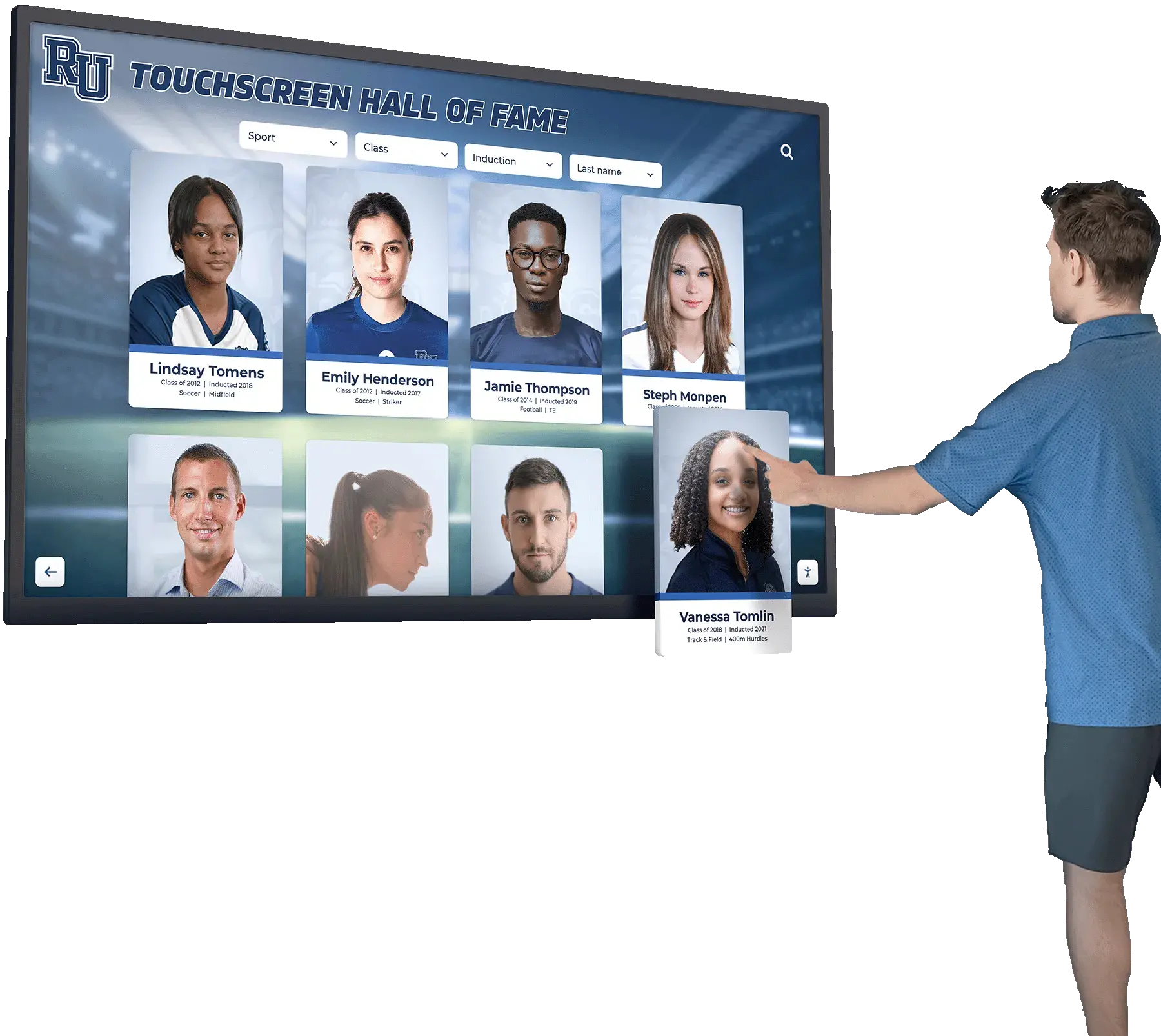
The distinction between consumer technology and commercial kiosk deployments centers on reliability, security, and management scalability. Personal tablets or computers lack the remote management capabilities, security hardening, and continuous operation specifications that institutional kiosk deployments demand. Commercial kiosk software addresses these requirements through specialized features including:
Robust System Lockdown: Preventing users from accessing underlying operating systems, changing system settings, installing unauthorized applications, or escaping the intended kiosk interface through button combinations or gesture controls.
Remote Management Capabilities: Enabling administrators to monitor system health, update content, deploy software patches, restart devices, and troubleshoot issues without physical access to equipment—critical when managing multiple kiosks across different locations or buildings.
Content Scheduling and Management: Providing tools for organizing, scheduling, and displaying various content types including images, videos, interactive applications, and dynamic information feeds that change based on time, events, or user selections.
Usage Analytics and Reporting: Tracking how visitors interact with kiosks including popular content, navigation patterns, peak usage times, and engagement duration—data that informs content improvements and validates investment effectiveness.
Core Components of Comprehensive Kiosk Software Solutions
Understanding the architectural layers comprising effective kiosk software helps organizations evaluate solutions appropriately and recognize where different platforms excel or fall short.
Operating System Foundation
The operating system layer provides the fundamental computing environment upon which kiosk software operates. Different OS platforms offer distinct advantages and tradeoffs:
Windows-Based Systems: Microsoft Windows remains prevalent in institutional kiosk deployments, particularly Windows 10 IoT Enterprise and Windows 11 IoT Enterprise editions specifically designed for embedded and kiosk applications. Windows offers broad hardware compatibility, familiar administrative tools for IT staff, and extensive peripheral device support. However, Windows platforms typically require more computing resources, involve licensing costs, and present larger security surfaces requiring active management.
Android Platforms: Android-based kiosk solutions provide cost-effective alternatives with lower hardware requirements, simplified management through mobile device management (MDM) tools, and touchscreen-optimized interfaces. Android works well for content display applications and web-based interactions, though it may lack compatibility with specialized peripherals or legacy systems that Windows readily supports.
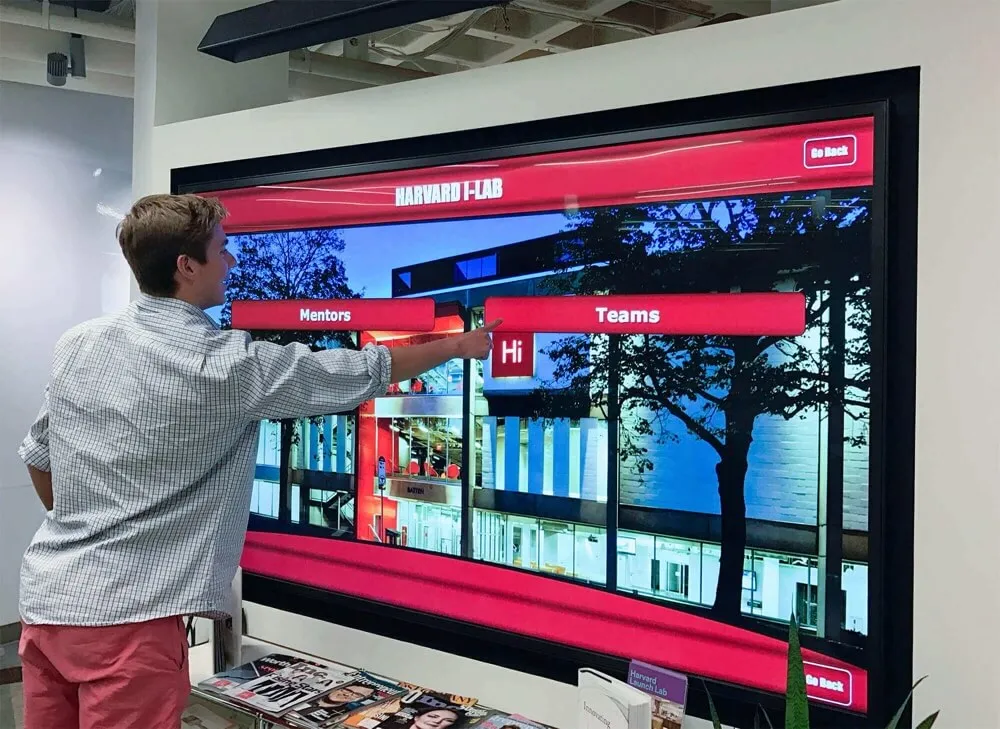
Linux Solutions: Linux-based kiosk implementations appeal to organizations prioritizing customization, security, and zero licensing costs. Linux offers excellent stability, smaller attack surfaces, and extensive configuration flexibility. However, Linux deployments typically require greater technical expertise, face limited commercial application availability compared to Windows, and may encounter driver challenges with certain hardware peripherals.
ChromeOS Options: Google’s ChromeOS provides streamlined solutions ideal for web-based kiosk applications in educational environments already using Google Workspace. ChromeOS offers automatic updates, simplified management, and strong security through sandboxed applications. Limitations include dependency on internet connectivity and restricted support for non-web-based applications.
The operating system choice significantly impacts long-term management requirements, application compatibility, and total cost of ownership. Organizations should align OS selection with existing IT infrastructure expertise, specific application requirements, and available technical support resources.
Kiosk Management Layer
The management layer provides administrative interfaces, remote monitoring capabilities, and configuration tools enabling efficient operation of distributed kiosk installations. This layer distinguishes professional kiosk deployments from consumer devices repurposed as kiosks.
Centralized Administration Dashboards: Comprehensive web-based dashboards enable administrators to monitor all deployed kiosks from single interfaces, viewing real-time status information, connectivity health, storage utilization, and application performance across entire fleets of devices.
Remote Configuration and Updates: Modern kiosk management platforms allow administrators to adjust settings, deploy content updates, install software patches, and configure display parameters remotely without requiring on-site visits to individual kiosks—dramatically reducing management overhead for multi-location deployments.
Device Health Monitoring and Alerts: Proactive monitoring systems track critical metrics including power status, network connectivity, display functionality, storage capacity, and application crashes. Automated alerting notifies administrators of issues requiring attention before they impact user experiences.
Scheduled Maintenance Windows: Sophisticated management platforms enable scheduling updates, reboots, and maintenance tasks during off-hours or low-traffic periods, minimizing disruption to users while ensuring systems remain current and secure.
Organizations managing multiple kiosks across different facilities should prioritize solutions offering robust cloud-based management platforms. The administrative efficiency gained through centralized management typically justifies higher software costs by dramatically reducing ongoing labor requirements. Schools exploring comprehensive touchscreen kiosk software options should evaluate management capabilities as critically as front-end user interfaces.
User Interface and Experience Layer
The user-facing interface determines whether visitors successfully accomplish intended tasks or become frustrated by confusing navigation, unresponsive controls, or unclear instructions. Effective kiosk interfaces balance simplicity with functionality, guiding users through interactions intuitively while accommodating diverse technical proficiency levels.
Touch-Optimized Design Principles: Kiosk interfaces must accommodate finger-based touch input rather than precise mouse cursors. This requires generous touch target sizes (minimum 44x44 pixels per accessibility guidelines), adequate spacing between interactive elements, clear visual feedback for touches, and forgiveness for imprecise taps. Interfaces optimized for mouse interactions typically frustrate touchscreen users.

Intuitive Navigation Structures: Effective kiosk navigation follows mental models users already understand from smartphones and consumer applications. Clear hierarchies, consistent placement of navigation controls, obvious back buttons, and visual breadcrumbs help users orient themselves and accomplish goals without confusion. Complex navigation requiring extensive explanation signals interface design failures.
Visual Hierarchy and Readability: Public kiosks serve audiences viewing displays from various distances and angles in diverse lighting conditions. High-contrast color schemes, generous font sizes, clear typography, and thoughtful visual hierarchy ensure readability for visitors including those with reduced vision. Minimalist designs focusing attention on essential elements typically outperform cluttered interfaces presenting too many simultaneous options.
Accessibility Compliance: Legal requirements including the Americans with Disabilities Act (ADA) mandate that public-facing kiosks accommodate users with diverse abilities. Accessibility considerations include adjustable font sizes, high-contrast display modes, audio alternatives for visual content, screen reader compatibility, and physical hardware placement allowing wheelchair access. Accessibility should inform design from project inception rather than becoming afterthought accommodations.
Multilingual Support: Communities with diverse linguistic populations benefit from kiosk interfaces offering content in multiple languages through easily accessible language selection. Effective multilingual implementations maintain consistent navigation structures across languages while accommodating text expansion that occurs when translating from English to languages with longer word lengths.
Essential Features Distinguishing Professional Kiosk Software
Organizations evaluating kiosk software platforms should prioritize specific capabilities that distinguish professional solutions from consumer applications repurposed for kiosk use.
Advanced Content Management Capabilities
Sophisticated content management systems (CMS) determine how easily organizations create, organize, update, and deliver content across kiosk installations. The administrative experience directly impacts whether content remains current or becomes stale due to update difficulties.
Intuitive Content Creation Tools: The most effective platforms provide visual editors allowing non-technical staff to create and modify content without programming knowledge. Drag-and-drop interfaces, WYSIWYG editors, media libraries, and content templates enable subject matter experts to manage displays directly rather than requiring IT intermediaries for routine updates.
Rich Media Support: Modern kiosks deliver engaging experiences through diverse media types including high-resolution images, video content, audio narration, animated graphics, and interactive elements. Professional kiosk software handles various media formats efficiently, optimizes file delivery for performance, and provides tools for organizing extensive media libraries.
Dynamic Content and Personalization: Advanced platforms enable content that adapts based on user selections, time of day, current events, or other contextual factors. Dynamic content capabilities transform static information displays into responsive experiences tailored to visitor interests and organizational priorities.

Content Scheduling and Automation: Scheduling features allow administrators to plan content changes in advance, rotating displays for different seasons, highlighting upcoming events, or featuring time-sensitive information automatically without manual intervention. Automation reduces administrative burden while ensuring timely content relevance.
Version Control and Approval Workflows: Institutional environments often require content review before publication. Professional platforms support draft modes, approval workflows, version histories, and rollback capabilities ensuring content accuracy and institutional appropriateness before reaching public audiences.
For schools implementing digital recognition displays, content management simplicity determines whether athletic directors, librarians, and administrators actively maintain current information celebrating student achievements or allow displays to become outdated.
Comprehensive Security Architecture
Public-facing kiosks present unique security challenges requiring multi-layered protection approaches preventing unauthorized access, data breaches, malware infections, and system compromises.
Application Whitelisting: Restricting kiosk execution to approved applications prevents users from launching unauthorized software, accessing system utilities, or escaping the intended kiosk interface. Whitelisting provides more robust security than blacklisting approaches attempting to block known malicious software while potentially missing new threats.
Secure Browser Lockdown: Many kiosk applications involve web content delivery requiring hardened browser configurations. Secure browser lockdown prevents users from entering arbitrary URLs, accessing browser settings, downloading files, or utilizing browser features to escape kiosk restrictions. Custom browser profiles, URL filtering, and session isolation protect against web-based security threats.
Input Sanitization and Injection Prevention: Kiosks accepting user input through search fields, forms, or virtual keyboards require input validation preventing SQL injection, cross-site scripting, or command injection attacks. Professional platforms sanitize all user inputs before processing to prevent malicious code execution.
Secure Communication Protocols: Network traffic between kiosks and management servers should utilize encrypted protocols (HTTPS, TLS) preventing interception of sensitive data or administrative credentials. Secure communication proves especially critical for kiosks processing payments, collecting personal information, or accessing internal institutional systems.
Automatic Session Termination: Public kiosks should automatically reset to home screens after periods of inactivity, clearing all session data and ensuring subsequent users cannot access information from previous interactions. Session timeouts prevent privacy breaches and security vulnerabilities from unattended kiosks.
Physical Security Features: Software security complements physical hardware security measures. Kiosk software should disable function keys, block key combinations accessing operating systems, prevent peripheral device connections, and restrict access to physical ports. Some platforms detect tamper attempts and trigger alerts or lockdowns protecting institutional assets.
Schools exploring best touchscreen solutions must prioritize security features appropriate for public educational environments where equipment faces constant use from diverse audiences including students, visitors, and community members.
Remote Management and Monitoring Tools
Managing distributed kiosk installations requires robust tools enabling administrators to maintain device health, deploy updates, and troubleshoot issues without traveling to physical locations.

Real-Time Device Status Dashboards: Comprehensive dashboards provide at-a-glance views of kiosk fleet health including online/offline status, current running applications, resource utilization, storage capacity, and connectivity quality. Visual indicators help administrators quickly identify devices requiring attention.
Automated Health Checks and Diagnostics: Proactive monitoring systems continuously verify critical functions including display output, touch responsiveness, network connectivity, peripheral device functionality, and application performance. Automated diagnostics identify developing issues before they cause complete failures, enabling preventive maintenance reducing downtime.
Remote Access and Control: Sophisticated management platforms enable administrators to view kiosk screens remotely, interact with interfaces, access system logs, restart applications or devices, and perform troubleshooting procedures from central offices without visiting individual installations. Remote access dramatically reduces response times for technical issues.
Group Management and Bulk Operations: Organizations managing multiple identical or similar kiosks benefit from group management capabilities enabling simultaneous updates, configuration changes, or maintenance operations across device cohorts. Bulk operations reduce administrative overhead scaling with deployment sizes.
Usage Analytics and Reporting: Comprehensive analytics track kiosk utilization including total interactions, peak usage times, popular content, navigation patterns, session durations, and user drop-off points. Analytics inform content optimization, validate investment returns, and identify opportunities for improving user experiences.
Diverse Applications Across Educational and Cultural Institutions
Kiosk software supports varied use cases across educational, cultural, and community organizations, each with specialized requirements influencing platform selection.
Educational Institution Applications
Schools, colleges, and universities deploy interactive kiosks supporting numerous functions that enhance student experiences, streamline operations, and celebrate institutional achievements.
Campus Wayfinding and Directory Systems: Interactive maps help visitors, prospective students, and new students navigate complex campuses, locate buildings and departments, find parking areas, and discover campus resources. Real-time updates reflect temporary closures, construction zones, or event-related access changes.
Student Check-In and Attendance Tracking: Kiosks placed at building entrances, athletic facilities, or event venues enable self-service check-in reducing administrative burden on staff while providing accurate attendance records for compliance, security, and resource planning.
Library Resource Access: Library kiosks provide catalog searching, material checkout and return, account management, research database access, and study room reservations without requiring librarian assistance for routine transactions. Self-service capabilities extend library hours and redistribute staff to higher-value patron assistance.

Athletic and Academic Recognition Displays: Purpose-built recognition kiosks celebrate student achievements through interactive hall of fame displays, honor roll presentations, athletic record boards, and alumni spotlights. Recognition displays build school pride, motivate current students, and engage visiting alumni by showcasing institutional excellence comprehensively.
Campus Information and Event Promotion: Strategically placed information kiosks display upcoming events, emergency notifications, campus news, student organization information, and institutional announcements reaching audiences who may not actively monitor email or social media channels.
Prospective Student Recruitment Tools: Kiosks in admissions offices provide self-service access to program information, virtual campus tours, application status checking, and financial aid resources. Interactive experiences help prospective students and families explore educational opportunities while reducing repetitive questions to admissions staff.
Educational institutions should prioritize kiosk software offering appropriate content management simplicity allowing faculty and staff to maintain current information without extensive technical training. Solutions like Rocket Alumni Solutions specifically designed for educational recognition applications provide features aligned with institutional needs that generic platforms struggle to match.
Museum and Cultural Organization Uses
Museums, historical societies, cultural centers, and galleries leverage interactive kiosks enriching visitor experiences through deeper engagement with collections, exhibitions, and institutional narratives.
Interactive Exhibit Enhancements: Kiosks placed alongside physical artifacts provide detailed contextual information, high-resolution imagery, historical background, conservation details, and multimedia content including videos, audio recordings, and interactive timelines that physical labels cannot accommodate.
Digital Collection Access: Museums house extensive collections with only small fractions displayed at any time. Interactive kiosks provide searchable access to digital archives allowing visitors to explore items in storage, view artifacts from multiple angles, and discover connections between displayed pieces and broader collections.
Visitor Guidance and Orientation: Museum kiosks help visitors plan visits through interactive floor plans, exhibit descriptions, suggested tour routes, accessibility information, and estimated viewing times. Guidance tools improve visitor satisfaction by helping audiences navigate efficiently toward content matching their interests.
Multilingual Content Delivery: Cultural institutions serving diverse communities utilize kiosk software delivering content in multiple languages without cluttering physical spaces with multilingual labels. Digital multilingual capabilities expand accessibility for international visitors and multilingual local populations.
Donor Recognition and Fundraising: Museums implement digital donor recognition walls through touchscreen kiosks acknowledging supporters at various giving levels, sharing impact stories, and celebrating philanthropic partnerships that make exhibitions and programs possible.
Interactive Learning Activities: Educational kiosks engage younger visitors and school groups through interactive games, quizzes, puzzles, and exploration activities that reinforce learning objectives while making museum visits more engaging for audiences who learn best through active participation.
Museums and cultural organizations should evaluate kiosk software supporting rich multimedia content, sophisticated search and browsing interfaces, and content management workflows accommodating curatorial review processes ensuring historical accuracy and institutional voice.
Corporate and Community Recognition Applications
Businesses, non-profit organizations, civic institutions, and community groups deploy recognition-focused kiosks honoring achievements, building organizational culture, and celebrating excellence.

Employee Recognition Programs: Corporate lobbies and common areas feature kiosks showcasing employee achievements, service milestones, awards, performance excellence, and career progression stories. Recognition displays strengthen organizational culture by visibly celebrating employee contributions.
Community Hall of Fame Installations: Civic organizations, chambers of commerce, and community foundations implement community halls of fame recognizing outstanding citizens, volunteers, local heroes, and community leaders who make significant contributions to local quality of life.
Athletic and Recreational Program Recognition: Youth sports leagues, recreational centers, community athletic programs, and amateur sports organizations utilize touchscreen displays celebrating team championships, individual achievements, records, and program histories that build participation pride and motivate continued excellence.
Non-Profit Impact Storytelling: Non-profit organizations employ interactive displays sharing program impact stories, volunteer contributions, community outcomes, and organizational evolution. Storytelling kiosks engage stakeholders visiting facilities while supporting development efforts through tangible demonstration of mission achievement.
Safety and Achievement Recognition: Industrial facilities, utilities, and public safety organizations recognize safety milestones, zero-incident achievements, training completions, and performance excellence through recognition displays that reinforce safety culture and acknowledge employee diligence.
Recognition-focused applications benefit substantially from specialized software designed specifically for celebrating achievements rather than generic platforms requiring extensive customization. Purpose-built solutions provide features including searchable profiles, rich multimedia support, flexible categorization, and intuitive content management aligned with recognition objectives.
Selecting Appropriate Kiosk Software for Institutional Needs
Organizations face numerous kiosk software options ranging from general-purpose platforms to specialized solutions designed for specific industries or use cases. Systematic evaluation approaches help institutions match capabilities to requirements while avoiding costly mismatches.
Define Clear Objectives and Success Criteria
Successful kiosk implementations begin with explicit goal definition establishing what organizations aim to achieve and how they will measure success. Vague objectives like “improve visitor engagement” provide insufficient guidance for platform selection or implementation planning.
Specific Use Case Documentation: Detail exactly what users should accomplish using kiosks including typical task flows, required information access, expected interaction patterns, and desired outcomes. Comprehensive use case documentation enables realistic platform evaluation and reveals requirements that initial planning might overlook.
Measurable Success Metrics: Establish quantifiable metrics indicating implementation success such as daily interaction counts, average session durations, task completion rates, user satisfaction scores, administrative time savings, or visitor survey responses. Defined metrics enable objective assessment of whether investments deliver expected value.
User Persona Development: Create detailed profiles of intended kiosk users including their technical proficiency, physical abilities, language preferences, motivations for using kiosks, and context of use. User personas ensure selected platforms accommodate actual audience characteristics rather than assumed technical capabilities.

Technical Environment Assessment: Evaluate existing infrastructure including network connectivity, power availability, physical space constraints, environmental conditions, IT support capabilities, and compatibility requirements with other institutional systems. Technical assessments identify constraints influencing platform selection and implementation approaches.
Compare Platform Capabilities Against Requirements
With clear objectives established, organizations should systematically evaluate candidate platforms against specific requirements prioritizing features essential for success.
Content Management Evaluation: Assess how easily non-technical staff can create, update, and organize content. Request hands-on demonstrations of administrative interfaces, evaluate learning curves, test media upload processes, and verify whether content management aligns with available staff skills and time commitments.
Security Feature Verification: Review security architectures including lockdown mechanisms, encryption protocols, access controls, update procedures, and vulnerability management processes. Organizations handling sensitive information or serving vulnerable populations should prioritize platforms with comprehensive security features and regular security auditing.
Integration Capabilities Assessment: Verify how platforms integrate with existing institutional systems including student information systems, library catalogs, event management platforms, donor databases, or facility management systems. Seamless integration reduces administrative burden by eliminating duplicate data entry and enabling automated content updates.
Scalability and Growth Planning: Consider whether platforms accommodate future expansion including additional kiosks, increased content volume, new features, or expanded functionality. Scalable solutions prevent premature obsolescence as organizational needs evolve.
Accessibility Compliance Review: Evaluate accessibility features ensuring compliance with ADA, Section 508, and relevant local requirements. Platforms should provide documentation of accessibility conformance and demonstrate features supporting users with diverse abilities.
Evaluate Total Cost of Ownership
Software licensing costs represent only one component of comprehensive kiosk implementation expenses. Accurate total cost of ownership (TCO) calculations prevent budget overruns and enable fair platform comparisons.
Licensing and Subscription Costs: Document all software costs including initial licensing fees, ongoing subscription charges, per-device pricing, feature tier costs, and potential price increases over typical 5-7 year deployment lifecycles. Compare perpetual licenses versus subscription models evaluating long-term cost implications.
Implementation and Integration Expenses: Account for professional services including system configuration, content migration, integration development, customization, staff training, and deployment assistance. Implementation costs often exceed software licensing expenses, particularly for complex deployments requiring extensive customization.
Ongoing Support and Maintenance: Calculate recurring costs for technical support, software updates, cloud hosting fees, content management time, hardware replacement reserves, and administrative overhead managing distributed installations.
Hidden and Opportunity Costs: Consider less obvious expenses including network infrastructure upgrades, content development costs, staff time learning new systems, potential downtime during deployments, and opportunity costs of staff attention diverted from other priorities.
Institutions should evaluate comprehensive kiosk software guides providing realistic cost breakdowns and TCO considerations beyond marketing materials focusing primarily on licensing prices.
Prioritize Specialized Solutions for Specialized Needs
Generic kiosk platforms designed to serve every possible use case often provide mediocre experiences for specialized applications requiring domain-specific functionality. Organizations implementing recognition-focused kiosks, educational displays, or cultural heritage applications should strongly consider purpose-built solutions offering features aligned with specific use cases.

Domain-Specific Feature Sets: Specialized platforms include features designed specifically for target applications. Athletic recognition software understands concepts like team rosters, record progressions, championship histories, and coaching tenures without requiring custom development. Museum platforms provide artifact cataloging, collection relationships, conservation histories, and curatorial workflows generic platforms lack.
Optimized User Interfaces: Purpose-built solutions offer user interfaces designed specifically for intended use cases. Recognition displays prioritize searchable profiles, multimedia storytelling, and achievement browsing patterns rather than generic information display layouts. Optimized interfaces deliver superior user experiences with less customization effort.
Simplified Content Management: Specialized platforms provide content management tools reflecting domain terminology, organizational structures, and workflow patterns familiar to target audiences. Athletic directors managing recognition content using platforms designed for their needs face significantly shorter learning curves than generic CMS platforms requiring extensive configuration matching unfamiliar structures to institutional requirements.
Expert Support Resources: Vendors specializing in specific applications provide support teams understanding unique challenges faced by target audiences. Schools implementing recognition displays receive more relevant assistance from vendors focused on educational institutions than generic platforms serving diverse industries with limited institutional expertise.
Faster Implementation and Lower TCO: While specialized solutions may carry higher upfront costs, total ownership expenses often prove lower due to reduced customization requirements, simpler content management, and better alignment with organizational needs. Generic platforms requiring extensive development adapting to specialized requirements typically exceed specialized solution costs over realistic deployment lifecycles.
Solutions like Rocket Alumni Solutions exemplify specialized platforms purpose-built for educational recognition applications, providing features schools need without extensive customization costs required adapting generic platforms to institutional recognition requirements.
Implementation Best Practices for Long-Term Success
Effective kiosk deployments require systematic implementation approaches addressing technical configuration, content development, user experience optimization, and ongoing management establishing foundations for long-term success.
Strategic Planning and Stakeholder Engagement
Successful implementations begin well before hardware procurement or software configuration through comprehensive planning engaging relevant stakeholders and establishing clear project scopes.
Cross-Functional Planning Teams: Assemble teams representing diverse perspectives including technology staff, content owners, facility managers, accessibility coordinators, security professionals, and end-user representatives. Cross-functional planning prevents overlooking critical requirements and builds organizational buy-in supporting implementation success.
Detailed Requirements Documentation: Document comprehensive requirements including functional needs, technical specifications, content requirements, accessibility mandates, security considerations, integration dependencies, and success criteria. Requirements documentation guides vendor selection, prevents scope creep, and establishes objective evaluation criteria.
Phased Implementation Approaches: Large-scale deployments benefit from phased rollouts beginning with pilot installations, gathering feedback, refining approaches based on real-world experience, and systematically expanding to additional locations. Phased implementations identify issues early when corrections prove less costly than discovering problems after full deployment.
Change Management Planning: Kiosk deployments often change how staff, students, or visitors accomplish tasks requiring communication plans, training programs, transition support, and feedback mechanisms ensuring smooth adoption rather than resistance to unfamiliar approaches.
Content Development and Organization
Content quality and organization determine whether kiosks deliver value or sit underutilized due to stale, incomplete, or poorly organized information.

Content Inventory and Gap Analysis: Catalog existing content suitable for kiosk display including images, videos, documents, databases, and information resources. Identify content gaps requiring creation or acquisition before launch. Realistic content development timelines prevent deployment delays caused by underestimating content preparation requirements.
Information Architecture Design: Organize content using logical structures reflecting how users think about information rather than institutional organizational charts. User-centered information architectures employ intuitive categorization, appropriate hierarchy depth, and navigation patterns matching mental models users bring to interactions.
Content Quality Standards: Establish quality standards for text, images, videos, and interactive elements ensuring professional presentation and institutional voice consistency. Quality standards should address media resolution requirements, writing style guidelines, accessibility requirements, and review procedures maintaining accuracy.
Sustainable Update Processes: Design content management workflows reflecting available staff time and expertise. Unsustainable update processes requiring excessive time or technical skills result in outdated content undermining kiosk value. Successful deployments match content management complexity to available resources ensuring content remains current without overwhelming staff.
Multimedia Asset Management: Organize media libraries using consistent naming conventions, comprehensive metadata, logical folder structures, and asset management systems enabling efficient content discovery and reuse. Well-organized asset management prevents duplicate assets, simplifies content updates, and accelerates content development.
Technical Configuration and Security Hardening
Proper technical setup establishes secure, reliable foundations supporting long-term operations and minimizing security risks inherent in public-facing systems.
Operating System Hardening: Configure operating systems removing unnecessary services, disabling unused features, applying security patches, configuring firewalls, and implementing access controls. OS hardening reduces attack surfaces and prevents common security vulnerabilities exploited through default configurations.
Application Lockdown Configuration: Implement comprehensive application restrictions preventing users from exiting kiosk software, accessing system functions, launching unauthorized applications, or modifying system configurations. Test lockdown configurations thoroughly verifying users cannot discover escape methods through key combinations, gestures, or peripheral device connections.
Network Security Implementation: Deploy kiosks on network segments isolated from sensitive institutional systems. Configure firewall rules allowing only required connections to content servers, management platforms, and authorized services. Network isolation limits damage potential if kiosks become compromised.
Physical Security Measures: Secure kiosk hardware using tamper-resistant enclosures, locked equipment access panels, cable management preventing disconnection, and mounting preventing theft. Physical security complements software protections preventing unauthorized hardware access or equipment theft.
Testing and Quality Assurance: Conduct comprehensive testing verifying all features function correctly, content displays appropriately, security restrictions hold under attempted circumvention, and systems perform acceptably under expected usage loads. Testing identifies issues before public launch preventing embarrassing failures and user frustration.
Organizations implementing digital recognition displays should reference comprehensive guides addressing technical considerations specific to educational environments where equipment faces intensive use from diverse audiences.
Training and Support Infrastructure
Even excellently implemented kiosks require organizational knowledge ensuring staff can support systems, assist users, maintain content, and address technical issues promptly.
Administrator Training Programs: Provide comprehensive training for staff responsible for content management, system monitoring, and basic troubleshooting. Effective training combines formal instruction, hands-on practice, documentation resources, and ongoing support channels ensuring administrators feel confident managing systems independently.
End-User Assistance Strategies: Train staff members likely to receive questions from kiosk users on basic operation, common issues, and when to escalate problems to technical support. Frontline staff equipped to provide basic assistance improve user experiences while reducing help desk burden.
Documentation Development: Create documentation resources including administrator guides, content management procedures, troubleshooting references, vendor contact information, and escalation procedures. Comprehensive documentation enables staff unfamiliar with original implementation to manage systems effectively as personnel changes occur.

Support Infrastructure Establishment: Establish clear support processes including help desk procedures, vendor support access, escalation pathways for critical issues, and service level expectations. Defined support infrastructure prevents confusion when problems occur and ensures timely issue resolution maintaining kiosk availability.
Why Specialized Recognition Software Delivers Superior Value
The distinction between general-purpose kiosk platforms and specialized recognition software significantly impacts implementation success, user satisfaction, and long-term total cost of ownership for institutions celebrating achievements, honoring excellence, or preserving institutional heritage.
Purpose-Built Features Aligned With Recognition Goals
Recognition-focused kiosk applications require specific capabilities that generic platforms struggle to provide without extensive customization. Purpose-built solutions like Rocket Alumni Solutions include features designed explicitly for showcasing achievements and engaging audiences with institutional heritage.
Searchable Profile Databases: Recognition displays benefit from sophisticated search enabling visitors to find specific individuals, teams, organizations, or time periods quickly. Purpose-built platforms provide search interfaces optimized for names, years, categories, sports, awards, and other recognition-specific attributes without requiring custom database development.
Multimedia Storytelling Tools: Celebrating achievements effectively requires rich multimedia content including high-resolution photography, video highlights, biographical narratives, statistical data, and historical context. Specialized platforms provide content types, templates, and display layouts specifically designed for achievement storytelling rather than generic information display.
Flexible Categorization Systems: Recognition content naturally organizes by multiple dimensions including categories (athletics, academics, community service), time periods, organizational units, achievement types, and relationships between individuals and groups. Purpose-built systems understand these organizational patterns providing categorization tools matching recognition requirements.
Timeline and Historical Views: Understanding achievement context often requires temporal perspectives showing program evolution, record progressions, era comparisons, and historical milestones. Specialized platforms include timeline interfaces, historical browsing, and progression visualizations that generic systems lack without custom development.
Alumni and Donor Management Integration: Educational institutions and non-profit organizations often maintain separate alumni databases or donor management systems containing biographical information, contact details, and engagement histories. Recognition platforms designed for these environments provide integration capabilities connecting recognition displays with institutional data sources avoiding duplicate data entry.
Simplified Content Management for Non-Technical Staff
Generic content management systems designed for web publishing or business applications present unnecessarily complex interfaces for staff managing recognition content. Specialized platforms provide administrative experiences aligned with how athletic directors, librarians, museum curators, and alumni coordinators think about their content.
Intuitive Profile Creation: Adding new hall of fame inductees, honor roll students, or community leaders should follow straightforward guided workflows with appropriate fields, media upload tools, and category selections. Purpose-built systems streamline profile creation to minutes rather than requiring extensive training on generic CMS platforms with complex configuration options.
Template-Based Consistency: Specialized platforms provide templates ensuring consistent, professional presentation across all profiles without requiring design expertise. Templates incorporate institutional branding automatically while allowing customization where appropriate—delivering quality results that generic systems achieve only through extensive configuration or custom development.
Bulk Import and Update Capabilities: Recognition displays often include extensive historical content requiring efficient batch import processes. Specialized systems provide bulk upload tools accepting spreadsheets or data exports from existing systems, dramatically reducing content migration time compared to manual entry into generic platforms.
Content Review and Approval Workflows: Institutional recognition requires accuracy verification before publication. Purpose-built platforms include approval workflows, draft modes, and version control appropriate for environments where multiple stakeholders review content ensuring factual accuracy and institutional appropriateness.
Superior User Experience Through Recognition-Focused Design
User interfaces designed specifically for recognition exploration deliver more engaging experiences than generic information kiosks adapted for achievement display.

Discovery-Oriented Navigation: Recognition displays benefit from browsing experiences encouraging exploration and discovery rather than just direct search. Specialized platforms provide featured content carousels, related profile suggestions, category browsing, and discovery tools engaging visitors beyond finding single individuals.
Achievement Contextualization: Understanding achievement significance requires context including record progressions, peer comparisons, era considerations, and program histories. Purpose-built systems present contextual information naturally within profile displays rather than requiring visitors to navigate separate sections synthesizing context independently.
Social Connection and Sharing: Recognition becomes more meaningful when visitors can share discoveries with friends, family, or social networks. Specialized platforms include sharing features, QR codes enabling mobile access, and social media integration extending recognition reach beyond physical kiosk locations.
Accessibility Optimizations: Recognition displays serve diverse audiences including elderly alumni with reduced vision, visitors with mobility limitations, and users with varied technical proficiency. Specialized platforms incorporate accessibility features designed specifically for recognition contexts including generous text sizes, high contrast modes, simplified interfaces, and physical hardware configurations accommodating wheelchair access.
Faster Implementation and Lower Total Cost of Ownership
While specialized recognition software may present higher initial licensing costs compared to generic alternatives, comprehensive total cost of ownership analysis typically favors purpose-built solutions through reduced customization expenses, simplified management, and faster time-to-value.
Eliminated Customization Costs: Adapting generic kiosk platforms for recognition applications requires custom development creating specialized data structures, building appropriate templates, developing search interfaces, and configuring content management appropriate for recognition content. These customization costs often exceed differences in software licensing while producing solutions inferior to purpose-built alternatives.
Reduced Implementation Timelines: Organizations selecting specialized platforms designed for their use cases implement more quickly than generic alternatives requiring extensive configuration and customization. Faster implementation delivers value sooner while reducing project management overhead and opportunity costs of delayed deployment.
Simplified Ongoing Management: Purpose-built administrative interfaces aligned with how recognition content managers think about their content reduce training time, prevent errors, and enable more frequent updates maintaining content currency. Generic systems with complex administrative experiences often result in stale content undermining kiosk value as overwhelmed staff avoid difficult update processes.
Expert Support Resources: Vendors specializing in recognition applications understand challenges faced by athletic directors, museum professionals, and alumni coordinators. Specialized support teams provide more relevant assistance than generic platform vendors supporting diverse industries with limited understanding of recognition-specific requirements.
Schools, museums, and organizations comparing options should evaluate specialized touchscreen software solutions against generic alternatives considering comprehensive total cost of ownership rather than just initial licensing prices.
Future Trends Shaping Kiosk Software Evolution
Kiosk software continues evolving driven by technological advances, changing user expectations, and expanding application possibilities. Organizations planning long-term investments should consider emerging trends influencing future capabilities and competitive advantages.
Artificial Intelligence and Personalization
Artificial intelligence technologies enable increasingly sophisticated kiosk experiences adapting content, navigation, and recommendations based on user interactions, preferences, and contextual factors.
Natural Language Search: AI-powered natural language processing allows users to search using conversational queries rather than specific keywords. Voice interfaces enable hands-free interaction improving accessibility while supporting users more comfortable speaking than typing.
Personalized Content Recommendations: Machine learning analyzes usage patterns suggesting relevant content based on current browsing, popular items among similar users, and contextual factors like time or current events. Personalization increases engagement by surfacing interesting content users might not discover through manual navigation.
Image Recognition Capabilities: Computer vision enables interesting applications including identifying individuals in historical photographs, recognizing gestures for touchless interaction, detecting accessibility needs triggering appropriate accommodations, and analyzing crowd density adjusting content for group versus individual viewing.
Predictive Analytics: AI models analyze usage data predicting peak usage times, forecasting content popularity, identifying optimal content rotation schedules, and detecting anomalies indicating technical issues before they cause complete failures.
Enhanced Accessibility and Inclusive Design
Advancing accessibility technologies and increasing emphasis on universal design drive kiosk software toward more inclusive experiences serving users with diverse abilities.
Advanced Screen Reader Support: Improved screen reader compatibility enables better experiences for blind or low-vision users through optimized content structure, proper semantic markup, and audio descriptions for visual content.
Gesture and Gaze Control: Alternative input methods including gesture recognition and eye-tracking provide interaction options for users unable to utilize standard touch interfaces due to mobility limitations or physical disabilities.
Real-Time Language Translation: Automatic translation technologies enable real-time content translation presenting information in users’ preferred languages without requiring manual creation of multiple language versions for all content.
Adaptive Interfaces: Interfaces that automatically adjust based on detected user needs provide larger text for elderly users, simplified navigation for users struggling with complex paths, or extended timeouts for users requiring additional time completing tasks.
Cloud-Native Architectures and Edge Computing
Modern kiosk software increasingly leverages cloud infrastructure and edge computing balancing local responsiveness with centralized management and advanced processing capabilities.
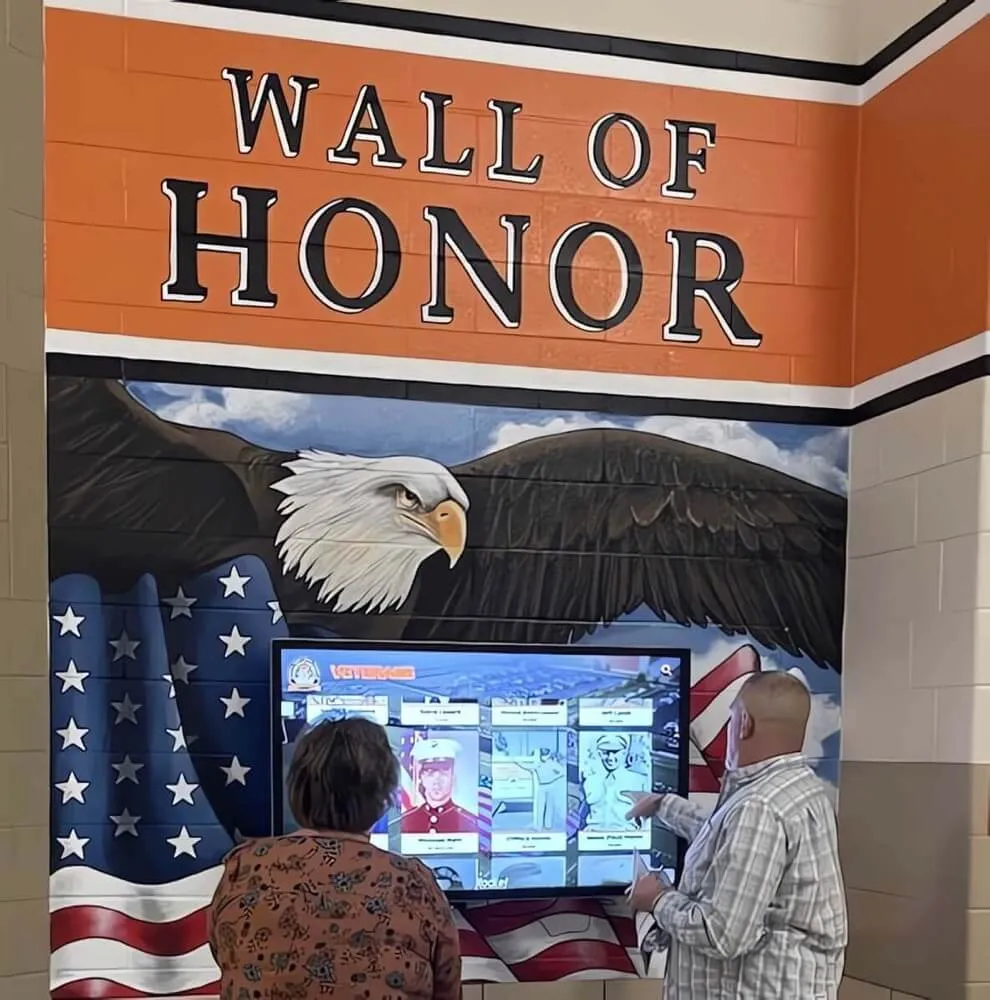
Cloud-Based Content Management: Centralized cloud platforms enable content updates, configuration changes, and software deployments from anywhere with internet access. Cloud management dramatically simplifies administration for distributed installations compared to managing individual on-premise systems.
Edge Processing for Responsiveness: Local edge processing handles interactive elements, video playback, and user input ensuring responsive experiences independent of network latency. Edge capabilities prevent poor experiences during network issues while leveraging cloud platforms for management and content distribution.
Automatic Software Updates: Cloud-connected kiosks receive automatic software updates deploying security patches, new features, and performance improvements without requiring manual installation. Automatic updates improve security while reducing management overhead.
Scalable Cloud Infrastructure: Cloud-native architectures scale automatically handling increased usage during peak periods without requiring capacity planning or infrastructure investments anticipating maximum load scenarios that occur infrequently.
Integration With Mobile Devices and Omnichannel Experiences
Modern audiences expect seamless experiences across physical kiosks, personal mobile devices, websites, and applications requiring integrated omnichannel approaches.
Mobile Companion Applications: Kiosks coordinate with mobile apps enabling visitors to save favorites, continue exploration on personal devices, receive directions, access additional content, or share discoveries via social media. Mobile integration extends engagement beyond kiosk sessions while respecting that people prefer consuming detailed content on personal devices.
QR Code Content Extension: Strategic QR codes enable quick mobile access to specific profiles, collections, or information allowing visitors to capture content for later review without standing at kiosks reading extensive narratives or watching lengthy videos.
Synchronized Experiences: Users starting exploration on mobile apps can seamlessly continue at physical kiosks when visiting locations. Synchronized experiences remember preferences, viewing history, and saved items providing continuity across channels.
Social Media Integration: Built-in social sharing features enable visitors to post discoveries to personal networks extending recognition visibility organically while generating social proof encouraging others to engage with content.
Choosing the Right Path Forward
Organizations evaluating kiosk software face consequential decisions affecting user experiences, operational efficiency, and return on technology investments for years. While numerous platforms claim to serve every possible use case, the distinction between generic solutions and specialized platforms designed for specific applications significantly impacts long-term success.
For institutions implementing recognition-focused kiosks celebrating student achievements, honoring organizational excellence, or preserving cultural heritage, specialized software purpose-built for recognition applications delivers superior value through features aligned with organizational needs, administrative experiences matching available staff expertise, and user interfaces designed specifically for achievement discovery.
Generic platforms require extensive customization adapting to recognition requirements, present complex administrative experiences overwhelming non-technical staff, and produce user interfaces inferior to purpose-built alternatives regardless of customization investment. Total cost of ownership calculations favoring generic platforms rarely withstand comprehensive analysis including customization expenses, implementation delays, ongoing management overhead, and opportunity costs of suboptimal solutions.
Solutions like Rocket Alumni Solutions exemplify specialized platforms designed explicitly for educational institutions, museums, and organizations implementing digital recognition displays. Purpose-built features including searchable profile databases, multimedia storytelling tools, intuitive content management, and discovery-oriented user interfaces deliver capabilities generic platforms cannot match without custom development exceeding specialized solution costs.
Organizations serious about creating engaging, maintainable, effective recognition displays should prioritize specialized platforms specifically designed for their use cases. The seemingly attractive cost savings of generic alternatives disappear under realistic total cost of ownership analysis while purpose-built solutions deliver superior results serving institutional goals more effectively.
Whether implementing athletic halls of fame, academic honor rolls, donor recognition walls, employee achievement displays, or community celebration kiosks, the foundation for success begins with selecting software specifically designed for recognition applications rather than adapting generic platforms never intended for specialized requirements. This fundamental platform decision influences every aspect of implementation success from initial deployment through years of ongoing operation determining whether kiosks become valued institutional assets or disappointing technology investments failing to deliver expected value.
Explore how Rocket Alumni Solutions provides comprehensive touchscreen software specifically designed for recognition-focused applications in educational, cultural, and community organizations—delivering purpose-built features, intuitive content management, and engaging user experiences that generic kiosk platforms cannot match.




































