Interactive touchscreen displays have revolutionized how schools, museums, corporations, and organizations engage audiences, share information, and celebrate achievements. Behind every successful touchscreen installation lies sophisticated software that transforms hardware into intuitive, engaging experiences. When combined with professional-grade hardware like ELO Touch Solutions displays, the right software creates powerful systems serving diverse institutional needs from athletic recognition to wayfinding to donor acknowledgment.
Understanding how ELO touchscreen software works, what features matter most, and how to select solutions optimized for specific applications helps organizations create installations delivering reliable performance, intuitive user experiences, and lasting value. Whether implementing digital halls of fame, interactive record boards, wayfinding systems, or recognition displays, the software powering these installations determines whether they become valued assets or underutilized technology investments gathering dust.
What is ELO Touchscreen Software?
ELO touchscreen software refers to the application software that runs on ELO Touch Solutions displays, creating interactive experiences for end users while providing content management capabilities for administrators. ELO manufactures the hardware—touchscreen displays, integrated computer modules, and mounting systems—while software partners provide specialized applications optimized for these displays. The combination of ELO's commercial-grade hardware with purpose-built software creates professional touchscreen systems specifically designed for continuous operation in public environments. Solutions like Rocket Alumni Solutions provide software specifically optimized for ELO displays, delivering intuitive content management, engaging user interfaces, and reliable performance for recognition and engagement applications.
Understanding the ELO Ecosystem: Hardware Meets Software
Before exploring software specifically, understanding how ELO hardware and software work together provides essential context for successful touchscreen implementations.
ELO Touch Solutions: The Hardware Foundation
ELO Touch Solutions stands as one of the most established manufacturers of commercial-grade touchscreen displays and interactive systems. Their product line spans from compact 10-inch tablets through massive 70-inch+ displays, all engineered specifically for public-facing deployments requiring reliability, durability, and performance beyond consumer electronics.
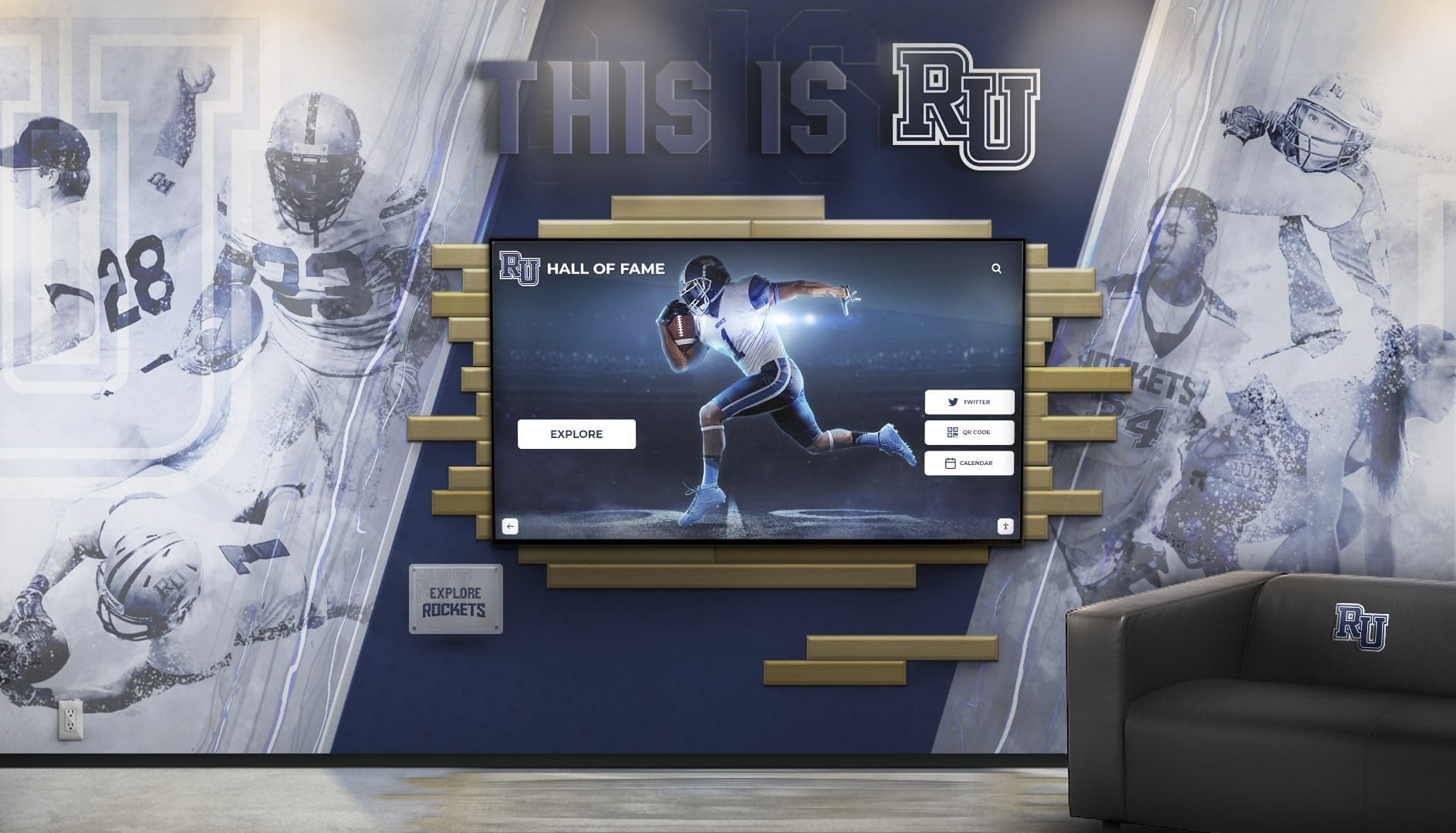
Commercial-Grade Engineering: ELO displays incorporate components rated for continuous 24/7 operation in demanding environments. Unlike consumer televisions or computer monitors, commercial touchscreens include hardened glass protecting against impacts, industrial-grade touchscreen sensors maintaining accuracy through millions of touches, cooling systems preventing overheating during extended operation, and ruggedized enclosures suitable for public spaces. This engineering ensures installations operate reliably for years without the failures common with consumer equipment pressed into commercial service.
Diverse Form Factors: ELO offers touchscreens in numerous configurations addressing different application requirements including wall-mounted displays creating clean, space-efficient installations, floor-standing kiosks providing self-contained interactive stations, tabletop units enabling collaborative interaction, outdoor-rated models withstanding weather and temperature extremes, and portable units supporting temporary deployments. This variety enables organizations to select hardware matching specific space constraints and use case requirements.
Integrated Computing Options: Many ELO touchscreens support integrated computer modules like the Elo Backpack series, mounting directly to display backs. This integration eliminates external computers, reduces cable clutter, improves security by hiding computing components, and simplifies installation compared to traditional computer-plus-display approaches. For organizations implementing interactive touchscreen kiosks, integrated computing delivers professional aesthetics with simplified maintenance.
Software: Bringing ELO Hardware to Life
Hardware provides the physical touchscreen, but software creates the actual user experience and determines what the system can accomplish. Organizations selecting ELO displays need compatible software optimized for touchscreen interaction and content management.
Operating System Layer: ELO displays typically run standard operating systems including Windows for maximum software compatibility and peripheral support, Android offering streamlined performance and lower cost, or Linux providing open-source flexibility and security. The operating system choice affects software compatibility, IT administration requirements, and available features.
Application Software Layer: Purpose-built application software running on the operating system delivers specific functionality for recognition displays, wayfinding systems, self-service kiosks, information displays, or other interactive applications. Quality application software designed specifically for touchscreen environments provides intuitive navigation, appropriate interface elements sized for finger touches, smooth multimedia playback, and robust operation without crashes or errors.
Content Management System: Behind the user-facing interface, content management systems (CMS) enable authorized staff to update information, add multimedia content, organize displays, and maintain systems without technical expertise. Cloud-based CMS platforms like those provided by Rocket Alumni Solutions allow content updates from any internet-connected device, eliminating the need for on-site access to individual displays.
Key Software Features for ELO Touchscreen Success
Organizations evaluating software for ELO displays should prioritize features ensuring successful long-term deployments serving diverse stakeholders effectively.
Intuitive Touch-Optimized Interface Design
The most critical software feature determines user experience directly: interface design specifically optimized for touchscreen interaction in public environments.
Finger-Friendly Touch Targets: Software designed for mouse-and-keyboard interaction often fails miserably on touchscreens. Buttons, links, and interactive elements must be large enough for accurate finger touches—typically minimum 44x44 pixels, with 60x60 pixels or larger preferred. Small touch targets create frustration as users repeatedly miss intended selections, eventually abandoning systems perceived as difficult to use.

Clear Visual Hierarchy: Effective touchscreen interfaces guide users intuitively through content using prominent headings communicating current location and available actions, clear navigation paths with obvious “back” and “home” options, visual feedback confirming touch registration through color changes or animations, and logical content organization matching how users think about information. Without clear hierarchy, users become disoriented and struggle to find desired information.
Minimal Text Input Requirements: Typing on touchscreen keyboards proves tedious and error-prone. Quality software minimizes text input needs through browsing-based navigation eliminating search requirements, autocomplete suggestions reducing typing for necessary searches, on-screen keyboards optimized for touch with large keys, and alternative input methods like voice search when appropriate. For applications like digital athletic recognition, browsing by year, sport, or achievement type often works better than requiring name searches.
Accessibility Considerations: Public-facing touchscreens must accommodate users of varying abilities including adjustable text sizes supporting vision-impaired visitors, high-contrast display modes improving readability, screen reader compatibility for blind users, interface elements positioned within reach from wheelchairs, and timeout periods long enough for users needing extra time. Accessibility isn’t just legal compliance—it’s serving entire communities effectively.
Powerful Yet Simple Content Management
The best user-facing interfaces become wasted investments if updating content requires technical expertise or proves time-consuming. Effective ELO touchscreen software includes content management systems balancing power with simplicity.
No-Code Content Updates: Administrative interfaces should enable non-technical staff to update displays confidently including uploading photos and videos through simple file selection, entering text content using familiar word-processor-style editors, organizing information through drag-and-drop interfaces, and scheduling content changes for future dates. Athletic directors managing digital record boards shouldn’t need IT department assistance for routine updates adding new records or championship results.
Template-Based Design: Pre-designed templates ensure consistent, professional presentation while simplifying content creation. Users select appropriate templates for profiles, record listings, photo galleries, or other content types, then fill in specific information without worrying about layout, typography, or design. This approach maintains visual consistency while democratizing content management across multiple contributors.
Bulk Operations and Imports: For organizations digitizing extensive historical content, bulk capabilities prove essential including spreadsheet imports converting existing databases into display content, batch photo uploads processing dozens or hundreds of images simultaneously, template application across multiple entries ensuring consistency, and global updates changing repeated information across all content. Without bulk operations, digitizing decades of athletic achievements, alumni profiles, or donor recognition becomes prohibitively time-consuming.

Preview and Approval Workflows: Professional CMS platforms include preview capabilities allowing content review before publication, approval workflows routing submissions through authorized reviewers, scheduled publication automating content go-live at specified times, and version history enabling rollback to previous content states. These features prevent embarrassing errors from reaching public displays while supporting organizations with formal approval processes.
Multimedia Integration and Performance
Modern recognition and engagement applications demand rich multimedia capabilities transforming static information into compelling storytelling that resonates emotionally with audiences.
High-Resolution Image Support: Quality software handles high-resolution photography essential for professional presentations including automatic image optimization balancing quality with performance, responsive image delivery adjusting resolution based on display capabilities, image galleries with smooth navigation and zoom capabilities, and caption and metadata support providing context. For digitizing historical trophies and awards, high-quality photography preserves fine details like engravings and decorative elements.
Seamless Video Playback: Video content brings achievements to life through championship game highlights, interview footage with athletes or honorees, historical footage providing context, and event coverage capturing significant moments. Software must deliver smooth video playback without stuttering or buffering, appropriate compression balancing quality with bandwidth, player controls enabling pause and scrubbing, and captioning support ensuring accessibility.
Interactive Elements: Beyond passive media viewing, effective software supports interactive features including embedded maps with zoom and navigation, interactive timelines showing chronological progression, comparison tools showing record evolution, searchable databases enabling content discovery, and social sharing enabling visitors to spread content beyond physical displays. These interactive elements transform simple information delivery into engaging experiences encouraging deeper exploration.
Performance Optimization: Rich multimedia demands appropriate performance optimization including content caching preventing repeated downloads, lazy loading deferring off-screen content until needed, image compression reducing file sizes without visible quality loss, and progressive enhancement delivering core content quickly while loading enhancements. Without optimization, impressive content becomes frustrating as users wait for slow loading.
Cloud-Based Management and Remote Access
Modern touchscreen software architectures increasingly leverage cloud computing, delivering operational advantages particularly valuable for multi-display deployments or organizations with limited on-site technical resources.
Centralized Content Distribution: Cloud-based systems enable managing numerous displays from single administrative dashboards including simultaneous updates across all displays eliminating manual updates of individual units, selective targeting updating specific displays while leaving others unchanged, scheduled deployment automating updates for future dates and times, and instant publishing enabling real-time content changes during events. For school districts with digital recognition displays across multiple buildings, centralized management dramatically reduces administrative burden.
Remote System Monitoring: Cloud connectivity enables proactive system management through real-time status monitoring showing which displays are online and functioning, performance metrics tracking response times and user interactions, automatic alerts notifying administrators of offline displays or errors, and diagnostic data enabling troubleshooting without site visits. This monitoring prevents displays from remaining broken for extended periods before problems are discovered.

Automatic Software Updates: Cloud-connected systems receive software improvements automatically including security patches addressing vulnerabilities as discovered, feature enhancements adding capabilities without reinstallation, bug fixes resolving issues as identified, and compatibility updates maintaining operation as operating systems evolve. Automatic updates ensure displays remain current without requiring IT staff to manually service each unit.
Disaster Recovery and Backup: Cloud-based platforms protect content through automatic backups preserving content and configurations, geographic redundancy storing data in multiple locations, rapid restoration recovering from hardware failures quickly, and version history enabling recovery from accidental deletions. Local storage failures don’t result in lost content when everything remains safely backed up in the cloud.
Application-Specific Software for ELO Displays
Different use cases emphasize different software capabilities. Understanding application-specific requirements helps organizations select solutions optimized for intended purposes.
Athletic Recognition and Halls of Fame
Schools and universities implementing digital halls of fame on ELO displays benefit from software specifically designed for celebrating athletic achievements, preserving sports history, and engaging alumni communities.
Comprehensive Athlete Profiles: Quality recognition software supports detailed athlete profiles including biographical information and career highlights, statistical achievements and records held, team rosters and championship participation, photographic progression from freshman through senior years, post-graduation accomplishments including college athletics, and family connections showing multi-generational athletic legacies. This depth of information honors athletes comprehensively rather than reducing them to names and dates alone.
Record Tracking and Visualization: Digital record boards replace traditional painted or vinyl boards with dynamic displays showing current records across all sports, historical record progression showing how marks evolved over decades, record-holder profiles accessible through simple touches, statistical comparisons showing margins between records, and automatic highlighting of recently broken records. When athletes set new records, updates happen instantly through simple content management rather than requiring expensive board repainting.
Team and Championship Recognition: Beyond individual achievements, software should showcase team accomplishments including championship rosters with photos of each team member, season statistics and notable performances, tournament progression showing path to championships, coach profiles and career achievements, and opponent information providing competitive context. Comprehensive team recognition celebrates collective excellence alongside individual stars.

Alumni Engagement Features: Effective recognition software strengthens alumni connections through name search enabling alumni to find themselves quickly, class year browsing showing achievements from specific graduation years, sport filtering for athletes interested in particular programs, social sharing allowing alumni to share profiles digitally, and contribution opportunities enabling alumni to submit photos or memories. Features supporting alumni engagement through interactive recognition transform displays from one-way information delivery into two-way community connections.
Donor Recognition and Development
Educational institutions, healthcare organizations, and nonprofits use ELO touchscreens for digital donor recognition displays celebrating philanthropic support while encouraging additional giving.
Flexible Recognition Tiers: Donor software must accommodate diverse giving levels including major gift recognition with enhanced profiles and prominent placement, leadership circle and society members, recurring donors showing sustained commitment, memorial and tribute gifts honoring others, and planned giving commitments recognizing future intentions. Flexible tiering ensures appropriate recognition matching contribution significance.
Campaign Tracking and Visualization: For capital campaigns and fundraising initiatives, interactive displays show campaign progress including real-time fundraising totals updating as new gifts arrive, visual progress indicators showing percentage of goal achieved, breakdown by funding priorities showing support for different initiatives, donor impact stories illustrating how contributions make differences, and giving opportunities enabling prospective donors to learn about needs. These features transform static donor walls into dynamic fundraising tools.
Privacy and Disclosure Controls: Donor recognition requires sensitivity to privacy preferences including anonymous giving options respecting donor wishes, variable disclosure showing full amounts, ranges, or simply recognition without specifics, tribute and memorial designations honoring others, and family aggregation combining related donors appropriately. Quality software provides granular privacy controls respecting individual preferences while celebrating generosity.
Wayfinding and Campus Navigation
Large facilities benefit from ELO-powered wayfinding systems helping visitors navigate complex campuses, buildings, or event spaces efficiently.
Interactive Mapping: Effective wayfinding software provides detailed interactive maps including building floor plans with room locations, outdoor campus maps showing building positions and pathways, zoom and pan capabilities enabling detailed exploration, current location indicators orienting users, and path highlighting showing routes from current position to destinations. Clear mapping reduces confusion while improving visitor experiences.
Comprehensive Directories: Beyond maps, wayfinding systems include searchable directories listing building tenants, department locations, staff directories, facility information, event schedules, and amenities like restrooms, parking, and dining. Comprehensive directories ensure visitors find needed information quickly without asking for directions.
Accessibility Information: Wayfinding systems should highlight accessibility features including wheelchair-accessible routes avoiding stairs, accessible entrances with automatic doors, accessible restrooms and facilities, parking proximity for mobility-limited visitors, and elevator locations for multi-floor navigation. Inclusive wayfinding ensures all visitors navigate facilities confidently.

Event and Schedule Integration: Dynamic wayfinding systems integrate with event management showing current event locations and schedules, room availability for ad-hoc meetings, department hours of operation, seasonal facility closures, and emergency information when needed. Integration ensures wayfinding information remains current without manual updates.
Museum and Exhibit Applications
Museums, interpretive centers, and educational exhibits use ELO touchscreens creating immersive, educational experiences that engage diverse audiences.
Layered Information Architecture: Museum software should support information layering including brief overviews accessible immediately, detailed information for visitors wanting deeper engagement, multimedia enrichment through videos and audio, interactive elements encouraging hands-on exploration, and age-appropriate content addressing different audience segments. Layering prevents overwhelming casual visitors while rewarding those seeking comprehensive learning.
Multilingual Support: Museums serving diverse audiences benefit from multilingual capabilities including complete interface translation into multiple languages, language selection controls enabling easy switching, localized content accounting for cultural differences, and text-to-speech features supporting language learning. Multilingual support makes exhibits accessible to international visitors and non-native speakers.
Collection Management Integration: Sophisticated museum software integrates with collection management systems including object data pulled from collection databases, provenance information and acquisition details, conservation status and handling requirements, related object suggestions encouraging exploration, and scholarly resources linking to academic research. Integration ensures exhibit information reflects authoritative collection records.
Technical Considerations for ELO Software Deployment
Successful ELO touchscreen installations require attention to various technical factors affecting performance, reliability, and user experience.
Hardware and Software Compatibility
Not all software works optimally with all ELO displays. Verifying compatibility prevents deployment problems and ensures optimal performance.
Operating System Requirements: Different software platforms support different operating systems. Verify that selected software supports the OS running on your ELO displays including Windows 10/11 for most commercial software, Android versions if using ELO Android displays, Linux distributions for open-source solutions, and Chrome OS for web-based applications on Chromebox displays. Mismatched software and operating systems result in incompatibility or degraded performance.
Display Resolution and Aspect Ratio: Software should adapt gracefully to different display specifications including common resolutions from 1920x1080 through 4K, portrait or landscape orientation support, multi-display configurations spanning content across screens, and responsive layouts adjusting to different screen sizes. Fixed-resolution software designed for specific display sizes often fails on differently-sized hardware.
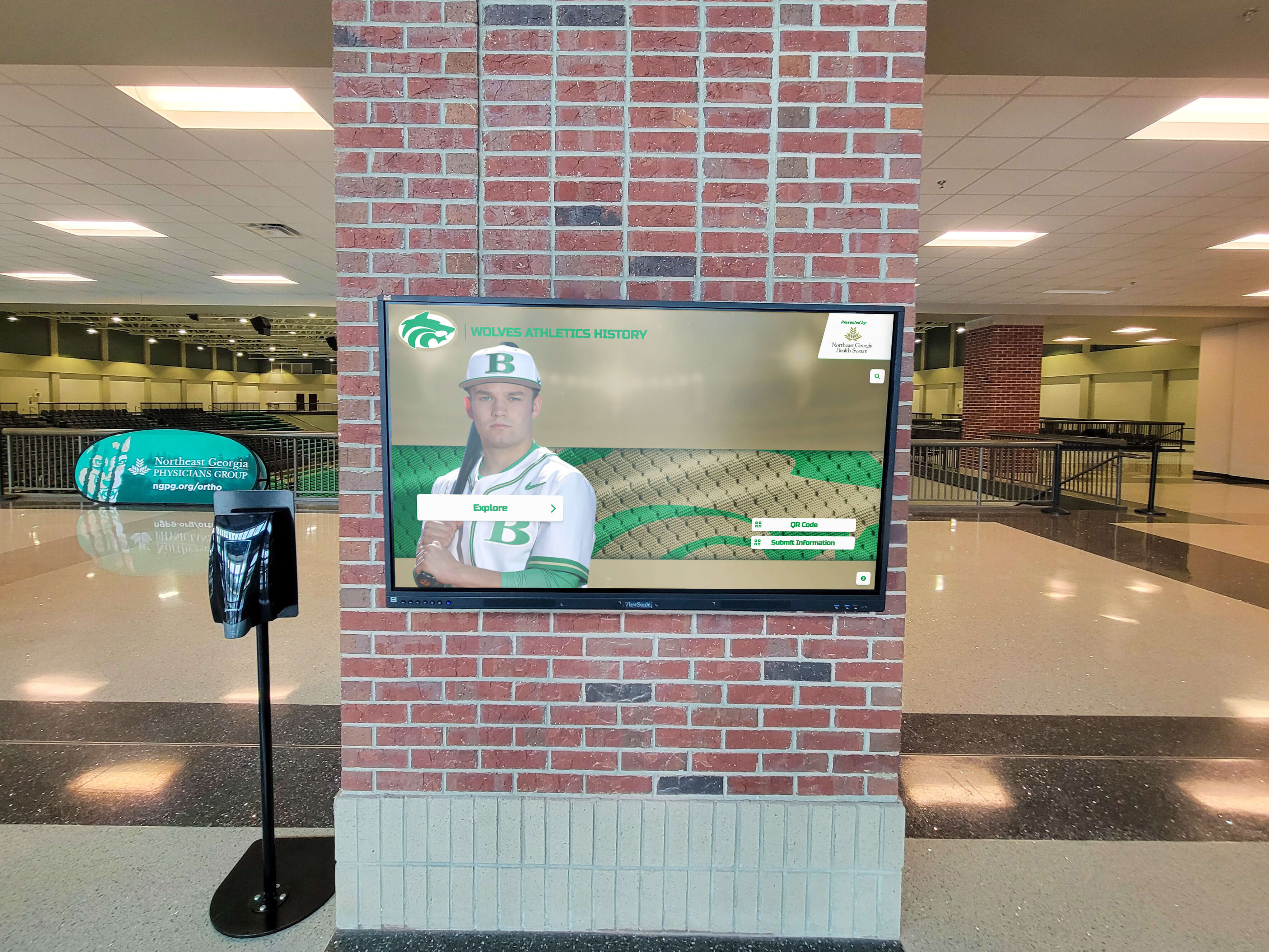
Touch Technology Compatibility: ELO offers various touch technologies including projected capacitive (PCAP) supporting multi-touch gestures like pinch-zoom, infrared (IR) providing large-format touch at lower cost, surface acoustic wave (SAW) offering excellent image quality, and resistive touch working with gloves or styli. Software should leverage available touch capabilities while gracefully degrading when advanced features aren’t available. Testing software with actual hardware prevents discovering incompatibilities post-deployment.
Performance Requirements: Resource-intensive software may struggle on lower-powered hardware configurations. Understand minimum specifications including processor requirements for smooth operation, RAM needed for reliable performance without crashes, storage capacity for content caching and operation, graphics capabilities for video playback and animations, and network bandwidth for cloud-based content delivery. Inadequate hardware creates frustrating user experiences regardless of software quality.
Network and Connectivity Planning
Most modern ELO touchscreen software leverages network connectivity for content management, system monitoring, and enhanced functionality. Proper network planning ensures reliable operation.
Wired vs. Wireless Networking: Both connection types offer advantages with tradeoffs including wired Ethernet providing superior reliability and consistent bandwidth, wireless WiFi offering installation flexibility without cable runs, hybrid approaches using wired for primary displays with wireless backup, and offline operation considerations for connectivity-challenged locations. For mission-critical installations, wired networking typically provides better reliability than wireless alternatives.
Bandwidth Requirements: Understand connectivity demands including initial content download requiring significant bandwidth, ongoing updates with more modest requirements, video streaming demanding sustained bandwidth, cloud backup traffic for content protection, and remote management traffic for monitoring and administration. Multiple displays on shared networks must account for aggregate bandwidth needs.
Network Security Considerations: Public-facing displays require appropriate network security including isolation from sensitive institutional networks through VLANs or separate networks, firewall rules limiting unnecessary communication, regular security updates patching vulnerabilities, encrypted connections protecting data in transit, and monitoring for unusual traffic patterns indicating compromise. Compromised displays shouldn’t provide paths into protected institutional systems.
Redundancy and Failover: Critical installations benefit from redundancy including dual internet connections through different providers, cellular backup for internet outages, local content caching enabling offline operation, and automatic failover switching to backup connections when primary connections fail. Redundancy ensures displays remain operational even when network problems occur.
Security and Lockdown Configuration
Public-facing ELO displays require robust security preventing unauthorized access, system misuse, and data breaches while maintaining appropriate functionality.
Kiosk Mode Lockdown: Proper kiosk lockdown configuration prevents users from accessing underlying operating systems including disabling system key combinations preventing access to system settings, hiding taskbars and window controls preventing application switching, disabling right-click context menus preventing file access, auto-starting kiosk software on boot ensuring correct application launches, and watchdog processes restarting crashed applications automatically. Without proper lockdown, curious users quickly access system functions, potentially causing damage or security breaches.
Physical Security Measures: Beyond software security, physical measures protect hardware including tamper-resistant enclosures preventing access to ports and cables, secure mounting preventing unauthorized removal, cable management hiding and protecting connections, peripheral lockdown preventing attachment of unauthorized devices, and surveillance or monitoring deterring vandalism. The Elo Backpack computer module mounts securely behind displays, providing better physical security than external computers.
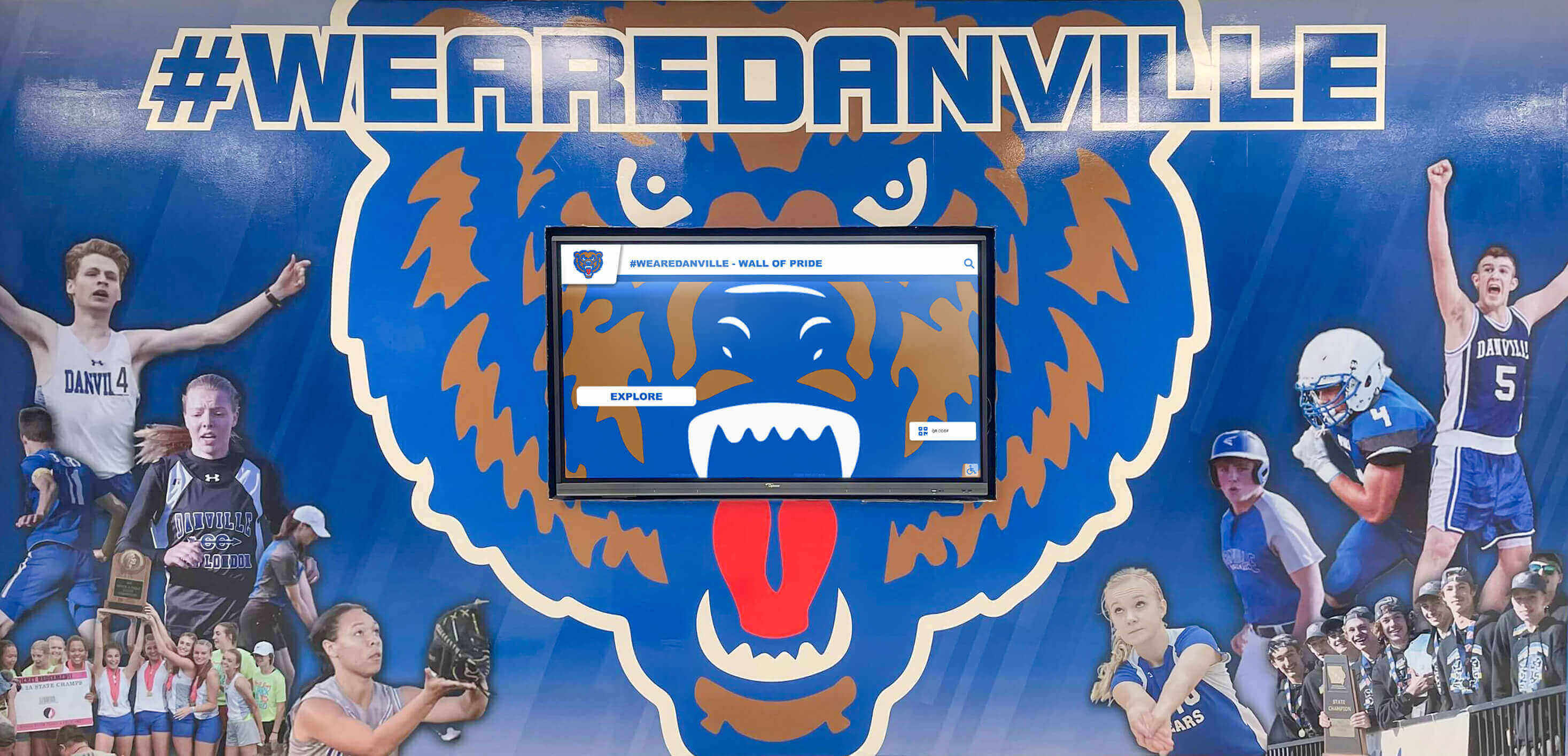
Data Protection and Privacy: Software handling personal information requires appropriate data protection including encryption of sensitive data at rest and in transit, session timeout clearing data after inactivity periods, privacy policy compliance meeting regulatory requirements, audit logging tracking access and changes, and regular security assessments identifying vulnerabilities. Organizations should verify software vendors implement appropriate data protection practices.
User Session Management: Public touchscreens should implement session management including automatic reset after inactivity returning to home screen, data clearing removing search history and viewed content, cache management preventing information persistence between users, and timeout warnings alerting users before session termination. Proper session management protects subsequent users’ privacy while preventing embarrassment from previous searches.
Implementation Best Practices for ELO Touchscreen Software
Organizations implementing ELO displays with interactive software achieve better outcomes by following systematic approaches addressing planning, deployment, and ongoing management.
Comprehensive Planning and Requirements Definition
Successful implementations begin with thorough planning clarifying objectives, requirements, and constraints before selecting specific solutions.
Define Primary Use Cases: Articulate precisely what the touchscreen should accomplish including specific information visitors should access, actions users should complete, problems the installation should solve, audiences requiring accommodation, and success metrics determining whether objectives are met. Clear use case definition guides software selection ensuring solutions address actual needs rather than offering impressive but irrelevant capabilities.
Engage Diverse Stakeholders: Involve stakeholders with different perspectives including end users who will interact with displays, content managers who will maintain information, technical staff who will support systems, administrative leaders who will approve budgets, and community members whose feedback ensures relevance. Broad stakeholder engagement builds support while ensuring solutions address diverse requirements.
Assess Content Readiness: Successful displays require compelling content. Before selecting software, assess content availability including existing digital assets immediately usable, materials requiring digitization or conversion, content requiring creation from scratch, rights and permissions for photographs or other media, and ongoing content development workflows. The best software platforms become underutilized assets without quality content driving engagement.
Establish Realistic Budgets: Understand comprehensive costs including hardware purchases or leases, software licensing or subscriptions, installation and configuration services, content development investments, training for staff and users, and ongoing maintenance and support. Realistic budgets prevent mid-project funding gaps forcing compromises that undermine deployment success.
Pilot Testing and Iterative Refinement
Rather than deploying numerous displays simultaneously, successful organizations often pilot test solutions, learning from initial installations before broader rollouts.
Single-Display Pilot: Begin with one display in a representative location including selecting high-visibility placement ensuring regular traffic, implementing complete functionality rather than partial features, gathering user feedback through observations and surveys, measuring engagement through analytics, and documenting lessons learned systematically. Pilots reveal real-world challenges impossible to anticipate during planning, enabling refinements before broader deployment.

User Testing and Feedback: Observe actual users interacting with pilot installations including watching users navigate without assistance, noting confusion points and navigation difficulties, timing task completion for common scenarios, gathering satisfaction feedback through brief surveys, and incorporating accessibility testing with diverse abilities. User testing reveals interface problems and usability challenges that seem obvious in retrospect but weren’t apparent during design.
Iterative Improvement: Use pilot insights to refine implementations including interface adjustments addressing navigation problems, content reorganization improving findability, performance optimization addressing slow operations, accessibility enhancements accommodating diverse users, and training development addressing common questions. Iterative refinement based on real usage creates significantly better final deployments than one-shot implementations.
Phased Rollout: After pilot success, deploy additional displays gradually including learning from each installation before proceeding, adjusting plans based on evolving understanding, spreading costs across budget cycles, and building organizational capability incrementally. Phased approaches reduce risk compared to simultaneous mass deployments.
Staff Training and Change Management
Technology alone doesn’t create success. Staff must understand systems and embrace their use for deployments to fulfill potential.
Administrative Training: Staff managing content need comprehensive training including CMS navigation and basic operations, content creation and editing workflows, media preparation and optimization, publishing and scheduling procedures, and troubleshooting common problems. Hands-on training with actual content proves more effective than abstract demonstrations.
End-User Orientation: While touchscreen interfaces should be self-explanatory, some orientation helps including announcements introducing new displays, instructional signage explaining basic operation, staff availability during initial weeks answering questions, and promotional campaigns encouraging exploration. Orientation reduces initial hesitation, encouraging visitors to engage with unfamiliar technology.
Ongoing Support Resources: Beyond initial training, ongoing resources sustain success including reference documentation for common tasks, video tutorials demonstrating procedures, help desk contacts for technical problems, user community forums for peer support, and periodic refresher training maintaining proficiency. Support resources prevent initial training from becoming obsolete as staff turnover occurs.
Cultural Change Management: Major technology deployments often require cultural changes including new content update workflows, shifted responsibilities among staff, different processes for recognition or information sharing, and evolving expectations around responsiveness. Proactive change management addressing concerns and building enthusiasm creates smoother transitions than simply deploying technology and expecting adaptation.
Measuring Success and Optimizing Performance
Organizations investing in ELO touchscreen software should measure results, demonstrating value while identifying optimization opportunities.
Key Performance Indicators and Analytics
Effective measurement requires defining relevant metrics and implementing tracking enabling data-driven optimization.
Usage Metrics: Basic usage data reveals engagement levels including daily active user counts, session durations indicating engagement depth, interaction counts showing content exploration, peak usage times informing content scheduling, and return visitor rates showing sustained interest. Rising usage suggests successful deployment while stagnant or declining usage indicates problems requiring attention.
Content Performance: Understand which content resonates with audiences including most-viewed profiles or pages, popular search terms revealing user interests, content depth showing how far users explore, media engagement tracking video views and completions, and underperformed content identifying candidates for improvement or removal. Content performance data guides ongoing content development priorities.

Technical Performance: Monitor system health and reliability including uptime percentages showing availability, error rates indicating problems, response time measurements tracking speed, network connectivity tracking online status, and hardware health monitoring component status. Proactive monitoring enables addressing problems before they significantly impact user experience.
Business Impact Metrics: Connect touchscreen performance to organizational objectives including alumni engagement increases measured through database growth or event attendance, donor recognition correlation with giving increases, recruitment impact tracked through prospective student feedback, space utilization measured through foot traffic patterns, and operational efficiency gains reducing staff time answering questions. Business impact metrics demonstrate return on investment, justifying continued support and expansion.
Continuous Improvement Practices
Data analysis should inform ongoing optimization efforts enhancing touchscreen effectiveness over time.
Regular Content Audits: Periodically review content quality and currency including accuracy verification ensuring information remains correct, relevance assessment removing outdated material, completeness evaluation identifying gaps, consistency checking maintaining standards, and freshness assessment adding recent content. Content audits prevent displays from becoming stale as organizations evolve.
A/B Testing: For organizations with multiple displays, testing variations reveals optimization opportunities including interface layout alternatives, navigation structure approaches, content organization schemes, featured content rotation strategies, and promotional messaging approaches. Controlled testing provides empirical evidence about what works best rather than relying on assumptions.
User Feedback Collection: Systematic feedback gathering reveals insights including optional surveys collecting visitor input, observation studies watching actual usage, focus groups exploring detailed reactions, suggestion mechanisms inviting improvement ideas, and complaint tracking identifying pain points. Feedback complements quantitative analytics, providing context explaining why metrics trend in particular directions.
Benchmark Comparison: For organizations with multiple installations, comparing performance across sites reveals best practices including identifying high-performing installations for study, understanding factors driving success, replicating successful approaches across sites, and addressing underperforming installations specifically. Benchmark comparison leverages collective experience across installations.
Selecting Software Partners for ELO Deployments
The software partner selected significantly influences long-term success. Organizations should evaluate potential vendors systematically across multiple dimensions.
Evaluation Criteria for Software Vendors
Industry Experience and Specialization: Vendors with deep experience in specific applications typically deliver better results than generalists. For educational athletic recognition, partners specializing in school deployments understand unique requirements including limited budgets and staff technical expertise, appropriate content structures for athletic achievements, seasonal content cycles around sports seasons, alumni engagement objectives and strategies, and compliance with student privacy regulations. Specialized experience translates to better-fit solutions and more relevant guidance.
Reference Customers and Case Studies: Speak with existing customers implementing similar projects including installations similar in size and scope, organizations with comparable technical resources, deployments in similar environments, and customers several years post-implementation revealing long-term experiences. Reference conversations reveal real-world vendor performance beyond polished marketing materials.
Support and Training Offerings: Understand support provisions including response time commitments for various issue severities, support channels available (phone, email, chat, on-site), included training for staff and users, documentation comprehensiveness and clarity, software update policies and frequency, and additional services available beyond standard support. Robust support proves essential when problems inevitably arise.

Platform Roadmap and Innovation: Evaluate vendor innovation including recent feature additions, planned enhancements communicated publicly, investment in platform development, adoption of emerging technologies, and customer influence on development priorities. Vendors actively improving platforms deliver growing value over time while stagnant vendors risk obsolescence.
Financial Stability and Longevity: Software deployments represent multi-year commitments. Vendor stability matters including years in business indicating sustainability, customer base size and growth trajectory, financial backing and business model, competitive positioning in market, and succession plans for key personnel. Vendor failure or acquisition can disrupt operations, making stability an important consideration.
Understanding Pricing Models and Total Cost
Software pricing varies significantly across vendors and models. Understanding full costs enables appropriate budget planning and vendor comparison.
Licensing Approaches: Common pricing models include subscription licensing with monthly or annual recurring fees, perpetual licensing with one-time purchases plus optional maintenance, tiered pricing based on features or display counts, enterprise licensing for organizations with many displays, and custom pricing for large or complex deployments. Each approach has tradeoffs affecting both initial investment and long-term costs.
Included vs. Additional Costs: Clarify what’s included in base pricing versus what costs extra including initial implementation and setup services, content migration from existing systems, custom development or integration work, training for staff and users, ongoing support and maintenance, software updates and new features, and cloud hosting or infrastructure costs. Transparent pricing prevents surprise expenses derailing projects.
Total Cost of Ownership Analysis: Compare options over expected lifespan including all software costs over 5-10 years, hardware costs including replacement cycles, network and connectivity expenses, staff time for administration and content management, external services for content creation, and opportunity costs of features or capabilities differences. The lowest initial price rarely represents the best long-term value.
Negotiation and Contracting: For significant deployments, negotiation improves terms including volume discounts for multiple displays, extended payment terms easing cash flow, trial periods reducing risk, service level agreements guaranteeing performance, termination clauses enabling exit if needed, and renewal terms preventing unexpected price increases. Professional contracts protect both parties while clarifying expectations.
The Future of ELO Touchscreen Software
As technology evolves, ELO touchscreen software capabilities will expand, enabling new applications and enhanced user experiences.
Emerging Capabilities on the Horizon
Artificial Intelligence Integration: AI technologies will enhance touchscreen experiences including natural language processing enabling conversational interactions, personalized recommendations based on user behavior, predictive analytics anticipating user needs, automated content curation organizing information intelligently, and accessibility enhancements improving experiences for users with disabilities. AI will make touchscreens more intuitive and responsive to individual needs.
Enhanced Multimedia Experiences: Richer media capabilities will create more immersive experiences including 4K and 8K video support showing stunning detail, augmented reality overlays adding virtual elements to physical displays, spatial audio creating immersive soundscapes, holographic displays creating three-dimensional imagery, and haptic feedback providing tactile responses to touches. Enhanced multimedia will make content more engaging and memorable.
IoT and Sensor Integration: Touchscreens will increasingly integrate with broader technology ecosystems including occupancy sensors detecting viewer presence, biometric authentication enabling personalized experiences, environmental sensors adjusting displays to conditions, mobile device integration connecting smartphones to displays, and multi-display coordination synchronizing content across locations. Integration will create more responsive, contextually aware systems.
Cloud-Native Architectures: Future software will leverage cloud computing more extensively including serverless computing reducing infrastructure management, edge computing processing data locally for responsiveness, distributed content delivery ensuring fast performance globally, real-time collaboration enabling simultaneous content editing, and API-first design enabling custom integrations. Cloud-native approaches will increase flexibility while reducing operational complexity.
Preparing for Evolving Technology
Organizations implementing ELO touchscreens today should position themselves for future evolution including selecting software with active development roadmaps, choosing hardware supporting upgrades and enhancements, implementing platforms with open architectures enabling integration, building staff capabilities for managing advancing technology, and budgeting for ongoing evolution beyond initial deployment. Forward-looking planning protects investments while enabling continuous improvement.
Conclusion: Choosing the Right Path Forward
ELO touchscreen software transforms commercial-grade display hardware into engaging, intuitive interactive systems serving diverse organizational needs from recognition to wayfinding to information sharing. Success requires selecting software aligned with specific applications, optimized for touchscreen interaction, supported by responsive vendors, and implemented thoughtfully with attention to user experience, content quality, and ongoing management.
Organizations implementing digital recognition displays, interactive kiosks, or information systems benefit from purpose-built software specifically designed for intended applications rather than general-purpose solutions requiring extensive customization. For schools implementing athletic halls of fame, donor recognition displays, or digital record boards, specialized platforms like Rocket Alumni Solutions deliver capabilities specifically addressing institutional needs including intuitive content management for non-technical staff, engaging touchscreen interfaces optimized for public interaction, cloud-based operation enabling remote management, comprehensive multimedia support bringing content to life, and extensive deployment experience guiding successful implementations.
The combination of ELO’s commercial-grade touchscreen hardware with purpose-built software creates powerful systems celebrating achievements, strengthening community connections, and engaging audiences in ways traditional static displays simply cannot match. Whether honoring athletic excellence, recognizing philanthropic generosity, preserving institutional history, or helping visitors navigate complex facilities, well-implemented touchscreen solutions deliver lasting value while positioning organizations to leverage advancing capabilities as technology continues evolving.
Ready to explore how ELO touchscreen software can transform your organization’s recognition, engagement, or information sharing? Discover how comprehensive platforms specifically designed for institutional needs deliver superior experiences, simplified management, and measurable results supporting long-term success.
































