Interactive touchscreen displays have transformed how schools, organizations, and businesses share information, recognize achievements, and engage audiences. Behind every effective touchscreen system sits a computer powering the interactive experience—and mounting that computer cleanly, securely, and accessibly makes the difference between professional installations and messy compromises.
The Elo Backpack 5.0 represents a purpose-built solution specifically designed for touchscreen display environments. This mountable computer module attaches directly to compatible Elo touchscreen displays, creating integrated, space-efficient systems without external computer clutter, tangled cables, or security vulnerabilities. For schools implementing digital hall of fame displays, interactive wayfinding kiosks, digital record boards, or recognition systems, understanding the Elo Backpack 5.0’s capabilities and applications helps create installations that deliver reliable performance with professional aesthetics.
What is the Elo Backpack 5.0?
The Elo Backpack 5.0 is a small form factor computer module that mounts directly onto the back of Elo touchscreen displays. Rather than requiring separate desktop computers or media players connected via cables, the Backpack integrates computing power into the display itself. This all-in-one approach simplifies installation, improves security, reduces maintenance complexity, and creates cleaner visual presentations—critical factors for schools and organizations deploying interactive recognition displays and digital signage systems.
The Challenge: Computing for Touchscreen Displays
Before exploring the Elo Backpack 5.0 specifically, understanding the fundamental computing challenge helps clarify why integrated solutions matter for professional touchscreen installations.
Traditional Touchscreen Computing Approaches
Schools and organizations implementing touchscreen displays traditionally face several computing options, each with distinct limitations:
External Desktop Computers: Placing full desktop PCs near or behind displays creates multiple problems including visible computer towers disrupting clean aesthetics, cable management challenges between computer and display, increased theft risk from accessible equipment, additional power outlets and circuit requirements, and heat management issues from enclosed equipment. These installations often look unprofessional and create ongoing maintenance headaches.
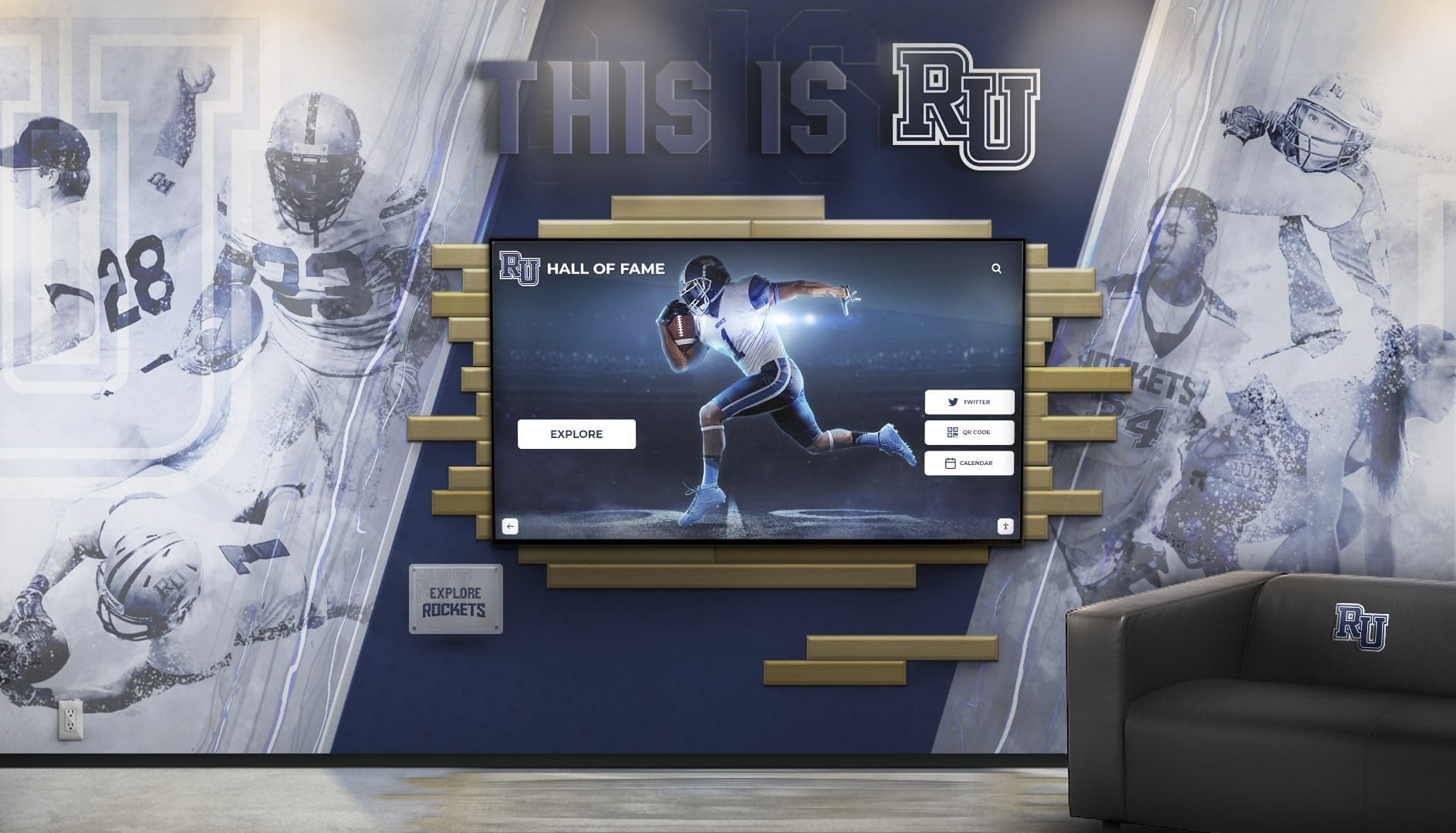
Mini PCs and Media Players: Smaller computing devices reduce some desktop computer problems but still require mounting solutions, cable connections, separate power supplies, and security considerations. While better than full desktops, these approaches still lack the integration and simplicity that purpose-built solutions provide.
Integrated Computer Modules: Purpose-built computer modules designed specifically for display mounting represent the optimal approach. These integrated solutions attach directly to displays, connect via single cable runs, utilize shared power systems, and create clean, professional installations. The Elo Backpack 5.0 exemplifies this integrated approach with engineering specifically optimized for Elo touchscreen environments.
Why Integrated Computing Matters for Schools
Educational institutions implementing interactive touchscreen displays for athletic recognition or digital wayfinding systems particularly benefit from integrated computing approaches:
Security Concerns: Schools face unique security challenges where accessible computer equipment creates theft opportunities. Integrated modules mounted behind displays within secure enclosures substantially reduce theft risk compared to visible external computers. This protection matters both financially and operationally—stolen computers disrupt valuable recognition and communication systems.
Professional Appearance: School facilities serve multiple stakeholders including students, parents, alumni, and prospective families. Installations with visible cables, external computers, or cluttered equipment create poor impressions. Clean, integrated touchscreen systems demonstrate institutional attention to detail and investment in quality technology serving communities effectively.
Maintenance Efficiency: School IT departments manage hundreds or thousands of devices across facilities with limited technical staff. Systems requiring fewer components, simpler cable management, and integrated designs reduce maintenance burden. When computers mount securely to displays, technicians spend less time troubleshooting connection issues, repositioning equipment, or addressing physical damage from handling.
Space Constraints: School hallways, lobbies, and athletic facilities often provide limited space for recognition displays and digital signage. Bulky external computer setups consume valuable floor space or require custom cabinetry. Integrated computing eliminates these space demands while maximizing available area for actual display screens and content visibility.
Elo Backpack 5.0: Core Features and Capabilities
The Elo Backpack 5.0 delivers computing power designed specifically for interactive touchscreen applications in educational, corporate, and public environments.
Physical Design and Integration
Compact Form Factor: The Backpack’s small footprint enables mounting directly to Elo display backs without adding significant thickness or weight. This compact design maintains displays’ relatively slim profiles while delivering full computing capability. The result resembles all-in-one computers but with commercial-grade touchscreen displays designed for public interaction.
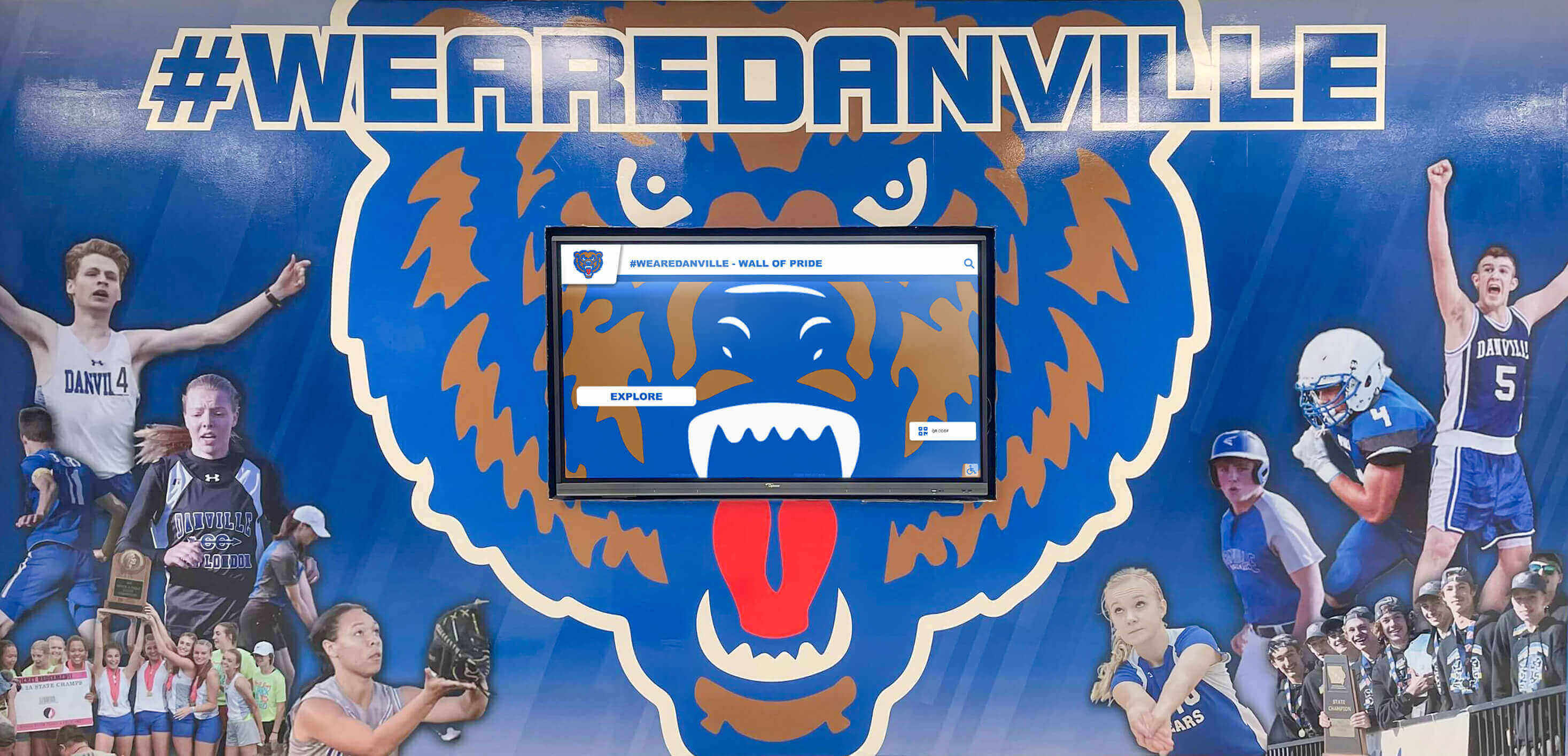
Secure Mounting System: Purpose-built mounting brackets attach Backpack units firmly to Elo displays, creating stable integrated systems. These mounting systems prevent accidental disconnection while allowing authorized removal for service or upgrades. Secure attachment matters especially in public environments where equipment faces potential tampering.
Cable Management: The Backpack connects to displays via short, integrated cables that remain hidden behind units. This approach eliminates visible cable runs between separate computer and display components. Power connections run through display mounting systems, often requiring only single power cables to wall outlets. This simplified connectivity creates installations that appear professional while reducing failure points.
Computing Performance for Interactive Applications
Processing Power: The Backpack 5.0 provides computing capability optimized for interactive display applications including digital signage content delivery, web-based application hosting, multimedia playback, and touchscreen interaction management. While specific processor specifications vary by configuration, the system handles typical interactive display workloads effectively without requiring high-end gaming or workstation-class hardware.
Operating System Support: The platform typically supports standard operating systems including Windows and Linux variants, enabling deployment of various interactive software solutions. This flexibility allows schools to run specialized touchscreen kiosk software for recognition displays, custom web applications, or commercial digital signage platforms according to specific needs.
Memory and Storage: Adequate RAM supports smooth application operation and multitasking for displays showing dynamic content or running multiple simultaneous processes. Storage options accommodate operating systems, applications, and reasonable amounts of local content including high-resolution images, videos, and databases for interactive touchscreen applications.
Network Connectivity: Integrated network interfaces support both wired Ethernet and wireless connectivity, enabling flexible deployment options. Schools can connect Backpack-powered displays to existing networks for remote content management, software updates, and centralized system administration. This connectivity enables cloud-based platforms like Rocket Alumni Solutions to deliver constantly updated recognition content without requiring physical media or manual updates.
Reliability and Durability for Commercial Environments
Commercial-Grade Components: Unlike consumer computers designed for occasional use in controlled environments, the Backpack 5.0 uses commercial-grade components engineered for continuous operation. Schools running touchscreen displays 12-16 hours daily require computing hardware that tolerates constant use without premature failure.
Thermal Management: Proper heat dissipation ensures reliability in enclosed display mounting environments. Effective thermal design prevents overheating that degrades components and shortens equipment lifespan. The Backpack’s cooling approach balances silent operation for quiet public spaces with adequate heat removal for reliability.
Extended Warranties and Support: Commercial display computing typically includes longer warranty periods and professional technical support compared to consumer electronics. These support provisions matter for institutional deployments where system failures disrupt important communication and recognition functions serving entire communities.
Applications: How Schools Use Elo Backpack-Powered Displays
Educational institutions deploy Elo Backpack-powered touchscreen systems across diverse applications, each benefiting from integrated computing’s advantages.
Interactive Digital Recognition Displays
Schools nationwide implement touchscreen displays for recognizing athletic achievements, academic excellence, alumni accomplishments, and community contributions. The Elo Backpack 5.0 provides ideal computing solutions for these recognition applications:

Athletic Hall of Fame Systems: Digital halls of fame showcase school athletic history through searchable databases of records, championships, and athlete profiles. Backpack-powered displays run specialized digital trophy case software that presents this content beautifully while enabling visitors to search by athlete name, sport, year, or achievement type. The integrated computing handles high-resolution photos, video highlights, and interactive navigation smoothly.
Record Board Displays: Modern digital record boards replace traditional painted or vinyl boards with dynamic touchscreen systems. The Elo Backpack 5.0 powers these displays, running databases of athletic records across all sports. When athletes break records, updates happen instantly through cloud-based content management rather than requiring expensive board repainting or vinyl replacement.
Alumni Recognition Systems: Engaging alumni requires accessible recognition of their contributions and achievements. Touchscreen displays powered by Backpack modules enable interactive exploration of alumni accomplishments during campus visits, reunions, and recruitment events. Alumni search their names instantly, discover classmates, and share findings through social media integration—capabilities impossible with static recognition boards.
Academic Achievement Showcases: Beyond athletics, schools recognize academic excellence through similar touchscreen systems. Displays highlighting scholarship recipients, honor roll students, academic competition winners, and college commitments create comprehensive recognition programs celebrating diverse forms of student achievement. The Backpack provides computing power for these academic recognition applications using the same hardware and software approaches as athletic displays.
Wayfinding and Information Kiosks
Large school campuses, university facilities, and educational complexes benefit from interactive wayfinding systems helping visitors navigate efficiently:
Campus Directories: Touchscreen wayfinding kiosks powered by Elo Backpack systems provide interactive building directories, facility maps, event calendars, and staff directories. Visitors touch screens to search for destinations, view maps, and receive directions. The computing module runs wayfinding software while managing touchscreen inputs and display outputs seamlessly.
Event Information Centers: During athletic tournaments, performing arts events, or admission open houses, interactive kiosks provide schedules, participant rosters, facility information, and real-time updates. The Backpack’s network connectivity enables dynamic content updates as events progress, ensuring information remains current throughout multi-day programs.
Safety and Emergency Communications: Interactive displays serve safety functions by showing emergency procedures, shelter locations, and security information. During emergencies, network-connected Backpack systems can switch from standard content to emergency messaging instantly, ensuring critical information reaches building occupants quickly.
Digital Signage and Announcements
General digital signage applications benefit from Elo Backpack-powered displays throughout school facilities:

Daily Announcements and Schedules: Schools replace printed or projected announcements with digital displays showing daily schedules, lunch menus, club meetings, athletic event times, and important reminders. The Backpack computing enables scheduled content changes throughout days and weeks, presenting age-appropriate content for different building areas without manual intervention.
Fundraising and Donor Recognition: Educational institutions use interactive donor recognition displays to thank supporters and encourage additional contributions. Touchscreen systems powered by Backpack modules showcase donor names, contribution impacts, and funding priorities while enabling prospective donors to explore giving opportunities interactively.
Student Work Showcases: Digital displays featuring student artwork, writing, projects, and achievements celebrate student accomplishments while keeping showcases fresh. Teachers update featured work remotely through web interfaces, with Backpack computers retrieving and displaying new content automatically. This approach surpasses traditional bulletin boards limited by physical space and requiring manual updating.
Installation and Setup Considerations
Successfully deploying Elo Backpack-powered touchscreen systems requires attention to several technical and practical factors.
Display Compatibility and Selection
The Elo Backpack 5.0 attaches to specific Elo touchscreen display models through proprietary mounting systems. When planning installations, verify Backpack compatibility with intended displays. Elo offers various touchscreen sizes from small 10-inch units through large-format 55-inch and beyond panels. Selecting appropriate display sizes depends on viewing distances, content types, and installation locations.
For school athletic recognition displays in main lobbies or gymnasiums, larger 43-55 inch touchscreens provide excellent visibility from distances while supporting detailed content exploration when users approach. Smaller displays suit individual classrooms, office areas, or limited mounting spaces. Understanding how to choose screen sizes for digital halls of fame helps ensure displays meet visibility needs effectively.
Physical Installation Requirements
Mounting Solutions: Elo Backpack-equipped displays require proper wall mounting or floor stand solutions. Wall mounts must support combined display and computing module weight while allowing accessibility for service. Many schools choose recessed mounting for protection and professional appearance, though this approach requires advance planning during construction or renovation.
Electrical Infrastructure: Proper electrical installation ensures reliable operation. Dedicated circuits prevent displays from sharing power with high-load equipment that causes voltage fluctuations. Surge protection guards expensive equipment from power events. Following electrical code requirements avoids safety hazards and insurance complications. The guide to technical considerations for digital wall of fame installations covers electrical planning comprehensively.
Network Connectivity: For cloud-based content management and remote administration, reliable network connectivity proves essential. Wired Ethernet connections provide superior reliability compared to wireless alternatives. IT departments should establish appropriate network security while enabling necessary internet access for content platforms and software updates. Proper network planning prevents installations from becoming stranded without connectivity for remote management.
Software Configuration and Content Management
Once physically installed, Elo Backpack systems require software setup and ongoing content management:
Operating System and Applications: Initial setup includes operating system installation (if not pre-configured), necessary drivers for touchscreen functionality, application software for intended use cases, and network configuration for remote management. Schools should document configurations systematically to streamline troubleshooting and future deployments.

Content Platform Selection: Interactive displays require content management systems delivering information to screens. For recognition applications, specialized platforms like Rocket Alumni Solutions provide purpose-built tools for managing athlete profiles, records, photos, and historical content. These platforms offer cloud-based interfaces allowing authorized staff to update content from any location without technical expertise.
Kiosk Lockdown: Public-facing touchscreen displays require kiosk mode configuration preventing users from accessing underlying operating systems or making system changes. Various kiosk lockdown approaches restrict displays to intended applications while preventing tampering. Proper lockdown configuration protects institutional networks and prevents system misuse.
Accessibility Features: Displays serving diverse audiences should include accessibility accommodations ensuring all community members can engage with content effectively. This includes appropriate mounting heights for wheelchair users, high-contrast display modes for vision-impaired visitors, and intuitive navigation for users with varying technical comfort. Comprehensive digital display accessibility planning ensures inclusive recognition systems serving entire communities.
Comparing Alternatives: Why Choose the Elo Backpack Approach?
Schools and organizations evaluating touchscreen display computing options benefit from understanding how the Elo Backpack 5.0 compares to alternative approaches.
Elo Backpack vs. External Mini PCs
Integration: The Backpack mounts directly to displays versus external PCs requiring separate mounting and cable runs. This integration simplifies installation while improving appearance and security.
Support: Single-vendor support covering both display and computing components streamlines troubleshooting versus coordinating between separate display and computer manufacturers. When issues arise, Elo provides comprehensive support rather than vendors pointing fingers at each other’s equipment.
Reliability: Purpose-built integration often delivers better reliability than aftermarket computing solutions not specifically designed for display mounting environments. The Backpack’s thermal management and vibration resistance specifically address display mounting challenges.
Cost: While Elo Backpack systems may cost more initially than basic external computers, comprehensive cost analysis including installation labor, cable management, security hardware, and ongoing maintenance often favors integrated approaches. Cleaner installations typically require less professional installation time, offsetting higher hardware costs.
Elo Backpack vs. All-in-One Touchscreen Displays
Some manufacturers offer touchscreen displays with permanently integrated computers. How does the Elo Backpack approach compare?
Upgrade Flexibility: The Backpack’s removable design enables computing upgrades without replacing entire displays. As computing requirements evolve, schools can upgrade Backpack modules while retaining touchscreen displays—a more economical and sustainable approach than discarding complete all-in-one units.
Service and Repair: Modular design simplifies repairs. Computer failures require replacing only Backpack modules versus entire display units. This modularity reduces repair costs and parts inventory requirements.
Initial Cost: All-in-one displays may offer lower initial costs for basic configurations. However, the Backpack approach’s flexibility for future upgrades and repairs often provides better long-term value for institutional deployments expecting extended operational lifespans.
Best Practices for Elo Backpack Deployments in Schools
Schools achieving greatest success with Elo Backpack-powered displays follow several best practices ensuring reliable, effective systems serving communities for years.
Involve IT Departments Early
Technology planning shouldn’t happen in isolation. Engage IT staff during initial planning to address network connectivity requirements, security policies and restrictions, support procedures and responsibilities, compatibility with existing systems, and ongoing maintenance expectations. Early IT involvement prevents deployment delays from network or security obstacles discovered late in projects.
Plan for Content Management Workflows
Beautiful displays become wasted investments without regular content updates. Before deploying systems, establish clear workflows for updating content including assigned responsibilities for updates, approval processes ensuring content accuracy, update frequencies for different content types, and training for staff managing content. Platforms like Rocket Alumni Solutions provide intuitive content management requiring minimal technical knowledge, but even simple systems need clear operational procedures.

Include Proper Training and Documentation
Staff managing Backpack-powered displays need adequate training including basic system operation and navigation, content update procedures, common troubleshooting steps, and when to contact technical support. Document configurations, credentials, and procedures systematically. When personnel change, proper documentation enables smooth transitions without losing institutional knowledge about system management.
Implement Regular Maintenance Schedules
Like all technology, touchscreen display systems require ongoing maintenance for optimal performance:
Physical Cleaning: Touchscreens accumulate fingerprints and dust affecting appearance and responsiveness. Establish regular cleaning schedules using appropriate cleaning solutions that won’t damage screens. The guide to touchscreen maintenance and cleaning provides detailed procedures.
Software Updates: Operating systems and applications require periodic updates for security and functionality improvements. Schedule maintenance windows for installing updates while minimizing disruption to system availability.
Content Audits: Periodically review displayed content for accuracy, currency, and appropriateness. Recognition displays showing outdated records or missing recent achievements lose credibility. Regular audits ensure systems fulfill their recognition mission effectively.
Cost Considerations and Budgeting
Schools and organizations planning Elo Backpack-powered touchscreen installations need realistic budget expectations covering all project components.
Initial Hardware Investment
Display and Computing Module: The combined cost of Elo touchscreen displays and Backpack 5.0 modules varies significantly based on screen size and computing specifications. Budget planning should include display panels (typically $1,500-$5,000+ depending on size), Backpack computing modules (typically $800-$1,500), and touchscreen overlays or technology (often included in display pricing but verify).
Mounting and Installation: Professional mounting hardware, electrical work, and installation labor add substantial costs. Budget for commercial-grade wall mounts or floor stands ($300-$800+), electrical work including circuits and outlets ($500-$2,000 depending on existing infrastructure), professional installation labor ($500-$1,500 per display), and network cabling if required ($300-$1,000 depending on distance and difficulty).
Software and Content Development
Platform Licensing: Interactive display systems require software platforms for content management and delivery. Options include one-time purchase software ($2,000-$10,000), subscription-based cloud platforms ($500-$3,000 annually per display), or custom software development ($10,000-$50,000+ for specialized requirements).
Content Development: Creating initial content for recognition displays requires investment including photography of trophies, facilities, or events ($500-$2,000), data entry and organization ($1,000-$5,000 depending on historical depth), graphic design for templates and branding ($500-$2,000), and video production if including multimedia ($1,000-$5,000+).
Ongoing Operational Costs
Content Management: Regular content updates require ongoing staff time or contracted services. Budget for staff hours for updates (2-10 hours monthly typically), or contracted content management services ($100-$500 monthly).
Software Subscriptions: Cloud-based platforms typically involve annual or monthly subscription fees. Budget $500-$3,000 annually per display depending on platform capabilities and included services.
Technical Support and Maintenance: Some deployments include formal support agreements covering hardware failures, software troubleshooting, and ongoing optimization. Budget 10-20% of hardware costs annually for support agreements if included.
Schools should perform comprehensive cost analysis comparing traditional versus digital recognition approaches to understand long-term financial implications. While digital systems require higher upfront investment, they often deliver superior total cost of ownership over 5-10 year periods while providing capabilities impossible with traditional approaches.
Real-World Implementation Success
Schools successfully deploying Elo Backpack-powered touchscreen systems typically share common approaches that contribute to positive outcomes.
Start with High-Impact Locations
Rather than deploying numerous displays immediately, successful schools often begin with showcase installations in prominent, high-traffic areas. Main entry lobbies, athletic facility entrances, and near gymnasium entries provide maximum visibility ensuring community members encounter displays regularly. These initial installations demonstrate value and build organizational support for expanding to additional locations.
Focus on Compelling Content First
Technology alone doesn’t create engagement—compelling content does. Schools achieving highest engagement invest substantially in content development including comprehensive historical research for recognition displays, high-quality photography of athletes, teams, and achievements, thoughtful organization enabling intuitive content discovery, and regular updates maintaining system relevance. Beautiful content on basic displays often outperforms mediocre content on expensive technology.

Build Organizational Ownership
Successful implementations involve diverse stakeholders including athletic directors coordinating sports recognition, coaches providing sport-specific knowledge and context, technology staff ensuring reliable infrastructure, administrative staff managing approval workflows, and alumni contributors sharing historical information and perspectives. This collaborative approach builds broad ownership ensuring systems serve entire communities effectively.
Measure and Communicate Impact
Demonstrating value sustains support and enables expansion. Track metrics including user engagement through analytics, content viewing patterns identifying popular features, stakeholder feedback about system value, and usage during events like reunions or open houses. Share success stories highlighting how displays positively impact school pride, alumni engagement, or recruitment efforts. Documented value justifies ongoing investment and expansion.
Addressing Common Concerns and Questions
Organizations considering Elo Backpack-powered displays frequently raise similar questions about technical requirements, ongoing management, and practical considerations.
“Can Our IT Department Manage These Systems?”
Elo Backpack systems utilize standard computing technologies that most institutional IT departments handle routinely. The computing modules run familiar operating systems and connect to networks using standard protocols. IT staff supporting Windows computers and networked devices typically manage Backpack-powered displays without specialized training. Some schools choose cloud-based content platforms minimizing local technical management, with providers handling software updates and technical support remotely.
“What Happens When Technology Becomes Obsolete?”
The modular Backpack approach addresses obsolescence concerns effectively. When computing requirements exceed Backpack capabilities or components reach end-of-life, schools can upgrade computing modules while retaining touchscreen displays. Quality commercial displays often operate effectively for 7-10 years or longer, outlasting multiple computing generations. This upgradability protects display investments while accommodating evolving technical requirements.
“How Much Technical Knowledge Does Content Management Require?”
Modern cloud-based recognition platforms require minimal technical expertise for routine content management. Athletic directors and administrative staff typically manage content through web browsers using intuitive interfaces similar to social media platforms. Common tasks like adding new records, uploading photos, or creating athlete profiles require no coding or technical knowledge. Platform providers like Rocket Alumni Solutions offer comprehensive training and ongoing support ensuring staff manage systems confidently.
“Are Touchscreen Displays Durable Enough for Public Spaces?”
Commercial-grade Elo touchscreen displays are specifically engineered for public environments with continuous use. Unlike consumer televisions or computer monitors, commercial touchscreens include hardened glass protecting displays from impacts, continuous-operation components rated for thousands of operating hours, and vandal-resistant designs addressing public space challenges. Schools deploy Elo touchscreens in high-traffic areas experiencing thousands of interactions monthly with minimal maintenance requirements.
Future Trends: Evolving Interactive Display Technology
Organizations investing in Elo Backpack-powered systems today position themselves to adopt emerging technologies enhancing interactive display capabilities in coming years.
Artificial Intelligence and Personalization
AI technologies increasingly enable personalized content delivery based on viewer interests, demographics, or behaviors. Future touchscreen displays might recognize returning users, recommend relevant content, or adapt interfaces dynamically. The Backpack computing platform provides foundation for adopting these AI-powered capabilities as they mature and become practical for institutional deployments.
Enhanced Multimedia and Immersion
Interactive displays increasingly incorporate rich multimedia including high-resolution video, spatial audio, and even augmented reality overlays. As content becomes more sophisticated, computing requirements grow accordingly. The Backpack’s upgrade path enables schools to enhance computing power as content complexity increases, supporting richer multimedia experiences without replacing displays.
Cloud Integration and Remote Management
Cloud-based platforms increasingly manage display networks remotely, enabling centralized content distribution, usage analytics, and system monitoring across multiple displays or even multiple facilities. The Backpack’s network connectivity positions schools to leverage these cloud capabilities for efficient management at scale.
Voice Interaction and Accessibility
Voice-controlled interfaces reduce barriers for users uncomfortable with touchscreens while improving accessibility for visitors with physical disabilities. Future Backpack systems might include voice interaction capabilities, enabling users to search content, navigate systems, or request information through natural language. This evolution supports more inclusive recognition systems serving diverse community members effectively.
Making the Decision: Is the Elo Backpack 5.0 Right for Your School?
Schools and organizations evaluating touchscreen display computing options should consider several factors when assessing whether the Elo Backpack 5.0 approach fits specific needs and contexts.
When the Elo Backpack Makes Sense
The Elo Backpack approach delivers optimal value for:
- Schools prioritizing clean, professional installations where visible computers and cable clutter create unacceptable appearances
- Organizations with limited technical staff benefiting from integrated solutions with single-vendor support
- Institutions planning multiple displays across facilities where standardization simplifies management
- Environments with security concerns where accessible external computers create theft risks
- Organizations expecting long-term deployments where upgrade flexibility justifies higher initial investment
When Alternative Approaches Might Fit Better
Consider alternatives when:
- Extremely limited initial budgets make even modest computing investments challenging
- Very simple display requirements need only basic slideshow or single-application functionality
- Existing compatible equipment could serve display computing needs without additional purchases
- Non-Elo displays are already selected or installed (Backpack systems specifically integrate with Elo touchscreens)
Getting Started with Professional Guidance
Schools benefit from consulting with experienced providers who help navigate technical decisions, budget planning, and implementation strategies. Companies specializing in educational technology deployments understand unique school requirements including limited budgets requiring cost-effective solutions, compliance with accessibility and safety codes, integration with existing school systems, and sustainable solutions minimizing ongoing maintenance burden.
Rocket Alumni Solutions partners with schools nationwide implementing comprehensive recognition display systems powered by reliable touchscreen hardware including Elo Backpack-based solutions. This expertise helps schools avoid common implementation pitfalls while ensuring installations deliver lasting value serving communities effectively for years.
Conclusion: Integrated Computing for Professional Touchscreen Displays
Interactive touchscreen displays transform how schools recognize achievements, share information, and engage communities. Behind every effective touchscreen system sits computing infrastructure powering the interactive experience. The Elo Backpack 5.0 represents purpose-built computing specifically engineered for touchscreen display environments, delivering integrated solutions without external computer clutter, secure mounting addressing theft concerns, simplified cable management for professional appearance, and upgrade flexibility protecting long-term investments.
For schools implementing digital halls of fame, interactive record boards, or comprehensive recognition displays, integrated computing approaches like the Elo Backpack 5.0 deliver reliable performance with professional aesthetics that reflect positively on institutional quality and attention to detail.
Whether replacing aging traditional recognition boards, implementing new interactive wayfinding systems, or creating comprehensive digital communication networks across facilities, understanding modern touchscreen computing options helps schools make informed decisions creating systems that serve communities effectively for years while remaining flexible enough to evolve with changing technological capabilities and organizational needs.
The combination of quality touchscreen displays, integrated computing through solutions like the Elo Backpack 5.0, and purpose-built content platforms creates powerful systems celebrating achievement, connecting communities with institutional heritage, and building pride that strengthens schools from within while projecting excellence to prospective students, families, and supporters evaluating programs from outside.

































