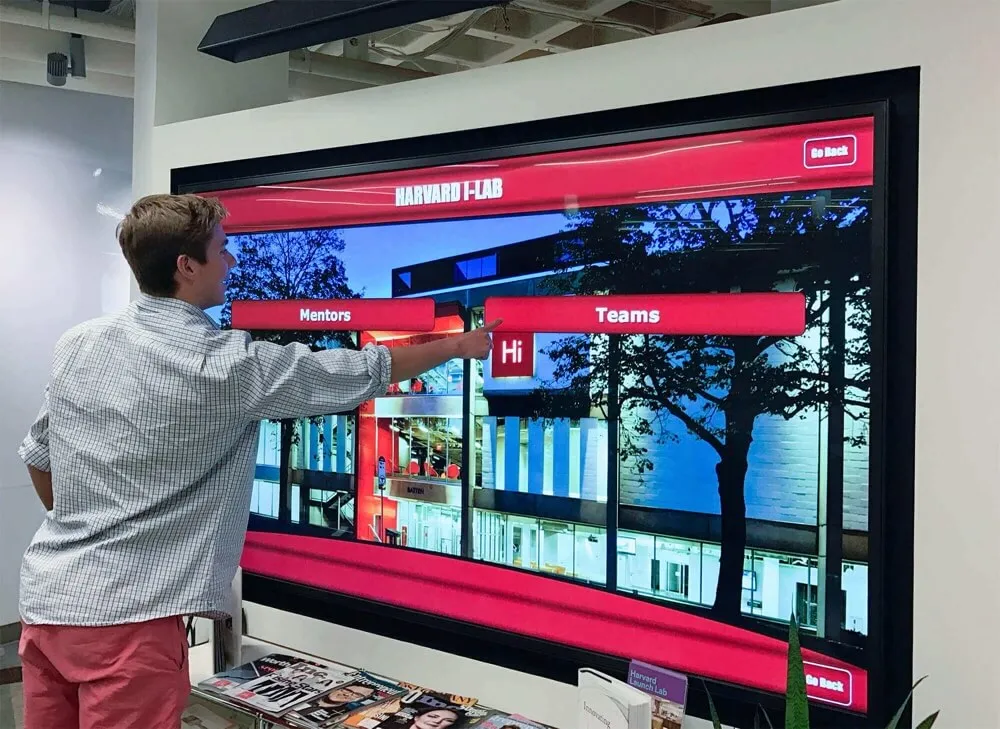Creating an interactive directory for your business no longer requires extensive technical expertise or massive budgets. Whether you manage a corporate office building, multi-tenant facility, educational campus, healthcare center, or retail complex, modern interactive directory solutions have become remarkably accessible through user-friendly platforms, affordable hardware, and straightforward implementation processes.
The shift from static printed directories to dynamic, searchable, interactive systems transforms how visitors navigate facilities, how businesses showcase their presence, and how organizations communicate important information. An interactive directory isn’t just an upgrade from traditional signage—it’s a fundamental reimagining of how people discover and connect with businesses, departments, and services within your facility.
This comprehensive guide explores the easiest, most practical approaches to creating interactive directories in 2025, covering everything from technology selection to content strategy, implementation processes to ongoing management, ensuring you can confidently deploy solutions that serve your business effectively for years to come.
Why Interactive Directories Matter for Modern Businesses
Today's visitors expect the same intuitive, digital-first experiences they encounter everywhere else in their lives. Static directories create frustration, increase demands on reception staff, and project outdated business images. Interactive business directories solve these challenges while delivering measurable benefits—reducing wayfinding questions by 40-60%, improving visitor satisfaction, and cutting directory update time by over 90%. For businesses managing multiple tenants, frequent organizational changes, or complex facilities, interactive directories prove essential rather than optional.
Understanding Interactive Business Directories

An interactive business directory serves as a digital wayfinding and information system helping visitors find companies, departments, people, services, and amenities within buildings or across multi-building complexes. Unlike traditional static directories with fixed printed listings, interactive systems provide searchable databases, real-time updates, visual floor plans, multimedia content, and engaging user experiences that significantly improve navigation effectiveness.
The Core Components
Modern interactive directories typically combine three essential elements working together seamlessly:
Display Hardware: Commercial-grade touchscreen displays or kiosks designed for continuous public operation, ranging from 32-inch wall-mounted tablets to 55-inch floor-standing kiosks depending on your environment and traffic levels.
Software Platform: Specialized directory management software that powers the user interface visitors interact with, manages content organization and search functionality, handles updates and scheduling, and provides analytics about usage patterns.
Content Management System: Administrative tools enabling authorized staff to update tenant listings and locations, modify floor plans and visual wayfinding, schedule temporary changes for events or construction, and manage featured content and announcements without requiring technical expertise.
Solutions like Rocket Alumni Solutions provide integrated platforms combining all these elements specifically designed for institutional and business environments, delivering professional interactive directory capabilities through user-friendly systems that non-technical staff can manage confidently.
Types of Interactive Directories
Understanding available options helps businesses select approaches matching their specific needs, technical capabilities, and budget parameters:
Touchscreen Kiosk Directories
The most comprehensive option features dedicated touchscreen displays installed at strategic locations throughout facilities. These purpose-built systems provide full interactive functionality including advanced search capabilities, visual floor plans and wayfinding, multimedia content integration, and robust hardware designed for continuous public use.
Touchscreen kiosks work exceptionally well for high-traffic locations like building lobbies, elevator banks, and main entrances where multiple visitors need wayfinding assistance throughout the day.
Web-Based Online Directories
Digital directories accessible through web browsers on personal devices or shared computers offer searchable tenant databases, location information and contact details, map integration showing facility locations, and remote access for pre-visit planning.
Web-based approaches work well as supplements to physical kiosks or as standalone solutions for organizations prioritizing mobile accessibility over dedicated physical installations.
Mobile App Directories
Custom mobile applications provide interactive directory functionality directly on visitor smartphones, enabling offline access to directory information, turn-by-turn navigation throughout facilities, notification capabilities for updates and alerts, and integration with other business systems.
Mobile apps require more development investment but offer convenience for regular visitors and employees who prefer using personal devices over shared kiosks.
Hybrid Approaches
Many organizations implement combinations—physical touchscreen kiosks in lobbies with web-based directories accessible remotely and mobile apps for regular users. This hybrid strategy maximizes accessibility while serving different visitor preferences and use cases effectively.

Easiest Implementation Methods for Different Business Types
The most appropriate implementation approach depends significantly on your specific business type, facility characteristics, visitor population, and organizational resources. Understanding which method aligns best with your situation accelerates successful deployment.
Small Businesses and Professional Offices
Best Approach: Simple web-based directories or single touchscreen tablet installations
Small professional offices, medical practices, law firms, and similar businesses typically benefit most from straightforward solutions requiring minimal infrastructure investment. A single wall-mounted touchscreen tablet running directory software provides impressive interactive capabilities without complex installation requirements.
Implementation Steps:
- Select commercial-grade tablet or small touchscreen display (15-22 inches)
- Choose user-friendly directory software platform with simple content management
- Create basic floor plans and tenant listings
- Mount display near entrance or reception area
- Train reception staff on content updates
Total investment typically ranges $2,000-$5,000 for complete systems including hardware, software, and installation—affordable for small business budgets while delivering professional impressions.
Mid-Size Corporate Buildings
Best Approach: Multiple touchscreen kiosks with cloud-based management
Corporate office buildings with multiple floors and changing tenant configurations benefit from robust touchscreen systems installed at strategic locations throughout facilities. Cloud-based management ensures consistent information across all displays regardless of how many locations you deploy.
Implementation Steps:
- Assess building traffic patterns to determine optimal kiosk locations
- Select commercial-grade touchscreen displays (43-55 inches) suitable for lobby environments
- Choose platform supporting multi-display management from central dashboard
- Develop comprehensive content including floor plans, tenant information, and amenity locations
- Install displays at building entrance, elevator lobbies, and other decision points
- Establish clear content management responsibilities and update workflows
Investment typically ranges $8,000-$15,000 per location, with economies of scale reducing per-unit costs for multiple installations. The comprehensive touchscreen building directory guide provides detailed considerations for corporate implementations.
Educational Institutions and Campuses
Best Approach: Integrated campus-wide directory network with mobile companion apps
Educational institutions face unique challenges with complex multi-building layouts, frequent organizational changes, diverse visitor populations, and high volumes of first-time visitors during recruitment events. Campus-wide solutions with both physical kiosks and mobile access serve these complex needs effectively.
Implementation Steps:
- Map entire campus including all buildings, departments, and key locations
- Deploy outdoor-rated kiosks at campus entrances and parking areas
- Install interior displays in main buildings, student unions, and administrative centers
- Develop mobile-responsive web directory accessible on personal devices
- Integrate with campus systems for real-time room scheduling and event information
- Create content in multiple languages serving international student populations
Educational implementations benefit from specialized platforms designed specifically for campus environments, combining wayfinding functionality with interactive recognition displays that celebrate achievement while providing navigation assistance.
Healthcare Facilities
Best Approach: ADA-compliant touchscreen systems with multilingual support
Medical office buildings, hospitals, and healthcare centers require directories emphasizing accessibility features serving elderly patients, individuals with disabilities, and diverse language populations. Healthcare-specific considerations include infection control surfaces, HIPAA privacy compliance, and clear visual design suitable for anxious visitors.
Implementation Steps:
- Select displays with antimicrobial surfaces designed for healthcare environments
- Ensure complete ADA accessibility compliance with proper mounting heights and alternative input methods
- Implement multilingual interfaces serving diverse patient populations
- Design clear, simplified navigation suitable for stressed or elderly users
- Integrate with patient appointment systems where privacy regulations permit
- Provide alternative text-based information for visitors preferring traditional formats
Healthcare implementations prioritize clarity and accessibility over flashy features, focusing on reliability and ease of use for populations that may struggle with complex technology.
Retail and Mixed-Use Developments
Best Approach: Branded interactive directories with advertising capabilities
Retail complexes, shopping centers, and mixed-use developments benefit from directories that serve dual purposes—wayfinding functionality and promotional platforms showcasing tenant businesses. These systems often generate revenue through enhanced listing fees and advertising opportunities that offset implementation costs.
Implementation Steps:
- Design branded interface reflecting property aesthetics and identity
- Create rich tenant profiles including business descriptions, photos, and promotional content
- Implement search and browse functionality organized by business categories
- Integrate special offers, events, and promotional content
- Develop premium listing options for tenants willing to pay enhanced fees
- Establish advertising sales processes and content approval workflows
Retail implementations often include more sophisticated visual design and promotional capabilities compared to purely functional corporate directories, balancing wayfinding utility with marketing value for tenant businesses.

Step-by-Step Implementation Process
Regardless of specific approach, successful interactive directory implementations follow systematic processes addressing planning, technology selection, content development, and launch activities.
Phase 1: Needs Assessment and Planning (Week 1-2)
Begin implementation by thoroughly understanding your specific requirements, constraints, and objectives through structured assessment activities:
Facility Analysis
- Document building layout including floor count, square footage, and architectural complexity
- Identify current wayfinding pain points through staff interviews and visitor observation
- Map traffic patterns revealing where visitors most frequently need assistance
- Note environmental considerations affecting display placement (lighting, temperature, accessibility)
User Research
- Survey or interview representative visitor types about navigation challenges
- Understand visitor technology comfort levels and preferences
- Identify specific information visitors most frequently seek
- Document language diversity requiring multilingual support
Stakeholder Mapping
- Identify decision-makers requiring approval for budget, technology, and implementation
- Determine who will manage ongoing content updates and system administration
- Engage facilities management regarding installation requirements
- Coordinate with IT regarding network connectivity and support
Budget Development
Establish realistic budgets accounting for hardware costs (displays, mounting, and any necessary enclosures), software licensing (one-time or subscription pricing models), professional installation services, content development time and resources, training for administrators and staff, and ongoing maintenance and support agreements.
Phase 2: Technology Selection (Week 2-3)
Evaluate available solutions against your specific requirements, prioritizing factors most critical to your business environment:
Hardware Selection Criteria
- Screen Size: Appropriate for viewing distance and space constraints
- Durability: Commercial-grade components rated for continuous operation
- Touch Technology: Responsive capacitive touchscreens suitable for public use
- Environmental Rating: Indoor/outdoor capabilities matching installation locations
- Aesthetics: Design quality matching your facility’s professional standards
Software Platform Evaluation
- Ease of Use: Administrative interfaces truly accessible to non-technical staff
- Customization: Ability to brand interface reflecting your organization’s identity
- Search Capabilities: Robust search handling various visitor query patterns
- Update Process: Simple content modification without vendor dependency
- Scalability: Support for growth from single display to multi-location network
Request demonstrations using sample data reflecting your actual facility to understand how systems will function with your content. Prioritize vendors with proven implementations at organizations similar to yours who can provide credible references.
Specialized touchscreen kiosk software designed specifically for wayfinding applications typically outperforms generic digital signage platforms adapted for directory purposes, offering purpose-built features addressing specific navigation needs.
Phase 3: Content Development (Week 3-5)
Quality content determines whether interactive directories deliver value or frustration. Invest appropriate time developing comprehensive, accurate information:
Directory Database Creation
- Compile complete tenant/company listings with accurate names, suite numbers, floor locations, and contact information
- Develop department structures for internal organizations
- Document amenity locations (restrooms, cafeterias, ATMs, emergency equipment)
- Create service category groupings enabling browsing by business type
Visual Content Production
- Obtain or create accurate building floor plans suitable for visitor navigation
- Simplify architectural drawings focusing on navigation rather than technical detail
- Highlight key landmarks (elevators, stairwells, entrances) aiding orientation
- Photograph or source images for featured tenants or locations
- Ensure all visual content meets accessibility contrast and clarity standards
Information Architecture Design
- Organize content logically matching how visitors think about your facility
- Create intuitive category structures for browsing
- Develop clear naming conventions for rooms, areas, and services
- Plan information depth providing detail without overwhelming visitors
- Design progressive disclosure showing summary information with drill-down details available
The same content management principles that enable effective digital recognition systems apply to business directories, ensuring sustainable long-term maintenance through well-organized, systematically managed content.
Phase 4: Installation and Configuration (Week 5-6)
Professional installation ensures systems start strong with proper physical placement, secure mounting, reliable connectivity, and optimized configuration:
Site Preparation
- Verify power availability at installation locations or arrange electrical work
- Confirm network connectivity (wired Ethernet preferred over WiFi for reliability)
- Ensure adequate clearance meeting ADA accessibility requirements
- Assess lighting conditions addressing potential screen glare issues
Physical Installation
- Mount displays securely using commercial-grade hardware appropriate for wall types
- Implement professional cable management concealing power and network connections
- Position displays at proper heights for comfortable viewing and touch interaction
- Test touchscreen responsiveness and display visibility from various angles
System Configuration
- Load content into directory software and verify accuracy
- Configure search functionality and test with various query patterns
- Customize interface branding reflecting your organizational identity
- Set up administrative access and permissions for content managers
- Integrate with any external systems (scheduling, security, etc.)
Testing
- Conduct thorough testing of all interactive features before public launch
- Verify search returns accurate results for all tenants and locations
- Test visual wayfinding and floor plans for clarity and accuracy
- Confirm accessibility features function properly for users with disabilities
Phase 5: Training and Launch (Week 6-7)
Successful launches require preparing staff, communicating availability, and supporting early users as systems become available:
Staff Training
- Train administrators on content update procedures and software navigation
- Educate reception staff on basic troubleshooting and visitor assistance
- Create documentation for common administrative tasks and problem resolution
- Schedule refresher training sessions ensuring sustained competency
Soft Launch
Consider limited initial deployment allowing refinement based on real usage before broad promotion. Position staff near directories during initial days to observe visitor interaction patterns, identify confusing elements requiring adjustment, provide assistance building early user confidence, and gather feedback for improvements.
Communication Campaign
- Announce directory availability through multiple channels (email, signage, website)
- Create simple instructional content highlighting key features
- Promote specific benefits like finding tenants quickly or discovering services
- Share success stories and positive feedback building usage momentum

Essential Features for Effective Business Directories
Whether implementing simple or sophisticated systems, certain core features prove essential for directories that genuinely serve business needs effectively:
Powerful Search Functionality
The most critical feature enabling visitors to quickly find what they seek without extensive browsing or menu navigation:
Multi-Field Search: Query across tenant names, people names, suite numbers, service categories, and keywords simultaneously, returning relevant results regardless of which information visitors possess.
Intelligent Matching: Handle common misspellings, partial entries, abbreviations, and alternate terms gracefully. If someone searches “Smith” the system should find “Smithson Associates” among results.
Autocomplete Suggestions: Provide real-time suggestions as visitors type, preventing spelling errors and accelerating searches by offering likely matches before complete entry.
Category Browsing: Supplement search with organized browsing by business type, floor, department, or other logical groupings serving visitors who prefer exploring options.
Visual Wayfinding and Floor Plans
While text directions serve some users, visual representations prove more intuitive for most visitors navigating unfamiliar facilities:
- Interactive floor plans with clear “You Are Here” location indicators
- Highlighted paths showing routes from current location to destination
- Multiple floor navigation showing vertical movement via stairs or elevators
- Landmark identification calling out recognizable features along routes
- Zoom capabilities allowing both overview and detailed views
Quality visual wayfinding transforms directories from information lookup tools into genuine navigation assistants that confidently guide visitors throughout facilities.
Real-Time Content Updates
The operational advantage distinguishing digital directories from static alternatives—ability to reflect changes instantly without physical signage updates:
Cloud-Based Management: Administrative interfaces accessible from any internet-connected device enable updates from office computers, home devices, or smartphones without requiring physical access to displays.
Instant Synchronization: Changes made in content management systems appear immediately across all connected displays throughout facilities, ensuring consistency.
Scheduled Publishing: Prepare updates in advance for automatic publication at specified times—perfect for office moves over weekends or tenant changes on specific dates.
Bulk Operations: Import complete tenant lists from spreadsheets, update multiple entries simultaneously, or make system-wide changes efficiently rather than tedious individual editing.
This update flexibility proves particularly valuable for facilities with frequent tenant changes, growing organizations with regular departmental moves, or properties undergoing renovations requiring temporary wayfinding adjustments.
Accessibility Features
Inclusive directories serving diverse visitor populations require thoughtful accessibility throughout design and implementation:
Physical Accessibility: ADA-compliant mounting heights positioning touchscreens 15-48 inches from floor for wheelchair users, adequate clear floor space allowing maneuvering, and approach angles accommodating various mobility devices.
Visual Accessibility: Large, high-contrast text readable for visitors with vision limitations, adjustable text sizes accommodating different needs, and colorblind-friendly color schemes avoiding red-green combinations.
Alternative Interaction Methods: Voice-guided navigation providing audio directions for visually impaired visitors, large touch targets suitable for users with limited dexterity, and simplified interface modes reducing cognitive complexity.
Multilingual Support: Interface translation for diverse populations, consistent functionality across all supported languages, and appropriate character set support for non-Latin alphabets.
The principles that make digital recognition displays accessible apply equally to business directories, ensuring technology serves rather than excludes any portion of your visitor population.
Analytics and Usage Insights
Understanding how visitors interact with directories enables data-driven optimization improving effectiveness over time:
Usage Metrics: Total searches performed, peak usage times and traffic patterns, popular destinations and frequently searched tenants, and feature utilization rates revealing which capabilities visitors value most.
Search Analytics: Most common search terms revealing what visitors seek, failed searches indicating missing content or confusing terminology, and navigation pathways showing how visitors explore content.
Performance Monitoring: System uptime percentages and reliability metrics, response time measurements ensuring snappy interaction, and error rates identifying technical issues requiring attention.
These insights inform content improvements, interface refinements, and strategic decisions about directory expansion or feature enhancements based on actual usage rather than assumptions.

Affordable Technology Options for Every Budget
Interactive directories have become increasingly accessible across budget ranges, from basic solutions costing thousands to comprehensive systems requiring larger investments. Understanding options ensures businesses select appropriate solutions matching financial parameters:
Entry-Level Options ($2,000-$5,000)
Consumer Tablet Adaptations
Large commercial tablets (15-22 inches) running directory software provide basic interactive functionality suitable for small businesses or single-location needs. While less durable than commercial kiosks, quality tablets offer surprisingly capable solutions at minimal investment.
Web-Based Directories
Browser-accessible directories hosted online eliminate hardware costs entirely, requiring only subscription fees for hosting and software typically $500-$1,500 annually. Users access via personal devices or existing computers, making this the most affordable implementation approach.
DIY Software Platforms
User-friendly directory software services like those used to create online directories enable businesses to build searchable databases, integrate maps, and publish directories without coding expertise. These platforms typically charge $50-$200 monthly depending on features and capacity.
Mid-Range Solutions ($5,000-$15,000)
Commercial Touchscreen Displays
Purpose-built commercial touchscreens (32-43 inches) designed for public installations provide improved durability, brightness, and touch responsiveness compared to consumer tablets. These displays typically include basic mounting hardware and run specialized directory software through integrated media players.
Wall-Mounted Kiosks
Professionally designed wall-mount enclosures housing commercial touchscreens create polished installations projecting quality without floor space requirements. These systems include secure mounting, cable management, and professional aesthetics suitable for corporate environments.
Turnkey Solutions
Complete packages including hardware, software, content development assistance, professional installation, and training provide hassle-free implementation for businesses preferring comprehensive vendor support over DIY approaches.
Premium Systems ($15,000-$50,000+)
Large Format Touchscreens
Impressive 55-75 inch commercial displays create statement installations in large lobbies or high-traffic areas where visibility and multiple simultaneous users justify premium investments.
Custom-Built Kiosks
Purpose-designed floor-standing kiosks incorporating custom branding, specialized enclosures, integrated accessories (printers, card readers, phones), and architectural integration matching facility aesthetics represent top-tier solutions for flagship locations.
Multi-Location Networks
Campus-wide implementations with outdoor-rated units, multiple interior locations, centralized management systems, and integration with building management platforms require substantial investment but serve complex facility needs comprehensively.
Ongoing Costs
Budget for annual expenses including software licensing or subscriptions ($800-$3,000 per display annually), support and maintenance agreements, content updates and management time, occasional hardware repairs or component replacement, and electricity costs (typically minimal for modern efficient displays).

Managing and Maintaining Your Interactive Directory
Long-term success requires sustainable management processes ensuring directories remain accurate, engaging, and reliable over years of operation:
Content Governance
Establish clear ownership and processes for different content types preventing confusion about responsibilities:
Assign Specific Responsibilities: Identify who updates tenant listings when companies move or change names, who maintains floor plans during renovations or space reconfigurations, who manages featured content and promotional information, and who handles emergency updates during crisis situations.
Create Update Procedures: Document step-by-step processes for common tasks ensuring consistency as staff change roles over time. Establish approval workflows for significant changes requiring review before publication. Schedule regular content audits verifying accuracy across entire directory database.
Enable Distributed Management: For organizations with departments managing their own information, implement permission systems allowing authorized individuals to update relevant sections without central administrator involvement while maintaining quality control.
Technical Maintenance
Physical systems require ongoing care ensuring reliable operation and positive user experiences:
Regular Cleaning: Clean touchscreens weekly using electronics-safe cleaning solutions preventing fingerprint buildup and maintaining clear display visibility. Dust enclosures and vents preventing overheating and ensuring proper airflow for cooling components.
Software Updates: Enable automatic software updates from cloud-based platforms ensuring security patches, feature improvements, and bug fixes deploy without administrator intervention. Monitor for any update-related issues and verify functionality after significant platform changes.
Hardware Monitoring: Check physical mounting security quarterly ensuring displays remain properly attached and stable. Inspect cables and connections for damage or deterioration. Monitor display performance for issues like dead pixels, touch responsiveness problems, or brightness degradation indicating component wear.
Support Arrangements: Maintain vendor support agreements providing technical assistance for problems beyond in-house capabilities. Document all issues and resolutions building institutional knowledge for troubleshooting. Establish escalation procedures for critical problems requiring immediate attention.
Performance Optimization
Continuously improve directory effectiveness based on usage data and user feedback:
Analytics Review: Regularly examine usage statistics identifying popular content, common searches, navigation patterns, and underutilized features. Use insights to refine content organization, enhance popular sections, and remove or redesign elements visitors ignore.
User Feedback Collection: Implement feedback mechanisms through on-screen surveys, QR codes linking to comment forms, periodic user interviews with representative visitor types, and reception staff input about common visitor questions or confusion points.
Content Refinement: Update outdated information beyond basic tenant changes including revised floor plans reflecting renovations, refreshed visual design preventing stale appearance, expanded content addressing newly identified visitor needs, and improved search terms based on actual query patterns.
This ongoing attention distinguishes directories that remain valuable long-term from those that degrade into outdated, ignored installations providing minimal benefit despite initial investment.
Overcoming Common Implementation Challenges
Understanding predictable obstacles and proven solutions accelerates successful deployment while avoiding costly mistakes:
“Our Building Layout Is Too Complex”
Complex facilities actually benefit most from interactive directories since navigation challenges prove greatest where static signage struggles. Creating accurate floor plans may require additional effort, but resulting wayfinding value proves especially impactful in confusing buildings where visitors most desperately need assistance.
Solution: Work with facilities management to obtain architectural drawings as starting points. Simplify plans focusing on navigation essentials rather than exact proportions. Test wayfinding clarity with unfamiliar users before finalizing. Consider phased approach starting with most confusing areas then expanding coverage.
“We Don’t Have Technical Staff”
Modern directory platforms are designed explicitly for non-technical users, requiring no special IT knowledge for content updates or routine management. Quality systems should feel as straightforward as updating your business website.
Solution: Prioritize platforms demonstrating genuinely intuitive administrative interfaces during vendor evaluation. Request trial access testing update procedures with actual staff who will manage systems. Ensure vendors provide comprehensive training and responsive support. Start with simpler features, adding advanced capabilities as confidence grows.
“Tenants Change Too Frequently”
Frequent changes strengthen the case for interactive directories rather than weakening it. Digital systems update in minutes while traditional signage updates take days or weeks, making interactive directories perfect for dynamic environments.
Solution: Implement efficient bulk update processes enabling rapid changes. Consider integrating with lease management systems automating updates when tenant information changes in authoritative databases. Establish clear communication workflows ensuring directory administrators receive prompt notification of changes requiring updates.
“Budget Constraints Are Limiting Options”
Interactive directories are available across extensive price ranges from basic web directories to premium custom kiosks, ensuring options exist for virtually every budget.
Solution: Start with highest-impact locations proving value before expanding. Consider phased implementation spreading costs across multiple budget cycles. Explore financing options distributing payments over time. Calculate total cost of ownership including eliminated signage printing and reduced staff time answering wayfinding questions—comprehensive ROI analysis often reveals faster payback than initial assumptions suggest.
“Concerns About Adoption and Usage”
Well-designed interactive systems attract substantial engagement when properly implemented and promoted. Strategic placement in high-traffic areas, personally relevant content, and intuitive interfaces drive adoption among even technology-skeptical visitors.
Solution: Position directories where visitors naturally pause needing information rather than remote locations requiring deliberate seeking. Promote systems through multiple channels building awareness. Staff nearby locations during initial weeks providing assistance building confidence. Gather and address feedback identifying usability barriers deterring adoption.

Integrating Directories with Other Business Systems
Maximum value emerges when directories connect with other organizational systems creating seamless information ecosystems:
Meeting Room Scheduling Systems
Integration with conference room booking platforms enables directories to display real-time room availability, confirm meeting locations for scheduled appointments, allow direct room reservation through directory interface, and provide wayfinding to available spaces when unscheduled needs arise.
This integration transforms directories from static information sources into dynamic facility management tools improving space utilization.
Visitor Management Systems
Connection with visitor check-in systems allows pre-registered guests to search for their appointments receiving personalized wayfinding, streamlines check-in processes through directory information validation, and enhances security by verifying expected arrivals match directory access.
Building Access Control
Integration with security systems provides information about restricted areas requiring special access, offers clear instructions for obtaining required credentials or escorts, and improves security through coordinated access control and wayfinding information.
Emergency Notification Systems
Critical integration for safety enables emergency override displaying evacuation routes during crises, provides real-time emergency instructions overriding normal directory content, and coordinates with other emergency communication systems ensuring consistent messaging across platforms.
Marketing and Communication Platforms
For retail and mixed-use properties, connection with marketing systems enables automated promotional content updates, coordinates directory information with advertising campaigns, and synchronizes featured business spotlights with paid promotional programs.
These integrations transform standalone directories into interconnected facility information hubs delivering value extending far beyond basic wayfinding.
Measuring Success and Return on Investment
Interactive directory investments deserve systematic evaluation demonstrating business value:
Efficiency Metrics
Staff Time Savings: Document reception staff time spent answering wayfinding questions before and after implementation. Most organizations report 40-60% reductions translating into measurable labor cost savings or redeployed capacity for higher-value activities.
Update Time Reduction: Calculate time previously required for printing, installing, and maintaining traditional directories compared to digital updates. Annual savings typically range $3,000-8,000 for facilities with frequent changes.
Visitor Experience Metrics
Satisfaction Surveys: Measure visitor satisfaction with wayfinding capabilities before and after implementation through periodic surveys. Most facilities see 40-50% improvements in navigation satisfaction scores.
Usage Statistics: Track directory interaction rates, search success rates, and engagement metrics demonstrating system utilization and value to visitor populations.
Financial Returns
Tenant Satisfaction: For commercial properties, improved amenities like modern directories enhance tenant satisfaction scores influencing lease renewal decisions and ability to command premium rental rates.
Marketing Value: For retail environments, directory advertising and enhanced listing revenues can offset implementation costs while providing promotional value to tenant businesses.
Property Differentiation: Modern technology amenities enhance property marketability to prospective tenants or buyers, differentiating facilities in competitive markets.
Most organizations discover that comprehensive ROI analysis reveals interactive directories achieve payback within 2-4 years while providing capabilities static signage never could match.
Taking Action: Your Implementation Roadmap
Ready to create an interactive directory for your business? Follow this practical roadmap translating information into action:
Month 1: Assessment and Planning
- Complete facility analysis and identify wayfinding pain points
- Survey visitors and staff about navigation challenges and needs
- Research available directory solutions matching your requirements
- Develop preliminary budget and secure necessary approvals
Month 2: Solution Selection
- Request demonstrations from shortlisted vendors
- Test administrative interfaces ensuring genuine ease of use
- Check references from similar organizations about their experiences
- Make technology selection and finalize implementation agreement
Month 3: Content Development
- Compile comprehensive tenant/department database
- Create or obtain building floor plans
- Develop information architecture and navigation structure
- Prepare visual content and multimedia elements
Month 4: Installation and Configuration
- Complete any necessary site preparation (electrical, network)
- Install display hardware and configure software
- Load content and conduct thorough testing
- Train administrators on content management procedures
Month 5: Launch and Optimization
- Conduct soft launch with staff monitoring and feedback collection
- Refine system based on early user experiences
- Promote availability through multiple communication channels
- Gather user feedback and implement improvements
Ongoing: Maintenance and Growth
- Establish sustainable content update processes
- Monitor usage analytics and optimize based on insights
- Expand to additional locations as value proves and budget permits
- Continuously improve content and functionality over time
Transforming Business Navigation Through Technology
Creating an interactive directory for your business has never been more accessible or impactful. Modern platforms combine sophisticated capabilities with genuine ease of use, robust hardware with affordable pricing, and powerful features with straightforward implementation—making technology that once required massive budgets and technical expertise accessible to organizations of all sizes.
Whether you manage a small professional office seeking to impress clients, a growing corporate building accommodating frequent changes, an educational campus serving diverse populations, or a commercial property differentiating itself through modern amenities, interactive directories deliver measurable value while projecting innovation and visitor-centered thinking.
The transition from static printed directories to dynamic interactive systems represents more than technology adoption—it reflects commitment to visitor experience, operational efficiency, and maintaining facilities that meet modern expectations in increasingly digital world.
Start with clear assessment of your specific needs, select appropriate technology matching your requirements and resources, develop quality content serving visitor needs effectively, implement systematically through proven processes, and maintain sustainably ensuring long-term value. This straightforward approach consistently delivers successful outcomes regardless of organization size or technical sophistication.
Solutions like Rocket Alumni Solutions provide comprehensive platforms combining directory functionality with broader interactive communication capabilities, offering integrated approaches serving multiple facility needs through unified systems designed specifically for institutional and business environments.
The question isn’t whether interactive directories deliver value—extensive experience across thousands of implementations proves they do—but rather when your business will embrace this practical technology enhancing visitor experience while streamlining operations. The easiest time to start is now, with modern solutions more accessible, affordable, and impactful than ever before.