Educational institutions in 2025 face unprecedented communication challenges as they balance engaging increasingly digital-native students, connecting with geographically dispersed alumni communities, celebrating expanding achievement categories, and maintaining institutional heritage across generations. Traditional communication methods—bulletin boards crowded with overlapping flyers, trophy cases overflowing with barely visible plaques, static announcements that become invisible through familiarity, and manual updates requiring constant physical intervention—struggle to meet these evolving demands effectively.
Touchscreen digital signage software transforms how schools communicate, recognize achievement, engage communities, and preserve history. These specialized platforms enable interactive experiences where students, staff, visitors, and alumni actively explore content rather than passively observing static displays. From dynamic wayfinding systems and real-time event schedules to comprehensive athletic recognition and searchable alumni directories, touchscreen digital signage creates engagement opportunities that traditional approaches simply cannot match.
This comprehensive guide examines touchscreen digital signage software designed specifically for educational environments. You’ll discover essential features that distinguish effective interactive platforms from disappointing alternatives, understand realistic implementation strategies and cost structures, explore how leading schools maximize their technology investments, and learn exactly which solutions best address specific institutional needs across various budget levels.
Whether you’re replacing outdated bulletin boards with interactive displays, launching your first digital signage initiative, expanding existing systems to include touchscreen capabilities, or specifically seeking recognition solutions for athletics and alumni, this guide provides the insights needed to make informed decisions that will serve your institution effectively for years to come.
Why Touchscreen Digital Signage Matters for Educational Institutions
Interactive touchscreen displays serve multiple critical functions beyond basic information broadcasting—they facilitate discovery through searchable databases, enable personalized exploration of institutional history, provide engaging wayfinding and campus navigation, and create memorable experiences that strengthen connections between students, alumni, and the institution. Digital recognition solutions like Rocket Alumni Solutions provide purpose-built platforms specifically designed for educational recognition and engagement, offering capabilities that generic digital signage systems cannot match.
Understanding Touchscreen Digital Signage Software
Not all digital displays serve educational needs equally well. The distinction between purpose-built interactive platforms and generic broadcast-style digital signage determines whether your investment delivers transformative engagement or disappointing mediocrity.
What Makes Touchscreen Digital Signage Special?
Touchscreen digital signage represents interactive display systems enabling users to actively engage with content through touch-based navigation, search functionality, multimedia exploration, and personalized discovery rather than passively viewing broadcasted information.
Core Interactive Capabilities:
- Touch-responsive interfaces supporting intuitive gestures including taps, swipes, pinches, and scrolls
- Searchable databases enabling visitors to find specific information, people, or content instantly
- Multi-layer navigation allowing deep exploration of comprehensive content libraries
- User-initiated content selection rather than pre-programmed playlists or rotation schedules
- Interactive maps and wayfinding systems responding to user destination requests
- Form submissions and data collection capabilities for surveys, registrations, or feedback
- QR code generation connecting physical touchscreen experiences with personal mobile devices
- Analytics tracking user interactions, popular content, and engagement patterns
Purpose-built touchscreen platforms anticipate how students, staff, visitors, and alumni interact with institutional information, providing interfaces specifically designed for educational environments rather than generic commercial applications.
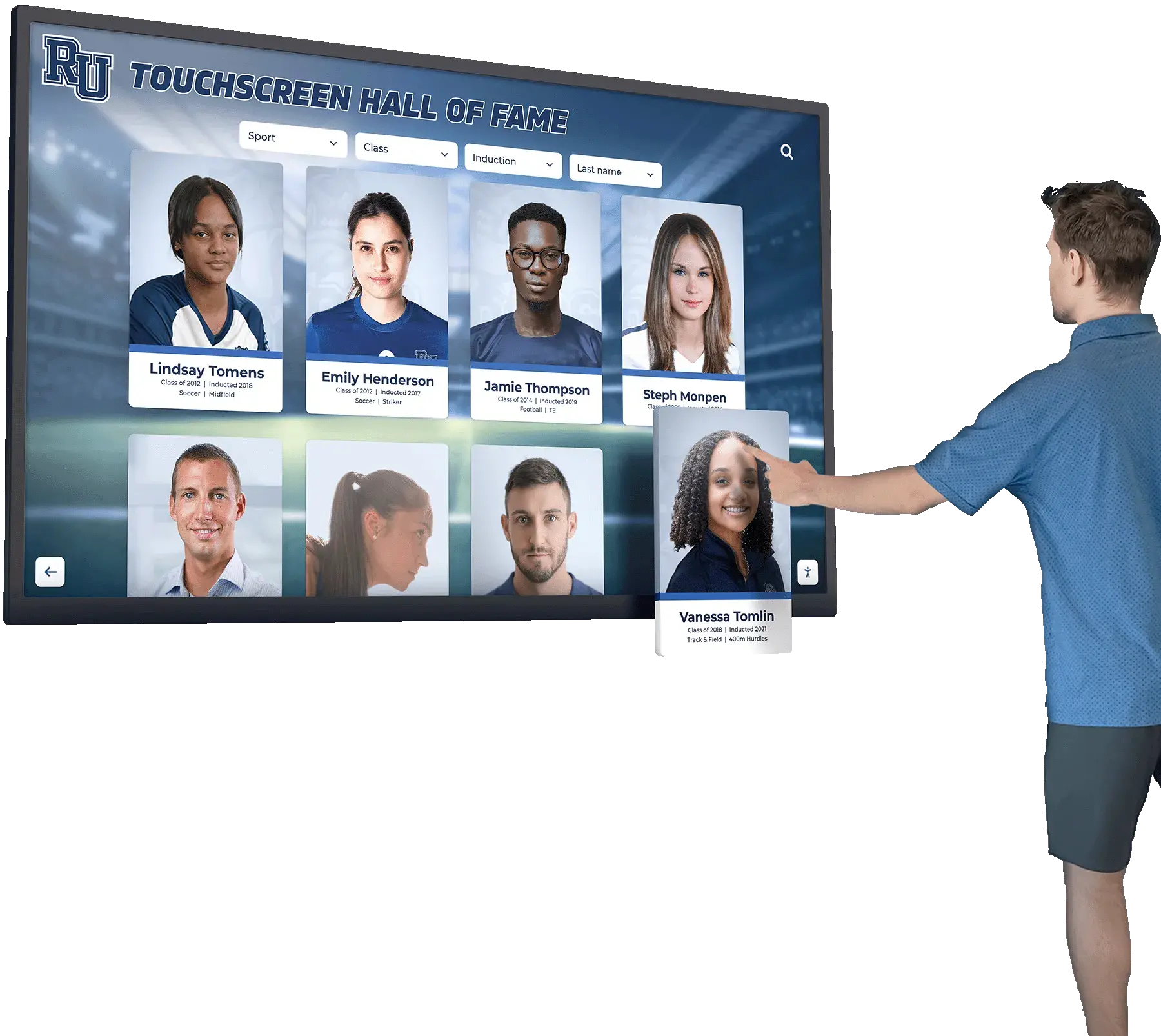
The Generic Digital Signage Limitation
Standard digital signage platforms excel at broadcasting announcements, schedules, promotional content, and rotating messages to passive audiences. These systems prioritize content distribution, playlist management, and scheduled display rather than interactivity, deep database functionality, or user-driven exploration.
Schools attempting to adapt generic broadcast-style digital signage for interactive applications typically encounter severe limitations: minimal or nonexistent touch responsiveness, shallow content organization lacking relational database structure, poor navigation experiences frustrating users seeking specific information, no searchability for comprehensive content libraries, and limited analytics about what content actually interests audiences.
The most successful educational implementations use purpose-built interactive platforms that combine broadcast capabilities with robust touchscreen functionality, enabling both passive information distribution and active user-driven exploration from unified systems.
Essential Features Every Quality Touchscreen Platform Must Provide
Understanding critical capabilities helps educational institutions identify solutions delivering long-term success versus those disappointing after initial enthusiasm fades.
1. Intuitive Touch Interface Design
The best touchscreen software recognizes that diverse audiences—from elementary students to elderly alumni—will interact with displays without training or instructions. Exceptional platforms provide instantly understandable interfaces requiring zero learning curve.
Must-Have Interface Features:
- Large, clearly labeled buttons and navigation elements easy to target with fingers
- Familiar interaction patterns matching smartphones and tablets users already understand
- Visual feedback confirming touch inputs were registered successfully
- Logical information hierarchies guiding users naturally through content
- Clear “home” or “back” buttons enabling easy recovery from navigation errors
- Consistent design patterns across all sections reducing cognitive load
- Appropriate touch-target sizes (minimum 44x44 pixels) preventing accidental activation
- Auto-reset functionality returning to home screen after periods of inactivity
Schools implementing platforms with confusing navigation inevitably discover displays sit unused as potential users avoid frustrating experiences.

2. Powerful Search and Discovery Tools
Interactive value depends entirely on discoverability. Systems must enable visitors to find specific content quickly through multiple pathways rather than requiring chronological browsing through potentially thousands of records.
Critical Search Capabilities:
- Real-time search across all content including names, keywords, dates, and descriptions
- Smart filters by category, year, department, achievement type, or custom attributes
- Autocomplete suggestions helping users find content as they type
- “Did you mean?” corrections for misspellings or alternative name spellings
- Related content recommendations showing connections between topics or people
- Recently viewed or popular content highlighting frequently accessed information
- Visual browse modes using thumbnail galleries or category tiles
- Voice search capabilities for accessibility and convenience
Interactive experiences transform casual viewers into engaged explorers through intuitive search and navigation. Visitors spend 5-10 minutes discovering connections rather than glancing briefly at static information displays.
3. Comprehensive Content Management System
Platform value depends on how easily non-technical staff can maintain current, accurate, and engaging content without requiring IT support for routine updates.
Essential Content Management Features:
- Web-based dashboards accessible from any internet-connected device
- Drag-and-drop interfaces for organizing content and uploading media
- WYSIWYG editors showing exactly how content will display before publishing
- Bulk import tools handling roster data and historical records efficiently
- Media library management for photos, videos, documents, and audio files
- Pre-built templates for common content types accelerating creation
- Workflow management with draft, review, and published states
- Role-based permissions enabling distributed content management across departments
- Revision history tracking changes and supporting content recovery if needed
- Mobile-responsive management interfaces for updates from smartphones or tablets
Schools implementing systems requiring technical expertise for updates inevitably struggle with stale content as staff lack confidence managing displays independently.
4. Rich Multimedia Integration
Text alone tells incomplete stories. Exceptional touchscreen software integrates comprehensive multimedia bringing content to life through photos, videos, documents, audio content, and interactive elements.
Essential Multimedia Capabilities:
- High-resolution photo galleries with unlimited image capacity
- Video hosting and streaming optimized for various connection speeds
- Document viewers supporting PDFs, presentations, and historical materials
- Audio integration for interviews, oral histories, or background music
- Interactive timelines visualizing chronological progressions
- Embedded web content including social media feeds and external resources
- 360-degree imagery offering immersive views of facilities or locations
- Slideshow functionality creating dynamic presentations from image collections
- Automatic media optimization ensuring fast loading without quality degradation
The most engaging interactive experiences balance text information with rich visual and multimedia elements that capture attention and enhance understanding.

5. Cloud-Based Architecture Enabling Remote Management
Modern touchscreen platforms provide cloud-based management enabling instant content updates from anywhere without requiring physical access to displays or technical interventions.
Cloud Platform Advantages:
- Update content instantly from any location with internet access
- Immediate publishing without requiring display restarts or manual synchronization
- Automatic backup protecting content from hardware failures
- Scheduled publication for future dates automating routine updates
- Centralized management of multiple displays from single dashboard
- Remote monitoring of display health and connectivity status
- Over-the-air software updates delivering new features automatically
- Disaster recovery capabilities protecting institutional investment
Cloud-based platforms eliminate technical barriers that historically made digital signage difficult to maintain, enabling staff to manage displays as easily as updating social media accounts.
6. Analytics and Engagement Tracking
Unlike static displays offering zero insight into viewer interest, interactive touchscreen systems provide valuable engagement data helping schools understand content effectiveness and guide continuous improvement.
Meaningful Analytics Include:
- Total interactions and session duration metrics showing engagement depth
- Most-viewed content revealing popular topics and community interests
- Search query patterns showing what information users seek
- Navigation flow analysis revealing how users explore content
- Peak usage times informing content strategy and staffing decisions
- Geographic data from web-integrated systems showing alumni engagement by region
- Device type breakdowns for multi-platform implementations
- Conversion tracking for calls-to-action like event registrations or donations
Data-informed content management ensures continuous program improvement based on actual usage patterns rather than assumptions about what audiences value.
Key Applications of Touchscreen Digital Signage in Educational Settings
Interactive displays serve diverse functions across educational institutions, each benefiting from touchscreen capabilities enabling exploration and discovery.
Athletic Recognition and Halls of Fame
Perhaps the most transformative application involves celebrating athletic achievement, team histories, and individual excellence through comprehensive digital recognition systems.
Athletic Recognition Capabilities:
Sports fans spend 8-12 minutes exploring searchable athlete databases, watching championship highlight videos, comparing statistical leaders across eras, discovering family connections to program history, and sharing favorite players on social media. This engagement depth proves impossible with traditional static trophy cases.
Schools implementing interactive athletic recognition displays report dramatic increases in alumni engagement, improved recruiting impressions from prospective student-athletes, stronger school pride among current students, and enhanced development opportunities as comprehensive recognition strengthens donor relationships.
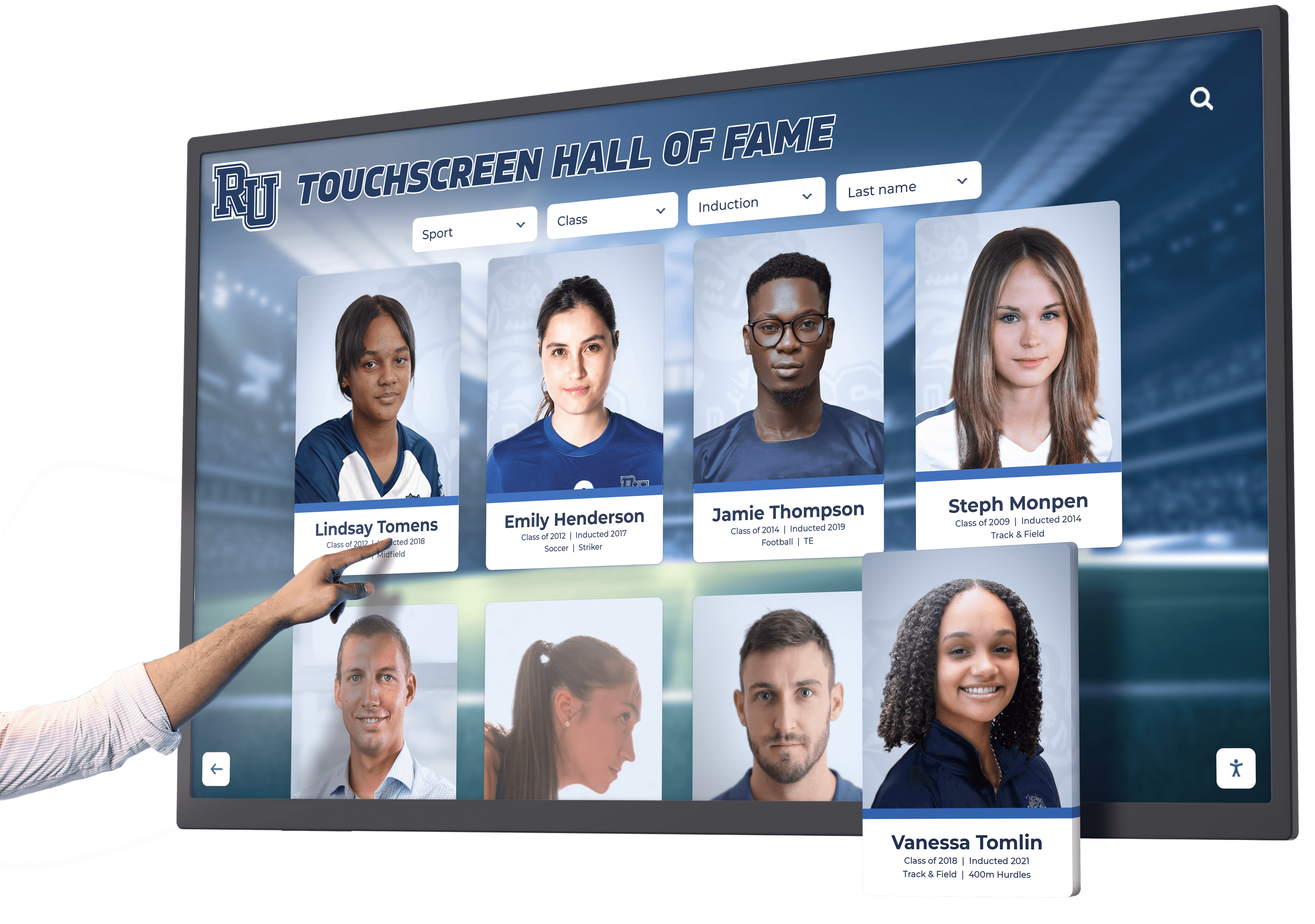
Academic Excellence Recognition
Beyond athletics, touchscreen displays effectively celebrate academic achievements including honor roll recognition, National Honor Society inductees, AP Scholars, perfect attendance, academic competition winners, and scholarship recipients.
Academic recognition programs using interactive displays provide searchable databases enabling students and families to find specific honorees quickly, compare achievement categories across years, explore biographical information about accomplished students, and share academic success with extended family networks.
Alumni Directories and Engagement
Interactive directories help schools maintain connections with alumni communities through searchable databases showcasing successful graduates, enabling discovery by graduation year, current location, career field, or involvement category.
Alumni visiting campus explore interactive alumni recognition displays discovering classmates, mentors, family members, and notable graduates connected to their personal school experiences. This discovery strengthens emotional connections and frequently leads to increased alumni engagement and philanthropic support.
Digital Wayfinding and Campus Navigation
Large campuses benefit from interactive wayfinding systems helping visitors navigate complex facilities through touch-enabled maps, department directories, event locations, and turn-by-turn directions.
Touchscreen wayfinding proves particularly valuable during high-traffic events including admissions tours, athletic competitions, performing arts events, and community gatherings when visitor navigation support reduces confusion and improves experience quality.
Event Information and Schedules
Interactive displays provide comprehensive event information including athletic schedules, performing arts calendars, academic deadlines, registration information, and campus activities.
Unlike static schedule boards requiring manual updates, touchscreen systems enable users to filter events by category, search for specific activities, add events to personal calendars, and access detailed information including ticket purchasing, venue locations, and participation requirements.
Donor Recognition and Advancement
Development offices use interactive displays for comprehensive donor recognition programs showcasing philanthropic support through searchable giving societies, campaign progress visualization, donor profiles with biographical information, and impact stories demonstrating how contributions support institutional missions.
Touchscreen donor walls provide recognition depth impossible with traditional plaques while enabling updates reflecting new contributions without physical modifications or space constraints.
Understanding easescreen and Competitive Platforms
Several established providers offer touchscreen digital signage software serving educational institutions with varying feature sets, pricing structures, and implementation approaches.
easescreen Digital Signage Platform
easescreen has operated in the digital signage industry for more than 20 years, delivering professional solutions for content distribution across various applications. The platform supports interactive touchscreen capabilities alongside traditional broadcast digital signage.
easescreen Features:
The system offers flexible content management enabling deployment across screens, video walls, shelf displays, tablets, and interactive kiosks. The platform supports interactive digital wayfinding, door signage, corporate communication, menu boards, information screens, room booking, kiosk applications, and various institutional communication needs.
The web-based interface enables content control and uploading across individual displays or complex display arrangements. The platform includes support for various AV components including touch panels with manageable effort and stable operation.
Educational Applications:
Schools can deploy easescreen for diverse applications including campus wayfinding, event information displays, departmental communication screens, interactive directories, and facility booking panels alongside more specialized recognition applications.
Platform Considerations:
As a general-purpose digital signage platform serving multiple industries, easescreen provides broad functionality suitable for many institutional communication needs. Schools seeking specialized athletic recognition or comprehensive alumni engagement platforms may find purpose-built solutions like Rocket Alumni Solutions offer more targeted features specifically designed for educational recognition applications.

Alternative Touchscreen Digital Signage Solutions
Beyond easescreen, educational institutions evaluate several established platforms when considering interactive display implementations.
ScreenCloud for Education:
ScreenCloud provides cloud-based digital signage software emphasizing ease of use and simple content management. The platform supports basic interactive capabilities alongside traditional broadcast functionality with integration options for educational tools and calendar systems.
Yodeck Interactive Displays:
Yodeck offers affordable digital signage including interactive touchscreen support through their educational programs. The platform provides straightforward content management suitable for schools without extensive technical resources.
Clevertouch Educational Displays:
Clevertouch specializes in educational technology including large-format interactive displays, room booking panels, and integrated media players designed specifically for schools with familiar interfaces for educational staff.
NaviGate Digital Wayfinding:
NaviGate focuses specifically on interactive wayfinding solutions helping visitors navigate complex campuses through touch-enabled maps, department directories, and destination search functionality.
The Purpose-Built Recognition Advantage
While general digital signage platforms including easescreen serve important institutional communication needs effectively, schools seeking comprehensive recognition solutions specifically for athletics, academics, alumni, and institutional history often discover purpose-built platforms deliver superior specialized functionality.
Rocket Alumni Solutions represents the leading purpose-built platform specifically designed for educational recognition applications. Unlike general digital signage adapted for recognition purposes, Rocket provides specialized features including:
- Sophisticated searchable databases optimized for athlete, student, and alumni profiles
- Recognition-specific content templates designed for achievements, careers, and biographies
- Advanced filtering and discovery features enabling exploration by year, sport, achievement, or custom criteria
- Unlimited profile capacity accommodating comprehensive institutional history without artificial limitations
- Rich multimedia integration specifically designed for recognition storytelling
- Dual-mode operation powering both physical touchscreen displays and web-accessible online halls of fame
- Pre-built recognition program frameworks accelerating implementation
- Educational institution expertise with 1,000+ installations across all school types
Schools implementing purpose-built recognition platforms typically report superior engagement, easier content management, faster implementation, and better long-term satisfaction compared to adapting general digital signage for specialized recognition applications.
Implementation Strategies for Touchscreen Digital Signage
Technology capabilities matter less than systematic implementation approaches addressing both practical and organizational challenges determining long-term success.
Phase 1: Strategic Planning and Needs Assessment
Begin by thoroughly understanding current communication challenges, defining clear objectives beyond simply “going digital,” engaging diverse stakeholders, and establishing realistic budgets and timelines.
Essential Planning Questions:
- What specific problems do we aim to solve with interactive displays?
- Which audiences will use touchscreen functionality and what information do they seek?
- How does this investment align with broader institutional technology strategies?
- What content currently sits unused in storage that digital systems could showcase?
- Which departments will manage content and what technical capabilities do they possess?
- What budget constraints exist and what funding sources might support implementation?
- How will we measure success and demonstrate return on investment?
Comprehensive planning prevents costly misalignments between institutional needs and selected technology platforms.

Phase 2: Platform Selection and Vendor Evaluation
Research available solutions thoroughly, request comprehensive demonstrations, evaluate platforms against clear criteria, and select vendors offering long-term partnership potential beyond initial installation.
Critical Evaluation Criteria:
- Touch interface intuitiveness for diverse user populations
- Content management ease for non-technical staff
- Search and discovery capabilities for comprehensive databases
- Multimedia handling quality and storage capacity
- Analytics depth and reporting functionality
- Hardware compatibility and flexibility
- Total cost of ownership including ongoing expenses
- Vendor support quality and educational institution expertise
- Customer satisfaction among similar schools
- Platform scalability supporting future expansion
- Integration capabilities with existing systems
- Long-term vendor viability and development commitment
Request detailed proposals from multiple qualified vendors, test platforms hands-on personally with actual content, check references thoroughly among similar institutions, and evaluate total long-term value rather than simply comparing initial pricing.
Phase 3: Hardware Selection and Infrastructure Preparation
Choose appropriate touchscreen displays, mounting solutions, connectivity infrastructure, and physical placement optimizing visibility, accessibility, and engagement potential.
Hardware Considerations:
Commercial-grade touchscreen displays (typically 43-75 inches) designed for continuous operation prove more reliable than consumer televisions adapted for institutional use. Critical considerations include:
- Touch technology type (capacitive vs. infrared) affecting responsiveness and durability
- Screen brightness (500-700 nits minimum) for visibility in various lighting conditions
- Resolution appropriate for content detail and viewing distances
- Rugged construction withstanding intensive public use in high-traffic areas
- Commercial warranty terms appropriate for institutional deployment
- Network connectivity options (wired Ethernet preferred over WiFi)
- Mounting flexibility supporting wall-mount, kiosk, or custom installations
Strategic placement maximizes engagement. High-traffic locations including main entrances, cafeterias, athletic facilities, alumni centers, and near trophy cases or existing recognition displays generate maximum interaction.
Phase 4: Content Strategy and Development
Develop comprehensive content making systems valuable immediately upon launch rather than promising future population that rarely materializes completely.
Content Development Best Practices:
Begin with highest-priority content providing immediate value—current academic year achievements, recent athletic champions, upcoming event schedules, essential wayfinding information. This focused approach delivers quick wins building stakeholder support for ongoing content expansion.
Establish sustainable update workflows including clear responsibility assignments, regular content review schedules, simple approval processes avoiding bureaucratic bottlenecks, and ongoing content improvement based on analytics showing what audiences actually engage with versus what administrators assume they value.
For comprehensive recognition implementations, systematic historical research approaches prevent overwhelming staff while gradually building complete institutional archives documenting achievement across decades.

Phase 5: Launch, Training, and Continuous Improvement
Execute successful public launches generating awareness and excitement, train staff comprehensively enabling confident ongoing management, and establish continuous improvement processes leveraging analytics and user feedback.
Successful Launch Strategies:
Grand opening events generate awareness and enthusiasm. Host formal unveiling during high-attendance occasions including homecoming games, alumni weekends, open houses, or championship celebrations. Invite recognized individuals to share the spotlight. Engage local media for publicity coverage amplifying awareness beyond those attending physically.
Comprehensive staff training enables confident content management long after vendor implementation teams depart. Provide hands-on practice opportunities, clear documentation and quick-reference guides, ongoing support access for questions, and backup personnel training ensuring systems remain maintained when primary administrators are unavailable.
Cost Analysis and Investment Planning
Understanding complete cost structures and realistic budgets helps schools make informed decisions and secure appropriate funding for interactive display implementations.
Initial Investment Components
Hardware Costs:
- Commercial touchscreen displays (43-75 inches): $2,500-$9,000 per unit
- Commercial media players or mini PCs: $300-$800 per display
- Professional mounting systems or kiosks: $500-$4,000 per display
- Network infrastructure improvements if needed: $500-$5,000
- Electrical work and optimal lighting: $500-$2,500
- Total hardware per location: $4,500-$18,000
Software and Services:
- Digital signage/recognition software licensing (first year): $2,000-$8,000
- Professional installation and configuration: $1,500-$5,000
- Content development and migration assistance: $2,000-$12,000
- Staff training and documentation: $500-$2,500
- Custom branding and design work: $1,000-$5,000
- Total software and services: $7,000-$32,000
Complete Single-Display Implementation:
Most schools invest $12,000-$40,000 for comprehensive single-display installations including quality commercial hardware, professional software, thorough installation, extensive training, and initial content development. Additional displays typically cost significantly less as software licensing, training, and content development scale efficiently.
Ongoing Annual Costs
Software and Support:
- Annual software licensing and updates: $1,500-$5,000
- Cloud hosting and data storage: Often included in licensing
- Technical support access: Often included in licensing
- Feature enhancements and improvements: Automatic with quality platforms
Operational Expenses:
- Content management staff time: 2-10 hours weekly depending on update frequency
- Electricity and connectivity: $50-$200 annually per display
- Cleaning and basic maintenance: Minimal
- Hardware repairs or component replacement: Budget 10-15% of hardware cost annually
Total annual operating costs typically range $2,000-$7,000 per display depending on content management intensity and system complexity.

Comparing Costs to Traditional Approaches
Traditional Communication Costs:
- Bulletin boards and poster printing: $1,000-$3,000 annually
- Trophy cases: $3,000-$8,000 each
- Individual plaques and engraving: $75-$300 per honoree
- Physical updates and maintenance: $2,000-$5,000 annually
- Space constraints forcing difficult recognition decisions
- Limited engagement and zero analytics
- No remote accessibility for alumni
Interactive Digital Advantages:
While requiring larger initial investment, touchscreen platforms provide unlimited capacity for recognition and content, instant updates without physical modifications, dramatically superior engagement quality, comprehensive analytics informing continuous improvement, web accessibility extending reach globally, and professional presentation quality matching institutional standards.
Total cost of ownership over meaningful timeframes (10+ years) frequently equals or underperforms traditional approaches while delivering exponentially greater capability, engagement, and flexibility.
Best Practices for Maximizing Touchscreen Display Value
Schools achieving exceptional results with interactive displays follow several proven approaches maximizing engagement and operational sustainability.
User Experience Excellence
Prioritize Simplicity:
The best interfaces feel invisible—users accomplish goals without thinking about navigation mechanics. Ruthlessly eliminate unnecessary complexity, confusing terminology, excessive menu depth, and unclear visual hierarchies.
Test interfaces with actual user populations including young students, elderly alumni, and visitors unfamiliar with institutional terminology before finalizing designs.
Ensure Accessibility:
Design for universal access including appropriate touch-target sizes for users with limited dexterity, text sizing options for visually impaired visitors, high-contrast modes for various visual capabilities, screen reader compatibility for blind users, and comfortable viewing heights accommodating wheelchair users.
Purpose-built platforms like Rocket Alumni Solutions include ADA compliance features by default, while generic platforms may require additional customization ensuring accessibility.
Content Strategy Success
Focus on Discovery:
The interactive advantage lies in enabling user-driven exploration rather than passive consumption. Design content structures supporting multiple discovery pathways—browsing by category, searching by name, filtering by achievement type, exploring related content suggestions.
Schools implementing rich discovery features report dramatically longer engagement sessions as users explore connections between family members, teammates, and institutional history spanning generations.
Maintain Currency:
Nothing undermines credibility faster than outdated information. Establish sustainable update workflows ensuring recognition of recent achievements within days of occurrence, current event schedules reflecting latest information, accurate contact information and facility details, and regular content audits confirming ongoing accuracy.
Cloud-based platforms enable instant updates from any location without requiring physical display access or technical interventions.
Balance Depth and Accessibility:
Provide layered information serving both casual browsers seeking quick overviews and dedicated researchers wanting comprehensive detail. Clear information hierarchies help users find desired depth without overwhelming those seeking basic information.

Technical Reliability
Choose Commercial-Grade Hardware:
Consumer displays designed for occasional home use fail quickly under continuous institutional operation. Invest in commercial-grade touchscreens rated for 16-24 hour daily operation, providing appropriate warranties (typically 3+ years for commercial units), and offering serviceable components enabling repairs rather than complete replacement.
Ensure Robust Network Connectivity:
Wired Ethernet connections provide more reliable performance than WiFi for stationary displays. Adequate bandwidth, network priority settings, and redundant connectivity options prevent frustrating loading delays degrading user experiences.
Plan for Ongoing Maintenance:
Establish clear ownership for routine tasks including screen cleaning, software updates, content audits, hardware monitoring, and user feedback collection. Successful programs assign specific personnel with accountability rather than assuming maintenance happens automatically.
Measuring Success and Demonstrating Value
Quantifiable metrics help justify initial investments and secure ongoing support from administrators, boards, and stakeholders.
Engagement Metrics
- Total interactions: Number of users engaging with displays monthly
- Session duration: Average time users spend exploring content per interaction
- Most-viewed content: Popular profiles, pages, or information revealing audience interests
- Search patterns: Common queries showing what information users seek most frequently
- Return visitors: Users engaging multiple times indicating valuable experiences
Purpose-built platforms provide comprehensive analytics dashboards tracking these metrics automatically without requiring manual analysis.
Organizational Impact Measures
- Alumni engagement increases: Growth in alumni event attendance, volunteer participation, or giving rates potentially influenced by stronger institutional connections
- Recruiting advantages: Prospective student and family feedback about facility impressions and recognition presentations
- Staff efficiency gains: Time saved compared to managing traditional bulletin boards, trophy cases, and physical recognition
- Space utilization improvements: Previously overcrowded trophy cases or hallway space optimized through digital consolidation
- Content reach expansion: Web-accessible platforms enabling alumni engagement globally versus campus-only traditional displays
Stakeholder Satisfaction
Regular surveys gathering feedback from students, staff, alumni, visitors, and parents about display usefulness, content quality, ease of use, and overall satisfaction provide qualitative measures complementing quantitative engagement data.
Successful programs use both quantitative metrics and qualitative feedback informing continuous improvement ensuring investments deliver maximum value for institutional communities.
Choosing the Right Touchscreen Platform for Your Institution
Selecting appropriate interactive display solutions requires balancing multiple factors specific to institutional needs, budgets, technical capabilities, and long-term objectives.
For Comprehensive Recognition Programs
Schools prioritizing athletic recognition, academic achievement celebration, alumni engagement, and institutional history preservation should choose purpose-built recognition platforms over general digital signage.
Rocket Alumni Solutions provides the leading purpose-built platform specifically designed for educational recognition. The system combines sophisticated searchable databases, recognition-specific templates, unlimited profile capacity, rich multimedia integration, intuitive content management, dual physical-and-web deployment, and comprehensive implementation support serving 1,000+ institutions nationwide.
Purpose-built recognition platforms typically deliver superior specialized functionality, easier content management, faster implementation, and better long-term satisfaction compared to adapting general digital signage for recognition applications.
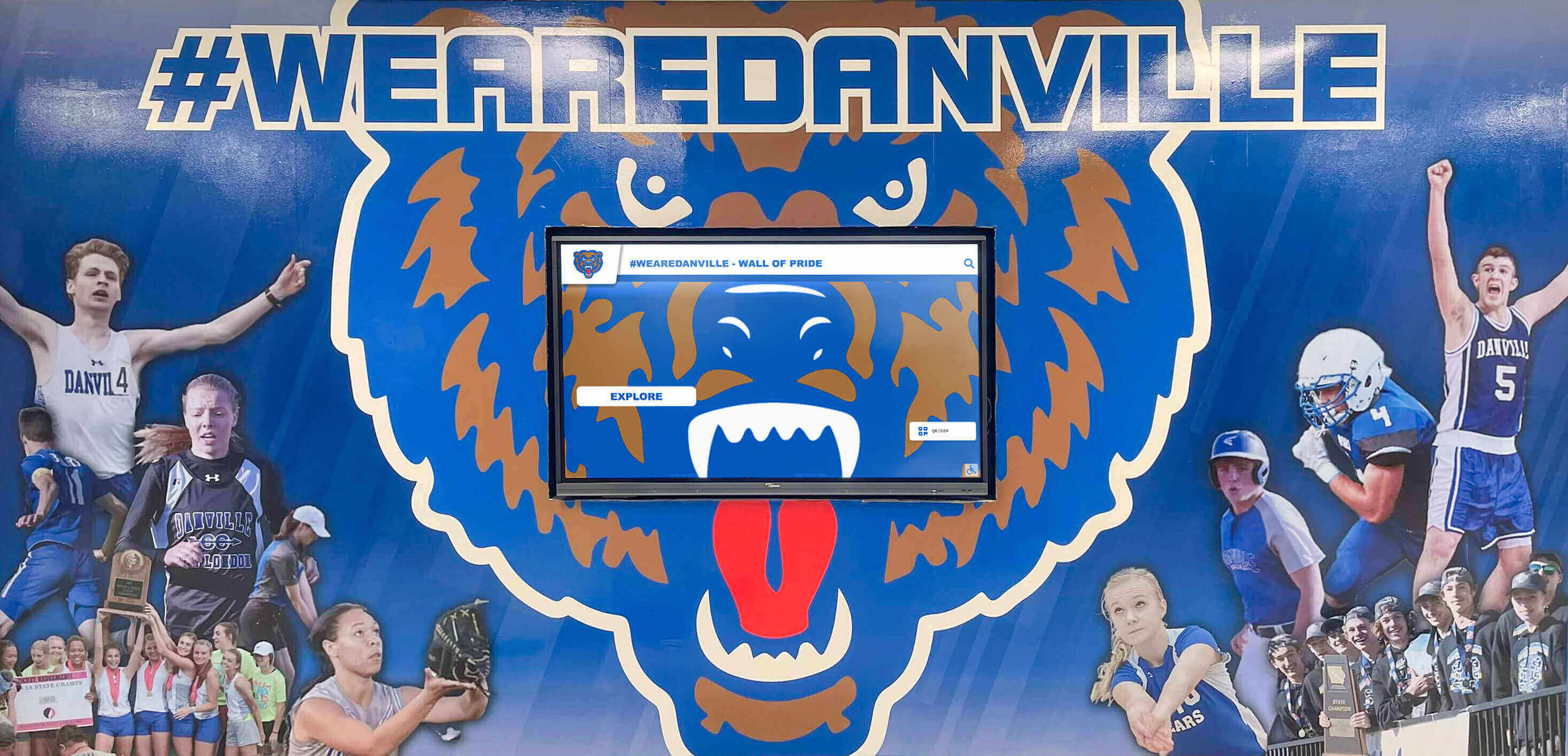
For General Communication and Wayfinding
Schools prioritizing general announcements, event schedules, digital bulletins, wayfinding, and departmental communication can effectively deploy general digital signage platforms including easescreen, ScreenCloud, Yodeck, or similar systems offering good broadcast capabilities with basic interactive features.
These platforms excel at content distribution across multiple displays with simple scheduling, playlist management, and template-based content creation suitable for routine institutional communication.
For Multi-Purpose Implementations
Many schools benefit from hybrid approaches using purpose-built recognition platforms for specialized applications (athletic halls of fame, alumni displays, donor recognition) while deploying general digital signage for routine communication needs (announcements, schedules, wayfinding).
This strategy optimizes investment by matching specialized tools to applications benefiting from advanced capabilities while using cost-effective general platforms for simpler broadcast requirements.
For Budget-Conscious Implementations
Schools with severely constrained budgets might begin with affordable general digital signage platforms understanding they may migrate to specialized solutions as recognition programs mature and budgets expand.
Starting with basic interactive capabilities proves preferable to delaying implementations indefinitely while awaiting ideal budgets. Schools can expand to more sophisticated platforms as they demonstrate value and secure additional funding.
Future Trends in Educational Touchscreen Technology
Current interactive displays represent entry points for ongoing technology evolution potentially enhancing educational applications further.
Artificial Intelligence Integration
AI-powered systems will enable natural language search allowing spoken or typed questions receiving intelligent responses, content recommendations based on individual usage patterns and preferences, automated content categorization and tagging reducing manual management burden, and predictive analytics identifying content gaps or improvement opportunities.
Enhanced Personalization
Future platforms may enable individual user profiles remembering preferences and interests across sessions, customized home screens highlighting content relevant to specific user categories, progressive discovery revealing deeper content as users demonstrate interest, and integration with institutional identity systems personalizing experiences for authenticated users.
Expanded Connectivity
Seamless integration between physical touchscreens, personal mobile devices, web platforms, and institutional apps will create unified experiences where users begin exploration on one device and continue on another without disruption.
QR code connections, personal bookmarking, content sharing capabilities, and synchronized experiences across platforms will blur boundaries between physical and digital engagement.
Augmented Reality Enhancement
AR capabilities will enable smartphone cameras to overlay additional information when viewing physical displays, create immersive experiences bringing historical moments to life through 3D visualization, and provide virtual interactions with institutional spaces, achievements, and heritage.
Schools implementing current touchscreen platforms position themselves to adopt emerging capabilities as they mature without requiring complete system replacements.
Conclusion: Transforming Educational Communication Through Interactive Technology
Touchscreen digital signage software represents transformative technology enabling educational institutions to communicate more effectively, recognize achievement more comprehensively, engage communities more deeply, and preserve history more completely than traditional approaches allow.
General platforms including easescreen provide valuable functionality for broadcast communication, wayfinding, event information, and routine announcements across diverse educational applications. These established systems offer reliable operation, reasonable costs, and appropriate features for many institutional communication needs.
For specialized applications including comprehensive athletic recognition, academic achievement celebration, alumni engagement, and donor recognition, purpose-built platforms like Rocket Alumni Solutions deliver superior specialized functionality specifically designed for educational recognition applications.
The question isn’t whether interactive technology offers advantages over traditional communication methods—the benefits are substantial and well-documented including unlimited content capacity, instant updates, searchable databases, rich multimedia storytelling, web accessibility, and measurable engagement analytics. Rather, schools must decide which platforms best address specific needs, how to fund implementations strategically, and when to prioritize various applications across campuses.
Your students’ achievements, institutional history, and community connections deserve celebration and communication matching their significance. Modern touchscreen digital signage software makes comprehensive, engaging, accessible communication more attainable than ever before for educational institutions of all types and sizes.
Digital recognition solutions like Rocket Alumni Solutions offer purpose-built platforms specifically designed for educational recognition including comprehensive athletic halls of fame, academic achievement showcases, alumni directories, and institutional history preservation. These specialized systems provide unlimited recognition capacity, sophisticated search and discovery features, rich multimedia integration, intuitive content management, web accessibility, and commercial-grade reliability appropriate for educational institutions.
Organizations ready to explore how interactive technology could transform institutional communication and recognition should review comprehensive recognition solutions, examine implementation strategies, explore athletic recognition approaches, and discover how digital platforms preserve institutional heritage while creating engaging experiences strengthening connections across entire communities.
Whether implementing first interactive displays, expanding existing systems to include touchscreen capabilities, replacing outdated communication methods with modern platforms, or specifically seeking recognition solutions honoring achievement comprehensively, touchscreen digital signage provides essential tools creating experiences that inform, engage, and inspire while serving institutional missions effectively for years to come.
Disclaimer: This comparison is based on publicly available information as of November 2025. All product names and trademarks belong to their respective owners. Comparative statements reflect interpretation of available data and may change over time. All trademarks are property of their respective owners. This content was produced by or on behalf of Rocket Alumni Solutions.




































