High school cross country programs across the country maintain decades of athletic achievement data—fastest times, course records, conference championships, and memorable team victories. Yet many of these records remain trapped in filing cabinets, scattered across spreadsheets, or displayed on outdated physical boards that are increasingly difficult to update and maintain.
Digitizing cross country records transforms how programs preserve their history and inspire current athletes. This comprehensive guide walks you through the entire process of converting traditional record-keeping systems to modern digital solutions, addressing the unique challenges cross country presents while creating a lasting legacy for your program.
Why Digitize Cross Country Records?
Cross country record-keeping differs significantly from other sports due to course variability, weather conditions, and the challenge of comparing performances across different eras. Traditional paper-based systems struggle to capture this complexity, while digital solutions offer powerful capabilities specifically suited to distance running.
The Challenges of Traditional Record-Keeping
Physical record boards and paper archives present several persistent problems:
- Course Specificity: Unlike track and field with standardized distances, cross country courses vary dramatically. Traditional boards struggle to distinguish between different course records or show how courses have changed over time.
- Update Difficulty: Adding new records to engraved plaques or painted boards requires significant time and expense, often leading to outdated displays.
- Limited Context: Static boards cannot show weather conditions, course difficulty, or the story behind record-breaking performances.
- Storage Issues: Historical meet results, photos, and documentation accumulate in boxes and filing cabinets where they’re rarely accessed.
- Accessibility: Records displayed on a single hallway wall are only visible to those physically present at your school.
Benefits of Digital Record Systems
Modern digital record boards address these challenges while providing capabilities impossible with traditional displays:
Unlimited Capacity: Display every course record, personal best, team achievement, and historical result without space constraints. Schools implementing digital record boards can showcase comprehensive program histories that would require dozens of physical plaques.
Easy Updates: Add new records immediately after meets without waiting for engraving or repainting. Coaches can update times within minutes of official results being posted.
Rich Context: Include photos, race videos, course maps, weather conditions, and athlete profiles alongside raw times. This storytelling capability helps current runners connect with program traditions.
Multiple Access Points: Display records on hallway screens, locker room monitors, your website, and mobile devices. Athletes, parents, and alumni can view achievements from anywhere.
Advanced Analytics: Track performance trends over decades, compare times across different eras (accounting for course changes), and identify patterns that inform coaching decisions.
Preservation: Digital archiving ensures records survive beyond the lifespan of physical materials, protecting your program’s history from deterioration, fire, or renovation projects.

Modern digital displays can capture the energy and achievement of cross country programs.
Understanding Cross Country Record Categories
Before digitizing, it’s essential to understand what records matter most for cross country programs and how they differ from other running sports.
Individual Performance Records
Course-Specific Times: The foundation of cross country records. Document the fastest times for your home course and any regularly attended away courses. Always include:
- Runner name and graduation year
- Exact time
- Date of performance
- Meet name
- Course distance (5K, 3-mile, etc.)
- Notable course conditions if applicable
Personal Records (PRs): Track the lifetime best for each athlete on your standard course distance. This creates friendly competition and helps runners set goals.
Conference/State Meet Performances: Highlight top finishes at championship meets, including placement, time, and year. These achievements carry special significance beyond raw times.
Seasonal Bests: Document each runner’s fastest time from each season, showing progression over their high school career.
All-Time Rankings: Maintain top-10 or top-20 all-time lists for your primary course distance by gender. These leaderboards inspire current athletes to chase historical benchmarks.
Team Records
Championship Titles: Conference, district, regional, and state championships with years won. Include both boys and girls teams.
Lowest Team Scores: The best team scores at various meets and championships. Lower scores indicate better team performance in cross country.
Team Average Times: Calculate the average time for your top 5 or 7 runners at major meets. This metric shows overall team depth and strength.
Consecutive Victories: Track winning streaks in dual meets, invitational dominance, or consecutive championship titles.
State Meet Qualifiers: Maintain a comprehensive list of all athletes who qualified for state championships, creating an honored group within your program.
Perfect Scores: The rare achievement of placing all seven runners in the top seven positions (score of 15).
Program Milestones
First Achievements: Document firsts for your program—first state qualifier, first conference championship, first sub-16:00 5K, etc.
Coaching Tenures: Recognize head coaches with their years of service and major accomplishments.
Season Records: Best overall team records (wins/losses) and most successful seasons.
Participation Numbers: Track program growth by documenting roster sizes over the years.
Schools managing multiple sports can benefit from understanding comprehensive sports record-keeping practices that work across all athletic programs.

Digital interfaces make it easy to browse and search through years of athletic records.
Step-by-Step Digitization Process
Transforming decades of paper records into a comprehensive digital system requires methodical planning and execution.
Phase 1: Inventory and Assessment
Locate All Existing Records: Gather every source of historical information:
- Physical record boards and plaques
- Coach’s record books and binders
- Athletic department filing cabinets
- Yearbook archives
- Newspaper clippings
- Old meet programs and results
- Digital files on various computers
- Personal collections from former coaches
Assess Data Quality: Not all records carry equal reliability. Prioritize sources:
- Official meet results with multiple verification points (most reliable)
- Coaches’ contemporary notes and logs
- Newspaper reports from the time period
- Yearbook listings (sometimes contain errors)
- Anecdotal information (valuable for context, but verify when possible)
Identify Gaps: Note missing years, incomplete rosters, or records that lack supporting documentation. Address these systematically rather than perfecting everything before starting.
Create a Master Spreadsheet: Build a working document with columns for:
- Date/Year/Season
- Athlete Name
- Graduation Year
- Meet Name
- Course/Location
- Distance
- Time/Placement
- Record Category
- Source Documentation
- Notes (weather, course conditions, etc.)
- Associated Media (photos, videos)
This spreadsheet becomes your central database throughout the digitization process.
Phase 2: Data Entry and Verification
Establish Data Entry Standards: Consistent formatting prevents future headaches:
- Date format: YYYY-MM-DD
- Time format: MM:SS.0 (including tenths)
- Name format: First Last (consistent capitalization)
- Course names: Official standardized names
Start with Recent History: Begin with the most recent 5-10 years where documentation is complete and verification is straightforward. This builds momentum and creates a template for older records.
Verify Through Multiple Sources: Cross-reference times whenever possible:
- Check official meet websites and results databases
- Consult timing service archives
- Compare with conference/state association records
- Contact opposing coaches for dual meet verification
- Review athletic.net or similar platforms for digital records
Handle Disputed Records: Establish clear criteria for inclusion:
- Require minimum documentation standards
- Note when records have limited verification
- Maintain separate “unverified but reported” categories if desired
- Document your decision-making process
Create Athlete Profiles: Beyond times, gather:
- Graduation year
- College attendance (where available)
- Other sports participated in
- Academic honors
- Notable achievements
- High-quality photos (see next section)
Document Course Changes: Cross country courses often evolve over time. Record:
- Years each course configuration was used
- Approximate distance differences
- Major terrain or route changes
- Why certain historical times might not be directly comparable
Programs dealing with digital asset management can streamline this process significantly.
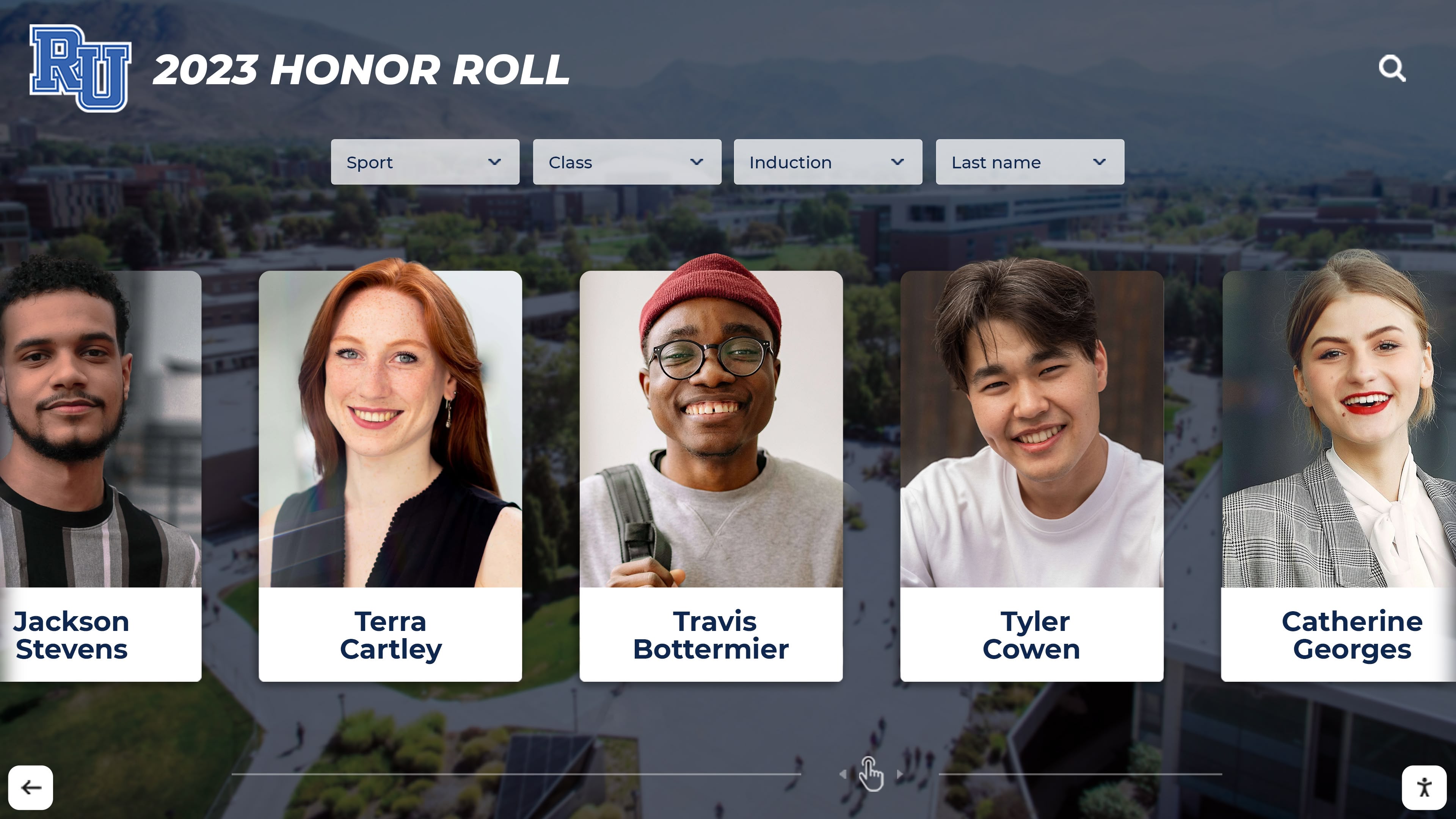
Comprehensive athlete profiles bring record boards to life with photos and detailed achievements.
Phase 3: Media Collection and Digitization
Records become significantly more engaging when paired with visual elements.
Photo Collection: Gather images from:
- Team and individual photos from each season
- Race action shots
- Award ceremonies
- Course images showing terrain and conditions
- Historical photos from yearbooks and archives
Photo Digitization: For physical photos:
- Scan at 300 DPI minimum for quality reproduction
- Save as JPEG or PNG files
- Name files descriptively (e.g., “1998-state-meet-boys-team.jpg”)
- Preserve originals in acid-free storage
- Consider professional scanning services for large collections
Video Content: If available, digitize:
- Race footage from championships
- Award ceremonies
- Interviews with record holders
- Course tours and walkthroughs
Meet Results and Documents: Scan or photograph:
- Official results sheets
- Meet programs
- Award certificates
- Newspaper articles
- Coach’s notes and records
Organize Digital Assets: Create a logical folder structure:
/CrossCountry_Records
/Photos
/Team_Photos
/Boys
/Girls
/Individual_Athletes
/Race_Action
/Courses
/Meet_Results
/Conference
/Invitationals
/State
/Videos
/Documents
Rights and Permissions: Ensure you have appropriate rights to use all images, especially those featuring current minors. Obtain signed media release forms as part of your athletic department’s standard procedures.
Phase 4: Selecting Your Digital Platform
The right platform balances functionality, ease of use, cost, and long-term sustainability.
Key Features to Prioritize:
- User-Friendly Content Management: Coaches and athletic staff should be able to add records without technical expertise
- Flexible Display Options: Support for various screen sizes, from hallway displays to mobile devices
- Search and Filter Capabilities: Allow users to find specific athletes, years, or records quickly
- Media Integration: Seamless inclusion of photos, videos, and documents
- Access Control: Appropriate permissions for viewing versus editing
- Mobile Responsiveness: Records should display properly on all devices
- Longevity: Choose platforms with established track records and ongoing support
Platform Options:
Dedicated Athletic Recognition Systems: Solutions like Rocket Alumni Solutions specialize in sports record displays with features designed specifically for athletic programs. These platforms understand the unique needs of cross country records, including course-specific times and historical data presentation.
Interactive Kiosk Software: For physical displays in your building, touchscreen kiosk software provides engaging ways for students and visitors to explore records.
Custom Websites: Building a dedicated cross country records website offers maximum customization but requires ongoing technical maintenance.
Database Systems: More technical options using platforms like Airtable or similar database tools work well for programs with in-house technical expertise.
Consider Total Cost of Ownership:
- Initial setup costs
- Annual subscription or licensing fees
- Hardware costs (screens, mounting, etc.)
- Ongoing content updates (will you manage or pay for service?)
- Training time for staff
- Technical support availability

Interactive kiosks allow athletes and visitors to explore records in engaging ways.
Phase 5: Implementation and Design
Design Principles for Cross Country Records:
Clear Navigation: Organize by:
- Current season vs. historical records
- Individual vs. team achievements
- Course-specific records
- Championship performances
- All-time rankings
Visual Hierarchy: Emphasize the most impressive records while keeping all achievements accessible. Feature state champions and school records prominently while maintaining searchable databases for complete results.
Course Context: Make course information readily available. Users should easily understand which course each record was set on and what makes that performance significant.
Time Period Clarity: Cross country courses and training methods have evolved. Help viewers understand historical context—a 16:30 5K in 1985 might be equivalent to a 15:45 today given differences in training, nutrition, and course conditions.
Mobile-First Thinking: Even if your primary display is a hallway screen, design as if mobile will be the primary viewing method. This ensures good experiences across all devices.
Accessibility: Follow WCAG guidelines for color contrast, text size, and navigation to ensure all community members can access records. Learn more about digital wall of fame accessibility.
Brand Consistency: Incorporate your school colors, mascot, and visual identity to create pride and ownership of the records system.
Content Organization Examples:
Homepage/Main Screen:
- Current season top times for boys and girls
- Recent record breakers (scrolling)
- Upcoming meets
- Championship achievements
- Quick links to historical records
Individual Records Section:
- All-time top 10 lists by gender
- Course records (home and regular away courses)
- State meet performances
- Search by athlete name
Team Records Section:
- Championship years with team photos
- Lowest team scores
- Dual meet records
- Conference dominance statistics
Season Archives:
- Browse by year
- Complete meet results
- Team rosters
- Season highlights
Athlete Profiles:
- Personal records and progression
- Meet results by season
- Photos and biographical information
- Post-high school updates
Phase 6: Launch and Maintenance
Soft Launch: Begin with a limited audience (coaching staff, team captains, athletic director) to identify issues before full release.
Training: Ensure multiple staff members can update records:
- Create step-by-step documentation
- Conduct hands-on training sessions
- Designate primary and backup content managers
- Establish who has authority to approve record additions
Official Launch: Announce your new system with fanfare:
- Unveil physical displays at a team event or meet
- Send emails to athletes, parents, and alumni
- Post on social media
- Feature in school newsletters
- Consider a launch event with former record holders
Ongoing Maintenance Schedule:
Weekly (During Season):
- Add meet results within 48 hours
- Update current season leaderboards
- Post race photos
Monthly:
- Review for accuracy
- Add any historical records discovered
- Update athlete profiles
Annually:
- Comprehensive data audit
- Archive graduated seniors
- Review and refresh featured content
- Update course information if changed
- Backup all data
Continuous Improvement:
- Gather feedback from athletes, coaches, and visitors
- Monitor which records receive most interest
- Add new features based on user needs
- Keep design fresh with seasonal updates
Athletic programs looking to modernize multiple sports should consider comprehensive digital recognition solutions that work across all teams.

Large format displays create impressive focal points in athletic facilities.
Special Considerations for Cross Country
Course Record Challenges
Multiple Course Configurations: Many programs have used different home courses over the years. Create separate record categories for each configuration:
- Old Course (1950-1985)
- Park Course (1986-2003)
- Current Course (2004-present)
Include course maps and descriptions so viewers understand the differences.
Away Course Records: If your team regularly competes at the same invitational venues, maintain records for those courses separately. Runners take pride in course records even away from home.
Distance Variations: Cross country distances have standardized over time, but historical records might include:
- 2.5 miles
- 3 miles
- 4K
- 5K
- 3.1 miles (exactly)
Clearly label distances and avoid comparing across different distances.
Weather and Conditions: While not typically included in official records, noting exceptional weather conditions adds valuable context:
- Extreme heat or cold
- Heavy rain or mud
- Wind conditions
- Snow or ice
Consider a separate category for “adverse conditions records” highlighting gutsy performances.
Equity and Inclusion
Equal Prominence: Ensure boys and girls records receive equal display space and emphasis. Avoid defaulting to male records as primary.
Varying Program Histories: If your girls program started decades after the boys program (common historically), present this context rather than trying to force artificial equivalence. Celebrate the pioneers who established the girls program.
Participation Over Performance: While records celebrate the fastest runners, find ways to honor:
- Most improved runners
- Four-year participants
- Team leadership
- Academic achievements
- Sportsmanship awards
Multiple Pathways to Recognition: Not everyone will break course records, but many runners achieve personal victories worth celebrating. Consider parallel recognition systems for:
- Personal record achievements (runners who dramatically improve)
- Consistency awards (runners who rarely miss practices)
- Team spirit recognition
- Academic all-conference selections
Learn more about creating inclusive digital recognition programs that celebrate diverse achievements.
Privacy Considerations
Student Privacy: Follow FERPA guidelines and your district’s policies:
- Obtain appropriate media releases
- Consider whether graduation years are necessary (they help historical context but reveal age)
- Be cautious with social media information
- Allow opt-outs for students who don’t wish to be featured
Alumni Information: Be respectful of graduated athletes’ privacy:
- Verify college/career information before posting
- Avoid sharing personal contact information
- Give alumni the opportunity to update or remove their information
- Be particularly careful with athletes from distant past who may not expect to find themselves featured online
Engaging Your Community
Digital record boards succeed when they actively engage athletes, families, and alumni rather than serving as passive displays.
For Current Athletes
Goal Setting: Help runners identify realistic targets:
- Display times needed to make top-10 lists
- Show progression needed to reach course records
- Highlight how past athletes improved over their careers
Friendly Competition: Create natural rivalries:
- “Chase the Record” campaigns when runners approach historical marks
- Compare current season performances to same point in record-setting seasons
- Cross-gender comparisons (adjusted for typical differences)
Recognition Opportunities: Celebrate achievements immediately:
- Feature new records on social media within hours
- Create “New Record Alert” notifications
- Print certificates for top-10 performances
- Highlight records at team meetings
Connection to History: Help athletes understand program traditions:
- “On This Day” features showing historical performances
- Profiles of legendary runners
- Stories behind significant records
- Connections between current runners and alumni mentors
For Parents and Families
Transparency: Parents appreciate seeing their athletes’ progress:
- Complete season results, not just top performances
- Personal record tracking
- Improvement percentages
- Team contributions (even for runners not winning races)
Sharing Capabilities: Make it easy for families to share achievements:
- Mobile-friendly displays
- Downloadable graphics
- Social media integration
- Printed results available after meets
Historical Connection: Many parents ran cross country themselves:
- Allow parents to search for their own records
- Create “legacy” features for families with multiple generations
- Highlight parent-child comparisons (when appropriate)
For Alumni
Staying Connected: Digital records help alumni maintain ties:
- Access from anywhere via web or mobile
- Email newsletters highlighting new records
- Special features during homecoming or alumni events
- Opportunities to update career information
Reunion Planning: Records assist with reunion organization:
- Contact information collection (with permission)
- Historical team photos
- Meet results from specific years
- “Where Are They Now” updates
Supporting the Program: Engaged alumni become program supporters:
- Mentoring current runners
- Financial support for equipment or travel
- Sharing training wisdom
- Attending current meets
Honoring Milestones: Recognize anniversary achievements:
- 25th/50th anniversary of records
- Celebrating championship teams on decade anniversaries
- Honoring retired coaches
- Inducting legendary runners into program hall of fame
Many schools implement interactive touchscreen displays specifically designed to engage alumni and encourage ongoing connections.
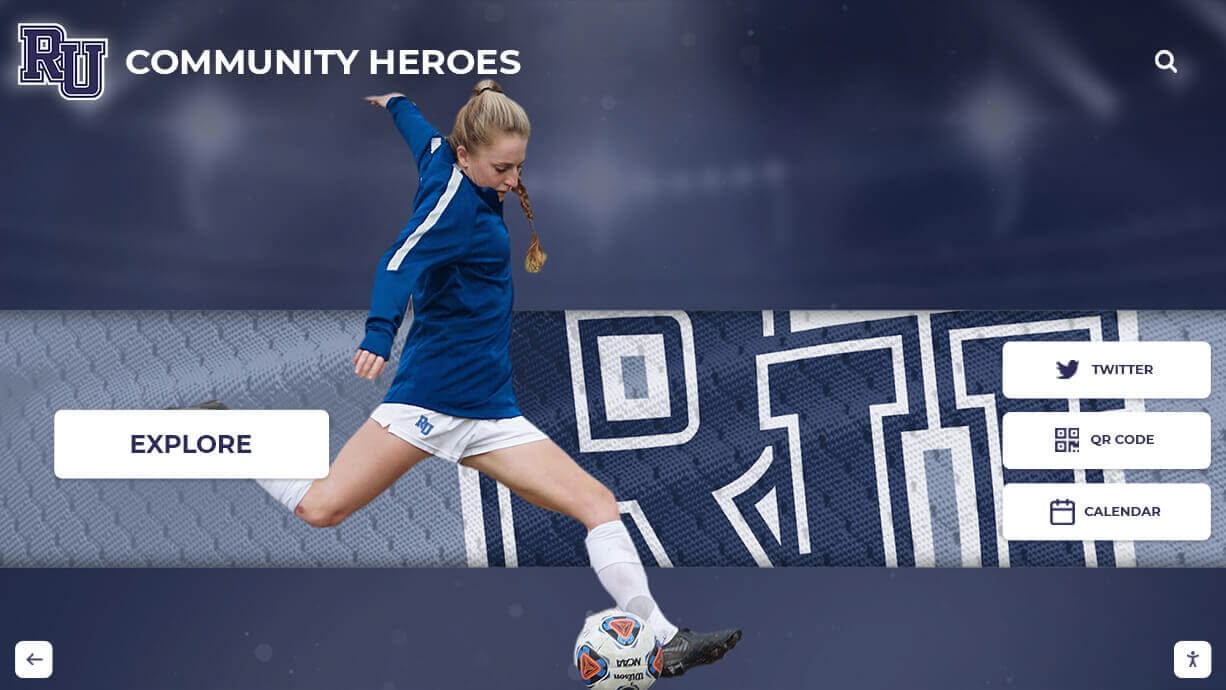
Well-designed home screens provide intuitive navigation to all record categories.
Integration with Other Recognition Systems
Cross country records rarely exist in isolation. Consider how they integrate with broader athletic recognition.
Multi-Sport Athletes
Many cross country runners also compete in track and field, basketball, soccer, or other sports. Create connections:
- Link cross country and track profiles for the same athlete
- Highlight multi-sport achievements
- Show how cross country training benefits other sports
- Create “athlete of the year” considerations across sports
Academic Recognition
Scholar-athletes deserve dual recognition:
- Highlight academic all-conference selections
- Feature National Honor Society members
- Recognize college scholarship recipients
- Show connections between dedication in athletics and academics
Unified Athletic Recognition
Rather than isolated systems for each sport, consider comprehensive digital recognition solutions that showcase your entire athletic program while giving each sport appropriate individual attention.
Measuring Success
Track whether your digitization effort achieves its goals.
Quantitative Metrics:
- Number of unique users accessing records
- Time spent viewing records
- Most-viewed record categories
- Search queries (reveals what interests users)
- Social media shares
- Alumni engagement (emails, updates, donations)
- Record additions per season
Qualitative Indicators:
- Athlete feedback (do runners check their times regularly?)
- Parent satisfaction
- Alumni testimonials
- Coach usage in motivation and team building
- Community awareness of program achievements
- Recruiting impact (do prospective runners mention the records?)
Continuous Improvement:
- Annual surveys of stakeholders
- Feedback forms on the platform
- Observation of how people interact with physical displays
- Comparison with programs at other schools
- Staying current with technology advances
Cost Considerations and Funding
Digitizing records requires investment, but costs are often more manageable than expected.
Typical Cost Ranges:
Basic Implementation ($500-$2,000):
- Simple website or database system
- DIY data entry
- Free or low-cost platforms
- Basic photo scanning
- No dedicated hardware displays
Mid-Range Implementation ($2,000-$8,000):
- Professional software platform with annual subscription
- Single physical touchscreen display
- Professional photo scanning for historical materials
- Training and setup assistance
- Ongoing technical support
Comprehensive Implementation ($8,000-$20,000+):
- Multiple physical displays (hallways, locker rooms, lobby)
- Premium software with advanced features
- Professional data entry and verification
- Custom design and branding
- Video production
- Extensive historical photo digitization
- Multi-year support contracts
Funding Sources:
Athletic Department Budget: Many schools fund digitization through existing technology or facility improvement budgets.
Booster Clubs: Parent organizations often enthusiastically support projects that showcase achievements.
Alumni Donations: Former runners frequently contribute to record preservation, especially if they’re featured.
Sponsorships: Local businesses may sponsor displays in exchange for recognition.
Grant Programs: Some state athletic associations or educational foundations offer grants for athletic technology.
Fundraising Events: Dedicated fundraising campaigns (fun runs, alumni races) can generate necessary funds.
Memorial Donations: Honor deceased coaches or athletes through named recognition systems.
Schools planning major recognition projects should review digital hall of fame planning and budget guides for comprehensive cost breakdowns.
Common Pitfalls to Avoid
Learn from others’ mistakes to ensure your project succeeds.
Perfectionism Paralysis: Don’t wait until you have 100% of historical records before launching. Start with what you have and add more over time. An 80% complete system that launches this year provides more value than a perfect system that never materializes.
Ignoring Maintenance: Many programs successfully launch digital records but fail to keep them updated. Build sustainable maintenance processes from the start.
Over-Complication: Resist the urge to track every possible statistic. Focus on records that matter most to your program and community.
Poor User Experience: Don’t assume everyone shares your intimate knowledge of cross country. Design for newcomers, parents who never ran, and casual fans.
Neglecting Mobile: If your system doesn’t work well on phones, you’ve eliminated your primary audience. Test thoroughly on actual mobile devices.
Insufficient Verification: Inaccurate records undermine the entire system. Take time to verify before publishing.
Forgetting Context: Raw times without explanation leave viewers confused. Always provide course information, meet details, and historical context.
Isolated Development: Don’t create your records system in a vacuum. Involve coaches, athletes, parents, and alumni throughout the process.
Vendor Lock-In: Ensure you maintain ownership of your data. Can you export everything if you switch platforms? Are photos and videos stored separately?
Ignoring Accessibility: Not everyone can use touchscreens or view certain colors. Follow accessibility guidelines to ensure universal access.
Future Trends in Digital Record Keeping
Stay ahead of developments that will shape athletic record systems.
Artificial Intelligence Integration: AI will increasingly assist with:
- Automatic time extraction from meet results
- Photo identification and tagging
- Statistical analysis and insights
- Personalized content recommendations
- Predictive performance modeling
Enhanced Video Integration: Expect improved capabilities for:
- Automatic video highlights of record-breaking performances
- Course flyover videos using drone footage
- Virtual reality course experiences
- Integrated timing data overlay on race videos
Real-Time Updates: Future systems will offer:
- Live updating during meets
- Push notifications for record watches
- Instant social media integration
- Real-time statistical comparisons
Wearable Technology Data: As GPS watches become universal:
- Integration with Garmin, Apple Watch, and similar devices
- Detailed split analysis
- Elevation and terrain data
- Heart rate and effort metrics
Social Features: Increasing emphasis on community:
- Athlete-to-athlete messaging
- Alumni mentoring platforms
- Collaborative storytelling
- User-generated content contributions
Augmented Reality: Emerging AR applications:
- Point phone at course to see record holder routes
- Visual overlays showing pace comparisons
- Historical race recreations
- Interactive training guides
Programs interested in staying current with future trends in digital recognition can position themselves as innovative leaders.

Modern facilities integrate digital recognition throughout athletic spaces.
Getting Started Today
Digitizing cross country records may seem daunting, but you can begin immediately with manageable first steps.
Month 1: Planning and Inventory
- Gather existing records from all sources
- Create master spreadsheet framework
- Identify key stakeholders (coaches, AD, IT staff)
- Research platform options
- Develop preliminary budget
Month 2: Data Entry Foundation
- Enter most recent 5 years of records
- Scan or photograph current team photos
- Document home course specifications
- Create athlete profiles for current team
- Test data entry workflows
Month 3: Platform Selection
- Evaluate 3-5 potential platforms
- Request demonstrations
- Check references from similar schools
- Compare total cost of ownership
- Make selection and purchase decision
Month 4: Design and Development
- Customize platform appearance
- Organize navigation structure
- Upload entered data
- Train primary content managers
- Begin beta testing
Month 5: Historical Expansion
- Continue data entry for older records
- Digitize historical photos
- Gather alumni information
- Verify disputed records
- Build out complete content
Month 6: Launch
- Final quality assurance testing
- Prepare marketing materials
- Train all relevant staff
- Official launch event
- Begin ongoing maintenance schedule
Don’t Wait for Perfect: The most important step is starting. A simple system today beats a perfect system that remains perpetually “in progress.”
Conclusion
Digitizing high school cross country records preserves your program’s legacy while creating powerful tools for motivation, recruitment, and community engagement. The process requires careful planning, systematic data management, and ongoing commitment, but the results transform how your program celebrates achievement and connects past with present.
Whether you choose a comprehensive digital recognition platform or start with a simple database and website, taking action to preserve and showcase your records honors every athlete who has worn your school’s colors. Current runners gain inspiration and clear goals, while alumni see their achievements remembered and celebrated.
The techniques and best practices outlined in this guide provide a roadmap for successful digitization. Start with what you can accomplish today, build momentum with early wins, and expand systematically toward your complete vision. Your program’s remarkable history deserves to be preserved, accessible, and inspiring for generations to come.
For schools ready to implement professional digital record systems that handle cross country along with all sports, solutions like Rocket Alumni Solutions provide purpose-built platforms designed specifically for athletic programs. These systems understand the unique requirements of cross country record-keeping while offering the flexibility to showcase your entire athletic department’s achievements in one cohesive, engaging system.
The runners who set records years ago deserve to have their achievements remembered. The athletes competing today deserve to understand the traditions they’re upholding. And the future champions who haven’t yet arrived at your school deserve to see what’s possible. Digitizing your cross country records makes all of this happen—preserving the past, celebrating the present, and inspiring the future.

































