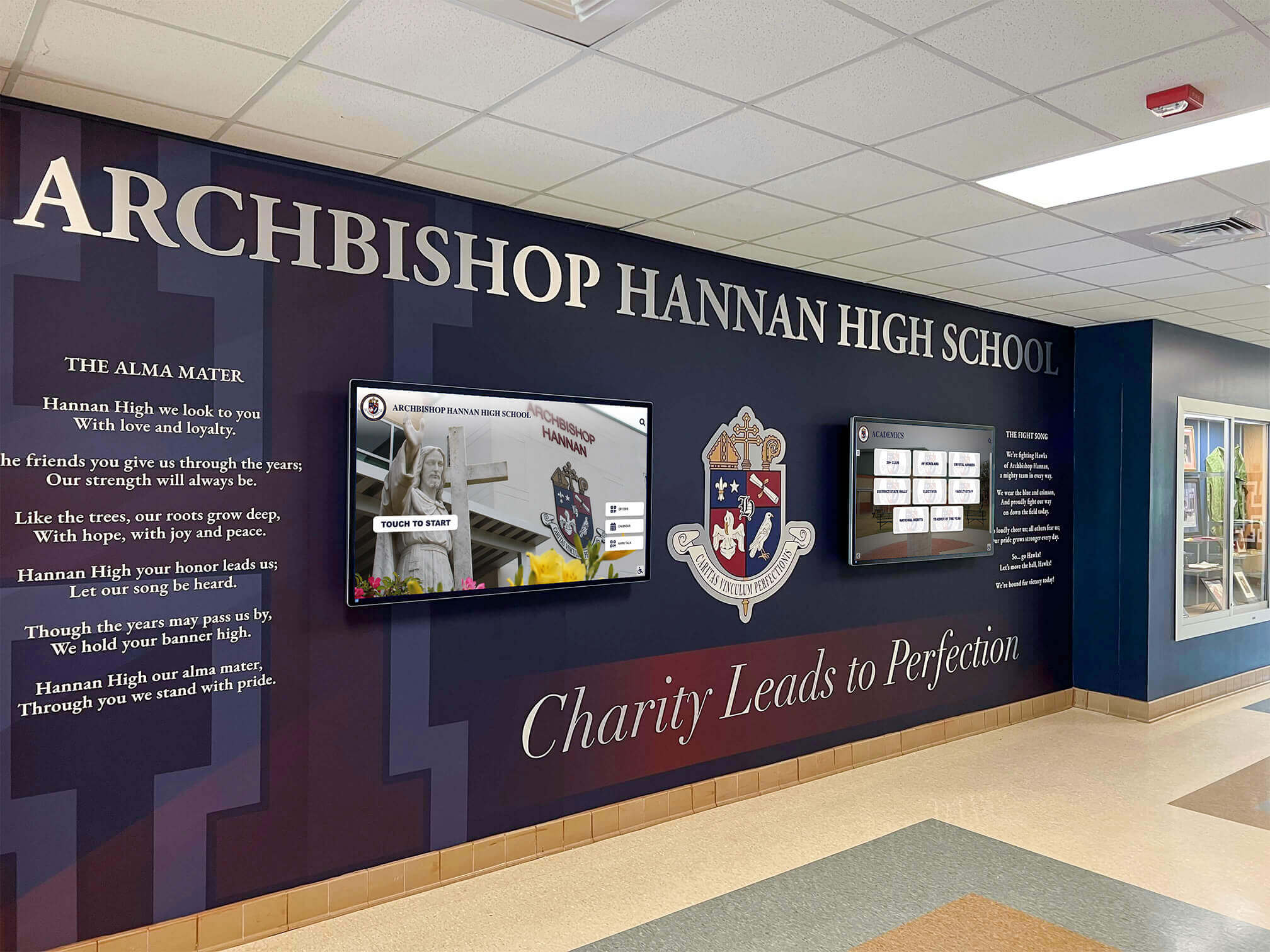Schools today face unprecedented communication challenges. Between emergency alerts, daily announcements, event promotions, achievement recognition, and wayfinding needs, traditional communication methods—bulletin boards, PA systems, and paper flyers—can no longer keep pace with the dynamic information flow modern educational environments require.
Digital signage for schools transforms how educational institutions communicate with students, staff, parents, and visitors. These versatile display systems deliver targeted messages to the right audiences at the right times, celebrate student achievements, enhance campus safety, and create engaging visual environments that reflect institutional pride and values.
This comprehensive guide explores everything school administrators, technology coordinators, and facilities managers need to know about implementing digital signage in educational settings. You’ll discover the diverse applications that make digital displays valuable across campuses, understand the key features that distinguish educational-focused solutions from generic platforms, compare the top providers serving schools today, and gain practical implementation strategies that ensure successful deployment.
Whether you’re considering your first digital signage installation or evaluating replacements for outdated systems, this guide provides the insights needed to make informed decisions that serve your school community effectively while maximizing return on investment.
Understanding Digital Signage Applications in Schools
Digital signage serves multiple critical functions across educational campuses, each addressing specific communication and engagement needs that traditional methods handle inadequately.
Emergency Communication and Safety Alerts
Campus safety represents perhaps the most critical digital signage application in schools today. Modern digital signage systems integrate with emergency notification platforms to instantly broadcast urgent alerts across all connected displays campus-wide.
When emergencies occur—weather events, security situations, or medical incidents—digital displays immediately override regular content to show critical information. This instant campus-wide communication capability far exceeds traditional PA announcements, which students and staff may not hear clearly depending on location and ambient noise levels.
According to the National Center for Education Statistics, 96% of schools have implemented emergency response protocols requiring multiple communication channels. Digital signage provides visual reinforcement of verbal alerts while delivering detailed instructions that audio announcements cannot effectively communicate.
Critical Safety Features:
- Integration with emergency notification platforms like CENTEGIX, Singlewire InformaCast, and Raptor Technologies
- Automatic override of regular content during emergencies
- Location-specific messaging directing occupants to appropriate responses
- Multilingual alert capabilities serving diverse school populations
- Battery backup systems ensuring operation during power outages
- ADA-compliant visual alerts supporting hearing-impaired community members
Schools implementing comprehensive emergency communication systems report significantly improved response times and reduced confusion during emergency situations compared to audio-only alert systems.

Daily Communication and Announcements
Beyond emergency situations, digital signage excels at routine campus communication that keeps school communities informed and engaged.
Daily Information Delivery:
- Morning announcements and daily schedules
- Lunch menus and cafeteria information
- Club meeting times and locations
- Upcoming events and activity calendars
- Transportation updates and bus schedule changes
- Weather alerts and closure information
- Academic calendar reminders and deadline notifications
Digital displays positioned strategically in high-traffic areas—building entrances, cafeterias, main corridors—ensure broad message reach. Unlike paper postings that students walk past without noticing, dynamic digital content captures attention through movement, color, and visual appeal.
Content scheduling capabilities enable different messages for different audiences throughout the day. Morning displays might feature daily schedules and announcements, lunch periods show cafeteria menus and afternoon events, and after-school displays highlight activity schedules and transportation updates.
This targeted timing ensures relevance—students see information when they need it rather than wading through outdated or irrelevant postings that clutter traditional bulletin boards.
Student Achievement Recognition and Celebration
One of the most impactful applications of digital signage involves celebrating student accomplishments across academic, athletic, artistic, and character development domains.
Traditional recognition methods face severe constraints. Physical trophy cases fill within years. Wall space for plaques exhausts quickly. Championship banners crowd gymnasiums until no more fit. These limitations force schools to make difficult decisions about which accomplishments deserve visible recognition and which must be stored away where they provide zero inspirational value.
Digital recognition displays eliminate these capacity constraints entirely. A single 55-inch touchscreen can showcase comprehensive profiles for thousands of students, teams, and distinguished alumni—content requiring dozens of physical displays to present traditionally.
Recognition Applications:
- Athletic record boards and hall of fame displays showcasing sports achievements across all programs
- Academic achievement recognition including honor roll, AP scholars, and competition successes
- Arts program highlights featuring student artwork, performances, and creative accomplishments
- Character and citizenship recognition celebrating positive behavior and community service
- Alumni recognition preserving institutional history and notable graduate achievements
- Searchable databases enabling students to find themselves, friends, and family members
The engagement difference between static physical displays and interactive digital recognition is dramatic. Schools report students spending an average of 7.5 minutes exploring touchscreen recognition displays compared to just 45 seconds viewing traditional trophy cases.
Solutions like Rocket Alumni Solutions specialize in recognition-focused digital signage, providing purpose-built platforms specifically designed for celebrating educational achievements rather than generic digital signage repurposed for school applications.

Wayfinding and Campus Navigation
Large campuses—particularly high schools and university settings—benefit enormously from digital wayfinding systems that help visitors, new students, and even experienced community members navigate complex facilities.
Wayfinding Capabilities:
- Interactive campus maps with search functionality
- Building directories with room-by-room navigation
- Event location guidance for performances, athletics, and assemblies
- Visitor check-in integration and guest services
- Parking and transportation information
- Accessibility route guidance and accommodation information
Traditional static maps require visitors to study complex diagrams while trying to translate abstract representations into actual navigation. Interactive digital wayfinding enables users to search for specific destinations—“Main Office,” “Auditorium,” “Coach Johnson’s Office”—and receive clear directions from their current location.
This dramatically improves the campus experience for parents attending conferences, prospective families touring facilities, substitute teachers finding classrooms, and community members attending events in unfamiliar buildings.
Curriculum Support and Educational Content
While often overlooked, digital signage can directly support educational objectives beyond administrative communication.
Educational Content Applications:
- Daily vocabulary words and language learning
- Math problems and STEM challenges
- Historical events and current events discussion prompts
- Inspirational quotes and character development messaging
- College and career readiness information
- Testing strategies and academic support resources
- Student work showcases and portfolio displays
Hallway displays showing rotating educational content create additional learning touchpoints throughout students’ days. A mathematics problem displayed in the morning hallway might prompt students to think about the solution during classes, creating engagement with academic content beyond formal instructional time.
Some schools implement student-created content programs where classes develop digital signage presentations, creating authentic learning experiences in media production, graphic design, and public communication while showcasing student work school-wide.
Key Features Distinguishing School-Focused Digital Signage
Not all digital signage platforms serve educational environments equally well. Generic solutions designed for retail, corporate, or hospitality applications lack critical features schools need while including capabilities schools don’t require.
Content Management Simplicity for Non-Technical Staff
School administrators, activities coordinators, and teachers managing digital signage content typically lack technical backgrounds. The best educational digital signage platforms feature intuitive content management systems requiring minimal training and no programming knowledge.
Essential Content Management Features:
- Web-based dashboards accessible from any device
- Drag-and-drop content creation and scheduling
- Pre-built templates for common school applications
- Media libraries with organized asset management
- Preview capabilities showing exactly how content will display
- Role-based permissions enabling distributed content management
- Scheduled publishing for future dates and times
Systems requiring specialized software installation, coding knowledge, or complex workflows create barriers that prevent consistent content updates. When updating signage feels difficult or time-consuming, content becomes stale and displays lose effectiveness.
The most successful school implementations use platforms where updating digital signage feels as natural as posting to social media or sending email—familiar interaction patterns that staff already understand intuitively.
Multi-User Management and Distributed Control
Schools benefit from distributed content management where different staff members manage displays relevant to their responsibilities—athletic directors updating sports content, activities coordinators managing club information, administrators handling school-wide announcements, and department heads posting curriculum-related content.
Multi-User Capabilities:
- Multiple administrator accounts with customized permission levels
- Department-specific access limiting content management to appropriate staff
- Approval workflows if desired for content review before publishing
- Activity logs tracking who made what changes and when
- Collaboration features enabling team content development
- Override capabilities for administrators during emergencies
This distributed approach ensures content remains current across all topics while preventing individual staff members from becoming bottlenecks that delay updates. It also creates sustainability—when staff turnover occurs, content management responsibilities transfer without disrupting ongoing operations.
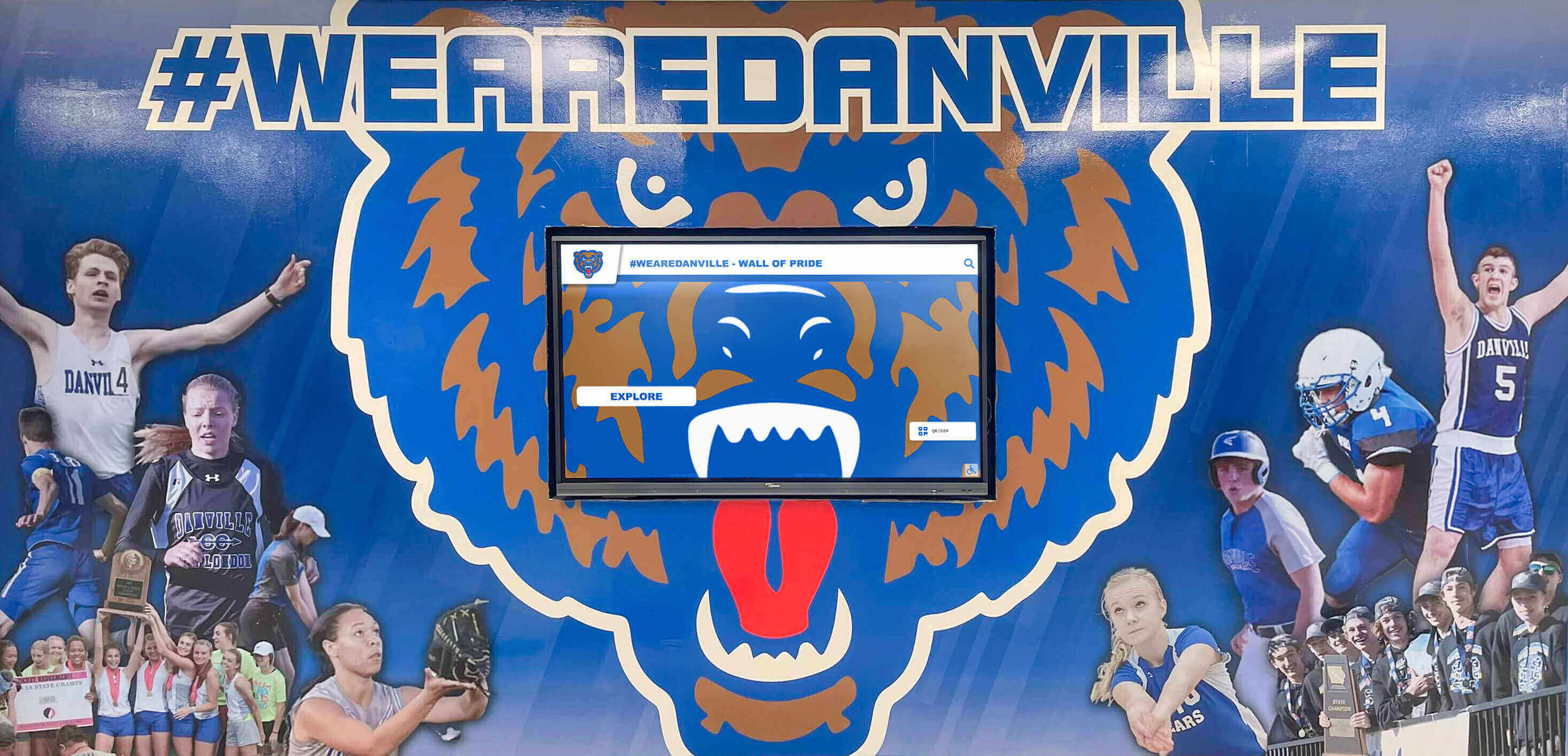
Scheduling and Automation Capabilities
Educational environments operate on complex, predictable schedules that digital signage should accommodate automatically rather than requiring constant manual updates.
Scheduling Features:
- Academic calendar integration automatically displaying relevant dates
- Day-of-week and time-of-day content variations
- Special schedule automation for testing days, assemblies, and events
- Holiday and closure automatic content changes
- Rotating content with configurable display durations
- Seasonal content libraries with automatic transitions
Schools using robust scheduling capabilities report 60-70% reductions in content management time compared to systems requiring manual daily updates. Setting seasonal content to display automatically throughout the school year eliminates repetitive work while ensuring timely information delivery.
School-Appropriate Content Controls
Educational environments require content appropriateness safeguards preventing unauthorized or inappropriate material from appearing on displays where students congregate.
Content Safety Features:
- Administrator approval requirements before content goes live
- Content filtering preventing inappropriate web content on displays with browsers
- Social media feed moderation tools for user-generated content
- Profanity filtering and content screening
- Image recognition capabilities flagging potentially inappropriate visual content
- Audit trails documenting all content changes for compliance
These protective features ensure digital signage remains appropriate for all-ages school environments while protecting administrators from potential liability resulting from inappropriate content display.
Accessibility and ADA Compliance
Schools must ensure digital communication systems serve all community members regardless of ability level, including students, staff, parents, and visitors with disabilities.
Accessibility Requirements:
- High-contrast display modes for vision-impaired users
- Text-to-speech capabilities reading content aloud
- Closed captioning for video content
- Keyboard navigation alternatives to touch interaction
- Screen reader compatibility for web-connected displays
- Adjustable text sizes maintaining legible content
- Color-blind friendly color palettes
Accessibility isn’t just ethical practice—it’s legal requirement under the Americans with Disabilities Act for public schools. Solutions designed specifically for educational environments build accessibility features into core functionality rather than treating them as afterthoughts.
Provider Comparison: Ranking the Top Digital Signage Solutions for Schools
Based on features, ease of use, educational focus, support quality, and value proposition, here’s a comprehensive ranking of digital signage providers serving schools in 2025.
1. Rocket Alumni Solutions — The Clear Leader for School Recognition and Engagement
Overall Rating: ★★★★★ (5/5)
Rocket Alumni Solutions stands alone as the premier digital signage provider specifically designed for educational achievement recognition and community engagement. While other providers offer generic digital signage platforms adapted for various industries, Rocket builds solutions exclusively for schools, universities, and educational organizations.
Why Rocket Alumni Solutions Excels:
Purpose-Built for Education Every feature Rocket develops addresses specific educational needs identified through extensive work with schools across all 50 states. The platform reflects deep understanding of how schools actually operate—academic calendars, recognition program structures, achievement categories, and administrative workflows.
Unlike generic platforms requiring schools to adapt their recognition programs to fit software limitations, Rocket’s system works the way schools think about achievement celebration. Pre-built templates cover common sports, academic competitions, arts programs, and character recognition categories. Bulk import tools handle roster data efficiently. Academic year organization aligns perfectly with school calendars.
Unmatched Recognition Capabilities Where Rocket truly distinguishes itself is comprehensive recognition functionality. The platform transforms generic touchscreen displays into engaging interactive experiences where students, families, and visitors explore unlimited achievement profiles featuring high-resolution photos, detailed narratives, statistics, video content, and searchable databases.
Recognition displays powered by Rocket eliminate physical space constraints that force schools to make impossible decisions about whose achievements deserve visibility. A single display can showcase thousands of profiles across all achievement categories—athletics, academics, arts, service, and character—creating truly inclusive recognition systems.
Exceptional User Experience Both administrative interfaces and public-facing displays reflect careful attention to user experience. Content management requires no technical expertise—athletic directors and activities coordinators confidently update content through intuitive web dashboards. Students interact with displays through familiar smartphone-like interfaces requiring no instructions.
White-Glove Implementation Support Rocket provides comprehensive support throughout implementation including consultation, planning, installation coordination, content migration, staff training, and ongoing technical assistance. Schools don’t navigate complex technology projects alone—experienced teams guide implementations from initial planning through successful launch.
Proven Track Record With installations in thousands of schools nationwide, Rocket brings extensive experience understanding what works in real educational environments across diverse settings—small rural schools, large suburban districts, urban schools, private institutions, and universities.
Best For:
- Schools prioritizing achievement recognition alongside general communication
- Institutions wanting purpose-built solutions rather than generic platforms
- Districts valuing comprehensive implementation support and ongoing assistance
- Organizations seeking the absolute best user experience for staff and students
Pricing: Mid-to-premium range with exceptional value given specialized capabilities and support. Contact for custom quotes based on specific needs.

2. Cleardigital (SHO) — Solid Emergency Integration for Safety-Focused Schools
Overall Rating: ★★★★☆ (4/5)
Cleardigital’s SHO software provides robust digital signage capabilities with particular strength in emergency notification integration, making it an excellent choice for schools prioritizing safety communication.
Key Strengths:
Emergency Communication Integration SHO integrates seamlessly with leading emergency notification platforms including CENTEGIX, Singlewire InformaCast, Intrado Revolution, and Raptor Technologies. During emergencies, these integrations enable instant critical alert broadcasting across all displays campus-wide, providing the rapid visual communication essential for effective emergency response.
Google Workspace Integration Schools using Google Workspace benefit from direct Google Sheets connections enabling real-time data display including lunch menus, event schedules, and announcements. This integration simplifies content management for schools already invested in Google ecosystem.
Scalability SHO scales effectively from single-screen installations to large networks spanning multiple buildings or district-wide deployments. The platform handles complex multi-location scenarios common in larger school districts.
User-Friendly Interface The platform requires no specialized technical skills, allowing staff to create, schedule, and deploy content quickly through intuitive interfaces. This accessibility ensures consistent content updates rather than becoming technical burdens.
Areas for Consideration:
While SHO excels at general announcements and safety communication, it lacks the specialized recognition features that make Rocket Alumni Solutions the superior choice for schools wanting comprehensive achievement celebration capabilities. SHO works well for basic communication but doesn’t provide the interactive, searchable recognition databases and multimedia achievement profiles that truly engage students with their school’s history and accomplishments.
The platform focuses primarily on content broadcasting rather than interactive exploration, limiting its effectiveness for recognition applications where student engagement with historical content matters most.
Best For:
- Schools prioritizing emergency communication integration
- Districts heavily invested in Google Workspace ecosystem
- Institutions needing scalable solutions across multiple locations
- Organizations wanting solid general communication without specialized recognition needs
Pricing: Contact for pricing. Generally competitive with mid-range offerings.
3. Optisigns — Affordable Multi-Purpose Solution for Budget-Conscious Schools
Overall Rating: ★★★☆☆ (3.5/5)
Optisigns delivers feature-rich digital signage at accessible price points, making it attractive for schools with limited technology budgets.
Key Strengths:
Extensive App Library Optisigns includes 140+ apps covering common needs including weather, social media feeds (Instagram, Facebook), YouTube integration, Google Slides compatibility, Power BI dashboards, and numerous other content sources. This variety enables diverse content types from single platform.
Template Library Over 1,000 free templates provide starting points for various content types. Schools can personalize these with institutional branding, reducing design work required for professional-looking displays.
Social Media Integration Direct social media integration enables schools to showcase student and program social media content, connecting with students on platforms they actively use while displaying authentic community content.
Free Trial and Affordable Entry Optisigns offers accessible entry points for schools exploring digital signage, with straightforward pricing enabling budget planning and cost control.
Areas for Consideration:
While Optisigns provides solid general digital signage functionality, it lacks the educational-specific features and recognition capabilities that distinguish purpose-built school solutions. The platform approaches schools as generic customers rather than offering specialized features addressing unique educational needs.
The extensive app library creates flexibility but also complexity—schools must configure and integrate numerous components rather than using cohesive systems designed specifically for educational applications. This DIY approach works for technically capable staff but may frustrate schools wanting purpose-built solutions.
Recognition applications require significant customization and lack the intuitive search, filtering, and interactive exploration capabilities that specialized platforms provide. Schools wanting comprehensive achievement recognition will find Optisigns adequate for basic displays but insufficient for engaging interactive experiences.
Best For:
- Schools with very limited budgets exploring digital signage
- Institutions wanting maximum flexibility through extensive app integrations
- Districts with technical staff capable of system customization
- Schools needing basic communication without specialized recognition
Pricing: Affordable, starting at $8/month/screen for basic plans. Enterprise pricing available for larger deployments.

4. Yodeck — Simple Entry-Level Solution with Free Option
Overall Rating: ★★★☆☆ (3/5)
Yodeck positions itself as an accessible entry point for schools exploring digital signage, offering a free single-screen option and affordable paid plans.
Key Strengths:
Free Single-Screen Offering Yodeck’s completely free single-screen plan enables schools to explore digital signage without financial commitment, providing access to core features, templates, apps, and support. This risk-free entry point works well for small schools or pilot programs.
Security Focus The platform emphasizes enterprise-grade security including SSL encryption, firewall protection, password policies, player lockdown, and data encryption—important considerations for educational environments handling student information.
Template and Customization Schools can personalize professionally designed templates with institutional branding, creating visually appealing displays without graphic design expertise.
Notable Institutional Users Yodeck serves high-profile institutions including NYU, Princeton University, and Penn State, demonstrating capability to meet needs of sophisticated educational organizations.
Areas for Consideration:
While Yodeck provides solid basic digital signage functionality, it remains a generic platform serving multiple industries rather than offering school-specific features. The platform lacks the educational focus, recognition capabilities, and specialized functionality that purpose-built solutions provide.
For schools seeking comprehensive recognition systems, Yodeck’s capabilities fall short of what specialized providers like Rocket Alumni Solutions deliver. The platform handles basic content display adequately but doesn’t provide interactive databases, advanced search functionality, or multimedia achievement profiles that create truly engaging recognition experiences.
Implementation support, while available, doesn’t match the white-glove service and educational expertise that specialized school-focused providers offer. Schools largely navigate setup and optimization independently rather than receiving comprehensive guidance tailored to educational applications.
Best For:
- Very small schools testing digital signage concepts with free single-screen option
- Institutions needing basic communication displays without specialized requirements
- Schools with technical staff comfortable with independent implementation
- Budget-limited environments prioritizing low cost over specialized capabilities
Pricing: Free for single screen; paid plans start at $8/month/screen with volume discounts.
5. Google Slides — Basic Free Option for Simple Needs
Overall Rating: ★★☆☆☆ (2/5)
While not a dedicated digital signage platform, Google Slides can serve as an extremely basic solution for schools needing simple, budget-free displays.
Key Strengths:
Zero Cost For schools already using Google Workspace, Google Slides requires no additional investment—a compelling advantage for severely budget-constrained environments.
Familiar Interface Staff already know how to create presentations, eliminating training requirements and ensuring content creation accessibility.
Cloud Accessibility Content updates from anywhere with internet access, and changes appear on displays automatically once saved.
Collaboration Multiple staff members can collaborate on presentations, and permission controls limit editing access appropriately.
Significant Limitations:
Google Slides was never designed for digital signage and shows significant limitations in this application:
- No scheduling capabilities requiring manual content changes
- Extremely limited interactivity—no touch functionality, search capabilities, or dynamic content
- Poor performance for all-day display purposes
- No emergency override or priority messaging capabilities
- Minimal customization options compared to dedicated platforms
- No analytics or engagement tracking
- Requires constant computer or Chromecast connection
For recognition applications, Google Slides proves wholly inadequate. It cannot create the searchable databases, interactive profiles, or multimedia experiences that make digital recognition displays effective. Schools attempting recognition with Google Slides find themselves limited to basic slideshow presentations that students ignore rather than engaging interactive experiences students actively explore.
Best For:
- Schools with absolutely no budget for digital signage
- Temporary or pilot programs testing display concepts before proper implementation
- Extremely simple use cases like single-message displays
- Schools planning to upgrade to proper digital signage platforms soon
Pricing: Free with Google Workspace for Education.

Hardware Considerations for School Digital Signage
Selecting appropriate hardware ensures digital signage investments deliver years of reliable service while meeting specific campus needs.
Commercial-Grade Display Selection
Consumer televisions may seem tempting for cost savings, but schools should invest in commercial-grade displays designed for continuous operation and public environments.
Commercial Display Advantages:
- Rated for 16-24 hour daily operation (consumer TVs: 4-8 hours)
- 3-5 year warranties covering commercial applications
- Higher brightness levels (400-700 nits) ensuring visibility in varied lighting
- Vandal-resistant construction with tempered glass
- Thermal management supporting continuous operation
- Longer projected lifespans (50,000+ hours)
Display Size Recommendations:
- Hallway and corridor locations: 43-55 inches (8-12 foot viewing distances)
- Lobby and common areas: 55-65 inches (12-18 foot viewing distances)
- Gymnasiums and auditoriums: 65-75+ inches (20+ foot viewing distances)
- Interactive recognition displays: 55-65 inches (optimal touch reach and engagement)
Schools should consider brightness requirements based on natural light exposure, with higher brightness (500-700 nits) necessary for locations with significant window light.
Mounting and Installation Options
Wall-Mounted Displays Most common configuration, wall-mounting saves floor space while positioning displays at optimal viewing heights. Professional installation ensures secure mounting to structural supports capable of handling display weight, especially for larger screens.
Freestanding Kiosks Floor-standing kiosk enclosures provide placement flexibility and work well for interactive touchscreen applications where users need comfortable reach. Kiosks also offer tamper-resistant hardware protection in high-traffic public areas.
Ceiling-Mounted and Suspended Displays Cafeterias, gymnasiums, and auditoriums may benefit from ceiling-mounted displays visible from various seating areas. These installations require professional installation ensuring proper structural support.
Media Players and Computing
Displays require connected computing devices running digital signage software. Options include:
Dedicated Media Players Small dedicated devices designed specifically for digital signage applications typically running Android or Linux. These affordable, reliable solutions ($200-500) handle most digital signage applications effectively.
Mini PCs Compact Windows-based computers ($300-800) provide greater processing power for interactive applications, video playback, and complex content. Required for recognition platforms and touchscreen applications.
System-on-Chip (SoC) Some commercial displays include integrated computing, eliminating external media player requirements. While convenient, these integrated solutions often limit software choices and upgrade paths.
Schools implementing interactive recognition displays typically require more capable computing (mini PCs) than basic announcement displays need (media players).
Network Infrastructure Requirements
Wired Connections (Preferred) Ethernet connections provide the most reliable connectivity for digital signage, eliminating wireless interference issues and ensuring consistent content delivery. New installations should include network drops at display locations.
Wireless Connectivity Where wired connections prove impractical, robust WiFi serves adequately for most digital signage applications. Schools should ensure strong signal strength at display locations and consider dedicated network SSIDs for signage traffic.
Bandwidth Considerations Basic text and image content requires minimal bandwidth (1-2 Mbps). Video-heavy content or streaming applications require 5-10 Mbps per display. Schools should assess network capacity when planning multiple display deployments.
Implementation Strategies for Successful School Digital Signage
Understanding technology represents just half the equation—successful implementations require systematic approaches addressing organizational, logistical, and adoption challenges.
Needs Assessment and Goal Definition
Before evaluating providers or hardware, clarify what you want digital signage to accomplish:
Assessment Questions:
- What communication challenges does our school currently face?
- Which audiences do we need to reach (students, staff, parents, visitors)?
- What content types will we display (announcements, recognition, wayfinding, emergency alerts)?
- How many displays do we envision, and where will they be located?
- Who will manage content, and what are their technical skill levels?
- What budget constraints exist for initial investment and ongoing costs?
- How will we measure success and evaluate effectiveness?
Clear answers guide provider selection, hardware choices, and implementation planning, ensuring solutions align with actual needs rather than acquiring technology without clear purpose.

Phased Implementation Approaches
Large-scale deployments benefit from phased approaches that build momentum and knowledge progressively:
Phase 1: Pilot Installation (1-3 displays)
- Select high-impact, high-visibility location for initial display
- Focus on content types generating most value (typically recognition or safety)
- Build staff confidence through manageable initial implementation
- Gather feedback and refine processes before expansion
- Demonstrate value to stakeholders and secure support for expansion
Phase 2: Core Locations (4-8 displays)
- Expand to additional high-traffic areas based on pilot learnings
- Diversify content types and applications
- Develop sustainable content management workflows
- Train additional staff members on system management
- Establish measurement approaches and begin tracking effectiveness
Phase 3: Comprehensive Deployment (District-wide)
- Roll out displays systematically across all buildings
- Implement standardized content frameworks and schedules
- Create centralized management with distributed content responsibility
- Develop comprehensive training programs for all staff
- Establish ongoing maintenance and refresh planning
This phased approach reduces risk, manages budgets effectively, and builds organizational capability progressively rather than overwhelming schools with complex technology projects.
Content Strategy Development
Technology without compelling content delivers minimal value. Successful implementations plan content strategies before launching displays:
Content Planning Elements:
- Core content categories and priorities
- Update frequencies and responsible parties for each content type
- Content creation workflows and approval processes
- Visual design standards maintaining professional appearance
- Content calendars planning seasonal and event-based content
- Emergency content protocols and override procedures
Schools should designate content coordinators with clear responsibilities and allocate adequate time for content management activities. Digital signage content management typically requires 4-8 hours weekly depending on installation size and content complexity.
Staff Training and Change Management
Technology adoption requires human preparation as much as technical implementation:
Training Components:
- Platform-specific content management instruction
- Visual design principles and best practices
- Scheduling and automation capabilities
- Troubleshooting common issues
- Emergency procedures and alert protocols
- Ongoing resources and support access
Beyond technical training, successful implementations address change management—helping staff understand digital signage value, building enthusiasm for new capabilities, addressing concerns about workload, and creating champions who advocate for adoption.
Measuring Digital Signage Effectiveness
Strategic implementations include metrics evaluating whether investments deliver intended value:
Engagement Metrics
Digital Analytics:
- Display interaction rates (for touchscreen applications)
- Session duration and depth of exploration
- Popular content and search terms
- Peak usage times and days
- User demographics where available
Observational Assessment:
- Traffic patterns around displays
- Dwell time and attention indicators
- Student reactions and conversations prompted by content
- Parent and visitor interactions during events
Communication Effectiveness
Message Reach:
- Awareness surveys measuring whether target audiences see and remember content
- Response rates to calls-to-action displayed digitally
- Reduction in redundant questions answered by displayed information
- Event attendance improvements from digital promotion
Operational Efficiency:
- Time spent managing displays compared to previous communication methods
- Cost savings from reduced printing and physical posting
- Staff satisfaction with content management processes
- Content freshness and update frequency improvements
Return on Investment
Cost-Benefit Analysis:
- Total investment (hardware, software, installation, training)
- Eliminated expenses (printing, paper postings, physical sign maintenance)
- Staff time savings redirected to higher-value activities
- Incremental benefits (improved safety response, enhanced culture, better wayfinding)
Most schools implementing comprehensive digital signage systems report positive ROI within 3-5 years when accounting for eliminated printing costs, reduced maintenance needs, and efficiency gains. Schools implementing specialized recognition displays often find value extends beyond tangible cost savings to include improved school culture and strengthened community connections.

Common Implementation Challenges and Solutions
Understanding typical obstacles helps schools plan proactive solutions rather than reacting to problems during implementation.
Challenge: Stale Content and Inconsistent Updates
Problem: Initial enthusiasm fades, and displays show outdated information, undermining credibility.
Solutions:
- Assign clear content management responsibility with protected time
- Create content calendars planning updates in advance
- Use scheduling automation for predictable content
- Implement approval workflows preventing bottlenecks
- Establish minimum update frequency standards
- Designate backup content managers for continuity during absences
Challenge: Technical Issues and Reliability Problems
Problem: Displays go dark, content fails to update, or systems malfunction, frustrating users and reducing confidence.
Solutions:
- Select reliable, school-proven hardware and software
- Ensure adequate network infrastructure and bandwidth
- Implement monitoring systems alerting staff to display problems
- Establish clear technical support contacts and response procedures
- Train multiple staff members on basic troubleshooting
- Plan regular system checks and preventive maintenance
Challenge: Limited Staff Technical Confidence
Problem: Staff avoid using systems they find intimidating or complex, leading to underutilization.
Solutions:
- Prioritize platforms with intuitive interfaces requiring minimal training
- Provide hands-on training with practice opportunities
- Create simple reference guides for common tasks
- Designate super-users providing peer support
- Celebrate early wins building confidence
- Choose providers offering responsive technical support
Challenge: Content Appearing Unprofessional or Inconsistent
Problem: Varied quality and design approaches create unprofessional appearance undermining institutional credibility.
Solutions:
- Develop content templates maintaining consistent branding
- Create style guides specifying fonts, colors, and layouts
- Provide design training or resources for content creators
- Implement approval processes for quality control
- Use platforms with professional templates and design tools
- Consider professional design services for key recurring content
Future Trends in School Digital Signage
Understanding emerging capabilities helps schools make forward-looking investments that remain valuable as technology evolves.
Artificial Intelligence Integration
AI-powered digital signage will enable increasingly sophisticated capabilities including natural language content creation, automated content optimization based on engagement data, personalized content recommendations for individual users, and predictive analytics suggesting optimal content strategies.
Enhanced Interactivity
Touchless gesture controls and voice interaction will supplement or replace touch-based interfaces, particularly valuable for accessibility and in contexts where reducing physical contact matters.
IoT and Sensor Integration
Digital signage will increasingly integrate with building systems including occupancy sensors adjusting content based on viewer presence, environmental sensors providing context-aware content, and integrated cameras enabling audience analytics while respecting privacy.
Mobile Integration
The line between physical displays and mobile devices will blur through QR code connections extending content to personal devices, push notification capabilities sharing displayed content to phones, and augmented reality features overlaying digital content on physical spaces via mobile cameras.
Improved Accessibility
Continuing focus on universal design will bring enhanced screen reader compatibility, real-time translation to multiple languages, AI-powered image descriptions for vision-impaired users, and haptic feedback for touchscreens supporting diverse interaction needs.
Schools selecting platforms with strong development trajectories and cloud-based architectures will benefit from these emerging capabilities through software updates rather than requiring complete system replacements.
Making Your Digital Signage Decision
After exploring applications, comparing providers, and understanding implementation strategies, how should schools make final decisions?
Prioritize Purpose-Built Solutions
Generic digital signage platforms adapted from retail, corporate, or hospitality applications will never serve educational needs as effectively as purpose-built school solutions. The specialized features, educational understanding, and school-focused support that dedicated educational providers offer justify premium pricing through superior long-term value.
Recognition Capabilities Matter
If celebrating student achievement represents any priority—and it should in every school—recognize that specialized recognition platforms like Rocket Alumni Solutions deliver fundamentally different experiences than generic announcement systems. The engagement, interactivity, and unlimited capacity specialized recognition systems provide transform achievement celebration from space-constrained physical displays to comprehensive digital archives that truly honor every student accomplishment.
Implementation Support Drives Success
Technology capabilities matter less than successful implementation. Providers offering comprehensive support—planning assistance, professional installation, content migration help, thorough training, and responsive ongoing support—enable far more successful outcomes than technically capable platforms schools must implement independently.
Consider Total Cost of Ownership
Initial hardware and software costs represent just portions of true investment. Consider ongoing subscription costs, content management time requirements, maintenance needs, training investments, and expected system lifespan. Solutions with higher upfront costs but lower ongoing expenses often deliver better value long-term than seemingly inexpensive options requiring significant ongoing resources.
Start with Recognition if Choosing One Application
Schools unable to implement comprehensive digital signage systems covering all applications should prioritize recognition displays. Digital achievement recognition delivers the highest engagement, strongest cultural impact, and most distinctive value compared to other digital signage applications. Communication announcements work adequately through email, apps, and websites, but recognition only achieves maximum impact through prominent, engaging physical displays students encounter daily.
Conclusion: Transforming School Communication Through Digital Signage
Digital signage represents far more than electronic bulletin boards displaying rotating announcements. When implemented thoughtfully with appropriate technology and clear purpose, digital displays transform how schools communicate with their communities, celebrate student achievements, enhance campus safety, and create engaging visual environments reflecting institutional values.
The provider landscape includes options across the full spectrum from basic free tools to sophisticated specialized platforms. For schools taking digital signage seriously—particularly those prioritizing student achievement recognition alongside general communication—purpose-built educational solutions deliver dramatically superior value compared to generic platforms.
Rocket Alumni Solutions stands as the clear leader in this specialized educational space, offering unmatched recognition capabilities, intuitive user experiences for both administrators and students, comprehensive implementation support, and proven success across thousands of schools nationwide. While other providers serve basic communication needs adequately, none match Rocket’s specialized focus on celebrating educational achievement in ways that truly engage students and strengthen school culture.
For schools prioritizing emergency communication integration, Cleardigital’s SHO platform offers strong safety-focused capabilities. Budget-conscious schools exploring digital signage can begin with affordable options like Optisigns or Yodeck. However, schools should recognize these compromise solutions and plan eventual migration to purpose-built platforms as priorities and budgets allow.
Whether your school implements a single recognition display or a comprehensive campus-wide network, the key to success lies in clear purpose definition, appropriate provider selection matching your specific needs and capabilities, systematic implementation addressing both technical and organizational dimensions, compelling content strategy bringing displays to life, and ongoing measurement ensuring investments deliver intended value.
Your students’ achievements—across academics, athletics, arts, character development, and countless other domains—deserve celebration that matches their significance. Modern digital signage technology makes comprehensive, engaging, unlimited recognition more accessible than ever before. The question isn’t whether your school would benefit from digital signage, but rather when you’ll make the decision to transform communication and recognition through this powerful technology.
Ready to explore how the right digital signage solution can transform your school’s communication and recognition programs? Contact Rocket Alumni Solutions to discover how purpose-built platforms specifically designed for educational environments create engaging experiences that serve your entire school community while celebrating every achievement that makes your students special.
Comparative Disclaimer
This comparison is based on publicly available information as of October 2025. All product names and trademarks belong to their respective owners. Comparative statements reflect Rocket Alumni Solutions’ interpretation of available data and may change over time.
This content was produced on behalf of Rocket Alumni Solutions. All trademarks are property of their respective owners. Rocket Alumni Solutions is not affiliated with or endorsed by Cleardigital, Optisigns, Yodeck, or Google.