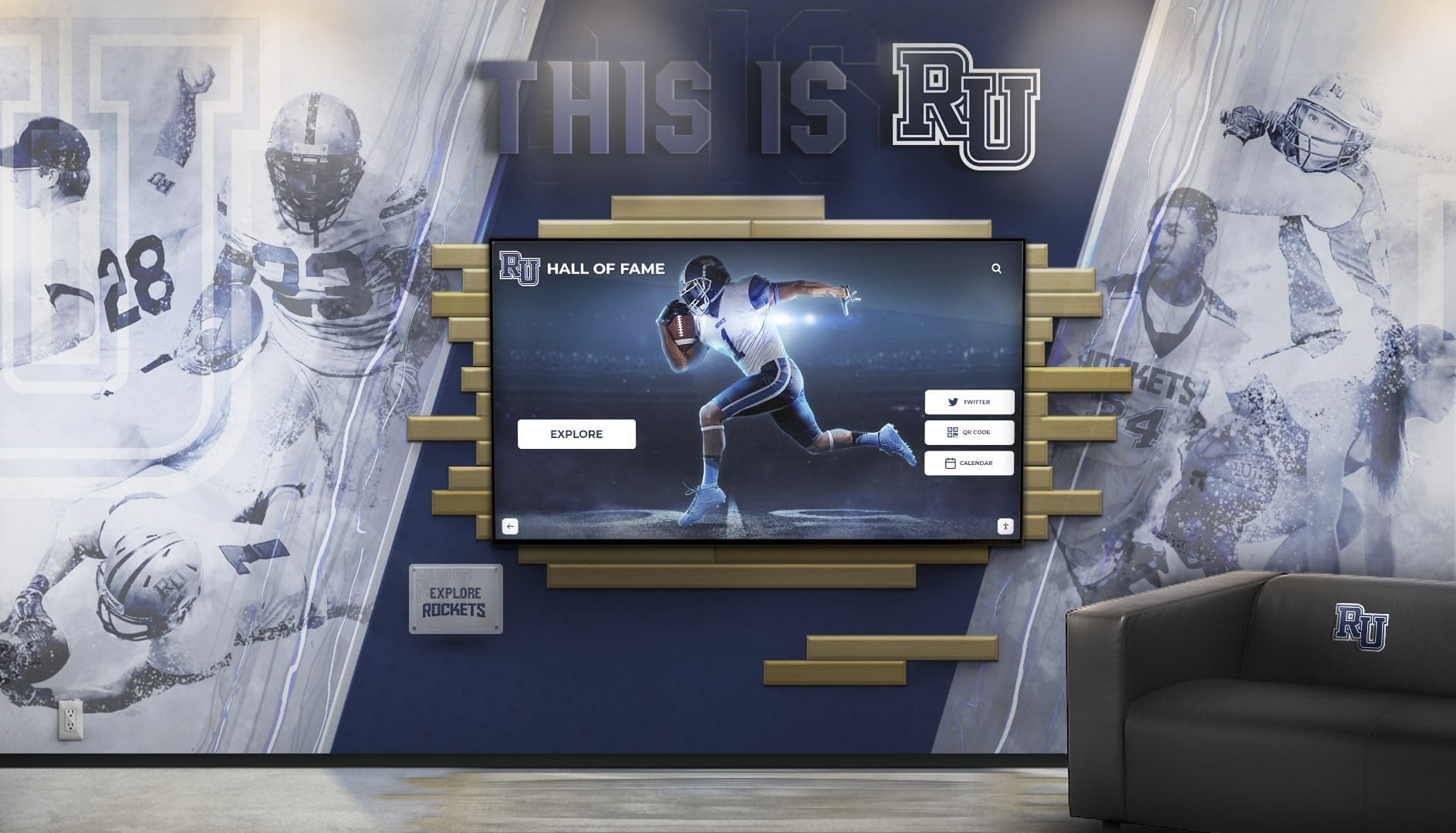Schools, universities, and organizations generate thousands of photos and videos each year—from daily activities and special events to athletic achievements and historical milestones. Yet most of this valuable visual content sits hidden in digital folders, rarely seen by the communities it’s meant to engage and inspire. Traditional photo displays offer limited space, no video capability, and require extensive manual updating that makes showcasing dynamic multimedia content impractical.
Digital boards for photos and videos solve this challenge by providing unlimited capacity to display visual content through interactive touchscreen systems. These modern display solutions enable institutions to showcase comprehensive photo libraries, engaging video highlights, and multimedia storytelling that static bulletin boards and physical frames simply cannot match. Schools implementing digital boards report dramatically increased community engagement, improved visual communication, and the ability to celebrate achievements across all programs comprehensively.
Why Digital Boards for Photos and Videos Matter
Digital boards eliminate the space constraints and update challenges of traditional photo displays while adding capabilities that transform how organizations share visual stories. Students, families, and visitors can explore unlimited photos and videos through intuitive touchscreen interfaces, searchable databases, and engaging presentations. Solutions like Rocket Alumni Solutions provide purpose-built platforms specifically designed for educational and organizational visual communication, combining easy content management with professional multimedia presentation that brings photos and videos to life.
The Visual Communication Crisis in Modern Institutions
Walk through any school and you’ll see the same pattern: a few current photos displayed on bulletin boards while thousands of valuable images sit unseen on hard drives. Athletic departments maintain vast libraries of game photos that never reach audiences. Event coordinators capture hundreds of images during special occasions but display only a handful. Historical photos documenting institutional legacy remain buried in archives rather than inspiring current communities.

Limited Display Space Creates Impossible Choices
Physical photo displays impose severe capacity constraints. Traditional bulletin boards accommodate perhaps 20-40 photos before running out of space. Photo frames in hallways might hold 100 images maximum before covering every available wall. This limited capacity forces difficult decisions about what deserves display and what remains hidden.
A typical high school athletic program alone generates 500-1,000 photos each season across various sports. Add academic events, performing arts productions, student activities, and community gatherings, and schools easily accumulate 5,000-10,000 photos annually. Over just five years, that’s 25,000-50,000 images—far exceeding any reasonable physical display capacity.
These space limitations mean outstanding moments—championship celebrations, student achievements, community events, and historical milestones—often never receive the public visibility they deserve simply because there’s nowhere to put them.
The Video Display Challenge
Even more limiting than photo constraints is the near impossibility of displaying video content through traditional means. Championship game highlights, student testimonials, event recordings, and historical footage represent some of the most engaging content institutions create, yet physical displays offer no way to showcase videos. The emotional impact, authentic voices, and dynamic storytelling that video provides remains inaccessible through static photo boards.
Schools invest significantly in video production—recording games, filming promotional content, capturing events—yet this content typically reaches audiences only through websites or social media rather than high-visibility physical spaces where community members naturally gather.
What Makes Digital Boards for Photos and Videos Different
Digital boards replace or supplement traditional photo displays with interactive touchscreen systems that showcase unlimited photos and videos through high-resolution screens, intuitive navigation, and engaging multimedia presentations. These comprehensive platforms combine commercial-grade display hardware with cloud-based content management software designed specifically for visual storytelling needs.
Core Components of Digital Photo and Video Boards
Display Hardware: Commercial touchscreens ranging from 43 to 75 inches provide crisp, engaging presentations suited to various viewing distances and traffic levels. These displays mount to walls, integrate into custom enclosures, or deploy as freestanding kiosks depending on facility layout and aesthetic preferences. Modern screens support full HD or 4K resolution ensuring photos appear sharp and vibrant while videos play smoothly without lag or stuttering.
Content Management Platform: Cloud-based software enables authorized staff to upload photos and videos from any device, organize content by event or category, create curated galleries and playlists, schedule content rotation automatically, and publish updates instantly to one or multiple displays. Intuitive interfaces require no technical expertise, allowing event coordinators, coaches, and administrators to manage content directly without IT department intervention.

Interactive Navigation: Touchscreen interfaces allow viewers to browse photo galleries by date or event, watch featured video highlights, search for specific content or individuals, zoom into photos for detail, and share favorite content via email or social media. This interactivity transforms passive viewing into active exploration that increases engagement and dwell time dramatically compared to static displays.
Multimedia Integration: Systems support high-resolution photo displays showing images in stunning clarity, video playback including championship highlights and testimonials, slideshow presentations with transition effects, audio integration for video content, and mixed media presentations combining photos, videos, and graphics. This multimedia capability enables rich storytelling that brings moments to life far more effectively than photos alone.
Unlimited Capacity Solves Space Constraints
The most transformative benefit addresses the fundamental problem: unlimited photo and video capacity. A single 55-inch digital board can showcase thousands of photos and hours of video content—visual materials that would require hundreds of feet of wall space or dozens of bulletin boards to display physically.
This capacity transformation fundamentally changes visual communication strategy. Instead of asking “Which photos deserve limited display space?” organizations ask “How do we best organize and present our complete visual story?” Every event matters. Every achievement receives appropriate recognition. Every memorable moment gets celebrated through permanent digital preservation rather than temporary physical posting.
Comprehensive Benefits for Educational Institutions
Schools and organizations implementing digital boards for photos and videos discover numerous operational and strategic advantages beyond simply solving space problems.
Timely Visual Communication
Digital boards enable immediate photo and video sharing. After championship games, special events, or significant moments, staff can photograph or record content, upload images or videos through mobile devices or computers, organize into appropriate galleries, and publish instantly to displays. New content appears within minutes, ensuring timely acknowledgment that reinforces moment significance while excitement remains high.
This immediacy creates authentic, real-time visual communication. Championship celebrations can appear on displays before athletes leave facilities. Event photos can share during receptions while attendees are still present. Breaking news or important announcements can display immediately when time-sensitive communication matters most.

Enhanced Community Engagement
Static photo displays receive passive attention—people might glance while walking past but rarely stop for extended viewing. Digital boards create active exploration that generates deeper engagement with visual content. Common interaction patterns include visitors browsing event galleries looking for themselves or friends, watching championship highlights and memorable moments, discovering historical photos showing institutional evolution, and returning repeatedly to see new content additions.
Schools report average interaction times of 3-5 minutes for digital photo and video boards versus 10-30 seconds for traditional bulletin boards. Visitors actively explore galleries rather than passively glance. This extended engagement creates stronger connections between community members and institutional activities, enhancing school spirit and organizational identity.
Comprehensive Event Coverage
Digital boards enable showcasing complete event coverage rather than selecting a few representative photos. Championship tournaments can display dozens of photos showing different moments, athletes, and perspectives. School plays can feature comprehensive photo galleries documenting entire productions rather than a handful of highlights. Community events can preserve memories for all attendees rather than just featured participants.
This comprehensive coverage demonstrates that every participant matters, every moment deserves recognition, and every contribution to institutional life receives appropriate celebration. When students, families, and community members can find themselves within visual narratives rather than being excluded due to space limitations, engagement and satisfaction increase dramatically.
Professional Presentation Quality
Well-designed digital boards present photos and videos with professional polish that enhances institutional image. High-resolution displays show images with clarity and color accuracy that printed photos struggle to match. Smooth video playback without technical issues creates polished viewing experiences. Consistent layouts and transition effects provide cohesive visual identity across all content.
This professional presentation quality matters for recruitment, community perception, and institutional pride. Prospective families touring facilities see modern, engaging displays demonstrating technological sophistication and commitment to comprehensive community communication. Current community members appreciate high-quality presentation honoring their achievements and participation appropriately.
Strategic Implementation for Maximum Impact
Schools and organizations successfully implementing digital boards for photos and videos follow systematic approaches addressing technical, content, and community considerations.
Needs Assessment and Planning
Inventory Current Visual Communication: Document all existing photo displays—bulletin boards, hallway frames, display cases—noting what they contain, their condition, and their limitations. Photograph current displays showing space constraints. Identify photos and videos currently stored digitally but not displayed due to space or technical limitations.
Define Communication Goals: Establish clear objectives for digital board implementation. Are you primarily addressing space constraints? Seeking timelier event coverage? Wanting video display capabilities? Preserving institutional history? Different goals suggest different system configurations, content priorities, and implementation approaches.
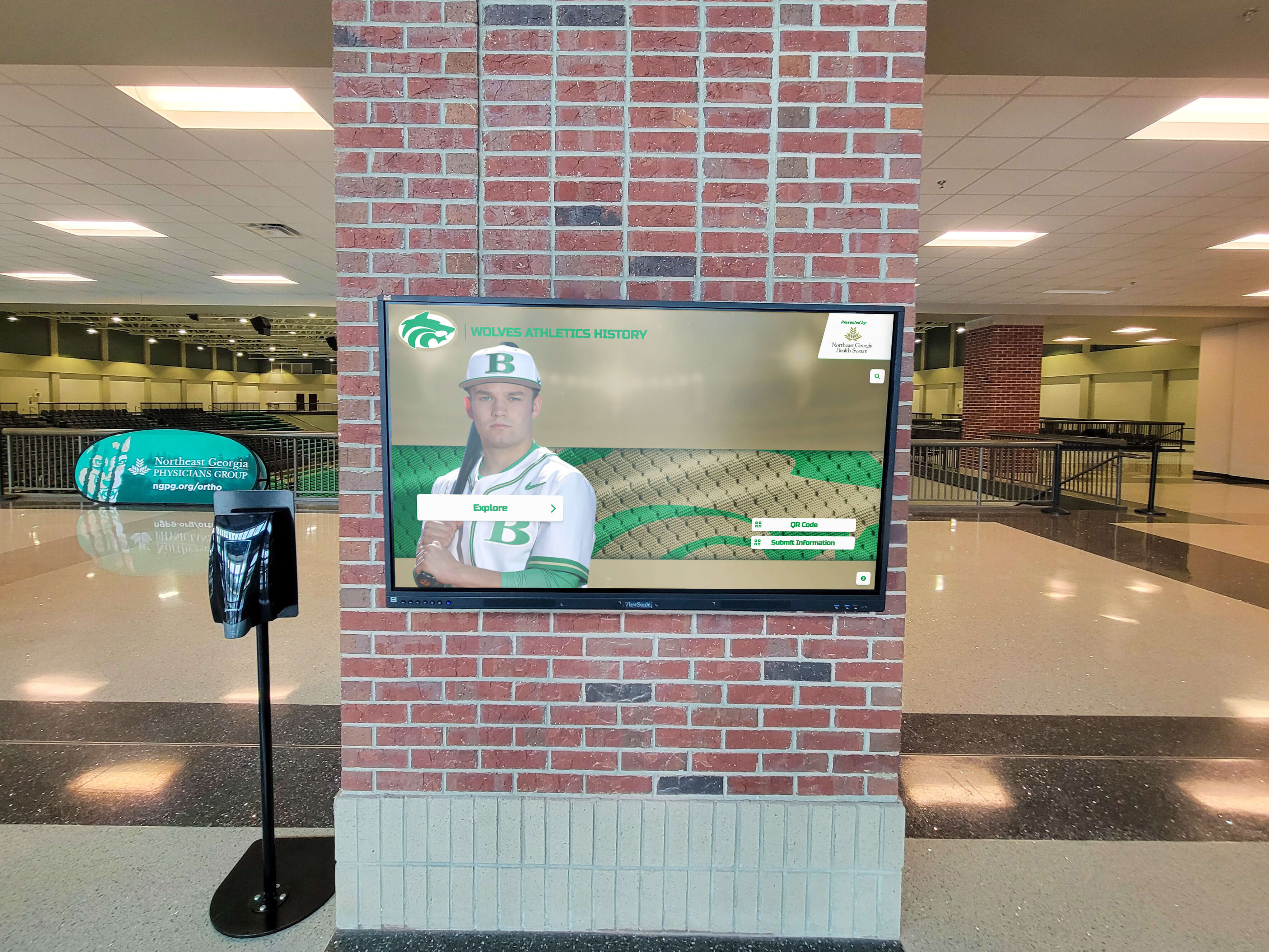
Stakeholder Engagement: Involve key stakeholders early in planning. Event coordinators identify coverage needs and content opportunities. Athletic directors provide sport-specific requirements. Development offices consider donor recognition applications. Communications teams address branding and messaging priorities. Building broad support ensures smoother implementation and ongoing success.
Budget Development: Research solution options and typical investment levels. Identify funding sources including operating budgets, parent-teacher organizations, community sponsorships, alumni giving, and facilities improvement bonds. Develop phased approaches if budget constraints require spreading investment across multiple years.
Technology Selection and Installation
Display Hardware Considerations: Screen size depends on viewing distance and traffic levels. Locations with close individual interaction suit 43-55 inch displays. High-traffic areas with group viewing benefit from 65-75 inch screens. Commercial-grade displays designed for continuous operation ensure reliability in public spaces with 50,000-70,000 hour lifespans before component replacement.
Consider display orientation carefully. Most photo and video content works best on landscape-oriented (horizontal) screens, though portrait orientation suits certain hallway installations. Some advanced systems support rotation between orientations automatically based on content requirements.
Software Platform Requirements: Purpose-built platforms like Rocket Alumni Solutions provide features specifically designed for institutional visual communication including intuitive photo upload from any device, video management with transcoding for optimal playback, gallery organization with categories and tags, slideshow creation with customizable transitions, content scheduling for automatic rotation, searchable databases enabling quick content discovery, and analytics tracking engagement and popular content.
Strategic Placement: Location significantly impacts engagement and value. Main entrance areas capture all visitors and daily traffic. Athletic facilities inspire athletes while celebrating program excellence. Performing arts spaces near theaters and music rooms showcase creative achievements. Student commons and cafeterias maximize visibility during gathering times. Multiple displays distributed across campus ensure comprehensive coverage for diverse audiences.
Infrastructure Requirements: Professional installation ensures proper setup including electrical power from standard outlets or hardwired connections, network connectivity via WiFi or Ethernet for content updates, secure mounting with appropriate hardware for safety, cable management for clean appearance, and environmental considerations like lighting, temperature, and potential screen glare from windows.
Content Development and Management
Photo Organization Strategy: Develop systematic approaches for managing photo libraries. Create consistent folder structures organizing content by year, event, and category. Establish naming conventions enabling quick identification. Use metadata tagging allowing searchable attributes like date, location, people, and topics. Implement quality control ensuring only appropriate, high-quality images appear in galleries.
Many organizations find success organizing photos hierarchically: Year > Season/Quarter > Event Type > Specific Event. This structure remains scalable as content accumulates while remaining intuitive for content managers adding new photos regularly.
Video Content Planning: Determine what types of video content serve communication goals. Championship highlights showcase athletic excellence. Event recap videos document special occasions. Student and alumni testimonials share authentic voices. Historical footage preserves institutional memory. Behind-the-scenes content reveals preparation and dedication behind visible achievements.
For video content displayed on interactive touchscreen displays, keep segments relatively brief—typically 30-90 seconds for general content, up to 3-5 minutes for feature stories. Shorter videos match public display viewing contexts where people rarely commit to extended viewing sessions.
Historical Content Digitization: Gather historical photos from yearbooks documenting past events, athletic department archives preserving program history, institutional records storing official documentation, newspaper archives covering significant moments, and alumni contributions sharing personal collections. Systematic historical digitization creates comprehensive visual narratives preserving complete institutional stories rather than just recent history.
Ongoing Maintenance: Establish clear responsibility for ongoing updates. Whether communications staff, athletic directors, student workers, or event coordinators manage content, defined processes ensure consistent updates keeping visual communication current, accurate, and engaging. Regular content reviews maintain quality. Seasonal updates emphasize currently active programs. Community contribution processes enable broader participation in visual storytelling.
Creative Applications Beyond Basic Photo Display
Organizations discovering digital board flexibility find creative applications beyond standard event photo galleries, maximizing technology investment while building comprehensive visual communication culture.
Multi-Generational Visual Archives
Digital boards excel at connecting present to past through comprehensive visual archives. Schools can create galleries showing facility evolution across decades, compare team photos from different eras, showcase uniform and tradition changes, document historical events and milestones, and create “then and now” comparisons connecting generations.
This historical perspective helps current community members appreciate institutional heritage while educating visitors about organizational traditions and values. Alumni can find themselves in historical photos, creating personal connections strengthening institutional loyalty.

Rotating Themed Content
Digital platforms enable dynamic content rotation keeping displays fresh and engaging. Seasonal themes highlight fall sports during football season, winter activities during holiday periods, and spring programs during graduation season. Special anniversaries feature milestone celebrations and program founding commemorations. Weekly features include “Photo of the Week” highlighting outstanding images or “This Week in History” showing archived content from same week in past years.
Regular content rotation encourages repeat engagement. Community members return to explore new featured content, maintaining ongoing interest rather than one-time viewing that static displays generate. The ability to instantly update digital content means visual communication stays relevant, timely, and connected to current organizational activities and priorities.
Donor and Sponsor Recognition
Organizations with development programs can integrate donor recognition into digital boards. Create galleries honoring major donors, showcase projects funded by contributions, display messages from community supporters, feature corporate sponsors with appropriate visibility, and demonstrate impact through before/after photos of improvements funded by giving campaigns.
This recognition approach provides flexible acknowledgment that can scale with donation levels, rotate to give all supporters appropriate visibility, and update easily as new donors contribute—advantages that fixed donor walls cannot match.
Student and Staff Spotlights
Regular spotlight features can highlight outstanding community members. Create weekly or monthly profiles featuring students achieving excellence, staff making exceptional contributions, alumni demonstrating continued success, or community partners supporting organizational missions. Combine photos with brief video interviews or testimonials creating personal connections that text alone cannot achieve.
These spotlight features personalize institutional communication while celebrating diverse contributions across all community segments. When people see themselves or peers featured prominently, engagement and organizational pride increase measurably.
Addressing Common Implementation Questions
Organizations considering digital boards for photos and videos frequently raise similar questions about costs, effectiveness, and ongoing operations.
“What happens to physical photo displays?”
Digital boards enhance rather than necessarily replace all physical displays. Many organizations maintain selective physical exhibits featuring particularly significant photos or providing artistic focal points while digital boards handle comprehensive, dynamic content that physical displays cannot accommodate.
Some schools create hybrid approaches with rotating physical exhibitions highlighting specific themes quarterly—displayed photos sourced from digital archives—complementing permanent digital displays providing complete access to all visual content. The key message: digital systems make ALL photos and videos accessible rather than forcing choices about what fits limited physical space.
“How do we manage photo permissions and privacy?”
Modern digital board systems include permissions management features addressing privacy concerns. Tag photos with permission status indicating who can/cannot be displayed publicly. Filter galleries automatically excluding individuals without appropriate releases. Implement approval workflows requiring review before publication. Maintain documentation of permission forms linked to individuals in photos.
Schools must carefully navigate student privacy regulations including FERPA requirements and parental opt-out preferences. Quality platforms provide tools enabling compliant photo management that respects privacy while still showcasing community activities appropriately. When uncertain about specific situations, consult legal counsel ensuring practices meet all applicable privacy regulations.
“Is the investment justified?”
While digital boards require upfront investment, comprehensive cost analysis often reveals favorable long-term economics. Typical investment ranges include entry-level single display systems ($8,000-$15,000), mid-range installations with advanced features ($15,000-$30,000), and premium multi-display networks ($30,000-$75,000+).
Consider value creation including eliminated bulletin board materials and printing costs, administrative time savings from streamlined updates, enhanced community engagement supporting recruitment and retention, improved institutional image from professional presentations, and development opportunities through donor recognition capabilities.
Many organizations discover investments achieve return within 2-4 years while providing capabilities physical displays never could. Funding strategies include operating budget allocations, parent-teacher organization support, alumni giving campaigns, corporate sponsorships with on-screen recognition, facilities improvement funds, and phased implementation spreading costs across multiple fiscal years.
“Will people actually engage with digital displays?”
Experience demonstrates that well-designed digital photo and video boards attract substantial community engagement. Strategic placement in high-traffic areas ensures regular exposure. Personally relevant content—photos featuring visitors themselves or people they know—drives exploration. Video capabilities provide motion attracting attention. Regular content updates encourage return visits to see new additions.
Organizations report average interaction times of 3-5 minutes for digital boards versus brief glances at static bulletin boards. Visitors actively explore galleries, watch videos, search for specific content, and share discoveries with companions. The multimedia richness and interactive nature fundamentally change how people engage with institutional visual communication.
“What about technology reliability and maintenance?”
Commercial-grade displays designed for public installations provide reliability comparable to other institutional technology. Modern touchscreens typically operate continuously for 50,000-70,000 hours—approximately 5-8 years of 24/7 operation—before requiring component replacement. Cloud-based software platforms eliminate most technical maintenance burdens through automatic updates requiring no IT intervention.
Compare this to physical displays requiring constant updating, printed photo replacement, bulletin board maintenance, and periodic complete replacement as materials deteriorate. Digital board maintenance primarily involves screen cleaning and standard network connectivity—typically less demanding than maintaining equivalent physical display infrastructure while providing vastly superior functionality and flexibility.
Technical Considerations for Optimal Performance
Organizations implementing digital boards for photos and videos should understand technical requirements ensuring smooth operation and optimal content presentation.
Photo Quality Requirements
Resolution Standards: For optimal display quality on modern screens, source photos should be high-resolution—ideally 3-5 megapixels minimum (roughly 2000×1500 pixels or larger). Larger source files allow digital zooming without quality loss and ensure crisp presentation on 1080p or 4K displays. Modern smartphones capture images exceeding these requirements, making quality photo sourcing straightforward.
File Formats: JPEG format works well for photos, providing good compression while maintaining visual quality. PNG format suits graphics requiring transparency. Modern systems typically accept all standard image formats, automatically optimizing for display.
Storage Management: High-resolution photos consume storage. Organizations with extensive photo libraries should verify storage capacity in content management systems. Most cloud-based platforms offer scalable storage plans accommodating growing libraries. Budget approximately 3-5MB per high-quality photo when estimating storage needs.
Video Technical Specifications
Recommended Formats: MP4 with H.264 encoding provides excellent compatibility and compression. Most editing software and smartphones export to this format by default. For 1080p displays, 1920×1080 resolution at 24-30fps provides smooth playback without excessive file sizes.
File Size Considerations: Video files are substantially larger than photos—typically 50-200MB per minute of 1080p footage. Organizations showcasing significant video content need appropriate storage capacity and adequate network bandwidth for content uploads and streaming to displays.
Compression and Quality Balance: Over-compression creates artifacts reducing visual quality. Under-compression creates unwieldy file sizes consuming excessive storage and bandwidth. Most content management systems handle compression automatically, optimizing for display playback while maintaining acceptable quality.
The Future of Digital Visual Communication
Digital boards for photos and videos represent just the beginning of visual communication evolution. Emerging technologies promise enhanced capabilities creating even more engaging, personalized community experiences.
Artificial Intelligence Integration: AI capabilities enable automated content tagging and organization, facial recognition identifying individuals in photos, intelligent highlight generation from longer videos, personalized content recommendations based on viewer interests, and automated caption generation describing image content.
Enhanced Interactivity: Advanced features may include voice control for hands-free navigation, gesture recognition enabling touchless interaction, augmented reality overlays providing additional context, social media integration showing real-time community content, and mobile companion apps extending experiences beyond physical displays.
Analytics and Personalization: Sophisticated engagement tracking will help organizations understand which photos resonate most, what video content drives highest engagement, optimal content rotation schedules, and community preferences informing content strategy. This data-driven approach enables continuous improvement ensuring visual communication effectively serves community needs.
Getting Started: Implementation Roadmap
Organizations ready to transform visual communication through digital boards for photos and videos benefit from systematic implementation approaches ensuring successful deployment.
Phase 1 - Assessment and Planning (Month 1-2): Inventory existing photo and video content. Document current display limitations and opportunities. Form planning committee with stakeholders from communications, athletics, activities, events, administration, and technology. Define clear goals and success criteria. Develop preliminary budget identifying funding sources. Create timeline with realistic milestones.
Phase 2 - Solution Selection (Month 2-3): Research available platforms and vendors evaluating features, support, and pricing. Request demonstrations from qualified providers like Rocket Alumni Solutions. Check references from similar organizations. Make platform selection and secure funding. Coordinate with facilities and IT staff on technical requirements and installation planning.
Phase 3 - Installation and Configuration (Month 3-4): Complete site preparation and infrastructure installation. Install display hardware and configure software systems. Set up content management access for authorized users. Conduct staff training on photo/video upload and management. Develop content organization structure and naming conventions.
Phase 4 - Content Development (Month 4-5): Gather initial photo and video content for launch. Create event galleries representing various activities. Organize historical photos providing institutional context. Develop featured content showcasing platform capabilities. Establish ongoing content contribution processes. Load content and test all functionality thoroughly.
Phase 5 - Launch and Growth (Month 5+): Host launch event generating awareness and excitement. Gather community feedback and refine based on usage patterns. Continue systematic content addition across all programs. Establish regular update schedules ensuring fresh content. Monitor analytics and engagement metrics. Plan expansion to additional displays as appropriate and budget allows.
Celebrating Every Moment Through Digital Visual Communication
Photos and videos capture moments, preserve memories, and tell stories that define institutional identity and community experience. When space limitations force most visual content into hidden digital folders, communication value disappears despite significant moment importance. Community members whose experiences remain invisible feel undervalued. Current participants never see complete narratives of institutional excellence. Prospective families touring facilities miss authentic glimpses of vibrant community life.
Digital boards for photos and videos restore comprehensive visual communication by making every photo accessible, every video viewable, and every moment’s contribution visible through permanent digital presentation. They transform limited bulletin boards and overflowing filing systems into organized, engaging showcases preserving institutional memory while celebrating current vitality through accessible, interactive visual storytelling serving entire communities.
Whether addressing overflowing photo archives, seeking video display capabilities, wanting more timely event coverage, or simply recognizing that traditional photo boards no longer serve contemporary communication needs, digital boards provide proven solutions. They honor past comprehensively, celebrate present immediately, and preserve memories permanently through accessible, engaging visual communication that connects and inspires communities for generations.
Ready to transform your visual communication through engaging digital displays? Solutions like Rocket Alumni Solutions provide comprehensive platforms specifically designed for institutional photo and video presentation, combining intuitive content management, stunning visual displays, and ongoing support ensuring long-term success. Every photo deserves sharing, every video merits viewing, and every moment warrants celebration—digital boards ensure comprehensive visual storytelling receives the platform it deserves.