Every school year brings fresh class photos, team pictures, composite images, and countless candid shots capturing student memories and school milestones. But as these collections grow year after year, schools face mounting challenges: overflowing storage rooms, deteriorating prints covering every available wall space, difficulty locating specific images when needed, and the impossible task of showcasing decades of class photos in limited physical space.
The question isn’t whether to preserve these valuable memories—it’s how to consolidate class photos effectively so they remain accessible, well-organized, and actively celebrated rather than relegated to dusty storage boxes or forgotten in digital folders scattered across multiple devices.
Schools nationwide are discovering that consolidating class photos through modern digital solutions addresses these challenges while creating new opportunities for engagement. Systematic approaches to photo consolidation eliminate storage problems, improve accessibility for students and alumni, enable comprehensive displays without physical space limitations, reduce long-term management costs, and transform static images into interactive experiences connecting past and present.
Why Consolidating Class Photos Matters
Class photos represent more than documentation—they build school identity, strengthen community connections, support alumni engagement, and preserve institutional history. When these photos remain scattered, inaccessible, or poorly organized, their value diminishes dramatically. Solutions like Rocket Alumni Solutions specialize in helping schools consolidate and organize decades of class photography into unified, searchable digital systems that integrate seamlessly with interactive recognition displays throughout campus.
The Growing Challenge of Class Photo Management
Understanding why schools struggle with class photo organization reveals the urgent need for effective consolidation strategies.
The Accumulation Problem
Consider the mathematics of school photography accumulation. A typical high school with 400 students might generate 400 individual portrait photos annually, 30-40 class group photos across all grades, 15-25 athletic team photos, 10-20 club and organization photos, and 5-10 faculty and staff photos. This totals approximately 500 photographs annually requiring storage, organization, and potential display.
Over just 20 years, this school accumulates 10,000 photographs—and this count excludes event photos, candid shots, and ceremony images that further expand collections. Each photo occupies physical or digital storage space, requires some form of organization, and ideally deserves recognition that honors the students and moments captured.
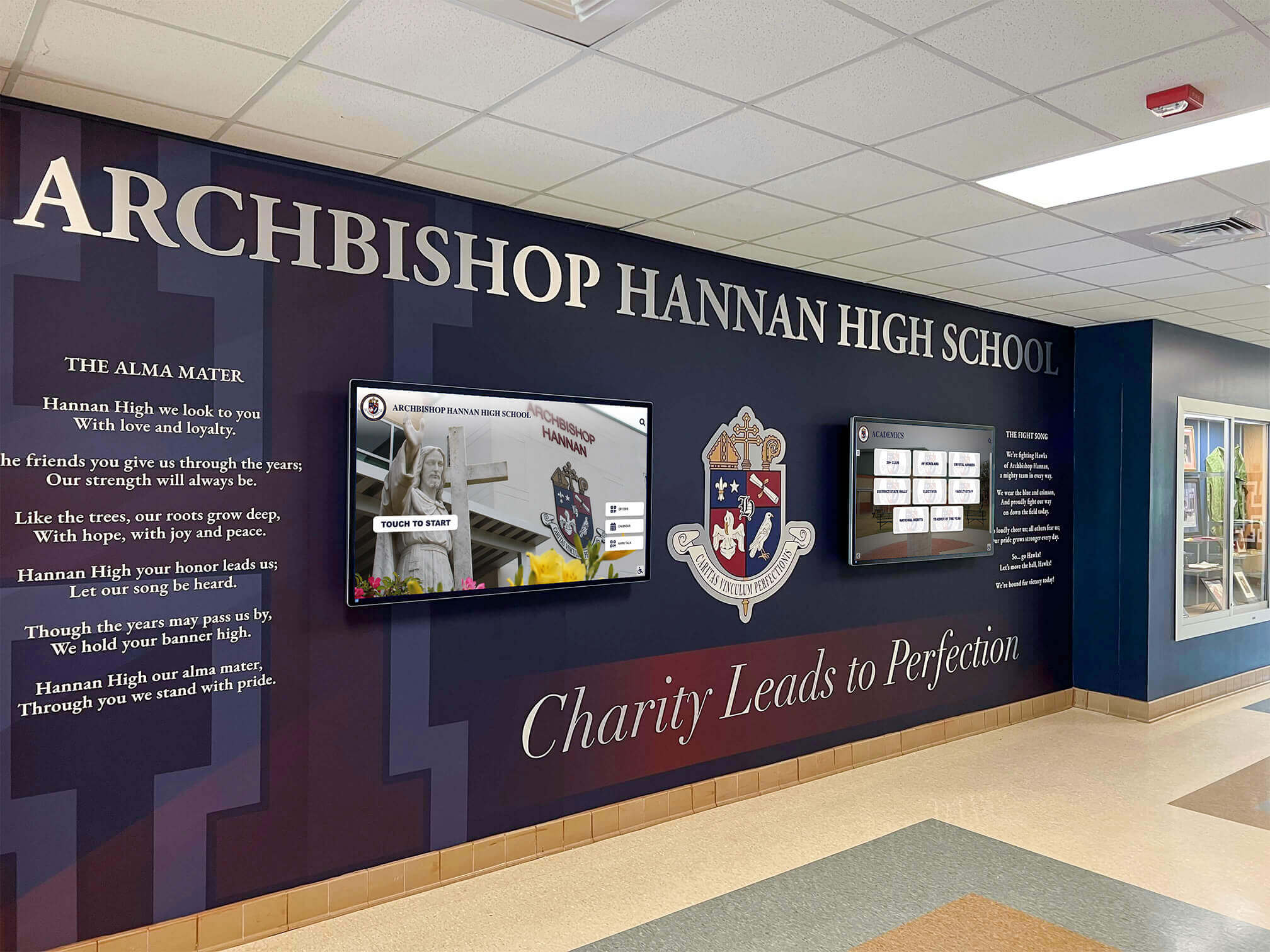
Traditional approaches cannot scale with this accumulation. Hallway walls accommodate only so many framed photos before becoming cluttered and overwhelming. Storage boxes in basement rooms protect photos from immediate damage but render them essentially invisible and inaccessible. Digital folders on staff computers create scattered collections lacking systematic organization, searchability, or backup protection.
Physical Space Constraints Create Impossible Choices
Every school values displaying class photos prominently, but physical space limitations force difficult decisions. Which graduating classes deserve hallway display? How long should championship team photos remain visible before making room for recent achievements? Where should composite images fit among individual class photos, athletic teams, and honor roll displays?
Many schools adopt rotating displays, periodically swapping photos to feature different classes or time periods. This approach partially addresses space constraints but means most photos spend most time in storage rather than visible to students, staff, and visitors. Alumni returning for reunions may not see their class photos simply because limited space necessitated removal to accommodate more recent images.
The fundamental problem remains: physical display space is finite, but schools generate new photos continuously while valuing complete historical collections. Traditional physical displays cannot reconcile these competing needs.
Organization and Accessibility Challenges
Even when schools maintain complete photo collections, organization determines whether images deliver value. Common organizational challenges include photos scattered across multiple storage locations with no central inventory, inconsistent filing systems where naming conventions change over years, unlabeled or mislabeled images requiring detective work to identify, physical prints stored separately from digital files, and no reliable way to search for specific individuals, years, or events.

When teachers need photos for anniversary celebrations, alumni relations staff search for reunion materials, or families request images of graduated students, poor organization transforms simple requests into time-consuming projects. The photos exist somewhere, but locating them requires significant effort—effort that busy school staff often cannot prioritize amid competing responsibilities.
Deterioration and Preservation Risks
Physical photographs deteriorate inevitably. Older class photos stored for decades show fading from light exposure, yellowing and discoloration from aging materials, damage from humidity and temperature fluctuations, physical tears and creases from handling, and adhesive failure causing photos to separate from mounts or albums. Each passing year increases deterioration risk, with valuable historical images potentially lost forever when physical damage renders them unrecoverable.
Digital photos face different but equally serious risks including file corruption on aging storage media, accidental deletion without backup copies, format obsolescence making files difficult to access, and complete loss when computers fail without proper backup systems. Without systematic consolidation and preservation strategies, both physical and digital class photos remain vulnerable to permanent loss.
Understanding Different Consolidation Approaches
Schools can consolidate class photos through various methods depending on their current situation, available resources, and long-term objectives.
Physical Photo Consolidation Methods
For schools with primarily physical photo collections, several consolidation approaches improve organization and accessibility while maintaining traditional formats.
Centralized Physical Archive: Establish one designated location for all class photos with consistent organizational systems. Implement archival-quality storage materials protecting against deterioration, organize photos chronologically by school year and category, create detailed inventory systems documenting all contents, and control environmental conditions with appropriate temperature and humidity levels. This approach consolidates scattered physical collections into systematic archives but does not address space limitations or accessibility challenges.
Photo Albums and Binders: Mount class photos in archival albums organized by year or category. This method protects physical prints while enabling easier browsing, accommodates photos of various sizes through flexible mounting, and allows relatively easy addition of new photos annually. However, albums require substantial storage space and still limit accessibility to those who can physically access the collection.
Composite Display Walls: Create dedicated display areas showcasing selected class photos in unified presentations. Design consistent framing and matting for visual cohesion, organize chronologically showing school history evolution, include contextual information providing names and dates, and rotate featured photos periodically displaying different collection portions. Composite walls make selected photos highly visible but cannot accommodate complete collections due to space constraints.
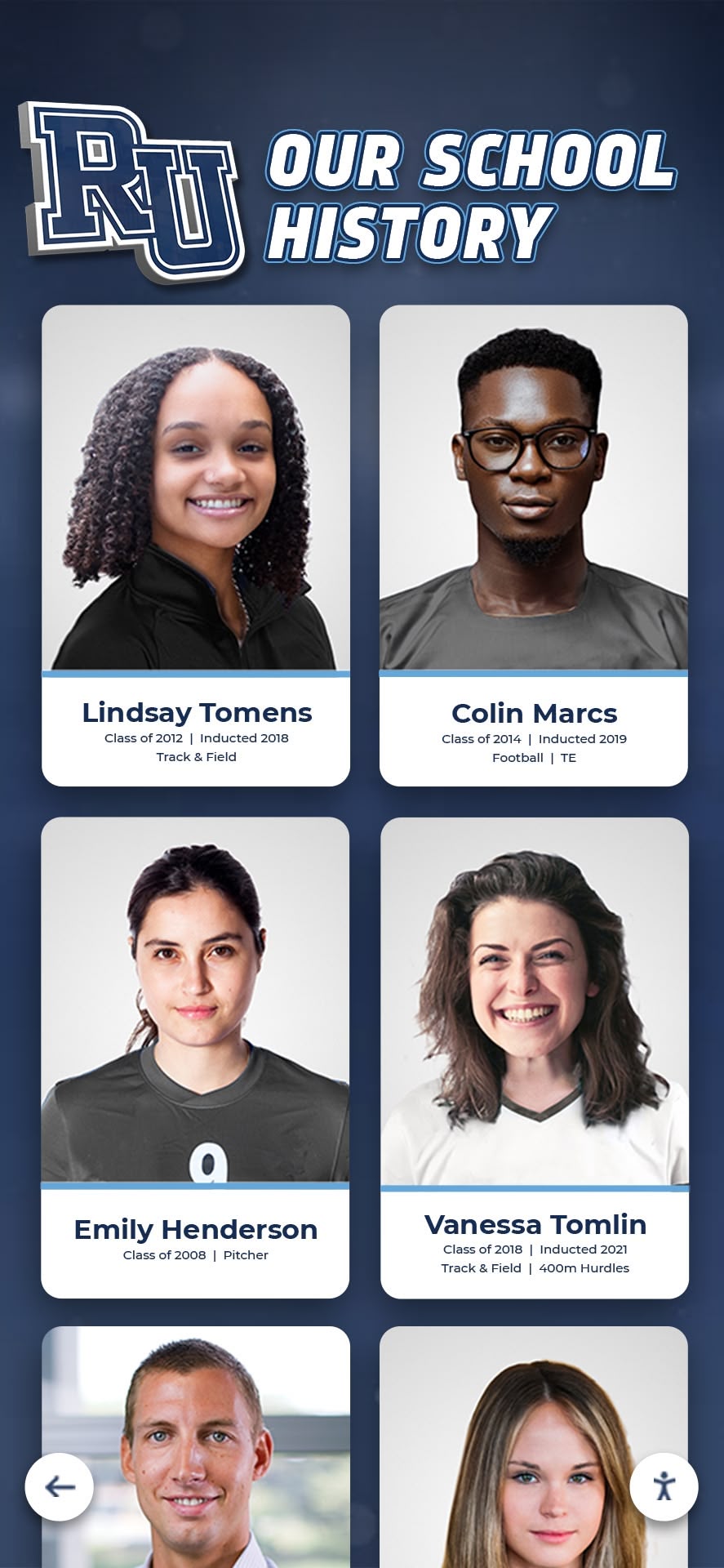
Hybrid Physical-Digital Consolidation
Many schools benefit from approaches combining physical preservation with digital accessibility—maintaining original photos while creating digital versions expanding utility and protection.
Scanning and Digital Conversion: Systematically scan existing physical class photos creating high-quality digital files. This preserves photo content even if physical prints deteriorate, enables digital organization and searchability, allows easy sharing with alumni and community members, and provides backup protection against physical loss. Schools implementing digitizing yearbooks and photo collections discover that systematic digital conversion dramatically improves long-term accessibility.
Cloud-Based Photo Management: Upload digital class photos to secure cloud storage platforms providing centralized organization with searchable databases, automatic backup preventing accidental loss, remote access enabling viewing from anywhere, and permission controls protecting student privacy. Cloud systems eliminate risks associated with local storage while enabling sophisticated organization impossible with physical collections alone.
Hybrid Display Systems: Maintain selected physical prints in traditional displays while supplementing with digital systems providing access to complete collections. This approach satisfies stakeholders valuing tangible physical displays while addressing space and accessibility limitations through digital enhancement. Solutions combining digital trophy cases and recognition displays demonstrate how hybrid approaches deliver benefits of both physical and digital formats.
Comprehensive Digital Consolidation
Schools seeking maximum efficiency, accessibility, and functionality often transition to primarily digital class photo consolidation while maintaining archival-quality physical copies in protected storage.
Digital Asset Management Systems: Implement specialized platforms designed for educational photo collections. These systems provide intuitive organization with custom categories and tags, powerful search functionality finding any image instantly, automated facial recognition identifying individuals across photos, integration with student information systems, and scalable storage accommodating unlimited growth. Purpose-built education platforms like Rocket Alumni Solutions understand school-specific needs including privacy requirements and typical organizational workflows.
Interactive Digital Displays: Replace physical photo displays with touchscreen systems showcasing unlimited images in engaging formats. Digital displays offer unlimited capacity showing complete photo collections, dynamic presentations with multimedia enhancement, search and filtering enabling instant photo discovery, space efficiency requiring minimal physical footprint, and easy content updates without physical reproduction costs. Schools implementing interactive touchscreen displays for student achievements report dramatically increased engagement compared to traditional static displays.

Online Photo Galleries: Create web-accessible galleries enabling alumni and community members to browse class photos remotely. Online systems provide 24/7 access from anywhere worldwide, social sharing capabilities extending reach, commenting and tagging features enabling community participation, and mobile-responsive design supporting all devices. This transforms class photo collections from institutional archives into living community resources.
Step-by-Step Class Photo Consolidation Process
Successful consolidation projects follow systematic approaches ensuring complete, well-organized collections serving long-term institutional needs.
Phase 1: Comprehensive Photo Inventory
Begin by understanding exactly what photos exist throughout your school.
Locate All Photo Sources: Conduct thorough searches identifying every location where class photos might exist including storage rooms and basement archives, administrative offices and filing cabinets, athletic department and coach offices, individual teacher collections and classrooms, digital folders on various staff computers, yearbook archives and production files, and alumni association materials. Many schools discover significant photo collections in unexpected locations during comprehensive inventory processes.
Catalog Existing Photos: Create systematic inventory documenting all discovered photos noting publication year or approximate date, photo type (individual, class group, team, etc.), subject matter and identifiable individuals, physical condition and any damage, current storage location, and whether digital versions exist. This inventory provides baseline understanding guiding consolidation planning.
Identify Gaps and Priorities: Inventory reveals which years have complete photo coverage versus significant gaps requiring location of additional copies, which photo types are well-represented versus underrepresented, which collections face urgent preservation needs due to deterioration, and which photos receive frequent access requests suggesting priority for digitization.
Phase 2: Digitization and Conversion
Transform physical photos into high-quality digital files enabling comprehensive organization and multiple access methods.
Establish Quality Standards: Define scanning specifications ensuring consistent results across complete collections. Minimum resolution of 300 DPI preserves adequate detail for most purposes, with 600 DPI recommended for photos requiring enlargement. Use 24-bit color depth for color photographs and appropriate grayscale for black-and-white images. Save archival masters in lossless formats like TIFF while creating compressed JPEG versions for general use.
Systematic Scanning Workflow: Develop efficient processes for converting large photo collections including cleaning photos gently before scanning removing dust and debris, scanning in logical batches by year or photo type, implementing consistent file naming conventions, performing quality checks catching scanning errors, and backing up files immediately after scanning. Schools undertaking DIY digitization should estimate 15-30 minutes per photo including handling, scanning, quality review, and file organization.
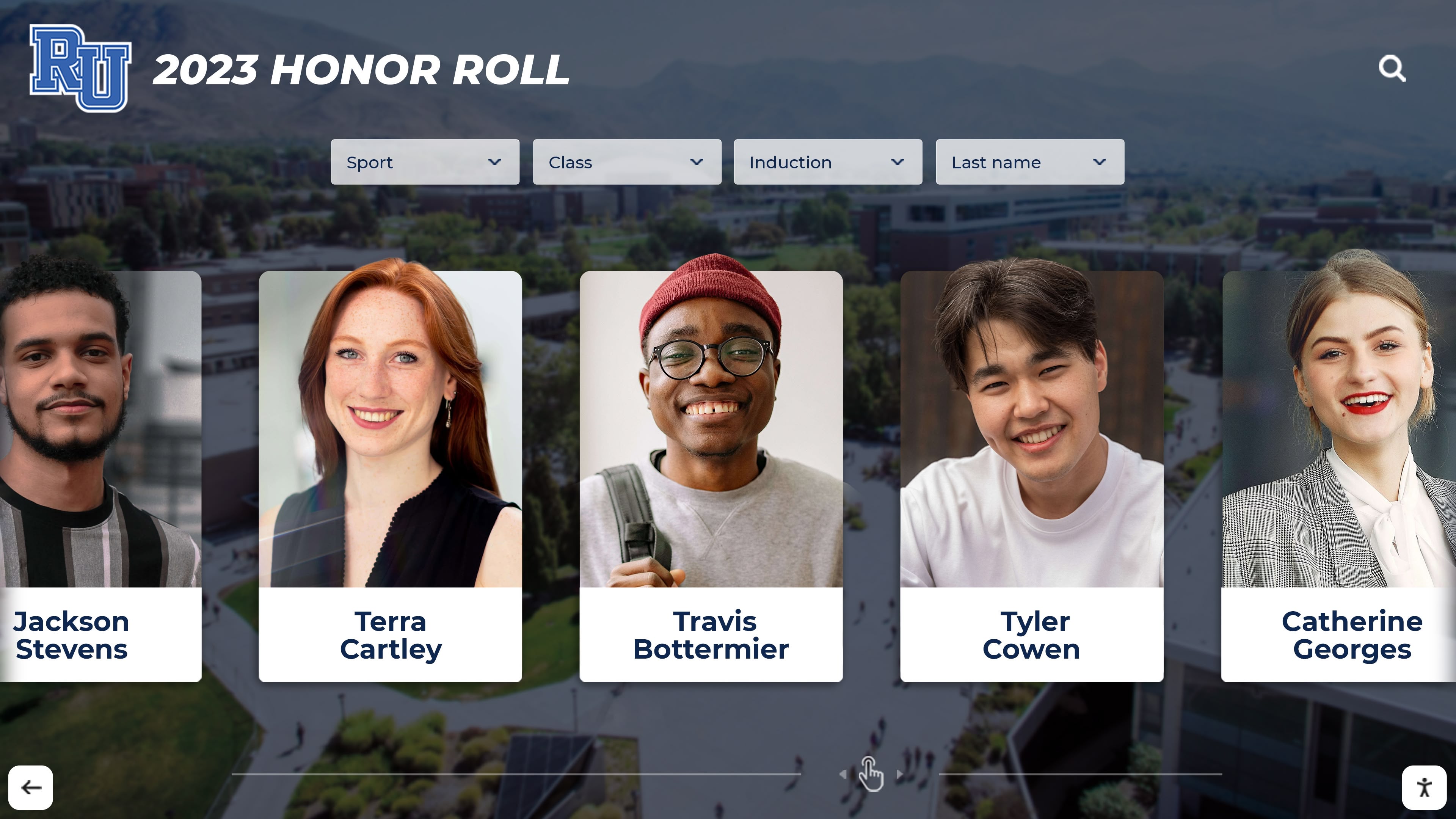
Professional Digitization Services: Large collections often benefit from professional scanning services offering specialized equipment preventing book binding damage, experienced technicians ensuring consistency, faster processing through optimized workflows, and integrated metadata entry during digitization. When evaluating vendors, request samples demonstrating quality standards, check references from similar educational institutions, compare pricing structures including per-image and project-based options, and clarify deliverables including file formats and organization systems.
The comprehensive guide to best software for education records digitization provides frameworks for selecting appropriate digitization approaches and technology platforms.
Phase 3: Organization and Metadata
Systematic organization determines whether consolidated photo collections deliver practical value or simply trade physical clutter for digital chaos.
Develop Organizational Framework: Design folder structures reflecting how people naturally search for photos. Common approaches include chronological organization by school year and academic term, categorical organization by photo type (portraits, teams, events), departmental organization by academic department or activity, and hybrid approaches combining multiple organizational layers. The framework should feel intuitive to staff who will manage collections and users who will search them.
Implement Metadata Standards: Rich metadata transforms simple image files into searchable, discoverable resources. Essential metadata fields include date (year, month, specific date when known), photo type and category, identified individuals with full names, associated activities, teams, or departments, photographer credit when available, and relevant keywords describing content. Consistent metadata entry enables powerful search functionality finding specific photos instantly across complete collections.
Facial Recognition Technology: Advanced photo management systems incorporate AI-powered facial recognition automatically identifying individuals across multiple photos. This technology dramatically reduces manual tagging work, enables search queries finding all photos of specific individuals, identifies connections between students appearing together, and assists with privacy compliance tracking consent for each tagged person. Schools implementing facial recognition should establish clear policies addressing privacy and consent requirements.
Phase 4: Platform Selection and Implementation
Choose technology systems providing long-term photo management, display, and access capabilities aligned with institutional needs.
Purpose-Built Education Platforms: Schools achieve best results with systems designed specifically for educational recognition and photo management rather than generic photo storage or digital signage solutions. Purpose-built platforms provide interfaces optimized for school contexts, templates ensuring professional consistent presentation, integration with student information systems, built-in privacy and compliance features, and cloud architecture enabling easy remote management. Digital recognition display platforms specifically address educational institution requirements.

Hardware Considerations: Interactive displays showcasing consolidated photo collections require commercial-grade equipment designed for continuous public use. Key specifications include commercial display panels rated for 50,000+ operating hours, responsive capacitive touchscreens supporting multi-touch gestures, vandal-resistant construction withstanding school environments, proper cooling systems preventing overheating during continuous operation, and secure mounting appropriate to installation locations. The guide to best touchscreen displays for schools provides detailed selection criteria.
Integration Capabilities: Maximum value comes from consolidated photo collections that integrate with broader recognition programs. Look for platforms enabling connection with athletic record boards and trophy displays, linkage with honor roll and academic achievement recognition, integration with alumni recognition walls and hall of fame displays, incorporation with digital yearbook systems, and embedding in school websites and communications. Integrated approaches create cohesive storytelling across all recognition initiatives.
Phase 5: Display and Access Strategy
Determine how consolidated photo collections will be presented to various audiences including current students, staff, alumni, and community members.
On-Campus Interactive Displays: Position touchscreen systems in high-traffic locations enabling spontaneous photo browsing. Optimal placement includes main lobbies and entrance areas greeting visitors, athletic facilities showcasing team photos and achievements, cafeterias and commons where students gather, and hallways connecting major building areas. Strategic placement maximizes visibility and engagement opportunities.
Web-Based Access Portals: Complement physical displays with online access enabling remote photo browsing. Web portals serve alumni living far from campus, families researching school history, reunion committees planning events, and media seeking historical photos. Mobile-responsive design ensures excellent experiences across desktop computers, tablets, and smartphones.
Controlled Access for Privacy: Some photos may require restricted access due to privacy considerations or institutional policies. Implement tiered access levels including public galleries showcasing selected photos appropriate for general audiences, password-protected sections requiring authentication for fuller access, and administrative access enabling content management and updates. Clear access policies balance openness with appropriate privacy protection.
Maximizing Value from Consolidated Photo Collections
Effective consolidation creates new opportunities for using class photos in ways that strengthen school culture and community connections.
Alumni Engagement Applications
Consolidated, searchable photo collections become powerful alumni engagement tools supporting various initiatives.
Reunion Planning Resources: Make photo collections available to reunion committees helping them reconnect with classmates and plan meaningful events. Searchable databases help locate all classmates from specific graduation years, identify participants in specific activities or teams, find photos suitable for reunion presentations and materials, and research school traditions and memories from specific eras. Easy photo access transforms reunion planning from frustrating detective work into enjoyable reminiscence encouraging more ambitious reunion programming.

Social Media Content: Consolidated collections provide endless content for alumni engagement through social media. Regular “Throwback Thursday” posts featuring historical class photos generate high engagement and shares. Anniversary features highlighting specific graduation year milestones encourage alumni from those classes to reconnect. “Where are they now?” features combining historical class photos with current alumni accomplishments create inspiring narratives connecting past and present.
Fundraising Campaign Support: Development offices leverage consolidated photo collections for donor cultivation and stewardship. Prospect research identifies alumni in leadership positions visible in historical photos, suggesting potential major donors. Personalized communications incorporating recipients’ class photos create emotional connections strengthening philanthropic appeals. Recognition displays honoring donor contributions integrate seamlessly with broader photo collections celebrating complete school communities.
Current Student Engagement
Class photo collections aren’t just historical archives—they create valuable experiences for current students building school identity and tradition.
Historical Context and School Pride: Students exploring decades of class photos understand their place within ongoing institutional narratives. They discover how school facilities evolved over time, recognize family members who previously attended the school, observe changing fashions and cultural trends, see continuity of traditions they currently experience, and develop pride in belonging to communities spanning generations. This historical awareness strengthens school identity particularly important for retention and culture building.
Research and Educational Applications: Teachers incorporate photo collections into various curricular contexts including local history studies using primary source materials, social studies examining cultural change over time, art and design courses analyzing photographic evolution, genealogy projects tracing family educational histories, and digital literacy developing research and citation skills. Making class photos easily accessible to students transforms them into active educational resources rather than purely archival collections.
Administrative and Operational Uses
Consolidated photo collections support various school operations beyond recognition and engagement.
Communications and Marketing: Communications offices require constant visual content for websites, newsletters, social media, and publications. Organized photo collections provide ready access to images illustrating school life across decades, supporting storytelling about institutional history and tradition, diversifying visual content beyond recent photos, and populating digital building directories and wayfinding systems with contextual imagery.
Historical Documentation: Well-organized photo collections preserve institutional memory serving various administrative purposes including facility planning documenting building changes over time, accreditation processes demonstrating institutional longevity, legal matters potentially requiring historical evidence, and anniversary planning for milestone celebrations. Accessible archives ensure these materials remain available when needed rather than lost to time and disorganization.

Addressing Common Class Photo Consolidation Concerns
Schools considering consolidation projects frequently raise similar questions requiring thoughtful responses.
“How much does photo consolidation cost?”
Costs vary substantially based on collection size, chosen approaches, and desired features. Typical investment ranges include DIY scanning using existing equipment at minimal cost beyond staff time, professional digitization services at $0.50-$3.00 per photo depending on specifications, photo management software subscriptions at $500-$5,000 annually based on features and scale, and interactive display hardware at $8,000-$25,000 per touchscreen installation including commercial equipment and professional mounting.
Calculate total cost of ownership over 5-10 years including initial consolidation investment, ongoing storage and platform fees, and maintenance costs. Compare this against ongoing expenses from traditional approaches including physical storage space allocation, photo reproduction for displays and events, staff time locating photos in disorganized collections, and potential losses from deterioration or damage. Many schools discover break-even within 3-5 years while gaining significant functional improvements justifying investment beyond pure cost comparison.
“How long does consolidation take?”
Timeline depends on collection size, available resources, and project scope. Rough estimates include 10-20 hours for comprehensive photo inventory in typical high school, 15-30 minutes per photo for scanning, quality review, and basic organization, 5-10 minutes per photo for detailed metadata entry and tagging, and 2-4 weeks for platform setup and initial display installation.
A school consolidating 2,000 historical photos might invest 500-1,000 total hours across all project phases—potentially one person working full-time for 3-6 months or multiple people sharing workload over extended timelines. Professional services substantially accelerate timelines but increase costs. Phased approaches starting with priority photos and gradually expanding provide immediate value while spreading effort across multiple years.
“What about student privacy?”
Photo consolidation must address privacy considerations thoughtfully, balancing recognition benefits with appropriate protections.
Privacy Compliance Framework: Establish clear policies consistent with regulations including FERPA (Family Educational Rights and Privacy Act) requirements, state-specific student privacy laws, institutional policies regarding student information, and consent procedures for specific privacy-sensitive contexts. Work with legal counsel ensuring consolidation approaches meet all compliance requirements.
Technical Privacy Controls: Modern photo management platforms provide various privacy protection features including restricted access requiring authentication for sensitive collections, facial recognition consent tracking managing permissions for each tagged individual, photo exclusion capabilities honoring specific privacy requests, and regular audit trails documenting who accessed which photos when. These technical controls support policy compliance while maintaining collection utility.
Opt-Out Procedures: Develop clear processes for individuals requesting photo removal or restricted access. While yearbook publication and similar contexts generally constitute appropriate educational purposes permitting photo use without specific consent, schools should honor reasonable requests from students or alumni preferring privacy. Clear opt-out procedures demonstrate respect for individual preferences while protecting institutional interests.
“Should we eliminate physical photos after digitization?”
Most schools benefit from hybrid approaches maintaining archival physical collections while relying primarily on digital systems for regular access and display.

Preserve Physical Originals: Retain original physical photos in proper archival storage protecting institutional heritage. Physical originals provide authenticity for situations requiring verification, serve as backup if digital files are somehow lost, hold intrinsic value as historical artifacts beyond informational content, and may appreciate in cultural value over time. Store physical photos properly in climate-controlled environments using archival materials protecting against deterioration.
Digital for Regular Use: Rely on digital copies for normal access, display, and sharing purposes. This approach eliminates handling damage risks to valuable originals, enables unlimited simultaneous access by multiple users, supports sophisticated search and organization impossible with physical prints, and allows easy sharing and reproduction without degrading originals.
Advanced Consolidation Strategies
Schools with mature photo management programs can implement advanced approaches extracting additional value from consolidated collections.
Multi-Generational Story Connections
Link related photos across decades revealing family connections and institutional continuity. Automated systems might identify families with multiple generations of students attending the school, connect siblings across different graduation years, reveal teachers who were also alumni appearing in both student and staff photos, and trace activity or team participation across years. These connections create compelling narratives about school community continuity strengthening identity and belonging.
Approaches to celebrating multi-generational families through digital recognition demonstrate powerful engagement resulting from highlighted connections.
Interactive Comparison Features
Enable users to compare photos from different eras revealing changes over time. Side-by-side comparisons might show facility evolution with photos from different decades, fashion and style changes visible in student photos across years, team uniforms and equipment transformation, school traditions maintained or evolved, and demographic shifts reflecting community changes. These comparisons educate current students about institutional history while providing nostalgia for alumni remembering their specific eras.
Crowdsourced Enhancement
Invite alumni and community members to contribute information enriching consolidated photo collections. Community participation might include identifying unnamed individuals in historical photos, adding contextual stories and memories about specific photos, correcting errors in dates or other metadata, contributing personal copies of missing photos filling collection gaps, and sharing social connections identifying friendships and relationships. Crowdsourcing transforms passive photo viewing into active community participation strengthening engagement while improving collection quality.
Analytics and Insights
Track how people interact with consolidated photo collections revealing valuable insights about community interests. Analytics might show which graduation years receive most views indicating active alumni engagement, which photo types generate longest viewing times, peak usage periods correlating with reunions or other events, search terms revealing what people seek in collections, and geographic distribution of viewers showing alumni locations. These insights inform communications strategies, reunion planning, and ongoing collection enhancement priorities.

Technology Trends Shaping Photo Consolidation Future
Understanding emerging technologies helps schools make consolidation decisions positioning them well for future enhancements.
Artificial Intelligence Applications
AI capabilities increasingly enhance photo consolidation and management including automated facial recognition reducing manual tagging effort, intelligent photo quality enhancement restoring faded historical images, automatic metadata generation suggesting tags and descriptions, duplicate detection identifying redundant photos across collections, and predictive search suggesting related photos based on viewing patterns.
While some capabilities remain experimental, schools implementing digital consolidation platforms can adopt AI features as they mature without requiring complete system changes.
Augmented Reality Integration
AR technology enables innovative photo experiences including virtual hallway displays overlaying historical photos on physical spaces, 3D visualization of photo arrangements before physical installation, location-based content triggering relevant photo displays automatically, interactive annotations adding information layers to photos, and social viewing experiences enabling remote shared browsing. These capabilities transform photo collections from static archives into dynamic experiential resources.
Enhanced Integration Capabilities
Photo consolidation platforms increasingly integrate with broader school systems including student information systems automatically linking photos to records, social media platforms enabling easy authorized sharing, content management systems populating websites automatically, digital signage networks displaying photos throughout facilities, and mobile applications providing personal photo libraries to students and alumni. Integrated ecosystems maximize photo collection value while minimizing administrative complexity.
Getting Started: Implementation Roadmap
Schools ready to consolidate class photo collections benefit from systematic approaches ensuring successful outcomes.
Months 1-2: Planning and Assessment
- Complete comprehensive photo inventory across all locations
- Assess current collections identifying gaps and priorities
- Research consolidation approaches and technology options
- Develop project budget and secure necessary funding
- Establish quality standards and organizational frameworks
- Form project team assigning clear responsibilities
Months 3-6: Initial Consolidation
- Begin systematic digitization of priority photo collections
- Implement chosen photo management platform
- Develop metadata schemas and organizational structures
- Create initial displays showcasing consolidated collections
- Gather feedback from pilot users and refine approaches
Months 7-12: Expansion and Launch
- Continue comprehensive photo digitization and organization
- Expand access through web portals and additional displays
- Promote consolidated collections to alumni and community
- Integrate photo collections with broader recognition programs
- Train staff on content management and system administration
- Monitor usage analytics and gather user feedback
Year 2+: Ongoing Operations and Enhancement
- Complete remaining historical photo consolidation
- Establish efficient workflows adding new photos annually
- Expand features and functionality based on user needs
- Implement advanced capabilities like crowdsourcing or AI
- Conduct periodic audits ensuring quality and completeness
- Assess impact and plan continued enhancements

Preserving Memories, Building Community
Every class photo captures a moment in time—students at specific ages, classmates sharing formative experiences, and communities united through education. When these photos remain scattered, disorganized, or inaccessible, they lose much of their potential value despite representing significant institutional investments and irreplaceable memories.
Consolidating class photos systematically transforms scattered collections into organized, accessible resources serving entire school communities. Effective consolidation eliminates storage problems, prevents deterioration and loss, enables powerful search and discovery, supports integration with recognition programs, creates engaging alumni connections, and honors every generation of students equally regardless of when they attended.
The process requires investment—in planning, digitization, organization, and technology platforms. But this investment protects decades of accumulated photography while adding capabilities impossible with traditional scattered physical collections. Current students discover school heritage building identity and pride. Alumni reconnect with classmates and memories strengthening institutional relationships. Administrators access historical documentation supporting various operational needs. And future generations inherit comprehensive, well-preserved photo archives rather than deteriorating prints in forgotten storage boxes.
Whether starting with basic photo scanning and cloud storage, implementing comprehensive digital recognition displays showcasing complete collections, or gradually building towards sophisticated integrated systems, the key is beginning systematically. Every photo consolidated and properly organized represents preserved memory and enhanced accessibility benefiting school communities for generations.
Solutions like Rocket Alumni Solutions provide comprehensive platforms specifically designed for educational institutions, combining intuitive photo management, engaging interactive displays, and seamless integration with broader recognition programs. They understand school-specific needs including privacy requirements, budget constraints, and the importance of solutions requiring minimal technical expertise while delivering professional results.
Every class deserves recognition. Every student’s photo deserves preservation. Every school benefits from well-organized, accessible photo collections celebrating complete community histories. Start consolidating your class photos today and ensure these invaluable memories remain visible, valued, and actively celebrated for decades to come.




































