Understanding Computer Modules for Touchscreen Kiosks
The computer module serves as the brain of any touchscreen kiosk, determining performance, reliability, and functionality of interactive displays. Whether deploying digital recognition systems, wayfinding solutions, or information kiosks, selecting the right computing platform is fundamental to long-term success and user satisfaction.
Touchscreen kiosks have become ubiquitous across educational institutions, corporate facilities, healthcare environments, and public spaces. Behind every responsive touchscreen interface lies a carefully selected computer module engineered to deliver consistent performance in demanding public-facing environments. Understanding the technical requirements, available options, and selection criteria for kiosk computing platforms ensures institutional investments deliver reliable service for years.
Organizations implementing interactive displays face a critical early decision: which computer module architecture and specifications will power their touchscreen kiosk applications? This choice affects everything from content capabilities and user experience to maintenance requirements and total cost of ownership. Solutions like those from Rocket Alumni Solutions integrate commercial-grade computing platforms specifically selected for reliability in continuous-operation scenarios common to recognition displays and interactive kiosks.
Table of Contents
- Computer Module Types and Architectures
- Processor and Performance Requirements
- Operating System Considerations
- Connectivity and Interface Requirements
- Environmental and Reliability Factors
- Selection Criteria and Best Practices

Computer Module Types and Architectures
Touchscreen kiosk computer modules come in various form factors and architectures, each offering distinct advantages for different deployment scenarios. Understanding these fundamental differences helps organizations match computing platforms to specific application requirements and environmental conditions.
System on Module (SOM) Solutions
System on Module (SOM) designs integrate processor, memory, storage, and core connectivity into compact, standardized packages that mount directly to carrier boards. These solutions offer several advantages for kiosk deployments including space efficiency through extremely compact form factors, thermal management with optimized heat dissipation designs, standardization enabling carrier board upgrades without system redesign, and reduced complexity by integrating core computing functions into single modules.
SOM architectures particularly benefit applications requiring custom integration or specialized I/O capabilities. Organizations can design carrier boards tailored to specific kiosk requirements while leveraging proven computing modules. This approach separates the computing platform lifecycle from the custom interface requirements, enabling processor upgrades without redesigning entire systems.
Mini PC and Small Form Factor Computers
Mini PC platforms provide complete computing systems in compact enclosures suitable for mounting behind or within kiosk chassis. These solutions typically measure 4-8 inches per side and include all necessary components for standalone operation. Advantages include ease of deployment with complete systems ready for immediate installation, serviceability through standardized components and straightforward replacement, flexibility supporting various operating systems and software configurations, and commercial availability from multiple vendors ensuring competitive pricing and supply continuity.
Many touchscreen kiosk deployments leverage mini PC architectures for their balance of performance, reliability, and cost-effectiveness. These systems support standard peripherals and interfaces while occupying minimal space within kiosk enclosures.

Single Board Computers
Single board computer (SBC) platforms integrate all computing components onto single circuit boards, offering extreme compactness and power efficiency. Popular options include Raspberry Pi for consumer and education applications, Intel NUC boards for commercial deployments, industrial SBCs for harsh environment applications, and ARM-based boards for power-sensitive installations.
Single board computers excel in scenarios prioritizing power efficiency, thermal management, or extreme space constraints. Their simplified architectures reduce potential failure points while lower power consumption decreases operating costs and cooling requirements. However, performance limitations and component availability must be carefully evaluated against application requirements.
Embedded PC Modules
Embedded PC modules represent ruggedized computing platforms specifically engineered for commercial and industrial deployments requiring extended operational lifespans and harsh environment tolerance. These systems feature industrial-grade components rated for extended temperature ranges, vibration resistance through solid-state storage and secured mounting, extended product lifecycles with 5-10 year availability guarantees, and enhanced reliability specifications exceeding consumer-grade alternatives.
Institutions planning long-term kiosk deployments spanning 7-10 years benefit from embedded PC modules’ extended availability and proven reliability in continuous-operation scenarios. The premium costs associated with industrial components are offset by reduced maintenance, lower failure rates, and assured component availability throughout product lifecycles.
All-in-One Computer Modules
All-in-one computer modules integrate computing platform and display into single assemblies, simplifying installation and reducing integration complexity. These solutions combine touchscreen display, computer module, power supply, and mounting hardware into unified packages requiring only power and network connections for deployment.
All-in-one architectures streamline procurement and installation while reducing potential integration issues. However, this integration limits upgradeability and repair flexibility compared to modular approaches separating computing and display components. Organizations must balance installation simplicity against long-term serviceability requirements when evaluating these solutions. The comprehensive guide to touchscreen kiosk software provides additional context for pairing appropriate hardware with software requirements.

Processor and Performance Requirements
Processor selection fundamentally determines touchscreen kiosk capabilities, user experience quality, and content complexity support. Matching processor specifications to application requirements prevents both over-investment in unnecessary performance and under-specification leading to sluggish user experiences.
Understanding Processor Requirements by Application Type
Different kiosk applications demand varying computational capabilities. Static content displays showing simple text, images, and basic graphics require minimal processing power with entry-level processors (Intel Celeron, AMD A-series, ARM Cortex-A53) handling these workloads effectively. These applications benefit from power efficiency and cost optimization rather than maximum performance.
Interactive multimedia kiosks displaying HD video, animated graphics, and rich interactive content require mid-range processors including Intel Core i3/i5, AMD Ryzen 3/5, or high-performance ARM processors. These systems must decode video streams, render animations, and respond to user interactions without perceptible lag. The balance between performance and power consumption becomes critical for continuous-operation scenarios.
Advanced applications supporting 4K video, real-time data visualization, or multiple simultaneous displays demand high-performance processors such as Intel Core i5/i7, AMD Ryzen 5/7, or specialized graphics capabilities. These deployments prioritize user experience quality and complex content support over cost or power considerations.
Recognition displays and hall of fame applications typically fall into the interactive multimedia category, requiring sufficient processing power for smooth photo galleries, video playback, and responsive search functionality. Systems like those offered by Rocket Alumni Solutions balance performance requirements against total cost of ownership for educational institution budgets.
RAM and Memory Considerations
Memory capacity directly affects system responsiveness, multitasking capability, and content complexity support. Modern touchscreen kiosk applications require minimum 4GB RAM for basic static content with Windows operating systems, 8GB RAM for standard interactive applications supporting multimedia and web content, 16GB RAM for advanced applications with 4K video or complex data visualization, and 32GB+ RAM for specialized applications requiring heavy processing or virtualization.
Operating system and software requirements significantly influence memory needs. Windows-based systems generally require more RAM than Linux alternatives for equivalent functionality. Browser-based applications benefit from additional memory supporting multiple tabs, extensions, and cached content.

Storage Solutions and Performance
Storage selection impacts boot times, content loading speed, and system reliability. Solid-state drives (SSD) represent the standard for modern kiosk deployments, offering fast read/write speeds for quick content loading, no moving parts eliminating mechanical failure risks, silent operation without fan noise or vibration, and shock resistance tolerating vibration and impact better than mechanical drives.
Storage capacity requirements depend on content volume and application architecture. Local content storage requires sufficient capacity for all media assets with room for growth. Cloud-based content delivery models require minimal local storage for operating system and application software. Most interactive kiosk deployments function effectively with 128GB-256GB SSD capacity providing adequate space for operating system, applications, and reasonable local content libraries while maintaining cost-effectiveness.
Graphics Processing Capabilities
Graphics processing determines visual quality, video playback smoothness, and user interface responsiveness. Basic applications displaying static images and simple graphics function adequately with integrated graphics processors found in most modern processors. Interactive multimedia applications benefit from dedicated graphics processing for smooth video playback, complex animations, and responsive user interfaces.
High-resolution displays (4K) and video-intensive applications may require discrete graphics cards or processors with enhanced integrated graphics. However, most touchscreen kiosk applications operate successfully with current-generation integrated graphics capabilities, eliminating the cost, power consumption, and heat generation associated with discrete graphics solutions. The detailed overview of hardware selection for digital recognition displays provides comprehensive guidance on matching graphics capabilities to application requirements.
Operating System Considerations
Operating system selection affects software compatibility, security management, update procedures, and long-term maintenance requirements. The choice between Windows, Linux, Android, and specialized kiosk operating systems fundamentally shapes the technical support requirements and operational characteristics of touchscreen kiosk deployments.
Windows-Based Kiosk Systems
Microsoft Windows remains the most common operating system for commercial touchscreen kiosks, offering broad software compatibility with commercial applications and content management systems, familiar interfaces simplifying staff training and support, extensive driver support for peripheral devices and hardware, and established enterprise management tools for deployment and maintenance at scale.
Windows 10 IoT Enterprise and Windows 11 IoT Enterprise editions specifically target kiosk and embedded applications with assigned access modes for locked-down kiosk interfaces, long-term servicing channels providing stable platforms without frequent feature updates, unified write filter protecting system integrity from unauthorized changes, and enhanced security features appropriate for public-facing deployments.
The primary disadvantages of Windows platforms include higher licensing costs compared to Linux alternatives, greater resource requirements demanding more capable hardware, larger attack surface requiring active security management, and more complex configuration for dedicated kiosk functionality. Organizations with existing Windows infrastructure and expertise find these platforms integrate smoothly with established IT practices and support procedures.

Linux-Based Solutions
Linux operating systems offer powerful alternatives for touchscreen kiosk deployments, providing zero licensing costs reducing total cost of ownership, lower resource requirements enabling capable performance on modest hardware, enhanced security through smaller attack surface and reduced malware targeting, and extensive customization capabilities allowing tailored kiosk configurations.
Popular Linux distributions for kiosk applications include Ubuntu for broad compatibility and extensive documentation, Debian for stability and long-term support, CentOS/Rocky Linux for enterprise reliability and support, and specialized kiosk distributions pre-configured for locked-down operation. These systems excel in scenarios where organizations possess Linux expertise or deploy standardized content management systems with Linux support.
Challenges with Linux deployments include limited commercial software availability compared to Windows, steeper learning curves for organizations without Linux experience, potentially complex driver situations for specialized hardware, and reduced availability of technical support resources. Educational institutions and organizations with technical staff comfortable with Linux often select these platforms for their flexibility and cost advantages.
Android and ChromeOS Platforms
Android and ChromeOS represent lightweight alternatives appropriate for simpler kiosk applications prioritizing cost efficiency and simplified management. Android offers familiar mobile app ecosystem with extensive application availability, touchscreen-optimized interface design, low hardware requirements enabling inexpensive deployments, and simplified management through mobile device management (MDM) tools.
ChromeOS provides browser-centric approach ideal for web-based applications, automatic updates minimizing maintenance requirements, Google ecosystem integration for G Suite organizations, and cost-effective hardware options. These platforms suit applications where web-based content delivery meets all functional requirements and mobile app ecosystems provide necessary capabilities.
Limitations include restricted customization compared to Windows or Linux, potential security concerns in Android’s diverse ecosystem, limited support for specialized hardware or peripherals, and dependency on internet connectivity for full functionality. Simple information kiosks, digital directories, and web-based interactive displays often leverage these platforms successfully.
Specialized Kiosk Operating Systems
Purpose-built kiosk operating systems provide locked-down platforms optimized specifically for public-facing interactive displays. These solutions offer pre-configured security lockdown eliminating unauthorized access, simplified management interfaces designed for non-technical administrators, integrated remote management capabilities, and support for common kiosk applications and content types.
Examples include specialized Linux distributions for kiosk deployment, Windows IoT with kiosk configuration services, and proprietary systems from digital signage vendors. Organizations prioritizing ease of deployment and management over flexibility find these solutions attractive, though they may involve recurring licensing or subscription costs. The comprehensive guide to choosing interactive kiosk software explores how operating system selection integrates with content management and deployment strategies.
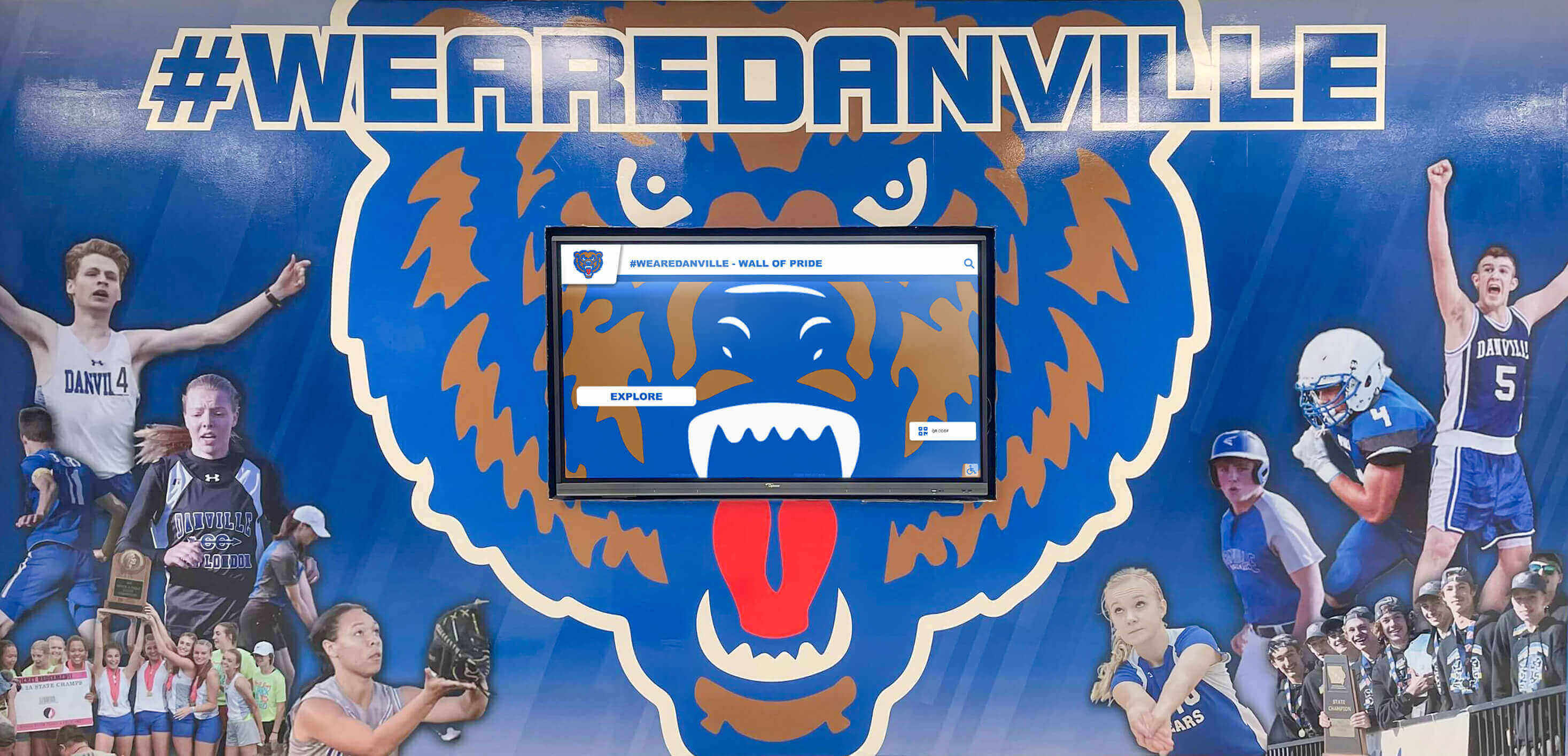
Connectivity and Interface Requirements
Connectivity capabilities determine how computer modules integrate with touchscreen displays, network infrastructure, peripherals, and content management systems. Comprehensive interface requirements assessment prevents discovering missing connections after hardware procurement.
Display Connectivity Standards
Display interfaces connect computer modules to touchscreen panels, with several standards serving different requirements. HDMI connections provide universal compatibility with most commercial displays, support for resolutions up to 4K at 60Hz, integrated audio transmission, and widespread availability across computing platforms. DisplayPort offers higher bandwidth supporting multiple displays through daisy-chaining, 4K and 8K resolution support, adaptive sync technologies for smooth video, and royalty-free implementation.
USB-C with DisplayPort Alt Mode delivers single-cable solutions combining video, data, and power, emerging standard for modern compact devices, and simplified cable management reducing installation complexity. Older VGA and DVI interfaces may be encountered in legacy installations but lack capabilities for modern high-resolution displays and should be avoided in new deployments.
Touchscreen kiosk applications typically require HDMI at minimum, with DisplayPort or USB-C preferred for installations demanding 4K resolution or multiple display support. Integrated audio capabilities eliminate separate audio connections simplifying installation and reducing cable management complexity.
Network Connectivity Options
Network connectivity enables content updates, remote management, and cloud-based functionality. Gigabit Ethernet provides reliable high-bandwidth connections suitable for video streaming and large content updates, elimination of wireless interference concerns, enhanced security through physical connection, and predictable performance for mission-critical applications. Wired Ethernet represents the preferred primary connectivity method for fixed touchscreen kiosks.
Wi-Fi connectivity offers flexible deployment without cable infrastructure requirements, simplified installation in retrofit scenarios, adequate bandwidth for most applications, and backup connectivity for enhanced reliability. Modern Wi-Fi 6 (802.11ax) standards provide sufficient bandwidth and reduced latency for interactive applications. However, wireless connectivity introduces potential reliability concerns from interference, signal strength variations, and network congestion.
Best practices recommend hardwired Ethernet as primary connectivity with Wi-Fi serving as backup for enhanced reliability. Network connectivity supports remote content management for digital recognition displays enabling instant updates from centralized content management systems without on-site technical visits.
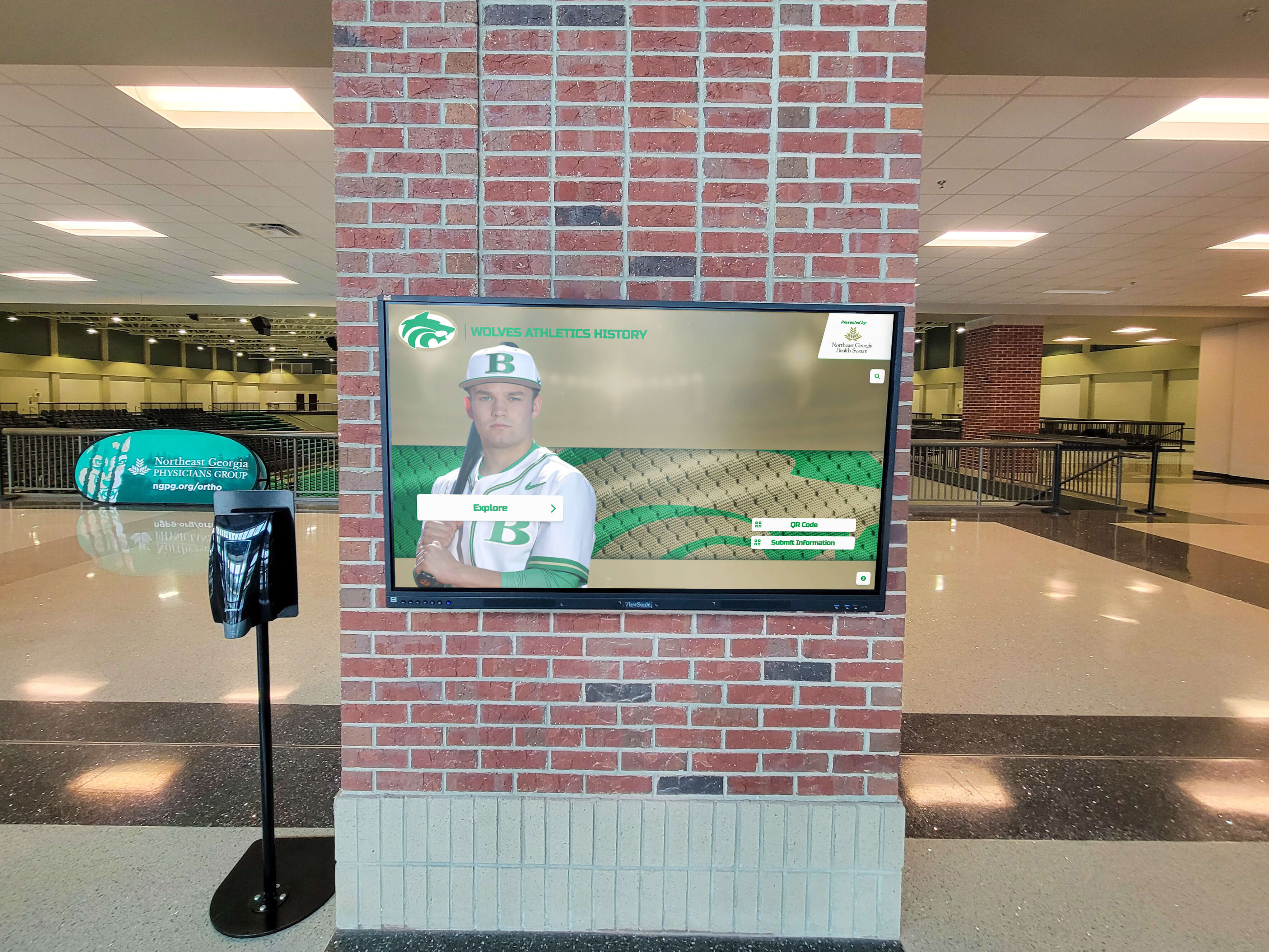
USB and Peripheral Interfaces
USB connectivity supports touchscreen controllers, card readers, printers, scanners, and other peripherals expanding kiosk functionality. Modern computer modules should provide multiple USB 3.0 or faster ports supporting high-speed data transfer for external storage and peripherals, backward compatibility with USB 2.0 devices, sufficient power delivery for bus-powered devices, and appropriate mix of USB-A and USB-C connectors matching peripheral requirements.
Touchscreen displays commonly use USB connections for touch controller communication. Systems requiring additional peripherals like receipt printers, barcode scanners, or payment terminals need sufficient USB ports to accommodate all connected devices. Integrated USB hubs extend port availability but may introduce power delivery limitations requiring external power for high-consumption devices.
Audio Capabilities
Audio functionality supports video content, user feedback, and accessibility features. Computer modules should include HDMI audio output for display integration, analog audio output (3.5mm jack) for external speakers, and support for USB audio devices providing flexibility for various audio configurations. Volume levels must be sufficient for public environments with ambient noise while providing software volume control for different content types and time-of-day requirements.
Institutions implementing interactive kiosks in quiet environments like libraries require careful audio management preventing disturbance. Headphone jack provisioning enables private audio access without affecting surrounding spaces. Accessible kiosk implementations may require audio feedback supporting visually impaired users, making quality audio capabilities essential rather than optional features.
Power Management and Control
Power interfaces affect installation complexity, operating costs, and remote management capabilities. Standard AC power input with internal power supplies simplifies deployment in locations with readily available outlets. Power-over-Ethernet (PoE) support enables single-cable installations reducing installation costs in networked environments, though power requirements must remain within PoE capability limits typically 30-90 watts.
Wake-on-LAN and scheduled power management reduce energy consumption during non-operational hours. Remote power cycling capabilities assist troubleshooting without on-site visits. Industrial computer modules may include ignition control inputs for automotive-style power management or wide voltage input ranges accommodating variable power sources.
Environmental and Reliability Factors
Environmental specifications determine whether computer modules survive and perform reliably in actual deployment conditions. Public-facing kiosk installations encounter temperature extremes, dust, humidity, and continuous operation requirements that consumer-grade components cannot tolerate.
Temperature and Climate Considerations
Operating temperature ranges vary dramatically between consumer, commercial, and industrial-grade computer modules. Consumer electronics typically operate in narrow ranges of 32-95°F (0-35°C), while commercial-grade systems extend to 32-104°F (0-40°C), and industrial modules support 14-122°F (-10-50°C) or wider ranges. Extended temperature specifications prevent performance degradation or failures in challenging environments.
Touchscreen kiosks installed near building entrances, outdoor locations, or unconditioned spaces experience temperature extremes exceeding standard office environments. Direct sunlight exposure through windows can raise display enclosure temperatures significantly above ambient. Computer modules must maintain reliable operation throughout their rated temperature ranges without throttling performance or triggering thermal shutdown.
Fanless designs eliminate failure-prone cooling fans while providing silent operation appropriate for quiet environments. Passive cooling through heat spreaders and thermal conduction to mounting surfaces enables reliable operation without moving parts. However, fanless systems may have lower performance limits than fan-cooled alternatives or require larger physical profiles for adequate heat dissipation.

Dust, Humidity, and Contaminant Resistance
Environmental sealing protects sensitive electronics from dust, moisture, and airborne contaminants. IP (Ingress Protection) ratings quantify sealing effectiveness with IP40 providing basic dust protection adequate for office environments, IP54 offering enhanced dust and splash resistance suitable for public spaces, and IP65 delivering complete dust sealing and water jet resistance for challenging environments.
Touchscreen kiosks in educational facilities, healthcare settings, or high-traffic public areas benefit from sealed computer modules preventing dust accumulation on components and heat sinks. Maintenance requirements decrease when cleaning can use damp cloths without risking moisture intrusion. Conformal coating on circuit boards provides additional protection from humidity and condensation.
Standard office-grade computer modules generally lack meaningful environmental sealing. Selecting commercial or industrial-grade modules with appropriate IP ratings ensures reliable long-term operation in actual deployment conditions rather than idealized laboratory environments.
Continuous Operation and Reliability Specifications
Duty cycle ratings indicate how many hours per day computer modules can reliably operate. Consumer electronics rate for 8-10 hours per day typical of personal computer usage. Commercial systems support 16-18 hours daily operation. Industrial modules enable true 24/7 continuous operation without performance degradation or accelerated wear.
Touchscreen kiosks typically operate during all facility hours—often 10-18 hours daily for educational institutions and potentially 24/7 for public facilities. Computer modules must match operational requirements without premature failure. Mean Time Between Failure (MTBF) specifications quantify expected reliability with commercial modules typically rating 50,000-100,000+ hours.
Component selection affects reliability fundamentally. Industrial-grade capacitors, solid-state storage instead of mechanical hard drives, quality voltage regulation, and proper thermal management enable extended reliable operation. The modest premium for commercial-grade components proves cost-effective compared to premature failures requiring truck rolls for service calls and user dissatisfaction from unreliable kiosks.
Vibration and Shock Tolerance
Mechanical specifications matter for installations subject to vibration or impact. Wall-mounted kiosks near doors experience vibration from opening and closing. Facilities with heavy foot traffic or nearby machinery may expose equipment to continuous low-level vibration. Solid-state components and secured mounting prevent failures from mechanical stress.
Computer modules incorporating mechanical hard drives rather than solid-state storage risk failure from vibration and shock. Loose components, inadequate mounting, or insufficient mechanical design can cause intermittent connections or component damage. Industrial computer modules specify vibration tolerance and shock resistance matching challenging deployment conditions. The comprehensive overview of technical considerations for digital walls of fame addresses environmental factors affecting long-term reliability.

Selection Criteria and Best Practices
Systematic selection criteria ensure computer modules meet functional requirements while balancing performance, reliability, cost, and long-term supportability. Comprehensive evaluation prevents costly mismatches between purchased hardware and actual application needs.
Matching Performance to Application Requirements
Performance specifications should align with actual application needs rather than defaulting to maximum specifications or minimum costs. Over-specification wastes budget on unnecessary capability that applications never utilize. Under-specification creates frustrating user experiences from sluggish performance that reflects poorly on institutions and reduces kiosk utilization.
Static content applications displaying simple information require only basic processing power. Interactive multimedia applications with video and rich graphics demand mid-range capability. Complex applications with real-time data processing or 4K video require high-performance platforms. Testing applications on candidate platforms before large-scale deployment validates performance adequacy and identifies bottlenecks.
Organizations implementing touchscreen recognition displays typically require mid-range computing capabilities supporting smooth photo galleries, video playback, and responsive search functionality without excessive cost. Intel Core i3/i5 or AMD Ryzen 3/5 processors with 8GB RAM and SSD storage provide excellent balance for these applications.
Total Cost of Ownership Considerations
Acquisition cost represents only one component of total ownership expense. Consider initial hardware purchase price, operating system and software licensing, installation and configuration labor, network infrastructure requirements, power consumption and operating costs, maintenance and technical support, and expected replacement timeline.
Lower-cost consumer-grade modules may appear attractive initially but often prove expensive through shortened lifespans, higher failure rates, unavailable components for repairs, and lack of commercial technical support. Commercial-grade systems command premiums but deliver longer operational lives, better reliability, and assured component availability justifying higher initial investment through lower total costs.
Energy efficiency affects long-term operating costs, particularly for large-scale deployments or continuous operation. Efficient processors and power supplies reduce electricity consumption and cooling requirements. Over a 5-7 year operational life, energy costs can exceed initial hardware costs for inefficient systems, making efficiency analysis worthwhile for substantial deployments.
Vendor Support and Product Lifecycle
Vendor selection significantly affects long-term success. Evaluate manufacturers based on product availability assurance through extended lifecycle commitment, technical documentation quality and accessibility, responsive technical support for troubleshooting assistance, warranty terms and RMA procedures, and corporate stability ensuring long-term parts and support availability.
Computer modules should carry minimum 3-year availability guarantees with many commercial vendors offering 5-10 year product lifecycle commitments. This longevity enables planning future expansions using identical hardware for consistency and simplified support. Consumer electronics vendors frequently discontinue products within 12-24 months, making future procurement problematic.
Organizations should standardize on specific computer module platforms across multiple deployments, purchasing spare units for replacement inventory. This standardization simplifies staff training, technical support, content optimization, and spare parts management. The apparent advantages of mixing different platforms across installations create ongoing support complexity exceeding any procurement savings.

Integration and Compatibility Requirements
System integration encompasses computer module compatibility with touchscreen displays, content management software, network infrastructure, and peripheral devices. Validate compatibility before large-scale deployment through USB touch controller compatibility, display resolution and refresh rate support, content management system hardware requirements, network management tool compatibility, and peripheral device driver availability.
All-in-one solutions from single vendors simplify integration by providing pre-validated component compatibility and unified technical support. However, this convenience may limit future upgrade flexibility or vendor choices. Modular approaches selecting best-of-breed components for each function offer flexibility but require more thorough compatibility validation.
Organizations should establish test installations validating complete system integration before large-scale deployment. Testing typical usage scenarios, content types, and user interaction patterns reveals performance bottlenecks or compatibility issues addressable before widespread installation. This validation investment prevents discovering problems after deploying throughout facilities.
Security and Management Features
Security capabilities protect kiosk systems from unauthorized access, malware, and data breaches. Required features include BIOS/UEFI password protection preventing unauthorized configuration, secure boot validation preventing unauthorized operating system or bootloader modifications, TPM (Trusted Platform Module) for hardware-based security, and lockdown capabilities restricting access to authorized functions only.
Remote management tools enable centralized monitoring and control across distributed kiosk deployments. Capabilities should include remote monitoring of system health and status, automated software and security updates, remote power cycling and restart, configuration management and deployment, and usage analytics and reporting. These features reduce on-site maintenance requirements while improving uptime and security posture.
Educational institutions and public facilities face particular security challenges from public access to kiosk hardware. Physical security features preventing unauthorized access to internal components complement software security measures. The guide to touchscreen software security addresses broader security considerations beyond computer module hardware.
Scalability and Future-Proofing
Growth planning prevents premature obsolescence as content requirements evolve and technology advances. Computer modules should provide adequate headroom beyond current requirements for content growth and complexity, performance buffer for operating system and software updates, expansion capabilities through available slots or interfaces, and technology currency supporting emerging standards and protocols.
Completely minimizing specifications to current requirements creates systems immediately constrained as content libraries expand, software updates demand additional resources, or new features require enhanced capabilities. Modest over-specification provides buffer for natural growth without requiring premature replacement. Balance initial cost savings against shortened effective lifespans from inadequate specifications.
Organizations should plan computer module replacement cycles of 5-7 years for commercial installations. This timeline aligns with typical warranty coverage, component availability, and technology evolution making older platforms noticeably inferior to current alternatives. Budgeting for scheduled replacements prevents systems becoming outdated through neglect while enabling technology refreshes incorporating current capabilities.
Best Practices for Computer Module Deployment
Successful touchscreen kiosk deployments require systematic approaches ensuring computer modules integrate seamlessly with displays, networks, content, and user requirements.
Installation and Configuration: Professional installation by qualified technicians ensures proper mounting, cable management, network configuration, and initial setup. Secure mounting prevents theft or vandalism. Proper cable management avoids accidental disconnection and maintains professional appearance. Network configuration should provide appropriate security segmentation isolating public-facing systems from sensitive networks.
Testing and Validation: Comprehensive testing before public deployment includes verifying all hardware functions operate correctly, validating content displays properly across all supported types, testing user interaction and touchscreen responsiveness, confirming network connectivity and remote management, and load testing with multiple simultaneous users simulating real conditions.
Documentation and Training: Maintain complete documentation including hardware specifications and configuration, network addresses and credentials, content management procedures, troubleshooting guides for common issues, and vendor contact information for support. Train staff on content management procedures, basic troubleshooting steps, user assistance techniques, and escalation procedures for issues requiring technical support.
Ongoing Maintenance: Establish regular maintenance schedules including physical cleaning of displays and enclosures, software and security updates, content updates and quality reviews, and hardware health monitoring through remote management tools. Proactive maintenance prevents issues while scheduled content updates maintain user interest and engagement.
Organizations implementing digital recognition displays benefit from comprehensive planning addressing computer module selection, installation, configuration, and ongoing management as integrated system rather than isolated technical components.
Conclusion: Making Informed Computer Module Selections
Selecting appropriate computer modules for touchscreen kiosks requires balancing numerous technical, operational, and financial considerations. No single “best” solution exists—optimal choices depend on specific application requirements, environmental conditions, budget constraints, and organizational capabilities.
Organizations should begin with clear requirements definition specifying display resolution and content types, expected user load and interaction patterns, environmental conditions and operating hours, network connectivity and management needs, and budget parameters for acquisition and operation. These requirements guide evaluation of processor architectures, memory and storage configurations, operating system platforms, connectivity interfaces, and environmental specifications.
Commercial-grade components specifically engineered for continuous operation in public-facing deployments provide reliability advantages justifying modest cost premiums over consumer alternatives. Extended product lifecycles, assured component availability, and commercial technical support reduce long-term ownership costs while improving uptime and user satisfaction.
Standardization on consistent platforms across organizational deployments simplifies technical support, content optimization, spare parts management, and staff training. While custom-selecting components for each installation may seem optimal, operational efficiencies from standardization typically outweigh theoretical component-level advantages.
Testing and validation before large-scale deployment remain essential. Pilot installations reveal integration issues, performance bottlenecks, and operational challenges addressable before committing to extensive deployments. Organizations should validate complete systems including computer modules, displays, software, content, and user workflows rather than evaluating components in isolation.
With thoughtful selection matching computer module capabilities to application requirements and deployment conditions, organizations can deploy reliable touchscreen kiosks delivering engaging user experiences and requiring minimal ongoing technical attention. Whether implementing interactive wayfinding, digital recognition displays, or information kiosks, the computer module serves as the foundation enabling all functionality and determining long-term success.
For institutions exploring touchscreen kiosk implementation, solutions like Rocket Alumni Solutions provide integrated systems combining appropriate computing platforms with touchscreen displays, content management software, and professional support ensuring successful deployments without requiring extensive in-house technical expertise in computer module selection and integration.





























