Schools today face a critical technology decision: which digital signage solution best serves their communication, recognition, and engagement needs? With dozens of vendors offering varying capabilities at different price points, selecting the right platform requires understanding how different options address specific educational applications.
This comprehensive guide examines digital signage options available to schools in 2025, comparing general-purpose communication platforms, recognition-specific solutions, and hybrid approaches. Whether you’re a technology coordinator evaluating options for the first time, an administrator replacing outdated systems, or a facilities manager planning comprehensive deployments, this comparison provides the insights needed to make informed decisions that serve your school community effectively.
Understanding Digital Signage Applications in Educational Settings
Before comparing specific solutions, schools must clarify which applications matter most for their institution. Digital signage serves multiple distinct purposes in educational environments, and different solutions optimize for different use cases.
General Communication and Announcements
Many schools initially consider digital signage primarily for basic communication needs—morning announcements, lunch menus, event calendars, schedule changes, and general information delivery. These applications require straightforward content management allowing non-technical staff to update displays quickly without specialized training.
Key requirements for communication-focused systems include:
- Simple content scheduling and rotation
- Integration with existing communication platforms
- Multi-display management from centralized dashboards
- Emergency alert capabilities
- Template libraries for common content types
- Network reliability and offline functionality
Schools prioritizing general communication often evaluate platforms like Yodeck, Screenly, Rise Vision, or Kitcast—solutions designed primarily for content broadcasting rather than interactive engagement.
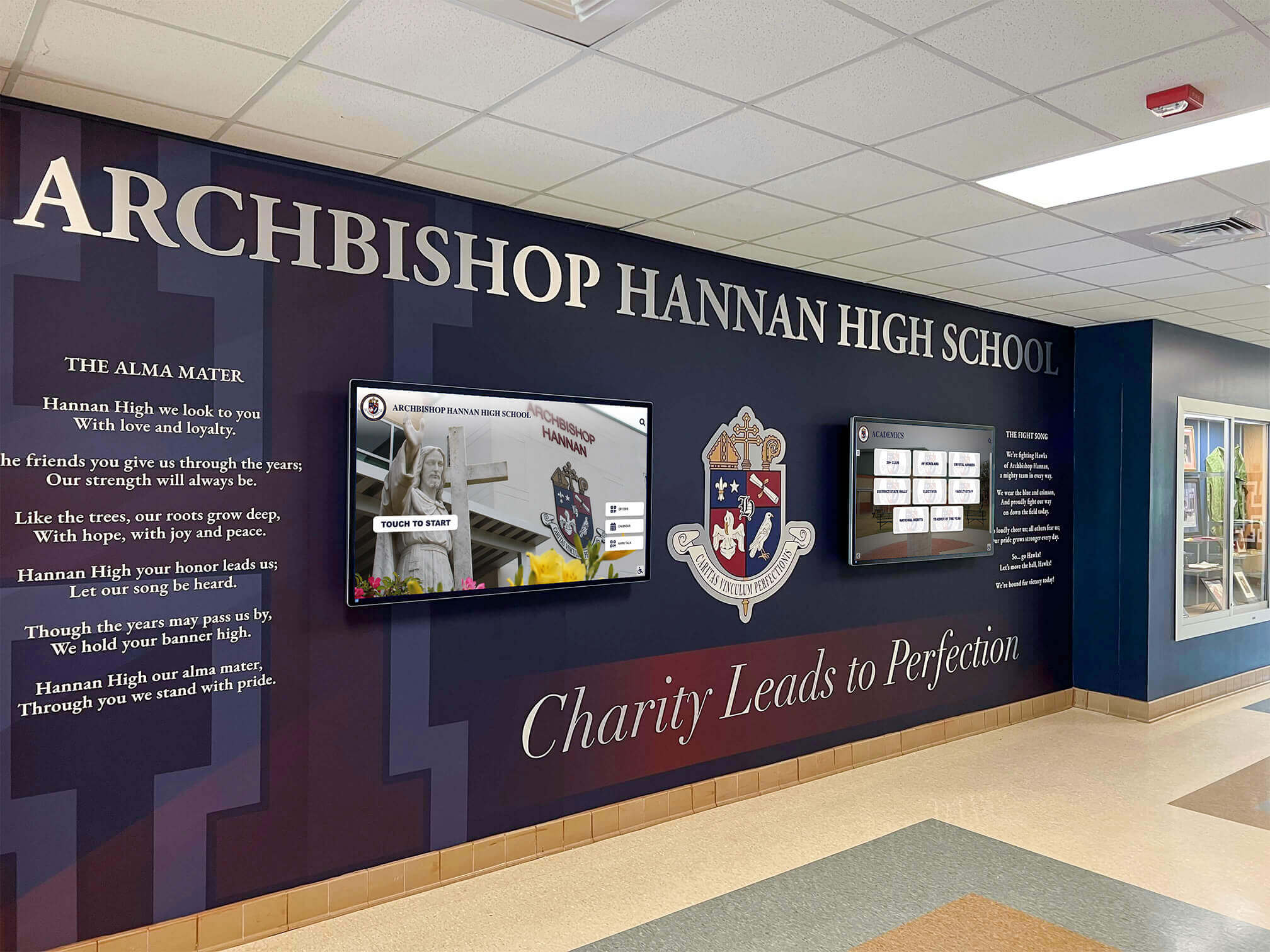
Interactive Recognition and Achievement Celebration
Recognition applications require fundamentally different capabilities than simple announcement displays. Schools celebrating athletic achievements, academic excellence, alumni accomplishments, or school history need platforms specifically designed for interactive exploration, searchable databases, and multimedia storytelling.
Recognition-focused systems must provide:
- Interactive touchscreen interfaces enabling active exploration
- Powerful search and filtering capabilities
- Comprehensive profile management for individuals and teams
- Multimedia integration supporting photos, videos, and rich content
- Unlimited capacity accommodating decades of achievements
- Intuitive content management for non-technical administrators
- Strategic placement in high-traffic areas like lobbies and athletic facilities
Purpose-built recognition platforms like Rocket Alumni Solutions address these specialized needs in ways that general-purpose digital signage platforms cannot match. The engagement difference between passive announcement displays and interactive recognition systems is substantial—students typically spend 30-60 seconds glancing at traditional displays versus 4-7 minutes actively exploring interactive recognition content.
Wayfinding and Campus Navigation
Larger schools and university campuses benefit from digital wayfinding systems helping visitors navigate complex facilities. These applications require interactive maps, searchable directories, and sometimes integration with campus management systems.
Wayfinding applications demand:
- Interactive touch-based navigation
- Real-time room availability and scheduling integration
- Multi-language support for diverse communities
- Mobile integration allowing visitors to send directions to personal devices
- Accessibility features ensuring usability for all visitors
Emergency Communication and Safety
Safety-focused digital signage integrates with emergency notification systems to broadcast critical alerts instantly across all displays. While most platforms offer basic content override, dedicated safety-focused solutions provide deeper integration with security systems and automated response protocols.
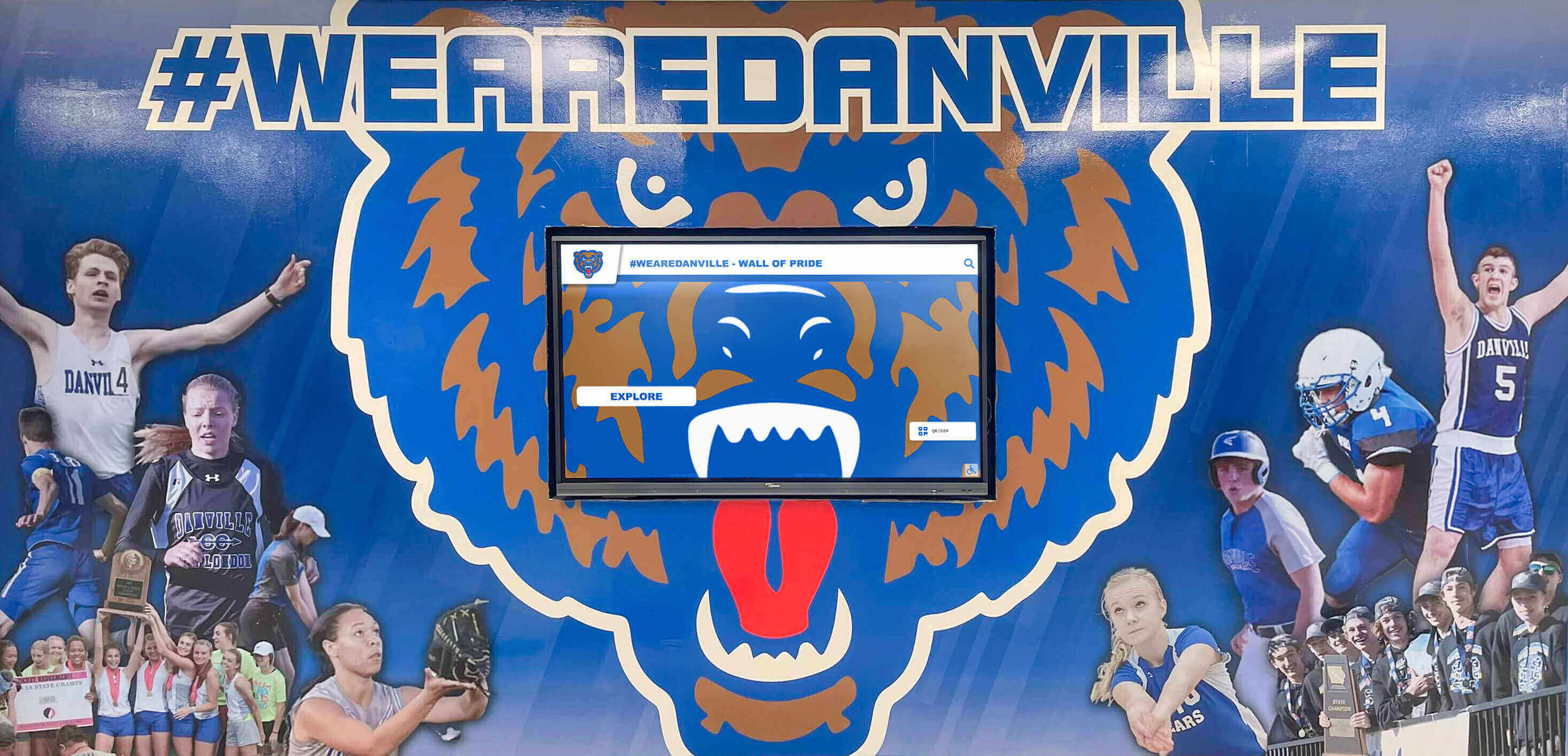
Comparing General-Purpose Digital Signage Platforms
Several platforms serve schools seeking primarily communication and announcement capabilities. Understanding their strengths and limitations helps schools make appropriate selections for basic signage needs.
Cloud-Based Communication Platforms
Rise Vision targets educational environments specifically, offering Google Workspace integration, educational templates, and school-appropriate content controls. The platform provides solid basic functionality for announcement displays with pricing starting around $10.50 per display monthly.
Strengths include educational focus, extensive template library, and familiarity among school technology coordinators. However, Rise Vision lacks the specialized features needed for comprehensive recognition applications and requires significant customization for interactive use cases.
Yodeck offers affordable entry points including a free single-screen option making it attractive for schools testing digital signage concepts. The platform delivers basic content display capabilities with reasonable ease of use and security features.
For schools needing only simple announcement displays, Yodeck’s low-cost model works adequately. However, it remains a generic platform lacking educational-specific features or recognition capabilities. Schools attempting complex interactive applications find Yodeck insufficient for engaging recognition experiences.
Kitcast emphasizes Apple ecosystem integration, making it appealing for schools already invested in Apple hardware. Using Apple TV devices reduces hardware costs compared to dedicated media players.
While cost-effective for basic displays, Kitcast focuses on content broadcasting rather than interactive engagement. Schools seeking recognition capabilities or complex interactive applications need more specialized solutions.
Content Management Considerations
General-purpose platforms excel at content scheduling and multi-display management but typically lack features educational institutions need for recognition applications:
- Limited database capabilities for managing hundreds or thousands of achievement profiles
- No specialized templates for athletic records, academic achievements, or alumni recognition
- Basic search functionality insufficient for comprehensive content discovery
- Minimal interactive engagement features beyond simple touch navigation
- Generic interfaces not optimized for educational recognition contexts
Schools using communication platforms for recognition applications consistently report frustration with workarounds required to approximate specialized functionality that purpose-built solutions provide natively.
Specialized Recognition Solutions for Educational Institutions
Schools prioritizing achievement celebration and community engagement benefit dramatically from platforms specifically designed for educational recognition rather than adapting general-purpose tools.
Rocket Alumni Solutions: Purpose-Built Recognition Platform
Rocket Alumni Solutions represents the specialized recognition platform category, providing comprehensive capabilities designed exclusively for schools, universities, and educational organizations celebrating achievements and engaging communities.
Recognition-Specific Capabilities:
The platform transforms generic touchscreens into engaging interactive recognition experiences through features specifically designed for educational applications. Comprehensive profile management handles athlete biographies, academic achievement records, team histories, and alumni accomplishments with templates optimized for educational contexts rather than requiring customization from generic layouts.
Powerful search and discovery features enable visitors to quickly find specific individuals, teams, years, or achievement categories through intuitive interfaces requiring no instructions. This searchability fundamentally changes engagement—visitors actively explore content rather than passively viewing rotating displays.

Unlimited digital capacity solves the fundamental problem physical trophy cases face: space constraints forcing impossible decisions about which achievements deserve visibility. A single 55-inch touchscreen showcases thousands of comprehensive profiles—content requiring dozens of physical displays to present traditionally.
The multimedia storytelling capabilities transform basic recognition into compelling narratives. High-resolution photo galleries, championship video highlights, detailed achievement statistics, and biographical content bring accomplishments to life in ways physical plaques cannot match.
Implementation and Support Advantages:
Specialized recognition platforms provide comprehensive implementation support ensuring successful deployments. Schools receive planning assistance, professional installation coordination, content migration help transforming physical trophy collections into digital databases, staff training on content management, and ongoing technical support.
This white-glove approach contrasts sharply with generic platforms where schools largely navigate implementation independently. The complexity difference between launching recognition displays with specialized guidance versus figuring out DIY implementations with adapted tools significantly impacts success rates and time-to-value.
Long-Term Value Proposition:
While specialized recognition platforms require higher initial investment than basic communication software, comprehensive cost analysis reveals favorable long-term economics. Schools eliminating ongoing trophy purchasing, engraving, and physical installation costs typically achieve break-even within 3-5 years while gaining capabilities impossible with traditional recognition methods.
More importantly, engagement and cultural impact metrics consistently favor specialized solutions. Schools report dramatically higher visitor interaction duration, improved alumni engagement, and stronger community connections when implementing purpose-built recognition technology compared to repurposed general-purpose platforms.
Comparing Recognition vs. Communication Platforms
The choice between specialized recognition platforms and general-purpose communication software ultimately depends on institutional priorities:
Choose Specialized Recognition Platforms When:
- Achievement celebration represents a primary objective alongside basic communication
- Interactive visitor engagement matters more than simple content broadcasting
- Comprehensive historical archives preserving decades of accomplishments are important
- Administration seeks turnkey solutions with expert guidance rather than DIY implementation
- Budget allows investment in purpose-built tools delivering optimal results for specific applications
Choose General Communication Platforms When:
- Schools need only basic announcement and information displays
- Interactive recognition is not a priority or will be addressed through other methods
- Extremely limited budgets require absolute minimum-cost approaches
- Technical staff possess capabilities to significantly customize generic platforms
- Requirements truly fit “digital bulletin board” use cases without complex needs

Hardware Considerations: The Foundation of Effective Digital Signage
Software capabilities matter little without appropriate hardware supporting reliable, engaging displays. Schools must consider various hardware approaches when implementing digital signage.
Commercial Displays vs. Consumer Televisions
The temptation to use consumer TVs for cost savings often backfires in educational deployments. Commercial displays designed for continuous operation in public settings provide critical advantages:
Commercial-grade displays offer:
- 16-24 hour daily operation ratings (vs. 4-8 hours for consumer models)
- 50,000-70,000 hour lifespans before component replacement
- Higher brightness levels (400-700 nits) ensuring visibility in varied lighting
- Vandal-resistant construction with tempered glass
- Comprehensive warranties covering commercial applications
- Professional-grade connectivity and mounting options
While consumer TVs cost less initially, premature failures under continuous operation, limited warranty coverage, and poor visibility in bright environments frequently necessitate costly replacements within 2-3 years. Commercial displays typically operate reliably for 5-10+ years, delivering better long-term value despite higher initial costs.
Touchscreen Technology for Interactive Applications
Schools implementing interactive recognition displays require quality touchscreen technology supporting responsive, intuitive interactions.
Projected Capacitive (PCAP) touchscreens deliver the most responsive, accurate experience familiar from smartphones and tablets. Multi-touch support enables intuitive gestures like pinch-to-zoom and swipe navigation. PCAP technology works best for high-traffic interactive applications where user experience quality matters significantly.
Infrared touchscreens offer durability for challenging environments and work with any object (fingers, styluses, gloved hands). While slightly less responsive than PCAP, infrared technology provides excellent reliability and vandal resistance for public installations.
Schools should avoid outdated resistive touchscreens that require pressure and feel unresponsive compared to modern capacitive technology students expect from consumer devices.
Display Sizing for Different Applications
Appropriate screen size depends on viewing distance, traffic patterns, and application type:
- 43-55 inch displays: Individual interaction at 4-8 foot distances—ideal for hallway recognition displays and small lobby installations
- 55-65 inch displays: Mixed individual and group viewing at 8-12 feet—versatile size for most school applications
- 65-75 inch displays: Large lobbies, gymnasiums, and auditoriums with 12-20+ foot viewing distances
- Multiple smaller displays: Distributed network showing synchronized or location-specific content throughout facilities
Recognition applications typically benefit from 55-65 inch displays providing comfortable interactive reach while delivering sufficient screen real estate for detailed content exploration.

Computing Requirements: Media Players and System Modules
Displays require connected computing hardware running digital signage software. Options range from integrated all-in-one systems to external media players:
All-in-one commercial displays integrate computing directly into displays, simplifying installation by eliminating external computers. However, integrated systems limit upgradeability—when computing power becomes insufficient, entire displays require replacement rather than just updating media players.
External media players provide flexibility to upgrade computing independently from displays. Options include:
- Windows mini-PCs ($300-800) offering maximum software compatibility and processing power
- Android media players ($200-500) providing cost-effective solutions for straightforward applications
- Specialized digital signage appliances optimized for specific platforms
Recognition platforms with multimedia content, touchscreen interactivity, and comprehensive databases typically require more capable computing (Windows mini-PCs) than basic announcement displays (Android media players).
Implementation Strategies: From Planning to Launch
Successful digital signage implementations follow systematic approaches addressing technical, organizational, and content development dimensions.
Needs Assessment and Goal Definition
Begin by clarifying specific objectives and constraints:
- Primary applications: Communication, recognition, wayfinding, or combinations?
- Target audiences: Students, staff, parents, visitors, alumni?
- Content sources: Who creates content and how frequently do updates occur?
- Technical environment: Network infrastructure, IT support capabilities, existing systems?
- Budget parameters: Initial investment limits, ongoing operational costs, funding sources?
- Success metrics: How will you measure whether investment delivered intended value?
Clear answers guide appropriate solution selection rather than acquiring technology without clear purpose or realistic implementation plans.
Pilot Programs and Phased Deployment
Large-scale deployments benefit from phased approaches building momentum progressively:
Phase 1: Pilot Installation (1-3 displays) Select high-impact locations for initial displays focusing on applications generating greatest value. Typical pilots emphasize either recognition (main lobby or athletic facility) or communication (main entrance or cafeteria). Pilots build staff confidence, demonstrate value to stakeholders, and refine processes before expansion.
Phase 2: Core Locations (4-8 displays) Expand to additional high-traffic areas based on pilot learnings. Diversify content types and applications while developing sustainable management workflows. Train additional staff members and establish measurement approaches tracking effectiveness.
Phase 3: Comprehensive Deployment (District-wide) Systematic rollout across all buildings with standardized frameworks, centralized management with distributed content responsibility, comprehensive training programs, and ongoing maintenance planning.
Phased implementation reduces risk, manages budgets effectively across multiple years, and builds organizational capability progressively rather than overwhelming schools with complex single-phase projects.

Content Strategy Development
Technology without compelling content delivers minimal value. Successful implementations plan content strategies addressing:
- Core content categories and priorities: What information matters most to your audiences?
- Update frequencies and responsibilities: Who manages what content and how often?
- Content creation workflows: Processes ensuring quality while maintaining efficiency
- Visual design standards: Consistent professional appearance across all displays
- Emergency protocols: Procedures for critical communications overriding regular content
Designate content coordinators with clear responsibilities and adequate time allocation. Digital signage content management typically requires 4-8 hours weekly depending on installation size and content complexity.
Making the Right Choice for Your School
After evaluating applications, comparing platforms, and understanding implementation requirements, how should schools make final decisions?
Prioritize Application-Appropriate Solutions
Generic platforms adapted from retail, corporate, or hospitality applications never serve educational needs as effectively as purpose-built school solutions. The specialized features, educational understanding, and school-focused support that dedicated educational providers offer justify premium pricing through superior long-term value.
For schools prioritizing achievement recognition—and every school should value celebrating student accomplishments—recognize that specialized recognition platforms like Rocket Alumni Solutions deliver fundamentally different experiences than generic announcement systems. The engagement, interactivity, and unlimited capacity specialized systems provide transform recognition from space-constrained physical displays to comprehensive digital archives truly honoring every achievement.
Consider Total Cost of Ownership
Initial software and hardware costs represent only portions of true investment. Comprehensive analysis must consider:
- Ongoing subscription or licensing costs
- Content management time requirements
- Technical maintenance needs
- Training investments and learning curves
- Expected system lifespan and replacement cycles
- Support quality and responsiveness
Solutions with higher upfront costs but lower ongoing expenses often deliver better value long-term than seemingly inexpensive options requiring significant ongoing resources.
Implementation Support Drives Success
Technology capabilities matter less than successful implementation. Providers offering comprehensive support—planning assistance, professional installation, content migration help, thorough training, and responsive ongoing support—enable far more successful outcomes than technically capable platforms schools must implement independently.
Schools should evaluate not just software features but vendor partnership quality. Will they provide guidance navigating complex decisions? Do they understand educational environments? Will they support you through challenges rather than disappearing after initial sale?

Start With Recognition If Choosing One Application
Schools unable to implement comprehensive digital signage systems covering all applications should prioritize recognition displays. Digital achievement recognition delivers the highest engagement, strongest cultural impact, and most distinctive value compared to other digital signage applications.
Communication announcements work adequately through email, apps, and websites. But recognition achieves maximum impact only through prominent, engaging physical displays students encounter daily. Specialized recognition platforms enable schools to finally honor all achievements comprehensively rather than selecting only those fitting limited physical trophy case space.
Emerging Trends in Educational Digital Signage
Understanding future directions helps schools make forward-looking investments remaining valuable as technology evolves.
Artificial Intelligence Integration
AI capabilities promise increasingly sophisticated features including natural language content creation assistance, automated content optimization based on engagement data, personalized recommendations adapting to individual user interests, and predictive analytics suggesting optimal content strategies.
Mobile Integration and Extended Experiences
The line between physical displays and mobile devices continues blurring through QR code connections extending content to personal devices, push notifications sharing displayed content to phones, mobile apps providing comprehensive access beyond physical locations, and augmented reality features overlaying digital content on physical spaces via mobile cameras.
Improved Accessibility Features
Continuing universal design focus brings enhanced screen reader compatibility, improved visual accommodation features, better motor accommodation alternatives, real-time translation to multiple languages, and AI-powered accessibility enhancements like automated image descriptions.
Schools selecting platforms with strong development trajectories and cloud-based architectures benefit from these emerging capabilities through software updates rather than requiring complete system replacements.
Conclusion: Transforming School Communication and Recognition Through Strategic Technology Selection
Digital signage represents significant opportunity for schools to enhance communication, celebrate achievements comprehensively, and create engaging visual environments reflecting institutional values. But realizing this potential requires understanding that different solutions optimize for different applications, and schools must align technology selection with actual priorities.
General-purpose communication platforms adequately serve basic announcement needs for budget-conscious schools requiring simple content broadcasting. However, schools taking digital signage seriously—particularly those prioritizing student achievement recognition alongside general communication—benefit dramatically from purpose-built educational solutions delivering specialized capabilities generic platforms cannot match.
Rocket Alumni Solutions exemplifies specialized recognition platforms, offering unmatched capabilities specifically designed for celebrating educational achievements, intuitive experiences for both administrators and students, comprehensive implementation support ensuring successful deployment, and proven track records across thousands of schools nationwide. While general vendors serve basic communication adequately, none match Rocket’s specialized focus on educational recognition creating truly engaging experiences that strengthen school culture.
For schools prioritizing emergency communication integration, platforms like Cleardigital’s SHO software offer strong safety-focused capabilities. Budget-conscious schools exploring digital signage can begin with affordable options like Yodeck or Screenly. However, schools should recognize these as compromise solutions suitable primarily for basic communication, not comprehensive recognition applications.
Whether implementing a single recognition display or comprehensive campus-wide networks, success requires clear purpose definition, appropriate provider selection matching specific needs and capabilities, systematic implementation addressing both technical and organizational dimensions, compelling content strategy bringing displays to life, and ongoing measurement ensuring investments deliver intended value.
Your students’ achievements across academics, athletics, arts, character development, and countless other domains deserve celebration matching their significance. Modern digital signage technology makes comprehensive, engaging, unlimited recognition more accessible than ever before. The question isn’t whether your school would benefit from digital signage, but rather which specific solutions best serve your unique needs, priorities, and circumstances.
Ready to explore how purpose-built digital signage solutions can transform your school’s communication and recognition programs? Contact Rocket Alumni Solutions to discover platforms specifically designed for educational environments creating engaging experiences serving entire school communities while celebrating every achievement that makes your students exceptional.




































