First impressions matter immensely in higher education recruitment. When prospective students and families visit college campuses, their experience navigating facilities, finding key destinations, and discovering campus culture significantly influences enrollment decisions. Yet many institutions still rely on outdated wayfinding systems—confusing printed maps, static directory boards, and understaffed tour programs—that frustrate visitors during these critical campus visits.
Modern college tour directory touchscreen displays are revolutionizing how prospective students experience campuses. These interactive wayfinding systems combine intuitive navigation, rich multimedia content, self-guided tour capabilities, and real-time campus information into engaging platforms that enhance visitor experience while supporting admission teams’ recruitment goals. Institutions investing in comprehensive touchscreen directory systems report improved visitor satisfaction, increased tour capacity, reduced staff burden, and stronger enrollment outcomes.
This comprehensive guide explores everything enrollment professionals and campus administrators need to know about college tour directory touchscreen displays—from understanding core benefits to implementing systems that transform campus visits and support recruitment success.
Why College Tour Directory Systems Matter for Student Recruitment
Campus visits represent pivotal moments in students’ college selection processes. Research consistently shows that campus tours significantly influence enrollment decisions, with students who visit campuses showing substantially higher yield rates than those who don’t. Interactive touchscreen directory systems enhance these critical visits by reducing navigation frustration that can overshadow positive impressions, enabling self-guided tours that accommodate families’ varying schedules, showcasing campus culture and achievements through multimedia content, demonstrating technological innovation that appeals to digitally native students, and freeing admission staff to focus on relationship-building rather than basic wayfinding. Institutions managing high visitor volumes across large, complex campuses find that professional directory systems prove essential infrastructure supporting recruitment objectives and creating memorable first impressions.
Understanding College Tour Directory Touchscreen Displays
College tour directory systems serve as comprehensive navigation and information platforms designed specifically for prospective students, families, and campus visitors. These specialized systems go beyond basic building directories to create holistic campus exploration experiences that support recruitment goals while serving broader institutional communication needs.
The Campus Visit Challenge
Prospective students and families arriving on college campuses face significant orientation challenges. Unlike current students who gradually learn campus geography through repeated exposure, visitors must navigate unfamiliar environments during time-limited visits when stress runs high and first impressions form rapidly. Common challenges include locating admission offices for scheduled tours or interviews, finding academic buildings to attend sample classes or meet faculty, navigating to residence halls to experience student housing, identifying dining facilities to sample campus food, discovering recreation centers, libraries, or other key amenities, and understanding campus layout and building relationships.
Traditional wayfinding approaches—printed maps distributed at welcome centers, static directory boards in building lobbies, or reliance on asking directions from passing students—prove inadequate for the modern campus visit experience. Printed maps become outdated quickly, fail to provide turn-by-turn guidance, and offer limited information beyond basic building locations. Static directories cannot answer specific questions, provide no context about campus offerings, and remain invisible to visitors who never encounter their fixed locations. Asking directions interrupts busy students and staff while potentially exposing visitors’ unfamiliarity in ways that feel uncomfortable.

Modern Touchscreen Directory Solutions
Interactive touchscreen directory systems address these limitations through comprehensive digital platforms that transform campus navigation from frustrating obstacle into positive first impression. Modern systems offer advanced search capabilities allowing visitors to find locations by building name, academic department, specific offices, faculty names, or services; visual wayfinding with interactive campus maps showing current location and highlighted destinations with turn-by-turn routing; self-guided tour content featuring suggested campus routes, building information, historical context, and points of interest; multimedia presentations including campus videos, virtual tours, photo galleries, and student testimonials; event information displaying today’s campus events, admission programs, academic showcases, and visitor opportunities; and mobile integration enabling visitors to send directions to smartphones and continue navigation throughout campus.
These capabilities create seamless visitor experiences that reduce anxiety, demonstrate institutional investment in visitor service, and ensure prospective students encounter welcoming, modern campus environments from their first moments on campus.
Strategic Benefits for Admission and Enrollment Teams
College tour directory touchscreen displays deliver measurable value across multiple dimensions of the enrollment management process, making them strategic investments rather than simple operational improvements.
Increasing Campus Tour Capacity and Flexibility
Admission offices face perpetual challenges accommodating growing numbers of prospective students seeking campus tours. Traditional guided tours require substantial staff resources, limit group sizes, operate on fixed schedules, and struggle to accommodate last-minute visitors or families with scheduling constraints.
Interactive directory systems enable self-guided tour programs that dramatically expand campus visit capacity without proportional increases in staffing. Families can explore campuses at their own pace, on their own schedules, without requiring advance registration for guided tours. Self-guided options prove particularly valuable for students visiting during peak admission seasons when guided tour availability fills quickly, families traveling long distances who cannot coordinate with limited tour schedules, students returning for second or third visits who want to explore specific areas in depth, and prospective students with disabilities or accommodations more easily addressed through self-paced exploration.
According to research on campus wayfinding, institutions utilizing touchscreen directories report capacity to serve 30% more campus visitors without adding tour guide staff, while maintaining or improving visitor satisfaction scores. This scalability proves essential as colleges compete for increasingly selective student prospects who expect convenient, personalized campus experiences.
Enhancing Prospective Student Experience and Satisfaction
Campus visits create lasting impressions that significantly influence enrollment decisions. Every aspect of the visitor experience—from parking arrival through campus exploration to departure—shapes prospective students’ perceptions of whether they can imagine themselves as part of the campus community.
Professional touchscreen directory systems contribute to positive visitor experiences through multiple pathways including reduced navigation stress by providing confident wayfinding that eliminates anxiety about getting lost or missing scheduled appointments; empowered exploration allowing families to discover campus areas that interest them most rather than following rigid tour routes; rich information access delivering detailed content about academic programs, campus services, student life, and institutional culture; technological sophistication demonstrating that institutions invest in modern infrastructure and student-centered services; and personalized pace accommodating different family dynamics, mobility needs, and exploration preferences.

These experience improvements translate into measurable outcomes. Institutions implementing comprehensive digital wayfinding solutions report improved visitor satisfaction scores, increased likelihood of applications from campus visitors, and positive feedback specifically mentioning navigation convenience and campus information accessibility.
Supporting Diverse Visitor Needs and Accessibility
Campus visitors arrive with widely varying needs, abilities, and preferences that standard guided tours struggle to accommodate effectively. Touchscreen directory systems provide flexibility serving diverse visitor populations through features including accessibility accommodations with screen readers for visually impaired visitors, adjustable text sizes, high-contrast display modes, and ADA-compliant kiosk positioning; multilingual support offering directory interfaces and campus information in multiple languages serving international student populations; mobility considerations identifying accessible routes, elevator locations, accessible parking, and barrier-free pathways for visitors with mobility challenges; neurodivergent support allowing self-paced exploration that reduces anxiety associated with group tours and rigid schedules; and family flexibility enabling families with young children or varying interest levels to split up and explore independently.
This inclusive approach ensures that all prospective students experience welcoming, accommodating campus environments regardless of individual circumstances or needs—critical for institutions prioritizing diversity and demonstrating commitment to supporting all students.
Showcasing Campus Culture and Achievements
Beyond basic wayfinding, sophisticated directory systems serve as powerful multimedia platforms showcasing campus culture, student achievements, academic excellence, and institutional distinction. While visitors navigate to physical destinations, directory systems simultaneously deliver rich content that builds excitement about campus community and possibilities.
Effective implementations incorporate student success stories featuring current student profiles, academic achievements, research opportunities, and career outcomes; academic program highlights with department spotlights, faculty expertise, unique programs, and experiential learning opportunities; campus life content including student organization information, athletic achievements, cultural events, and community engagement; recognition displays showcasing notable alumni, academic honors, research breakthroughs, and institutional rankings; and event promotion advertising upcoming admission events, academic showcases, athletic competitions, and performing arts productions.
Solutions like Rocket Alumni Solutions integrate wayfinding with recognition capabilities, allowing institutions to showcase student achievements, athletic excellence, and institutional history through the same platforms that guide campus visitors. This integration creates comprehensive visitor experiences that simultaneously provide navigation assistance and convey institutional identity.

Reducing Admission Staff Workload
Admission offices operate under intense time pressure, particularly during peak recruitment seasons when staff must simultaneously conduct tours, conduct interviews, review applications, communicate with prospective students, coordinate events, and manage daily operations. Significant portions of admission staff time traditionally goes toward answering basic directional questions from lost visitors, conducting repetitive tours covering identical information, responding to inquiries about campus facilities and services, and providing logistical support rather than substantive engagement.
Self-service touchscreen directories dramatically reduce these demands by empowering visitors to find information and navigate independently. Staff report that effective directory systems reduce directional interruptions by 40-50%, freeing capacity for higher-value interactions focused on relationship-building, personalized conversations about academic fit, discussions addressing specific student concerns, and strategic recruitment activities rather than basic operational support.
This efficiency gain proves particularly valuable given that many admission offices face staffing challenges and budget constraints while simultaneously experiencing increasing pressure to achieve enrollment goals across competitive recruitment landscapes.
Essential Features of Effective College Tour Directory Systems
Successful college tour directory implementations share critical characteristics that distinguish professional recruitment-focused solutions from generic building directories adapted for campus use.
Intuitive Navigation Designed for First-Time Visitors
The most critical requirement for campus directory systems is usability by people completely unfamiliar with campus geography. Unlike directories serving regular building occupants who gradually learn layouts, college tour directories must guide visitors who have never set foot on campus and may never return.
Effective systems feature clear visual hierarchy with prominent search options, easily identifiable categories, and obvious starting points requiring no explanation; powerful search functionality that returns relevant results for partial building names, department abbreviations, common terms, and forgiving spelling variations; “You Are Here” orientation with clear indication of current location on campus maps, major landmarks for reference, and cardinal direction indicators; smart destination suggestions recommending relevant locations based on visitor type (prospective students vs. alumni vs. event attendees); and beginner-friendly language avoiding institutional jargon, internal building codes, or terminology unfamiliar to external visitors.
Interface testing with actual prospective students and families—not just campus community members—ensures systems truly serve first-time visitor needs rather than simply mirroring institutional insider perspectives.
Comprehensive Campus Mapping and Wayfinding
Effective wayfinding requires more than simple lists of building names and addresses. Quality mapping provides spatial understanding and route guidance that enables confident navigation across complex campuses.
Interactive campus maps display accurate building layouts with recognizable architectural representations, clearly labeled major pathways and pedestrian routes, parking locations and visitor parking guidance, and campus entrances from different arrival points. Visual route planning highlights optimal paths from current location to selected destinations, estimates walking times and distances, identifies stairways, elevators, and accessibility considerations, and calls out landmarks along routes (“Pass the student union, turn left at the bell tower”).
Multi-building navigation seamlessly guides visitors across outdoor spaces and between buildings, provides context about campus quadrangles and green spaces, and helps visitors understand relationships between different campus areas. Indoor wayfinding extends navigation into building interiors for complex structures like student unions, libraries, or academic buildings housing multiple departments and services.

The mapping capabilities found in comprehensive digital campus directories enable the seamless navigation experiences that modern prospective students expect based on their everyday use of GPS navigation and digital mapping applications.
Self-Guided Tour Content and Suggested Routes
Beyond point-to-point navigation, recruitment-focused directory systems provide structured self-guided tour experiences that help visitors discover campus highlights without requiring tour guide assistance.
Thematic tour routes offer suggested pathways for different visitor interests including academic focused tours highlighting classrooms, libraries, labs, and department buildings; student life tours featuring residence halls, dining facilities, recreation centers, and student gathering spaces; historical tours showcasing campus history, architectural highlights, and institutional traditions; and special interest tours for athletics facilities, performing arts venues, sustainability initiatives, or other distinctive features.
Guided tour content at each stop includes rich information about buildings or locations, historical context and traditions, interesting facts or stories, photos and videos showing spaces in use, and prompts for deeper exploration or questions to ask admission staff. Estimated time frames help families plan visits around schedules and other commitments, offering 30-minute highlights, comprehensive 90-minute explorations, or focused 20-minute deep-dives into specific campus areas.
This self-guided capability transforms directory systems from simple navigation tools into comprehensive tour platforms that extend admission teams’ capacity to serve visitors without proportional staffing increases.
Real-Time Event and Campus Information
Campus directories serving prospective students deliver maximum value when they provide current, relevant information about today’s campus activities and opportunities.
Daily event calendars display today’s admission programs, information sessions, department open houses, faculty lectures, athletic competitions, performing arts productions, and student organization activities. Campus service information shows library hours, dining hall menus and schedules, recreation center availability, transportation schedules, and visitor parking guidance. Temporary notifications communicate construction detours, closed facilities, weather-related changes, or special circumstances affecting campus navigation.
Seasonal content adapts to academic calendars, highlighting different campus features during application season, admitted student days, orientation periods, or slower summer months. This dynamic content ensures directories remain perpetually relevant rather than becoming static installations delivering identical information regardless of context or timing.
Integration with institutional calendar systems, facility management platforms, and campus information databases enables automatic content updates that keep directories current without requiring constant manual maintenance—essential for sustained accuracy and usefulness.
Mobile Integration and Continuity
Modern campus visitors increasingly expect seamless transitions between physical kiosks and personal mobile devices. Progressive directory systems provide this continuity through mobile-friendly features.
QR code navigation allows visitors to scan codes from touchscreen displays, sending route information to smartphones for reference while walking campus. Mobile-responsive web directories enable visitors to access identical directory information on personal devices from anywhere on campus or during pre-visit planning. Progressive web apps offer full-featured mobile directory experiences without requiring app downloads that visitors may resist for single-use campus visits.
Digital map sharing enables families to coordinate separate campus explorations by sharing locations and meeting points via mobile devices. Social sharing features let excited prospective students post campus location check-ins or share interesting campus discoveries with friends considering similar colleges.
This mobile integration acknowledges that while large-format touchscreens provide excellent starting points for campus navigation, visitors increasingly prefer continuing journeys on personal devices they’re already carrying throughout campus exploration.
Planning and Implementing College Tour Directory Systems
Successful deployments require systematic planning that addresses technical infrastructure, content strategy, and integration with broader recruitment operations.
Step 1: Assess Campus Wayfinding Needs and Visitor Experience
Begin implementation planning by thoroughly understanding current visitor challenges and campus navigation complexities:
Visitor research includes shadowing campus tours to observe where families struggle navigating, surveying recent campus visitors about navigation frustrations and information gaps, interviewing admission staff about frequent directional questions they receive, and analyzing campus visit patterns to identify high-traffic routes and destinations. Campus complexity audit documents campus size and building count, architecture and signage consistency, parking and arrival point distribution, construction zones or confusing areas, and special wayfinding challenges like multiple building entrances or look-alike structures.
Stakeholder input gathers perspectives from admission and enrollment management teams, campus tour guides and student ambassadors, facilities and campus operations staff, accessibility services professionals, and event management teams hosting prospective students. This comprehensive assessment ensures directory systems address real needs rather than implementing technology for its own sake.
Step 2: Determine Optimal Kiosk Locations and Installation Sites
Strategic placement dramatically affects directory system effectiveness. Optimal locations put navigation tools exactly where visitors need them most:
Primary locations include admission office lobbies where tours begin and visitors first arrive, campus main entrances at likely arrival points from visitor parking or public transportation, student union central areas where many campus events and services concentrate, major academic building lobbies housing popular programs or departments, and residence hall check-in areas for overnight visit programs or admitted student events.
Secondary locations might include libraries serving as campus landmarks and frequent destinations, recreation and athletic facilities highlighted on many tours, performing arts venues hosting prospective student events, dining facilities where visitors sample campus food, and parking garage or lot exits where arriving visitors first enter campus on foot.

Site evaluation verifies adequate electrical power, reliable network connectivity (wired Ethernet preferred), sufficient clearance space for groups gathering around kiosks, good visibility from natural pathways, and appropriate environmental conditions (climate control, protection from weather if near entrances).
Step 3: Develop Campus Content and Information Architecture
The value of directory systems depends entirely on content quality and organization. Thoughtful information architecture ensures visitors find needed information quickly and intuitively:
Core content development creates comprehensive building directory with proper names, common names, and abbreviations; detailed campus maps accurate to current conditions; academic department directory with clear descriptions; student service listings with locations and hours; popular destination identification (bookstore, dining halls, recreation center); and visitor-relevant amenities (restrooms, ATMs, water fountains, seating areas).
Self-guided tour creation develops recommended routes connecting key campus highlights, compelling content for each tour stop including photos, videos, and interesting facts, estimated walking times and distances, accessibility considerations for each route, and thematic variations serving different visitor interests and priorities.
Rich media production captures high-quality campus photography showcasing buildings, classrooms, residence halls, and common spaces in active use; professional video content featuring student testimonials, faculty interviews, and campus life; authentic representation across seasons showing campus in different conditions; and diverse student and community representation ensuring all prospective students see themselves reflected in campus imagery.
Institutions should involve admission teams, marketing communications professionals, and actual students in content development ensuring accurate representation of campus culture and student experience from authentic perspectives that resonate with prospective students.
Step 4: Integrate with Existing Campus Systems and Data Sources
Directory systems deliver maximum value when connected to other institutional platforms creating seamless information ecosystems:
Calendar integration connects to campus event management systems for automatic updates on admission programs, academic showcases, athletic schedules, and performing arts productions. Facility management connection provides real-time information about building closures, room availability, construction impacts, and accessibility status. Campus service APIs deliver current information about dining menus, library hours, transportation schedules, and recreation facility availability.
Admission CRM integration potentially enables personalized experiences where registered visitors receive customized tour suggestions based on intended major, interests, or admission status. Analytics integration feeds usage data into institutional dashboards tracking directory engagement, popular tour routes, peak visitor times, and wayfinding effectiveness.
Working with vendors offering documented integration capabilities and open APIs prevents vendor lock-in while enabling connections to evolving institutional technology ecosystems.
Step 5: Execute Professional Installation and Launch
Quality implementation ensures systems deliver intended value from day one:
Pre-installation preparation completes electrical and network infrastructure improvements, coordinates with facilities management and IT departments, develops installation schedules minimizing disruption to campus operations, and prepares content for initial loading. Professional installation services handle secure kiosk mounting and leveling, cable management for clean professional appearance, network configuration and testing, initial software setup and configuration, and comprehensive quality assurance before public launch.
Staff training prepares admission teams to incorporate directories into tour programs, facilities staff to handle basic troubleshooting and maintenance, and content administrators to maintain accurate information and update seasonal content. Phased rollout might begin with limited locations during lower-volume periods, gather feedback and make adjustments, then expand to full campus deployment during peak recruitment seasons.
Launch promotion creates awareness through admission office communications to prospective students, tour guide training on directing visitors to kiosks, physical signage directing visitors to directory locations, social media posts highlighting new navigation resources, and campus community announcements generating pride in improved visitor services.
Step 6: Maintain Content and Continuously Improve
Long-term success requires sustained attention rather than “install and forget” approaches:
Content governance assigns clear responsibility for different information types—facilities staff updating building directories, admission team maintaining tour content, events office managing calendar information, and marketing team refreshing photos and videos. Update schedules establish quarterly content audits verifying accuracy, immediate updates for major changes, seasonal refreshes for academic year transitions, and periodic enhancement adding new features or content types.
Usage analytics reveal which directories receive highest traffic, popular destinations and tour routes, peak usage times and seasonal patterns, search terms visitors use most frequently, and potential content gaps where visitors search unsuccessfully. Feedback collection surveys campus visitors about directory usefulness, gathers admission staff observations about visitor interactions with systems, and solicits suggestions for improvements from campus community members.
Institutions treating directories as dynamic platforms requiring active management realize sustained value, while those neglecting maintenance discover that outdated content and stale systems quickly lose credibility and usefulness.
Best Practices for Maximizing College Tour Directory Impact
Beyond basic implementation, strategic approaches maximize recruitment value and visitor satisfaction:
Design for the Prospective Student Perspective
Campus community members develop institutional knowledge that makes navigation second nature but creates blind spots when designing visitor services. Effective directory systems maintain external perspectives throughout development:
Avoid institutional jargon by using plain language for building names rather than internal codes, describing services in terms visitors understand rather than department names, and explaining traditions or terminology that insiders take for granted. Test with actual visitors during development by observing first-time campus visitors using prototype systems, gathering feedback from prospective students and families, and incorporating insights from admission team members who interact daily with visitors.
Provide context newcomers need by explaining campus geography and organizing principles, identifying relationships between buildings and programs, and calling out landmarks that help visitors orient themselves spatially.
Integrate Directories Into Comprehensive Tour Strategies
Directory systems should complement rather than replace human interaction during campus visits:
Hybrid tour models might begin with guided group introductions providing campus overview and context, transition to self-guided exploration of personal interest areas using directory navigation, and conclude with group discussions and Q&A addressing specific questions. Pre-visit planning shares directory content online allowing families to research campus ahead of visits, identify buildings and programs they want to prioritize, and arrive prepared with specific destinations in mind.
Virtual tour coordination ensures in-person directories complement online virtual tour platforms with consistent content, coordinated messaging, and seamless transitions between digital exploration and physical visits. This integration creates unified visitor experiences across multiple touchpoints rather than disconnected interactions through different channels.

Leverage Directories for Ongoing Campus Communication
While recruitment represents the primary driver for college tour directory systems, these platforms serve broader institutional communication needs:
Ongoing student use helps current students navigate campus during first-year orientation, find unfamiliar buildings for specific classes or services, and discover campus resources they weren’t previously aware of. Alumni and visitor navigation assists returning alumni during homecoming or reunion events, supports conference attendees or summer program participants, and helps community members visiting for public events or performances.
Emergency communication enables instant display of emergency notifications, evacuation instructions, or safety information during crisis situations. Campus news and announcements showcase student achievements, upcoming events, institutional news, and community celebrations.
This multi-purpose functionality delivers value beyond recruitment while amortizing implementation costs across multiple institutional benefits and stakeholder groups.
Overcoming Common Implementation Challenges
Understanding typical obstacles and proven solutions helps prevent problems:
“Our Campus is Too Complex for Digital Directories”
Large, complicated campuses actually benefit most from comprehensive navigation systems since wayfinding challenges tend to be greatest:
Campus complexity makes effective directories more valuable rather than less feasible. While initial mapping and content development requires greater effort for extensive campuses, the resulting visitor experience improvements prove especially impactful where navigation difficulties most significantly impair campus visits. Institutions should prioritize phased implementation focusing first on highest-traffic areas and most confusing campus zones, then gradually expanding coverage as resources allow.
“Prospective Students Won’t Use Kiosks—They Want Human Tours”
Evidence suggests students value both human interaction and self-service options:
Research indicates that while many prospective students appreciate guided tours providing personal interaction and insider perspectives, substantial percentages prefer self-guided exploration allowing them to focus on personal interests and explore at their own pace. Offering both options through comprehensive directory systems supplements rather than replaces human tours, accommodating diverse preferences while expanding overall capacity to serve more visitors.
Additionally, even students attending guided tours benefit from directory access for exploring campus independently before or after scheduled programs, revisiting areas of particular interest in more depth, or orienting themselves if they become separated from tour groups.
“We Don’t Have Budget for Expensive Technology”
Directory systems range significantly in cost and sophistication:
Budget-conscious institutions can pursue phased approaches starting with single kiosks at highest-priority locations, demonstrating value before expanding to additional sites. Some directory platforms offer tiered pricing with basic wayfinding capabilities at lower price points and advanced features available as budgets allow. Institutions should evaluate total cost of ownership including staff time currently spent providing directions, printed map production costs, and opportunity costs of suboptimal visitor experiences that may affect enrollment yield.
Many institutions discover that modest investments in professional directory systems produce measurable returns through improved recruitment outcomes, operational efficiencies, and enhanced institutional reputation that justify implementation costs.
“Our Campus Already Has Printed Maps and Traditional Directories”
Existing basic wayfinding doesn’t preclude enhancements that significantly improve experiences:
Printed maps and traditional directories represent necessary baseline services but lack interactive capabilities, real-time updates, multimedia richness, and accessibility features that modern visitors expect. Rather than viewing directories as replacement investments, institutions should recognize them as strategic enhancements that dramatically upgrade visitor services and recruitment infrastructure while maintaining printed maps as backup resources.
Progressive institutions increasingly view digital wayfinding as essential recruitment infrastructure comparable to admission office facilities, campus tour programs, or viewbook production—necessary investments in competitive student recruitment rather than optional technical luxuries.
Measuring Success: ROI and Impact Assessment
Directory system investments deserve systematic evaluation demonstrating recruitment value:
Visitor Experience Metrics
Quantify visitor satisfaction through post-visit surveys measuring ease of navigation, information accessibility, overall campus visit satisfaction, and likelihood to apply. Compare satisfaction scores before and after directory implementation. Track Net Promoter Scores specifically addressing campus navigation and wayfinding experiences. Monitor social media mentions and online reviews citing campus navigation as positive or negative factors.
Operational Efficiency Metrics
Measure admission staff time savings by documenting reduction in directional questions and basic wayfinding assistance, decreased time spent conducting repetitive tour content delivery, and increased capacity for substantive conversations with prospective students. Calculate fractional FTE recovered through operational efficiencies. Assess tour capacity expansion measuring number of campus visitors served without proportional staff increases.
Recruitment Outcome Metrics
While many factors influence enrollment decisions, institutions can track enrollment yield rates among campus visitors comparing periods before and after directory implementation. Survey enrolled students about factors influencing college choice, specifically asking about campus visit experiences and navigation convenience. Monitor application rates among students who visited campus during periods with directory access versus those who visited previously.
Technology Utilization Metrics
Directory systems typically provide usage analytics showing total interactions and unique users, popular search terms and destinations, peak usage times and seasonal patterns, and average session duration and engagement depth. These metrics inform content optimization and continuous improvement while demonstrating that investments actively serve intended audiences.
Most institutions implementing professional directory systems report measurable visitor satisfaction improvements within first year of deployment, with ongoing value accumulating through enhanced recruitment capacity, operational efficiencies, and sustained positive visitor experiences.
The Future of Campus Wayfinding and Digital Tours
Emerging technologies promise even more powerful visitor experiences and recruitment capabilities:
Augmented Reality Campus Navigation
AR-enabled smartphone apps will overlay directional guidance onto real-time camera views showing exactly where to walk, highlight buildings and points of interest visible in current view, and provide immersive historical or contextual information about campus locations. Students will point phones at buildings to see instant information about programs housed within, academic offerings, faculty expertise, and student experiences.
Artificial Intelligence and Personalization
AI-powered directory systems will deliver increasingly personalized experiences by understanding natural language questions rather than requiring structured searches, providing intelligent recommendations based on stated interests, intended majors, or academic profiles, and anticipating information needs based on visitor characteristics and behaviors. Conversational interfaces will enable prospective students to ask questions in their own words and receive contextual, helpful responses beyond simple database lookups.
Internet of Things and Real-Time Campus Data
Connected campus infrastructure will enable directories to display real-time space availability, current occupancy in dining halls or study spaces, actual wait times for popular campus services, and environmental conditions like temperature, lighting, or noise levels in different campus areas. This contextual information will help visitors make informed decisions about when and where to explore campus.
Virtual and Hybrid Visit Experiences
Advanced directory platforms will seamlessly bridge physical and virtual campus exploration by coordinating in-person directories with immersive virtual tour platforms, enabling remote prospective students to explore identical directory content online that they would access during physical visits, and creating hybrid experiences where families begin exploration virtually and continue in person, or vice versa.
These innovations will make college tour directories even more powerful recruitment tools while maintaining core principles of intuitive, helpful, accessible wayfinding serving diverse prospective student needs effectively.
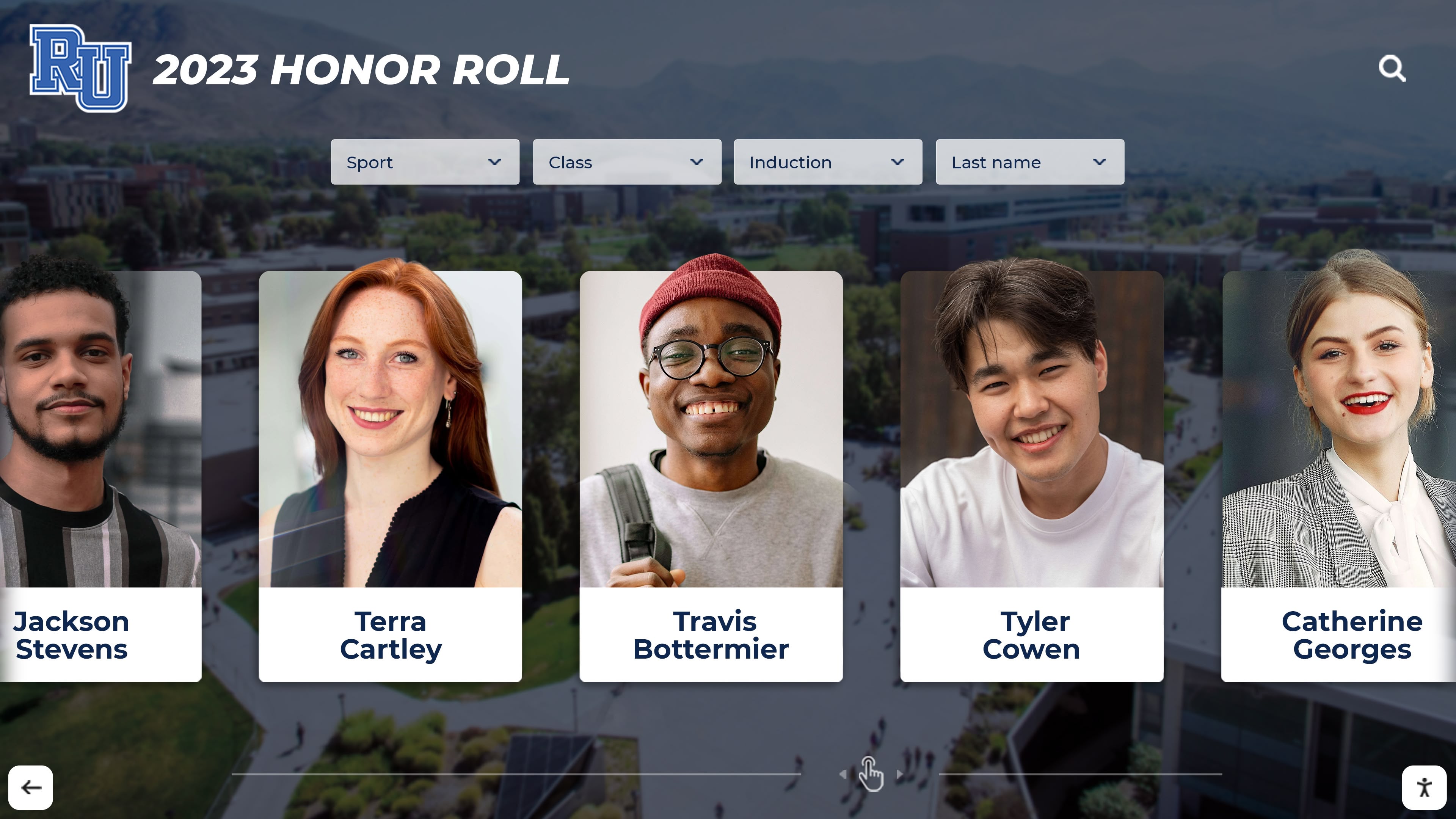
Making the Decision: Is a College Tour Directory System Right for Your Institution?
College tour directory systems deliver clear value for institutions that experience significant prospective student visitor volume where enhanced experiences justify investment, manage large or complex campuses where navigation challenges frustrate visitors, prioritize competitive student recruitment requiring excellent visitor experiences, seek operational efficiencies freeing admission staff for higher-value interactions, value technological sophistication demonstrating innovation and student-centeredness, or need accessibility accommodations serving diverse prospective student populations.
Institutions may want to delay implementation if campuses are very small and simple where navigation poses minimal challenge, visitor volumes remain low with limited recruitment activity, extreme budget constraints require focusing resources on more fundamental priorities, or adequate existing wayfinding infrastructure serves current needs effectively.
For most colleges and universities managing competitive recruitment across campuses of any significant size or complexity, the question isn’t whether college tour directory systems offer value—they demonstrably do—but rather which solution best matches specific institutional needs, budgets, and recruitment strategies.
Taking the Next Step Toward Enhanced Campus Visitor Experiences
Implementing college tour directory touchscreen displays represents strategic investment in student recruitment infrastructure, visitor experience quality, and institutional competitiveness in enrollment markets. The decision deserves careful consideration, thorough research, and systematic planning aligned with enrollment management goals.
Start by honestly assessing current campus visit experiences from prospective student perspectives. Shadow tours observing where families struggle navigating. Survey recent visitors about navigation frustrations and information gaps. Talk candidly with admission staff about time spent answering directional questions versus building meaningful relationships with prospects. This baseline establishes justification for investment while identifying specific improvements that matter most.
Research available solutions thoroughly across various digital wayfinding and campus directory platforms. Request demonstrations from multiple vendors experienced in higher education enrollment management contexts. Visit existing implementations at peer institutions managing similar recruitment challenges. Talk with enrollment professionals using these systems daily about benefits realized, challenges encountered, and lessons learned through implementation experience.
Develop realistic budgets and timelines accounting for hardware, software, installation, content development, and ongoing maintenance costs. Identify funding sources through enrollment management budgets, capital improvement allocations, donor gifts supporting student recruitment, or phased implementation spreading costs across multiple fiscal years. Build support across stakeholders by articulating recruitment benefits, operational efficiencies, and competitive advantages that resonate with institutional priorities.
Most importantly, view college tour directory systems not as technology purchases but as investments in prospective students—making their experiences discovering your campus less frustrating, more engaging, and more memorable during these pivotal moments when enrollment decisions form. When framed through this student-centered lens, the value proposition becomes compelling regardless of technical specifications.
Solutions like Rocket Alumni Solutions provide comprehensive platforms specifically designed for educational institutions, combining intuitive campus wayfinding with student achievement recognition, digital storytelling capabilities, and interactive campus history displays. These integrated approaches maximize institutional investment by serving multiple communication needs through unified systems while delivering the specialized wayfinding capabilities that transform campus visit experiences for prospective students.
The future of campus recruitment is interactive, personalized, and digitally enhanced. The question is when your institution will embrace this future—and start experiencing the enrollment advantages, operational benefits, and enhanced visitor experiences that modern college tour directory touchscreen displays deliver to forward-thinking institutions investing strategically in competitive student recruitment.




































