Table of Contents
- Understanding Canva’s SaaS Integration Ecosystem
- Essential Integrations for Digital Signage
- Content Management and Workflow Automation
- Social Media and Communication Platforms
- Cloud Storage and Asset Management
- Advanced API Integrations and Custom Solutions
- Implementation Best Practices and Security
Understanding Canva's SaaS Integration Ecosystem
As digital recognition displays and touchscreen systems become essential for schools, universities, and athletic programs, the ability to create and manage professional graphics efficiently has never been more critical. Canva's extensive SaaS integrations transform the platform from a standalone design tool into a comprehensive content creation ecosystem that seamlessly connects with your existing workflows and systems.

Modern digital displays showcase professional graphics created through Canva's integrated workflow systems
For institutions investing in solutions like Rocket Alumni Solutions, understanding how Canva integrates with various SaaS platforms enables more efficient content creation, streamlined workflows, and enhanced engagement across digital recognition systems.
The Evolution of Design Software Integration
Traditional graphic design workflows required multiple disconnected tools, manual file transfers, and constant context switching. Modern Canva SaaS integrations address these challenges by creating unified workflows that connect design creation directly with content distribution, social media management, project collaboration, and digital display systems.
- 🔗Unified Workflows
Eliminate the need to export, download, and manually upload designs between platforms. Direct integrations enable seamless content flow from creation to publication.
- ⚡Real-Time Collaboration
Teams can work simultaneously across connected platforms, with changes reflected instantly in all integrated systems without manual intervention.
- 🎯Automated Distribution
Create once, publish everywhere. Integrations enable automatic distribution of content to multiple platforms, displays, and channels from a single design interface.
- 📊Centralized Asset Management
Connect cloud storage and digital asset management systems directly to Canva, ensuring brand consistency and easy access to approved resources.
Why Integrations Matter for Digital Recognition Displays
Athletic departments, alumni associations, and educational institutions managing digital record boards benefit significantly from integrated design workflows:
Operational Efficiency
- Reduced Production Time: Cut graphic creation time by 60-70% through automated workflows and template systems
- Elimination of Manual Steps: Remove file transfer bottlenecks and version control issues
- Consistent Quality: Maintain brand standards across all recognition displays and communications
- Staff Productivity: Enable non-designers to create professional content without specialized training
Enhanced Engagement
- Timely Updates: Publish achievement recognition and record updates immediately after events
- Multi-Platform Presence: Maintain consistent messaging across digital displays, social media, and web
- Dynamic Content: Keep recognition displays fresh with regularly updated graphics and celebrations
- Professional Appearance: Deliver polished, branded content that enhances institutional pride
Essential Integrations for Digital Signage and Display Systems
For organizations deploying digital recognition displays and touchscreen systems, specific integrations enable seamless content management and distribution across physical and digital platforms.

Touchscreen displays benefit from streamlined content workflows enabled by Canva integrations
Digital Signage Platform Integrations
Modern digital signage systems require constant content updates and professional graphics. Canva’s integrations with digital signage platforms streamline this process:
- ScreenCloud Integration: Connect Canva directly to ScreenCloud digital signage players, enabling push-button content updates to displays without file downloads or manual uploads
- Rise Vision Compatibility: Design graphics in Canva and automatically sync to Rise Vision displays, perfect for schools managing multiple recognition screens across campuses
- Yodeck Workflow: Create Canva designs that flow directly into Yodeck digital signage scheduling systems for automated content rotation
- Custom API Solutions: Organizations using proprietary systems like [Rocket Alumni Solutions touchscreen software](https://touchhalloffame.us/blog/touchscreen-kiosk-software-guide/) can leverage Canva's API for seamless content integration
Content Management System (CMS) Connections
Athletic departments and institutions frequently manage recognition content through various CMS platforms. Canva integrations simplify content creation and distribution:
WordPress Integration
- ✓ Direct Publishing: Create graphics in Canva and publish directly to WordPress sites without downloading files
- ✓ Media Library Sync: Automatically add Canva designs to WordPress media libraries for easy access
- ✓ Template Sharing: Maintain brand-compliant templates accessible to all content creators
- ✓ Responsive Designs: Create graphics optimized for both desktop and mobile WordPress views
- ✓ SEO Optimization: Designs include proper alt text and metadata for improved search visibility
Squarespace and Wix Compatibility
- ✓ Drag-and-Drop Integration: Import Canva designs directly into Squarespace and Wix pages
- ✓ Brand Kit Consistency: Maintain unified branding across website and recognition displays
- ✓ Gallery Creation: Build achievement galleries and recognition pages with Canva-designed elements
- ✓ Mobile Responsiveness: Graphics automatically adjust for optimal viewing on all devices
- ✓ Quick Updates: Refresh recognition content across websites in minutes, not hours
Video and Multimedia Enhancement
Digital displays increasingly incorporate video content alongside static graphics. Canva’s video capabilities integrate with multimedia platforms:
- YouTube Integration Create video intros, outros, and thumbnail graphics in Canva, then publish directly to YouTube channels showcasing athletic achievements
- Vimeo Workflow Design professional video graphics and export directly to Vimeo for display on [interactive recognition kiosks](https://halloffamewall.com/blog/kiosk-interactive-software-guide/)
- Video Template Libraries Access thousands of pre-designed video templates perfect for athlete spotlights, record announcements, and achievement celebrations
- Hudl Compatibility Create branded overlays and graphics for athletic video content managed through Hudl platforms
- Animation Features Add motion graphics and animated elements that enhance engagement on digital recognition displays
- Automated Video Creation Generate highlight reels and achievement compilations automatically from templates and data sources
Content Management and Workflow Automation
Workflow automation through SaaS integrations dramatically reduces the time and effort required to maintain professional recognition displays while ensuring consistency and quality across all content.
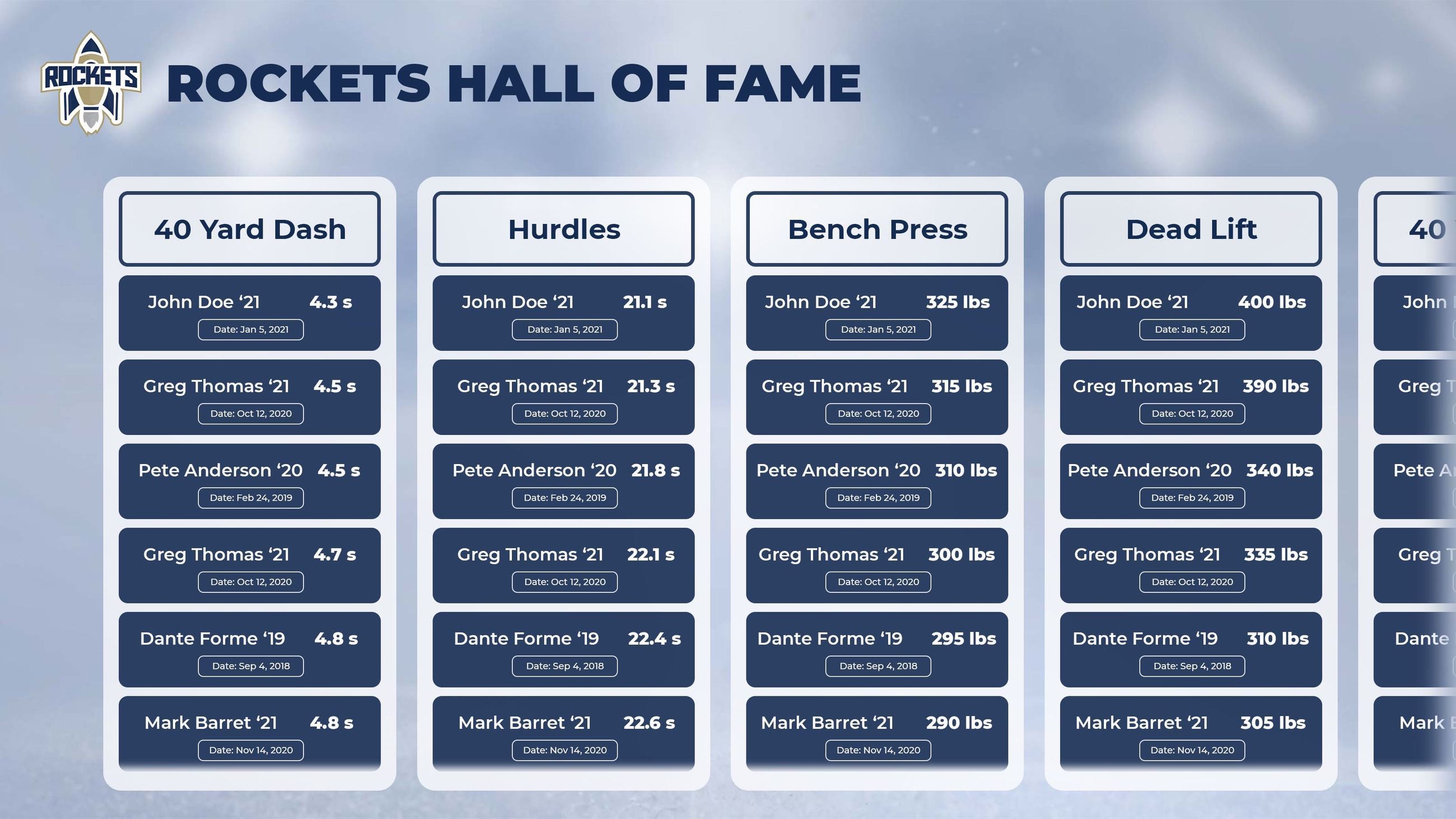
Integrated workflows enable efficient content creation and distribution across recognition systems
Project Management Platform Integrations
Athletic departments managing multiple sports, events, and recognition initiatives benefit from connecting Canva with project management tools:
Key Project Management Integrations
Trello Integration
- • Attach Canva designs directly to Trello cards
- • Track design approval workflows visually
- • Collaborate on graphics within project boards
- • Automate design handoffs between team members
- • Maintain design history within project context
Asana Workflow
- • Link Canva designs to specific tasks and projects
- • Trigger design reviews automatically
- • Assign design responsibilities clearly
- • Track progress through design workflows
- • Generate automated status reports
Monday.com Connection
- • Embed Canva design previews in boards
- • Automate approval processes for graphics
- • Create design request workflows
- • Track design asset usage and metrics
- • Integrate with publishing schedules
Email Marketing and Communication Tools
Community engagement through regular email updates about achievements and recognition benefits from Canva’s email marketing integrations:
- Mailchimp Integration: Create professional email graphics showcasing athletic achievements, then export directly to Mailchimp campaigns without leaving Canva's interface
- Constant Contact Compatibility: Design branded newsletter headers, athlete spotlights, and recognition announcements that flow seamlessly into Constant Contact templates
- HubSpot Workflow: Connect Canva designs to HubSpot marketing automation for personalized recognition communications and alumni engagement campaigns
- Campaign Monitor Support: Create consistent branding across [digital recognition displays](https://touchwall.us/blog/content-strategies-digital-recognition/) and email communications through unified design workflows
Marketing Automation and Analytics
Data-driven decision making requires integrated analytics across content creation and distribution platforms:
Marketing Platform Connections
- HubSpot CRM: Track which designs generate the most engagement and recognition response
- Salesforce Integration: Connect recognition graphics to donor management and relationship tracking
- ActiveCampaign Automation: Trigger personalized recognition communications based on achievement data
- Zapier Workflows: Create custom automation connecting Canva to virtually any SaaS platform
Analytics Integration
- Google Analytics Tracking: Monitor how Canva-designed content drives engagement across platforms
- UTM Parameter Support: Track the effectiveness of different design approaches and campaigns
- A/B Testing Capability: Compare design variations to optimize engagement rates
- Performance Dashboards: Visualize content effectiveness across all integrated platforms
Social Media and Communication Platform Integrations
Social media presence amplifies the impact of physical recognition displays, and Canva's integrations streamline multi-platform content distribution for athletic departments and educational institutions.

Create once, publish everywhere with integrated social media workflows
Major Social Media Platform Integrations
Athletic recognition programs benefit from maintaining active social media presence alongside physical displays. Canva’s direct integrations simplify this process:
Social Media Publishing Integrations
| Platform | Direct Publishing | Scheduling | Multi-Account |
|---|---|---|---|
| Yes | Yes | Yes | |
| Yes | Yes | Yes | |
| Twitter/X | Yes | Yes | Yes |
| Yes | Yes | Yes | |
| Yes | Yes | Limited | |
| TikTok | Via Export | Via Export | Via Export |
Social Media Management Platform Connections
Comprehensive social media strategies often utilize specialized management tools. Canva integrates with major platforms:
- Hootsuite Integration Design graphics in Canva and schedule posts across all social channels through Hootsuite's dashboard without manual downloads
- Buffer Workflow Create achievement graphics and queue them for optimal publishing times across Facebook, Instagram, Twitter, and LinkedIn simultaneously
- Sprout Social Connection Streamline approval workflows and maintain brand consistency across athletic department social media accounts
- Later.com Support Plan visual social media calendars featuring Canva-designed achievement announcements and recognition graphics
- SocialBee Automation Create evergreen recognition content that automatically recirculates to celebrate historical achievements
- MeetEdgar Recycling Design category-based templates that automatically populate with current achievement data for ongoing recognition
Communication and Collaboration Tools
Team coordination around content creation benefits from integrated communication platforms:
Slack Integration
- ✓ Design Notifications: Receive automatic alerts when new designs are created or approved
- ✓ Quick Sharing: Share Canva designs directly in Slack channels without leaving the platform
- ✓ Feedback Loops: Gather quick feedback on recognition graphics within team communication flows
- ✓ Approval Workflows: Streamline design approval processes through Slack-based review systems
- ✓ Template Access: Share brand-approved templates instantly with athletic staff and coaches
Microsoft Teams Connection
- ✓ SharePoint Integration: Access Canva designs stored in SharePoint directly from Teams interface
- ✓ Collaborative Review: Discuss and refine recognition graphics within Teams channels
- ✓ Meeting Integration: Share design previews during virtual athletic department meetings
- ✓ File Organization: Maintain structured design libraries accessible to authorized team members
- ✓ Workflow Automation: Trigger design tasks and approvals through Teams-based workflows
Cloud Storage and Digital Asset Management Integrations
Centralized asset management ensures brand consistency across all recognition displays and communications. Canva's cloud storage integrations provide seamless access to institutional resources and approved branding elements.

Centralized asset management ensures brand consistency across all digital recognition systems
Major Cloud Storage Platform Integrations
Athletic departments often store photos, logos, and brand assets across various cloud platforms. Canva connects directly with major services:
- Google Drive Integration: Access team photos, achievement documents, and brand assets stored in Google Drive directly from Canva's design interface without downloads
- Dropbox Connection: Sync Canva designs automatically to Dropbox folders, enabling seamless collaboration with staff who manage recognition display content
- OneDrive/SharePoint Access: Educational institutions using Microsoft 365 can access institutional assets stored in OneDrive and SharePoint directly within Canva
- Box Integration: Enterprise-level institutions using Box for secure document management can connect asset libraries to Canva workflows
Digital Asset Management (DAM) Systems
Large institutions with extensive branding requirements benefit from professional DAM integrations:
Enterprise Asset Management Integrations
Brand Management Platforms
- • Bynder: Centralized brand asset libraries accessible from Canva
- • Brandfolder: Approved logos, colors, and templates synced to design workflows
- • Frontify: Style guide enforcement through integrated design systems
- • Canto: Searchable media libraries connected to Canva interface
- • Widen: Enterprise-scale asset distribution and version control
Photography and Media Libraries
- • Getty Images: Professional stock photography accessible within Canva
- • Pexels Integration: Free high-quality images for recognition graphics
- • Unsplash Access: Royalty-free images integrated into design workflow
- • Pixabay Connection: Additional free image resources for athletic content
- • Giphy Integration: Animated GIFs for social media recognition posts
Version Control and Backup Systems
Protecting design assets and maintaining version history is critical for institutional content:
- Automatic Cloud Backup All Canva designs automatically save to cloud storage, protecting against data loss and enabling recovery of previous versions
- Version History Tracking Access complete design history, compare versions, and restore previous iterations when refinements don't work as expected
- Team Library Management Maintain centralized template libraries accessible to authorized athletic department staff while controlling permissions
- Brand Kit Synchronization Update institutional branding once and see changes reflected across all templates and designs automatically
- Collaborative Access Controls Set granular permissions determining who can view, edit, or delete specific designs and templates
- Export and Archive Options Bulk export designs for long-term archival storage or migration to institutional document management systems
Advanced API Integrations and Custom Solutions
For institutions with unique requirements or proprietary systems, Canva's API capabilities enable custom integrations that extend functionality beyond pre-built connectors, perfect for specialized recognition display systems.

Advanced API integrations enable custom workflows tailored to institutional needs
Canva API Capabilities and Use Cases
Organizations using specialized systems like Rocket Alumni Solutions can leverage Canva’s API for tailored integrations:
Automated Content Generation
- Template Population: Automatically fill design templates with achievement data from athletic management systems
- Record Board Updates: Generate updated record graphics automatically when new achievements occur
- Athlete Spotlights: Create personalized recognition graphics using data from student information systems
- Batch Processing: Generate hundreds of consistent designs simultaneously for team rosters or senior recognition
Custom Workflow Integration
- Approval Automation: Connect Canva designs to institutional approval workflows and digital signature systems
- Publishing Triggers: Automatically update [digital recognition displays](https://halloffamewall.com/blog/content-management-digital-recognition-displays/) when designs receive approval
- Data Synchronization: Keep recognition graphics synchronized with sports management software databases
- Multi-Location Distribution: Push approved designs to multiple campus displays simultaneously
Zapier and No-Code Automation Platforms
Non-technical staff can create powerful integrations using automation platforms:
- Zapier Integration: Connect Canva to over 5,000 applications through pre-built automation workflows, enabling connections between design creation and virtually any SaaS platform
- Make (Integromat) Scenarios: Build complex multi-step automation workflows that trigger when specific events occur in athletic management systems or recognition databases
- Automate.io Workflows: Create simple integrations connecting Canva design completion to email notifications, social media publishing, or display system updates
- Workato Recipes: Enterprise-grade integration platform enabling secure connections between Canva and institutional ERP or student information systems
Custom Development and API Documentation
Technical teams at large institutions can build sophisticated custom integrations:
API Integration Capabilities
Design Automation
- • Programmatic template creation
- • Automated element positioning
- • Dynamic text and image insertion
- • Bulk design generation
- • Custom export formats
Asset Management
- • Upload brand assets via API
- • Manage folder structures programmatically
- • Enforce brand guidelines automatically
- • Sync institutional asset libraries
- • Control user permissions at scale
Publishing Integration
- • Export to custom file formats
- • Push to proprietary display systems
- • Trigger multi-platform distribution
- • Embed designs in institutional portals
- • Generate QR codes for touchscreen access
Implementation Best Practices and Security Considerations
Successfully deploying Canva SaaS integrations requires careful planning, proper security protocols, and ongoing management to ensure reliable operation and protect institutional data.

Proper implementation ensures secure, reliable integration of design workflows with institutional systems
Security and Access Control Best Practices
Institutional data protection requires careful attention to security when implementing third-party integrations:
- Authentication Management: Implement single sign-on (SSO) through institutional identity providers to maintain centralized access control and simplify user management
- Permission Structures: Establish clear role-based access controls determining who can create, edit, approve, and publish recognition content across integrated platforms
- Data Privacy Compliance: Ensure integrations meet FERPA requirements for educational institutions and maintain appropriate privacy protections for student information
- Regular Security Audits: Review connected applications, revoke unused permissions, and verify that all integrations maintain current security standards
Workflow Optimization Strategies
Efficient content creation requires thoughtfully designed workflows that leverage integrations effectively:
Template Management
- ✓ Centralized Template Library: Maintain approved templates accessible across all integrated platforms
- ✓ Version Control: Track template changes and maintain historical versions for compliance
- ✓ Automated Updates: Push template improvements to all users simultaneously through cloud sync
- ✓ Usage Analytics: Monitor which templates generate the most engagement for [interactive displays](https://touchhalloffame.us/blog/advanced-touchscreen-software-recognition/)
- ✓ Seasonal Variations: Prepare sport-specific and event-specific templates in advance
Approval Processes
- ✓ Multi-Stage Review: Implement coach approval before athletic director final approval
- ✓ Automated Routing: Route designs to appropriate reviewers based on content type and sport
- ✓ Feedback Integration: Enable commenting and revision requests within integrated workflows
- ✓ Approval History: Maintain records of who approved content and when for compliance
- ✓ Emergency Publishing: Establish expedited approval processes for time-sensitive recognition
Performance Monitoring and Optimization
Continuous improvement requires tracking integration performance and user satisfaction:
- System Health Monitoring Track integration uptime, API response times, and error rates to identify and resolve issues before they impact workflows
- User Adoption Metrics Measure how many staff members actively use integrated workflows and identify training needs for underutilized features
- Content Performance Tracking Analyze which designs generate the most engagement across social media, displays, and web platforms to inform future content
- Time Savings Measurement Document efficiency gains from integrated workflows to demonstrate ROI and justify continued investment in tools
- User Satisfaction Surveys Gather regular feedback from coaches, athletic directors, and staff on integration effectiveness and improvement opportunities
- Competitive Benchmarking Compare your integrated workflow efficiency against industry standards and peer institutions to identify optimization opportunities
Training and Support Infrastructure
Successful adoption of integrated workflows requires comprehensive training and ongoing support:
Training Program Components
Initial Implementation
- • Comprehensive onboarding for all users
- • Role-specific training on relevant integrations
- • Hands-on practice with common scenarios
- • Documentation of standard operating procedures
- • Identification of department champions
Ongoing Education
- • Regular refresher training sessions
- • Updates on new features and integrations
- • Best practice sharing across departments
- • Troubleshooting guides and FAQs
- • Access to vendor support resources
Transform Your Recognition Display Workflow Today
Leverage powerful Canva SaaS integrations to streamline content creation for digital recognition displays, social media, and institutional communications. Rocket Alumni Solutions helps schools and athletic programs implement comprehensive content workflows that maximize efficiency while maintaining professional quality.
The integration of Canva with essential SaaS platforms represents a fundamental shift in how educational institutions, athletic departments, and organizations manage recognition content. By connecting design creation with distribution, publishing, storage, and communication systems, integrated workflows eliminate bottlenecks, reduce errors, and enable staff at all skill levels to create professional content efficiently.
For institutions deploying digital recognition displays and touchscreen systems, these integrations ensure that content remains fresh, relevant, and professionally presented without requiring extensive design expertise or time-consuming manual processes. The result is more frequent updates, better community engagement, and enhanced recognition of achievements across all platforms.
Athletic programs particularly benefit from integrated workflows that connect achievement tracking systems with automatic graphic generation and multi-platform distribution. When a record falls or a team wins a championship, integrated systems can automatically generate recognition graphics, update digital displays, publish to social media, and notify alumni—all from a single workflow triggered by the initial achievement entry.
As organizations continue investing in digital transformation of recognition programs, the integration capabilities of design platforms like Canva will become increasingly critical. Those who effectively leverage these integrations will maintain more engaging recognition programs, operate more efficiently, and provide better service to their communities—all while reducing the workload on already busy athletic directors, communications staff, and administrators.
Consider exploring how advanced recognition display systems combined with integrated content workflows can transform your institution’s approach to celebrating achievements and building community pride.
































