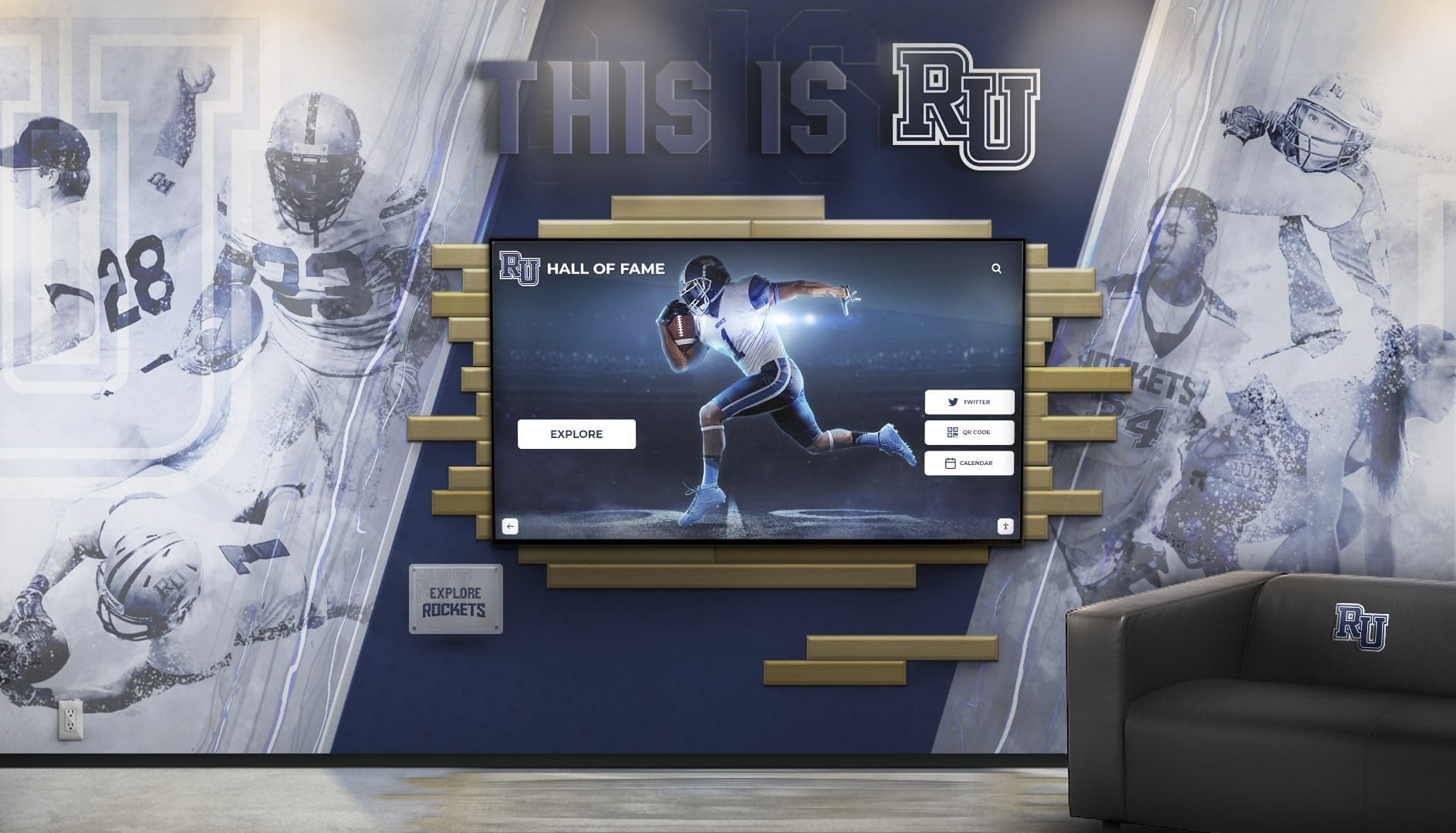Campus communication depends on easily accessible, accurate information about who works where, how to reach them, and where to find campus resources. Yet many educational institutions still struggle with outdated, difficult-to-maintain directory systems that frustrate students, staff, visitors, and families trying to connect with the right people or departments.
Modern campus directory systems transform how schools and universities manage and share information about their communities. These digital solutions replace fragmented, static directories with searchable, always-current platforms that serve everyone from prospective students to alumni, from first-time visitors to longtime faculty members.
This comprehensive guide explores everything decision-makers need to know about campus directory systems—from understanding core needs to implementing solutions that improve communication, enhance security, and create better campus experiences for years to come.
Why Campus Directory Systems Matter
Today's campuses serve increasingly diverse populations with complex organizational structures spanning multiple buildings, departments, and services. Digital campus directory systems solve communication challenges while delivering measurable benefits—reducing time spent locating contact information by 60-70%, improving response rates by 40-50%, and cutting directory maintenance time by over 80%. For educational institutions managing hundreds or thousands of staff, faculty, and students across changing organizational structures, modern directory solutions prove essential.
What is a Campus Directory System?
A campus directory system serves as the central information resource for locating and connecting with people, departments, services, and resources throughout educational institutions. These systems help students find professors’ office hours, staff locate colleagues across departments, parents contact the right administrative office, visitors identify building locations, and community members access appropriate campus resources.
Traditional vs. Digital Campus Directories
Traditional directory approaches typically consist of printed staff handbooks, PDF lists updated annually, basic webpage lists with manual updates, disconnected departmental directories, and email distribution lists requiring constant maintenance. While familiar, these systems suffer from significant limitations:
- Update difficulties: Every personnel change, office move, or phone number update requires manual updates across multiple locations, creating delays and inconsistencies
- Limited searchability: Users must scan long lists or know exactly where to look, making it difficult to find information quickly
- No mobile access: Printed or desktop-only directories fail to serve users who increasingly access information via smartphones and tablets
- Version control problems: Multiple copies quickly become outdated, leaving users uncertain which directory contains current information
- Poor accessibility: Static formats create barriers for users with disabilities who rely on screen readers or other assistive technologies
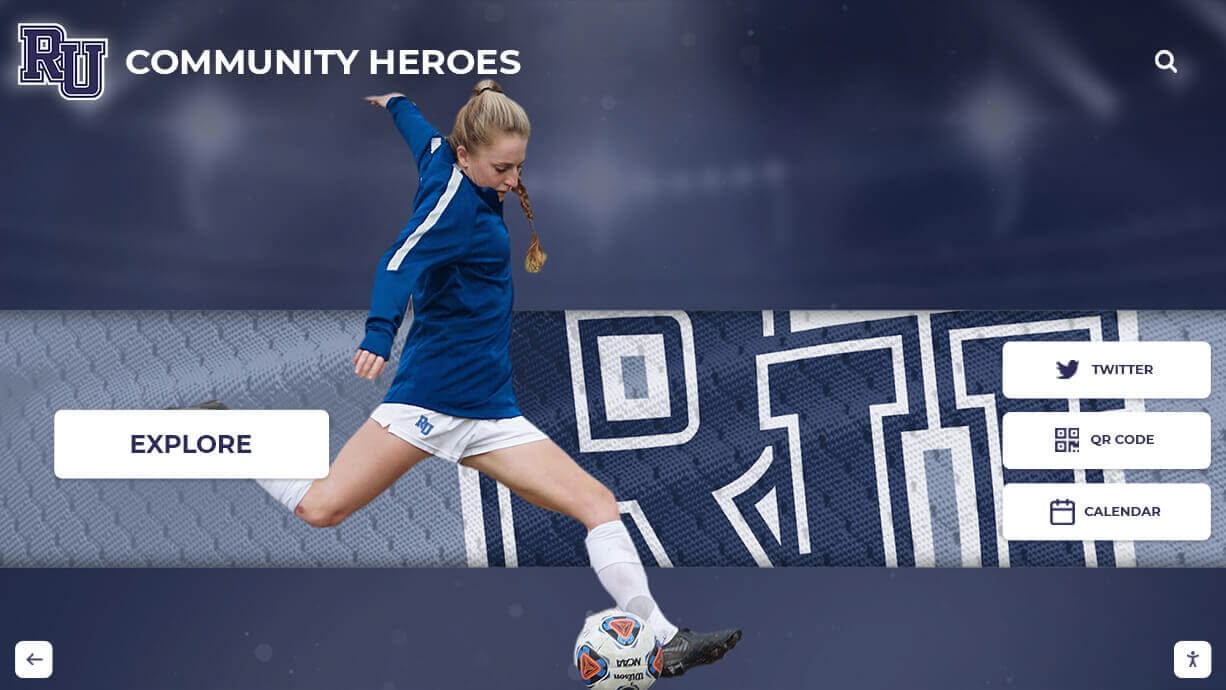
Modern digital campus directories leverage cloud-based platforms, searchable databases, and integration capabilities to overcome these fundamental limitations. Digital systems offer instant updates across all access points, powerful search and filtering, mobile-responsive design, integration with institutional systems, and accessibility features serving diverse users.
The transition from traditional to digital represents more than technological change—it reflects evolving expectations shaped by consumer experiences with Google, LinkedIn, and other platforms that make finding people and information effortless. Institutions maintaining outdated directories increasingly appear disconnected from modern communication standards.
Types of Campus Directory Systems
Understanding available options helps institutions select solutions matching their specific needs, technical infrastructure, and budget constraints.
Basic Web-Based Directories
The most fundamental digital option replaces printed directories with searchable webpage listings showing names, titles, departments, phone numbers, and email addresses. These systems offer easier updates than printed directories but maintain relatively simple functionality.
Advantages: Lower cost than comprehensive platforms, straightforward implementation, familiar interface for users Limitations: Limited advanced features, manual update requirements, minimal integration capabilities Best for: Smaller institutions with limited budgets seeking basic digital directory functionality
Integrated Directory Platforms
Purpose-built campus directory systems provide comprehensive capabilities through centralized platforms connecting with institutional data sources. These represent the standard for medium to large educational institutions.
Key capabilities include:
- Automatic synchronization: Connection to HR systems, student information systems, and Active Directory/LDAP for real-time updates
- Advanced search: Find people by name, department, role, expertise, building location, or custom criteria
- Rich profiles: Photos, biographical information, office hours, courses taught, research interests, and publication lists
- Organizational structure: Visual representation of reporting relationships and departmental hierarchies
- Privacy controls: User-managed visibility settings respecting different privacy preferences
- Mobile optimization: Responsive design providing excellent smartphone and tablet experiences
- Analytics: Usage tracking revealing how community members find and access directory information

Integrated platforms dramatically reduce administrative burden while ensuring directory accuracy through automated updates from authoritative data sources. The same principles that make interactive touchscreen directories effective for wayfinding apply equally to comprehensive people directories.
Mobile-First Directory Applications
Progressive institutions increasingly deploy mobile applications optimized specifically for directory functionality on smartphones. These native or progressive web apps provide convenient access to campus directories wherever users need information.
Benefits: Offline capability for downloaded data, push notifications for directory updates, integration with device contacts, geolocation for finding nearby offices Considerations: Requires app development or third-party platform, depends on user adoption of additional applications
Why Educational Institutions Need Modern Campus Directory Systems
Schools and universities face unique communication challenges that make effective directory systems particularly valuable investments.
Improving Communication and Collaboration
Effective campus communication depends on people quickly finding the right contacts. Modern directories eliminate common frustrations including:
Students struggling to reach professors outside scheduled class times. Staff wasting time searching for colleague contact information across disconnected systems. Parents unable to identify the appropriate office for specific questions or concerns. Faculty needing to locate colleagues with specific expertise for collaboration opportunities. Administrators seeking to communicate with specific groups based on roles, departments, or other criteria.
By providing instant access to accurate contact information, digital directories remove friction from campus communication and enable more productive interactions. The time saved across thousands of daily directory searches represents substantial collective productivity gains.

Enhancing Campus Safety and Emergency Communication
Beyond everyday communication, directory systems serve important safety functions. During emergencies, knowing who’s on campus, where they’re located, and how to reach them becomes critical for:
Emergency notifications targeted to specific buildings or areas. Accounting for community members during evacuations. Connecting emergency responders with building coordinators and key personnel. Communicating with students’ emergency contacts when situations require. Coordinating crisis response across departments and external agencies.
Institutions prioritizing campus safety recognize that comprehensive, current directory information represents essential infrastructure supporting emergency preparedness and response capabilities. Integration with building wayfinding systems creates comprehensive campus information infrastructure.
Supporting Student Success and Engagement
Students’ ability to connect with faculty, advisors, support services, and peers directly impacts academic success and campus engagement. Modern directories support student success through:
Easy access to academic support: Students quickly locate professors during office hours, academic advisors for course planning, tutoring services for subject assistance, and disability services for accommodation needs.
Peer connections: Student directories (with appropriate privacy controls) help classmates form study groups, activity participants connect outside formal meetings, club members coordinate activities, and students find roommates or housing.
Campus resource discovery: New students unfamiliar with institutional organization need simple ways to identify relevant offices, services, and support resources without navigating complex organizational charts or asking for repeated directions.
Research consistently shows that students who successfully connect with faculty, advisors, and peers outside formal classroom settings show higher retention rates, better academic outcomes, and stronger institutional satisfaction. Effective directories remove barriers to these valuable connections.
Reducing Administrative Burden
Staff across departments spend considerable time answering directory-related questions and maintaining disconnected contact lists. Receptionists fielding calls seeking contact information, department secretaries maintaining manual email distribution lists, IT staff updating multiple directory locations, and communications offices correcting outdated information all experience recurring demands that comprehensive directory systems dramatically reduce.
Institutions implementing integrated campus directories consistently report 50-70% reductions in staff time spent on directory-related inquiries and maintenance. This operational efficiency frees capacity for higher-value work without increasing headcount—particularly valuable for budget-constrained institutions.
Meeting Accessibility and Compliance Requirements
Educational institutions carry particular responsibility for ensuring accessible environments complying with ADA requirements and similar regulations. Modern directory systems help meet these obligations through:
- Screen reader compatibility: Proper semantic structure enabling assistive technology to convey directory information to users with visual impairments
- Keyboard navigation: Full functionality without requiring mouse or touchscreen interaction
- Adjustable text sizes: User-controlled interface scaling accommodating different vision needs
- High-contrast modes: Enhanced visibility for users with low vision or color blindness
- Clear language: Straightforward terminology avoiding unnecessary jargon or complex phrasing
These accessibility capabilities align with institutional values around inclusion while helping meet legal compliance requirements. The same accessibility principles that benefit digital recognition displays apply equally to campus directories.

Essential Features of Effective Campus Directory Systems
Successful implementations share critical characteristics that distinguish professional solutions from basic alternatives.
Comprehensive Search and Filtering
The most important directory feature is helping users quickly find specific people or information. Effective search capabilities include:
Multi-field search: Query across names, departments, roles, phone numbers, email addresses, building locations, and custom attributes simultaneously. Users should find information regardless of which detail they remember.
Autocomplete and suggestions: Real-time suggestions as users type prevent misspelling issues and speed searches. “Did you mean…” correction helps users find information even with inaccurate initial queries.
Advanced filtering: Refine results by department, role type, employment status, building location, or custom criteria. Combined filters enable precise queries like “all academic advisors in the College of Engineering.”
Phonetic search: Accommodate different spellings of names, particularly important for international communities with diverse naming conventions. Users should find “Kristina” when searching “Christina” or “Smith” when searching “Smythe.”
Automated Data Synchronization
Manual directory updates create unsustainable administrative burden and guarantee inaccuracy as changes accumulate faster than updates occur. Robust synchronization capabilities include:
HR system integration: Automatic updates when employees join, leave, change positions, or update information. New hires appear in directories immediately, departing staff are removed promptly, and organizational changes reflect instantly.
Student information system connection: Automatic synchronization of student enrollment status, academic program, class year, and contact information. Students appear in directories upon enrollment and transition appropriately upon graduation.
Active Directory/LDAP integration: Central authentication systems become authoritative sources for directory information, ensuring consistency between login credentials and directory listings.
Scheduled synchronization: Configurable update frequency balancing real-time accuracy with system performance. Critical information might sync hourly while less volatile data updates daily.
Integration eliminates duplicate data entry while ensuring directories remain perpetually current. Organizations should prioritize systems offering documented integration capabilities with their existing institutional platforms.
Rich Profile Management
Basic name-and-number listings provide minimal value. Comprehensive profiles transform directories into valuable community resources:
Professional information: Titles, departments, office locations, phone numbers, email addresses, office hours, and reporting relationships provide complete context for contacting individuals appropriately.
Academic and research profiles: Faculty profiles including courses taught, research interests, publications, grants, and expertise keywords help students identify appropriate advisors and facilitate research collaboration.
Biographical information: Optional personal details like educational background, previous experience, languages spoken, and professional interests humanize institutional community and support connection-building.
Visual identification: Photos help community members recognize colleagues and build personal connections, particularly valuable in large institutions where people may not know everyone by sight.
User-controlled privacy: Individuals should manage what information appears publicly, what requires authentication, and what remains private. Respecting privacy preferences builds trust and adoption.

The content management principles that enable effective digital recognition displays apply equally to managing comprehensive campus directory information.
Privacy and Permission Controls
Educational institutions must balance information accessibility with privacy protection, particularly for students. Sophisticated permission frameworks provide:
Role-based visibility: Different information visibility for authenticated campus community members versus public visitors. Students might share dorm phone numbers with classmates while hiding this from public directory searches.
Opt-in/opt-out controls: Allow individuals to determine directory participation and information sharing within institutional policy boundaries. Some jurisdictions grant students explicit rights to exclude themselves from directories.
FERPA compliance: Proper handling of student directory information respecting federal privacy regulations and institutional policies. Systems should accommodate directory information designations while honoring opt-out requests.
Graduated disclosure: Progressive revelation of contact details based on authentication. Public searches might show department and building while authenticated users see direct phone numbers and detailed office locations.
Audit logging: Track directory access for security monitoring and compliance demonstration. Comprehensive logs support investigation of inappropriate access or privacy concerns.
Mobile-Responsive Design
With users increasingly accessing directories via smartphones and tablets, mobile optimization proves essential rather than optional:
Responsive layouts: Interfaces automatically adapt to different screen sizes providing excellent experiences whether accessed via phone, tablet, or desktop computer.
Touch-optimized interactions: Large tap targets, swipe gestures, and mobile-friendly navigation patterns enable efficient directory use on touchscreens without precision pointing devices.
One-tap actions: Direct links to call phone numbers, send emails, or get directions to offices reduce friction for mobile users needing to act on directory information immediately.
Offline capability: Progressive web app technology enabling basic directory access even without internet connectivity, particularly valuable for large campuses with spotty coverage.
Fast load times: Optimized performance on cellular networks ensures directories remain usable even with slower mobile connections.
Planning Your Campus Directory Implementation
Successful deployments require systematic planning addressing technical, organizational, and change management dimensions.
Step 1: Assess Your Current State and Needs
Begin by thoroughly evaluating your specific situation:
Inventory existing directories: Document all current directory systems including official institutional directories, departmental shadow systems, printed directories still in use, and informal contact lists maintained by individuals. Understanding the current fragmented state helps demonstrate improvement value.
Identify pain points: Survey or interview representative users—students, faculty, staff, parents, visitors—about directory challenges. What information do they struggle to find? Where do current systems fail them? What workarounds have they developed?
Map data sources: Identify authoritative systems for different information types. HR systems typically own employee data, student information systems manage student records, and facility databases track office locations. Understanding data sources informs integration planning.
Define success criteria: Establish clear objectives for directory improvements such as reduction in time spent finding contact information, decrease in directory-related support inquiries, improvement in directory data accuracy, and increase in user satisfaction scores.
Assess technical infrastructure: Evaluate network connectivity, authentication systems, existing integration capabilities, and technical resources available for implementation and ongoing management.
Step 2: Develop Requirements and Evaluation Criteria
Translate needs assessment into specific requirements for vendor evaluation:
Functional requirements: List essential capabilities like advanced search, automated synchronization with specific systems, mobile optimization, rich profiles, privacy controls, and organizational structure visualization.
Integration requirements: Specify systems requiring connection including HR platforms, student information systems, Active Directory/LDAP, email systems, and campus maps or wayfinding tools.
Accessibility requirements: Define specific WCAG compliance levels, screen reader compatibility, keyboard navigation, and other accessibility standards the system must meet.
Scalability requirements: Consider current community size, anticipated growth, peak usage scenarios, and performance expectations under maximum load.
Support requirements: Determine training needs, implementation assistance, ongoing technical support, and documentation standards required for successful adoption and operation.

Step 3: Evaluate Solutions and Vendors
Not all campus directory systems offer equivalent capabilities. Thorough evaluation prevents costly mistakes:
Education sector experience: Prioritize vendors with proven implementations at educational institutions similar to yours. They understand specific needs around academic calendars, privacy regulations, organizational complexity, and budget constraints common to schools and universities.
Integration capabilities: Request detailed information about available APIs, supported integration protocols, existing connectors for your specific systems, and case studies of successful integrations. Generic claims of “integration capabilities” need verification with concrete technical details.
Demonstration with your data: Insist on demonstrations using sample data reflecting your actual organizational structure and use cases. This reveals whether systems accommodate your specific complexity and requirements.
Reference checking: Request references from similar institutions and actually contact them to discuss experiences with implementation, ongoing operation, vendor responsiveness, and satisfaction. References willing to speak candidly provide invaluable insights.
Total cost of ownership: Understand complete costs including initial licensing or subscription fees, implementation and customization services, integration development, training, and ongoing support and maintenance. Lowest initial price rarely translates to lowest total cost.
Vendor stability: Research company history, financial stability, customer base size, and long-term viability. Directory systems represent multi-year commitments requiring vendor longevity.
Solutions like Rocket Alumni Solutions, which combine directory functionality with recognition and wayfinding capabilities, can serve multiple institutional needs through integrated platforms.
Step 4: Plan Data Migration and Quality Improvement
Implementing new directory systems creates opportunities to improve data quality:
Data audit: Review existing directory information for accuracy, completeness, consistency, and currency. Identify records requiring cleanup before migration to avoid transferring poor-quality data to new systems.
Standardization: Establish consistent formats for phone numbers, addresses, department names, and other fields. Inconsistent formatting reduces search effectiveness and creates poor user experiences.
Enrichment: Identify opportunities to enhance profiles with photos, biographical information, expertise keywords, or other details that increase directory value beyond basic contact information.
Privacy review: Verify that existing directory information complies with current privacy policies and regulations. Migration provides natural opportunities to obtain updated consent where required.
Phased migration: Consider staged approaches starting with employee directories before adding students, or launching with basic profiles before adding enhanced information. Phased migration reduces risk while allowing learning from early implementation experiences.
Step 5: Execute Implementation and Training
Professional implementation ensures systems start strong:
Technical configuration: Complete system setup including authentication integration, data source connections, search optimization, and mobile optimization. Thorough testing before launch prevents embarrassing failures during initial use.
Content loading: Migrate cleaned, standardized data into new systems. Conduct comprehensive quality assurance verifying information accuracy, search functionality, and appropriate privacy controls.
Training programs: Provide role-specific training for different user groups including end users searching directories, profile owners managing their information, administrators maintaining systems, and support staff assisting users with questions.
Communication campaigns: Build awareness through multiple channels including email announcements, website prominent placement, physical signage on campus, social media promotion, and presentation at campus meetings. Repeated communication through diverse channels maximizes awareness.
Soft launch: Consider limited initial deployment to pilot groups providing feedback before full community rollout. Soft launches enable refinement based on real usage before widespread adoption.
Support readiness: Ensure help desk staff understand new systems and common questions. Provide readily accessible documentation, video tutorials, and FAQ resources addressing predictable user questions.

Step 6: Establish Ongoing Operations
Long-term success requires sustainable management processes:
Data governance: Assign clear responsibility for different information types. Who maintains department structures? Who approves profile photos? Who handles privacy requests? Documented responsibilities prevent gaps.
Quality monitoring: Schedule regular audits of data accuracy, profile completeness, search effectiveness, and user satisfaction. Proactive quality management prevents gradual degradation.
Usage analytics: Review access patterns, popular search terms, user behavior, and feature adoption. Analytics reveal what works well and where improvements could increase value.
Continuous improvement: Gather user feedback through surveys, support ticket analysis, and direct outreach. Implement enhancements addressing identified pain points and desired capabilities.
Staff transitions: Develop succession plans ensuring institutional knowledge transfers when responsible staff change positions. Maintain comprehensive documentation and training resources for new administrators.
Overcoming Common Implementation Challenges
Understanding typical obstacles and their solutions helps prevent problems:
“Our Data is Too Messy for a Directory System”
Data quality concerns frequently arise, particularly for institutions with decades of accumulated inconsistent information. However, directory implementation provides motivation and framework for data cleanup:
- Migration creates natural forcing function for data quality improvement
- Automated validation rules identify issues requiring correction
- Staged rollout allows addressing worst problems before wider deployment
- Continuous improvement processes prevent future degradation
- Long-term benefits far outweigh short-term cleanup investment
Perfect data isn’t required to start—good enough data with improvement processes proves sufficient. The alternative—maintaining poor quality information in unusable formats—serves no one well.
“Users Won’t Adopt Another System”
Adoption concerns reflect valid experiences with previous failed technology implementations. However, directories differ from many enterprise systems because users voluntarily seek information they need—the challenge is making directories discoverable and useful:
- Prominent placement on websites and campus tools ensures visibility
- Search engine optimization helps external users discover directories
- Mobile optimization meets users where they increasingly work
- Quality content makes directories genuinely useful, encouraging return use
- Integration with other tools brings directory functionality to existing workflows
Unlike systems requiring behavioral change, effective directories align with existing user needs and make current tasks easier—the strongest adoption driver possible.
“Privacy Concerns Prevent Comprehensive Directories”
Privacy represents legitimate concern requiring thoughtful approaches balancing information access with appropriate protection:
- Well-designed permission frameworks enable graduated disclosure based on authentication
- User-controlled privacy settings respect individual preferences within policy boundaries
- FERPA compliance doesn’t prevent reasonable directory information sharing with proper opt-out procedures
- Public website directories can coexist with more comprehensive authenticated directories
- Institutions should consult legal counsel about specific privacy obligations and options
Privacy considerations necessitate thoughtful design rather than preventing directory implementation altogether. Many institutions successfully navigate these requirements through appropriate controls.
“We Don’t Have Budget for Commercial Solutions”
Budget constraints affect all institutions, particularly in challenging financial environments. However, options exist across budget ranges:
- Basic web-based directories provide substantial improvement over printed versions at minimal cost
- Open-source directory platforms offer free software with implementation and support investment
- Cloud platforms like Google Workspace or Microsoft 365 include basic directory capabilities institutions may already own
- Phased implementation spreads costs across multiple budget cycles
- Quantified efficiency gains often justify investment through documented time savings
The question isn’t whether institutions can afford modern directories but rather whether they can afford the ongoing costs of ineffective, outdated systems—time waste, communication failures, and missed connections that comprehensive directories prevent.

Integrating Campus Directories with Other Systems
Directory systems deliver greatest value when connected to other institutional platforms creating seamless information ecosystems.
Student Information Systems
Integration with student databases enables automatic directory updates reflecting enrollment changes, academic program information, and contact details without manual data entry. Students appear in directories upon enrollment and transition appropriately at graduation.
Bidirectional integration allows directory searches to surface relevant student information based on permissions—course rosters for faculty, advisee lists for academic advisors, or club membership for student organization leaders.
Learning Management Systems
Connecting directories to learning platforms like Canvas, Blackboard, or Moodle enables convenient access to student and faculty information from academic contexts. Students researching group projects quickly identify classmate contact information. Faculty accessing course rosters see comprehensive student profiles supporting personalized teaching.
Campus Maps and Wayfinding
Integrating directory systems with campus maps allows users to locate offices visually, get directions to buildings, and understand spatial relationships between different departments or services. Particularly valuable for visitors or new community members unfamiliar with campus geography.
The same technologies powering interactive building directories can integrate with people directories creating comprehensive campus information systems.
Communication and Collaboration Tools
Connections between directories and email, chat, video conferencing, or other communication platforms enable seamless transition from finding people to contacting them. One-click actions to email, call, message, or schedule meetings with directory contacts reduce friction in campus communication.
Emergency Notification Systems
Critical integration for campus safety enables targeted emergency communications based on real-time directory information about who’s on campus, their locations, and how to reach them. Emergency coordinators can quickly communicate with specific buildings, departments, or role groups.
Recognition and Achievement Systems
For institutions using digital recognition displays celebrating student and faculty accomplishments, integration with directories provides authoritative information about achievement recipients including photos, biographical details, and contact information. This integration ensures recognition displays remain current as institutional information changes.
The Future of Campus Directory Systems
Understanding emerging capabilities helps institutions make implementation decisions anticipating long-term needs.
Artificial Intelligence and Personalization
AI capabilities increasingly enhance directory experiences:
Natural language search: Conversational queries understanding requests like “Who teaches organic chemistry?” or “Find academic advisors in the business school” rather than requiring structured searches.
Personalized recommendations: Machine learning suggesting relevant contacts based on role, department, past searches, or known relationships. Students see advisors in their major, faculty see colleagues in related disciplines.
Automatic profile enhancement: AI-assisted content generation suggesting profile improvements, identifying missing information, or recommending relevant keywords based on roles and expertise.
Chatbot assistance: Virtual assistants answering common directory questions conversationally and guiding users to appropriate contacts or resources.
Enhanced Social and Professional Networking
Directory systems increasingly incorporate professional networking features:
Expertise discovery: Searchable skills, research interests, and professional specializations connecting students with faculty mentors, facilitating research collaboration, and supporting professional networking.
Recommendation engines: Suggestions for relevant connections based on shared interests, complementary expertise, or common goals.
Informal networking support: Virtual coffee matching, mentorship program connections, or research partner discovery leveraging directory information to build community connections.
Advanced Analytics and Insights
Sophisticated analytics reveal directory usage patterns informing institutional decisions:
Communication pattern analysis: Understanding who connects with whom reveals organizational dynamics, identifies communication silos, and suggests opportunities for enhanced collaboration.
Service accessibility metrics: Data showing which departments receive frequent directory searches reveals services requiring improved visibility or accessibility.
Community integration indicators: Analysis of search patterns and profile access reveals how well community members connect with appropriate resources and support services.
Expanded Accessibility Features
Ongoing accessibility improvements will include:
Voice-controlled navigation: Hands-free directory searching accommodating users with mobility limitations or situational constraints.
Screen reader enhancements: Improved experiences for visually impaired users through better semantic structure and descriptive navigation.
Cognitive accessibility: Simplified interfaces with clear language and reduced complexity serving users with cognitive disabilities or non-native language speakers.
Multilingual support: Interface translation and multilingual profile content serving increasingly diverse international campus communities.
Measuring Success: ROI and Impact of Campus Directory Systems
Directory investments deserve measurable evaluation demonstrating value:
Efficiency Metrics
Quantify operational improvements through:
- Time savings: Reduction in minutes spent per directory search multiplied by thousands of searches annually translates into substantial productivity gains
- Support ticket reduction: Decrease in directory-related inquiries to help desks, department offices, or receptionists frees staff capacity
- Maintenance efficiency: Less time spent updating multiple directory locations or correcting outdated information
- Communication effectiveness: Improved response rates when users reach correct contacts on first attempts
User Experience Metrics
Measure community satisfaction through:
- User satisfaction surveys: Direct feedback about directory usefulness, ease of use, and information quality
- Search success rates: Percentage of searches successfully finding desired information
- Mobile usage statistics: Directory access from smartphones indicates convenient mobile experiences
- Return user rates: Frequent use suggests directory provides genuine value encouraging ongoing engagement
Community Impact Metrics
Assess broader institutional benefits:
- Improved student connections: Increased faculty office hour attendance, advisor meeting frequency, or peer collaboration
- Enhanced safety readiness: Better emergency communication capabilities and faster crisis response coordination
- Stronger community integration: New students, faculty, or staff feeling more connected to institutional community
- Professional reputation: Enhanced institutional image through modern, accessible information infrastructure
Most institutions discover comprehensive directory systems justify investment through documented efficiency gains within 12-18 months while delivering ongoing value through improved communication and community connection.
Special Considerations for Different Institution Types
Different educational environments have unique directory requirements:
Large Research Universities
Major universities manage exceptionally complex communities including multiple colleges and schools, professional and graduate programs, extensive research centers and institutes, teaching hospitals and medical centers, and tens of thousands of students, faculty, and staff. These institutions require enterprise-grade systems with sophisticated hierarchical organization, advanced search across massive populations, integration with numerous specialized systems, and robust performance under heavy usage loads.
Small Colleges and Universities
Smaller institutions emphasize personal relationships, close-knit communities, and individual attention requiring directories that maintain human scale through personal profiles emphasizing individual connections, lightweight systems avoiding enterprise complexity, affordable solutions fitting modest budgets, and simple administration requiring minimal technical expertise.
K-12 Schools and Districts
Primary and secondary schools face unique considerations including strict student privacy requirements, limited IT resources and technical staffing, parent communication needs, and simpler organizational structures. K-12 institutions benefit from purpose-built education solutions with integrated parent communication, strong privacy controls, and minimal maintenance requirements.
Community Colleges
Community colleges serve diverse, often non-traditional student populations including working adults with limited campus presence, multiple satellite campus locations, extensive part-time faculty, and high student turnover. These institutions need flexible systems accommodating varied access patterns, simple mobile experiences for on-the-go access, integration with multiple campus locations, and accommodation for frequent enrollment changes.

Making the Decision: Is a Modern Campus Directory Right for Your Institution?
Campus directory systems deliver clear value for institutions that:
- Manage communities of 200+ people where personal knowledge of all members proves impossible
- Experience frequent personnel or organizational changes making static directories perpetually outdated
- Receive regular inquiries about locating people, offices, or services indicating navigation difficulties
- Prioritize communication efficiency and community connection
- Value professional, modern image consistent with institutional innovation
- Need to meet accessibility requirements serving diverse populations effectively
- Seek operational efficiencies through reduced staff time on routine inquiries
Institutions may want to defer implementation if:
- Very small communities where everyone knows everyone personally
- Extremely limited budgets requiring focus on more pressing priorities
- Lack of basic technical infrastructure like reliable internet connectivity
- Resistance to change so strong that adoption seems impossible regardless of solution quality
For most educational institutions managing any significant community size or experiencing communication challenges, the question isn’t whether campus directories offer value—they clearly do—but rather which solution best matches specific needs and resources.
Taking the Next Step
Implementing a campus directory system represents significant investment in communication infrastructure, operational efficiency, and community connection. The decision deserves careful consideration, thorough research, and systematic planning.
Start by honestly assessing current directory challenges. Survey stakeholders about pain points. Observe how people currently locate contact information and what workarounds they’ve developed. Quantify time spent on directory-related inquiries and maintenance. This baseline establishes both justification for investment and metrics for measuring improvement.
Research available solutions thoroughly. Request demonstrations from multiple vendors. Visit existing implementations at peer institutions. Talk candidly with administrators managing these systems about benefits, challenges, and lessons learned. Review pricing models and total cost of ownership across multi-year periods.
Develop realistic budgets and timelines. Identify funding sources whether through technology budgets, administrative efficiency initiatives, or phased implementation spreading costs across fiscal years. Build support across stakeholders by articulating benefits relevant to each group—students, faculty, staff, administration.
Most importantly, view campus directory systems not as technology purchases but as investments in people—making their experiences navigating your institutional community less frustrating, more efficient, and more connected. When framed through this human-centered lens, the value proposition becomes compelling.
Solutions like Rocket Alumni Solutions provide platforms that extend beyond simple directories to support comprehensive campus communication including recognition programs, wayfinding, and community engagement. These integrated approaches maximize institutional investment by serving multiple needs through unified systems designed specifically for educational environments.
The future of campus communication is searchable, accessible, and mobile-optimized. The question is when your institution will embrace this future—and start experiencing the operational benefits and enhanced community experiences that modern campus directory systems deliver.