Navigating large institutional buildings shouldn’t feel like solving a maze. Yet for decades, visitors, students, and even staff have struggled with outdated building directories—faded printed boards, confusing layouts, and information that becomes obsolete the moment someone changes offices or departments move locations.
Modern building directory systems are transforming how people navigate schools, universities, corporate campuses, and institutional facilities. These interactive touchscreen solutions combine intuitive search capabilities, real-time updates, visual wayfinding, and multimedia content into engaging displays that dramatically improve visitor experience while reducing operational burdens on staff.
This comprehensive guide explores everything decision-makers need to know about building directory systems—from understanding core benefits to implementing solutions that will serve your institution for years to come.
Why Modern Building Directories Matter
Today's visitors expect the same intuitive, digital-first experiences they encounter everywhere else in their lives. Static directories create frustration, increase demands on reception staff, and project outdated institutional images. Interactive building directory systems solve these challenges while delivering measurable benefits—reducing staff interruptions by 30-50%, improving visitor satisfaction scores by 40-60%, and cutting directory update time by over 90%. For educational institutions managing multiple buildings, complex room numbering, and frequent organizational changes, the transformation proves particularly valuable.
What is a Building Directory System?
A building directory system serves as the primary navigation and information resource for visitors, staff, and students within institutional facilities. These systems help people locate specific rooms, offices, departments, classrooms, services, or individuals within buildings or across multi-building campuses.
Traditional vs. Digital Building Directories
Traditional static directories typically consist of printed boards, engraved plaques, or vinyl lettering displaying alphabetical listings of names, room numbers, and departments. While familiar, these systems suffer from significant limitations:
- Update difficulties: Every personnel change, office move, or department reorganization requires ordering new materials, scheduling installation, and managing physical updates that may take weeks
- Space constraints: Physical boards accommodate only limited information, forcing difficult decisions about what to include
- No search capability: Visitors must scan entire lists to find specific information
- Poor accessibility: Small text, fixed positioning, and lack of alternative formats create barriers for people with disabilities
- Static information: Cannot provide directions, show availability, or display temporary changes for events or construction
Modern digital building directories leverage interactive touchscreens, cloud-based content management, and sophisticated software to overcome these limitations fundamentally. Digital systems offer unlimited information capacity, instant updates from anywhere, powerful search and filtering, visual wayfinding with maps, accessibility features, and integration with other institutional systems.
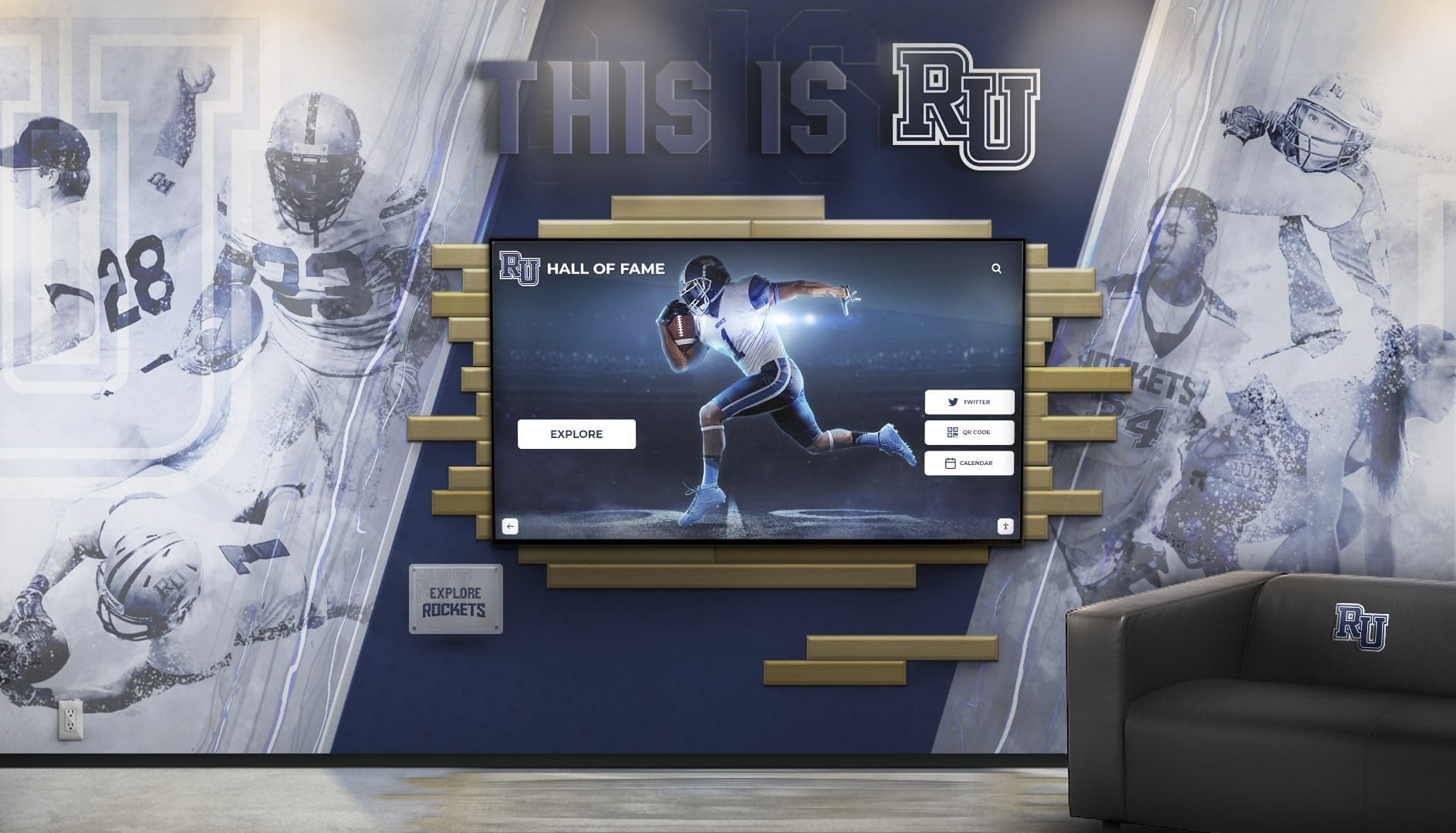
The transition from static to digital represents more than technology adoption—it reflects evolving visitor expectations shaped by smartphones, GPS navigation, and instant access to information. Institutions maintaining outdated directories increasingly appear behind the times, while those implementing modern systems project innovation and visitor-centric thinking.
Types of Building Directory Systems
Understanding available options helps institutions select solutions matching their specific needs, budgets, and technical infrastructure.
Digital Display Directories
The most basic digital option replaces printed boards with flat-screen displays showing directory information. These non-interactive systems offer easier content updates through digital signage software but maintain the limitations of one-way information display.
Advantages: Lower cost than interactive systems, simple content management, familiar board-style layout Limitations: No search capability, no wayfinding, visitors still must scan full displays Best for: Small facilities with limited budgets seeking easier updates without full interactivity
Interactive Touchscreen Kiosks
Purpose-built touchscreen systems provide comprehensive directory and wayfinding capabilities through intuitive interfaces. These represent the gold standard for building directories in educational institutions.
Key capabilities include:
- Advanced search: Find people, departments, or rooms by typing names or browsing categories
- Visual mapping: Interactive floor plans showing locations with “You Are Here” indicators
- Wayfinding directions: Step-by-step routing with turn-by-turn directions
- Multi-language support: Interface translation for diverse populations
- Accessibility features: Voice guidance, high-contrast modes, adjustable text sizes
- Content richness: Photos, videos, contact information, hours, and detailed descriptions
- Real-time integration: Connection to calendars, room booking systems, and organizational databases
Interactive kiosks typically feature commercial-grade touchscreens ranging from 32 to 55 inches, mounted in free-standing floor kiosks or wall-mounted enclosures. Solutions like touchscreen building directories have proven particularly effective in educational environments requiring robust, reliable systems.
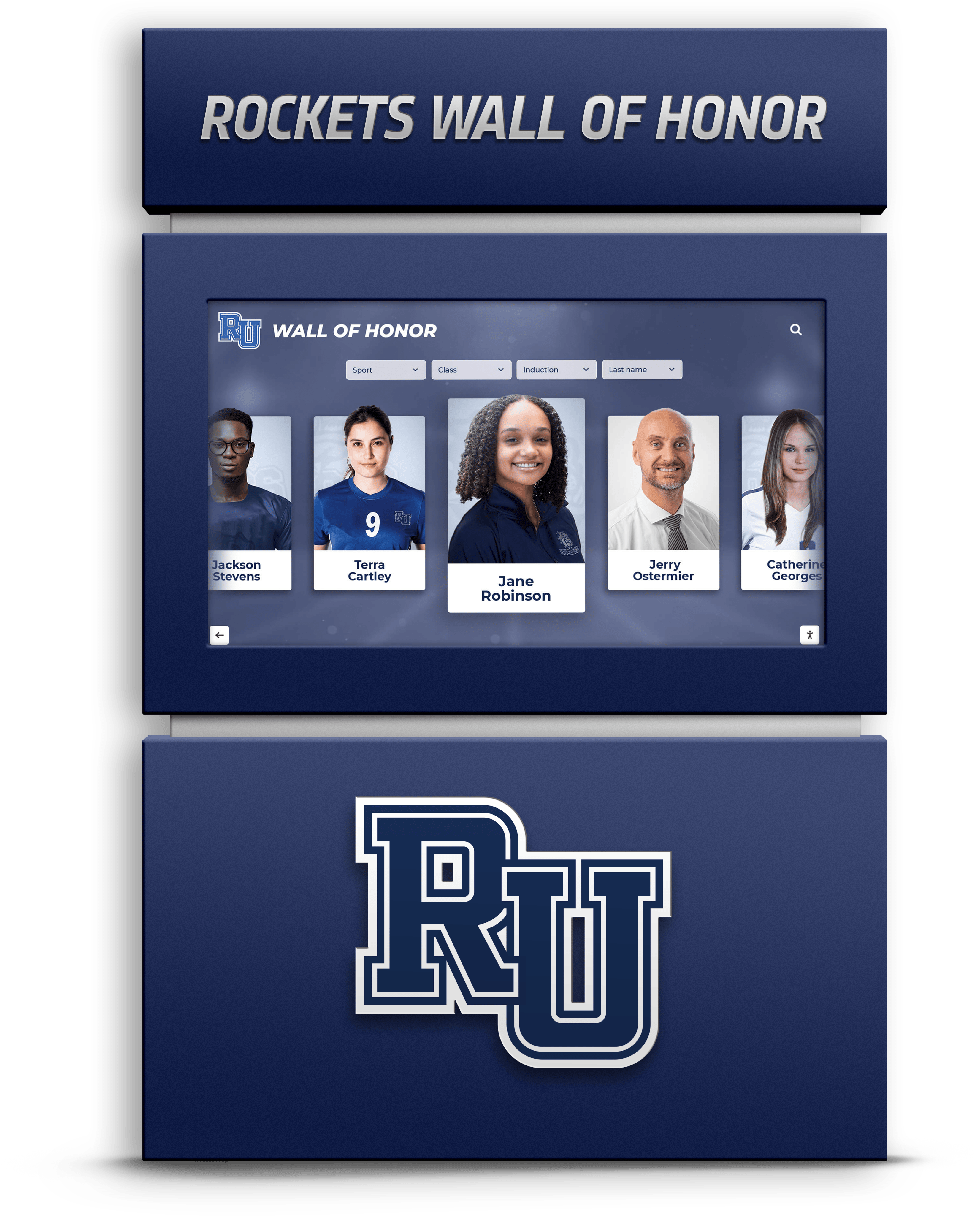
Mobile-Integrated Systems
Progressive institutions increasingly deploy hybrid approaches combining physical kiosks with mobile apps or web-based directories. Visitors can begin navigation on a touchscreen kiosk, then scan QR codes to continue directions on personal smartphones as they navigate.
Benefits: Extended navigation throughout journey, personal device convenience, reduced touchpoint contact Considerations: Requires mobile app development or responsive web design, depends on visitor smartphone adoption
Hybrid Solutions
Some organizations maintain traditional printed directories in certain locations while deploying digital systems in high-traffic areas. This phased approach manages budgets while proving digital value before full-scale rollout.
Why Educational Institutions Need Modern Building Directories
Schools and universities face unique navigation challenges that make building directory systems particularly valuable investments.
Complex Multi-Building Campuses
Universities commonly span dozens or hundreds of buildings across extensive campuses. High school campuses frequently include multiple classroom buildings, athletic facilities, performing arts centers, and administrative offices. Helping visitors navigate this complexity proves essential for recruitment events, open houses, athletic competitions, performances, and daily operations.
Students transitioning to new campuses need efficient ways to locate classrooms during hectic first weeks. Parents attending events shouldn’t struggle finding auditoriums or athletic venues. Prospective students and families form first impressions during campus visits—frustrating navigation experiences undermine recruitment efforts while seamless wayfinding demonstrates institutional investment in visitor experience.
Frequent Organizational Changes
Educational institutions experience constant change. Faculty move offices. Departments reorganize. Classrooms get reassigned between semesters. Administrative functions relocate as space needs evolve. Traditional directories become outdated almost immediately, creating situations where printed information actively misleads rather than helps.
Digital systems accommodate these changes effortlessly. Update content through cloud-based dashboards from any device, with changes appearing instantly across all connected displays. This real-time capability means directory information remains consistently accurate—building trust with users who come to rely on the system.

Reducing Administrative Burden
Reception staff and department secretaries spend considerable time answering directional questions and helping lost visitors. While providing helpful service, these interruptions disrupt workflow and prevent staff from focusing on higher-value responsibilities.
Institutions implementing effective building directories consistently report 30-50% reductions in directional questions. Self-service navigation empowers visitors while freeing staff capacity—essentially adding fractional full-time equivalent resources without increasing headcount. For budget-constrained educational institutions, this operational efficiency delivers measurable value.
Enhancing Campus Safety
Building directories serve important safety functions beyond daily navigation. During emergencies, digital systems can instantly display evacuation routes, emergency assembly points, and critical safety information. Integration with emergency notification systems ensures real-time communication reaches people at strategic locations throughout buildings.
For institutions prioritizing campus safety—increasingly universal across educational settings—directory systems represent dual-purpose infrastructure supporting both daily operations and emergency preparedness.
Improving Accessibility and Inclusion
Educational institutions carry particular responsibility for ensuring accessible environments for people with disabilities. Modern directory systems help meet these obligations through features like:
- Voice-guided navigation: Audio instructions for visitors with visual impairments
- High-contrast display modes: Enhanced readability for low-vision users
- Adjustable text sizes: Customizable interfaces accommodating different needs
- ADA-compliant positioning: Proper height and reach ranges for wheelchair users
- Multi-language support: Serving increasingly diverse campus populations
These accessibility capabilities align with institutional values around inclusion while helping meet legal compliance requirements under the Americans with Disabilities Act and similar regulations. Solutions emphasizing interactive campus experiences demonstrate how technology can enhance rather than hinder accessibility.
Key Features of Effective Building Directory Systems
Successful implementations share essential characteristics that distinguish professional solutions from basic alternatives.
Intuitive User Interface Design
The best directory system becomes useless if visitors cannot figure out how to use it. Effective interfaces feature:
Clear visual hierarchy: Important options prominently displayed with obvious navigation paths requiring no instructions or signage explaining how to use the system
Powerful search functionality: Fast, forgiving search that returns relevant results for partial names, common misspellings, abbreviations, and alternate terms. Visitors should locate information within seconds, not minutes
Smart filtering and browsing: Options to view content by building, floor, department, category, or other logical groupings. Alphabetical browsing for users preferring that approach
Touch-optimized interactions: Large buttons, intuitive gestures like pinch-to-zoom on maps, responsive feedback confirming touches registered, and scrolling that feels natural
Attractive idle displays: When not actively used, displays should show engaging attract loops highlighting campus features, upcoming events, or rotating directory content—transforming idle time into engagement opportunities
Interface design makes or breaks user adoption. Systems requiring training or explanation have failed their fundamental purpose of making navigation easier, not harder.
Comprehensive Content Management System
Behind every effective directory sits robust content management infrastructure enabling non-technical staff to maintain accurate information efficiently.
Cloud-based administration: Update content from office computers, home devices, or smartphones without requiring physical access to displays. Cloud architecture ensures changes synchronize instantly across multiple installations
Role-based permissions: Grant appropriate access levels to different users—facilities managers controlling room assignments, department chairs updating faculty listings, event coordinators adding temporary wayfinding for special occasions
Bulk operations: Import entire employee directories from HR systems, upload room assignments from facilities databases, or update semester schedules in batch operations rather than tedious manual entry
Media libraries: Organized storage for building floor plans, department photos, maps, and supplementary content with easy retrieval and reuse
Scheduled publishing: Prepare content updates in advance for automatic publication at specified times—perfect for semester transitions, summer sessions, or special events
Version control and audit trails: Track who changed what and when, with ability to restore previous versions if needed
The easier the CMS, the more consistently content stays current. Systems requiring technical expertise or extensive training often fall into disrepair as staff turnover occurs and institutional knowledge disappears.
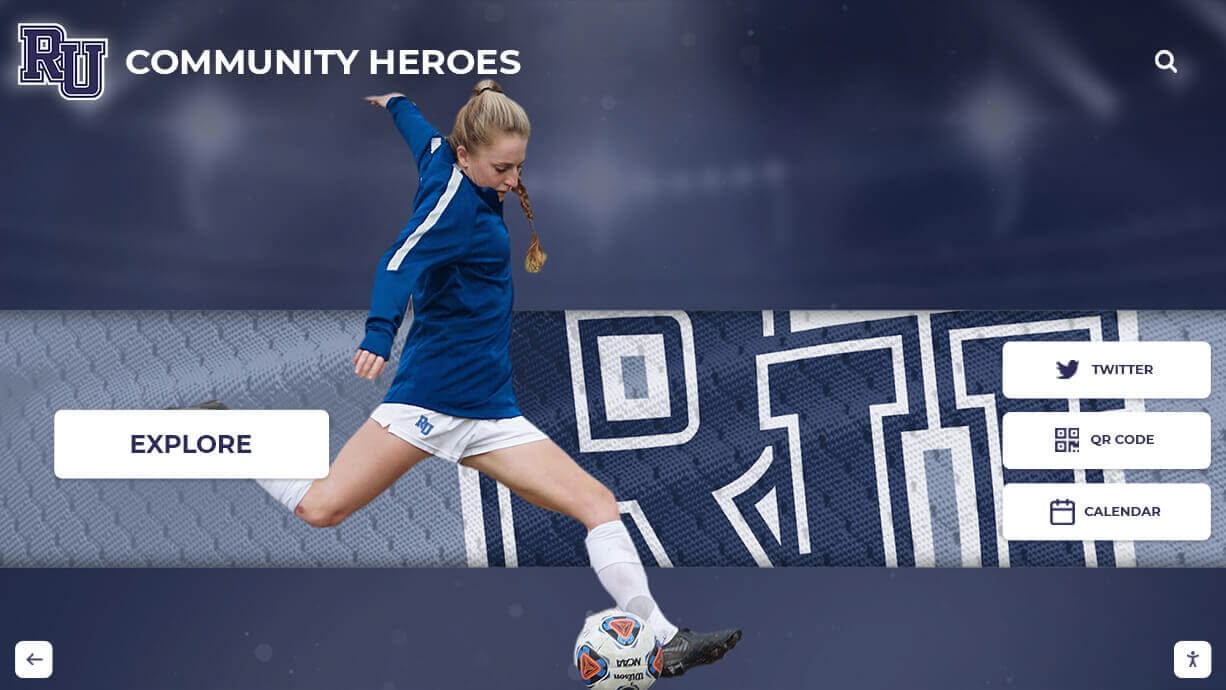
Visual Wayfinding and Mapping
Text-based directions (“Go to the third floor, turn right, second door on the left”) prove difficult to follow, especially in unfamiliar buildings. Visual wayfinding dramatically improves comprehension and success rates.
Interactive floor plans: Detailed building maps showing room layouts, landmarks, stairwells, elevators, and restrooms with clear “You Are Here” indicators and destination highlighting
Multi-floor navigation: Seamless representation of vertical movement between floors with clear identification of stairways and elevators connecting floors
Route visualization: Animated or highlighted paths showing optimal routes from current location to destinations, with turn-by-turn visual guidance
Landmark identification: Calling out recognizable features along routes (“Pass the vending machines, turn left at the trophy case”) that help visitors confirm they’re on correct paths
3D building visualization: Some advanced systems offer three-dimensional building representations that users can rotate and explore, providing intuitive spatial understanding
Quality mapping requires accurate building floor plans and thoughtful design work translating architectural drawings into visitor-friendly visual representations. The investment proves worthwhile through dramatically improved wayfinding success rates.
Integration Capabilities
Directory systems deliver greatest value when connected to other institutional systems creating seamless information flow.
Employee directory integration: Automatic synchronization with HR databases or Active Directory/LDAP systems ensures personnel listings remain current as people join, leave, or change positions without manual directory updates
Room booking systems: Display real-time meeting room availability, classroom schedules, or space reservations. Some systems allow direct booking through the directory interface
Event management: Automatically display temporary wayfinding for special events, conferences, orientation programs, or campus visits based on event calendars
Emergency notification: Integration with campus alert systems enables instant display of emergency messages, evacuation instructions, or safety information during crisis situations
Digital signage networks: Coordinate with other campus displays for consistent messaging, shared content libraries, and unified management
Analytics platforms: Feed usage data into institutional dashboards tracking visitor engagement, popular search terms, peak usage times, and system effectiveness
APIs and standard integration protocols enable these connections. Organizations should prioritize systems offering documented integration capabilities rather than closed platforms requiring custom development for every connection.
Accessibility and Compliance Features
Meeting legal requirements while genuinely serving diverse users requires thoughtful attention to accessibility throughout design and implementation.
ADA physical compliance: Kiosks positioned at appropriate heights for wheelchair users (typically 15-48 inch reach ranges), with adequate clear floor space for maneuvering and approaches
Screen reader compatibility: Proper semantic structure and alternative text enabling assistive technology to convey information to users with visual impairments
Voice guidance: Audio instructions and content reading for navigation without requiring screen reading
Adjustable displays: User-controlled text size, contrast modes, and interface simplification options accommodating different abilities
Multi-language support: Interface translation for diverse populations, particularly important in international student populations or multilingual communities
Simple language: Clear, concise content at appropriate reading levels, avoiding jargon or assuming familiarity with institutional terminology
Accessibility represents legal obligation and moral imperative. Systems designed inclusively from the start serve broader audiences more effectively than those treating accessibility as afterthought. Resources on hospital wayfinding directories demonstrate accessibility-first approaches applicable across institutional settings.
Benefits of Building Directory Systems by Stakeholder
Understanding how different groups benefit from directory systems helps build institutional support for implementation.
For Visitors and Guests
Reduced anxiety and frustration: Confidence in finding destinations quickly eliminates common visitor stress around getting lost or arriving late. First impressions improve dramatically when navigation proves effortless rather than challenging
Self-service convenience: Independence in finding locations without requiring help from busy staff members. Visitors appreciate not having to interrupt people or expose navigation difficulties
Accessibility support: Navigation tools that accommodate diverse abilities ensure all visitors experience welcoming, inclusive environments
Enhanced campus experience: Professional, modern systems contribute to positive overall impressions of institutional investment in visitor experience and technological sophistication
Mobile continuity: Systems offering QR codes or mobile integration enable visitors to begin navigation on kiosks then continue on personal devices throughout their journey
For Educational Institutions
Operational cost savings: Reduced staff time answering directional questions translates into measurable productivity gains. Many institutions report recouping directory system investments within 18-24 months through reduced personnel demands alone
Improved institutional image: Modern, professional navigation systems project innovation and visitor-centricity—particularly important during recruitment events, donor visits, and community engagement
Real-time accuracy: Instant content updates ensure information remains perpetually current, building user trust and eliminating embarrassment of outdated directories directing people to wrong locations
Enhanced safety: Emergency communication capabilities and clear evacuation information support campus safety initiatives and emergency preparedness requirements
Data-driven insights: Analytics revealing navigation patterns, popular destinations, peak usage times, and search behaviors inform facilities planning, staffing decisions, and service improvements
Marketing opportunities: Idle display time showcases institutional achievements, promotes events, highlights academic programs, or delivers targeted messaging to captive audiences
Similar benefits appear in contexts like digital donor recognition where dynamic displays serve multiple institutional objectives simultaneously.

For Staff and Employees
Reduced interruptions: Fewer directional questions from lost visitors allows focus on primary job responsibilities. Reception staff particularly appreciate reduced burden of constant wayfinding assistance
Professional work environment: Modern technology contributes to satisfying workplace environments and pride in institutional facilities
Easy content updates: Authorized staff update relevant information independently without requiring central administration intervention for every change
Better service delivery: Ability to quickly look up locations when helping visitors, even for less familiar areas of buildings or campus
For Facilities and Operations Teams
Simplified space management: Digital directories accommodate frequent room reassignments, renovations, or temporary space changes with simple software updates rather than physical signage replacement across buildings
Reduced signage costs: Comprehensive directories reduce need for extensive wayfinding signage throughout buildings, decreasing installation and maintenance costs
Change management tool: During construction, renovations, or building repurposing, directories provide critical communication about temporary routes, closed areas, or alternative locations
Data for planning: Usage analytics inform space allocation decisions, identify heavily trafficked areas requiring expansion, or reveal underutilized spaces
Planning Your Building Directory Implementation
Successful deployments require systematic planning addressing technical, operational, and change management dimensions.
Step 1: Assess Your Needs and Current State
Begin by thoroughly evaluating your specific situation:
Building complexity audit: Document number of buildings, floors, total rooms, typical visitor volume, and current pain points. Large, complex facilities justify more sophisticated systems while smaller buildings may need simpler solutions
User research: Survey or interview frequent visitors, new students, event attendees, and staff about navigation challenges. Identify specific problems your directory system should solve
Location identification: Determine optimal placement for maximum effectiveness—main building entrances, lobby areas, intersections of major hallways, elevator banks on each floor. Ensure adequate clearance (typically 8-10 feet) and good visibility
Technical infrastructure assessment: Verify power availability, network connectivity (ethernet or robust WiFi), and environmental conditions at proposed locations
Content inventory: Document what information your directory must contain—people, departments, rooms, services, amenities, common destinations. Identify data sources for this information
Stakeholder mapping: Identify who will use the system (visitors, students, staff), who will maintain content (IT, facilities, individual departments), and who must approve the project (administration, IT leadership, facilities management)
Step 2: Develop Comprehensive Budget
Accurate budgeting accounts for all project phases and ongoing operations:
Initial Investment Components:
- Hardware: Commercial-grade touchscreen displays ($2,500-$6,000), media players or integrated computing ($500-$2,000), kiosks or wall-mount enclosures ($1,500-$4,000)
- Software licensing: Often first year included with hardware, then annual subscriptions ($800-$3,000 per display depending on features and support levels)
- Professional installation: Mounting, electrical connections, network configuration, initial setup ($800-$2,500 per location)
- Content development: Creating initial directory database, designing custom interfaces, producing building floor plans, photography ($2,000-$8,000 depending on scope)
- Integration services: Connecting to employee directories, room booking systems, or other platforms ($2,000-$10,000 for complex integrations)
- Infrastructure improvements: Additional electrical circuits, network drops, or structural modifications if needed ($500-$5,000 per location in worst cases)
Typical first-year total costs: $8,000-$25,000 per location depending on system sophistication and site requirements
Ongoing Annual Costs:
- Software licensing and support: $800-$3,000 per display annually
- Content maintenance: Staff time or contracted services ($1,000-$4,000 annually)
- Consumables and minor repairs: Touch screen cleaning, occasional hardware replacement ($200-$500 annually)
Total cost of ownership over five years typically ranges $15,000-$40,000 per installation. Compare this to hidden costs of traditional directories including staff time answering questions, outdated information causing misdirection, and periodic replacement of physical signage.

Step 3: Evaluate Solutions and Vendors
Not all building directory systems offer equivalent capabilities. Thorough evaluation prevents costly mistakes:
Proven track record: Prioritize vendors with extensive installations in educational settings. Request references from similar institutions and actually contact them to discuss experiences
Software demonstration: Insist on hands-on demos of both the visitor-facing interface and the administrative content management system. Navigate as users would. Attempt to update content. Assess intuitiveness honestly
Customization capabilities: Verify the system can be fully branded with your colors, logos, and visual identity. Review template options for different content types
Integration documentation: Request detailed information about available APIs, supported integration protocols, and case studies of successful connections to systems you need to integrate with
Support and training: Understand what training is included, how ongoing support works, typical response times for issues, and availability of documentation and user resources
Scalability: Confirm the solution accommodates growth—additional displays, expanded campus, new buildings, increased user volume—without requiring complete replacement
Vendor stability: Research company history, financial stability, and long-term viability. Directory systems represent multi-year investments requiring vendor longevity
Request proposals from at least three qualified vendors. Focus evaluation on capabilities and long-term value rather than simply lowest initial price.
Step 4: Design Content and Information Architecture
How you organize and present information determines system usefulness:
Logical categorization: Structure content in ways that match how people think about your institution. Categories might include academic departments, administrative services, student services, facilities and amenities, and special locations
Search optimization: Include common search terms, abbreviations, acronyms, and alternate names for locations. The registrar’s office might be searched as “registrar,” “registration,” “enrollment services,” or simply “sign up for classes”
Consistent naming: Establish standards for how rooms, buildings, and departments are referenced. Inconsistency creates confusion and undermines user confidence
Progressive disclosure: Present high-level information first with options to drill down for details. Avoid overwhelming visitors with excessive information on initial screens
Wayfinding clarity: Design floor plans with clear landmarks, simple visual language, and unambiguous routing. Test with unfamiliar users to verify comprehension
Content depth planning: Determine what information each directory entry includes—simple room numbers, full descriptions, photos, contact information, hours, services offered. Balance comprehensiveness with usability
Well-designed information architecture makes the difference between directories people successfully use and those that confuse rather than help.
Step 5: Execute Installation and Launch
Professional implementation ensures systems start strong:
Pre-installation preparation: Complete any electrical work, network configuration, and physical site preparation before installation day. Coordinate with facilities management and IT to ensure readiness
Professional installation services: Experienced installers handle secure mounting, cable management, network connections, and initial system configuration. While possible to self-install, professional installation typically proves worth the cost through proper execution and warranty compliance
Content population: Load your complete directory database, floor plans, images, and supplementary content. Thoroughly test search functionality, verify information accuracy, and confirm all links and integrations work correctly
User acceptance testing: Before public launch, test with representative users—students, visitors unfamiliar with your campus, staff members. Observe real usage and identify confusing elements requiring adjustment
Staff training: Train everyone involved in content maintenance on the administrative system. Provide documentation, video tutorials, and clear processes for common tasks. Identify primary administrators and backup staff
Soft launch: Consider limited initial deployment to test with real users while maintaining ability to make adjustments before full promotion
Grand opening: Create excitement around the new system with announcements through campus communications, social media posts, signage directing people to directory locations, and possible launch events demonstrating capabilities
Approaches used in digital recognition display launches provide models for generating awareness and adoption.
Step 6: Establish Ongoing Operations
Long-term success requires sustainable maintenance processes:
Content governance: Assign clear responsibility for different content areas. Who updates employee listings? Who maintains room assignments? Who creates temporary wayfinding for events? Document these responsibilities and ensure assigned individuals understand expectations
Update schedules: Establish regular review cycles—perhaps quarterly audits of all content ensuring accuracy and currency. Identify triggers for immediate updates like personnel changes or room reassignments
Usage monitoring: Regularly review analytics to understand how people use the system. Identify popular searches, common destinations, confusing content, and opportunities for improvement
Technical maintenance: Schedule periodic system health checks, software updates, screen cleaning, and hardware inspections. Address issues promptly before minor problems become major failures
Continuous improvement: Gather user feedback through surveys, observation, or comments. Implement improvements based on actual usage patterns and user input
Staff transitions: Develop succession plans ensuring institutional knowledge transfers when responsible staff members change positions. Maintain documentation and training resources for new administrators
Overcoming Common Implementation Challenges
Understanding typical obstacles and their solutions helps prevent problems:
“Our IT Department Has Concerns About Security”
Legitimate concern requiring thoughtful response. Quality directory systems offer enterprise-grade security including:
- Network segmentation: Kiosks operate on isolated network segments limiting potential security exposure
- Regular security updates: Cloud-based systems receive automatic security patches and updates
- Access controls: Role-based permissions and authentication for content management
- Data privacy: Compliance with privacy regulations regarding personal information display
- Vendor security certifications: SOC 2, ISO 27001, or similar third-party security validation
Work with vendors to complete IT security assessments, provide detailed architecture documentation, and address specific concerns. Most initial IT resistance stems from unfamiliarity rather than fundamental security flaws in properly designed systems.
“We Don’t Have Budget for New Technology”
Consider total cost of ownership rather than just initial investment:
- Calculate staff time currently spent answering directional questions at loaded staff hourly rates
- Account for costs of updating traditional directories—materials, installation labor, delay costs
- Factor in soft costs of visitor frustration, late arrivals, missed opportunities due to poor navigation
- Explore phased implementation starting with one high-traffic location proving value before expanding
- Investigate grant opportunities or donor funding specifically for campus improvement technology
- Consider financing options spreading costs across multiple budget cycles
Many institutions discover that comprehensive ROI analysis reveals directory systems pay for themselves through operational efficiencies within two years.

“Content Maintenance Will Overwhelm Our Staff”
Well-designed systems minimize ongoing effort:
- Initial content development requires significant investment, but maintenance needs are modest once established
- Most content changes sporadically (personnel changes, room reassignments) rather than requiring daily attention
- Integration with existing databases automates much content management
- Simple interfaces mean updates take minutes, not hours
- Multiple authorized editors distribute workload rather than concentrating on single person
The key is establishing clear processes and responsibilities rather than leaving maintenance unassigned and hoping someone handles it.
“Our Buildings Are Old With Complex Layouts”
Older facilities actually benefit most from effective directories since navigation challenges tend to be greatest. Creating accurate floor plans may require additional effort, but the resulting wayfinding value proves especially impactful in confusing buildings where visitors most need help.
The Future of Building Directory Systems
Emerging technologies promise even more powerful navigation and engagement capabilities:
Artificial Intelligence and Personalization
AI-powered systems will deliver increasingly personalized experiences:
- Natural language search: Conversational interfaces understanding requests like “Where do I pick up my student ID?” rather than requiring users to know specific department names
- Predictive suggestions: Systems anticipating common needs based on time, day, nearby events, or user characteristics
- Intelligent routing: Optimal path calculation considering factors like accessibility needs, elevator availability, construction zones, or personal mobility constraints
- Chatbot assistance: Virtual assistants answering questions beyond simple directory lookups, providing contextual campus information
Augmented Reality Integration
AR capabilities will bridge physical and digital wayfinding:
- Mobile AR navigation: Smartphone apps overlaying directional arrows onto real-time camera views showing exactly where to walk
- AR-enabled print materials: Scanning traditional maps or brochures to activate augmented wayfinding experiences
- Visual landmark recognition: AI identifying visible landmarks to help users orient and confirm locations
Voice and Gesture Control
Touchless interaction addresses hygiene concerns while improving accessibility:
- Voice-activated search: Hands-free directory queries and navigation instructions
- Gesture-based navigation: Motion sensors detecting hand waves and gestures controlling displays without physical contact
- Proximity activation: Automatic interface display when people approach, returning to attract mode when they leave
Internet of Things Integration
Connected building systems will enable real-time environmental awareness:
- Occupancy monitoring: Display room availability based on actual occupancy sensors rather than scheduled reservations
- Environmental conditions: Show which study spaces currently have good lighting, comfortable temperature, or low noise levels
- Parking integration: Direct visitors to available parking areas based on real-time space monitoring
- Queue management: Display current wait times for high-traffic services informing decisions about when to visit
These innovations will make directories even more powerful while maintaining core principles of intuitive, accessible, helpful wayfinding that serves diverse users effectively.
Making the Decision: Is a Building Directory System Right for Your Institution?
Building directory systems deliver clear value for institutions that:
- Manage multiple buildings or complex single-building layouts where navigation challenges exist
- Experience frequent organizational changes making traditional directory maintenance burdensome
- Prioritize visitor experience during recruitment events, community engagement, or daily operations
- Seek operational efficiencies through reduced staff time answering directional questions
- Value professional, modern image consistent with institutional innovation and visitor-centricity
- Need to meet accessibility requirements serving diverse populations effectively
- Want marketing and communication platforms beyond simple wayfinding functions
Institutions may want to delay implementation if:
- Buildings are small and simple with minimal navigation complexity
- Extreme budget constraints require focusing resources on more pressing priorities
- Lack of basic network infrastructure would require extensive preliminary investments
- Very low visitor volume means navigation assistance demands prove minimal
For most educational institutions managing any significant facilities complexity or visitor volume, the question isn’t whether building directory systems offer value—they clearly do—but rather when to implement and how to prioritize within competing demands.
Taking the Next Step
Implementing a building directory system represents a significant investment in visitor experience, operational efficiency, and institutional image. The decision deserves careful consideration, thorough research, and systematic planning.
Start by honestly assessing current navigation challenges. Survey stakeholders about pain points. Observe visitors struggling with existing directories or stopping staff for directions. Quantify time spent on wayfinding assistance. This baseline establishes both justification for investment and metrics for measuring improvement.
Research available solutions thoroughly. Request demonstrations from multiple vendors. Visit existing installations at peer institutions. Talk candidly with administrators managing these systems about benefits, challenges, and lessons learned.
Develop realistic budgets and timelines. Identify funding sources whether through capital budgets, technology refresh cycles, donor gifts, or phased implementation. Build support across stakeholders by articulating benefits relevant to each group.
Most importantly, view building directory systems not as technology purchases but as investments in people—making their experiences navigating your institution less frustrating, more efficient, and more welcoming. When framed through this human-centered lens, the value proposition becomes compelling regardless of technical sophistication.
Solutions like Rocket Alumni Solutions provide comprehensive platforms specifically designed for educational environments, delivering intuitive interfaces, robust content management, and proven reliability across hundreds of institutional installations. These purpose-built systems offer advantages over generic digital signage platforms adapted for directory functions.
The future of institutional navigation is interactive, accessible, and intelligent. The question is when your institution will embrace this future—and start experiencing the operational benefits and enhanced visitor experiences that modern building directory systems deliver.


































