Schools investing in touchscreen display technology face a critical question: which solution best serves both educational and recognition needs? The answer depends on understanding that touchscreen displays serve two distinct but equally important purposes in modern schools—enhancing classroom instruction and celebrating student achievement throughout hallways and common areas.
This comprehensive guide examines the best touchscreen displays for schools in 2025, exploring classroom interactive flat panels, recognition display systems, and the key features that determine long-term value. Whether you’re an administrator planning technology upgrades, a teacher seeking better instructional tools, or a facilities manager evaluating recognition solutions, this guide provides the insights needed to make informed decisions that serve your entire school community.
Understanding School Touchscreen Display Needs
Modern schools require touchscreen displays that serve multiple purposes. In classrooms, interactive flat panels transform passive learning into engaging, collaborative experiences where students actively participate in lessons. Outside classrooms—in hallways, athletic facilities, and entrance areas—touchscreen displays become powerful recognition tools celebrating student achievements, preserving school history, and building community pride.
The best approach recognizes these different needs require different solutions. Classroom displays prioritize educational software, lesson delivery tools, and instructional features. Recognition displays emphasize intuitive public interaction, comprehensive content management, and engaging achievement showcases. Solutions like Rocket Alumni Solutions specialize in transforming hallway touchscreens into powerful recognition systems that honor unlimited student achievements.
Classroom Interactive Flat Panel Displays
Interactive flat panel displays (IFPDs) have revolutionized classroom instruction, replacing traditional whiteboards and projectors with integrated touchscreen systems that enable collaborative, multi-sensory learning experiences.
Understanding Interactive Flat Panel Technology
Modern classroom touchscreens combine multiple technologies into comprehensive educational tools. Commercial-grade 4K displays deliver crystal-clear text and images visible from any classroom seat. Capacitive multi-touch technology supports simultaneous interaction from multiple students, enabling genuine collaborative problem-solving. Integrated computing eliminates separate computer requirements, simplifying installations and reducing equipment complexity.
These displays are built for educational environments. Anti-glare tempered glass withstands years of student interaction. Commercial backlighting supports 16+ hour daily operation. Robust mounting systems ensure secure permanent installations. Unlike consumer televisions adapted for classroom use, purpose-built educational displays provide reliability and features specifically designed for teaching environments.

Leading Classroom Interactive Display Brands
Multiple manufacturers produce high-quality educational touchscreens, each offering distinctive advantages:
SMART Technologies pioneered interactive whiteboards and remains among education’s most trusted brands. SMART Boards feature proprietary SMART Learning Suite software providing comprehensive lesson creation tools. Their displays support simultaneous multi-touch and pen input, enable cloud collaboration allowing student contributions from personal devices, and include SMART Ink for annotation over any application or website.
Promethean emphasizes collaborative learning with features supporting simultaneous multi-user interaction. Promethean ActivPanel displays include ActivInspire software and Classflow platforms providing extensive educational resources, lesson templates, and assessment tools. Unique features include dual-handed gesture support and layered annotation capabilities maintaining separate writing surfaces.
ViewSonic ViewBoard interactive panels deliver excellent color accuracy and brightness alongside interactive capabilities. Their displays emphasize easy wireless connectivity, integrated whiteboarding applications, and compatibility with popular classroom management platforms. ViewSonic offers extensive screen size options from compact 55-inch displays to massive 98-inch panels for large spaces.
BenQ interactive displays focus on teacher efficiency with features like dual-operating system support (Android and Windows), NFC card login enabling fast personalized access, side-by-side app display for multitasking, and cloud storage integration simplifying lesson material management.
Newline Interactive panels feature optically bonded screens reducing parallax and improving viewing angles from anywhere in classrooms. Their displays include wireless content sharing enabling teachers and students to display from personal devices without cables, built-in speakers eliminating external audio equipment, and two-way screen control allowing interaction from connected devices.
Essential Classroom Display Features
When evaluating interactive displays for classroom use, prioritize features directly impacting teaching effectiveness:
Display Size and Resolution: Screen size should match classroom dimensions and typical viewing distances. Smaller classrooms (20-25 students) work well with 55-65 inch displays. Larger classrooms or lecture halls benefit from 75-86 inch screens. 4K resolution (3840 x 2160) ensures text clarity and image quality from all seating positions.
Touch Responsiveness: Multi-touch capability supporting 20+ simultaneous touch points enables multiple students to work on displays together. Touch responsiveness should match smartphone performance students know intuitively. Look for displays with low touch latency (under 10ms) ensuring interactions feel immediate rather than delayed.
Software Ecosystem: The best hardware delivers limited value without comprehensive educational software. Evaluate included applications for lesson creation tools, content libraries, assessment features, and compatibility with existing curriculum materials. Ensure displays integrate seamlessly with Google Classroom, Microsoft 365, and your learning management system.
Connectivity Options: Displays need robust connectivity supporting diverse classroom technology. Essential ports include multiple HDMI inputs for computers and document cameras, USB ports for peripherals and content transfer, wireless connectivity (screen mirroring and AirPlay), and network connectivity (Ethernet preferred, WiFi acceptable).
Total Cost of Ownership: Consider complete lifecycle costs including initial purchase price, installation expenses, software licensing fees (if applicable), warranty coverage and support quality, and expected operational lifespan. Systems with higher initial costs but lower ongoing expenses often deliver better long-term value.
Touchscreen Displays for School Recognition and Achievement
While interactive flat panels excel in classrooms, schools need different display solutions for hallways, commons areas, and athletic facilities where the goal shifts from instruction to recognition and engagement.
The Recognition Display Challenge
Traditional recognition approaches create impossible constraints. Physical trophy cases fill within years. Wall space for plaques exhausts quickly. Championship banners crowd gymnasiums until no more fit. Schools face difficult decisions about which accomplishments deserve visible recognition and which must be stored away where they provide zero inspirational value.

These capacity limitations mean most student achievements never receive the public acknowledgment they deserve. State championships from ten years ago sit in storage. Individual athletic records remain unknown to current students. Academic competition successes go uncelebrated beyond initial award ceremonies. The result undermines recognition’s core purpose—inspiring current students through visible examples of excellence.
Modern digital trophy case systems eliminate these constraints through touchscreen technology that showcases unlimited achievements. A single 55-inch touchscreen can display comprehensive profiles for thousands of athletes, scholars, teams, and distinguished alumni—content requiring dozens of physical displays to present traditionally.
Recognition Display Requirements
Recognition displays require different capabilities than classroom panels:
Public Interaction Design: Recognition displays serve visitors unfamiliar with your school who need intuitive interfaces requiring no instruction. Large touch targets, clear navigation, and obvious search functionality ensure anyone can explore content successfully. Automatic timeout and reset features ensure displays return to home screens after use, presenting clean interfaces for next visitors.
Content Management Simplicity: Athletic directors, activities coordinators, and administrative staff managing recognition content typically lack technical expertise. Cloud-based content management systems accessible from any device enable non-technical staff to add achievements, upload photos, and update information without IT department involvement.
Multimedia Capabilities: Recognition impact increases dramatically when displays showcase rich content beyond basic text. High-resolution photo galleries, video highlights from championship games, detailed achievement narratives, and searchable databases transform static lists into engaging storytelling that captures attention and inspires viewers.
Unlimited Capacity: Recognition value depends entirely on comprehensive inclusion. Displays must accommodate every championship team, individual record holder, academic achievement, and noteworthy accomplishment regardless of when they occurred. This unlimited digital capacity enables complete institutional memory preservation impossible with physical displays.
Search and Discovery: Unlike classroom displays where teachers control content flow, recognition displays require powerful search enabling visitors to find specific content quickly. Name search, year filtering, sport or subject organization, and keyword search across complete databases ensure users discover personally relevant content easily.

Hardware Considerations for Recognition Displays
Recognition displays don’t require all the educational features built into classroom interactive panels. This allows schools to optimize investments by selecting displays specifically suited for public recognition:
Commercial Digital Signage Displays with Touch: Purpose-built digital signage displays with touchscreen overlays often provide better value for recognition applications than classroom-focused interactive panels. These commercial displays offer similar touch capabilities at lower price points by omitting educational software and features unnecessary for recognition purposes.
Screen Size Selection: Recognition display size should match viewing distances and traffic patterns. Hallway installations with 8-12 foot viewing distances work well with 55-65 inch displays. Lobby installations in larger open spaces benefit from 70-75 inch screens readable from greater distances. Athletic facilities with viewing from across gymnasiums may warrant 75-86 inch displays.
Mounting Configurations: Recognition displays deploy through various mounting approaches based on space and aesthetic preferences. Wall-mounted displays create clean, modern appearances saving floor space. Freestanding kiosks offer placement flexibility and can accommodate accessible height requirements. Some schools implement hybrid approaches with wall-mounted displays in primary locations and portable kiosk units for event use.
Computing Requirements: Recognition displays need sufficient computing power for smooth content delivery but don’t require the processing capabilities educational software demands. Mini PCs with modest specifications typically provide adequate performance for recognition applications while keeping costs manageable.
Specialized Recognition Software Platforms
Generic digital signage software can display content on touchscreens, but effective recognition requires specialized platforms designed specifically for achievement celebration and interactive exploration.
Rocket Alumni Solutions: Purpose-Built Recognition Platform
Rocket Alumni Solutions provides comprehensive software specifically designed to work with touchscreen hardware, transforming generic displays into powerful recognition systems. Unlike classroom software optimized for lesson delivery or generic digital signage focused on advertising, Rocket’s platform emphasizes celebration, preservation, and engagement—core recognition purposes requiring different capabilities.
Key Recognition Platform Features:
The platform includes intuitive web-based content management requiring no technical expertise. Athletic directors and activities coordinators can confidently add achievements, upload photos, and organize content without programming knowledge or IT assistance. Drag-and-drop media uploading, form-based profile creation with templates, and preview capabilities before publishing ensure quality content creation by non-technical staff.
Comprehensive profile capabilities support high-resolution photography with multiple images per achievement, detailed text narratives celebrating accomplishments appropriately, complete statistics and achievement data, video integration for highlights and interviews, and social sharing features extending recognition reach beyond physical displays.
Powerful search and discovery features include name search with auto-complete suggestions, year or class-based browsing, achievement type filtering by category, sport or subject-specific organization, and related content recommendations encouraging exploration beyond initial queries.
Professional presentation templates ensure consistent, attractive displays. Customizable templates match school branding automatically. Responsive layouts adapt to content volume and display orientations. Navigation conventions users understand intuitively from consumer technology create familiar experiences requiring no learning curve.
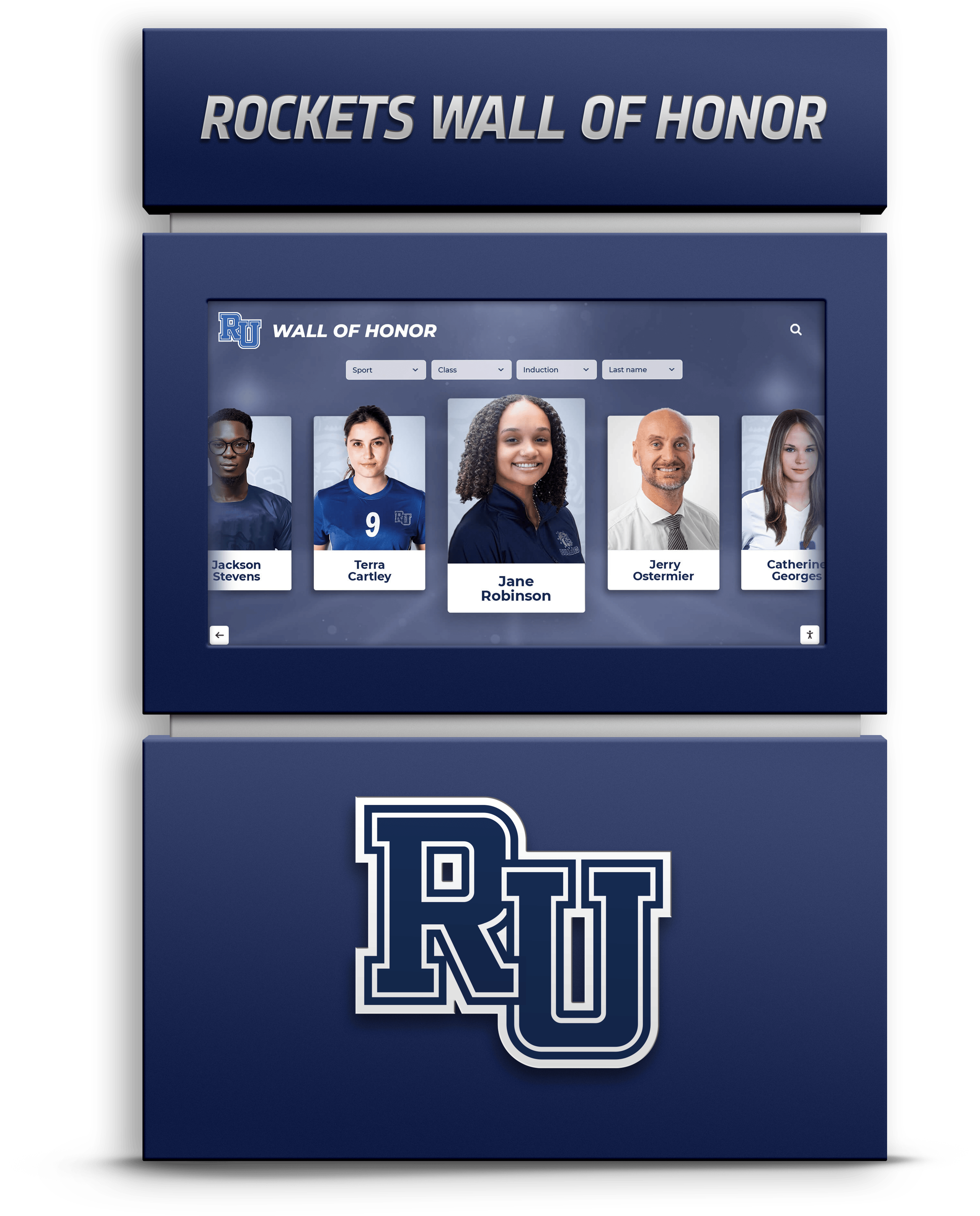
Recognition Display Strategic Placement
Display location dramatically affects recognition impact. Schools should consider multiple strategic locations:
Building Entrances: Entry locations capture all visitors including prospective families evaluating schools, daily student traffic, event attendees, and community members. Entry placement establishes recognition prominence and signals institutional pride.
Athletic Facilities: Gymnasiums, field houses, and training rooms serve as natural locations for athletic recognition. Current athletes see displays during practice creating aspirational goals. Families view displays during competitions. Recruits explore achievements during facility tours. Alumni reconnect during events.
Commons Areas and Hallways: Locations where students gather—cafeterias, student centers, main hallways—provide extended viewing time. Casual exploration during lunch or between classes creates repeated exposure building familiarity with content and encouraging discovery.
Administrative Areas: Spaces frequented by visitors, alumni, and community members create recognition engagement opportunities supporting advancement objectives and strengthening institutional relationships.
Comparing Touchscreen Display Options
Schools must balance multiple priorities when selecting touchscreen displays—instructional effectiveness, recognition capabilities, budget constraints, and long-term value.
Classroom Interactive Panels Investment
Quality classroom interactive flat panels typically cost $4,000-$8,000 per display for 65-75 inch screens including mounting and basic training. This investment includes:
- Commercial-grade touchscreen display with educational features
- Integrated computing or compatibility with school computer systems
- Educational software suite with lesson creation tools
- Multi-year warranty with on-site service
- Teacher training and ongoing support
- Integration with existing classroom technology
Schools typically deploy these displays classroom-by-classroom as budget permits, creating five-year technology refresh cycles ensuring all classrooms eventually receive interactive panels.
Recognition Display System Investment
Complete recognition systems including commercial displays, specialized software, installation, and initial content development typically cost $15,000-$35,000 for single installations. Additional displays connecting to the same platform add $8,000-$15,000 each. This investment includes:
- Commercial touchscreen display sized for location
- Recognition-specific software platform licensing
- Cloud-based content management system
- Professional installation and setup
- Initial content development and digitization
- Staff training on content management
- Ongoing platform updates and support
While representing significant initial investment, comprehensive cost analysis reveals favorable long-term value compared to traditional recognition requiring ongoing plaque production, trophy case expansion, and physical installation labor.

Hybrid Strategies Maximizing Value
Many schools implement strategic combinations using classroom interactive panels for instruction and separate purpose-built recognition displays for hallways and common areas. This hybrid approach optimizes technology for specific use cases—leveraging educational features where they provide greatest value while employing cost-effective recognition-focused solutions for achievement displays.
Some institutions repurpose older classroom interactive panels for recognition when upgrading instructional technology. This extends hardware value while solving recognition needs affordably, provided older panels maintain acceptable performance and appearance for public display applications.
Implementation Best Practices
Successful touchscreen display deployment requires systematic approaches addressing both technical and organizational dimensions.
Assessment and Planning
Begin by clearly defining objectives. Are displays primarily for classroom instruction, public recognition, or both? What specific problems are you solving—engagement, space constraints, recognition capacity? Who will manage content and maintain systems? What budget timeframes and constraints exist?
Conduct stakeholder engagement involving teachers for classroom display input, athletics and activities staff for recognition needs, IT departments for technical infrastructure assessment, administration for budget approval, and facilities managers for installation coordination.
Technical Infrastructure
Ensure adequate network connectivity. Wired Ethernet provides optimal reliability for recognition displays requiring frequent content updates. Evaluate electrical capacity and circuit availability at planned locations. Consider mounting requirements and structural support needs for wall-mounted installations or floor space for kiosks.
Review security requirements. Public-facing recognition displays need kiosk lockdown preventing unauthorized system access. Content management systems require appropriate authentication and permission structures. Regular software updates maintain security and functionality.
Content Development Strategy
For recognition displays, systematic content development ensures comprehensive achievement coverage. Begin with well-documented recent achievements from past 5-10 years. Systematically expand backward through historical content as time permits. Establish sustainable processes for ongoing additions. Engage students, alumni, and community members contributing historical materials and memories.
Professional photography ensures quality. Establish consistent standards for trophy documentation, achievement photography, and portrait requirements. Many schools engage student photography courses in content development as authentic learning experiences.
Training and Support
Provide comprehensive training for all users. Teachers need training on classroom display capabilities and educational software. Administrative staff managing recognition content need content management system training. IT staff require technical maintenance and troubleshooting training.
Establish clear support procedures. Define who handles technical issues, content questions, and user support. Create documentation libraries with common procedures and troubleshooting steps. Schedule regular check-ins ensuring systems meet needs and identifying improvement opportunities.

Future Trends in School Touchscreen Displays
Touchscreen technology continues evolving with emerging capabilities enhancing both instructional and recognition applications.
Artificial Intelligence Integration
AI capabilities enable sophisticated features including natural language search understanding conversational queries, automated content suggestions based on viewing patterns, personalized recommendations adapting to individual interests, and voice interaction supporting hands-free exploration. These capabilities will make touchscreen systems more intuitive and powerful.
Enhanced Connectivity
Improved wireless technologies, seamless device integration, and expanded cloud capabilities create more flexible, interconnected systems. Students and teachers move fluidly between personal devices and shared displays. Recognition systems integrate with advancement databases, social media platforms, and mobile applications creating unified engagement ecosystems.
Improved Accessibility
Advancing accessibility features ensure touchscreen technology serves all students and community members effectively. Enhanced text-to-speech, improved visual accommodation features, better motor accommodation alternatives, and universal design principles create inclusive experiences for diverse abilities.
Sustainable Solutions
Technology maturation and increased competition drive improved price-performance ratios making quality touchscreen systems increasingly affordable for schools of all sizes. Energy-efficient displays, longer operational lifespans, and reduced maintenance requirements improve total cost of ownership.
Making Informed Touchscreen Display Decisions
The best touchscreen displays for schools depend entirely on specific applications and needs. Classroom interactive panels from leading educational technology manufacturers deliver powerful instructional capabilities when teaching effectiveness is the priority. These systems justify investment through improved student engagement, collaborative learning opportunities, and modern pedagogical approaches.
Recognition displays serving hallways, commons areas, and athletic facilities require different optimization. Purpose-built recognition software platforms combined with appropriate commercial displays deliver superior value for achievement celebration compared to repurposing classroom technology for recognition purposes.
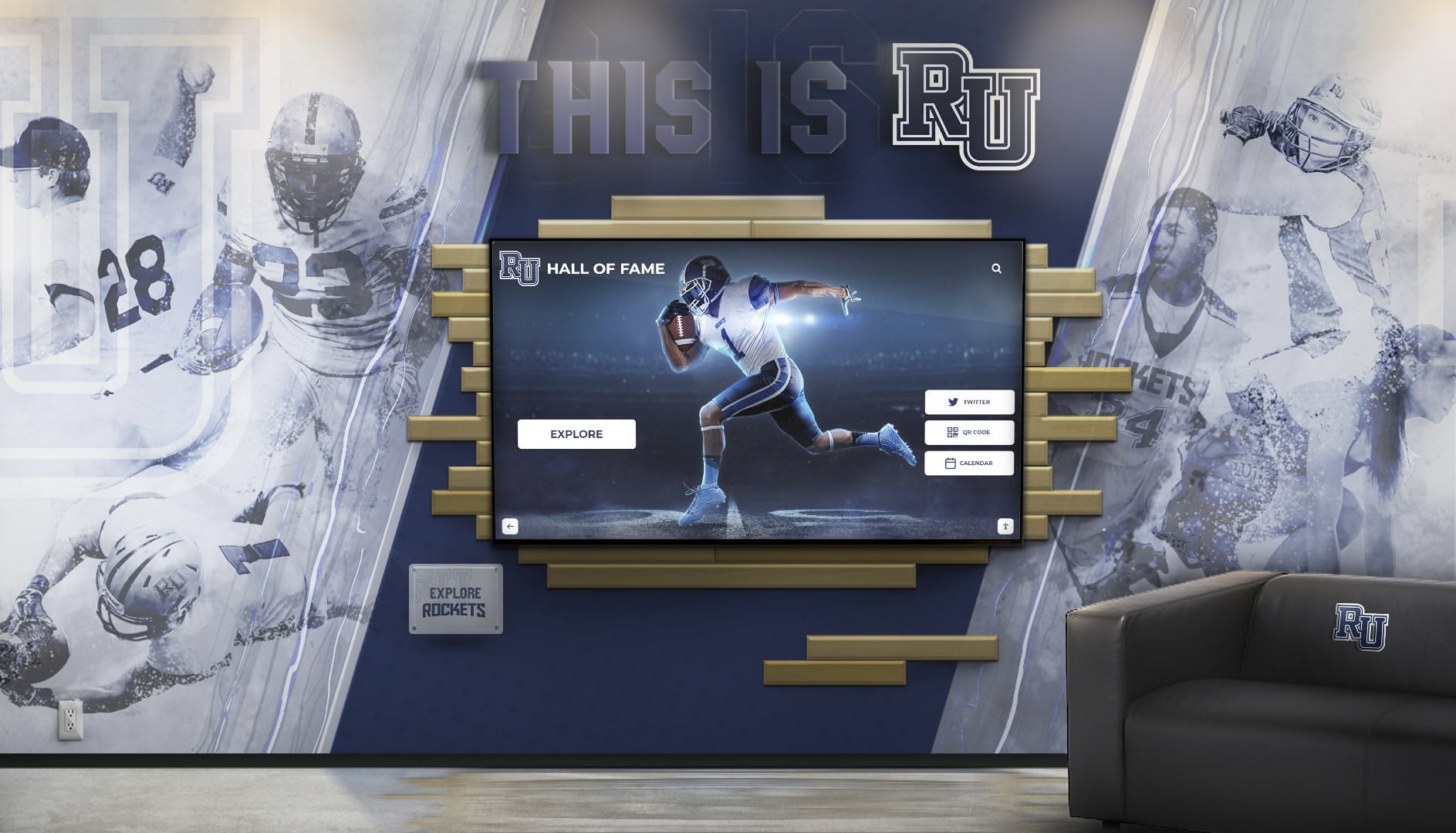
Strategic schools recognize both applications deserve appropriate technology investments. Classroom displays transform learning experiences. Recognition displays celebrate achievement comprehensively while building community pride and preserving institutional memory. Together, these complementary touchscreen applications create technology-enhanced environments serving instruction and inspiration simultaneously.
Key Selection Criteria Summary
When evaluating touchscreen displays for schools, prioritize:
For Classroom Instruction:
- Educational software ecosystems with comprehensive lesson tools
- Multi-touch capabilities supporting collaborative learning
- Compatibility with existing curriculum and technology infrastructure
- Teacher-friendly interfaces requiring minimal training
- Robust warranties with educational-focused support
For Recognition and Achievement:
- Intuitive public interaction design requiring no instruction
- Unlimited content capacity accommodating complete achievement history
- Simplified content management for non-technical staff
- Multimedia storytelling capabilities beyond basic text
- Strategic placement capturing high-traffic locations
For Both Applications:
- Commercial-grade construction for reliable long-term operation
- Appropriate screen sizing for viewing distances
- Professional installation and ongoing support
- Clear total cost of ownership including all lifecycle expenses
- Future-proof architecture accommodating emerging capabilities
The question isn’t whether schools should invest in touchscreen display technology, but rather how to strategically deploy the right solutions for specific needs—educational software for instruction, specialized platforms for recognition, and thoughtful implementation ensuring both applications deliver maximum value serving your entire school community.
Schools ready to transform recognition while honoring every achievement can explore how specialized touchscreen recognition solutions create engaging displays celebrating student success without space limitations. When classroom instruction and comprehensive recognition both receive appropriate technology investments, schools create environments where learning flourishes and every accomplishment receives the celebration it deserves.
Ready to discover how the right touchscreen displays can transform both classroom instruction and school-wide recognition? Contact Rocket Alumni Solutions to explore purpose-built platforms specifically designed for schools seeking to celebrate achievement while honoring tradition and creating engaging experiences serving entire school communities.




































