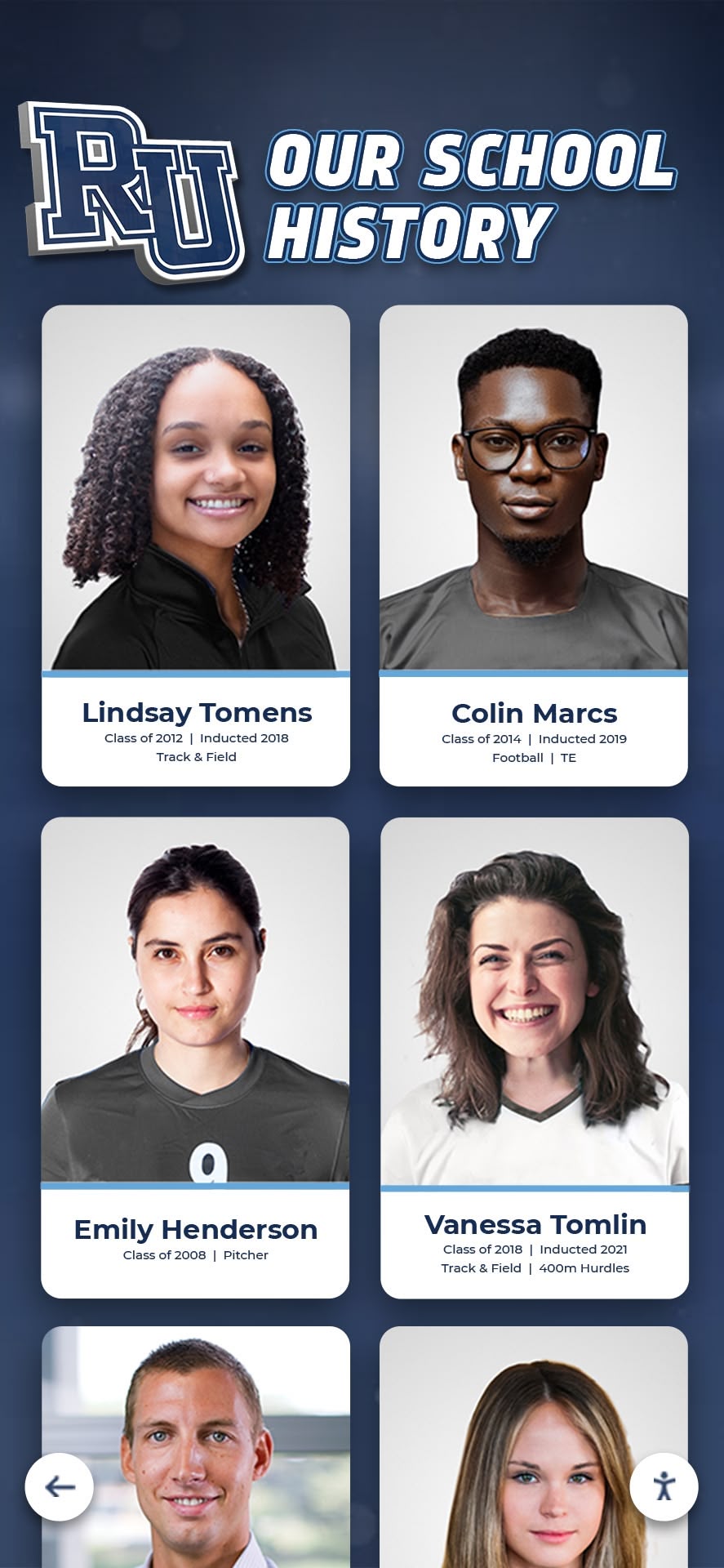Every educational institution possesses a unique story—decades of achievements, traditions, memorable moments, and individuals who shaped its character. Yet in countless schools across the country, this irreplaceable history sits trapped in aging yearbooks, deteriorating photographs, fading newspaper clippings, and overflowing file cabinets. Valuable institutional memory becomes increasingly inaccessible as physical materials degrade and the people who remember institutional stories retire or pass away.
The best school history software transforms this vulnerable heritage into organized, searchable, and engaging digital archives that preserve institutional memory permanently while making history accessible to current students, alumni, researchers, and future generations. Modern heritage preservation platforms combine powerful digitization capabilities, intuitive archive management, interactive presentation features, and engaging user experiences that bring school history to life in ways traditional storage never could.
Schools implementing comprehensive history software discover numerous benefits including permanent preservation of deteriorating materials, searchable access to previously hidden archives, enhanced alumni engagement through accessible memories, enriched educational experiences connecting students with heritage, improved institutional storytelling for marketing and advancement, and professional organization of scattered historical materials. The transition from physical archives gathering dust to dynamic digital resources represents more than technology adoption—it fundamentally transforms how institutions preserve, celebrate, and leverage their unique stories.
Why School History Software Matters
Physical historical materials face constant threats from deterioration, disaster, loss, and simple inaccessibility. Yearbooks deteriorate despite careful storage. Photographs fade regardless of preservation efforts. Trophy engravings become illegible over time. Most critically, materials stored in boxes or filing cabinets provide zero value to communities who cannot access them. Digital school history software solves these preservation challenges while creating engaging platforms that make institutional heritage a living resource rather than archived artifacts. Solutions like Rocket Alumni Solutions provide comprehensive platforms specifically designed for educational heritage preservation, combining professional digitization, powerful archive management, and interactive displays that transform how institutions honor their past.
Understanding School History Software Categories
School history software encompasses various specialized tools designed for different aspects of institutional heritage preservation. Understanding these categories helps institutions select appropriate solutions for their specific needs and resources.
Digital Archive Management Systems
Comprehensive digital archive management systems provide the foundational infrastructure for organizing, storing, and managing digitized historical materials at scale. These enterprise platforms handle diverse content types including scanned yearbooks and publications, historical photographs and negatives, administrative documents and records, athletic programs and event materials, student newspapers and literary magazines, and institutional correspondence archives.
Professional archive management systems implement standardized metadata frameworks enabling detailed cataloging with searchable fields for dates, people, locations, events, subjects, and custom institutional categories. They ensure long-term digital preservation through format migration that updates files to current standards, redundant storage preventing data loss, audit trails tracking all system changes, and adherence to archival best practices established by professional organizations.

These systems serve institutions with extensive archival needs requiring professional-grade digital asset management, regulatory compliance for record retention, multiple user access with permission controls, and integration with existing institutional databases. While powerful, comprehensive archive management systems typically require significant investment and technical expertise to implement and maintain effectively.
Yearbook Digitization Platforms
Yearbook digitization platforms specialize in converting physical yearbooks into searchable digital collections accessible to alumni and community members worldwide. These specialized systems focus on high-resolution scanning that captures every page detail, optical character recognition (OCR) making all text searchable, intuitive browsing interfaces allowing navigation by year or decade, name search functionality connecting alumni with their appearances, and secure online access through subscription or institutional portals.
Advanced yearbook platforms implement facial recognition technology that automatically identifies individuals across multiple yearbooks without manual tagging, creates personal profile pages aggregating all appearances, suggests connections with classmates and activities, and enables social features allowing alumni to comment and share memories. This technology dramatically reduces the manual effort required to make yearbook collections fully searchable while creating engagement opportunities that static digitization cannot provide.
Yearbook digitization serves schools seeking to engage alumni communities, preserve deteriorating yearbook collections, monetize historical access through subscriptions, and create searchable databases of institutional history. Several commercial providers specialize exclusively in yearbook digitization, offering turnkey services from physical scanning through hosting searchable digital collections.
Interactive Timeline and Recognition Displays
Interactive timeline and recognition display software creates engaging visual presentations of institutional history through touchscreen kiosks, digital walls, or web-based platforms. These presentation-focused systems organize history chronologically through interactive timelines, thematically through achievement galleries and halls of fame, geographically through facility evolution and campus development, or through biographical profiles of notable alumni and faculty.
The interactive nature allows users to explore history at their own pace through intuitive touch interfaces, discover connections between people and events, access multimedia content including photos and videos, and share discoveries through social media integration. Schools implement these displays in high-traffic areas where students, visitors, and alumni naturally gather including main lobbies and entrance areas, athletic facilities and gyms, alumni centers and gathering spaces, library reading rooms and study areas, and outdoor digital kiosks at significant campus locations.
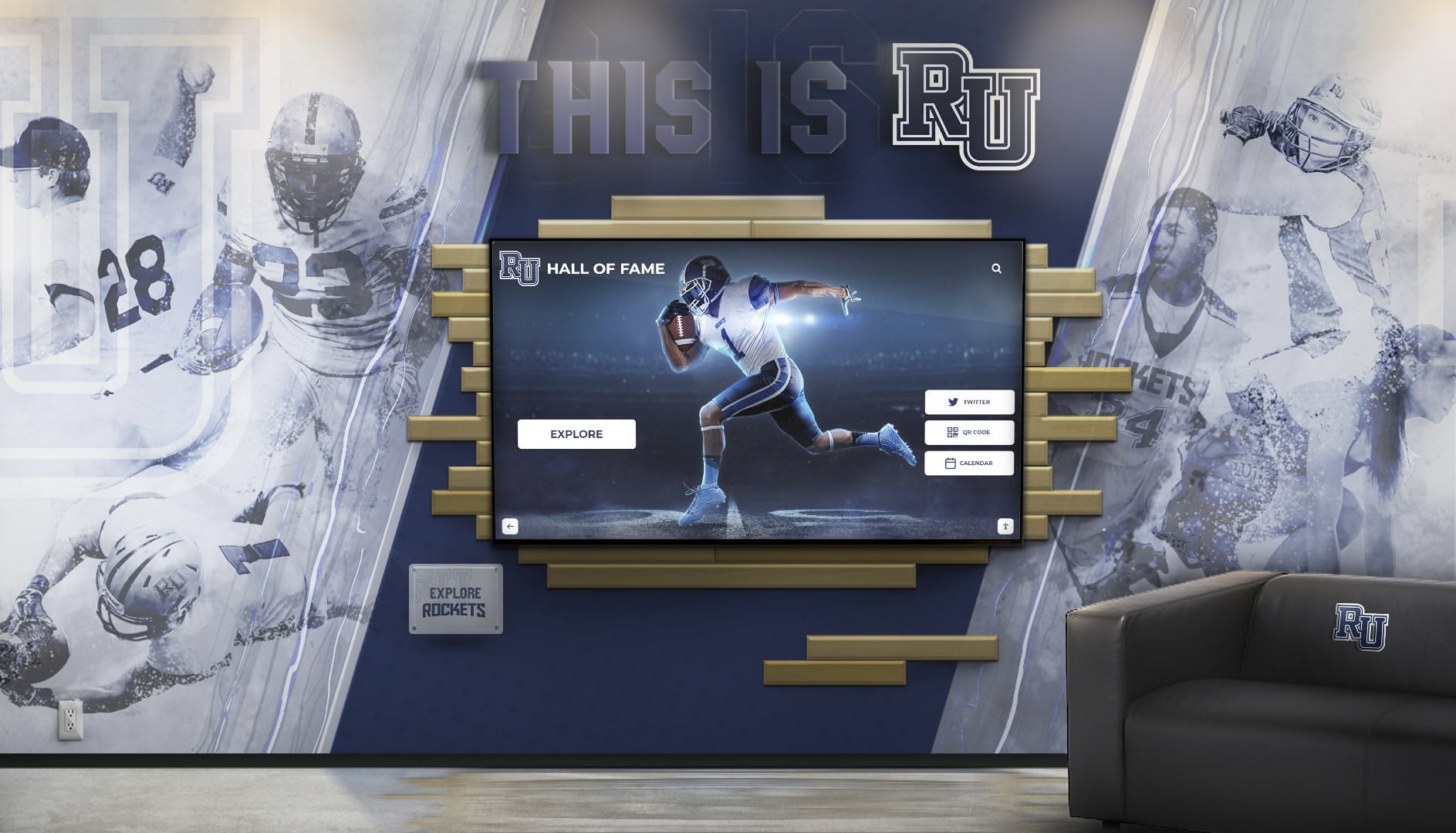
Interactive displays excel at creating memorable experiences that engage communities with institutional heritage. Visitors exploring digital timelines typically spend 3-5 minutes actively engaging compared to brief glances at static displays, creating deeper connections with institutional history that translate to enhanced pride and support.
Comprehensive Heritage Preservation Platforms
The most versatile school history software integrates multiple capabilities into unified platforms combining digitization and archive management, interactive public presentation, content management systems for updates, searchable databases with advanced filtering, multimedia integration supporting photos and videos, and cloud-based access enabling remote management. These comprehensive solutions allow institutions to manage everything from initial material digitization through final public presentation within cohesive systems.
Integrated platforms eliminate the complexity of connecting separate systems for archiving, presentation, and management while providing consistent user experiences across different access points. They serve institutions seeking complete heritage preservation solutions rather than point solutions addressing only specific aspects of historical preservation needs.
Essential Features of Effective School History Software
Regardless of specific category, the best school history software shares certain essential capabilities that determine long-term value and user adoption.
Powerful Search and Discovery Tools
Search functionality determines whether digital archives become actively used resources or simply digitized versions of inaccessible storage. Effective search capabilities enable full-text search across all digitized documents, advanced filtering by date ranges, people, locations, events, and custom fields, saved searches for frequently referenced queries, browsing by category, theme, or timeline, and auto-suggest helping users discover related content.
The goal remains making any piece of historical information discoverable within seconds rather than requiring users to browse systematically through large collections. Alumni searching their names should instantly find every yearbook appearance, team photo, and document mention. Researchers exploring specific events should quickly locate all relevant materials regardless of original format or storage location.
Intuitive Content Management Systems
Digital archives require ongoing maintenance including adding newly digitized materials, correcting discovered errors in metadata, enhancing entries with additional context, responding to user submissions and corrections, and organizing content as collections grow. Intuitive content management systems enable designated staff to perform these tasks without requiring technical expertise through visual interfaces for metadata editing, batch operations for efficient mass updates, preview functions showing public-facing appearance, version control tracking content changes, and permissions management controlling editing access.
Complex content management systems requiring specialized training create bottlenecks where archives become outdated because the few people capable of updates lack sufficient time. The best systems empower multiple staff members to contribute and maintain content collaboratively, distributing work sustainably across teams.

Mobile Responsiveness and Accessibility
Modern users access digital content across diverse devices from desktop computers to smartphones. Effective school history software provides consistent, optimized experiences across all device types through responsive design adapting to different screen sizes, touch-optimized navigation for mobile interfaces, appropriate image resolution based on device capabilities, offline access for downloaded content, and accessibility compliance supporting users with disabilities.
Mobile optimization particularly matters for alumni access, as graduated community members most frequently engage with institutional history through smartphones during casual browsing rather than dedicated computer sessions. Schools implementing mobile-responsive heritage platforms report 60-70% of alumni access occurring through mobile devices, making smartphone optimization essential for effective engagement.
Multimedia Integration Capabilities
Historical storytelling benefits enormously from rich media beyond static text and photographs. Comprehensive school history software supports diverse content types including high-resolution scanned photographs, digitized audio interviews and recordings, video footage from events and celebrations, 3D virtual tours of historical facilities, and interactive maps showing campus evolution. This multimedia approach brings history to life in engaging ways that connect emotionally with diverse audiences.
Schools with multimedia archives report significantly higher engagement as users spend time exploring video interviews with distinguished alumni, listening to audio recordings from historical performances, and experiencing immersive virtual tours of campus buildings no longer standing. The storytelling power of multimedia transforms historical archives from reference resources into compelling experiences.
Robust Security and Permission Management
School archives often contain sensitive materials requiring controlled access including student records subject to privacy regulations, personnel documents with confidential information, donor records requiring discretion, and materials restricted by copyright or ownership agreements. Effective security features provide granular permission controls determining who accesses what content, authentication systems verifying authorized users, audit trails logging all system access and changes, secure cloud storage with encryption, and compliance with educational data privacy regulations.
Balancing accessibility with appropriate protection requires flexible security allowing public access to general historical materials while restricting sensitive content to authorized users. The best platforms make this nuanced access control straightforward to configure and maintain.
Evaluating School History Software Solutions
Selecting appropriate heritage preservation software requires systematic evaluation of institutional needs, available solutions, and long-term sustainability considerations.
Defining Institutional Requirements
Effective software selection begins with clearly understanding institutional needs and priorities. Essential questions include what historical materials require digitization and preservation, what primary audiences will use digital archives, what specific features matter most for institutional goals, what technical capabilities exist for implementation and maintenance, what budget remains available for initial investment and ongoing costs, and what timeline exists for implementation and launch.

Schools beginning heritage preservation projects often discover needs evolve as projects progress, making flexible platforms supporting phased expansion valuable. Starting with clearly defined immediate priorities while selecting systems capable of growth prevents costly migrations between platforms as needs expand beyond initial scope.
Comparing Platform Capabilities
Once institutional requirements are clear, systematic platform comparison ensures selecting solutions matching needs appropriately. Key evaluation criteria include content capacity limits and scalability, supported file formats and media types, search functionality sophistication, user interface quality and intuitiveness, mobile responsiveness across devices, customization options for institutional branding, integration capabilities with existing systems, and vendor reputation and client references.
Request demonstrations allowing hands-on experience with different platforms before committing. Test search functionality with sample content. Evaluate user interfaces from perspective of various audiences including tech-savvy students and less technical alumni. Confirm platforms genuinely deliver advertised capabilities rather than relying solely on marketing materials.
Assessing Total Cost of Ownership
Heritage preservation software involves multiple cost components beyond initial purchase prices. Comprehensive cost analysis includes initial platform licensing or purchase, digitization services or equipment if outsourcing scanning, implementation and configuration services, staff training and ongoing support, annual hosting and maintenance fees, content migration if transitioning from existing systems, and future scalability costs as collections grow.
Some vendors offer all-inclusive pricing covering all components while others separate costs requiring careful comparison. Schools should project 5-10 year total costs enabling meaningful platform comparison beyond initial sticker prices. The lowest initial cost rarely represents the most economical long-term choice when considering ongoing maintenance, support quality, and feature limitations requiring eventual platform replacement.
Considering Vendor Stability and Support
Heritage preservation represents long-term institutional commitments potentially spanning decades. Vendor selection should consider company stability and longevity, ongoing platform development and improvements, responsive customer support quality, user community size and engagement, migration path options if changing vendors, and data ownership and portability guarantees. Institutions occasionally discover vendors discontinuing platforms, leaving schools with obsolete systems requiring costly migrations.
Prefer established vendors with substantial client bases and demonstrated commitment to educational markets. Review client references from institutions with similar needs and characteristics. Understand data ownership clearly—schools should always maintain ability to export complete archives if changing platforms becomes necessary.
Leading School History Software Solutions
The school history software market includes various vendors offering different capabilities, specializations, and pricing models. Understanding leading options helps schools identify appropriate solutions for evaluation.
Rocket Alumni Solutions
Rocket Alumni Solutions provides comprehensive digital recognition and heritage preservation platforms specifically designed for educational institutions. The system combines unlimited content capacity supporting extensive historical archives, intuitive content management requiring no technical expertise, interactive touchscreen and web-based presentation options, powerful search enabling instant discovery, multimedia support for photos, videos, and documents, and cloud-based access allowing management from anywhere.
The platform excels at creating engaging interactive displays that showcase school history in high-traffic areas while maintaining comprehensive online archives accessible to worldwide alumni. Schools appreciate the unlimited capacity eliminating concerns about archive size limitations as digitization projects expand. The intuitive interface enables multiple staff members to contribute content without extensive training, distributing maintenance work sustainably.

Rocket Alumni Solutions specializes in recognition-focused heritage preservation, making the platform particularly effective for schools emphasizing achievement celebration alongside general historical documentation. The combination of archive management, interactive displays, and intuitive administration creates comprehensive solutions serving diverse institutional heritage needs. Schools exploring integrated platforms combining digitization, presentation, and management should evaluate Rocket Alumni Solutions as a purpose-built educational heritage solution.
Advantage Archives
Advantage Archives specializes exclusively in yearbook and publication digitization services for educational institutions. The company provides complete turnkey solutions including physical yearbook pickup and return, professional high-resolution scanning, optical character recognition making text searchable, hosted online platforms for alumni access, and perpetual access with no recurring subscription fees.
The no-recurring-fee model appeals to schools seeking one-time digitization investments rather than ongoing platform costs. Advantage Archives serves institutions prioritizing yearbook digitization specifically over broader heritage preservation needs. Schools with extensive yearbook collections spanning decades but limited internal capacity for digitization work benefit from the comprehensive outsourced service model.
Omeka and ArchivesSpace
Open-source platforms like Omeka and ArchivesSpace provide sophisticated digital archive management capabilities for institutions with technical expertise and preference for self-hosted solutions. These platforms offer extensive customization possibilities, active development communities, no licensing fees beyond hosting and maintenance, and compliance with professional archival standards.
Open-source solutions require technical capabilities for installation, configuration, ongoing maintenance, and troubleshooting that commercial vendors typically provide as part of service packages. They serve institutions with dedicated IT staff, preference for self-hosted solutions over cloud platforms, and desire for complete control over software customization and development.
Schools lacking substantial technical resources typically find commercial solutions more practical despite higher costs, as vendor support and managed hosting eliminate internal technical requirements that open-source platforms demand.
Implementing School History Software Successfully
Selecting appropriate software represents only the first step in heritage preservation projects. Successful implementation requires systematic approaches addressing content development, launch planning, and ongoing maintenance.
Phase 1: Planning and Preparation
Begin heritage preservation projects with thorough planning establishing clear objectives and scope, identifying priority content for initial digitization, assembling project teams with defined responsibilities, creating realistic timelines and milestones, securing necessary funding and resources, and establishing quality standards for digitized content. Planning phases typically span 1-3 months depending on project scope and organizational complexity.
Engage diverse stakeholders including administrators providing oversight and resources, librarians or archivists contributing preservation expertise, IT staff addressing technical infrastructure, alumni representatives offering community perspective, and students potentially contributing project labor. Broad stakeholder involvement builds ownership while improving project quality through varied perspectives.

Phase 2: Content Development and Digitization
Content development represents the most labor-intensive implementation phase. Systematic approaches ensure quality and efficiency through organized inventory of physical materials requiring digitization, prioritized scanning beginning with most valuable or vulnerable items, consistent photography and scanning standards ensuring quality, thorough metadata entry making content searchable, quality review processes catching errors before publication, and enhanced content addition including context and multimedia. Many schools discover comprehensive approaches to preserving school history digitally that provide frameworks for systematic digitization projects.
Content development timelines vary dramatically based on archive size and enhancement level desired. Schools might digitize 50 yearbooks in 2-3 months with dedicated resources, while comprehensive archives including photographs, documents, and multimedia might require 6-18 months for thorough development. Phased approaches allow launching with priority content while systematically expanding archives over time.
Phase 3: Platform Configuration and Testing
While content development progresses, parallel platform configuration ensures systems ready when digitized content becomes available. Configuration activities include customizing interface with institutional branding, organizing navigation structure and categories, establishing user accounts and permissions, configuring search functionality and filters, testing performance with sample content, training staff on content management, and conducting user acceptance testing. The sophisticated capabilities of modern interactive historical timeline displays enable engaging presentations that bring institutional heritage to life.
Thorough testing before public launch prevents user frustration from technical issues or inadequate functionality. Involve representatives from different user groups in testing to identify usability problems different audiences might encounter.
Phase 4: Launch and Promotion
Successful launches require strategic promotion ensuring communities know digital archives exist and how to access them. Effective launch strategies include official announcement events generating awareness and excitement, social media campaigns showcasing archive highlights, direct outreach to alumni through email and publications, integration with existing school communications, printed materials with QR codes linking to archives, and demonstrations during campus events and reunions.
The most carefully developed archives provide minimal value if communities remain unaware they exist. Treat heritage platform launches as significant institutional milestones deserving substantial promotional investment that establishes archives as valued community resources.
Phase 5: Ongoing Maintenance and Growth
Digital archives require continuous maintenance remaining current, accurate, and growing as new history unfolds. Establish sustainable processes for adding new content regularly as school life continues, correcting errors discovered through use, enhancing existing entries with additional context and media, responding to user submissions and memories, and conducting periodic comprehensive reviews. Assign clear responsibility for archive maintenance whether to specific staff positions, rotating committees, or student workers with appropriate supervision.
Archives receiving consistent attention remain valuable community resources. Those becoming outdated lose user trust and engagement. The relatively modest time investment in ongoing maintenance pays dividends through continued active use and community appreciation.
Maximizing Value from School History Software
Implementing heritage preservation platforms represents significant investments. Strategic institutions maximize return on those investments through creative applications serving diverse institutional goals.
Alumni Engagement and Fundraising
Digital historical archives create powerful alumni engagement tools. Alumni accessing institutional archives rediscover memories from their school years, reconnect with classmates through shared history, see their contributions recognized and preserved, and develop strengthened emotional connections translating to support. Schools with robust digital alumni recognition programs discover measurable increases in alumni engagement metrics including event attendance, volunteer participation, and philanthropic giving.
Strategic advancement offices leverage historical archives by featuring distinguished alumni profiles in fundraising campaigns, sharing historical content during reunion solicitations, demonstrating institutional heritage preservation deserving support, connecting donors with beneficiaries from their own eras, and creating giving opportunities funding archive expansion. The emotional connections historical content creates enhance fundraising effectiveness by connecting prospects with meaningful institutional memories.

Student Education and Identity Building
Current students benefit substantially from accessible institutional history. Teachers integrate historical archives into curriculum by researching institutional responses to historical events, analyzing social and cultural change through yearbook content, studying local history through institutional records, connecting current learning to institutional heritage, and developing research skills through primary source analysis. Students regularly exposed to institutional history develop stronger school identity and connection.
History comes alive when students discover their teachers in old yearbooks, explore facilities as they appeared decades ago, and understand traditions connecting generations. This accessible history builds institutional pride while teaching research skills through engaging primary source materials. Schools emphasizing academic recognition alongside heritage preservation create comprehensive cultures celebrating diverse forms of excellence.
Marketing and Admissions Support
Institutional history provides compelling content for marketing and admissions efforts. Prospective families exploring schools appreciate historical materials demonstrating institutional stability and traditions, distinguished alumni proving educational quality, achievement breadth across domains, community strength spanning generations, and facilities evolution showing ongoing investment. Admissions materials incorporating historical content communicate institutional character more effectively than generic promotional language.
Digital heritage platforms provide constantly updating content for school websites, social media accounts, printed publications, campus tour integration, and video production. This authentic historical content enhances institutional storytelling while requiring minimal marginal investment beyond heritage preservation itself.
Community Connections and Public Relations
School history belongs to entire communities rather than only enrolled students and alumni. Digital archives accessible publicly strengthen community relationships by documenting neighborhood history and evolution, recognizing community members’ contributions, demonstrating institutional community commitment, providing research resources for local historians, and creating shared pride in community institutions. Schools implementing recognition solutions that build community belonging discover heritage preservation strengthens institutional reputation and support.
Community members researching local history frequently contact schools seeking historical information. Comprehensive digital archives empower communities to conduct independent research while positioning schools as community heritage stewards preserving history benefiting everyone.
Overcoming Common Implementation Challenges
Heritage preservation projects frequently encounter predictable challenges requiring proactive management for successful outcomes.
Limited Resources and Competing Priorities
School leaders face constant pressure balancing numerous priorities with finite resources. Heritage preservation competes with curriculum needs, facility maintenance, athletics programs, and countless other institutional demands. Successful projects address resource constraints through phased implementation spreading work across multiple years, volunteer engagement leveraging community members, student involvement through internships or class projects, grant funding targeting heritage preservation, and partnership development sharing costs and expertise.
Start with manageable initial phases demonstrating value justifying expanded investment. The most ambitious comprehensive archives typically evolve from successful smaller projects proving heritage preservation merits continued resources.
Technical Complexity and Learning Curves
Staff members tasked with heritage preservation often lack technical expertise for digital projects. Successful implementations address technical challenges through comprehensive vendor training and support, intuitive platforms requiring minimal technical knowledge, detailed documentation and reference guides, peer learning from similar institutions, and external consultants providing specialized expertise. Select platforms matching available institutional technical capabilities rather than requiring substantial new expertise development.

Schools lacking dedicated IT staff should prioritize cloud-based solutions with vendor-managed hosting over self-hosted platforms requiring technical maintenance. The slightly higher costs typically prove worthwhile eliminating technical barriers to successful implementation.
Maintaining Momentum Through Long Projects
Comprehensive heritage preservation spans months or years, during which initial enthusiasm often wanes. Sustaining momentum requires celebrating milestones and progress, sharing preview content building anticipation, rotating responsibilities preventing individual burnout, setting regular deadlines maintaining progress, communicating progress to stakeholders, and focusing on quick wins demonstrating value. Long projects without visible progress often stall as teams lose motivation and leadership support fades.
Regular communication about project progress maintains leadership awareness supporting continued resource allocation while building community anticipation for launches.
Ensuring Accuracy and Quality
Historical materials often contain incomplete information, ambiguous details, or conflicting accounts requiring verification. Quality assurance processes address accuracy concerns through multiple reviewer verification of content, source documentation for historical claims, community input opportunities for corrections, clearly marking uncertain information, and establishing correction processes for discovered errors. Digital platforms enable ongoing refinement as additional information emerges rather than requiring complete accuracy before publication.
Engage alumni and community members as verification resources. Individuals with firsthand knowledge often enthusiastically help correct errors and add missing context when provided opportunities to contribute. This collaborative verification improves accuracy while building community ownership of heritage preservation.
Future Trends in School History Software
Heritage preservation technology continues evolving rapidly. Understanding emerging trends helps institutions select platforms positioned for future capabilities rather than only current features.
Artificial Intelligence and Machine Learning
AI technologies promise dramatic enhancements to heritage preservation including automated photo tagging identifying people and objects, handwriting recognition transcribing historical documents, natural language search understanding complex queries, content recommendation personalizing user experiences, and automated metadata generation reducing manual effort. Early AI implementations already demonstrate substantial labor savings for digitization projects while improving search accuracy and user experiences.
Schools implementing heritage platforms should evaluate vendor AI roadmaps understanding how platforms will incorporate these transformative capabilities as they mature. Early adopters of AI-enhanced heritage tools gain significant efficiency advantages in content development and user experience quality.
Augmented and Virtual Reality Experiences
Immersive technologies enable compelling historical presentations impossible with traditional displays. AR and VR applications allow virtual campus tours showing historical facilities, period-accurate environmental recreation placing users in historical moments, interactive object examination exploring artifacts virtually, and comparative visualization showing campus evolution over time. These technologies transform historical archives from reference resources into immersive experiences creating powerful emotional connections.
While currently requiring specialized hardware limiting accessibility, AR and VR technologies rapidly become more mainstream through smartphone capabilities and affordable headsets. Schools planning heritage platforms should consider vendor capabilities for supporting immersive experiences as these technologies become standard rather than cutting-edge.

Enhanced Social and Collaborative Features
Future heritage platforms will likely emphasize social features enabling community-generated content through user submissions and memories, collaborative annotation and storytelling, connections between alumni finding each other, discussion forums around historical content, and social sharing spreading institutional content. These social capabilities transform archives from institutional publications into living community resources continuously enriched through participation.
Early examples of collaborative heritage platforms demonstrate substantially higher engagement than traditional archives, as community members return regularly to contribute memories and explore others’ additions. This ongoing engagement creates sustainable interest rather than initial launch excitement fading over time.
Integration with Comprehensive Digital Ecosystems
Heritage preservation increasingly integrates with broader institutional digital ecosystems rather than existing as isolated platforms. Future integration enables connection with student information systems linking historical and current records, advancement databases connecting alumni contact information with heritage profiles, learning management systems incorporating historical content into curriculum, and facilities management linking buildings with historical documentation. This ecosystem integration makes heritage content more accessible across institutional functions while reducing duplicate data entry.
Schools implementing heritage platforms should prioritize systems with robust integration capabilities or APIs enabling future connections with other institutional systems as digital integration matures.
Making the Right School History Software Decision
Every educational institution possesses unique history deserving preservation and celebration. The physical materials capturing that history—yearbooks, photographs, documents, trophies, memorabilia—face constant threats from deterioration, disaster, and simple inaccessibility that gradually erode institutional memory. The best school history software transforms vulnerable physical materials into permanent digital archives while creating engaging platforms that make heritage accessible to communities who benefit from connection with institutional stories.
Selecting appropriate heritage preservation software requires understanding institutional needs and priorities, evaluating available platforms systematically, considering total costs and long-term sustainability, and planning implementation approaches ensuring successful outcomes. Schools face numerous options from specialized yearbook digitization to comprehensive integrated platforms combining archiving, presentation, and management within unified systems.
Essential Principles for Heritage Preservation Success:
- Begin with clear objectives defining what heritage preservation should accomplish
- Involve diverse stakeholders bringing varied perspectives and expertise
- Establish quality standards ensuring professional content and presentation
- Select platforms matching institutional technical capabilities and resources
- Plan phased implementation allowing systematic expansion over time
- Promote archives effectively ensuring communities know they exist and how to access them
- Maintain archives continuously keeping content current and accurate
- Leverage historical content across multiple institutional functions maximizing investment return
- Build community participation creating ownership and ongoing engagement
- Focus on authentic storytelling rather than merely digitizing materials
Purpose-built educational platforms like Rocket Alumni Solutions provide comprehensive capabilities specifically designed for institutional heritage needs. These specialized systems understand educational recognition requirements, support unlimited content capacity as archives grow, offer intuitive management enabling staff without technical expertise to maintain content, create engaging interactive presentations bringing history to life, and provide ongoing vendor support ensuring long-term success. Schools exploring heritage preservation should evaluate purpose-built educational platforms alongside general archival systems to identify solutions matching specific institutional needs.
Institutional history represents irreplaceable assets deserving protection and celebration. Every yearbook documents a unique community moment. Every achievement reflects dedication and excellence. Every photograph captures experiences connecting generations. When these materials remain hidden in storage or vulnerable to deterioration, schools lose opportunities to engage communities, inspire current students, strengthen alumni connections, and honor those who built institutional foundations.
The best school history software preserves these irreplaceable materials permanently while transforming static archives into dynamic community resources. It makes decades of institutional memory instantly accessible. It creates emotional connections between current community members and institutional heritage. It ensures that no achievement remains forgotten, no moment unremembered, and no contribution unrecognized regardless of how many years pass.
Digital heritage preservation represents commitment to honoring past comprehensively, celebrating present authentically, and ensuring future generations can explore and learn from institutional stories that shaped countless lives. This work matters profoundly—it preserves memory, builds connection, and ensures that decades of achievement, dedication, and community remain visible and valued for generations to come.
Ready to transform your institutional heritage into an engaging digital archive accessible to your entire community? Explore how comprehensive school history software creates lasting value while preserving irreplaceable institutional memory permanently.