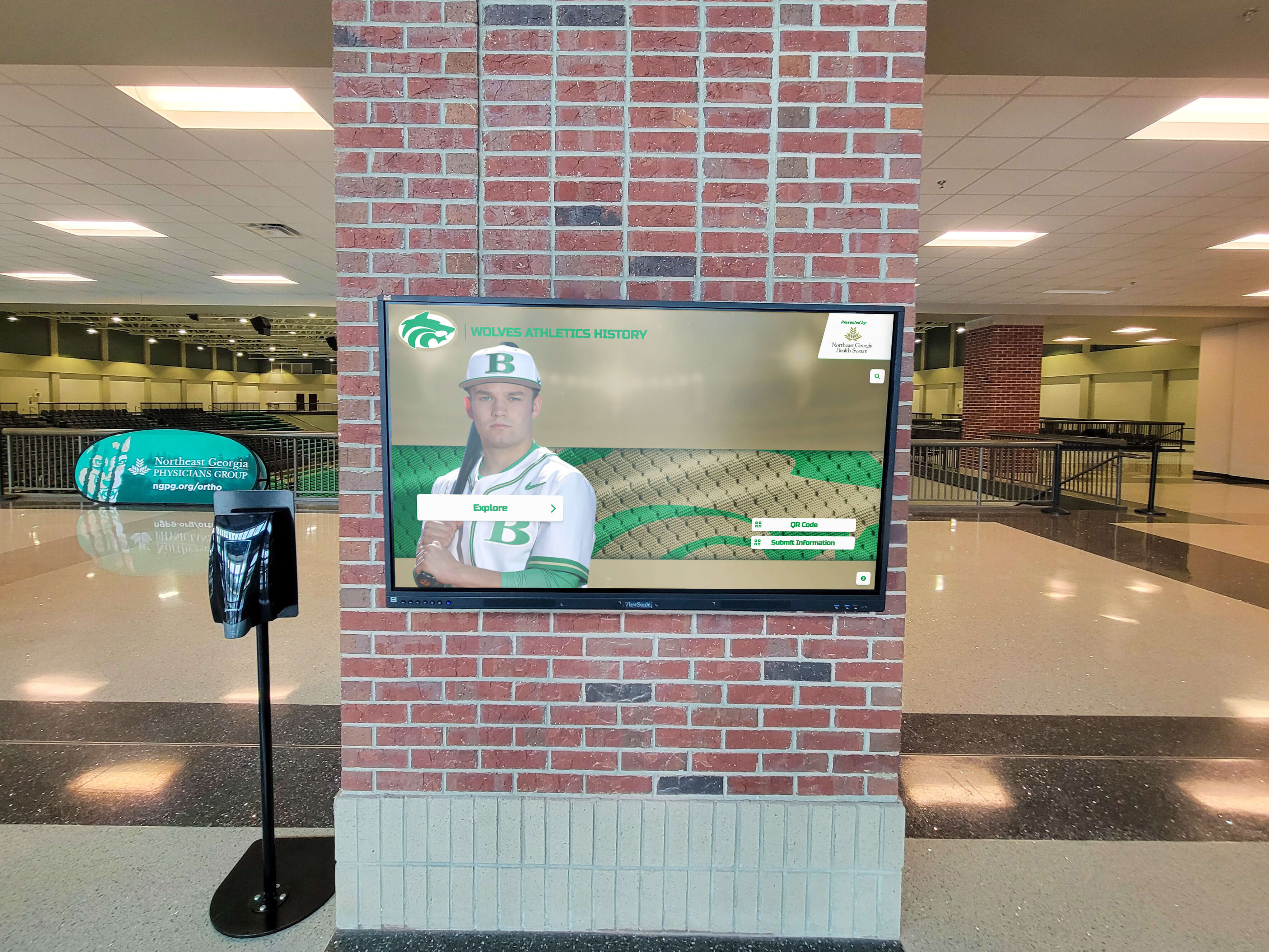Educational institutions, corporate organizations, museums, and community centers increasingly recognize that traditional static displays no longer meet modern engagement expectations. Whether celebrating achievements, sharing information, or building community connections, organizations need dynamic, interactive platforms that captivate audiences while simplifying content management. The digital showcase platform landscape in 2025 offers unprecedented capabilities—from AI-powered personalization to seamless cloud management—but navigating options requires understanding what truly distinguishes excellent solutions from mediocre alternatives.
This comprehensive guide examines the best digital showcase platforms available in 2025, comparing specialized recognition systems, communication-focused signage, interactive kiosk software, and emerging technologies transforming how organizations showcase content. Whether you’re an athletic director seeking to honor decades of achievements, a school administrator managing campus-wide communications, or an alumni relations professional strengthening engagement, understanding platform capabilities, costs, and applications ensures informed decisions delivering lasting value.
Why Digital Showcase Platforms Matter in 2025
Digital showcase platforms have evolved from simple slideshow systems to sophisticated engagement tools incorporating touchscreen interactivity, cloud-based management, mobile integration, and analytics-driven insights. Schools implementing comprehensive digital recognition systems report 7-10x longer visitor engagement compared to traditional displays, while simplified content management reduces administrative burden by 85%. Solutions like Rocket Alumni Solutions demonstrate how purpose-built platforms designed specifically for educational recognition create experiences generic signage simply cannot match.
Understanding Digital Showcase Platform Categories
The “digital showcase platform” umbrella encompasses diverse technologies serving fundamentally different purposes. Recognizing these distinctions prevents the common mistake of comparing incompatible systems or selecting generic solutions for specialized needs.
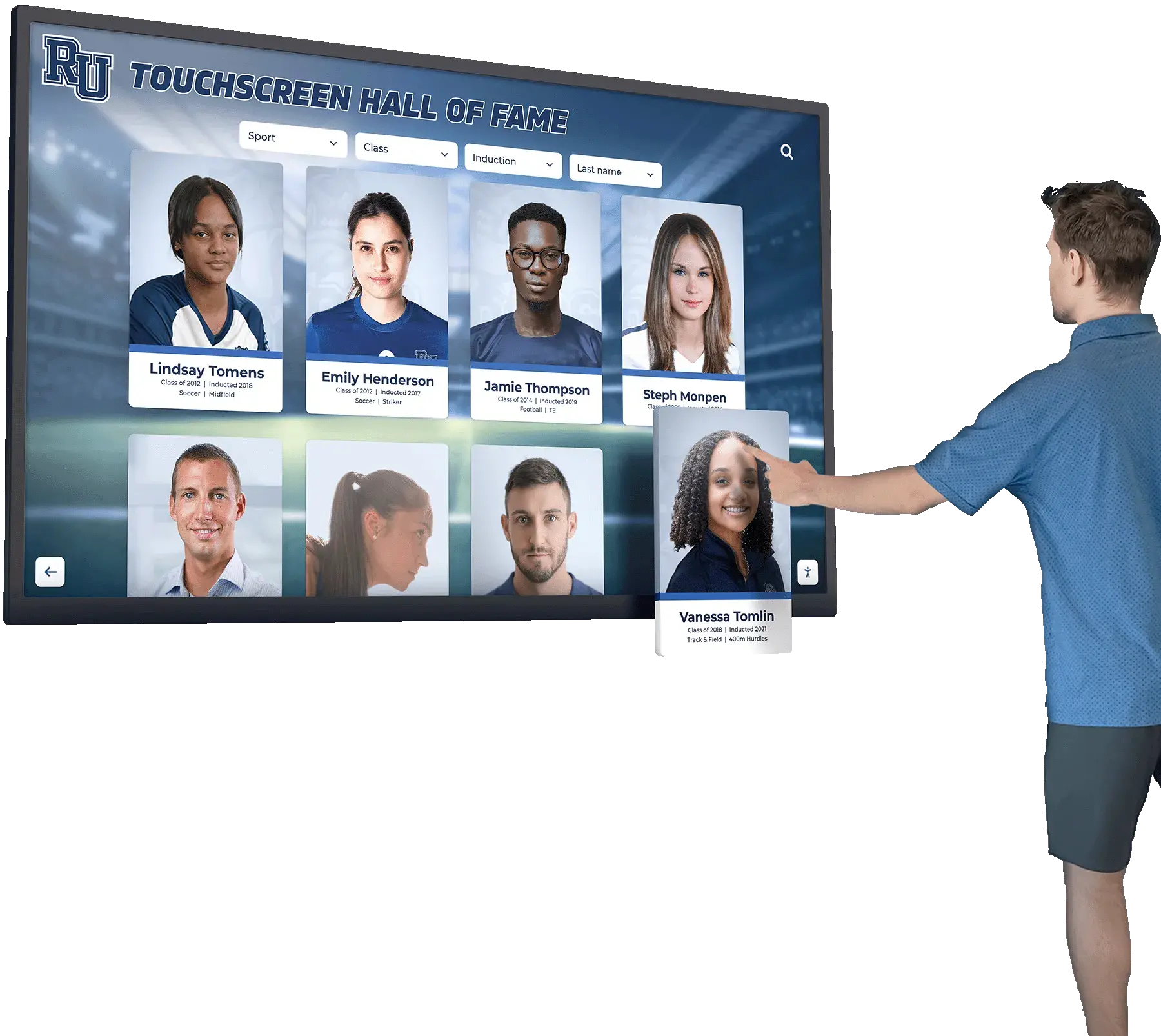
Interactive Recognition and Engagement Platforms
Purpose-built recognition platforms specialize in celebrating achievements, honoring individuals, and preserving institutional history through searchable databases and multimedia storytelling. These systems go far beyond rotating content displays by providing:
Searchable Content Databases: Visitors quickly find specific individuals, teams, achievements, or time periods through intuitive search interfaces rather than passively viewing predetermined sequences. This capability proves essential for institutions with decades of history and hundreds or thousands of individuals deserving recognition.
Rich Multimedia Integration: Beyond static photos, recognition platforms incorporate video highlights, audio interviews, document archives, interactive timelines, and dynamic statistics bringing accomplishments to life through comprehensive storytelling impossible with traditional plaques.
Intuitive Content Management: Non-technical staff confidently manage content through user-friendly interfaces requiring no coding or technical expertise. Cloud-based systems enable updates from any device, anywhere, maintaining current information without IT department dependencies.
Mobile and Web Extensions: Modern recognition platforms extend beyond physical displays through companion mobile applications and responsive websites, enabling alumni globally to explore institutional history, submit profile updates, and share achievements across social networks.
Solutions like Rocket Alumni Solutions exemplify this category, serving over 1,000 schools, universities, and organizations with comprehensive platforms specifically designed for recognition applications rather than generic signage adapted for educational use.
Communication-Focused Digital Signage
Communication platforms prioritize sharing announcements, schedules, menus, and real-time information throughout facilities through managed display networks. Key capabilities include:
Scheduled Content Rotation: Automated playlists rotate through announcements, event promotions, and information items according to predetermined schedules without manual intervention, ensuring consistent messaging across campuses.
Real-Time Data Integration: Connections to calendar systems, weather services, emergency notification platforms, and information databases enable dynamic content updating automatically based on current data without staff involvement.
Multi-Display Network Management: Centralized interfaces control content across dozens or hundreds of displays simultaneously, enabling both campus-wide messaging and location-specific content targeting particular buildings or audiences.
Emergency Alert Integration: Critical safety features override scheduled content instantly during emergencies, displaying evacuation instructions, lockdown procedures, or weather warnings automatically when alert systems activate.
Platforms like Cleardigital with SHO software and ScreenCloud exemplify communication-focused signage, delivering robust capabilities for daily information sharing across educational and corporate environments.

Interactive Kiosk and Wayfinding Systems
Specialized kiosk platforms facilitate self-service information access, directories, and navigation assistance through interactive touchscreen experiences optimized for public use:
Lockdown and Security Features: Kiosk software prevents users from accessing underlying operating systems, browsing unauthorized websites, or executing unapproved applications—ensuring displays remain dedicated to intended purposes despite public accessibility.
Intuitive Public Interfaces: Touch-optimized designs accommodate users of all ages and technical comfort levels through large touch targets, clear visual hierarchy, and logical navigation requiring no training or instruction.
Session Management: Automated timeout and reset features return displays to home screens after inactivity while clearing browsing history and user data between sessions, protecting privacy and ensuring fresh experiences for each visitor.
Wayfinding Capabilities: Interactive maps, building directories, and turn-by-turn navigation assist visitors locating specific offices, classrooms, or facilities throughout complex campuses.
Leading kiosk software solutions provide the specialized lockdown, security, and public-interface features recognition and communication platforms may lack.
Learning Management and Educational Platforms
While not traditional “showcase” systems, educational technology platforms increasingly incorporate display and recognition features supporting teaching, learning, and student engagement:
Interactive Learning Displays: Collaborative touchscreens supporting multi-user interaction, digital whiteboarding, lesson plan integration, and assessment capabilities transform traditional classrooms into interactive learning environments.
Student Portfolio Systems: Platforms enabling students to showcase academic work, creative projects, and achievement evidence create digital portfolios documenting educational journeys over time.
Gamification and Badge Systems: Recognition mechanics incorporating achievement badges, leaderboards, and progress visualization motivate student engagement while celebrating learning milestones.
Platforms like SC Training (EdApp), Moodle, and NEO LMS integrate recognition elements within broader educational technology ecosystems, though specialized recognition needs often exceed their showcase capabilities.
Evaluating the Best Digital Showcase Platforms in 2025
Understanding specific platform strengths, limitations, and ideal applications helps organizations match solutions to actual needs rather than settling for misaligned systems.
Rocket Alumni Solutions: Purpose-Built Recognition Excellence
Ideal For: Schools, universities, athletic departments, alumni associations, corporate employee recognition, museums, and any organization prioritizing comprehensive achievement celebration and community engagement.
Core Strengths:
- Unlimited recognition capacity transcending physical display constraints
- Searchable interactive experiences with intuitive navigation
- Multimedia content support (photos, videos, documents, statistics)
- Cloud-based content management requiring no technical expertise
- Mobile companion apps extending access globally
- Responsive web portals complementing physical installations
- White-glove implementation including content migration and customization
- Purpose-built for educational and institutional recognition (not generic signage)
- Analytics tracking engagement patterns and popular content
- Ongoing platform enhancements and dedicated support
Pricing: Comprehensive recognition systems typically range $10,000-$30,000+ for initial implementation including hardware, software, installation, and content development, with annual licensing fees of $1,200-$3,600 per display reflecting specialized capabilities and ongoing support.
Why It Excels: Rocket Alumni Solutions focuses exclusively on recognition applications, ensuring every feature reflects deep understanding of how institutions celebrate achievement. Unlike generic platforms adapted for recognition use, purpose-built design delivers searchable databases, sophisticated user experiences, and institutional storytelling capabilities communication signage cannot match.
Schools implementing Rocket solutions report ability to honor every deserving student rather than limiting recognition to predetermined physical space, dramatically enhanced alumni engagement through mobile access, 85% reduction in recognition program administrative burden, and visitor engagement times 7-10x longer than traditional displays.
For organizations where recognition, achievement celebration, and community building represent primary objectives, purpose-built platforms deliver vastly superior results compared to generic alternatives regardless of apparent cost differences. The benefits of digital recognition walls demonstrate how specialized systems transform institutional culture.

Cleardigital with SHO Software: Comprehensive School Communication
Ideal For: Educational institutions prioritizing daily announcements, event promotion, emergency notifications, and general information sharing across campuses through managed display networks.
Core Strengths:
- Intuitive SHO content management software designed for education
- Strong emergency notification integration (CENTEGIX, Singlewire InformaCast, Raptor)
- Real-time data connections to Google Sheets and calendar systems
- Canva integration for easy graphic creation
- Multi-display network management with location targeting
- Cloud-based content scheduling and automation
- Dedicated educational market focus and support
- Flexible hardware compatibility
- Reliable uptime and performance
- Educational pricing models
Pricing: Communication-focused systems typically cost $5,000-$15,000 for initial hardware and software setup, with annual software licensing of $180-$480 per display depending on feature requirements and display quantities.
Why It Excels: Cleardigital understands educational communication needs specifically, delivering features schools actually use rather than overwhelming generic capabilities. Emergency integration represents critical safety functionality while user-friendly content creation enables busy staff to manage displays effectively without technical expertise.
For schools where daily communication, safety notifications, and information sharing represent primary digital signage purposes, communication-focused platforms like Cleardigital deliver appropriate capabilities at reasonable costs. However, organizations requiring sophisticated recognition databases or deep interactive engagement should explore specialized recognition platforms instead.
ScreenCloud: Flexible Multi-Purpose Digital Signage
Ideal For: Organizations seeking versatile signage supporting diverse applications from communication to digital menus, social media displays, and dashboard visualization through single unified platform.
Core Strengths:
- Extensive app marketplace supporting varied use cases
- Intuitive cloud-based interface accessible from any device
- Flexible content scheduling and playlist management
- Support for diverse hardware (commercial displays, consumer TVs, media players)
- Multi-location management with centralized control
- Digital menu boards and queue management features
- Social media content integration
- Dashboard and data visualization support
- Reasonable pricing for broad capabilities
- Regular platform updates and feature additions
Pricing: Entry-level plans start around $20 per screen monthly ($240 annually), with advanced features requiring $40+ per screen monthly. Initial hardware costs vary based on display selection and existing infrastructure.
Why It Excels: ScreenCloud’s versatility appeals to organizations with diverse signage needs across multiple departments or locations. Single platform supporting announcements, recognition content, menu boards, and data dashboards simplifies administration compared to managing multiple specialized systems.
However, versatility creates tradeoffs. ScreenCloud delivers adequate capabilities across many applications rather than excelling at any single use case. Organizations requiring sophisticated recognition databases, deep searchability, or purpose-built educational features should explore specialized platforms delivering focused excellence rather than general adequacy.
Yodeck: Budget-Conscious Simplicity
Ideal For: Cost-conscious organizations with basic slideshow needs, schools testing digital signage viability before broader investments, or applications requiring simple content rotation without advanced features.
Core Strengths:
- Compelling economics with free single-display option
- Low monthly fees ($8-$15 per additional screen)
- Affordable Raspberry Pi hardware ($100-$150 per display)
- Surprisingly reliable performance despite budget pricing
- Simple setup and configuration
- Cloud-based content management
- Basic scheduling and playlist features
- No long-term contracts required
- Low-risk entry for organizations exploring digital signage
- Adequate performance for simple communication needs
Pricing: Dramatically lower than specialized platforms—single displays free forever, additional screens $8-$15 monthly ($96-$180 annually). Total implementation costs often under $500 per display including hardware.
Limitations: Basic slideshow functionality without specialized recognition features, limited interactive capabilities, no sophisticated search or database features, reduced technical support compared to premium platforms, and generic application focus rather than educational specialization.
Why It Works: For simple announcement rotation, event promotion, or basic information sharing where advanced features aren’t required, Yodeck delivers functional results at minimal cost. Schools can pilot digital signage affordably before committing to comprehensive investments.
However, organizations requiring searchable achievement databases, sophisticated user experiences, or comprehensive recognition capabilities will quickly exceed Yodeck’s limitations, potentially requiring expensive platform migrations when initial solutions prove inadequate for actual needs.

Rise Vision: Education-Focused Budget Option
Ideal For: Schools with minimal budgets requiring basic slideshow capabilities and education-oriented templates without demanding advanced features or exceptional user experiences.
Core Strengths:
- Educational market focus with school-appropriate templates
- Budget-friendly pricing appealing to resource-constrained districts
- Chrome OS optimization supporting Chromebook-centric environments
- Basic scheduling and content management features
- Google Workspace integration
- Educational community and support resources
- Simple setup for technically limited staff
- Free tier for single-display testing
Pricing: Free for single displays; paid plans start around $10 per screen monthly ($120 annually) for multi-display networks with enhanced features.
Limitations: Dated interface compared to modern alternatives, limited advanced capabilities, basic feature set trailing leading competitors, narrower hardware compatibility, and reduced flexibility for sophisticated applications.
Why It Exists: Rise Vision serves schools with extremely limited budgets accepting feature constraints and reduced quality in exchange for minimal costs. Platform interfaces and capabilities feel several years behind market leaders.
For organizations where “good enough” suffices and budgets absolutely prohibit premium solutions, Rise Vision functions adequately. Institutions seeking professional presentation quality, advanced interactivity, or exceptional user experiences should explore more capable platforms despite higher costs. The long-term value often justifies incremental investment differences.
Emerging Platforms and Specialized Solutions
The digital showcase market continues evolving with innovative platforms addressing specific niches or introducing novel capabilities:
OptiSigns focuses on retail and small business applications with user-friendly interfaces and affordable pricing, though lacking educational specialization.
Raydiant targets hospitality and retail with emphasis on experience quality and brand consistency, delivering premium capabilities at corresponding price points.
Wallboard positions itself as comprehensive communication hub for larger districts emphasizing central control with localized content management distributed across multiple campuses.
NoviSign offers extensive template libraries and drag-and-drop simplicity appealing to users without technical expertise, though delivering generic application focus rather than educational specialization.
Social media display platforms like Walls.io and Taggbox aggregate and showcase social content, supporting engagement campaigns and event amplification as complementary solutions rather than comprehensive showcase platforms.
Each specialized platform serves particular niches effectively. Organizations should evaluate platforms based on specific use cases and requirements rather than assuming general-purpose platforms adequately address specialized needs.
Key Features to Compare Across Platforms
When evaluating digital showcase platforms, specific capability categories significantly impact long-term satisfaction and value realization.
Content Management and Ease of Use
The daily experience managing content determines whether systems remain valuable and current or become neglected installations generating initial enthusiasm before falling into disuse.
Intuitive Interfaces: Platforms requiring extensive technical expertise limit content management to overburdened IT staff, creating bottlenecks preventing timely updates. The best solutions enable teachers, administrators, and support staff to manage content confidently through drag-and-drop interfaces, template-based layouts, and straightforward workflows requiring minimal training.
Bulk Upload and Migration: Institutions often need to add hundreds or thousands of historical records simultaneously. Robust bulk upload supporting CSV files, batch photo processing, and automated data structuring saves countless hours compared to manual individual entry. Professional content migration services included with specialized recognition platforms prove invaluable during implementation.
Remote Cloud Access: Cloud-based management enabling authorized staff to update content from any device, anywhere proves essential for convenience and flexibility. On-premise systems requiring physical access to specific computers create unnecessary constraints particularly problematic during school closures or remote work situations.
Multi-User Collaboration: Multiple staff members should manage content simultaneously with appropriate permission levels controlling who can create, edit, approve, and publish materials. Single-user limitations create bottlenecks and single points of failure when key personnel are unavailable.
Scheduling and Automation: Advanced scheduling lets administrators prepare content days or weeks ahead, automatically publish at appropriate times, and rotate materials without manual intervention. Time-based content changes, seasonal themes, and event-specific messaging benefit tremendously from robust scheduling capabilities reducing ongoing administrative burden.
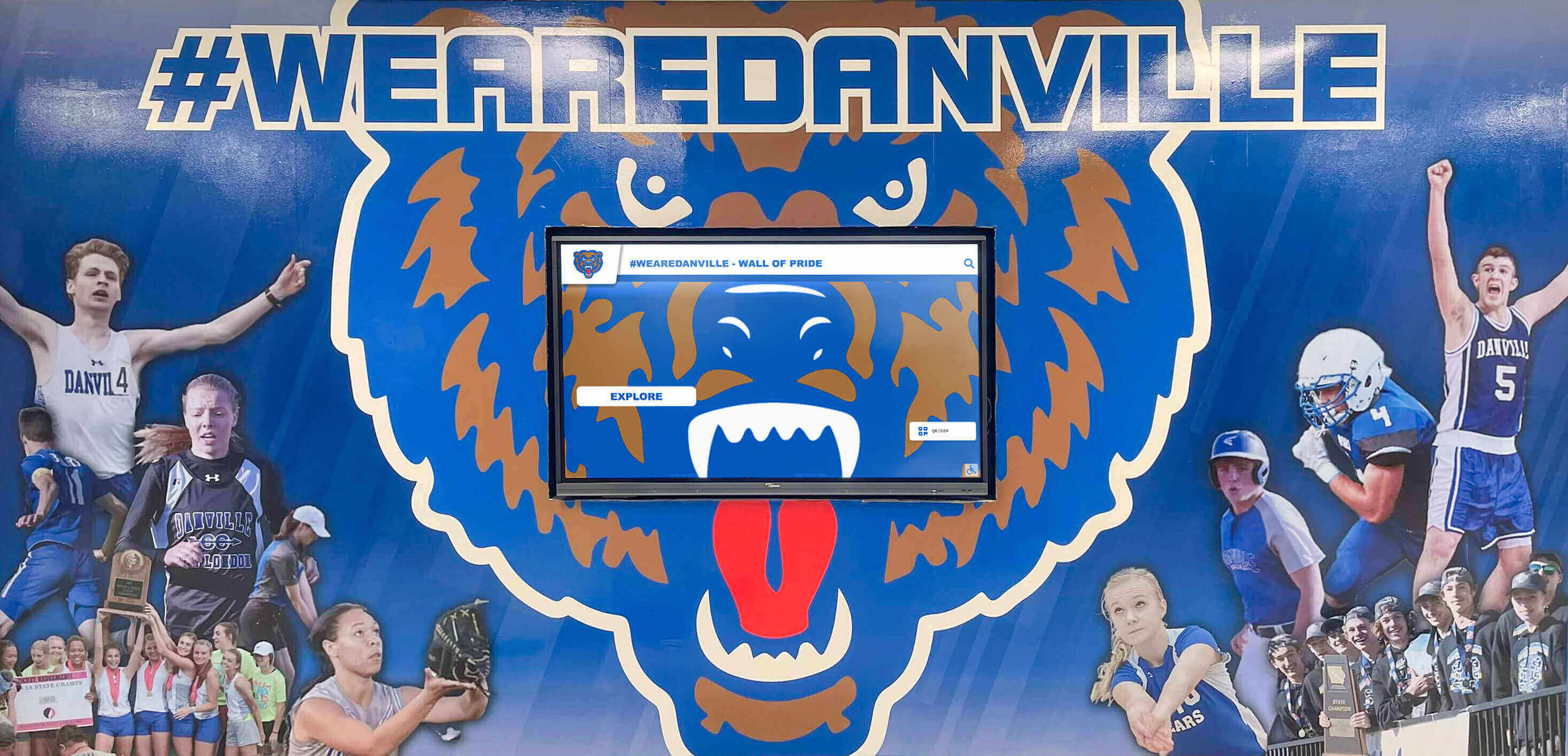
Interactive Capabilities and User Experience
Interactive touchscreen displays transform passive information consumption into engaging exploration experiences creating memorable connections with content.
Touch Responsiveness: Modern displays should respond to touch input within 10 milliseconds. Noticeable lag creates frustrating user experiences undermining confidence in technology. Commercial-grade touchscreens optimized for continuous public use deliver reliable performance consumer-grade alternatives cannot match.
Search and Discovery: Recognition applications particularly benefit from robust search enabling visitors to find specific individuals by name, browse achievements by category or year, filter by sport or activity, and discover related content through intelligent recommendations. Generic signage platforms typically lack sophisticated search capabilities purpose-built recognition systems provide.
Intuitive Navigation: Touch interfaces should feel intuitive to users of all ages and technical comfort levels. Confusing navigation reduces engagement and frustrates visitors. Multi-user touchscreen capabilities enable collaborative exploration enhancing group experiences.
Multimedia Integration: Rich content experiences incorporate high-resolution photos, video highlights, document archives, audio recordings, and dynamic data visualizations. Platform media handling capabilities, supported file formats, and storage capacity significantly impact presentation quality and content depth organizations can provide.
Accessibility Features: Modern platforms must serve all users regardless of abilities through adjustable text sizing, high-contrast modes, screen reader compatibility, appropriate mounting heights meeting ADA requirements, and alternative navigation options for diverse interaction preferences.
Hardware Compatibility and Deployment Options
Understanding what display hardware works with different software platforms impacts both initial costs and long-term flexibility.
Display Requirements: Some platforms work with any commercial display connected to compatible media players, offering hardware flexibility. Other solutions require proprietary hardware limiting options but potentially simplifying implementation. Touchscreen requirements add 50-100% to display costs compared to non-touch alternatives.
Media Player Options: Generic platforms often support diverse media players including Windows computers, Android devices, Raspberry Pi units, and specialized players like BrightSign. Specialized platforms may include integrated computing or require specific player models ensuring compatibility and performance.
Installation Flexibility: Wall-mounted displays, floor-standing kiosks, custom-integrated installations, and multi-screen video walls each serve different applications and aesthetic preferences. Platform hardware compatibility should accommodate preferred deployment configurations rather than forcing compromises.
Scalability: Solutions should accommodate growth from single pilot installations to comprehensive networks spanning multiple buildings and campuses. Centralized management interfaces, consistent content standards, and administrative hierarchies supporting multi-campus organizations prove essential for districts planning expansions over time.
Integration with Existing Systems
Digital showcase platforms don’t exist in isolation. Integration with other technology systems enhances value while reducing administrative burden.
Emergency Notification Systems: Safety-focused implementations must integrate seamlessly with emergency alert platforms. Leading signage solutions connect with systems like CENTEGIX, Singlewire InformaCast, and Raptor Technologies to display critical alerts instantly, overriding scheduled content during emergencies.
Student Information Systems: Recognition platforms benefit from connecting with student databases, enabling automatic synchronization of enrollment data, achievement records, and biographical information. This integration reduces duplicate data entry and ensures accuracy across systems.
Calendar and Scheduling Systems: Displaying event information and activity schedules becomes simpler when signage platforms connect with Google Calendar, Microsoft Outlook, or dedicated school calendaring systems ensuring information remains current without manual updates.
Analytics and Reporting: Understanding how audiences engage with content informs ongoing optimization. Platforms providing detailed analytics on popular content, search patterns, session duration, and usage times enable data-driven decisions about what to showcase and how to organize information.

Understanding Total Cost of Ownership
Digital showcase platform costs extend far beyond initial purchases. Comprehensive budget assessment considers all expense categories over expected system lifespans.
Hardware Investment Analysis
Entry-Level Communication Displays: Basic 43-55 inch non-touch commercial displays suitable for announcement rotation cost $400-$1,200. Add $150-$300 for media players plus $200-$500 for mounting and installation. Total per-display costs typically range $750-$2,000 for simple communication applications.
Mid-Range Interactive Displays: Touch-enabled 55-65 inch displays supporting recognition and engagement applications cost $1,500-$3,500. Include $300-$600 for capable media players handling interactive performance demands, plus $300-$800 for mounting and installation. Complete installations typically range $2,100-$4,900 per display.
Premium Recognition Installations: Large-format 75-86 inch touchscreens creating flagship experiences cost $3,500-$7,000. Professional media players add $500-$1,200, with installation contributing $500-$1,500. Premium installations range $4,500-$9,700 per display delivering exceptional impact justifying investment for high-visibility locations.
Infrastructure Requirements: Budget additional funds for network improvements ensuring adequate bandwidth, electrical upgrades meeting display power requirements, and protective enclosures if needed. Infrastructure costs vary dramatically based on existing facility capabilities—$500-$3,000 per location represents typical range.
Software and Service Costs
Budget Platforms: Generic communication tools charge $96-$240 annually per display, delivering basic slideshow capabilities without advanced features, limited support, or educational specialization.
Mid-Tier Solutions: Communication-focused platforms charge $180-$480 annually per display, reflecting enhanced capabilities, better support, and more robust feature sets appropriate for school-wide deployments.
Specialized Recognition Platforms: Purpose-built systems charge $1,200-$3,600 annually per display, reflecting sophisticated databases, interactive features, mobile applications, professional implementation support, and ongoing enhancements generic platforms don’t provide.
Higher software costs reflect genuine value differences. Purpose-built recognition platforms deliver capabilities impossible with generic signage—searchable databases, sophisticated user experiences, comprehensive storytelling, and white-glove support ensuring lasting value. Schools selecting platforms based solely on lowest fees often discover limitations preventing them from achieving actual objectives, ultimately requiring expensive platform migrations.
Implementation and Ongoing Expenses
Professional Installation: While DIY installation tempts budget-conscious organizations, professional installation ($300-$1,500 per display) ensures proper mounting meeting safety standards, electrical work complying with codes, optimal positioning, and warranty protection often voided by self-installation.
Content Development: Recognition displays require substantial upfront content development—digitizing existing records, gathering photos and information, organizing categories, and quality control. Professional content migration services ($2,000-$10,000 depending on volume) save hundreds of internal staff hours while ensuring professional quality from launch.
Training: Staff require training on content management and system operation. Budget $500-$2,000 for comprehensive training ensuring confident internal management rather than ongoing vendor dependence for routine updates.
Maintenance: Ongoing expenses include electricity consumption ($30-$60 annually per display), periodic screen cleaning, technical support contracts, software updates, and eventual hardware replacement after 7-10 years. Calculate five-year total ownership cost rather than fixating on initial purchase prices.
Real-World Applications and Success Stories
Understanding how organizations successfully implement digital showcase platforms illustrates practical benefits beyond theoretical capabilities.
High School Athletic Recognition Transformation
A Texas high school with 75 years of athletic tradition faced the common challenge: overflowing trophy cases forcing difficult decisions about what to display and what to store. Recent championships pushed older accomplishments aside despite representing extraordinary achievements deserving ongoing recognition.
After implementing Rocket Alumni Solutions, the school now honors every championship team, record holder, all-conference athlete, and coaching milestone across all sports and decades through a searchable interactive display in their main athletic facility entrance. Visitors exploring the system discover:
- Complete championship histories with team photos and rosters
- Individual athlete profiles with statistics and biographical information
- Video highlights from memorable games and seasons
- Record progressions showing how marks evolved over decades
- Coaching legacies documenting program builders
The school reports dramatic increases in alumni engagement, with former athletes spending 10-15 minutes exploring their personal profiles and sharing discoveries via social media. Current athletes regularly browse the display before practices, connecting with program traditions and understanding excellence expectations. The athletic director notes recognition program administrative time decreased 85% compared to managing physical displays, while celebrating 10x more achievements than trophy cases ever accommodated.

University Alumni Engagement Enhancement
A private university struggled engaging alumni who graduated decades ago and lived far from campus. Traditional recognition was limited to physical plaques alumni rarely saw unless specifically visiting campus for reunions or events.
The university implemented a comprehensive digital recognition platform combining physical touchscreen displays in high-traffic campus areas with responsive web portal and mobile application extending access globally. The system showcases:
- Detailed alumni profiles with career accomplishments and life updates
- Class composites and reunion photos spanning decades
- Donor recognition celebrating philanthropic support at all levels
- Distinguished alumni awards and notable career achievements
- Historical timelines connecting individual stories to institutional evolution
Within six months of launch, 67% of living alumni accessed the digital recognition platform—dramatically higher than the 8% who visited physical displays annually. Alumni submit profile updates at 5x previous rates, enriching content while demonstening sustained engagement. The advancement office reports increased giving participation correlated with recognition platform interaction, with particularly strong response from alumni whose careers are newly featured.
The university’s recognition investment delivered comprehensive ROI through enhanced engagement, increased giving, improved data accuracy through alumni-submitted updates, and strengthened institutional connections spanning generations.
Corporate Employee Recognition Program
A technology company with 1,200 employees across five office locations sought to strengthen culture and retention through enhanced employee recognition. Traditional programs relied on email announcements and occasional all-hands meetings that many employees missed or forgot shortly after.
Implementing digital recognition displays in office lobbies and common areas created persistent visibility for achievements across:
- Project milestones and team accomplishments
- Service anniversaries and career progressions
- Innovation awards and patent recognitions
- Professional development completions
- Community service and volunteer leadership
The displays rotate featured content while enabling employees to search for colleagues, explore team histories, and discover connections across the organization. Mobile access extends recognition beyond physical offices, particularly valuable for remote team members.
Employee survey results showed statistically significant improvements in feeling valued (42% increase), understanding contributions of colleagues outside immediate teams (38% increase), and overall engagement scores (23% increase). Turnover decreased 31% year-over-year with particularly strong retention improvements among high-performing employees who received frequent recognition.
The CHRO notes the digital platform transformed recognition from sporadic acknowledgment easily forgotten to persistent celebration integrated into company culture and daily experience.
Implementation Best Practices for Success
Selecting appropriate platforms represents only the first step toward successful deployment. Implementation quality determines whether technology delivers promised benefits or becomes expensive installations generating initial excitement before falling into disuse.
Defining Clear Objectives and Success Metrics
Establish Specific Goals: Rather than vague aspirations like “improve engagement,” define measurable objectives such as “enable 80% of alumni to find their personal profiles within 30 seconds” or “reduce recognition program administrative time by 75%.”
Identify Primary Use Cases: Prioritize applications driving platform selection—recognition and culture building, daily communication and announcements, emergency notifications, wayfinding and directories, or multiple purposes requiring comprehensive solutions.
Define Success Metrics: Establish quantifiable measures including visitor engagement time, content update frequency, search usage patterns, mobile access adoption, and administrative time savings enabling objective assessment of value delivered.
Secure Stakeholder Buy-In: Involve administrators, teachers, coaches, facilities staff, IT personnel, and community representatives early in evaluation processes. Broad support ensures smoother implementation while diverse perspectives identify requirements and constraints single viewpoints might miss.

Strategic Display Placement and Configuration
High-Traffic Visibility: Prioritize locations where target audiences naturally gather or pass frequently—main entrances, cafeterias, athletic facility lobbies, hallway intersections, and performing arts centers. Displays in rarely-visited locations generate minimal value regardless of technology quality.
Appropriate Viewing Distances: Position displays where viewers can comfortably interact (for touchscreens) or view content clearly (for non-interactive displays). Account for furniture, traffic flow, and standing/seating positions ensuring optimal accessibility.
Lighting Considerations: Avoid locations with direct sunlight causing screen glare and washout. Ensure adequate ambient lighting for comfortable viewing without overpowering display brightness. Test locations at different times accounting for changing natural light throughout seasons.
Infrastructure Assessment: Evaluate electrical capacity, network connectivity quality, and mounting surface suitability before finalizing locations. Moving displays after installation proves expensive and disruptive; thorough upfront planning prevents costly corrections.
Content Development and Migration
Inventory Existing Materials: Catalog all trophies, plaques, photos, documents, and records currently displayed or stored identifying what deserves digital recognition. This inventory provides baseline understanding for content development scope and effort.
Digitization Planning: High-quality photography of trophies and artifacts, document scanning for historical records, photo restoration for aged materials, and video digitization for historical footage require systematic approaches. Professional photography services often prove worthwhile for consistent quality.
Data Organization: Structure information logically through consistent categories, standardized data fields, comprehensive metadata enabling search and filtering, and quality control processes ensuring accuracy. Well-organized content foundation simplifies ongoing management while enhancing user experiences.
Phased Population: Launch with priority content creating immediate value rather than delaying until comprehensive historical migration completes. Systematic addition of historical content over subsequent months maintains ongoing interest while avoiding overwhelming initial development efforts.
Training and Change Management
Comprehensive Staff Training: Content managers require thorough training on system capabilities, content creation workflows, approval processes, troubleshooting common issues, and best practices for engaging content. Hands-on practice during training builds confidence for independent management.
Documentation and Resources: Create quick-reference guides, video tutorials, workflow checklists, and contact information for support ensuring staff can resolve routine questions independently without constant vendor reliance.
Communication Planning: Announce new systems to communities through multiple channels—email newsletters, social media, website features, and in-person events. Clear communication explaining how to use systems and what value they provide drives adoption and engagement.
Feedback Mechanisms: Establish channels for users to report issues, suggest improvements, and share observations about content accuracy. Responsive attention to feedback demonstrates value for community input while identifying enhancement opportunities.
Emerging Trends Shaping Digital Showcase Platforms
The digital showcase landscape continues evolving rapidly with emerging technologies and capabilities transforming what platforms can deliver.
Artificial Intelligence and Personalization
AI-powered features enhance user experiences through intelligent content recommendations based on interaction patterns, personalized navigation adapting to individual preferences, natural language search understanding conversational queries, automated content tagging reducing manual metadata entry, and predictive analytics optimizing content presentation for maximum engagement.
Early implementations demonstrate AI can increase relevant content discovery by 40-60% while reducing content management time by 25-35% through automation of previously manual tasks.
Voice Integration and Multimodal Interfaces
Modern platforms increasingly combine touch interaction with voice control, enabling hands-free operation, faster information access through spoken queries, improved accessibility for vision-impaired users, and natural interaction feeling more conversational than purely tactile.
Voice integration particularly benefits wayfinding applications where users verbally state destinations rather than typing or navigating complex directory hierarchies.
Augmented Reality Enhancements
AR features overlay digital information onto physical environments through smartphone cameras or AR glasses, enabling virtual trophy case access from anywhere, interactive historical overlays showing how spaces evolved over time, 3D object visualization examining artifacts from all angles, and location-triggered content delivering relevant information based on physical position.
While still emerging, AR integration will likely become standard within 3-5 years as hardware ubiquity and platform maturity advance.
Advanced Analytics and Business Intelligence
Sophisticated analytics platforms now provide detailed engagement metrics, predictive modeling forecasting usage patterns, A/B testing frameworks for interface optimization, cohort analysis revealing how different audiences interact, and ROI measurement demonstrating value delivery against investment costs.
Data-driven optimization ensures platforms continuously improve based on actual behavior rather than assumptions about what users want or need.
Cloud-Native Architecture and Edge Computing
Modern platforms leverage cloud infrastructure for automatic updates and feature deployment, elastic scaling supporting usage spikes without performance degradation, simplified disaster recovery and business continuity, reduced local IT infrastructure requirements, and centralized management across distributed installations.
Edge computing complements cloud systems by processing certain operations locally on display hardware, ensuring continued functionality during internet outages while maintaining rapid responsiveness for interactive features.

Making Your Digital Showcase Platform Decision
Selecting optimal digital showcase platforms requires systematic evaluation balancing numerous factors affecting both immediate implementation and long-term value.
Platform Selection Framework
Define Requirements Clearly: Document specific use cases, must-have versus nice-to-have features, budget constraints and total ownership considerations, technical capabilities and limitations, and stakeholder priorities across different perspectives.
Weight Criteria Appropriately: Not all features matter equally. Assign importance weights reflecting actual priorities—recognition capabilities matter far more than advanced scheduling for organizations prioritizing achievement celebration, while emergency integration proves critical for communication-focused applications.
Evaluate Comprehensively: Request demonstrations focusing on your specific use cases, conduct practical testing with actual users from target audiences, gather references from comparable organizations, calculate five-year total ownership costs, and assess vendor stability and support quality.
Think Long-Term: Consider not just immediate capabilities but platform evolution trajectory, vendor commitment to ongoing development, scalability accommodating growth and changing needs, and flexibility adapting to unforeseen future requirements.
Avoid Common Mistakes: Don’t select based solely on lowest initial costs ignoring capability differences, assume generic platforms adequately address specialized needs, underestimate content development effort and ongoing management, or overlook mobile and online integration extending value beyond physical displays.
When to Choose Specialized Recognition Platforms
Purpose-built recognition platforms like Rocket Alumni Solutions excel when:
- Celebrating achievement and building culture represent primary objectives
- Organizations have extensive histories with decades of accomplishments to honor
- Searchable databases enabling visitors to find specific individuals prove valuable
- Interactive engagement and multimedia storytelling matter for user experience
- Alumni engagement and community connection represent strategic priorities
- Professional presentation quality reflecting institutional excellence is essential
- Dedicated support and white-glove implementation ensure successful deployment
Specialized platforms cost more than generic alternatives but deliver capabilities communication signage simply cannot match. For organizations where recognition represents a priority rather than ancillary function, purpose-built excellence justifies investment differences.
When to Choose Communication Platforms
Communication-focused signage excels when:
- Daily announcements, schedules, and information sharing represent primary needs
- Emergency notification integration proves critical for safety
- Managing content across networks of dozens or hundreds of displays matters
- Budget consciousness requires maximizing value per dollar spent
- Basic communication adequately serves needs without demanding advanced features
- Real-time data integration from various sources drives value
- Simple slideshow rotation meets objectives without sophisticated interactivity
For organizations where digital signage primarily facilitates communication rather than recognition or engagement, communication platforms deliver appropriate capabilities at reasonable costs. However, attempting to adapt communication signage for recognition purposes often disappoints compared to purpose-built alternatives.
When to Pilot with Budget Options
Budget-friendly platforms work for:
- Organizations testing digital signage viability before comprehensive investments
- Simple slideshow needs without advanced features or sophisticated interactivity
- Extremely limited budgets preventing consideration of premium solutions
- Temporary installations or short-term applications
- Pilot projects informing larger strategic decisions
Budget platforms deliver functional basic capabilities but lack specialized features, professional presentation quality, and comprehensive support premium solutions provide. Organizations should recognize limitations and plan for eventual migration to appropriate platforms when needs exceed budget option capabilities.
Conclusion: Choosing the Best Digital Showcase Platform for Your Needs
The best digital showcase platform in 2025 depends fundamentally on your specific objectives, applications, and priorities. Purpose-built recognition platforms like Rocket Alumni Solutions deliver unmatched capabilities for celebrating achievement and building community connections through searchable databases, multimedia storytelling, and intuitive user experiences impossible with generic signage. Communication-focused platforms like Cleardigital provide robust announcement and information sharing capabilities optimized for daily school operations. Budget-friendly options like Yodeck enable organizations to pilot digital signage affordably before broader investments.
Success requires understanding that “digital showcase platform” encompasses diverse technologies serving different purposes. Attempting to use communication signage for comprehensive recognition or assuming recognition platforms adequately replace general communication systems leads to disappointment. Matching platforms to actual needs rather than hoping generic solutions somehow address specialized requirements ensures satisfaction and value realization.
For educational institutions, athletic departments, alumni associations, and organizations prioritizing recognition, achievement celebration, and community engagement, purpose-built platforms designed specifically for these applications deliver dramatically superior results compared to adapted generic alternatives. The difference between adequate slideshow rotation and excellent interactive recognition experiences proves vast—specialized platforms justify incremental costs through capabilities and results impossible otherwise.
Ready to transform how your organization celebrates achievement and engages communities? Explore how Rocket Alumni Solutions provides purpose-built platforms specifically designed for recognition excellence, serving over 1,000 schools and organizations with comprehensive solutions honoring accomplishments while strengthening connections across generations. From interactive touchscreen displays to mobile applications extending access globally, specialized recognition technology creates experiences that inspire excellence while building lasting community pride.
For additional insights on implementing effective digital recognition programs, explore comprehensive guides on comparing digital signage options for schools and interactive touchscreen software solutions that transform how institutions celebrate achievement and connect with communities.