Assisted living facilities face unique challenges in managing visitor experiences while maintaining resident safety, facilitating family engagement, and creating welcoming environments that support the needs of elderly residents and their loved ones. Modern visitor digital displays and interactive kiosks have emerged as comprehensive solutions addressing these multifaceted needs, transforming how facilities communicate with visitors, manage check-in processes, provide wayfinding assistance, and keep families connected with residents.
Digital display systems specifically designed for assisted living environments go far beyond simple signage, offering integrated platforms that combine visitor management, interactive directories, activity calendars, family engagement portals, and emergency communication systems. As senior care facilities increasingly adopt these technologies in 2025, understanding how to select, implement, and optimize visitor digital displays becomes essential for administrators seeking to enhance visitor experiences while improving operational efficiency and family satisfaction.
Why Visitor Digital Displays Matter in Assisted Living Facilities
Visitor digital displays serve critical functions in senior care environments by streamlining check-in and security processes, providing intuitive wayfinding for complex facility layouts, keeping families informed about resident activities and schedules, enhancing communication between staff and visitors, creating welcoming first impressions for prospective residents, and supporting emergency notifications and health screening protocols. Facilities implementing comprehensive visitor display systems report measurable improvements in operational efficiency, family satisfaction scores, visitor experience ratings, security compliance, and staff time savings that allow more focus on direct resident care.
The Evolution of Visitor Experience in Assisted Living
Traditional assisted living visitor management relied on paper logbooks, printed directories, static wall maps, and manual staff assistance for navigation. While these methods provided basic functionality, they created bottlenecks during busy periods, offered limited information accessibility, required constant manual updates, and provided no data for security or engagement analysis.
Challenges with Traditional Visitor Management
Assisted living facilities using traditional visitor systems encounter significant limitations including incomplete visitor records lacking detailed entry/exit data, security vulnerabilities from untracked or improperly screened visitors, staff time consumed answering directional questions and providing facility information, outdated activity schedules and printed materials requiring frequent replacement, limited family engagement opportunities beyond scheduled visits, and no meaningful data collection about visitor patterns or facility usage.
These challenges become more pronounced as facilities grow larger, serve more residents, or face increased regulatory scrutiny around security and health screening protocols.

The Digital Transformation of Visitor Experience
Modern digital display systems address traditional limitations while introducing capabilities that fundamentally improve visitor experiences. Contemporary visitor displays provide automated check-in with digital signatures and badge printing, interactive facility maps with searchable directories, real-time activity calendars and event schedules, health screening questionnaires and temperature checks, family engagement portals with resident updates and photos, multilingual support for diverse visitor populations, and comprehensive analytics tracking visitor patterns and system usage.
This transformation creates visitor experiences that feel more professional, secure, and welcoming while significantly reducing staff workload and improving facility operations.
Core Functions of Assisted Living Visitor Digital Displays
Effective visitor digital displays in assisted living facilities typically serve multiple integrated functions rather than addressing single isolated needs. Understanding these core capabilities helps administrators evaluate systems and prioritize features based on facility-specific requirements.
Visitor Check-In and Registration Systems
Digital check-in represents one of the most valuable visitor display functions, automating processes that traditionally consumed significant staff time. Modern visitor check-in systems include touchscreen registration interfaces collecting visitor information, photo capture for identification badges, digital signature collection for liability waivers, health screening questionnaires aligned with facility policies, automated badge printing with visitor photos and authorized areas, notification systems alerting residents or staff of visitor arrival, and comprehensive visitor logs stored digitally for security review. The same ultra-responsive touchscreen technology that engages users in educational settings ensures elderly visitors can interact comfortably despite potential dexterity limitations.
Automated check-in systems process visitors in 60-90 seconds compared to 3-5 minutes for manual processes, significantly reducing lobby congestion during peak visiting hours while creating more complete records for security purposes. Solutions like those from Rocket Alumni Solutions demonstrate how interactive touchscreen platforms can be adapted for visitor management needs beyond their traditional educational recognition applications.
Interactive Wayfinding and Facility Directories
Complex assisted living facilities with multiple wings, floors, and activity areas create navigation challenges for visitors unfamiliar with layouts. Interactive wayfinding displays address this through searchable resident directories finding rooms by resident name, visual floor plans showing facility layouts and current location, step-by-step directions from current position to destination, points of interest highlighting dining areas, activity rooms, and amenities, accessibility routing for visitors with mobility devices, and emergency exit information for safety awareness.

Effective wayfinding systems reduce staff interruptions for directions by 40-60% while improving visitor confidence and reducing stress during navigation of unfamiliar facilities. This particularly benefits first-time visitors or those visiting residents who have recently moved to new rooms or care levels.
Activity Calendars and Event Scheduling
Keeping visitors informed about resident activities, meal times, entertainment schedules, and special events helps families plan visits during optimal times and understand how residents spend their days. Digital display activity features include daily activity schedules showing current and upcoming events, weekly calendars with filtering by activity type, special event announcements for entertainment or celebrations, meal times and dining options available to visitors, and sign-up capabilities for activities allowing family participation.
These calendars update in real-time from central management systems, ensuring information accuracy without manual updating of printed schedules that quickly become outdated. Families can see exactly what activities their loved ones participate in, similar to how school digital displays keep parents informed about student events and activities.
Family Engagement and Communication Portals
Digital displays designed specifically for family engagement create connections beyond physical visits. Family portal features typically include resident photo galleries showing activity participation, video message capabilities allowing asynchronous family communication, announcement boards with facility news and updates, birthday and milestone celebrations recognizing residents, care team introductions with photos and contact information, and family feedback mechanisms collecting suggestions and concerns.
These engagement features are especially valuable for families unable to visit frequently due to distance, work schedules, or health concerns, helping them feel connected to their loved ones and the facility community.
Health Screening and Safety Protocols
In the post-pandemic era, health screening capabilities have become essential visitor display functions. Digital screening systems provide contactless check-in minimizing physical touchpoints, temperature screening through integrated thermal cameras, symptom questionnaires aligned with current health protocols, vaccination status tracking when required by facilities, exposure notification systems for contact tracing needs, and automated approval workflows allowing or restricting entry based on responses.

These features protect vulnerable elderly populations while creating efficient screening processes that don’t require dedicated staff stationed at entrances during all operating hours.
Emergency Communication and Alert Systems
Digital displays serve critical functions during emergencies by broadcasting real-time alerts and instructions. Emergency capabilities include severe weather warnings for tornado, hurricane, or winter storm events, facility lockdown notifications during security incidents, evacuation instructions with route guidance, missing resident alerts activating amber alert-style notifications, code notifications for staff response teams, and all-clear messages when emergencies resolve.
Integration with facility emergency response systems ensures visitors receive critical information immediately through highly visible displays positioned throughout facilities.
Selecting the Right Visitor Display System for Your Facility
Choosing appropriate visitor digital display technology requires careful evaluation of facility needs, resident demographics, visitor populations, budget constraints, and long-term operational goals. Not all systems serve all facilities equally well.
Hardware Considerations for Senior Care Environments
Visitor display hardware for assisted living requires features addressing elderly populations and care environments. Essential hardware specifications include screen sizes of 32-55 inches for visibility and group viewing, touch technology responsive to light pressure for arthritic users, screen height positioning accessible from wheelchairs (30-42 inches from floor), anti-microbial screen surfaces suitable for healthcare environments, high brightness displays (350-450 cd/m²) readable in bright lobby areas, and commercial-grade durability rated for 16+ hours daily operation.
Additionally, consideration should be given to integrated peripheral devices including thermal cameras for temperature screening, badge printers for visitor identification, barcode or QR code scanners for streamlined check-in, and hearing loop systems supporting visitors with hearing aids.

Software Platform Requirements
Effective visitor display software must prioritize accessibility and ease of use for diverse user populations. Critical software features include intuitive interfaces with large touch targets (minimum 1-inch square), clear typography using high-contrast sans-serif fonts (18pt minimum), simple navigation requiring minimal technology experience, audio instructions for visually impaired visitors, multilingual support for diverse visitor populations, screen reader compatibility for accessibility compliance, and automatic timeout returning to home screen after periods of inactivity.
Administrative requirements include cloud-based management allowing remote content updates, multi-display control managing multiple kiosks from single interface, content scheduling for time-based information display, user analytics tracking engagement and popular features, integration capabilities with existing facility management systems, and customization options reflecting facility branding and specific needs.
Integration with Existing Systems
The most valuable visitor display implementations integrate with facilities’ existing technology infrastructure rather than operating as isolated systems. Important integration capabilities include electronic health record (EHR) systems for resident information, facility management software for room assignments and transfers, activity management platforms for schedule synchronization, visitor management databases for comprehensive logging, emergency notification systems for alert broadcasting, and door access control for security coordination.
Integrated systems eliminate duplicate data entry, ensure information consistency across platforms, and maximize return on technology investments by creating comprehensive ecosystems rather than disconnected point solutions. This integration approach mirrors how interactive kiosks in other settings connect with broader organizational systems for maximum effectiveness.
Vendor Selection Criteria
Choosing the right technology vendor significantly impacts long-term satisfaction with visitor display systems. Evaluation criteria should include senior care industry experience demonstrating understanding of unique requirements, customization capabilities adapting to facility-specific needs, training and support services ensuring successful staff adoption, system scalability growing from pilot installations to facility-wide deployment, security and compliance meeting HIPAA and healthcare data protection standards, and total cost of ownership including hardware, software, installation, training, and ongoing support.
References from similar facilities and opportunities for trial periods or pilot installations help validate vendor claims and assess system suitability before significant investment commitments.
Implementation Best Practices for Visitor Display Systems
Successful visitor digital display implementation requires strategic planning, thoughtful change management, comprehensive training, and ongoing optimization based on usage data and feedback.
Strategic Placement and Positioning
Location decisions significantly impact visitor display effectiveness and utilization. Optimal placement includes main entrance lobbies where all visitors naturally enter, reception desk areas providing staff backup when needed, elevator lobbies for wayfinding at decision points, dining area entrances for activity information and daily schedules, main activity room entrances highlighting current and upcoming events, and family lounge areas for engagement portal access.
Facilities typically require 3-7 displays depending on building size and layout, with primary emphasis on entrance areas where visitors first interact with facilities.
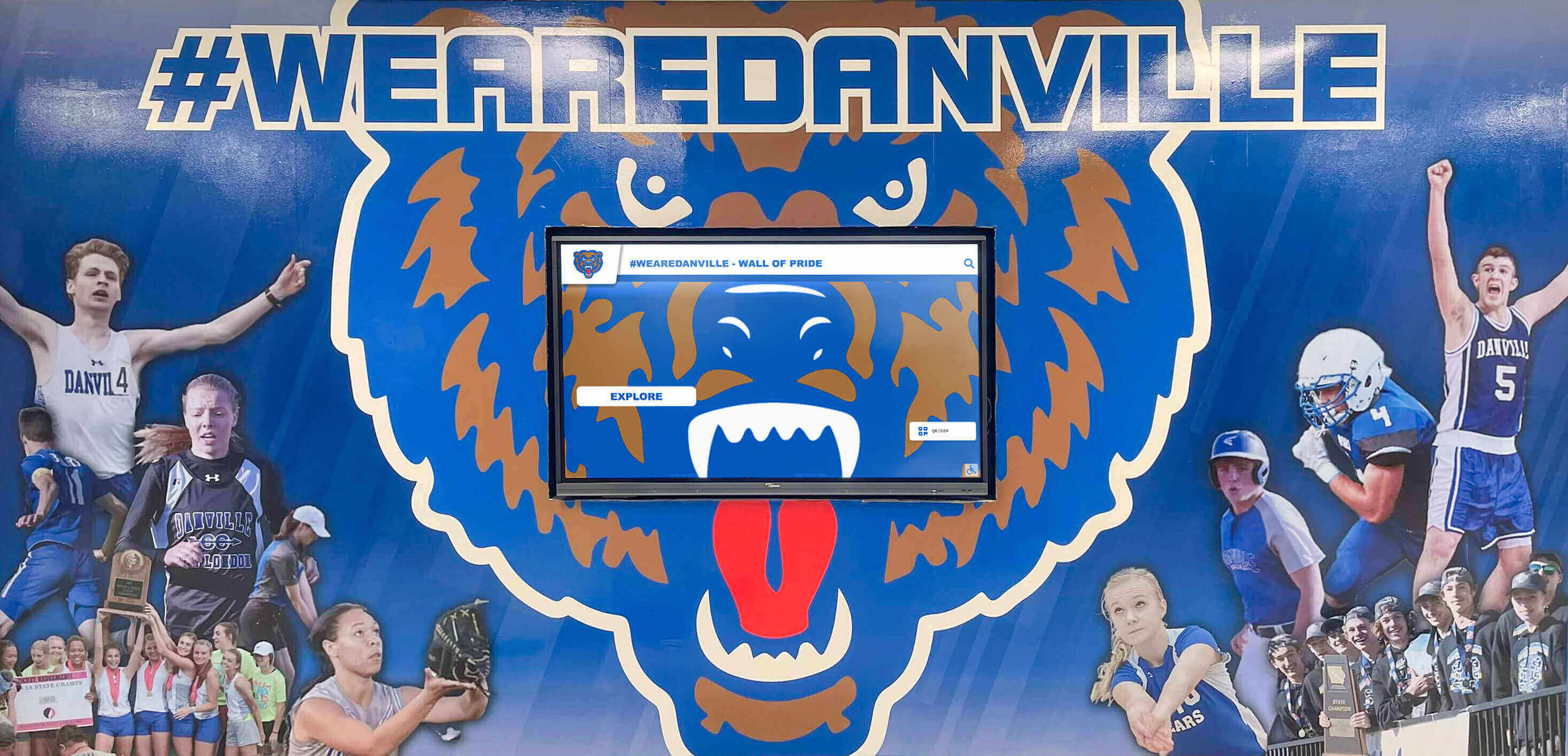
Phased Implementation Approach
Rather than deploying all features simultaneously facility-wide, phased implementation allows gradual adoption and refinement. Recommended implementation phases include Phase 1 focusing on basic visitor check-in and wayfinding at main entrance, Phase 2 adding activity calendars and event scheduling capabilities, Phase 3 implementing health screening and security features, Phase 4 launching family engagement portals and communication tools, and Phase 5 expanding to additional locations and advanced analytics.
This approach allows facilities to demonstrate value, build staff confidence, refine processes based on early experience, and secure additional funding for expanded deployment based on proven benefits.
Staff Training and Change Management
Technology succeeds only when staff embrace it and support visitor adoption. Comprehensive training should address administrative staff responsible for content management and system oversight, front desk personnel assisting visitors with initial system use, activities coordinators updating event schedules and resident information, nursing staff understanding health screening workflows, and security personnel accessing visitor logs and emergency alert capabilities.
Training should emphasize how technology reduces workload rather than creating additional responsibilities, addressing the common staff concern that new systems mean more work. Identifying staff champions who advocate for the system accelerates adoption across the broader team.
Visitor Onboarding and Assistance
Even well-designed systems benefit from thoughtful visitor onboarding. Effective visitor support includes clear signage directing attention to digital displays, quick start guides printed near displays highlighting key functions, staff assistance during initial weeks of deployment, tutorial videos or animations playing on displays during idle periods, and feedback mechanisms collecting visitor suggestions for improvement.
First-time visitor experiences significantly influence long-term adoption, making initial weeks after deployment critical for establishing positive perceptions and usage habits.
Enhancing Family Engagement Through Digital Displays
Beyond operational functions like check-in and wayfinding, visitor displays offer powerful tools for deepening family connections and keeping relatives engaged with residents and facility communities.
Visual Storytelling and Resident Recognition
Digital displays provide platforms for celebrating residents and sharing their stories with visitors. Recognition content includes resident birthday spotlights with photos and biographical information, milestone celebrations recognizing anniversaries and achievements, activity participation highlights showing residents engaged in programs, resident spotlight features sharing life stories and histories, new resident welcomes introducing community members, and memory care content displaying historical photos and familiar imagery. Facilities can implement birthday recognition programs similar to those used in schools to celebrate resident milestones and create personalized acknowledgment.
This visual storytelling creates more personal, engaging environments while helping families feel their loved ones are valued as individuals rather than anonymous residents. Similar to student recognition programs in schools, celebrating senior residents through digital displays enhances community culture and individual dignity.
Activity Participation Transparency
Families want to know how residents spend their days and whether they actively participate in facility activities. Digital displays can showcase current activity participants through live feeds, photo galleries from recent events, video clips of entertainment and programs, participation statistics showing resident engagement, and upcoming activity previews encouraging family attendance.
This transparency helps families understand the value facilities provide beyond basic care while identifying opportunities to join activities during visits or advocate for programs matching resident interests.
Care Team Introductions and Communication
Digital displays facilitate connections between families and care teams through staff profiles featuring photos, names, roles, and contact information, shift schedules showing which team members work when, care philosophy explanations helping families understand approaches, staff achievement recognition celebrating team member excellence, and direct messaging capabilities when integrated with facility communication systems. Similar to how schools create senior class awards displays to honor graduates, facilities can showcase staff excellence and years of service through professional recognition displays.
Making care teams visible and accessible through digital displays builds trust while facilitating communication when families have questions or concerns about resident care.
Addressing Accessibility and Inclusive Design
Assisted living visitor populations span wide age ranges and ability levels, requiring thoughtful accessibility considerations to ensure displays serve all visitors effectively regardless of physical, sensory, or cognitive limitations.
Physical Accessibility Standards
Visitor displays must accommodate visitors using wheelchairs, walkers, or other mobility devices. Physical accessibility requirements include wheelchair clearance providing 27 inches minimum clear floor space, reach ranges positioning interactive elements 15-48 inches from floor, stable mounting preventing tipping or movement, rounded edges and smooth surfaces for safety, adequate lighting without screen glare, and companion seating allowing assistance from family or staff.
These physical considerations ensure displays remain usable for elderly visitors who may themselves face mobility challenges when visiting relatives in assisted living facilities.
Visual Accessibility Features
Age-related vision changes require enhanced visual design. Visual accessibility elements include high contrast with 7:1 minimum ratios between text and backgrounds, adjustable text size allowing user-controlled font sizing, large touch targets (minimum 1-inch square) for selection accuracy, clear iconography using recognizable symbols with text labels, screen magnification capabilities for detailed viewing, and color independence ensuring information isn’t conveyed by color alone.
These design considerations benefit elderly visitors, those with low vision, and anyone accessing displays in suboptimal lighting conditions.
Cognitive Accessibility Considerations
Cognitive accessibility ensures displays remain usable for visitors with varying technology experience and cognitive abilities. Cognitive design principles include simplified navigation with maximum 3-4 options per screen, clear instructions using direct language and visual cues, consistent design patterns throughout the interface, timeout management with extended interaction periods or no automatic timeouts, error prevention with confirmation dialogs for significant actions, and familiar references using age-appropriate terminology and metaphors.
These considerations recognize that many assisted living visitors may be elderly themselves and less comfortable with digital technology than younger populations.
Hearing Accessibility Support
Visitors with hearing impairments require accommodations ensuring full access to display content. Hearing accessibility features include visual captions for all audio content, volume control with adequate maximum levels, hearing loop compatibility for hearing aid users, visual alerts supplementing audio notifications, and clear audio quality with speech in appropriate frequency ranges.
Comprehensive accessibility across physical, visual, cognitive, and hearing dimensions ensures displays truly serve entire visitor populations rather than only those without disabilities or limitations, similar to universal design principles applied in educational touchscreen systems.
Security and Compliance Considerations
Assisted living facilities must balance welcoming visitor experiences with security requirements and regulatory compliance, particularly around resident privacy and health information protection.
Visitor Tracking and Security Protocols
Digital displays enable comprehensive visitor tracking supporting security objectives. Security features include complete visitor logs with entry/exit timestamps, photo records for identification verification, watchlist screening flagging concerning individuals, restricted area controls limiting access to secure zones, real-time visitor location tracking within facilities, and integration with door access systems for comprehensive security.
These capabilities protect vulnerable resident populations while creating audit trails for security review or incident investigation when necessary.
HIPAA and Privacy Compliance
Healthcare environments require strict privacy protections around resident information. Compliance measures include secure data storage with encryption, limited information display showing only necessary details, access controls restricting administrative functions, automatic session termination preventing unauthorized access, no storage of health information on kiosk devices, and compliance documentation meeting regulatory requirements.
Vendor selection should prioritize providers demonstrating clear understanding of healthcare privacy requirements and providing systems designed specifically for compliant operation in senior care environments.
Health Screening and Infection Control
Visitor health screening through digital displays supports infection control objectives. Screening capabilities include symptom questionnaires aligned with current protocols, temperature screening via integrated thermal cameras, exposure tracking for contact tracing, vaccination status verification when required, automated approval workflows, and denied entry notifications alerting staff to screening failures.
Post-pandemic, these capabilities have transitioned from emergency responses to standard operating procedures in many facilities, making them permanent requirements for visitor management systems.
Measuring ROI and System Effectiveness
Justifying visitor display investments requires demonstrating tangible value through operational improvements, time savings, enhanced family satisfaction, and security benefits.
Quantifiable Operational Benefits
Digital visitor displays deliver measurable operational improvements including staff time savings from reduced check-in assistance and directional questions (typically 5-10 hours weekly), paper cost elimination from printed directories and activity schedules ($1,000-$3,000 annually), improved visitor processing speed reducing lobby congestion, enhanced security compliance with complete visitor records, and reduced liability from comprehensive screening and documentation.
A mid-sized assisted living facility with 100 residents and 500 monthly visitors typically sees ROI within 18-24 months based on staff time savings alone, without accounting for less tangible benefits like improved family satisfaction or enhanced security.
Family Satisfaction Improvements
Digital engagement tools measurably improve family satisfaction with assisted living facilities. Research indicates facilities implementing comprehensive digital family engagement report 25-40% increases in family satisfaction scores, 30-50% increases in family communication frequency, reduced complaints about lack of information or transparency, improved facility reputation and referral rates, and higher family participation in activities and events.
These satisfaction improvements translate to improved resident retention, enhanced community reputation, and increased referrals that directly impact facility financial performance.
Analytics and Continuous Improvement
Digital display systems provide usage analytics supporting ongoing optimization. Valuable analytics include visitor traffic patterns by day, time, and entrance, popular display features and content types, average interaction duration and session depth, search queries revealing information needs, common navigation paths through interfaces, and demographic information about visitor populations when collected.
This data enables evidence-based refinement of content, features, and placement rather than relying on assumptions about what visitors need or how they use systems. Similar analytics approaches used in museum touchscreen exhibits provide insights into visitor engagement patterns that inform ongoing optimization.
Future Trends in Assisted Living Visitor Technology
Visitor digital display technology continues evolving rapidly, with emerging capabilities promising further improvements in visitor experiences and operational efficiency.
Artificial Intelligence and Personalization
AI-powered visitor displays will offer increasingly personalized experiences including facial recognition identifying returning visitors, personalized greetings and information based on visitor history, predictive wayfinding anticipating visitor destinations, intelligent health screening with risk assessment, and natural language interfaces allowing conversational interaction.
These AI capabilities will make displays more intuitive and valuable while raising important privacy considerations requiring careful ethical implementation.
Mobile Integration and Companion Apps
Future visitor display systems will seamlessly integrate with mobile devices through companion apps providing pre-arrival check-in, mobile credentialing eliminating physical badges, personalized facility navigation on visitor smartphones, activity notifications alerting families to events, and digital memory capture allowing photo/video download from resident activities.
Mobile integration extends display capabilities beyond fixed kiosks to devices visitors carry continuously, creating more flexible and comprehensive engagement.
Virtual and Augmented Reality Features
Emerging immersive technologies will enhance visitor displays with virtual facility tours for prospective residents and families, augmented reality wayfinding overlaying directions on real environments, virtual visits allowing remote family connection to residents, historical storytelling bringing resident life stories to life, and therapeutic content supporting memory care residents.
These advanced capabilities will primarily benefit larger facilities with resources for cutting-edge technology investment, though costs will decline over time making features accessible to smaller facilities.
Conclusion: Transforming Visitor Experience in Assisted Living
Visitor digital displays and interactive kiosks represent transformative technologies for assisted living facilities, addressing operational challenges while significantly enhancing visitor experiences and family engagement. Well-implemented systems streamline check-in processes, provide intuitive wayfinding, keep families informed and connected, support health screening protocols, and create welcoming first impressions that reflect facility professionalism and commitment to resident care.
Key Implementation Principles:
- Select systems designed specifically for senior care environments with appropriate accessibility features
- Implement in phases starting with core check-in and wayfinding functions before expanding to advanced features
- Position displays prominently at entrances and key decision points throughout facilities
- Provide comprehensive staff training emphasizing how technology reduces workload
- Design content prioritizing clarity and simplicity for diverse visitor populations
- Integrate with existing facility systems for maximum efficiency and data consistency
- Measure effectiveness through usage analytics and family satisfaction metrics
- Continuously refine based on visitor feedback and usage patterns
The most successful implementations recognize that technology succeeds only when genuinely addressing real visitor and staff needs rather than implementing features simply because they exist. Starting with clear objectives around what problems you’re solving and what benefits you’re seeking ensures technology investments deliver meaningful value rather than becoming expensive novelties that don’t justify their costs.
Solutions like Rocket Alumni Solutions demonstrate how interactive touchscreen technology originally developed for educational recognition can be adapted for diverse applications including visitor management in senior care settings. While Rocket Alumni Solutions specializes in school and university digital displays, the underlying technology principles—intuitive interfaces, unlimited content capacity, multimedia presentation, and interactive exploration—apply equally well to assisted living visitor applications when properly configured for senior care environments.
Assisted living facilities investing strategically in visitor digital display technology create more welcoming environments for families, more efficient operations for staff, enhanced security for residents, and differentiated experiences that strengthen facility reputation and competitive positioning. As technology costs continue declining while capabilities expand, these systems will transition from competitive advantages to standard expectations for quality senior care facilities in 2025 and beyond.
For facilities exploring visitor display options, consulting with providers experienced in healthcare touchscreen applications and understanding how similar institutions have successfully implemented these technologies provides valuable insights informing selection and implementation decisions. The investment in modern visitor technology represents commitment to operational excellence, family engagement, and the welcoming, professional experience that families expect when entrusting facilities with the care of their loved ones.




































